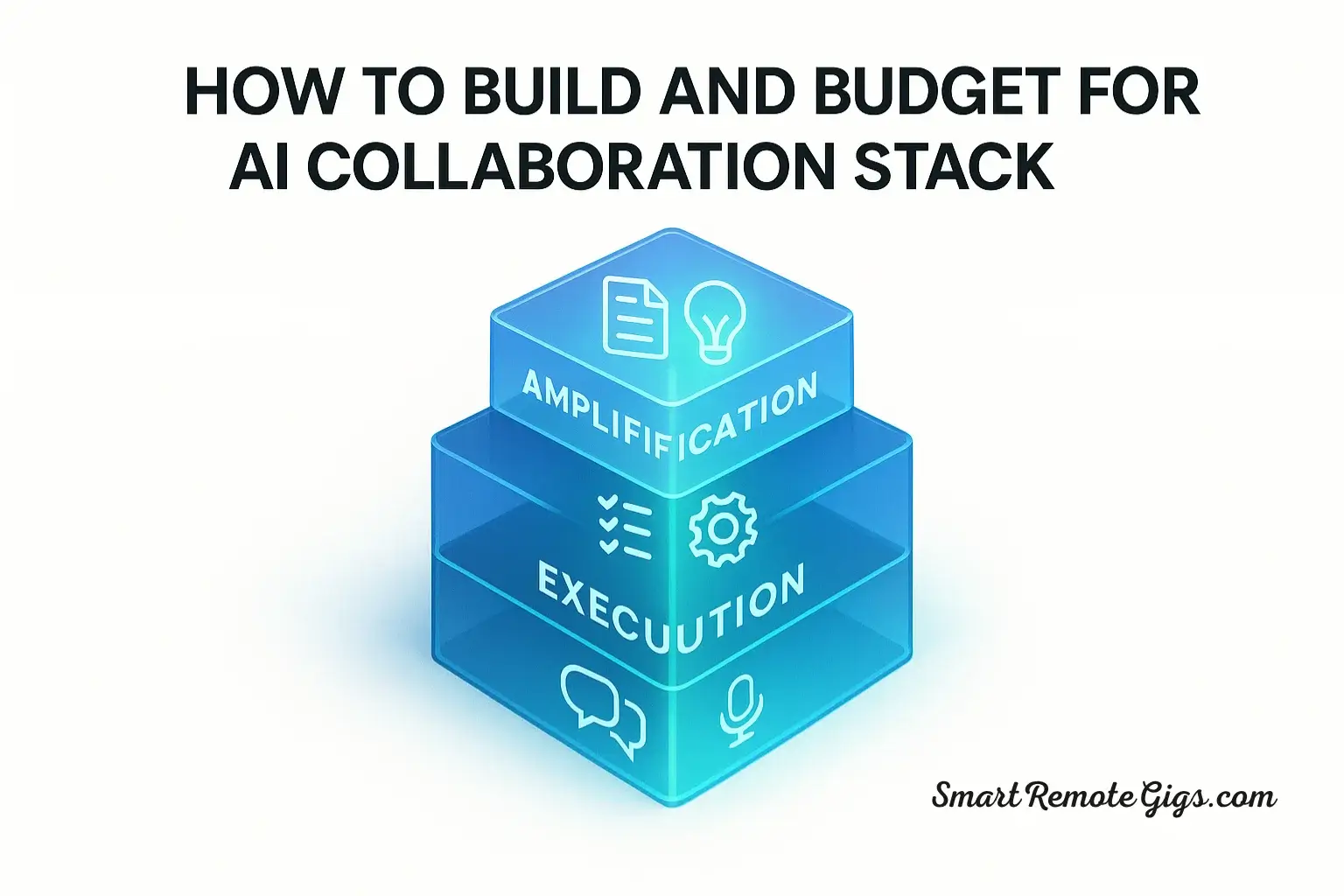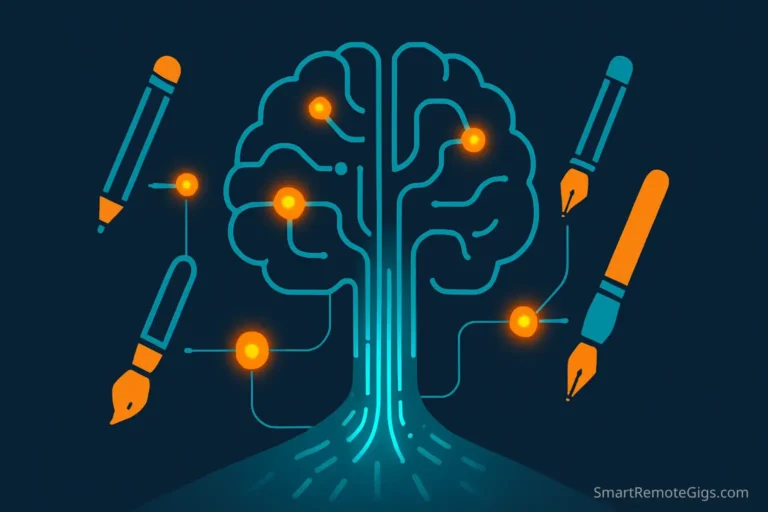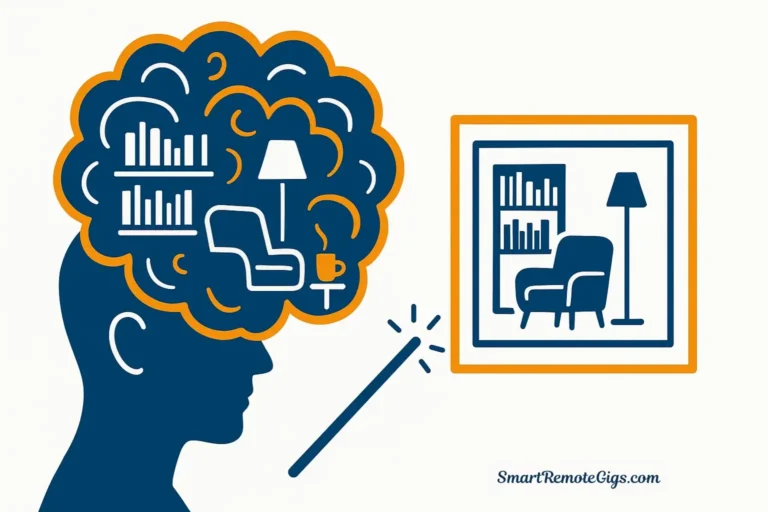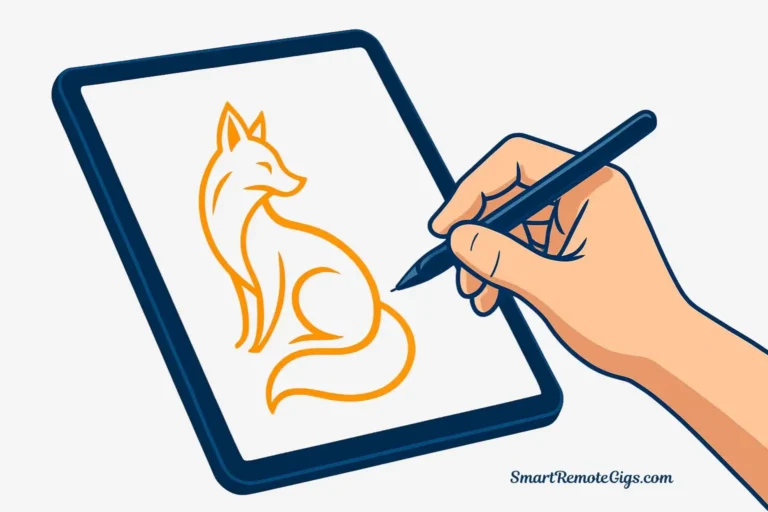The average company now uses 87 different software tools, with AI collaboration tools making up an increasingly large portion of that number. Yet despite this explosion in available technology, most teams still struggle with disconnected workflows, redundant subscriptions, and tools that promise everything but deliver chaos.
The problem isn’t a lack of options—it’s the lack of strategy. Random AI tool adoption leads to subscription sprawl, integration nightmares, and teams that are more fragmented than before. The solution lies in building your AI collaboration stack systematically, treating it like an architectural project rather than a shopping spree.
This guide will show you exactly how to build an AI collaboration stack that works cohesively, along with a practical framework for budgeting that maximizes your ROI while minimizing waste. By the end, you’ll have a clear roadmap for creating an AI-powered collaboration system that actually amplifies your team’s capabilities.
The “Layered Stack” Philosophy for Building Your AI System
Think of your AI tech stack like constructing a house. You wouldn’t start with the roof or install smart home technology before laying the foundation. Similarly, successful AI collaboration requires a strategic, layered approach where each level builds upon the previous one.
This layered methodology ensures your tools work together seamlessly rather than competing for attention and resources. Each layer serves a specific purpose:
- Foundation Layer: Ensures clear communication and coordination.
- Execution Layer: Automates workflows and project intelligence.
- Amplification Layer: Scales content creation and knowledge sharing.
This approach naturally guides your cost-benefit analysis. Instead of evaluating tools in isolation, you’re building a cohesive system where each component enhances the others’ effectiveness.
Layer 1: The Communication Foundation of Your AI Stack
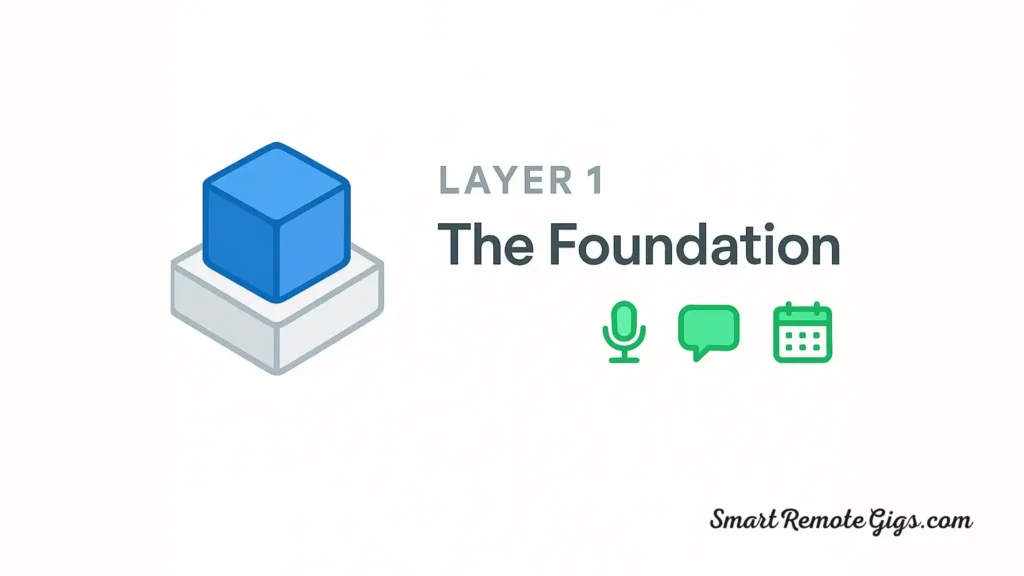
Your foundation layer is where teams connect, communicate, and coordinate their efforts. Without solid communication infrastructure, even the most sophisticated AI tools become islands of productivity that don’t benefit the broader team.
- Purpose: This layer ensures your team can communicate clearly and efficiently, with AI enhancing rather than replacing human connection.
- Key Tool Categories & Typical Costs:
- Meeting Assistants: Tools like Fireflies or Otter.ai that transcribe and summarize meetings, typically costing $10-30 per user/month.
- Audio Enhancement: Tools like Krisp or NVIDIA Broadcast that eliminate background noise, usually costing $5-15 per user/month.
- AI-in-Chat: Features within Slack or Microsoft Teams that summarize conversations and draft responses.
- Pro Tip: Start with one tool per category. The foundation layer is about consistency, not complexity.
For a comprehensive list of foundational tools and their specific use cases, see our Ultimate Guide to AI Tools.
Layer 2: The Execution Engine for Your AI Workflow
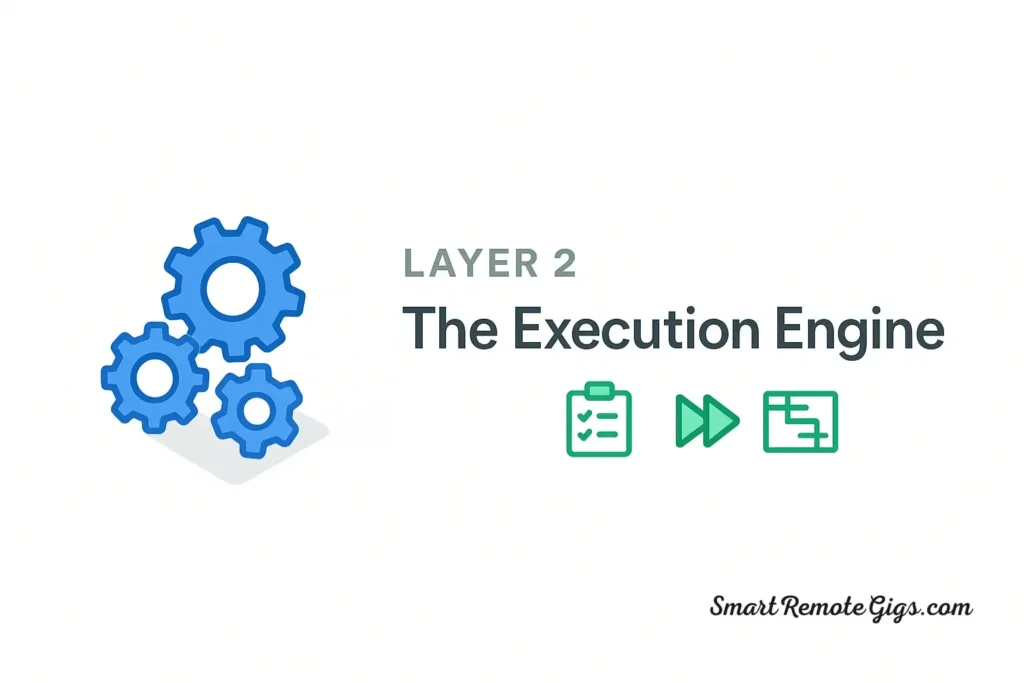
Once your communication foundation is solid, the execution layer brings AI-powered efficiency to how work actually gets done. This is where AI begins automating repetitive tasks and bringing intelligence to project management.
- Purpose: This layer automates workflows and brings order to project management, ensuring nothing falls through the cracks while optimizing resource allocation.
- Key Tool Categories & Typical Costs:
- AI-Powered Scheduling: Tools like Motion or Reclaim.ai that optimize calendars and block focus time, typically costing $8-25 per user/month.
- Intelligent Project Management: Platforms like Asana Intelligence or ClickUp Brain that predict delays and optimize tasks, usually costing $12-30 per user/month.
- Workflow Automation: AI-enhanced platforms like Zapier or Make that can trigger context-aware actions.
- Integration is Key: The execution layer demands careful attention to integration. Prioritize tools with robust APIs that connect to your existing systems.
Layer 3: The Amplification Layer for Your AI Knowledge

The amplification layer is where AI truly shines, scaling your team’s ability to create, curate, and share knowledge. This layer transforms individual expertise into organizational intelligence.
- Purpose: This layer scales your team’s ability to create and share knowledge, turning insights into competitive advantages.
- Key Tool Categories:
- AI Content Creation: Tools like Jasper or Claude for writing that maintain brand voice and increase content output.
- Knowledge Management: AI features within Notion or Obsidian that automatically tag, categorize, and surface relevant information.
- Document Intelligence: Tools that can automatically summarize reports and extract key insights from lengthy documents.
How to Budget for Your AI Tech Stack: A Practical Framework
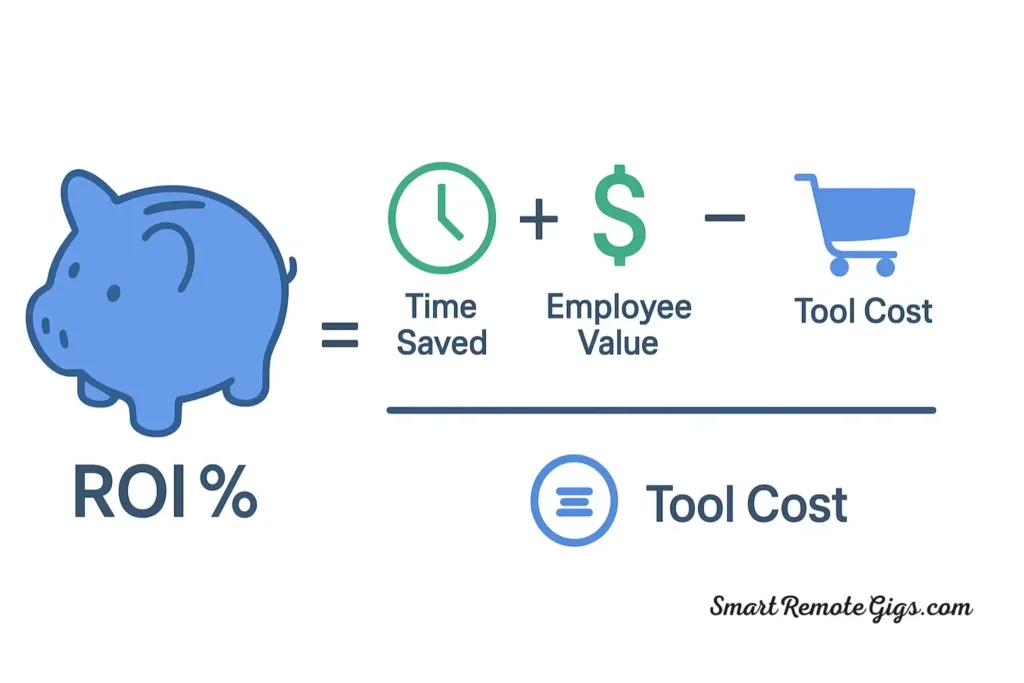
Building an effective AI tech stack isn’t just about selecting the right tools—it’s about investing wisely. Here’s a practical framework for making those decisions.
Start with a Cost-Benefit Analysis (Not Just Price)
Too many teams focus solely on subscription costs. A $50/month tool that saves each team member 5 hours weekly is incredibly cost-effective, while a $10/month tool that saves 30 minutes isn’t.
Simple ROI Calculation Framework:
Factor | Calculation |
Monthly Tool Cost | Subscription fee × number of users |
T | Hours saved per user per month |
Employee Value | Average hourly rate × time saved |
Net Benefit | (Employee Value × Users) – Tool Cost |
ROI Percentage | (Net Benefit ÷ Tool Cost) × 100 |
Sample Budgets for Different Team Sizes
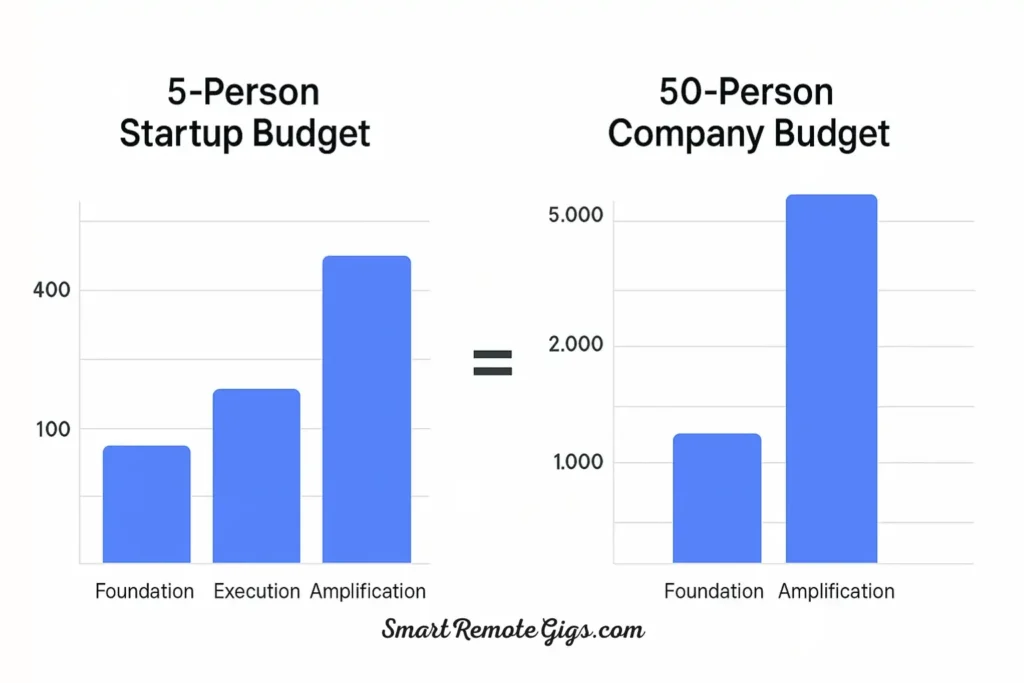
- 5-Person Startup Budget: $200-400/month
- Focus: Foundational communication tools and a simple scheduling AI.
- 50-Person Company Budget: $2,500-5,000/month
- Focus: Enterprise-level solutions with advanced project intelligence and robust integrations.
Unlocking Value with Free Tiers and Pilot Programs
Smart cost management starts small. Use free tiers and trial periods strategically to prove value before committing to expensive enterprise plans, as recommended by Gartner’s IT budgeting framework. Run 30-60 day pilots to measure actual time savings and user satisfaction before scaling.
Advanced Budgeting Considerations
Remember to factor in hidden costs beyond the subscription fee:
- Training and Onboarding: Budget time for potential productivity dips during adoption.
- Integration and Setup: Complex tools may require technical setup.
- Data Migration: Moving from existing tools to AI-enhanced alternatives takes time.
Conclusion: Strategy First, Tools Second
Building an effective AI collaboration stack isn’t about having the latest AI tools—it’s about creating a cohesive system that amplifies your team’s natural workflows. The layered approach ensures each tool serves a specific purpose while contributing to the overall effectiveness of your collaboration infrastructure.
Remember these key principles:
- Start with foundation tools before moving to advanced capabilities.
- Calculate true ROI including time savings, not just subscription costs.
- Prioritize integration over individual tool excellence.
- Scale gradually based on proven value, not marketing promises.
But even the best-built stack can fail without proper implementation. To ensure your success, it’s crucial to understand the common mistakes teams make.
- Learn What to Avoid Learn how to navigate these challenges in our expert guide: 5 Common Pitfalls When Adopting AI Team Tools.
- See the Top Tools Ready to choose your tools? Check out our comprehensive Best AI Tools for Remote Teams guide for detailed comparisons.
- Prove Your Success Now that you know how to build your stack, the next step is proving its value. Learn exactly how in our guide to Measuring the ROI of AI Tools.