Your resume opened the door. Now it’s time to walk through it with confidence. Zoom interview tips aren’t just about looking good on camera—they’re about proving you can thrive in a remote work environment where clear communication and technical competence determine your success.
Unlike in-person interviews where personality and presence carry weight, virtual interviews require you to project professionalism through a screen while managing technology that could fail at any moment. The hiring manager isn’t just evaluating your qualifications; they’re assessing whether you can represent their company effectively in client video calls, lead virtual team meetings, and troubleshoot technical issues independently.
This isn’t another generic list of interview advice. This is your complete pre-flight checklist to transform interview anxiety into interview advantage. You’ll master the technical setup that eliminates distractions, learn the virtual communication techniques that build rapport through a screen, and avoid the common mistakes that immediately disqualify candidates from remote positions.
The difference between candidates who get offers and those who don’t often comes down to preparation rather than qualifications. Remote employers hire people they trust to work independently and represent their company professionally in digital environments. Your video interview setup and virtual presence communicate these competencies before you say a single word.
💡 Ready to Start Your Remote Job Search? This interview guide assumes you’ve already identified target opportunities and crafted a compelling application. If you’re still exploring the remote work landscape, start with our comprehensive Remote Jobs No Experience: Your Definitive 2025 Guide to understand the opportunities available, then return here to master the interview process.
You Landed the Interview. Now Let’s Land the Job.
Congratulations! Getting the interview means your resume worked. Your skills-first approach and strategic positioning convinced a hiring manager that you’re worth their time. Now, you have to prove you have what it takes to succeed remotely.
A Zoom interview isn’t just a conversation; it’s a comprehensive test of your remote-readiness. The interviewer is evaluating three critical competencies simultaneously:
- Technical Proficiency: Can you manage video conference software without assistance?
- Virtual Communication: Can you build rapport and convey complex ideas through a screen?
- Professional Presence: Can you project confidence and competence in a digital environment?
Your performance in the next 30-60 minutes determines whether you advance to the next round or become another “thanks, but no thanks” email. The good news? Unlike in-person interviews where factors like commute stress and office dynamics are beyond your control, virtual interviews allow you to control almost every variable that influences the outcome.
This guide is your complete pre-flight checklist to ensure you appear professional, confident, and competent. We’ll address the technical setup that eliminates anxiety, the performance techniques that create connection, and the common mistakes that lead to immediate rejection.
The Remote Interview Reality
Remote interviews are fundamentally different from in-person meetings. Subtle communication cues disappear, technical issues can derail conversations, and distractions from your environment become the interviewer’s first impression of your work style.
However, these challenges also create opportunities. A well-prepared candidate can use controlled lighting to appear more professional than in an office conference room, leverage prepared notes without appearing unprepared, and demonstrate exactly the type of home office environment where they’ll be productive.
The key is preparation that addresses both the technical and interpersonal aspects of virtual communication.
Part 1: The Technical Setup (Controlling What You Can Control)
Technical excellence isn’t just about avoiding embarrassing moments—it’s about demonstrating the self-sufficiency and attention to detail that remote work demands. Every technical choice communicates your professionalism and preparedness.
Lighting 101: The Window Rule
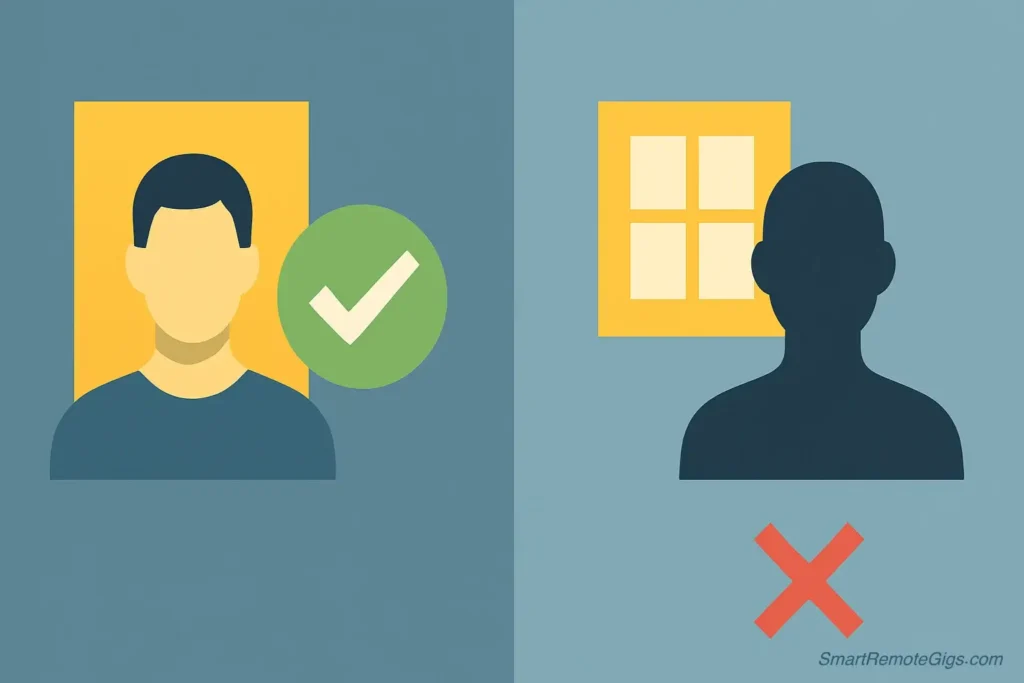
Proper lighting transforms your appearance from amateurish to executive-level professional. The fundamental principle is simple: face the window, never have it behind you.
The Science Behind Good Lighting:
Natural light provides even, flattering illumination that makes you appear alert and engaged. When positioned correctly, window light eliminates harsh shadows and creates the soft, professional appearance associated with high-quality video content.
Step-by-Step Lighting Setup:
- Position your desk or chair facing a window: The light source should illuminate your face directly
- Avoid backlighting: Never sit with a window behind you, as this creates a silhouette effect
- Use the “arm’s length test”: Extend your arm toward the window—if you can see your hand clearly, the lighting is appropriate
- Supplement if necessary: If natural light is insufficient, position a desk lamp behind your laptop screen, pointing toward your face
Lighting Diagram:
GOOD SETUP:
[WINDOW] → [YOU] → [LAPTOP/CAMERA]
Light flows from window, illuminates your face, creates professional appearance
BAD SETUP:
[LAPTOP/CAMERA] → [YOU] → [WINDOW]
Backlight creates silhouette effect, makes you appear unprofessionalTime-of-Day Considerations:
Schedule interviews during optimal lighting hours when possible. Morning light (9 AM – 11 AM) and early afternoon light (1 PM – 3 PM) provide the most consistent, flattering illumination.
The Background: Your Virtual Office Space
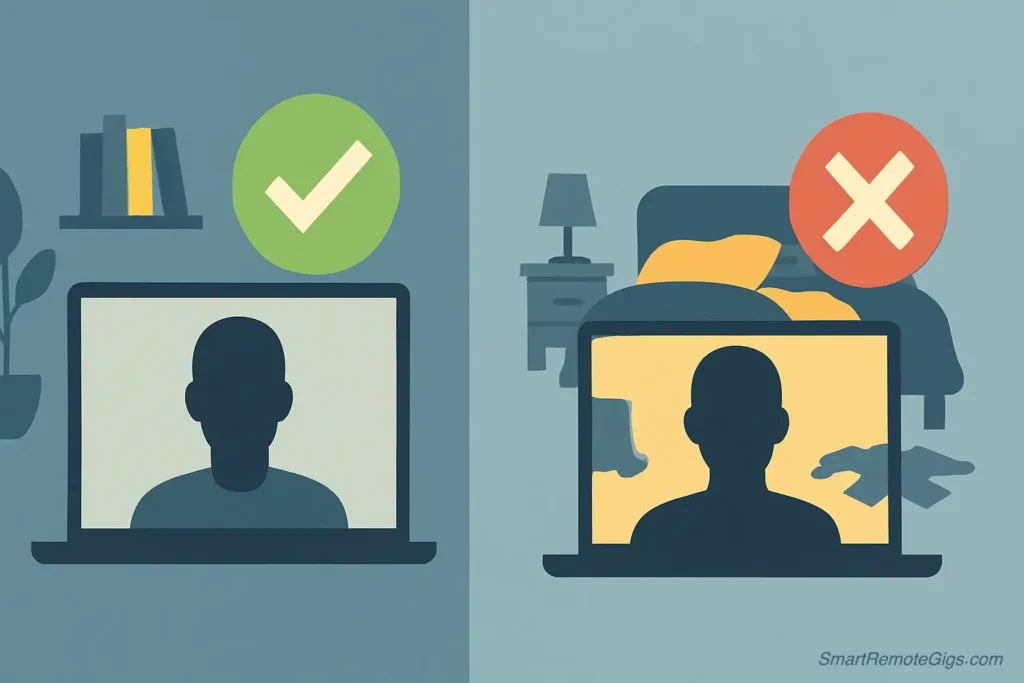
Your background is the first thing interviewers notice and the last thing they remember. It should enhance rather than distract from your professional presentation.
The Clean and Uncluttered Rule:
Choose a background that would be appropriate for an in-person client meeting. This typically means a clean wall, bookshelf, or organized office space that suggests competence and attention to detail.
Background Options Ranked by Effectiveness:
Tier 1: Professional Wall or Bookshelf
- Plain wall in neutral color (white, beige, light gray)
- Organized bookshelf with business or industry-relevant books
- Simple artwork or diploma (ensure it’s straight and well-lit)
Tier 2: Virtual Background (Use Sparingly)
- Simple blur effect that maintains your natural appearance
- Professional office or library setting
- Avoid animated or branded backgrounds unless specifically relevant
Tier 3: Avoid at All Costs
- Unmade bed visible in frame
- Kitchen or bathroom settings
- Cluttered or personal spaces
- Animated or distracting virtual backgrounds
Background Test:
Record a 30-second video to evaluate your background objectively. Ask yourself: “Would I feel confident presenting to a client with this backdrop?”
Audio is Everything: Your Secret Weapon
Here’s the truth most interview guides won’t tell you: your audio quality is more important than your video quality. Poor audio immediately signals technical incompetence and creates barriers to communication that are difficult to overcome.
Why Audio Matters More Than Video:
- Interviewers can forgive slightly pixelated video but not garbled or echoing audio
- Clear audio demonstrates your ability to participate effectively in client calls
- Audio issues force interviewers to work harder to understand you, creating negative associations
Audio Equipment Recommendations:
Essential: Headset with Microphone
Invest in a basic headset with a built-in microphone. This eliminates echo, reduces background noise, and ensures consistent audio quality throughout the conversation.
Budget Option ($20-40): Any reputable brand headset with noise-canceling microphone
Professional Option ($50-100): Wireless headset with advanced noise cancellation
Backup Plan: Wired earbuds with microphone (better than laptop speakers/mic)
Audio Environment Preparation:
- Close doors to minimize outside noise
- Turn off fans, air conditioning, or appliances that create background hum
- Inform household members about your interview timing
- Consider using noise-cancellation software like Krisp for additional protection against unexpected sounds
The Pre-Flight Check: Your 30-Minute Technical Rehearsal
Never join an interview without completing a comprehensive technical test. This rehearsal eliminates anxiety and ensures you can focus on the conversation rather than troubleshooting.
Your Pre-Interview Technical Checklist (Complete 30 minutes before):
Platform Testing:
✅ Open the video conferencing platform (Zoom, Teams, Google Meet)
✅ Test your camera using the platform’s video preview
✅ Test your microphone and speakers using the platform’s audio test
✅ Ensure you have the latest version of the software installed
Internet Connection Verification:
✅ Run a speed test to confirm stable connection (minimum 10 Mbps upload/download)
✅ Close unnecessary applications that consume bandwidth
✅ Connect to ethernet cable if possible (more stable than WiFi)
✅ Have your phone ready as a backup internet source
Environment Preparation:
✅ Clear your desk of distractions and clutter
✅ Position water glass within reach but outside camera frame
✅ Have backup power source available (laptop charger, phone charger)
✅ Place “Do Not Disturb” sign on door or inform household members
Document Organization:
✅ Have digital copies of your resume and portfolio easily accessible
✅ Prepare questions for the interviewer in a separate document
✅ Keep job description and company research notes nearby
✅ Test screen sharing functionality if you plan to present work samples
🔧 Having Technical Difficulties? If you’re struggling with video conferencing platforms, internet connectivity, or general computer troubleshooting, check out our Remote Work Tech Support Guide for comprehensive solutions to common technical challenges that could derail your interview.
Part 2: The Performance (How to Build Rapport Through a Screen)
Technical preparation gets you in the game, but virtual communication skills win the interview. The challenge of building genuine connection through a screen requires specific techniques that differ significantly from in-person interaction.
The Eye Contact Trick: Looking Through the Screen

The most powerful technique for virtual interviews is also the most counterintuitive: look directly at the camera lens when speaking, not at the person’s face on the screen. This creates the illusion of direct eye contact and dramatically improves your connection with the interviewer.
Why This Works:
When you look at the interviewer’s face on your screen, they see you looking downward or to the side. When you look directly into the camera lens, they experience genuine eye contact that builds trust and engagement.
The Implementation Strategy:
- When listening: Look at the interviewer’s face on the screen to read their expressions and reactions
- When speaking: Shift your gaze to the camera lens to create eye contact
- Transition smoothly: Practice moving your gaze naturally between screen and camera
Camera Positioning for Optimal Eye Contact:
Position your camera at eye level to create natural sight lines. If using a laptop, place books or a laptop stand underneath to raise the screen. Looking up or down at the camera creates unflattering angles and disrupts the professional appearance you’ve worked to establish.
Practice Exercise:
Record yourself answering common interview questions while consciously looking at the camera lens. Review the footage to see the difference in engagement and presence when you maintain “eye contact” versus when you look at the screen.
Active Listening Cues: Proving Engagement Through a Screen
Virtual environments diminish subtle communication cues, making it essential to demonstrate engagement more explicitly than in face-to-face conversations.
Verbal Affirmation Techniques:
- Acknowledgment phrases: “That makes sense,” “I understand,” “That’s a great point”
- Clarifying questions: “When you mention X, are you referring to Y?” “Could you elaborate on that?”
- Connection statements: “That aligns with my experience in…” “I’ve seen similar challenges…”
Visual Engagement Signals:
- Strategic nodding: Use deliberate head nods to show agreement and understanding
- Facial expressions: Smile genuinely when appropriate, show concern for challenges they describe
- Note-taking: Briefly jot down key points (but don’t look down for extended periods)
Energy Management:
Virtual communication requires 20-30% more energy than in-person conversation to maintain the same level of engagement. Plan to be more animated and expressive than you would naturally be in an office setting.
Advanced Presentation Tools:
For interviews requiring presentations or portfolio reviews, consider using mmhmm to create more engaging virtual presentations that go beyond basic screen sharing. This demonstrates advanced technical proficiency and creativity in virtual environments.
Preparing Your “Remote Work” Story: Answering the Unasked Question
Every remote interview includes variations of the same underlying question: “Can you be productive without supervision?” Your answers should provide concrete evidence of self-direction, communication skills, and results achievement. These responses should align with the competencies you’ve highlighted in your skills-based resume and demonstrate consistency across your application materials.
Key Remote Work Questions and Strategic Responses:
“How do you stay motivated when working from home?”
Framework for Response:
- Specific strategies: Describe actual techniques you use
- Environmental controls: Explain how you create productive spaces
- Results focus: Connect motivation strategies to outcomes
Example Response:
“I maintain motivation through structured daily routines and clear goal-setting. I start each day by reviewing my priorities and time-blocking focused work sessions. I’ve created a dedicated workspace that eliminates distractions and signals to my brain that it’s time to be productive. In my current role, this approach helped me exceed my targets by 20% while working remotely during the pandemic.”
“Describe your ideal home office setup.”
Framework for Response:
- Current reality: Describe your actual workspace
- Productivity elements: Explain how your setup enhances work quality
- Professional capabilities: Demonstrate readiness for client interaction
Example Response:
“My home office is set up for both focused work and professional video calls. I have a dedicated desk with dual monitors, quality lighting for video conferences, and a noise-canceling headset for clear communication. I’ve organized the space to be camera-ready for client meetings, with a professional background and all the tools I need within reach. This setup has allowed me to successfully manage projects and maintain client relationships entirely through digital channels.”
“How do you handle communication challenges in remote environments?”
Framework for Response:
- Proactive communication: Describe how you prevent miscommunication
- Tool proficiency: Mention specific platforms and strategies
- Relationship building: Explain how you create connection virtually
Example Response:
“I believe over-communication is better than under-communication in remote settings. I send regular project updates, ask clarifying questions early in the process, and use video calls for complex discussions rather than relying solely on email. I’m proficient with collaboration tools like Slack for quick communication, Asana for project tracking, and Zoom for face-to-face interaction. I also make an effort to include personal check-ins during team calls to maintain relationships and team culture.”
5 Common Mistakes That Lead to Rejection (And How to Avoid Them)
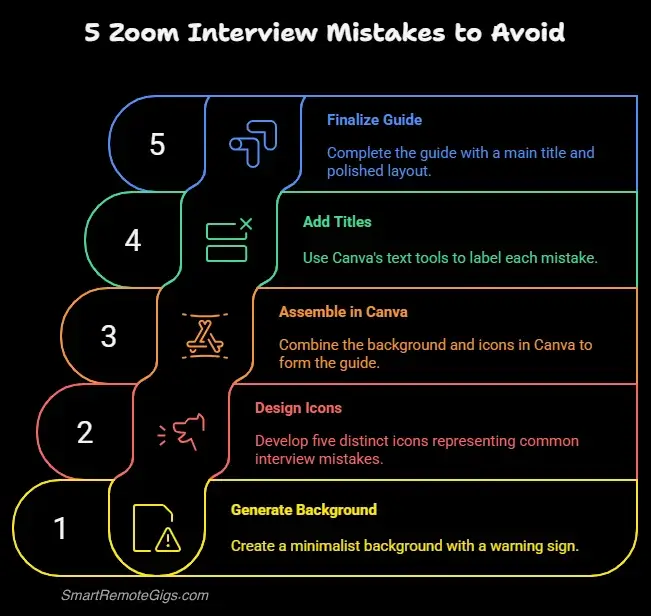
Understanding what not to do is often more valuable than knowing best practices. These five mistakes immediately signal lack of remote work readiness and can eliminate you from consideration regardless of your qualifications.
Mistake #1: Forgetting to Mute (And Other Audio Disasters)
The Problem: Background noise, echo, or failure to mute during listening periods creates immediate negative impressions and demonstrates poor virtual meeting etiquette.
The Impact: Audio issues force interviewers to work harder to understand you, creating subconscious associations between you and communication difficulties.
The Solution:
- Default to mute: Keep yourself muted when not speaking
- Test audio settings: Use push-to-talk or ensure your mute button is easily accessible
- Control your environment: Close doors, silence notifications, inform household members
- Have backup plans: Know how to quickly switch to phone audio if computer audio fails
Recovery Strategy: If audio issues occur, address them immediately and professionally: “I apologize for the technical difficulty. Let me adjust my audio settings quickly.” Then take decisive action to resolve the problem.
Mistake #2: A Distracting Environment (Kids, Pets, and Notifications)
The Problem: Interruptions from children, pets, delivery notifications, or phone calls signal lack of preparation and inability to control your work environment.
The Impact: Interviewers wonder: “If they can’t manage their environment for an interview, how will they handle important client calls?”
The Prevention Strategy:
- Secure your space: Lock doors, put pets in another room, arrange childcare if necessary
- Silence everything: Turn off phone notifications, email alerts, and social media
- Prepare household members: Brief family members or roommates about interview timing
- Have contingency plans: Know how to quickly address unavoidable interruptions
Professional Recovery: If interruptions occur despite preparation, address them quickly and professionally: “I apologize for that interruption. I’ve secured my space and we can continue.” Don’t over-explain or make excuses.
Mistake #3: Reading Answers from a Script (The Obvious Tell)
The Problem: Reading prepared answers word-for-word creates unnatural speech patterns and eliminates the conversational flow that builds rapport.
The Impact: Scripted responses suggest inability to think on your feet and communicate naturally—critical skills for remote collaboration.
The Better Approach:
- Prepare talking points: Create bullet point outlines rather than word-for-word scripts
- Practice stories: Rehearse specific examples until you can tell them naturally
- Use notes strategically: Have key facts and figures available but maintain natural conversation
- Focus on principles: Understand the core message you want to convey rather than memorizing exact phrases
Natural Delivery Techniques:
- Pause before answering to collect your thoughts
- Use conversational transitions like “That’s a great question” or “Let me think about that for a moment”
- Allow for some natural hesitation and correction—it shows authenticity
Mistake #4: Not Having Questions to Ask Them (The Interest Test)
The Problem: Failing to ask thoughtful questions signals lack of genuine interest in the role and company, suggesting you’re applying broadly without specific motivation.
The Impact: Interviewers interpret lack of questions as lack of engagement and forward-thinking ability.
Strategic Question Categories:
Role-Specific Questions:
- “What does success look like in this position after 90 days?”
- “What are the biggest challenges facing the team right now?”
- “How is performance measured and reviewed in this role?”
Company Culture Questions:
- “How has the company’s approach to remote work evolved?”
- “What tools and processes does the team use for collaboration?”
- “How do you maintain team connection in a remote environment?”
Growth and Development Questions:
- “What opportunities exist for professional development?”
- “How do you see this role evolving over the next year?”
- “What skills would be most valuable to develop in this position?”
The Question Strategy: Prepare 5-7 questions but be ready to adapt based on what’s covered during the conversation. Show you’ve been listening by referencing earlier parts of the discussion.
Mistake #5: A Weak Follow-Up (The Lasting Impression)
The Problem: Generic or delayed thank-you emails waste the opportunity to reinforce your candidacy and demonstrate professional follow-up skills.
The Impact: In competitive situations, thoughtful follow-up can differentiate you from equally qualified candidates.
The Strategic Follow-Up Formula:
Timing: Send within 24 hours of the interview, ideally within 2-4 hours
Content Structure:
- Specific gratitude: Reference something specific from the conversation
- Value reinforcement: Briefly restate your key qualifications
- Additional value: Provide something useful (article, resource, clarification)
- Next steps: Confirm timeline and express continued interest
Example Follow-Up Email:
Subject: Thank you - Marketing Coordinator Interview
Dear [Interviewer Name],
Thank you for taking the time to discuss the Marketing Coordinator position with me today. I was particularly excited to learn about the company's expansion into video content marketing and how this role would contribute to that initiative.
Our conversation reinforced my enthusiasm for this opportunity. My experience managing social media campaigns and creating content calendars aligns well with your needs, and I'm confident I can help achieve the 25% engagement increase you mentioned as a primary goal.
I've attached an article about video marketing trends that relates to our discussion about emerging platforms. I thought you might find the data on short-form content engagement interesting.
I look forward to the next steps in the process and am happy to provide any additional information you might need.
Best regards,
[Your Name]Conclusion: From Interviewee to New Hire
You now possess the complete framework for interview success in remote environments. Your technical setup projects professionalism, your communication techniques build genuine connection through a screen, and your preparation addresses the specific competencies that remote employers value most.
The transformation from interview anxiety to interview confidence comes through preparation that addresses every controllable variable. You understand that virtual interviews test three distinct skill sets simultaneously—technical proficiency, virtual communication, and professional presence—and you have specific strategies for excelling in each area.
Your Interview Success Checklist:
✅ Technical setup that eliminates distractions and projects professionalism
✅ Lighting and background that enhance rather than detract from your presentation
✅ Audio quality that ensures clear communication throughout the conversation
✅ Eye contact techniques that build genuine connection through the screen
✅ Active listening strategies that demonstrate engagement in virtual environments
✅ Prepared responses to remote work questions that prove your self-direction abilities
✅ Thoughtful questions that show genuine interest and forward-thinking
✅ Professional follow-up strategy that reinforces your candidacy
Remember that preparation is your competitive advantage. While other candidates struggle with technical issues or fumble through generic answers, you’ll project the confidence and competence that comes from thorough preparation. Every element of your setup and performance reinforces the same message: you are ready to excel in remote work environments.
The remote work revolution has created unprecedented opportunities for skilled professionals regardless of geographic location. Your ability to excel in virtual interviews opens doors to companies and positions that were previously inaccessible due to location constraints. This interview isn’t just about landing a job—it’s about launching a remote career that prioritizes skills and results over proximity and politics.
Start your pre-interview preparation early. The confidence that comes from knowing you’ve controlled every variable allows you to focus entirely on building rapport and demonstrating your qualifications. You’ve invested time in creating a powerful resume that opened this door. Now invest the preparation time necessary to walk through it successfully.
Your remote career starts with strategic interview performance. You now have the tools and techniques to present yourself as the confident, competent professional that remote employers are actively seeking. The only thing left is to schedule that practice session and start rehearsing your success.
🚀 What’s Next? You’ve mastered the interview process, but the remote job search involves multiple components working together. Return to our comprehensive Remote Jobs No Experience: Your Definitive 2025 Guide to ensure you’re maximizing every aspect of your job search strategy, from application materials to salary negotiation.
Once you’ve mastered these interview skills, you’ll be ready for any opportunity. Find your next part-time remote job from our curated list of top roles.”
This guide provides a step-by-step pre-flight checklist to transform interview anxiety into interview advantage. Learn how to master the technical setup, build rapport through a screen, and avoid common mistakes that disqualify candidates from remote positions.
Total Time: 2 hours
Master Your Technical Setup
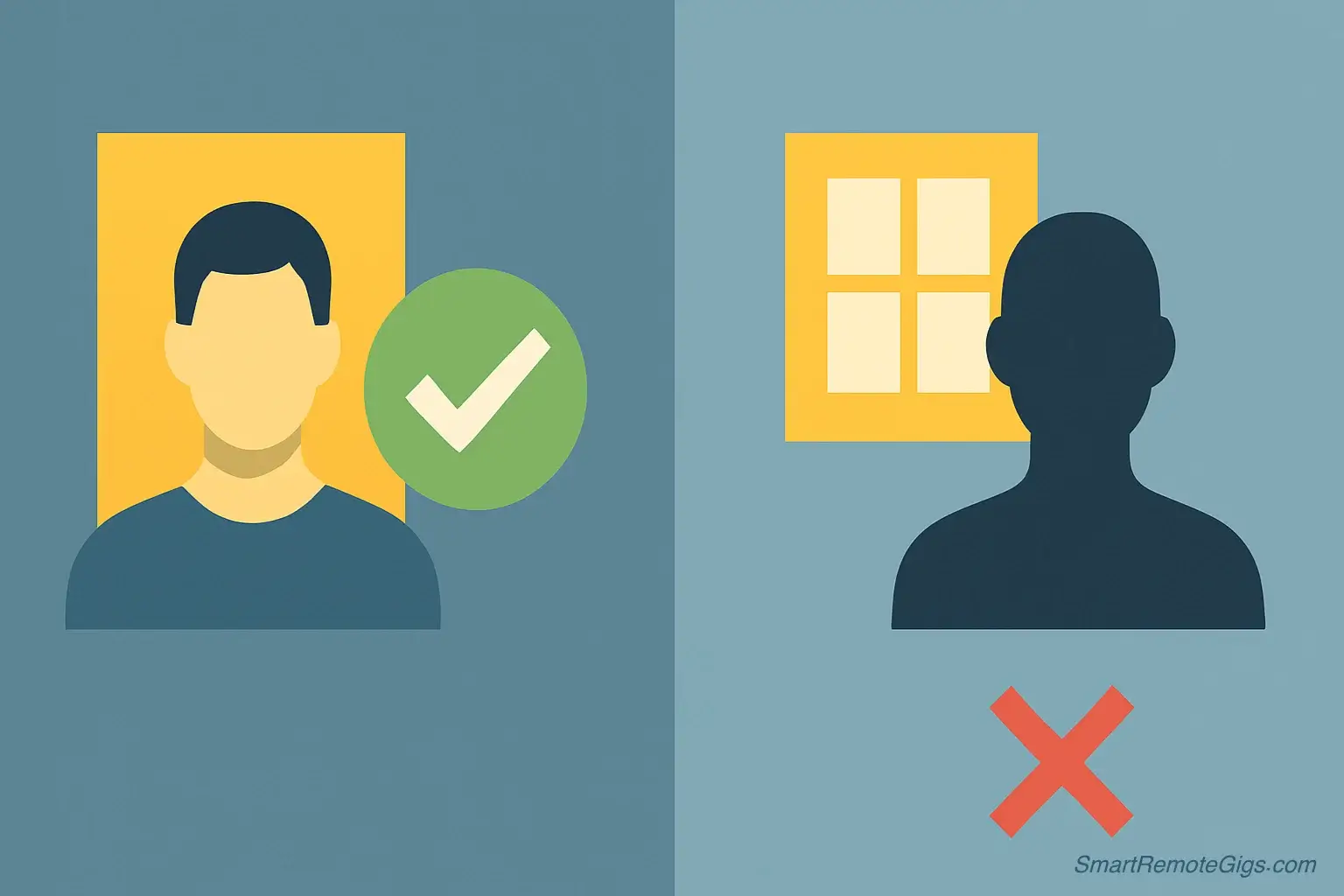
Control what you can control. Position yourself facing a window for good lighting, choose a clean and uncluttered background, and use a headset with a microphone for clear audio. Complete a full technical rehearsal 30 minutes before the interview.
Build Rapport Through the Screen

Use the “Eye Contact Trick”: look directly at the camera lens when speaking, not at the person’s face on the screen. Use active listening cues like strategic nodding and clarifying questions to show you’re engaged.
Prepare Your “Remote Work” Story
Be ready to answer the unasked question: “Can you be productive without supervision?” Prepare specific examples that demonstrate your self-direction, virtual communication skills, and ability to achieve results in a remote environment.
Avoid Common Mistakes That Lead to Rejection
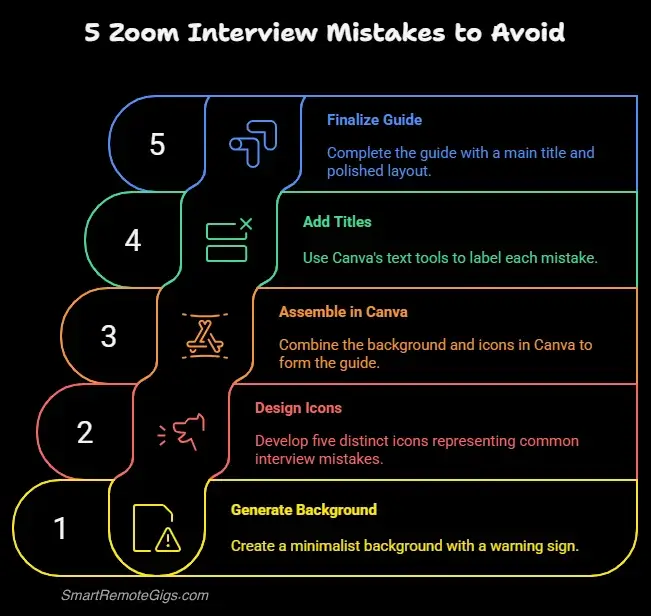
Avoid critical errors. Always keep yourself muted when not speaking, secure your environment from distractions, use bullet-point notes instead of a full script, and prepare thoughtful questions to ask the interviewer.
Send a Strategic Follow-Up Email
Your last impression is as important as your first. Send a thank-you email within 24 hours. Reference a specific part of your conversation, briefly restate your value, and express your continued interest in the role.
Tools:
- A computer with a webcam
- A stable internet connection
- A headset with a microphone
- Video conferencing software (e.g., Zoom, Teams)
- A professional, uncluttered background







