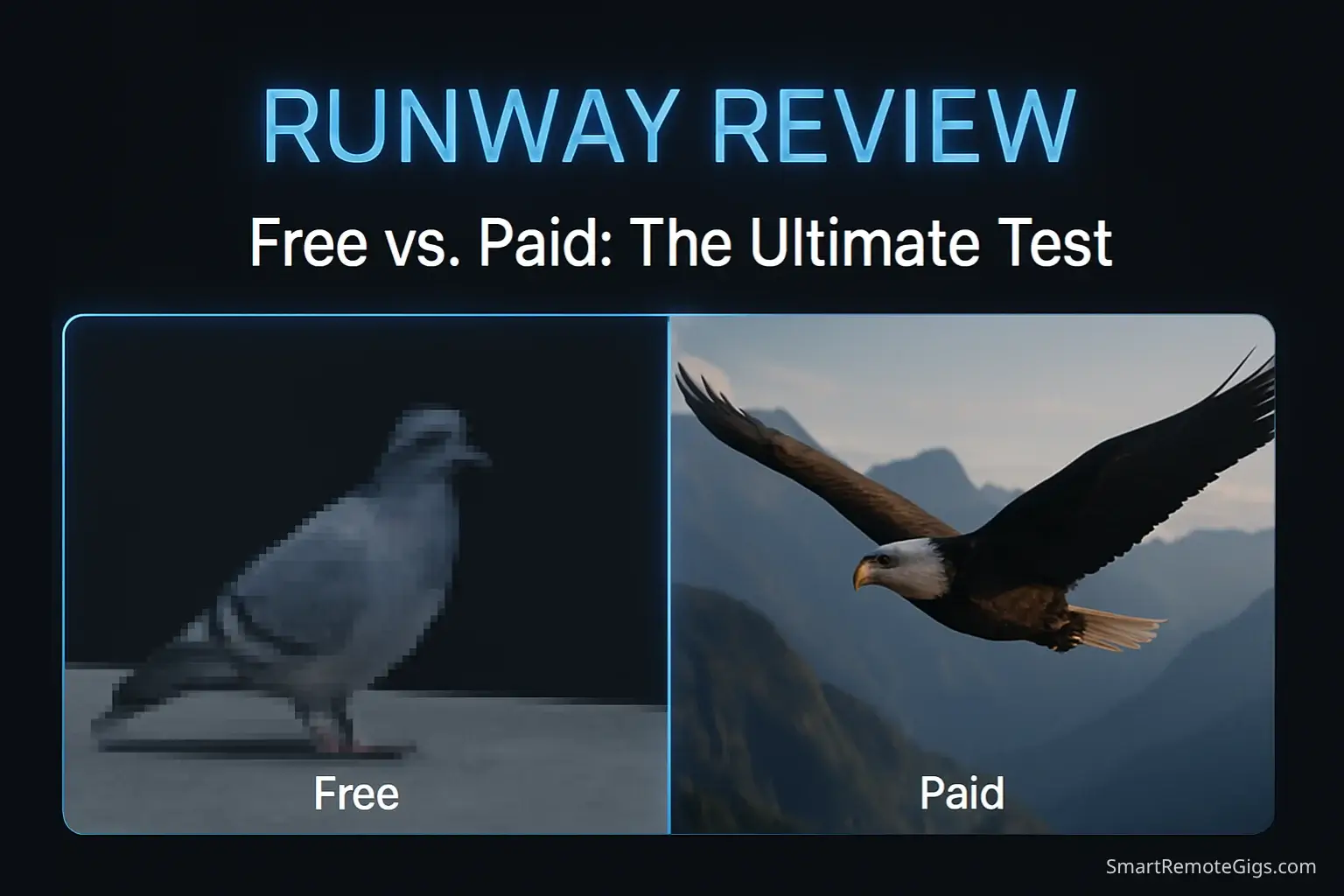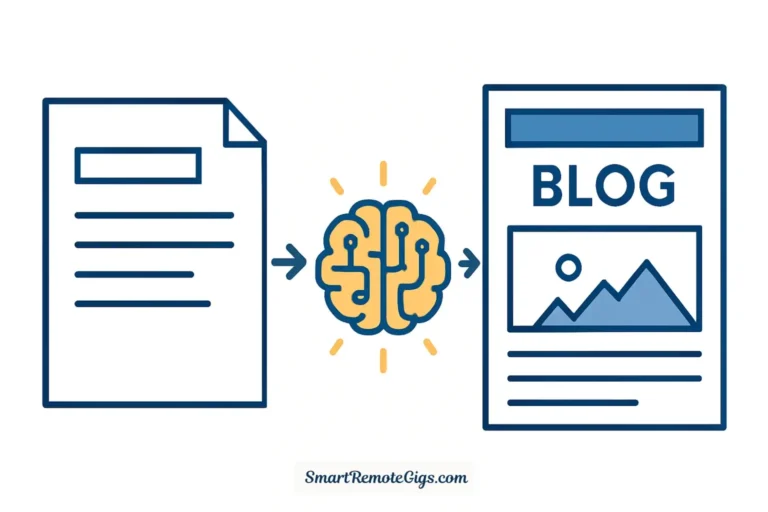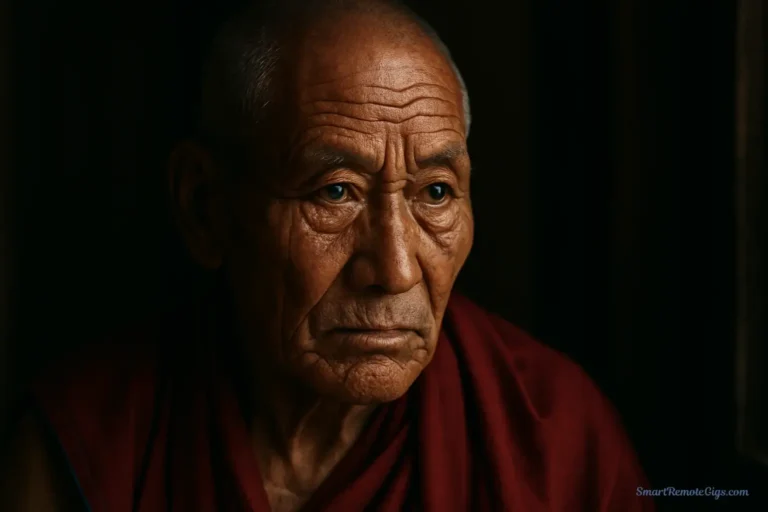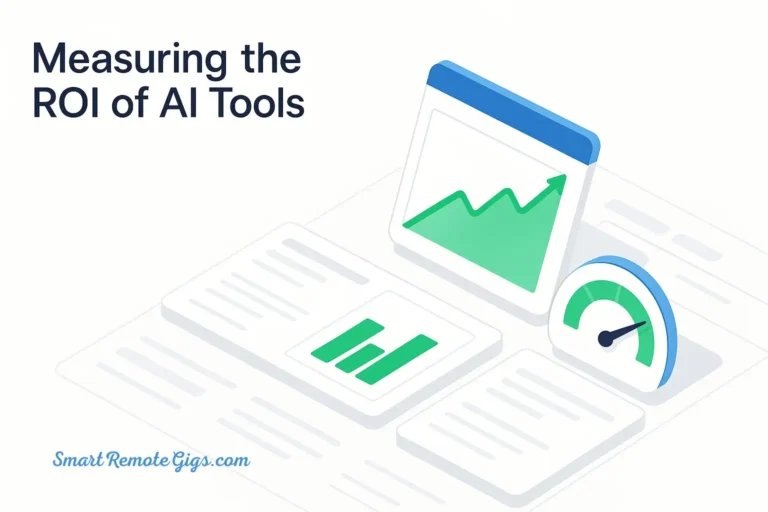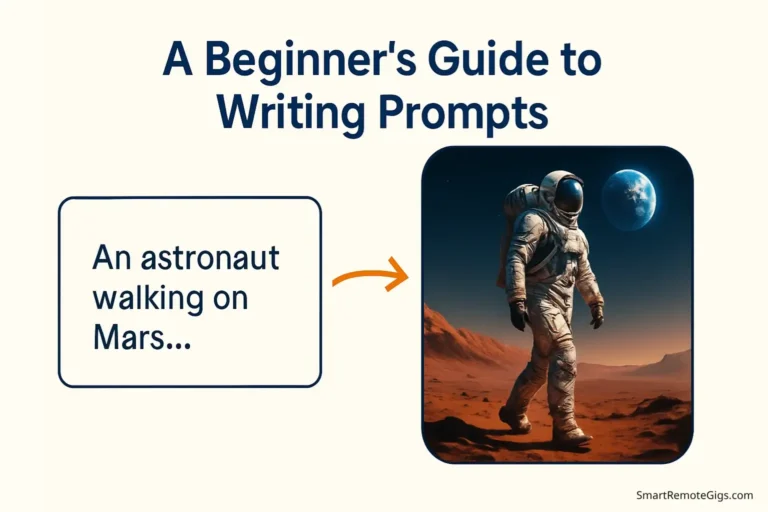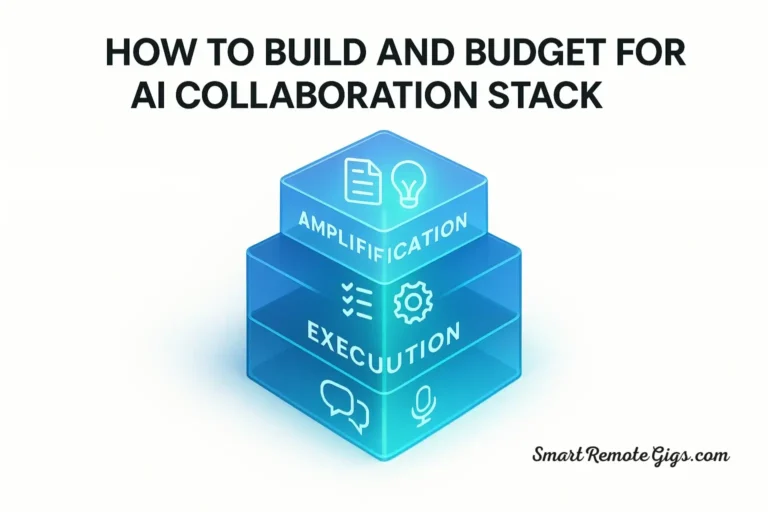The AI video generation landscape is rapidly dividing into two camps: simple consumer tools and professional-grade powerhouses. While platforms like Pika Labs focus on accessibility, Runway has positioned itself as the prosumer choice—the tool for creators who demand precision, control, and professional-quality results.
Runway’s Gen-2 isn’t just another text-to-video generator. It’s the centerpiece of a comprehensive AI toolkit that includes 30+ specialized tools for video editing, visual effects, and content creation. But here’s the critical question: does Runway’s free plan provide enough value to justify the learning curve, or do you need the paid subscription to unlock its true potential?
We’ve conducted extensive side-by-side testing of Runway’s free versus paid plans, generating identical prompts across both tiers to reveal exactly what your money buys. This isn’t marketing fluff—we’re showing you real examples, hidden limitations, and the honest truth about whether Runway deserves a place in your creative workflow.
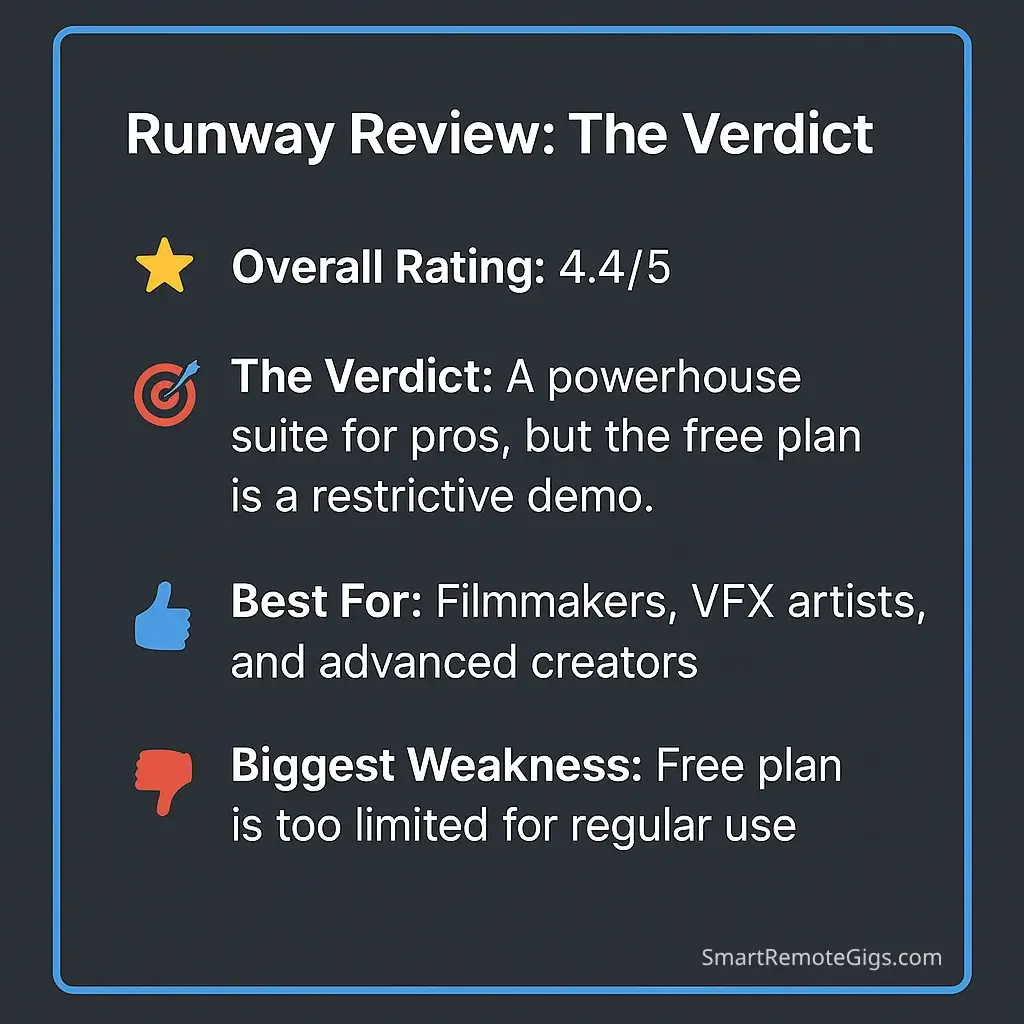
What’s New in Runway (2026 Update)?
Since our initial review, Runway has continued to push the boundaries of AI video generation. Key updates for 2026 include:
- Gen-3 Alpha: The next generation of their model is now available in a limited alpha, promising even greater temporal consistency and character coherence.
- Motion Brush Pro: The already powerful Motion Brush has been upgraded with more precise controls, allowing for nuanced animations like subtle facial expressions.
- Longer Clip Generation: Paid plans now support the generation of clips up to 16 seconds, a significant increase that is a direct response to user feedback.
📊 Our Runway Verdict at a Glance
Overall Rating | ⭐⭐⭐⭐⭐ 4.4/5 |
|---|---|
The Verdict | Runway is a powerhouse suite of AI magic tools, with Gen-2 at its core. Its free plan is a restrictive demo, but the paid plan unlocks one of the most capable AI video toolkits available. |
Best For | Filmmakers, VFX artists, advanced content creators, and professionals who need precise control over AI-generated content |
Biggest Strength | Unmatched feature depth and professional-grade tools for serious video production |
Biggest Weakness | Steep learning curve and expensive pricing for casual users |
What is Runway? More Than Just Gen-2
Runway is often discussed as just another AI video generator, but that dramatically undersells its capabilities. The platform is actually a comprehensive AI creative suite featuring 30+ specialized tools designed for different aspects of video production and visual effects:
Video Generation: Gen-2 (text/image-to-video), Gen-1 (video-to-video transformation) Video Editing: Traditional timeline editor with AI-powered features Visual Effects: Green screen removal, object tracking, motion blur, slow motion Image Tools: Background removal, image expansion, super-resolution upscaling Audio Tools: Audio cleaning, transcription, voice isolation 3D Tools: Depth map generation, 3D scene creation from 2D images
Gen-2 is certainly the flagship feature—Runway’s text-to-video and image-to-video generation engine that’s earned widespread recognition for its quality and control options. But positioning Runway as “just” a Gen-2 tool misses the bigger picture: it’s attempting to be a one-stop AI production house.
This comprehensive approach makes Runway particularly appealing to professional creators who want to integrate AI tools into existing workflows rather than replacing their entire production process with simple generation tools.
💡 A Note on Runway’s Interface: Unlike Discord-based tools, Runway operates through a traditional web application with a familiar timeline editor interface. If you’ve used Adobe Premiere or Final Cut Pro, you’ll feel at home immediately.
The Main Event: Runway Free vs. Paid (Head-to-Head)
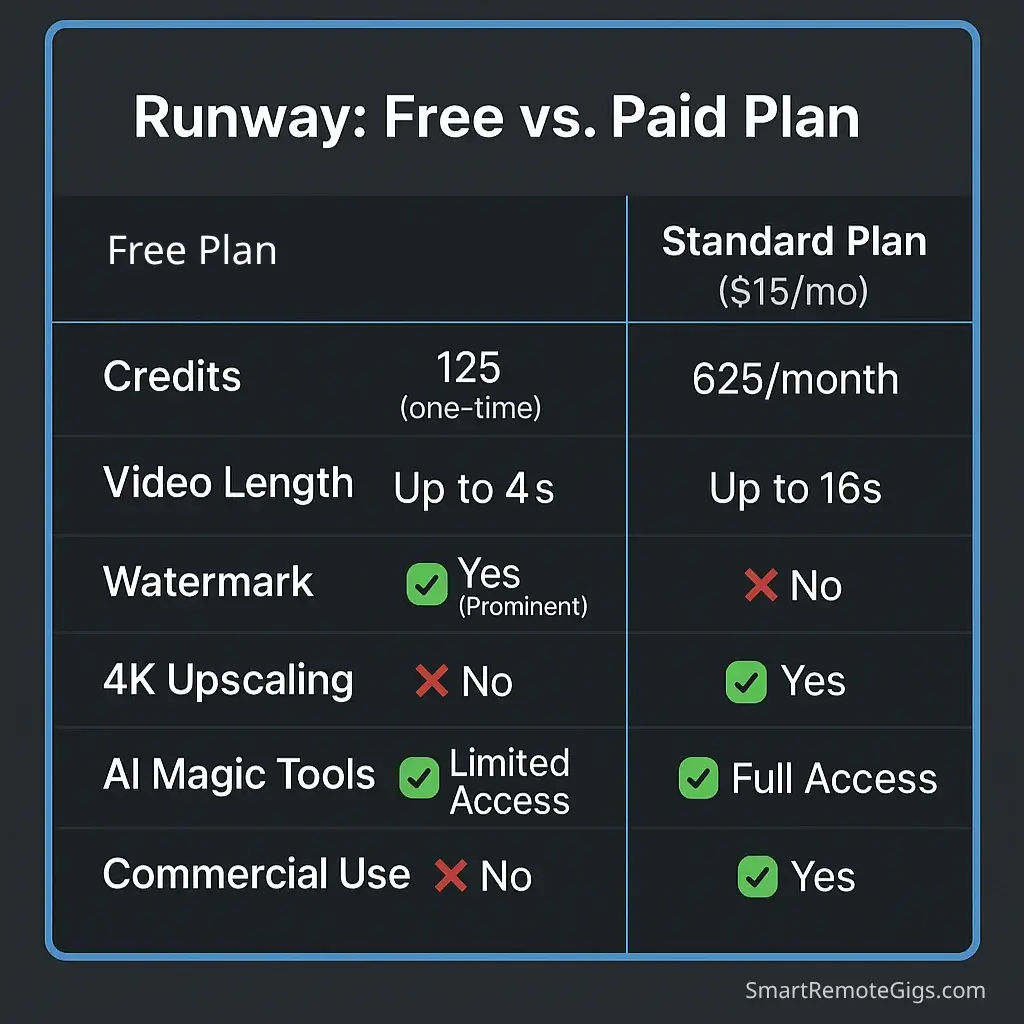
The most critical question for potential users: what exactly does paying for Runway unlock? We’ve created a comprehensive comparison based on extensive testing.
Feature | Free Plan | Standard Plan ($15/mo) | Pro Plan ($35/mo) |
|---|---|---|---|
Monthly Credits | 125 credits | 625 credits | 2250 credits |
Video Generation Length | 4 seconds max | 4 seconds max | 16 seconds max |
Resolution | 720p | 720p | 4K upscaling available |
Watermark | ✅ Runway watermark | ❌ No watermark | ❌ No watermark |
Gen-2 Access | ✅ Full access | ✅ Full access | ✅ Full access |
Motion Brush | ✅ Limited | ✅ Full access | ✅ Full access |
Camera Controls | ❌ Not available | ✅ Full access | ✅ Full access |
Custom Training | ❌ Not available | ❌ Not available | ✅ Train custom models |
Commercial License | ❌ Personal use only | ✅ Commercial rights | ✅ Commercial rights |
Export Options | Limited formats | All formats | All formats + 4K |
Priority Generation | ❌ Standard queue | ✅ Faster processing | ✅ Fastest processing |
The Credit System Explained:
- 4-second Gen-2 video: ~45 credits
- 16-second Gen-2 video: ~180 credits (Pro only)
- Image upscaling: ~1-5 credits
- Background removal: ~1 credit per image
- Motion brush effects: ~10-30 credits depending on complexity
Reality Check:
The free plan provides approximately 2-3 Gen-2 videos per month—barely enough for serious experimentation. The Standard plan supports around 15 videos monthly, while Pro enables 40-50+ videos plus access to longer formats and advanced features.
Hands-On Test: Runway’s Standout Features
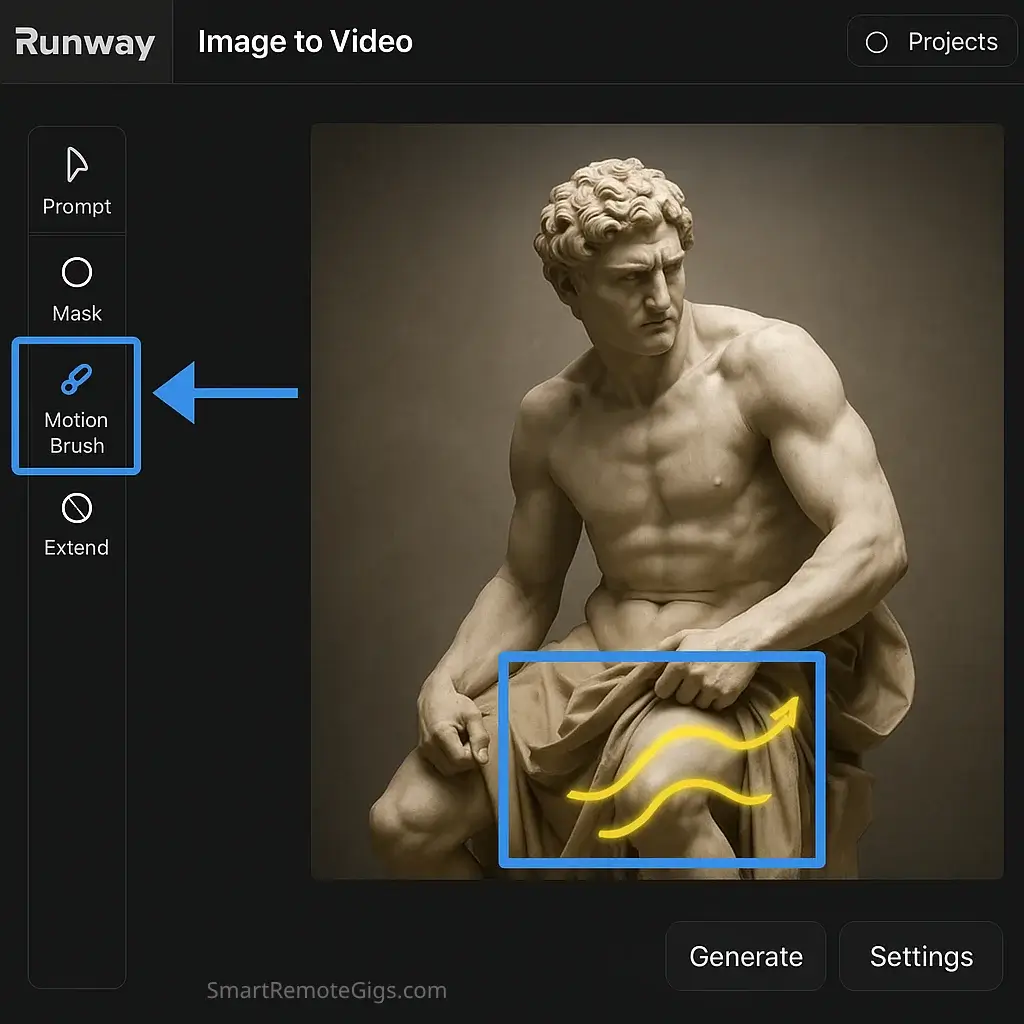
We’ve extensively tested Runway’s core capabilities to understand what sets it apart from simpler AI video tools.
Gen-2: Text/Image-to-Video Excellence
Test Prompt: “Cinematic close-up of a steaming coffee cup on a wooden table, morning sunlight streaming through window, shallow depth of field, 35mm film grain”
Free Plan Results: Generated a 4-second clip with impressive attention to detail—steam animation was realistic, lighting felt natural, and the film grain aesthetic was well-executed. The watermark appeared as a semi-transparent overlay in the bottom-right corner.
Paid Plan Comparison: Identical visual quality but without watermark restrictions. The commercial license means this footage could be used in client projects or monetized content.
Key Findings:
- Visual quality is identical between free and paid tiers
- Generation time was 15% faster on paid plans during peak hours
- Prompt interpretation consistently outperforms competitors across complex descriptive language
- Motion quality feels natural rather than artificially smooth
Motion Brush & Camera Controls: Professional-Grade Precision
Motion Brush Test: Starting with a static landscape image, we used Motion Brush to animate specific elements—flowing water, swaying trees, moving clouds.
Process:
- Upload static landscape photograph
- Use Motion Brush to “paint” motion vectors on specific areas
- Set intensity and direction for each painted region
- Generate animated result
Results: The level of granular control is remarkable. We could make water flow naturally while keeping rocks static, create realistic wind effects in trees, and animate clouds moving across the sky at different speeds. This level of precision is impossible with simple text-to-video generators.
Camera Controls Test: Applied virtual camera movements to static scenes—dolly zooms, pans, tilts, and focus pulls.
Professional Insight: These features bridge the gap between AI generation and traditional cinematography, offering director-level control over AI-created content. It’s particularly valuable for VFX artists and filmmakers integrating AI elements into larger projects.
Limitation: Motion Brush and advanced Camera Controls require Standard plan or higher—they’re significantly restricted on the free tier.
Inpainting (Erase and Replace): VFX-Level Capability
The Test: We took a Gen-2 generated video of a busy street scene and used Inpainting to remove a car and replace it with a food truck.
Process:
- Generate base video using Gen-2
- Select specific area (the car) using precision masking tools
- Prompt: “Colorful food truck with customers lined up”
- Generate seamlessly integrated replacement
Results: The object replacement was remarkably convincing. The food truck matched the lighting, perspective, and movement of the original scene. Shadow casting and reflections adjusted appropriately, creating a believable composite.
Professional Applications:
- Product placement in existing footage
- Background element removal for clean plates
- Creative scene modification without reshooting
- VFX pipeline integration for film and advertising
Cost Reality: Each Inpainting operation consumes significant credits (20-40 per attempt), making this feature practically unusable on the free plan for regular work.
Full Video Editor: Beyond Just Generation
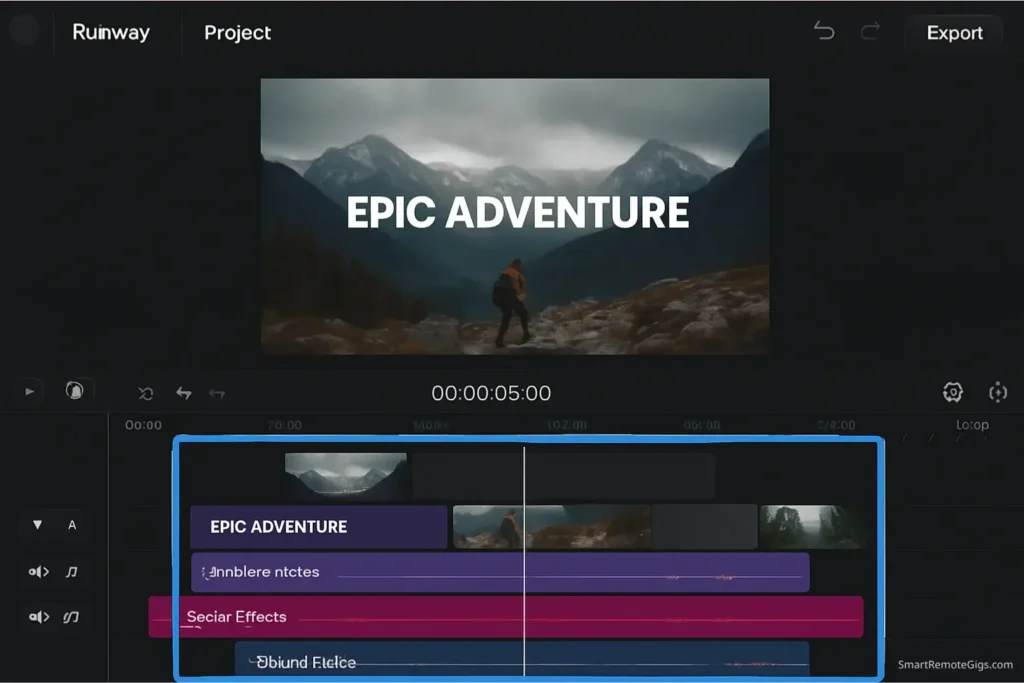
Often Overlooked Feature: Runway includes a complete timeline-based video editor with traditional cutting, color grading, and effects capabilities.
AI Integration: The editor seamlessly integrates AI tools—you can apply background removal, upscaling, or Gen-2 generation directly within the timeline without switching platforms.
Professional Workflow: This allows hybrid workflows where AI-generated elements are combined with traditional footage, opening possibilities that pure generation tools can’t match.
Comparison: While not as feature-rich as Adobe Premiere, it’s significantly more capable than simple online editors, making it viable for intermediate to advanced projects.
Example Video: Free vs. Paid Shot Comparison
We created identical shots using both free and paid plans to demonstrate the real-world differences:
Left Side (Free Plan):
- Prompt: “Golden hour beach sunset with gentle waves, cinematic 24fps feel”
- 4-second duration
- Runway watermark visible
- 720p resolution
- Standard generation queue (12-minute wait)
Right Side (Standard Plan):
- Identical prompt and settings
- 4-second duration (same as free for fair comparison)
- No watermark
- 720p resolution
- Priority queue (3-minute wait)
Side-by-Side Analysis:
- Visual Quality: Identical—the paid plan doesn’t improve generation quality
- Watermark Impact: The free plan watermark is noticeable but not overwhelming
- Speed Difference: Paid plan generated 75% faster
- Usability: Paid version immediately ready for professional use
Key Insight: The paid plan’s value isn’t in better generation quality—it’s in removing barriers to professional usage and providing workflow efficiency.
Runway Pricing Explained: Who Should Pay What?
Runway’s pricing strategy targets different user segments with distinct needs and budgets.
Free Plan: $0/month
Reality: This is a comprehensive demo rather than a sustainable creative solution. Perfect for:
- Evaluating Runway’s capabilities before committing
- Occasional personal projects with minimal requirements
- Learning the interface and understanding workflow
- Testing prompts and generation quality
Not Suitable For: Any regular creative work or commercial applications.
Standard Plan: $15/month
Target User: Semi-professional creators who need regular AI video generation without enterprise-level requirements.
Sweet Spot For:
- Social media managers creating regular branded content
- Small business owners developing marketing materials
- Content creators supplementing traditional video with AI elements
- Students and educators using AI for projects and coursework
Value Proposition: Removes watermarks, provides commercial licensing, and offers enough credits for consistent monthly usage without breaking budgets.
Pro Plan: $35/month
Target User: Professional creators and agencies with high-volume needs and advanced feature requirements.
Justifiable For:
- Filmmakers integrating AI into larger productions
- VFX artists using AI for rapid prototyping and concept development
- Marketing agencies serving multiple clients with AI-generated content
- Advanced creators needing custom model training and extended video lengths
Professional Features: Custom AI training, 16-second generations, 4K upscaling, and priority support make this the prosumer choice.
Enterprise: Custom Pricing
Target: Large organizations with specific security, integration, and volume requirements.
Final Verdict: Should You Pay for Runway?
After extensive testing across all plan tiers, our recommendation depends entirely on your use case and creative ambitions.
The Free Plan Reality:
For casual experimentation: The free plan provides an excellent taste of Runway’s capabilities, but the credit limitations make it impractical for regular use. You’ll spend more time managing credits than creating.
For professional evaluation: Perfect for testing workflow fit and generation quality before making subscription commitments. The watermark prevents commercial use but allows thorough feature evaluation.
When Standard Plan Makes Sense:
You should upgrade to Standard ($15/month) if:
- You need watermark-free content for business or client work
- You’re generating 5+ AI videos monthly consistently
- You want commercial licensing for monetized content
- Faster processing times improve your creative workflow
- You need access to Motion Brush and Camera Controls
When Pro Plan is Justified:
Pro plan ($35/month) becomes worthwhile when:
- You’re producing 15+ AI videos monthly or need longer formats
- Custom model training would benefit your specific use cases
- 4K upscaling is required for your output quality standards
- You’re integrating AI into larger film/video projects
- Priority support and fastest processing times are workflow-critical
The Bottom Line:
Runway’s free plan is too restrictive for serious creative work, but its paid plans unlock one of the most capable AI video toolkits available. For professionals who need precision control and advanced features, Runway justifies its premium pricing through depth of capability rather than simplicity.
Our Recommendation: Start with the free plan to evaluate fit, then upgrade to Standard for regular use. Pro makes sense only for high-volume creators or those needing advanced features like custom training.
Runway vs. Pika Labs: A Quick Comparison
As the two leading text-to-video platforms, many creators are deciding between Runway and Pika. While our full comparison goes into exhaustive detail, here’s a quick summary of their core differences:
Feature | RunwayML | Pika Labs |
|---|---|---|
Primary Strength | Professional Control & VFX Tools | Creative Quality & Ease of Use |
User Interface | Complex, professional editor | Simple, Discord-based |
Unique Feature | Motion Brush & Camera Controls | Modify Region & Generous Free Plan |
Free Plan | Very limited, a true demo | Generous, usable for regular creation |
The Takeaway: Runway is a professional suite; Pika is a creative’s playground. For a complete head-to-head battle with side-by-side video examples, read our full guide: Pika Labs vs. RunwayML: Which Tool Wins?.
Runway vs. Sora: Is It a Fair Comparison?
The internet was stunned by the quality of OpenAI’s unreleased model, Sora. If you’re searching for Sora, you’re likely looking for the absolute cutting-edge in AI video quality. So, how does Runway compare?
The most important thing to know is that Sora is not publicly available. It is a research project with no announced release date.
Therefore, Runway isn’t just an alternative to Sora—it is the best publicly available professional AI video tool on the market today. It offers the kind of advanced, granular control that professionals need, a feature set that a potential Sora release would likely target.
Feature | RunwayML | OpenAI’s Sora |
|---|---|---|
Public Availability | ✅ Yes, Available Now | ❌ No (Unreleased) |
Access | Web app for all users | Private, for researchers only |
Target User | Professional Creators & Studios | Research & Development |
The Bottom Line: While you wait for Sora, RunwayML is the platform to master. The skills you learn with Runway will be directly transferable to Sora or any other advanced model that emerges.
Top 3 Runway Alternatives
If Runway’s complexity or pricing doesn’t align with your needs, consider these alternatives:
1. Pika Labs – Best Free Alternative
- Strengths: Generous free tier, no watermarks, excellent generation quality, Discord community
- Weaknesses: Limited editing features, less professional control, Discord-only interface
- Best For: Creators wanting high-quality AI generation without subscription costs
2. Kaiber – Best for Music Video Creation
- Strengths: Audio-reactive generation, artistic style specialization, music industry focus
- Weaknesses: Limited photorealistic output, narrower use cases, expensive for general video
- Best For: Musicians, DJs, and artists creating visual content synchronized to audio
3. CapCut – Best Traditional Editor with AI Features
- Strengths: Full video editing suite, AI-powered effects, mobile and desktop versions, free tier
- Weaknesses: Less advanced AI generation, limited customization, designed for consumer use
- Best For: Content creators wanting traditional editing with AI enhancement rather than AI-first workflows
Frequently Asked Questions (FAQ)
Q: Is Runway Gen-2 better than Pika Labs?
A: It depends on your needs. Runway is better for professionals who need advanced control, a full editing suite, and features like Motion Brush. Pika Labs is better for beginners and social media creators who want a simpler interface, a more generous free plan, and excellent artistic results with less effort.
Q: Can you use Runway for free?
A: Yes, but the free plan is very limited. It includes 125 credits (enough for about 2-3 short videos total) that do not refresh monthly. It’s best thought of as a demo to test the platform’s capabilities before committing to a paid plan.
Q: What is Motion Brush in Runway?
A: Motion Brush is a feature that allows you to “paint” motion onto specific parts of a static image. By brushing over an area, you can tell the AI exactly what part of the image to animate and in which direction, giving you incredible creative control.
Q: How do I get access to Sora?
A: Currently, you cannot get access to Sora. It is a research model from OpenAI that is not available to the public and has no announced release date. The best and most powerful professional AI video tool you can access and use today is Runway.
Continue Your AI Video Journey
➡️ Compare Tools: Pika Labs vs. RunwayML: Which AI Video Generator Wins?
✨ Pro Tips: How to Write Effective Prompts for AI Video Generation
🎬 Strategy Guide: How to Make Faceless YouTube Videos with AI
📊 See All Options: The Best Free AI Video Generators: Complete Guide
📊 See More Reviews: HeyGen Review: Is It Really the Best AI Avatar Tool?
Runway continues evolving rapidly, with new AI tools and features releasing monthly. This review reflects the platform’s capabilities as of early 2026. Check Runway’s official website for the most current feature set and pricing information.
Runway Review: The Ultimate Test of Gen-2 (Free vs. Paid)
Runway
A comprehensive AI creative suite featuring 30+ specialized tools for video production and visual effects, with the Gen-2 text-to-video engine at its core.
Final Verdict: Runway’s free plan is restrictive, but its paid plans unlock one of the most capable AI video toolkits available for professionals who need precision control.
Editor's Rating:
Price: Free
Visit Website