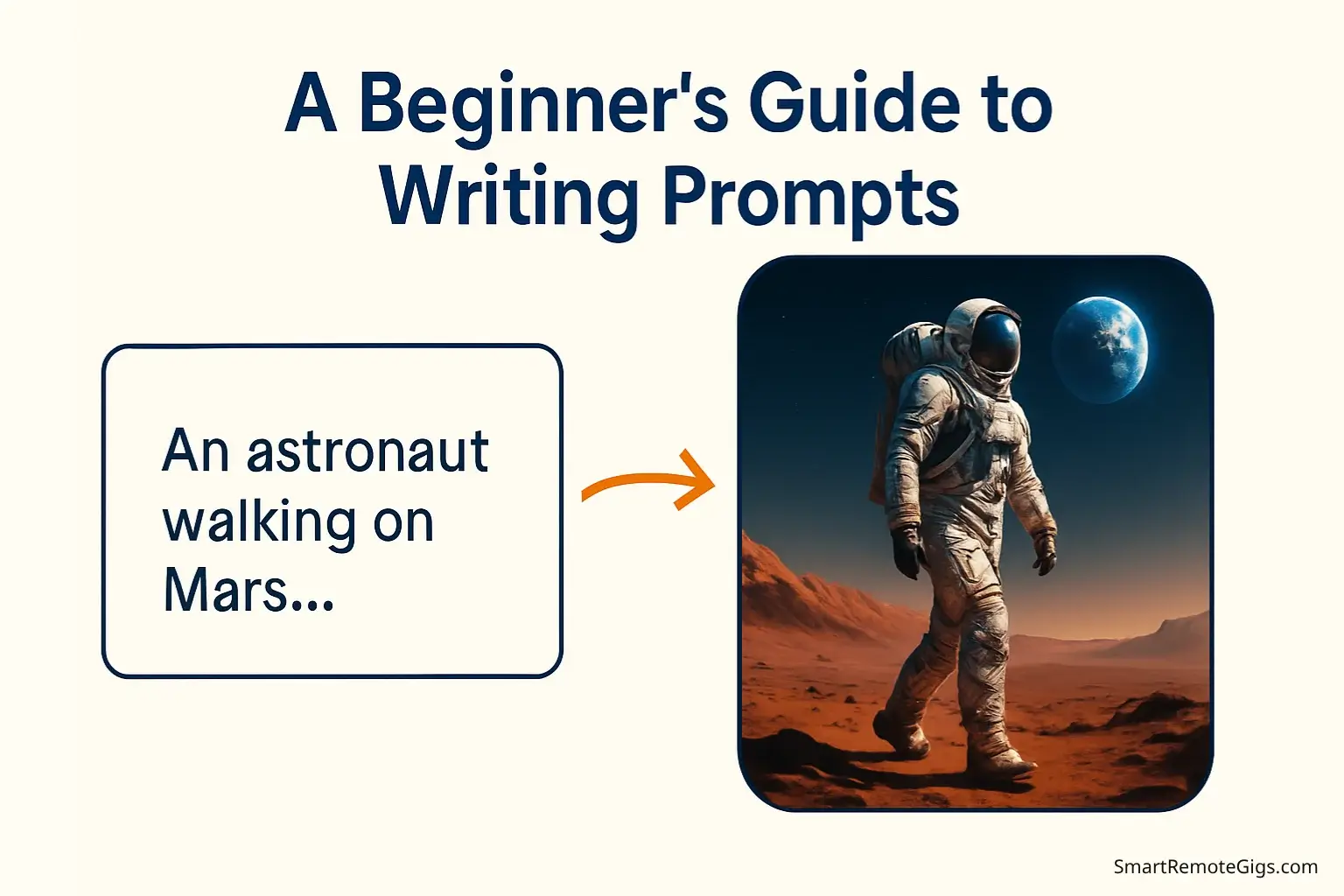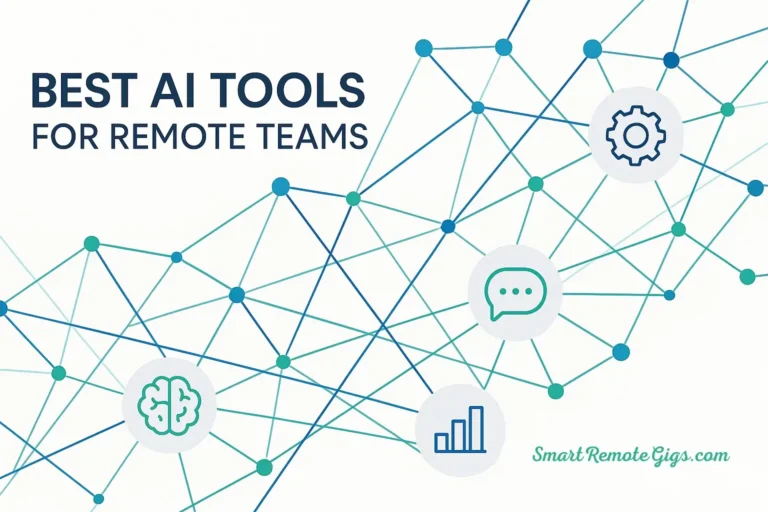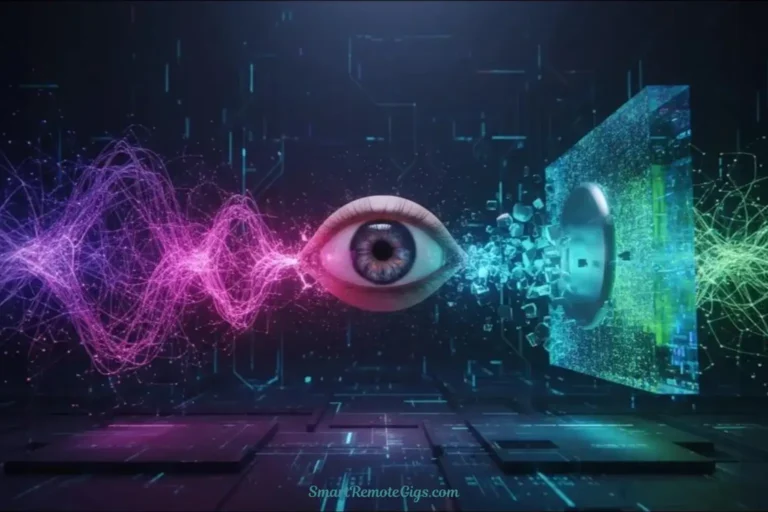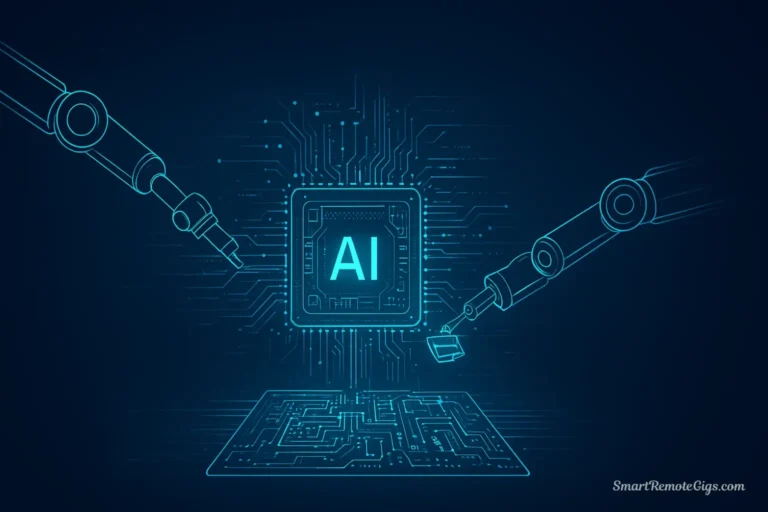Learning how to write AI prompts for videos is where the real magic begins.
Picture this: two videos made using the same AI tool. One is a dull, blurry clip barely resembling a cat — all from the prompt “a cat.” The other? A cinematic masterpiece of a ginger cat dozing in golden sunlight, complete with stunning depth of field and lifelike lighting.
The difference isn’t the tool — it’s the prompt.
In this guide, you’ll learn how to write prompts that consistently generate the second kind of video. We’ll break down the techniques used to turn vague ideas into visually striking AI creations.
The Anatomy of a Perfect Prompt (The Formula)
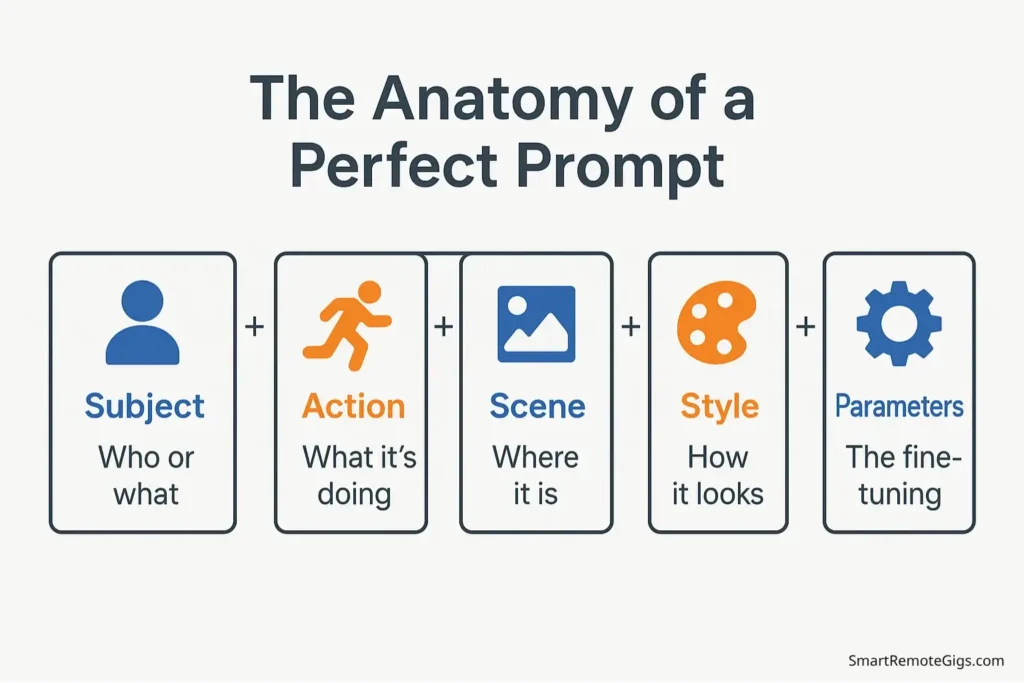
Every great AI video prompt follows a predictable structure. Think of it as a recipe where each ingredient serves a specific purpose in creating your final result.
The Universal Prompt Formula:
[Subject] + [Action/Verb] + [Scene/Setting] + [Artistic Style] + [Technical Parameters]Let’s break down each component:
1. Subject (What/Who)
Your subject is the main focus of your video—the star of the show.
Examples:
- People: “a young woman,” “an elderly businessman,” “children playing”
- Animals: “a golden retriever,” “a flock of birds,” “a majestic lion”
- Objects: “a vintage car,” “a glowing crystal,” “a paper airplane”
- Concepts: “storm clouds,” “city lights,” “flowing water”
Pro Tip: Be specific about characteristics. Instead of “a dog,” try “a small brown dachshund” or “a fluffy white Samoyed puppy.”
2. Action/Verb (What’s Happening)
This describes the movement or activity in your scene.
Dynamic Actions:
- Movement verbs: running, flying, dancing, swimming, jumping
- Interactions: talking, laughing, playing, working, creating
- Transformations: growing, shrinking, changing colors, morphing
Static Actions:
- Subtle movements: breathing, blinking, gentle swaying
- Environmental actions: wind blowing, water flowing, leaves falling
Example Progression:
- Basic: “walking”
- Better: “walking slowly”
- Best: “walking confidently through”
3. Scene/Setting (Where)
The environment and context for your subject’s action.
Location Types:
- Natural: forest clearing, ocean beach, mountain peak, desert landscape
- Urban: busy city street, rooftop garden, modern office, vintage cafe
- Interior: cozy living room, professional studio, ancient library
- Fantasy: magical forest, futuristic cityscape, underwater palace
Environmental Details:
- Time of day: golden hour, midnight, dawn, stormy afternoon
- Weather: gentle rain, bright sunshine, swirling mist, falling snow
- Atmosphere: peaceful, chaotic, mysterious, energetic
4. Artistic Style (How It Looks)
This is where your video transforms from amateur to professional.
Visual Styles:
- Photorealistic: “photorealistic,” “hyper-realistic,” “documentary style”
- Cinematic: “cinematic lighting,” “film noir aesthetic,” “epic movie scene”
- Artistic: “oil painting style,” “watercolor effect,” “anime aesthetic”
- Vintage: “shot on 35mm film,” “1980s VHS quality,” “vintage documentary”
Lighting Keywords:
- Professional: “cinematic lighting,” “golden hour lighting,” “dramatic shadows”
- Mood: “soft diffused light,” “harsh fluorescent,” “warm candlelight”
- Technical: “backlighting,” “rim lighting,” “three-point lighting”
5. Technical Parameters (Fine-Tuning)
Platform-specific commands that control technical aspects.
Common Parameters:
- Aspect ratio:
--ar 16:9(widescreen),--ar 9:16(vertical),--ar 1:1(square) - Motion intensity:
--motion 1(subtle) to--motion 5(dramatic) - Guidance scale:
--gs 10(loose interpretation) to--gs 20(strict adherence)
Level Up Your Prompts: A “Good vs. Great” Gallery
See the dramatic difference proper prompt structure makes:
Example 1: The Robot Scene
❌ Good Prompt:
“a robot walking”
✅ Great Prompt:
“a chrome-plated humanoid robot walking confidently through a neon-lit cyberpunk city street in the rain, cinematic lighting with dramatic reflections on wet pavement, shot like a sci-fi movie, photorealistic –ar 16:9”
What Changed:
- Subject detail: “chrome-plated humanoid robot” vs. “a robot”
- Action enhancement: “walking confidently through” vs. “walking”
- Rich setting: “neon-lit cyberpunk city street in the rain” vs. implied location
- Professional style: “cinematic lighting,” “shot like a sci-fi movie”
- Technical specs: aspect ratio specified
Example 2: The Nature Scene
❌ Good Prompt:
“a bird flying”
✅ Great Prompt:
“a majestic eagle with detailed feathers soaring gracefully over a pristine mountain lake at golden hour, wings spread wide catching the warm sunlight, cinematic nature documentary style, shallow depth of field –ar 16:9 –motion 3”
Improvements:
- Specific bird type: “majestic eagle” with “detailed feathers”
- Enhanced action: “soaring gracefully” with “wings spread wide”
- Vivid setting: “pristine mountain lake at golden hour”
- Professional reference: “nature documentary style”
- Technical control: motion and aspect ratio parameters
Example 3: The Portrait Scene
❌ Good Prompt:
“a woman smiling”
✅ Great Prompt:
“a professional businesswoman in her 30s with confident smile, sitting in a modern glass office with city skyline background, natural window lighting creating soft shadows, shot with shallow depth of field like a corporate headshot, photorealistic –ar 9:16”
Key Additions:
- Character depth: age, profession, specific expression type
- Environmental context: modern office setting with specific background
- Lighting specification: “natural window lighting creating soft shadows”
- Professional reference: “like a corporate headshot”
- Format optimization: vertical aspect ratio for social media
Example 4: The Action Scene
❌ Good Prompt:
“car driving fast”
✅ Great Prompt:
“a sleek red sports car speeding through winding mountain roads at sunset, dynamic low-angle shot following the vehicle, motion blur on background landscape, cinematic action movie style with dramatic lighting, shot on 35mm film –ar 21:9 –motion 4”
Enhanced Elements:
- Vehicle specifics: “sleek red sports car”
- Dynamic setting: “winding mountain roads at sunset”
- Camera technique: “low-angle shot following the vehicle”
- Visual effects: “motion blur on background landscape”
- Cinematic reference: “action movie style,” “shot on 35mm film”
- Wide cinematic format: 21:9 aspect ratio
The Style Cheat Sheet: 20+ Magic Words
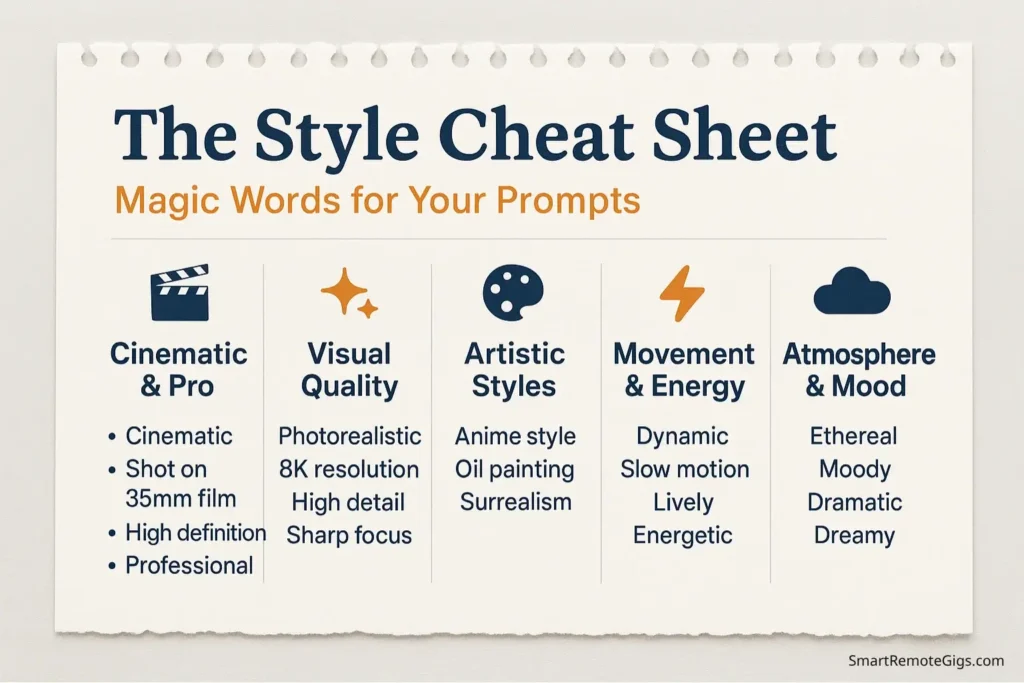
These powerful keywords can transform your AI videos from amateur to professional:
Cinematic & Professional:
- “Cinematic” – Adds film-quality composition and lighting
- “Shot on 35mm film” – Creates authentic film grain and color grading
- “Anamorphic lens” – Produces characteristic lens flares and bokeh
- “Shallow depth of field” – Blurs background for professional focus
- “Golden hour lighting” – Warm, flattering natural light
- “Dramatic lighting” – High contrast, moody atmosphere
Visual Quality:
- “Photorealistic” – Maximizes realism and detail
- “Hyper-detailed” – Enhances texture and fine details
- “8K resolution” – Suggests maximum quality output
- “Professional photography” – Elevates overall composition
- “Studio lighting” – Clean, controlled illumination
Artistic Styles:
- “Anime style” – Japanese animation aesthetic
- “Oil painting” – Classical artistic rendering
- “Watercolor effect” – Soft, flowing artistic style
- “Vintage documentary” – Retro film aesthetic
- “Film noir” – High contrast black and white style
- “Fantasy art” – Magical, otherworldly rendering
Movement & Energy:
- “Dynamic” – Adds energy and movement
- “Smooth motion” – Fluid, professional movement
- “Slow motion” – Dramatic time manipulation
- “Kinetic” – High-energy, active scenes
- “Graceful” – Elegant, flowing movement
Atmosphere & Mood:
- “Ethereal” – Dreamlike, otherworldly quality
- “Moody” – Emotional, atmospheric depth
- “Epic” – Grand, impressive scale
- “Intimate” – Close, personal feeling
- “Serene” – Peaceful, calm atmosphere
Technical Parameters for Pika & Runway
Understanding platform-specific commands gives you precise control over your generations:
Becca Labs Teachers:
Aspect Ratio Control:
--ar 16:9– Standard widescreen (YouTube, presentations)--ar 9:16– Vertical format (TikTok, Instagram Stories)--ar 1:1– Square format (Instagram posts)--ar 21:9– Ultra-wide cinematic
Motion Control:
--motion 1– Minimal movement, almost static--motion 2– Subtle movement, gentle motions--motion 3– Moderate movement, balanced action--motion 4– Dynamic movement, active scenes--motion 5– Maximum movement, high energy
Guidance Scale:
--gs 8– Very loose interpretation, more creative freedom--gs 12– Balanced interpretation (default)--gs 16– Stricter adherence to prompt--gs 20– Maximum prompt adherence
Runway ML Parameters:
Camera Controls:
--camera_motion pan_left– Horizontal camera movement--camera_motion zoom_in– Dramatic zoom effect--camera_motion static– Fixed camera position
Style Controls:
--style photorealistic– Maximum realism--style cinematic– Film-quality aesthetic--style artistic– Creative interpretation
Universal Best Practices:
Parameter Placement:
- Always place parameters at the end of your prompt
- Separate each parameter with a space
- Use exact syntax (dashes, underscores, numbers)
Common Combinations:
--ar 16:9 --motion 3 --gs 12(Widescreen, moderate motion, balanced interpretation)
--ar 9:16 --motion 2 --gs 16(Vertical format, subtle motion, strict prompt following)
Your First Prompt Library (Copy & Paste Examples)
Here are 8 proven, high-quality prompts you can use immediately:
1. Professional Portrait
A confident businesswoman in her 40s with warm smile, sitting in a modern minimalist office with large windows, natural daylight creating soft shadows on her face, shot with shallow depth of field like a LinkedIn profile photo, photorealistic --ar 9:16 --motion 12. Nature Documentary
A majestic mountain goat with thick white fur standing proudly on a rocky cliff edge during golden hour, dramatic mountain landscape background, shot in the style of a National Geographic documentary, cinematic lighting with warm sunset colors --ar 16:9 --motion 23. Urban Lifestyle
A young artist in trendy clothing walking through a vibrant street art alley in Brooklyn, colorful murals on brick walls, golden hour lighting creating long shadows, shot on 35mm film with slight film grain, documentary photography style --ar 16:9 --motion 34. Cozy Interior
Steam rising from a hot cup of coffee on a wooden table next to an open book, warm morning sunlight streaming through a nearby window, cozy cafe atmosphere with soft bokeh background, cinematic shallow depth of field --ar 1:1 --motion 15. Action Sports
A professional snowboarder carving through fresh powder snow on a steep mountain slope, snow spray trailing behind, dramatic mountain peaks in background, shot with action camera wide angle, dynamic motion blur, epic winter sports cinematography --ar 16:9 --motion 46. Fantasy Scene
An ancient stone tower covered in glowing moss standing in a misty enchanted forest, ethereal blue light filtering through massive tree branches, magical particles floating in the air, fantasy art style with cinematic atmosphere --ar 9:16 --motion 27. Food & Lifestyle
A chef's hands expertly chopping fresh herbs on a wooden cutting board, professional kitchen with warm lighting, steam rising from a pan in the background, shot in the style of a cooking show, shallow depth of field focusing on the knife work --ar 16:9 --motion 28. Tech & Innovation
A sleek humanoid robot with glowing blue accents working alongside a human engineer in a futuristic laboratory, holographic displays floating in the air, clean white and blue color palette, shot like a tech company promotional video, photorealistic --ar 16:9 --motion 3Advanced Prompt Writing Strategies
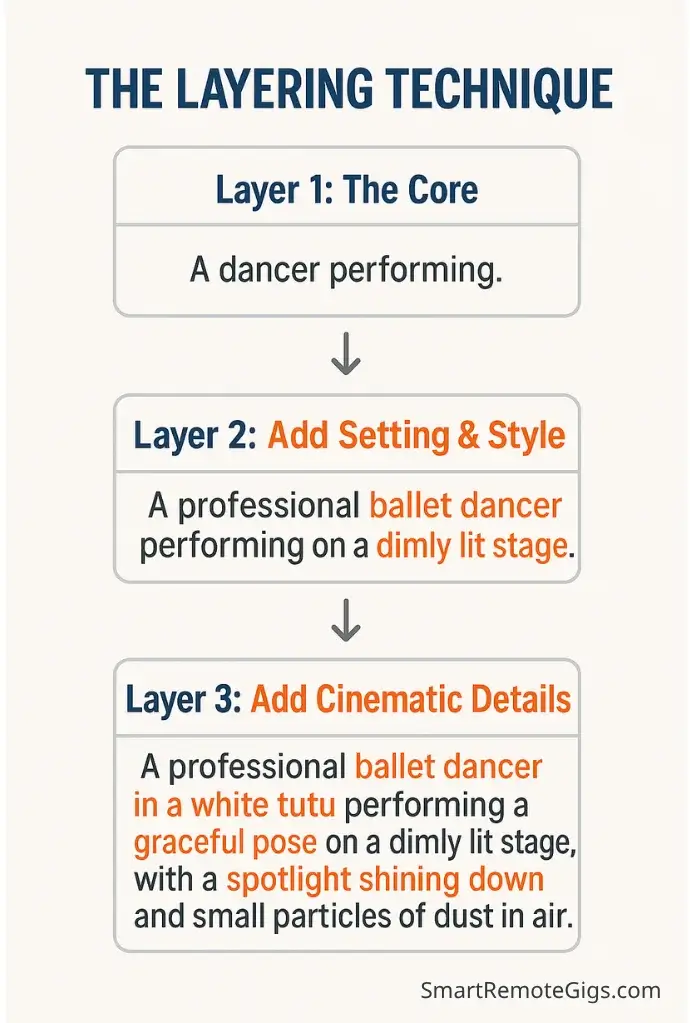
The Layering Technique
Build complexity by layering details:
Layer 1: Basic subject and action
“A dancer performing”
Layer 2: Add setting and style
“A professional ballet dancer performing on a dimly lit stage”
Layer 3: Include technical and artistic details
“A professional ballet dancer in flowing white costume performing a graceful leap on a dimly lit theater stage, dramatic spotlight creating long shadows, shot with cinematic lighting like a dance documentary, photorealistic –ar 16:9 –motion 3”
The Reference Method
Use familiar references to guide the AI:
Film References:
- “shot like a Wes Anderson film” (symmetrical, quirky)
- “in the style of a Christopher Nolan movie” (dark, complex)
- “like a Studio Ghibli animation” (magical, detailed)
Photography References:
- “like an Annie Leibovitz portrait” (dramatic celebrity photography)
- “in the style of National Geographic” (nature documentary)
- “like a street photography by Vivian Maier” (candid urban scenes)
The Emotion-First Approach
Start with the feeling you want to create:
For Joy: “laughing children,” “warm sunlight,” “vibrant colors,” “playful movement”
For Mystery: “dim lighting,” “shadows,” “fog,” “subtle movement,” “muted colors”
For Adventure: “dynamic action,” “dramatic landscapes,” “bold camera angles,” “epic scale”
Common Prompt Writing Mistakes (And How to Fix Them)
❌ Mistake 1: Vague Descriptions
Bad: “a person doing something interesting”
Good: “a street musician playing violin in a busy subway station during rush hour”
❌ Mistake 2: Conflicting Styles
Bad: “photorealistic anime-style medieval robot in space”
Good: Choose one coherent style: “photorealistic medieval knight in armor” OR “anime-style space robot”
❌ Mistake 3: Overloading with Parameters
Bad: --ar 16:9 --motion 5 --gs 20 --style cinematic --camera zoom --lighting dramatic
Good: --ar 16:9 --motion 3 --gs 12 (focus on essentials)
❌ Mistake 4: Ignoring Platform Strengths
Pika Labs: Excels at realistic scenes and natural movements
Runway ML: Strong with artistic styles and creative interpretations
Match your prompts to platform capabilities.
Platform-Specific Tips
For Pika Labs:
- Emphasize realism: Use “photorealistic,” “detailed,” “natural lighting”
- Moderate motion:
--motion 2or--motion 3work best for most scenes - Specific subjects: Pika handles humans and animals particularly well
For Runway ML:
- Artistic flexibility: Experiment with creative styles and interpretations
- Camera movement: Take advantage of sophisticated camera controls
- Abstract concepts: Runway handles conceptual and artistic prompts well
For Both Platforms:
- Test variations: Try the same concept with different style keywords
- Iterate systematically: Change one element at a time to understand impact
- Study successful generations: Analyze what made certain prompts work well
Building Your Prompt Improvement Workflow
The 3-Step Iteration Process:
Step 1: Basic Generation
Create your initial video with a simple prompt to establish the concept.
Step 2: Style Enhancement
Add artistic style keywords and technical parameters to improve quality.
Step 3: Detail Refinement
Fine-tune specific elements based on the results from Step 2.
Keeping a Prompt Journal
Track your most successful prompts:
- What worked: Note effective keyword combinations
- What didn’t: Identify unsuccessful elements to avoid
- Platform differences: Record which prompts work better on which platforms
- Style discoveries: Save effective artistic reference combinations
Conclusion: From Words to Cinematic Magic
Writing effective prompts for text-to-video AI is both an art and a science. You now have the formula, examples, and strategies to create prompts that consistently generate impressive results.
Remember the key principles:
- Be specific: Detailed descriptions yield better results than vague ones
- Layer your details: Build complexity systematically
- Match style to content: Choose artistic references that complement your subject
- Understand your platform: Leverage each tool’s unique strengths
- Iterate and improve: Use each generation to refine your next prompt
Your journey to mastering AI video generation starts with your next prompt. Take one of the copy-and-paste examples from this guide, modify it for your specific needs, and see the magic happen. As you practice, you’ll develop an intuition for what works, and soon you’ll be creating videos that amaze both yourself and your audience.
The future of content creation is here, and it speaks the language of well-crafted prompts. Start writing, start creating, and watch your ideas come to life in ways you never thought possible.
Related Resources
🎬 Platform Selection: The Best Free AI Video Generators: Complete 2026 Guide
⚔️ Tool Comparison: Pika Labs vs. Runway ML: Which AI Video Tool is Right for You?
🎯 Platform Deep-Dives: Pika Labs Complete Review | Runway ML Complete Review
AI video technology evolves rapidly. This guide reflects current capabilities and best practices as of January 2026. For the most up-to-date platform features and parameters, visit Pika Labs and Runway ML official documentation.