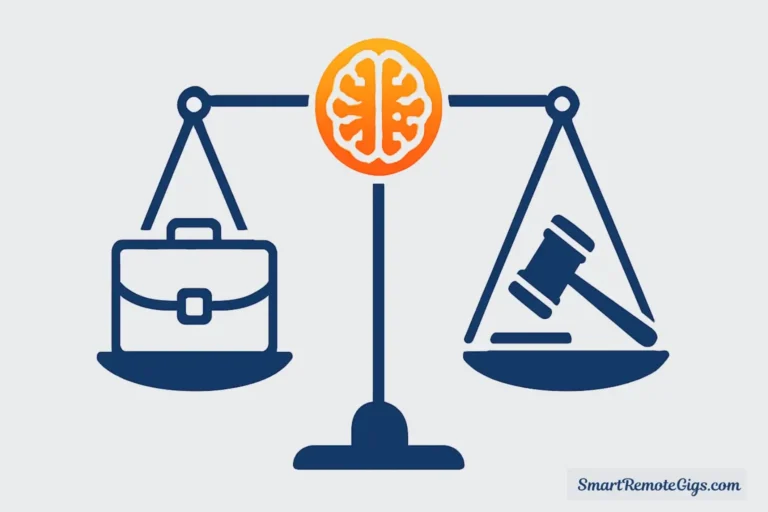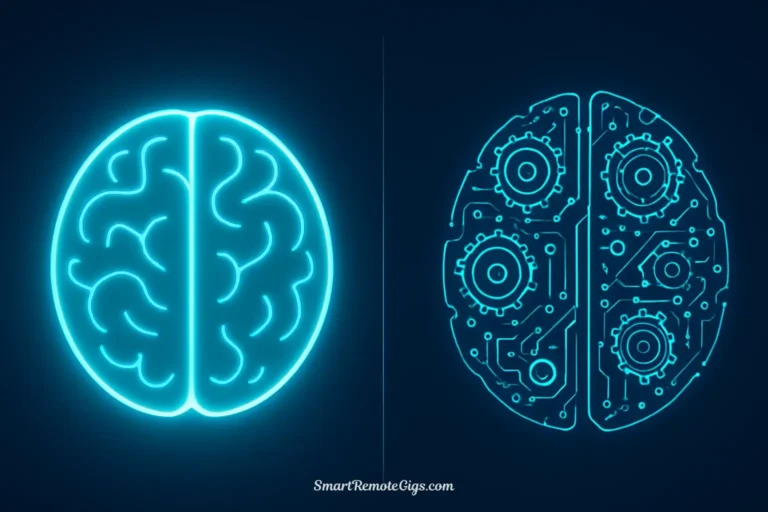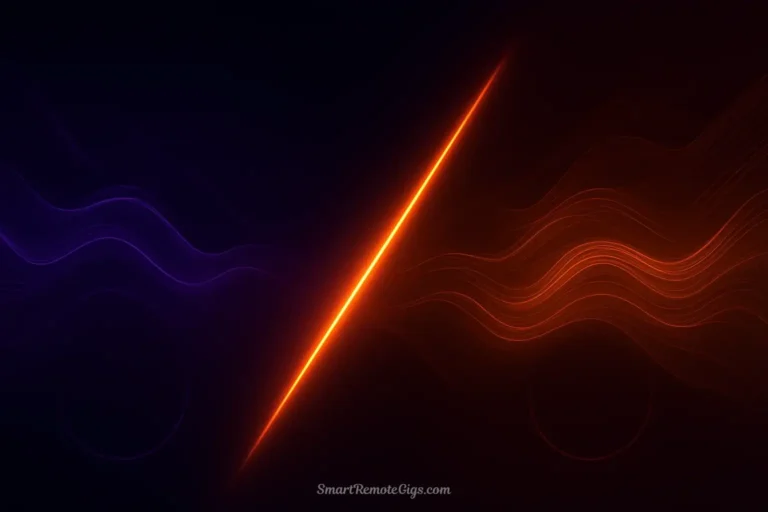The YouTube Shorts algorithm is ruthless. It favors creators who consistently deliver engaging, fast-paced vertical videos—and ignores the rest. That’s why top creators are turning to AI video tools for YouTube Shorts to meet the constant demand without burning out.
While others spend hours editing one video, smart creators are using AI to generate polished, high-converting Shorts in minutes.
This guide reveals the 5 best AI tools built specifically to help you create YouTube Shorts faster, without sacrificing quality or creativity.
What Makes an AI Tool Great for YouTube Shorts? (Our Criteria)
Not all AI video tools are created equal when it comes to Shorts creation. After testing dozens of platforms, we’ve identified the four critical features that separate the winners from the wannabes:
🎯 Vertical Templates (9:16 Aspect Ratio): Pre-built mobile-first formats that eliminate the guesswork of sizing and composition. Your content needs to look native to the platform from the moment you start creating.
🎬 AI Auto-Captions: Essential for the 85% of Shorts viewers who watch without sound. The tool must generate accurate, styled captions automatically—manual transcription kills your speed advantage.
⚡ Speed & Performance: How fast can you go from initial idea to exportable video? The best video editor for Shorts streamlines the entire workflow from concept to completion.
🎵 Stock Media & Music Integration: Access to trending audio clips, relevant B-roll footage, and copyright-free music that actually fits your content—all searchable within the platform.
These criteria guided our testing process as we evaluated each tool’s ability to help creators produce professional Shorts content at scale.
The Top 5 AI Video Tools for YouTube Shorts
1. Veed.io – The Subtitle King 👑
Best For: Creators who prioritize professional captions and audio editing
Veed.io dominates the Shorts space with its industry-leading auto-captioning technology. The platform’s AI generates accurate subtitles in over 100 languages, with customizable styling that matches trending Shorts aesthetics.
Shorts-Specific Strengths:
- ✅ Auto-Caption Accuracy: 95%+ accuracy rate with automatic speaker detection
- ✅ Trending Caption Styles: Pre-built templates that match viral Shorts formats
- ✅ One-Click Audio Enhancement: AI removes background noise and normalizes levels
- ✅ Vertical Video Templates: 50+ mobile-optimized layouts specifically for 9:16 content
The Veed.io Workflow: Upload your raw footage, select a vertical template, let AI generate captions, apply trending styles, and export in under 5 minutes. The platform’s audio enhancement features ensure your content sounds professional even when recorded on mobile devices.
Pricing: Free plan includes 10 minutes of exports monthly with watermark. Pro plans start at $12/month.
Our Rating: ⭐⭐⭐⭐⭐ (4.8/5)
📚 Learn More: Complete Veed.io Review — Coming Soon
2. InVideo AI – The Template Machine 🎬
Best For: Creators who want to transform scripts into complete Shorts videos
InVideo AI’s script-to-video technology is specifically optimized for short-form content. Input a 30-second script, and the platform generates a complete Shorts video with relevant B-roll, voiceover, and background music.
Shorts-Specific Strengths:
- ✅ Script-to-Shorts AI: Converts text into complete vertical videos automatically
- ✅ Massive Template Library: 1,000+ vertical templates categorized by niche
- ✅ Trending Audio Integration: Built-in library of viral-ready background music
- ✅ Smart B-Roll Selection: AI matches visuals to your script content contextually
The InVideo AI Workflow: Paste your script, select a Shorts template, let AI generate scenes and select B-roll, customize voiceover and music, then export. The entire process takes 3-7 minutes depending on video length.
Pricing: Free plan allows 10 minutes of exports monthly with watermark. Paid plans start at $15/month.
Our Rating: ⭐⭐⭐⭐⭐ (4.6/5)
📚 Learn More: Complete InVideo AI Review — Coming Soon
3. Pictory – The Text-to-Shorts Specialist 📝
Best For: Creators who want to repurpose existing content into Shorts format
Pictory excels at transforming blog posts, articles, and long-form content into bite-sized vertical videos. The platform’s AI identifies key points and creates engaging Shorts that drive traffic back to your original content.
Shorts-Specific Strengths:
- ✅ Content Repurposing AI: Converts blog posts into multiple Shorts videos
- ✅ Key Point Extraction: AI identifies the most engaging sections automatically
- ✅ Vertical Optimization: Automatically reformats content for 9:16 viewing
- ✅ Hook Generation: Creates compelling opening lines to maximize retention
The Pictory Workflow: Upload your article or paste text, let AI identify key segments, select which points to turn into individual Shorts, customize visuals and music, then export multiple videos from one source.
Pricing: Free plan includes 3 video projects monthly with watermark. Standard plans start at $19/month.
Our Rating: ⭐⭐⭐⭐ (4.2/5)
4. CapCut – The All-in-One Mobile Editor 📱
Best For: Creators who prefer mobile editing with desktop-quality AI features
CapCut bridges the gap between mobile convenience and professional AI capabilities. As TikTok’s official editor, it understands short-form video trends better than any competitor.
Shorts-Specific Strengths:
- ✅ Mobile-First Design: Optimized for smartphone editing workflows
- ✅ Trending Effects Library: Updated weekly with viral transitions and effects
- ✅ AI Beat Sync: Automatically syncs cuts to music rhythm
- ✅ Template Remix Feature: Adapts trending formats to your content
The CapCut Workflow: Record or upload footage directly on mobile, select trending templates, apply AI effects and transitions, use beat sync for music alignment, then export directly to YouTube Shorts.
Pricing: Completely free with optional pro features at $9.99/month.
Our Rating: ⭐⭐⭐⭐ (4.0/5)
5. HeyGen – The Avatar Shorts Creator 🤖
Best For: Creators who want professional presenter videos without being on camera
HeyGen’s AI avatar technology is perfect for educational, tutorial, and explanation-style Shorts. The platform’s lip-sync accuracy and natural movements create engaging presenter content at scale.
Shorts-Specific Strengths:
- ✅ Realistic AI Avatars: 100+ diverse presenters with natural expressions
- ✅ Multi-Language Support: 40+ languages for global audience reach
- ✅ Vertical Avatar Templates: Pre-built layouts optimized for mobile viewing
- ✅ Script-to-Avatar Conversion: Transform text into talking head videos instantly
The HeyGen Workflow: Write your script (up to 300 characters on free plan), select an avatar and background, choose voice and language, then export your presenter-style Short in minutes.
Pricing: Free plan includes 1 minute of video monthly with watermark. Creator plans start at $24/month.
Our Rating: ⭐⭐⭐⭐ (3.9/5)
📚 Learn More: Complete HeyGen Review — Coming Soon
📊 Feature Comparison Table: Shorts Edition
Tool | Best Feature for Shorts | Pricing (Free/Paid) | Export Quality | Our Rating |
|---|---|---|---|---|
🏆 Veed.io | Auto-caption accuracy & styling | 10 min free / $12/mo | 1080p | ⭐⭐⭐⭐⭐ 4.8/5 |
🎬 InVideo AI | Script-to-video automation | 10 min free / $15/mo | 1080p | ⭐⭐⭐⭐⭐ 4.6/5 |
📝 Pictory | Content repurposing efficiency | 3 projects free / $19/mo | 1080p | ⭐⭐⭐⭐ 4.2/5 |
📱 CapCut | Mobile-first trending effects | Completely free / $9.99/mo | 4K | ⭐⭐⭐⭐ 4.0/5 |
🤖 HeyGen | AI avatar presentation | 1 min free / $24/mo | 1080p | ⭐⭐⭐⭐ 3.9/5 |
🏆 Our Final Recommendation
For the absolute best all-around tool for creating YouTube Shorts with AI, we recommend Veed.io for its unmatched AI captions for Shorts capabilities and comprehensive editing suite. The platform’s auto-caption accuracy and trending style templates give you the professional polish that drives engagement in the Shorts algorithm.
However, your ideal tool depends on your specific content strategy. Choose Veed.io if you prioritize professional captions and audio quality. If you want to automate the entire creation process from script to export, InVideo AI is your best bet. For repurposing existing long-form content into Shorts, turn to Pictory.
If you’re a mobile-first creator who needs the latest trending effects, CapCut is unbeatable. Finally, for presenter-style content without being on camera, HeyGen is the clear winner.
💡 Pro Tip: Start with one tool, master its workflow, then expand to others as your needs grow. The key is consistency, not complexity.
⚡ The Speed Advantage: Why AI Matters for Shorts Success
The YouTube Shorts algorithm rewards consistency above all else. Creators who upload daily consistently outperform those who upload sporadically, regardless of individual video quality. AI video tools for YouTube Shorts level the playing field by allowing you to:
- ⏱️ Reduce editing time by 80%: What once took 2-3 hours now takes 20-30 minutes
- 🎯 Maintain consistent quality: Templates and AI ensure every video meets professional standards
- 📈 Scale content production: Create multiple variations of successful concepts quickly
- 🧠 Focus on strategy over execution: Spend time on content planning rather than technical editing
The creators winning in the Shorts space aren’t necessarily the most talented editors—they’re the ones who’ve mastered the AI Shorts generator tools that allow them to create faster than their competition.
🚀 Pro Tips for Maximizing AI Tools for Shorts
🔄 Template Rotation: Use different templates even for similar content to avoid algorithmic penalties for repetitive formatting.
✏️ Caption Customization: Always review and customize AI-generated captions to match your brand voice and ensure accuracy.
🎵 Audio Strategy: Leverage trending audio from each platform’s library, but use AI to adjust levels and add effects that make your version unique.
📦 Batch Creation: Plan multiple Shorts concepts and create them in batches to maximize your time investment in each platform.
🧪 A/B Testing: Use AI tools to quickly create variations of successful content for optimization testing.
The short-form video landscape moves fast, but with the right AI video generators, you can move faster. Start with our top recommendation, master its workflow, then gradually incorporate additional tools as your content strategy evolves.
Remember: The best AI video tool for YouTube Shorts is the one you’ll actually use consistently. Pick your starting point, commit to daily creation, and let the algorithm reward your consistency with views and subscribers.
📚 Deep Dive Guides:
- The Best Free AI Video Generators: Complete Testing Guide
- Veed.io vs. InVideo: Which AI Editor Wins?
- Synthesia vs. HeyGen: AI Avatar Showdown
🎬 Advanced Tutorials:
This guide is updated monthly as new AI video tools emerge and existing platforms expand their Shorts-specific features. Bookmark this page for the latest recommendations and workflow optimizations.
5 Best AI Video Tools for YouTube Shorts
Veed.io
Dominates the Shorts space with industry-leading auto-captioning technology, generating accurate subtitles with customizable, trending styles.
Best for creators who prioritize professional captions and audio editing for their YouTube Shorts.
Editor's Rating:
Price: Free
Visit WebsiteInVideo AI
Features script-to-video technology optimized for short-form content, transforming a script into a complete Shorts video with B-roll, voiceover, and music.
Best for creators who want to transform scripts into complete Shorts videos with maximum automation.
Editor's Rating:
Price: Free
Visit WebsitePictory
Excels at transforming blog posts, articles, and long-form content into bite-sized vertical videos for YouTube Shorts.
Best for creators who want to repurpose existing long-form content into the YouTube Shorts format efficiently.
Editor's Rating:
Price: Free
Visit WebsiteCapCut
As TikTok’s official editor, it bridges the gap between mobile convenience and professional AI capabilities, understanding short-form video trends better than competitors.
Best for creators who prefer mobile editing and need access to the latest trending effects and transitions.
Editor's Rating:
Price: Free
Visit WebsiteHeyGen
Features AI avatar technology perfect for educational or tutorial-style Shorts, with excellent lip-sync accuracy and natural movements.
Best for creators who want professional presenter videos for their YouTube Shorts without being on camera.
Editor's Rating:
Price: Free
Visit Website