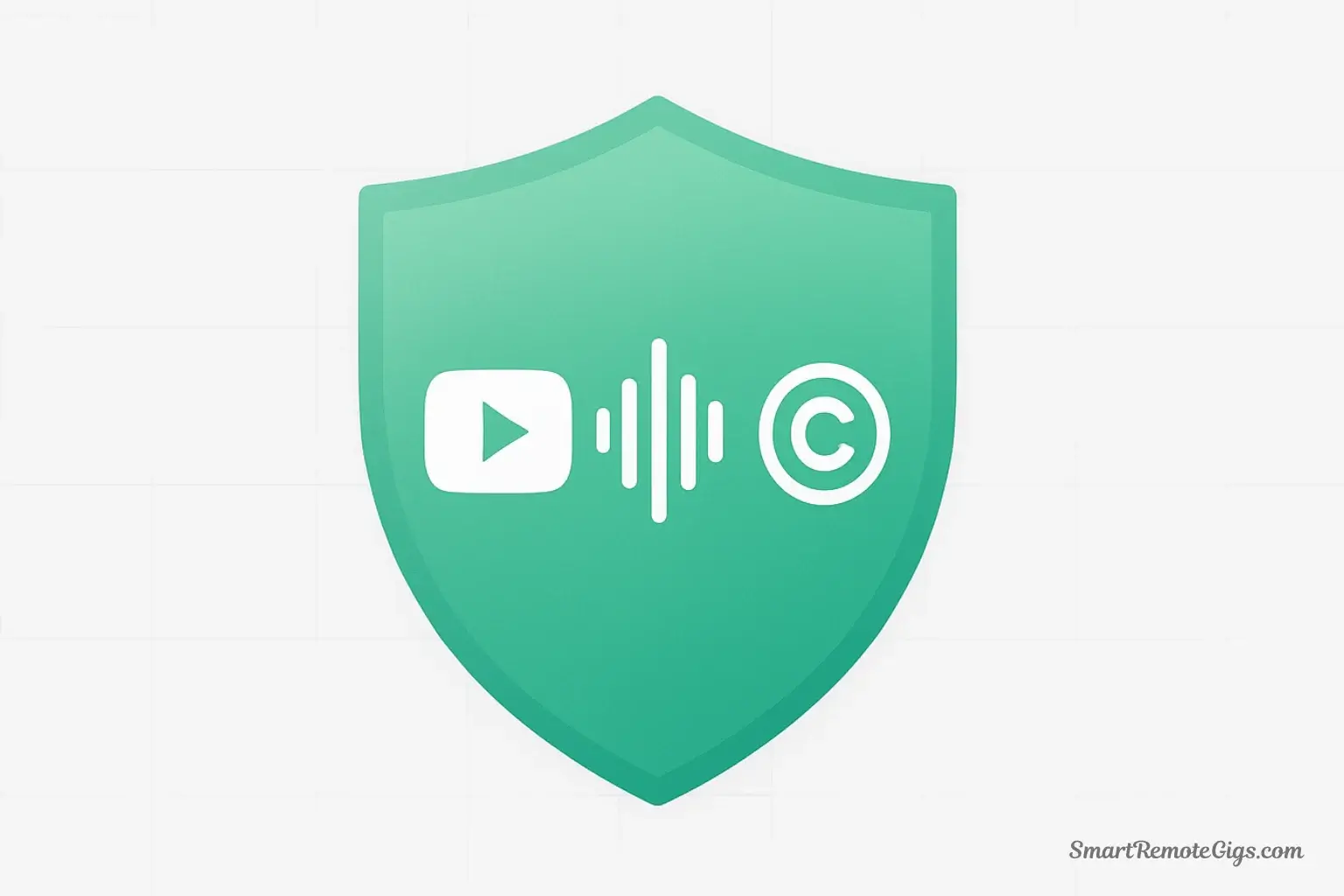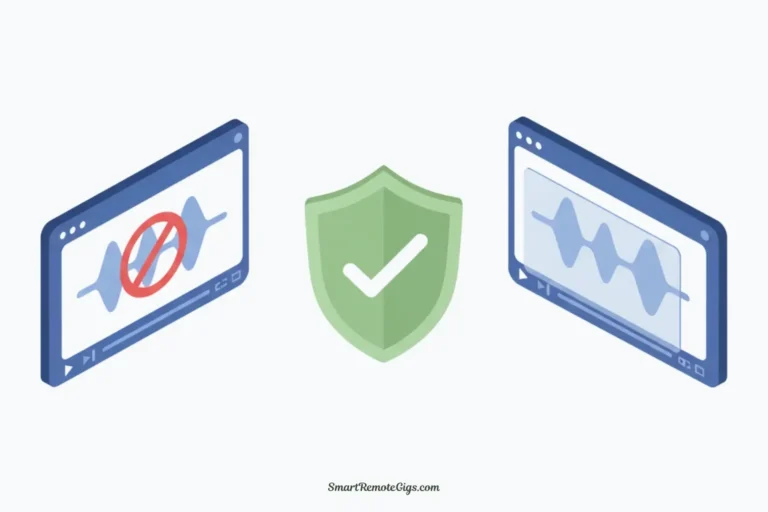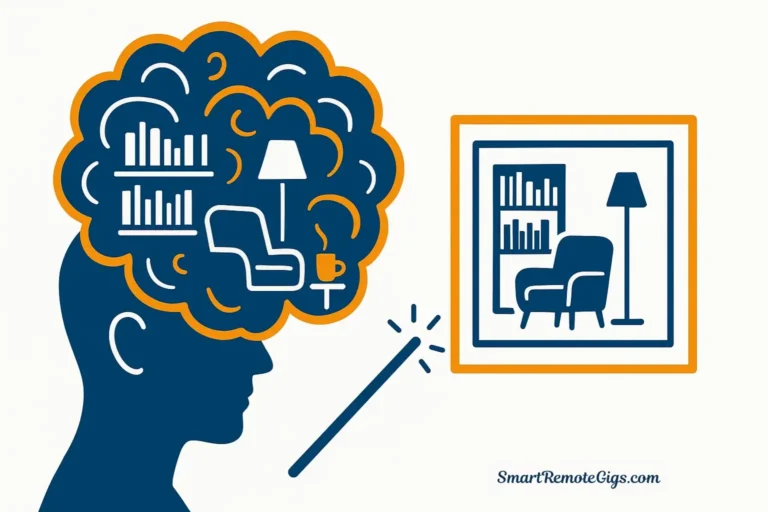You’ve discovered AI voice technology that could transform your YouTube content creation. But now you’re staring at the “publish” button, asking yourself: “Will this get my channel demonetized? Could I face a copyright strike? Is this even legal?”
These fears are completely understandable. YouTube’s policies can feel opaque, and the last thing you want is to invest hundreds of hours into content only to have your monetization yanked away or—worse—receive a copyright strike that jeopardizes your entire channel.
The good news? Using AI voices on YouTube is absolutely legal and safe when done correctly. This guide cuts through the confusion with clear, actionable answers based on YouTube’s official policies and the actual licensing terms of major AI voice platforms. By the end, you’ll know exactly how to use AI voice YouTube copyright compliant voiceovers with complete confidence.
The Short Answer: Yes, But Your License Is Everything
Can you use AI voices on YouTube? Yes, absolutely.
Can you monetize videos with AI voices? Yes, with the right license.
Here’s the critical distinction that determines whether you’re operating safely or risking your channel:
The legality and monetization eligibility of AI-voiced content depends entirely on the commercial use license of your AI voice generator. YouTube doesn’t prohibit AI voices—but YouTube’s Partner Program requires that you have legal rights to all content elements in your videos, including voiceovers.
Think of it this way: Using an AI voice without a proper commercial license is like driving a taxi without a commercial driver’s license. Personal use is fine for your personal car (personal projects), but the moment you operate commercially (monetized YouTube), you need the appropriate commercial authorization.
YouTube treats AI voices like any other content element. If your AI voice platform’s license grants you commercial usage rights, you’re fully compliant. If it doesn’t, you’re operating outside both the AI platform’s terms and YouTube’s requirements.
Commercial vs. Personal Use: The Most Important Distinction

Understanding the difference between commercial and personal use licenses is crucial for AI voiceover for YouTube monetization:
Personal Use License (Not Safe for YouTube)
A personal use license typically means:
Example: Many free AI voice tools include terms like “for personal, non-commercial use only.” This explicitly prohibits YouTube monetization.
Commercial Use License (Safe for YouTube)
A commercial use license grants you the right to:
Where to Find Licensing Information
Always check these locations before using any AI voice tool:
- Terms of Service page – Usually linked in the footer of the website
- Pricing page – Often indicates which plans include commercial rights
- FAQ section – Many platforms specifically address YouTube usage
- License agreement – Presented during signup or in account settings
If you cannot find clear information stating you have commercial rights, do not use that tool for YouTube. When in doubt, contact the platform’s support team and save their response as documentation.
Which AI Voice Tools Are Safe for YouTube Monetization?
Let’s eliminate the guesswork by identifying which platforms explicitly allow can you monetize AI voice videos on YouTube.
The Safe Bets (Tools with Clear Commercial Licenses)
These platforms explicitly grant commercial usage rights on their paid plans, making them completely safe for YouTube monetization:
ElevenLabs – All paid tiers include full commercial rights
Murf.ai – Commercial license on all paid plans
Play.ht – Full commercial rights included
Descript – Commercial use on paid plans
LOVO.ai – All plans include commercial licensing
For a comprehensive comparison of these platforms including features, pricing, and voice quality, see our guide to the Best AI Voice Generators.
The Grey Areas (Be Cautious with Free Tools)
Many free AI voice generators have restrictive licenses that prohibit YouTube monetization. Here’s what to watch for:
Common Restrictions on Free Tiers:
- “Non-commercial use only” clauses
- Attribution requirements (must credit the tool in video)
- Watermarked audio that can’t be removed
- Prohibitions on earning revenue from content
- Restrictions on distribution platforms
Examples of Tools Requiring Extra Caution:
- Google Cloud Text-to-Speech – Why? Complex developer-focused terms, not a simple creator license
- Natural Reader Free – Why? Explicitly states “personal use only” in its free tier terms
- TTSReader – Why? Lacks any clear, easily accessible commercial licensing information
- Many browser-based free tools – Why? Often lack clear licensing terms entirely or bury restrictions in dense legal language
Important: Just because a tool is free doesn’t mean it can’t offer commercial licenses. Some platforms provide free tiers for testing with clear upgrade paths to commercial plans. Always verify the specific licensing terms rather than assuming.
For a detailed breakdown of free tools and their licensing limitations, check our article on The 6 Best Free AI Voice Generators where we clearly indicate which offer commercial use options.
What YouTube’s Official Policy Says About AI Content

Let’s examine what YouTube actually requires regarding AI-generated content and YouTube TOS AI voice compliance.
YouTube’s Partner Program Requirements
According to YouTube’s Terms of Service and Partner Program policies, monetization requires that you:
- Own commercial rights to all content elements – This includes video, audio, music, and voiceovers
- Comply with advertiser-friendly content guidelines – Your content must meet community standards regardless of how it’s created
- Avoid repetitious or reused content – Content must provide meaningful value, not just templates with different AI voices
“You must have the necessary rights to all the content you upload to YouTube. This includes any synthetic or computer-generated content.”
— YouTube Terms of Service
The key phrase is “necessary rights.” If your AI voice platform’s license grants you commercial usage rights, you satisfy this requirement. YouTube doesn’t discriminate against AI voices—they simply require that you have legal permission to use them commercially.
The Repetitious Content Policy (Your Real Risk)
Here’s what actually matters for monetization eligibility: YouTube’s policy on repetitious or reused content. This policy exists to prevent low-effort spam, and it applies whether you use AI voices or human narrators.
What YouTube considers problematic:
What YouTube considers acceptable:
Bottom line: If you’re creating original, valuable content and just using AI for the narration, you’re completely safe. The problem isn’t AI voices—it’s low-effort, repetitive content that would be problematic even with human narration.
Disclosure Requirements
Do you need to disclose AI voice usage?
Currently, YouTube does not require disclosure that you’re using AI voices for standard content. However, YouTube’s policies are evolving regarding synthetic media:
- Required: If you create content that could be mistaken for a real person (deepfakes, synthetic interviews, impersonation), disclosure is mandatory
- Not required: Standard narration, educational content, or obvious creative applications don’t require disclosure
- Recommended: Transparency builds trust with your audience, and some creators voluntarily mention it
YouTube is implementing new tools for creators to label AI-generated content, particularly for sensitive topics like elections or health. Stay updated on their Creator Studio guidelines as policies evolve.
Best Practices: A Checklist to Keep Your Channel Safe
Follow these concrete steps to ensure your commercial use AI voice generator content stays monetized and compliant:
Before Creating Content
During Content Creation
After Publishing
Additional Safety Measures
Frequently Asked Questions
Do I have to disclose that I’m using an AI voice?
For standard content like tutorials, educational videos, or entertainment, YouTube currently does not require disclosure of AI voice usage. However, disclosure is mandatory if:
You’re creating content that could mislead viewers about identity (impersonating real people)
The content covers sensitive topics where synthetic media disclosure is required
You’re using AI to generate visual representations of real people alongside AI voices
Best practice: Many successful creators voluntarily disclose AI voice usage to build trust and set accurate expectations. A simple mention in the video description like “Narration created using AI voice technology” demonstrates transparency without undermining your content’s value.
As YouTube’s synthetic media policies evolve, proactive disclosure positions you ahead of potential future requirements.
Can my channel be demonetized for using an AI voice?
Your channel will not be demonetized simply for using AI voices, provided you:
Have proper commercial licensing from your AI voice platform
Create original, valuable content that avoids YouTube’s repetitious content policy
Meet all standard monetization requirements (community guidelines, advertiser-friendly content, etc.)
YouTube treats AI voices the same as any other audio element. The real risks are:
Using AI voices without commercial rights (licensing violation)
Creating repetitive, low-effort content regardless of narration method
Violating other YouTube policies unrelated to how the voice was created
Thousands of monetized YouTube channels successfully use AI voices daily. The technology itself is not the issue—proper licensing and quality content standards are what matter.
Can an AI voice get a copyright strike?
An AI-generated voice itself cannot trigger a copyright strike because it’s not copyrighted material—it’s synthetic. However, you could receive a strike if:
Scenario 1: Licensing violation
You use an AI voice without proper commercial rights. This wouldn’t be a “copyright strike” in the traditional sense, but rather a terms of service violation if the AI platform discovers unauthorized commercial use.
Scenario 2: Voice cloning without permission
You clone a real person’s voice (celebrity, public figure, or private individual) without their explicit consent. This could lead to strikes based on personality rights, impersonation, or identity infringement.
Scenario 3: Other copyrighted content
Your video contains copyrighted music, video clips, or images. The AI voice is irrelevant; the strike comes from other elements.
How to stay safe:
Use reputable AI platforms with clear commercial licenses
Never clone real people’s voices without written permission
Ensure all other content elements (music, visuals, script source material) are properly licensed
If you follow these guidelines, an AI voice will never be the cause of a copyright strike.
What happens if I used a free tool’s AI voice before I knew about licensing?
If you’ve already published videos using AI voices from free tools without commercial licenses, here’s what to do:
Immediate action:
1. Review the specific terms of the tool you used
2. If terms prohibit commercial use, upgrade to a paid plan with commercial rights (if available)
3. If the tool offers no commercial license option, remove those videos or replace the audio
Practical reality:
Most free AI voice platforms don’t actively monitor YouTube for unauthorized commercial use. However, operating without proper licensing puts you at risk if:
Your channel grows and attracts attention
The platform updates their terms and enforces retroactively
A competitor or viewer reports your usage to the platform
Proactive solution:
For future content, commit to using only properly licensed AI voices. For existing content, assess the risk based on your channel size and the specific platform’s terms. Some creators choose to proactively re-record audio with licensed voices to eliminate future risk.
Which is better for YouTube: AI voice or hiring a human narrator?
Both options are completely viable for YouTube success. The choice depends on your specific situation:
AI voices work best when:
You produce frequent, regular content (daily/weekly uploads)
Budget constraints limit outsourcing options
You need consistent voice quality across many videos
Your niche is educational, informational, or tutorial-based
You want complete creative control and rapid iteration
Human narrators work best when:
Your content requires complex emotional delivery
Character differentiation and dialogue are essential
Brand identity heavily depends on a unique voice personality
Budget allows for professional voice talent
Content volume is lower (monthly or occasional uploads)
Reality check: Many highly successful YouTube channels use AI voices and earn significant revenue. The key is content quality, not narration method. If your content provides genuine value and your AI voice is natural-sounding (see our guide on the most realistic AI voice generator options), viewers will engage regardless.
Some top creators actually use hybrid approaches: AI voices for frequent content and human narration for flagship videos or special productions.
Understanding YouTube’s Evolving AI Content Policies
YouTube continues refining its approach to AI-generated content. Here’s what creators should know:
Current State (2025)
- AI voices are fully permitted with proper licensing
- No blanket disclosure requirements for standard narration
- Focus remains on content quality and originality, not creation method
- Monetization eligibility depends on meeting standard requirements plus having legal rights to all content elements
Likely Future Developments
YouTube is exploring enhanced transparency features:
- Optional AI content labeling in Creator Studio
- Clearer disclosure requirements for sensitive topics
- Better tools for viewers to understand content creation methods
How to future-proof your channel:
- Maintain meticulous licensing documentation
- Create genuinely original, valuable content
- Stay informed about YouTube policy updates through Creator Studio announcements
- Consider voluntary transparency about AI usage to build trust
The trajectory is clear: YouTube supports AI tools as productivity enhancers while maintaining quality standards. Creators who use AI responsibly to produce better content faster will continue thriving.
The Bottom Line: Use AI Voices Confidently and Correctly
After examining YouTube’s official policies, AI platform licensing, and real-world creator experiences, here’s your action plan:
You can absolutely use AI voices on YouTube and monetize successfully. The technology is not prohibited, restricted, or penalized by YouTube’s policies.
Your only obligations are:
- Use an AI voice platform that grants commercial usage rights
- Create original, valuable content that serves your audience
- Meet YouTube’s standard monetization and community guidelines
Recommended next steps:
- Choose a tool with a clear commercial license. See our list of the Best AI Voice Generators to find a safe option
- Subscribe to at least an entry-level paid plan (typically $5-20/month)
- Focus on creating genuinely helpful, entertaining, or educational content
- Document your licensing for your records
Thousands of successful YouTube creators have already made this transition. AI voices aren’t a shortcut to success—they’re a productivity tool that lets you focus on what matters: creating valuable content your audience loves.
The days of fearing AI voices on YouTube are over. Now it’s time to create confidently.
Last updated: November 2025 | This guide reflects current YouTube policies and AI platform licensing terms. Always verify specific platform terms before use, as policies may be updated.