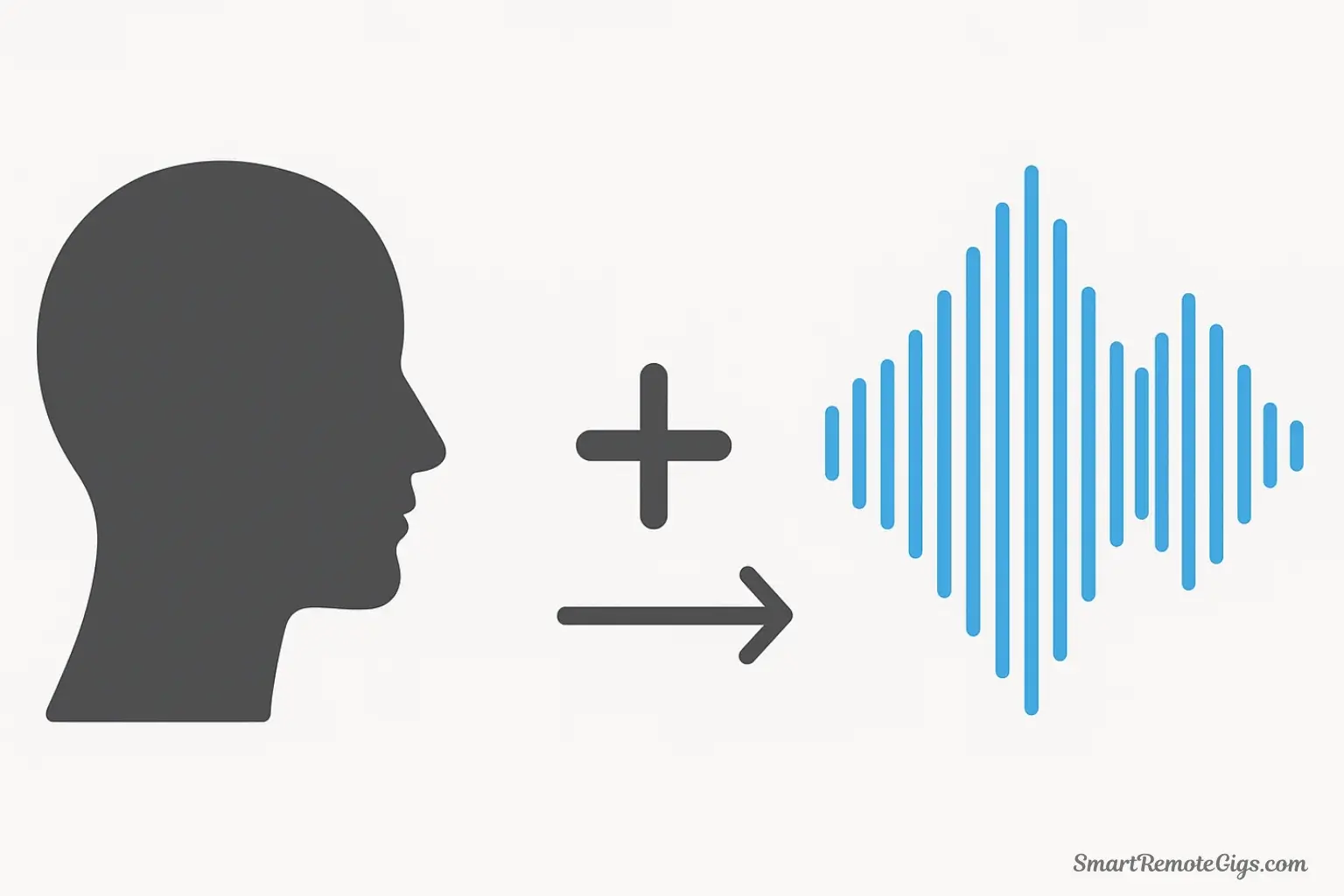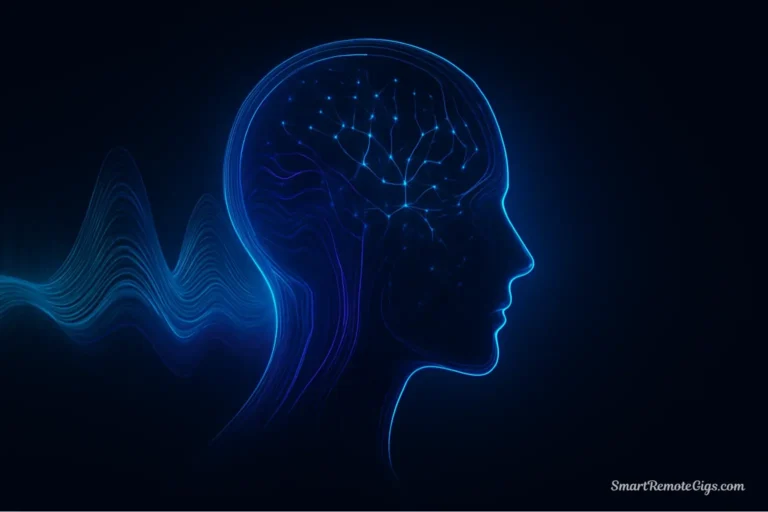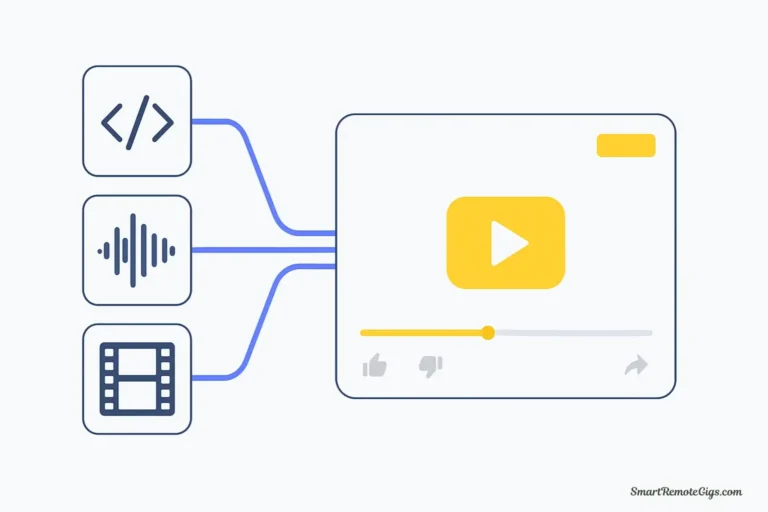Ever wished you could narrate a video, podcast, or audiobook without having to speak every single word? What if you could record yourself once and then generate unlimited narration in your own voice—without stepping into a recording booth ever again?
AI voice cloning makes this possible. Whether you want to scale your content production, correct mistakes without re-recording entire segments, or simply create a digital backup of your voice, cloning technology has matured to the point where it’s accessible, affordable, and remarkably realistic.
This AI voice cloning guide walks you through the complete process, from recording your initial audio sample to generating speech with your new AI voice clone. By the end, you’ll have a functional digital replica of your voice that you can use for any project. No technical expertise required—just follow these straightforward steps.
Before You Start: What You’ll Need (Prerequisites)

Setting yourself up for success requires just a few basic items:
✅ A decent microphone – Your laptop’s built-in mic can work, but a USB microphone ($30-50) dramatically improves quality. Better input audio = better clone quality.
✅ A quiet recording space – Find a room with minimal echo and zero background noise. Closets with hanging clothes work surprisingly well as makeshift sound booths.
✅ 3-5 minutes of your time – The actual recording takes just a few minutes. Most platforms need 1-3 minutes of clear audio, though more is better.
✅ A subscription to an AI voice cloning tool – While some platforms offer limited free voice cloning, professional results require a paid plan. We’ll use ElevenLabs for this tutorial as it offers the best quality-to-ease ratio.
✅ A short script to read – Prepare 200-300 words of varied text (not all the same sentence structure). This ensures your clone captures your full vocal range.
Before diving into cloning, make sure you’ve chosen from the best AI voice generators that offer cloning capabilities. Not all platforms include this feature, and quality varies significantly.
A Quick Word on Ethics and Legality
Before we proceed with the technical process, let’s address something crucial: only clone your own voice or voices for which you have explicit written permission.
Voice cloning technology is powerful, and with that power comes responsibility:
What’s ethical and legal:
What’s unethical and potentially illegal:
Reputable platforms like ElevenLabs require consent verification before allowing voice cloning, helping prevent misuse. This protects everyone and ensures the technology remains a creative tool rather than a vector for harm.
Remember: Just because you can clone a voice doesn’t mean you should. Respect people’s identity and rights, and you’ll use this technology responsibly and legally.
The 4-Step Process to Clone Your Voice
Now let’s create your AI voice clone. This process takes about 15-20 minutes from start to finish.
Step 1: Choose Your Tool & Prepare Your Account
For this tutorial, we’re using ElevenLabs because it offers exceptional voice cloning quality, a user-friendly interface, and clear commercial licensing. However, the general process applies to most voice cloning software platforms.
What to do:
- Sign up or log into ElevenLabs – Visit elevenlabs.io and create an account if you haven’t already
- Upgrade to a paid plan – Voice cloning requires at minimum the Starter plan ($5/month). The free tier doesn’t include cloning functionality
- Navigate to Voice Lab – Once logged in, click “Voice Lab” in the left sidebar menu
- Click “Add Instant Voice Clone” – You’ll see this button in the upper right of the Voice Lab interface
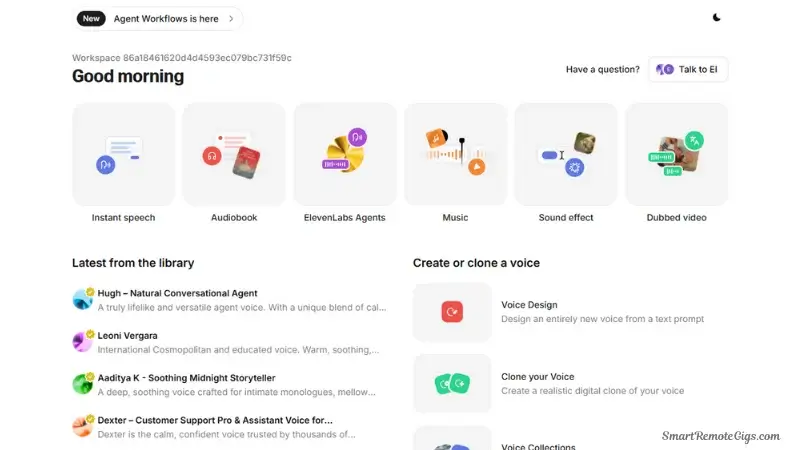
Why ElevenLabs? Beyond quality, ElevenLabs’ instant cloning feature requires just 1 minute of audio for basic clones, making it one of the most accessible platforms. Professional voice cloning (with 30+ minutes of audio) produces even better results, but instant cloning is perfect for getting started.
For a detailed comparison of voice cloning across different platforms, check out our ElevenLabs vs. PlayHT comparison.
Step 2: Record & Upload Your Audio Sample
This is the most important step. Your clone’s quality directly depends on your recording quality and variety.
Recording Best Practices:
Environment Setup:
- Record in the quietest room available (bedrooms with soft furnishings work well)
- Close windows and turn off fans, AC, or any humming appliances
- Use a closet with hanging clothes if you don’t have acoustic treatment
- Avoid rooms with hard surfaces that create echo
Microphone Technique:
- Position the microphone 6-8 inches from your mouth
- Speak at your natural volume (not whispered, not shouting)
- Maintain consistent distance throughout the recording
- Use a pop filter or position the mic slightly off-axis to reduce plosives (P and B sounds)
Vocal Delivery:
- Speak naturally – Don’t adopt a “radio voice” or unnatural tone
- Vary your delivery – Include statements, questions, and emotional inflections
- Maintain energy – Flat, monotone samples produce flat, monotone clones
- Breathe normally – Natural breath sounds actually improve realism
- Read diverse content – Use varied sentence structures and vocabulary
What to Read:
Instead of reading the same sentence repeatedly, use a script with varied content. Here’s an example 250-word script designed to capture vocal range:
“Have you ever wondered what makes a great story truly memorable? It’s not just the plot or the characters—it’s the way those elements come together to create something meaningful. When we tell stories, we’re doing more than entertaining; we’re connecting with others on a fundamental human level.
Think about the last time you were genuinely moved by a book, film, or podcast. What was it that resonated? Perhaps it was a character who reminded you of yourself, or a moment that captured something you’d felt but never articulated. These emotional connections transform passive consumption into active experience.
Creating content in today’s digital landscape presents unique challenges. Audiences expect authenticity, quality, and consistency. Whether you’re a podcaster, YouTuber, or educator, your voice becomes your brand—the element that makes your content distinctly yours.
Technology continues reshaping how we create and share ideas. What once required professional studios and expensive equipment is now accessible to anyone with creativity and determination. This democratization of content creation has given voice to perspectives that might otherwise remain unheard.
The future belongs to creators who embrace new tools while maintaining the human element that makes their work valuable. Innovation and authenticity aren’t opposites—they’re partners in crafting content that truly matters.”
Uploading Your Sample:
- Save your recording – Export as WAV or high-quality MP3 (192kbps or higher)
- Click “Upload Audio Samples” in the Voice Lab cloning interface
- Select your audio file – ElevenLabs accepts multiple formats
- Add sample description (optional) – Note the recording conditions for your reference
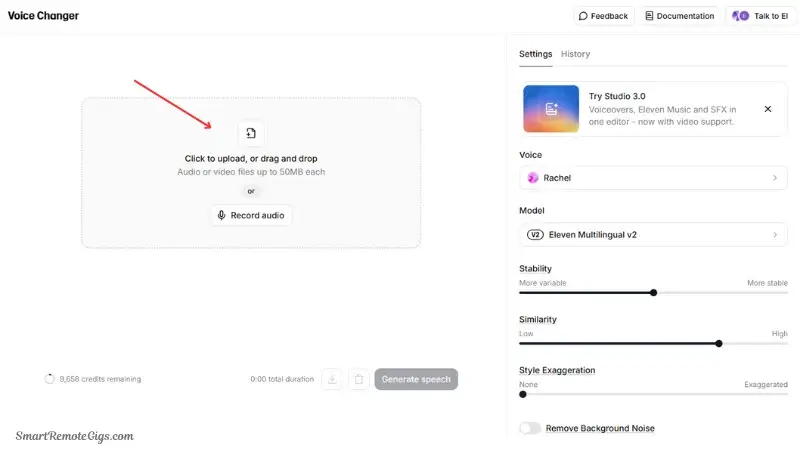
Pro tip: If your first clone isn’t perfect, you can always delete it and try again with a better recording. Don’t settle for mediocre source audio.
Step 3: Train Your AI Voice Model
Once you’ve uploaded your audio, the AI analyzes your vocal characteristics and creates your voice model.
What happens during training:
The AI examines hundreds of acoustic features in your voice:
- Pitch patterns – Your baseline pitch and how it varies
- Timbre – The unique “color” or quality of your voice
- Speaking rate – Your natural pacing and rhythm
- Pronunciation patterns – How you articulate different sounds
- Emotional range – The variation in your delivery
- Breath patterns – Natural pauses and breathing sounds
The technical process:
- Name your voice clone – Give it a descriptive name like “My Professional Voice” or “John Narration”
- Add labels (optional) – Tags like “male,” “conversational,” or “energetic” help organize multiple voices
- Set sample description – Note any special characteristics
- Click “Add Voice” – This initiates the training process
How long does it take?
- Instant Voice Clone (1-3 minutes of audio): Processes in 30 seconds to 2 minutes
- Professional Voice Clone (30+ minutes of audio): Can take 10-30 minutes depending on audio length
You’ll receive a notification when training completes. The voice immediately becomes available for generation.
Quality expectations:
With a good 1-minute sample, you’ll get a clone that captures your basic vocal characteristics—perfect for most content creation needs. With 30+ minutes of varied audio, you’ll achieve near-perfect replication that’s virtually indistinguishable from your actual voice.
Step 4: Test, Refine, and Use Your Voice Clone
Now comes the exciting part: actually using your cloned voice.
Testing your clone:
- Navigate to Speech Synthesis – Return to the main ElevenLabs interface
- Select your cloned voice – Find it in the voice dropdown menu (it will appear with the name you gave it)
- Enter test text – Start with a simple sentence you know well, so you can evaluate accuracy
- Adjust settings – Fine-tune stability (how consistent the voice sounds) and clarity (how clear the articulation is)
- Generate and listen – Click “Generate” and critically evaluate the result
Listen for these quality markers:
- Does it sound like you, or like a generic voice?
- Are words pronounced the way you naturally pronounce them?
- Does the emotional tone match the text?
- Do you notice any unnatural artifacts or glitches?
Sample generated audio with cloned voice:
Your Original Voice (for comparison):
Human recording: “Welcome to my channel. Today we’re exploring how AI voice cloning technology has evolved, and I’ll show you exactly how to use it for your own projects.”
Your AI Voice Clone:
AI-generated clone: “Welcome to my channel. Today we’re exploring how AI voice cloning technology has evolved, and I’ll show you exactly how to use it for your own projects.”
Notice: The AI clone captures the vocal characteristics, pacing, and tone of the original. This side-by-side comparison demonstrates the quality you can achieve with just a few minutes of training audio.
Refining your clone:
If the initial result isn’t perfect, you have options:
Option 1: Adjust generation settings
- Increase Stability (0.5-0.75) for more consistent delivery
- Adjust Clarity for crisper pronunciation
- Modify Style if your platform offers expressive controls
Option 2: Improve your source audio
- Record a longer sample with more vocal variety
- Ensure better audio quality in your recording
- Replace the existing clone with a new, better recording
Option 3: Use advanced features
- Professional Voice Clone – Upload 30+ minutes of audio for dramatically better results
- Voice Design – Some platforms let you fine-tune specific characteristics
- Multiple samples – Upload several recordings in different emotional states
Using your clone in production:
Once satisfied with quality, integrate it into your workflow:
For podcasts and YouTube:
- Generate entire scripts with your voice
- Create intros, outros, and transitions
- Fix mistakes without re-recording full segments
- Produce content even when you’re sick or unable to record
For audiobooks and long-form content:
- Use the “Projects” feature (ElevenLabs) to manage chapters
- Maintain consistent voice quality across hours of content
- Edit text-based mistakes instantly without re-narration
For multilingual content:
- Some advanced platforms can make your clone speak languages you don’t speak
- This requires professional-tier cloning with extensive source audio
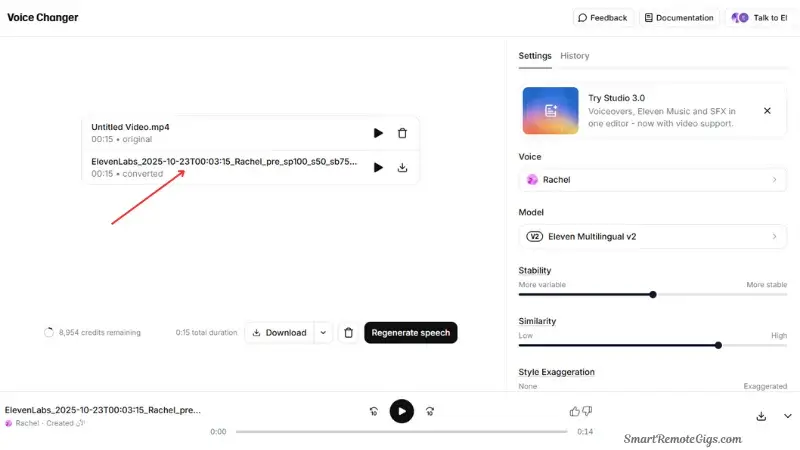
Pro Tips for a More Realistic Voice Clone
After helping hundreds of creators clone their voices, here are insider tips that significantly improve results:
Recording Technique Secrets
Tip 1: Match your intended use case
If you’ll primarily use your clone for energetic YouTube videos, record your sample with that same energy. If it’s for calm meditation content, record calmly. The AI learns your delivery style from the sample.
Tip 2: Include emotional variety
Read your script with varied emotions: excitement, concern, curiosity, authority. This teaches the AI to replicate different moods, making generated content more dynamic.
Tip 3: Record more than the minimum
While platforms say “1 minute minimum,” recording 3-5 minutes gives the AI more data to learn from. The quality improvement is noticeable.
Tip 4: Avoid vocal fry and uptalk
If these aren’t intentional parts of your speaking style, minimize them in your sample. The AI will replicate any consistent patterns, including ones you might not want emphasized.
Audio Quality Optimization
Tip 5: Use noise reduction carefully
Light noise reduction is fine, but aggressive processing can strip away the natural characteristics that make your voice unique. It’s better to record in a quiet environment than to heavily process noisy audio.
Tip 6: Normalize your audio
Ensure consistent volume throughout your sample. Most audio editing software has a “normalize” function that prevents quiet sections from being underrepresented in the training.
Tip 7: Remove long pauses
Edit out extended silence (more than 2-3 seconds) from your sample. Keep natural breath pauses, but trim long gaps that don’t add value to the training data.
Generation Best Practices
Tip 8: Write for the spoken word
When generating content, write how you naturally speak, not how you write. Use contractions (“don’t” not “do not”) and conversational sentence structures. This makes the output sound more natural.
Tip 9: Use punctuation strategically
Commas create brief pauses. Periods create longer ones. Question marks adjust intonation. Ellipses… create thoughtful pauses. Use punctuation to control delivery rhythm.
Tip 10: Add pronunciation guides
For unusual names or technical terms, use phonetic spellings in parentheses: “We’ll use PostgreSQL (Post-gress-Q-L) for our database.” Most platforms respect these guides.
Tip 11: Generate in smaller chunks
Rather than generating a 20-minute script in one go, break it into logical sections. This gives you more control and makes editing easier if adjustments are needed.
Platform-Specific Advantages
Tip 12: Leverage voice settings
Experiment with stability and clarity sliders. Lower stability (0.3-0.5) creates more expressive, varied delivery. Higher stability (0.7-0.9) produces consistent, reliable output. Match settings to content type.
Tip 13: Create multiple clones for different contexts
Consider creating separate clones: one recorded energetically for upbeat content, another recorded calmly for serious topics. You can select the appropriate clone based on your project.
Tip 14: Update your clone as your voice evolves
If your natural speaking style changes or you develop better recording technique, create an updated clone. Many creators refresh their clones every 6-12 months.
Comparing Voice Cloning Platforms
While this guide uses ElevenLabs as the primary example, several platforms offer voice cloning. Here’s how they compare:
Quick Comparison Table
| Platform | Audio Required | Processing Time | Quality Rating | Best For |
|---|---|---|---|---|
| ElevenLabs | 1 min (instant) 30+ min (pro) | 30 seconds 10-30 minutes | 9.5/10 | Content creators, podcasters |
| Play.ht | 30 seconds 10+ min (pro) | 1-2 minutes 15-45 minutes | 9.0/10 | Developers, API integration |
| Resemble.ai | 3+ minutes 60+ min (pro) | 5-10 minutes 30-60 minutes | 9.2/10 | Custom brand voices |
| Descript | 10+ minutes | 15-30 minutes | 8.5/10 | Podcast/video editors |
| Murf.ai | 25+ sentences | 10-20 minutes | 8.3/10 | Team collaboration |
For an in-depth comparison of the top platforms, including voice cloning capabilities, see our ElevenLabs vs. PlayHT detailed analysis.
Which Platform Is Right for You?
Choose ElevenLabs if:
- You want the easiest, fastest onboarding
- Voice quality is your top priority
- You’re creating podcasts, YouTube videos, or audiobooks
- You want instant gratification (1-minute samples work well)
Choose Play.ht if:
- You need robust API integration
- You’re building voice into an app or automated workflow
- You want ultra-fast real-time generation
- Developer-friendly documentation matters
Choose Resemble.ai if:
- You’re creating a unique brand voice for a company
- You need real-time voice conversion capabilities
- Advanced emotional control is important
- You’re building gaming or entertainment applications
Choose Descript if:
- You primarily edit podcasts or videos
- You want voice cloning integrated into your editing workflow
- The “fix mistakes without re-recording” use case is primary
- You value all-in-one video/audio editing with voice features
Free AI Voice Cloning: Is It Possible?
Many creators ask about free AI voice cloning options. The truth is nuanced:
Platforms with limited free voice cloning:
- ElevenLabs – Instant Voice Clone requires paid plan (Starter at $5/month minimum)
- Play.ht – No free tier; trial includes limited voice generation but cloning requires paid plan
- Resemble.ai – Pay-as-you-go model; no free cloning
The reality: High-quality voice cloning requires significant computational resources, making truly free options rare. Platforms that offer “free” cloning typically have restrictions:
- Watermarked audio
- Personal use only (no commercial rights)
- Extremely limited generation time
- Lower quality models
Budget-friendly approach:
Rather than searching for free options with limitations, consider the value proposition: ElevenLabs’ Starter plan at $5/month provides:
- Professional voice cloning capabilities
- Full commercial rights for YouTube and monetization
- 30,000 characters/month (approximately 4,000-5,000 words)
- High-quality voice generation
For most content creators, $5/month is far cheaper than hiring voice actors or the time cost of re-recording constantly. The ROI becomes positive after just a few hours saved.
For a comprehensive look at free options across all AI voice tools, see our guide to The 6 Best Free AI Voice Generators with clear information about what’s actually included in free tiers.
Frequently Asked Questions About Voice Cloning
How long does AI voice cloning take?
The entire process from recording to usable clone takes 15-30 minutes for most platforms:
Recording your sample: 5-10 minutes (including a few takes to get it right)
Uploading and processing: 30 seconds to 5 minutes depending on file size
AI training: 30 seconds (instant clones) to 30 minutes (professional clones)
Testing and refinement: 5-10 minutes to evaluate quality and adjust settings
Once your clone exists, generating new audio takes just seconds. Type your text, click generate, and receive your audio in 10-30 seconds depending on length.
Long-term time investment: After the initial 20-minute setup, you’ll save countless hours by never needing to re-record content for minor script changes, eliminating vocal warm-ups, and maintaining consistent voice quality regardless of your physical condition.
Is it possible to clone a voice for free?
Truly free, high-quality voice cloning is extremely rare because of the computational costs involved. However, you have options:
Free trials with limitations:
Most platforms offer free trials that include basic voice cloning functionality
These typically have restrictions: watermarked audio, personal-use-only licenses, or minimal generation time
Great for testing the technology before committing to a paid plan
Budget-friendly paid options:
ElevenLabs Starter plan: $5/month with voice cloning included
Murf.ai Basic: $19/month with voice cloning on higher tiers
One-time projects can sometimes be completed within trial periods if you plan efficiently
The value proposition: Consider that professional voice actors charge $100-500 for a single project. A $5-20/month subscription for unlimited voice cloning with commercial rights pays for itself almost immediately if you create content regularly.
Red flag: If a platform offers completely free, unlimited voice cloning, scrutinize the terms carefully. Such offers often come with severe restrictions on commercial use, data privacy concerns, or significantly lower quality that undermines your content.
How can I make my voice clone sound more emotional?
Emotional range is one of the biggest challenges in AI voice cloning. Here’s how to improve it:
During recording:
1. Include emotional variety in your sample – Record with varied emotional states: excitement, concern, warmth, authority
2. Use longer samples – 30+ minutes of audio gives the AI more emotional patterns to learn from
3. Record different moods separately – Create multiple clones for different emotional contexts
During generation:
1. Write emotionally – Use language that naturally conveys emotion: “I was absolutely shocked!” vs. “I was surprised”
2. Strategic punctuation – Exclamation points add energy! Question marks create curiosity? Ellipses add drama…
3. Adjust voice settings – Lower stability (0.3-0.5) creates more expressive, varied delivery
4. Break into shorter segments – Generate emotional sections separately rather than long monotone blocks
Platform-specific features:
ElevenLabs Voice Settings: Adjust “Style” and reduce “Stability” for more expressive output
Resemble.ai Emotion API: Direct emotion controls (happiness, anger, sadness)
Play.ht Voice Styles: Pre-set emotional delivery options
The fundamental truth: Your clone’s emotional range is limited by the emotional variety in your training sample. A monotone sample creates a monotone clone. The solution is always to record with the full emotional range you want to replicate.
Can I clone someone else’s voice?
Legally and ethically: Only with explicit written consent.
Reputable platforms like ElevenLabs require consent verification before allowing voice cloning to prevent misuse. Here’s the proper approach:
For legitimate use cases (voice actors, collaborators, family members):
1. Obtain written consent explicitly authorizing voice cloning
2. Clarify permitted uses and duration in writing
3. Use platforms with verification processes to document consent
4. Respect the person’s rights to their voice and identity
Prohibited uses (even with consent in some cases):
Cloning celebrities or public figures for commercial use (violates personality rights)
Creating impersonations for fraud or deception
Political deepfakes or misleading content
Any use that could harm the person’s reputation
Voice actor considerations: If you hire a voice actor, your contract should explicitly address:
Whether voice cloning is permitted
Scope of use for the cloned voice
Compensation structure (one-time vs. ongoing)
Attribution requirements
Voice cloning technology is powerful—use it responsibly and only within legal and ethical boundaries.
What’s the difference between instant and professional voice cloning?
Most platforms offer tiered voice cloning options. Here’s what differentiates them:
Instant Voice Cloning (1-5 minutes of audio):
✓ Fast setup (under 5 minutes total)
✓ Good for most content creation needs
✓ Captures basic vocal characteristics
✓ More affordable (lower-tier plans)
✗ Limited emotional range
✗ May struggle with unusual pronunciations
✗ Slight artificial quality in some contexts
Professional Voice Cloning (30-120 minutes of audio):
✓ Virtually indistinguishable from your real voice
✓ Extensive emotional range and expressiveness
✓ Perfect pronunciation and naturalness
✓ Suitable for audiobooks and premium content
✗ Requires significant time investment
✗ Higher-tier plans usually required
✗ Longer processing time
Practical recommendation: Start with instant cloning. If you’re satisfied with the quality, stick with it. If you need better results for audiobooks, professional content, or client work, invest the time in professional cloning. Most creators find instant cloning more than adequate for YouTube, podcasts, and standard content.
Troubleshooting Common Voice Cloning Issues
Even following best practices, you might encounter issues. Here are solutions:
Problem: Clone sounds robotic or unnatural
Solution:
- Record a longer sample (3-5 minutes minimum) with more emotional variety
- Ensure your recording quality is high (quiet environment, good microphone)
- Try lowering the “Stability” setting during generation to allow more natural variation
Problem: Clone doesn’t sound like you
Solution:
- Verify you’re speaking naturally in your sample, not adopting an unnatural “recording voice”
- Record multiple takes and choose the one that sounds most like your everyday speaking
- Consider using professional voice cloning with 30+ minutes of audio for better accuracy
Problem: Words are mispronounced
Solution:
- Add pronunciation guides in your generation text: “PostgreSQL (post-gress-Q-L)”
- Include those specific words in your training sample pronounced correctly
- Some platforms let you add custom pronunciation dictionaries in advanced settings
Problem: Inconsistent quality across generations
Solution:
- Adjust “Stability” setting higher (0.7-0.9) for more consistent output
- Use the same voice settings across all generations for uniform results
- Ensure your input text is well-formatted with proper punctuation
Problem: Audio has artifacts or glitches
Solution:
- Try regenerating the same text (sometimes it’s random variation)
- Check that your source audio doesn’t have clipping, distortion, or background noise issues
- Contact platform support if it persists—may indicate a model issue requiring attention
Your Voice Cloning Journey Starts Now
You now have everything needed to create a professional AI voice clone:
✅ Understanding of the prerequisites and tools required
✅ Step-by-step process from recording to generation
✅ Pro tips for maximizing clone quality
✅ Troubleshooting knowledge for common issues
✅ Ethical framework for responsible use
Next steps:
- Choose your platform – ElevenLabs for ease and quality, or compare options in our best AI voice generators guide
- Prepare your recording space – Find a quiet room and set up your microphone
- Record your sample – Use the script provided or create your own varied content
- Upload and train – Follow the platform-specific steps outlined above
- Test and refine – Generate test content and adjust settings until satisfied
Remember: Your first clone might not be perfect, and that’s completely normal. Voice cloning is iterative—you’ll improve with practice and refinement. Start with instant cloning, learn the process, and upgrade to professional cloning if needed.
The technology that once required expensive studios and specialized expertise is now accessible to any creator willing to invest 20 minutes. Your digital voice clone awaits.
Last updated: November 2025 | Platforms and features mentioned reflect current capabilities as of publication date. Always verify current platform features and pricing before committing.
A complete, step-by-step guide on how to create a realistic digital replica of your own voice using AI technology. This process covers everything from recording your audio sample to generating new speech with your voice clone.
Total Time: 20 minutes
Choose Your Tool & Prepare Your Account
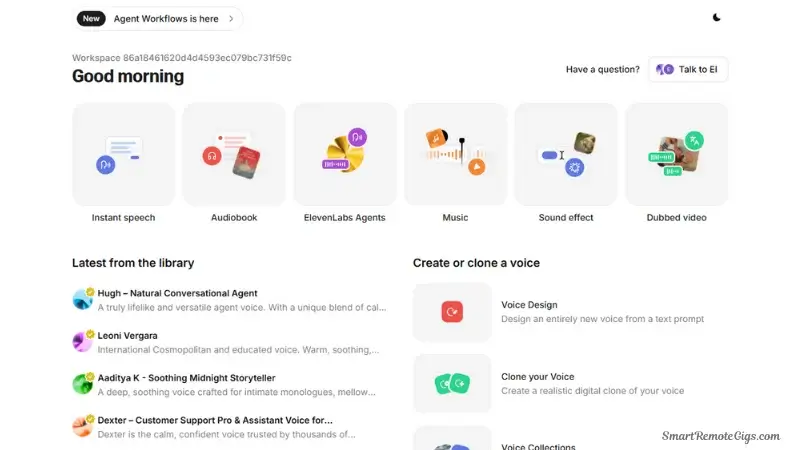
Sign up for an AI voice cloning platform like ElevenLabs. Since voice cloning is a premium feature, upgrade to a paid plan (e.g., the Starter plan). Once your account is active, navigate to the “Voice Lab” section and select the option to “Add Instant Voice Clone” to begin the process.
Record & Upload Your Audio Sample
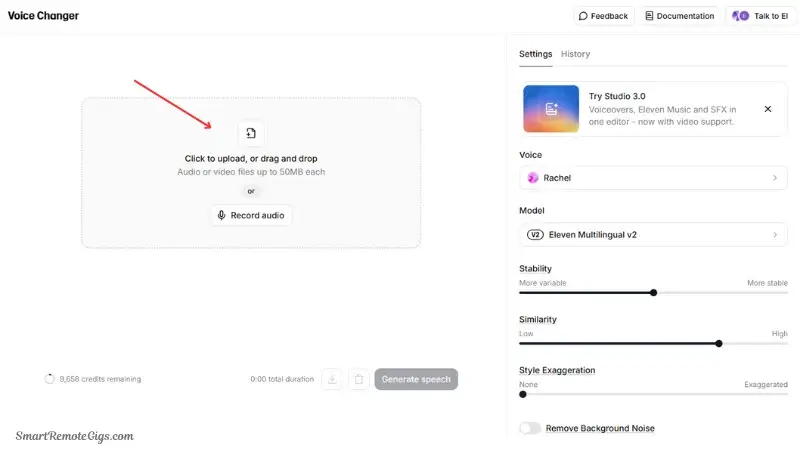
In a quiet room using a quality microphone, record yourself reading a varied script of 1-3 minutes. Speak naturally, with varied emotion and energy. Save the recording as a high-quality MP3 or WAV file. In the Voice Lab, upload your audio sample to the platform.
Train Your AI Voice Model
After uploading your audio, give your new voice clone a descriptive name. Add any optional labels for organization. Click the “Add Voice” or “Train Model” button to initiate the AI training process. This typically takes between 30 seconds and 2 minutes for an instant clone.
Test, Refine, and Use Your Voice Clone
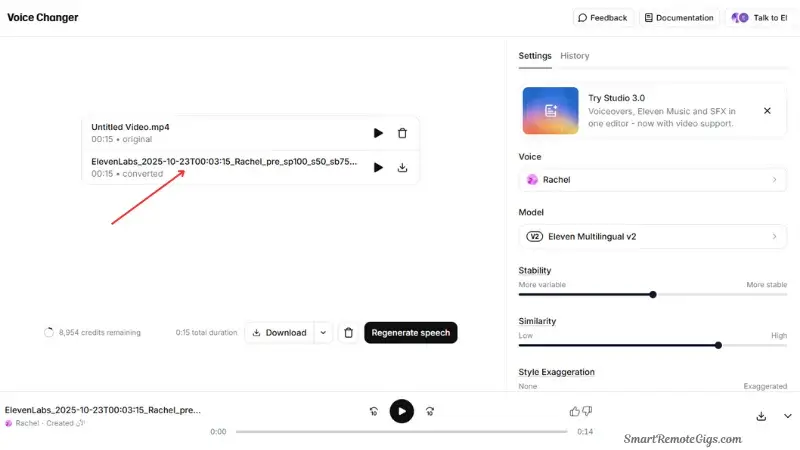
Once training is complete, navigate to the main “Speech Synthesis” or text-to-speech interface. Select your newly created voice clone from the dropdown menu. Enter a test sentence, adjust the voice settings (like stability and clarity), and click “Generate” to listen to the result. Refine settings or your source audio as needed.
Estimated Cost: 5 USD
Tools:
- A high-quality microphone
- A quiet recording space
- A subscription to an AI voice cloning tool (e.g., ElevenLabs)
- A short script to read (200-300 words)