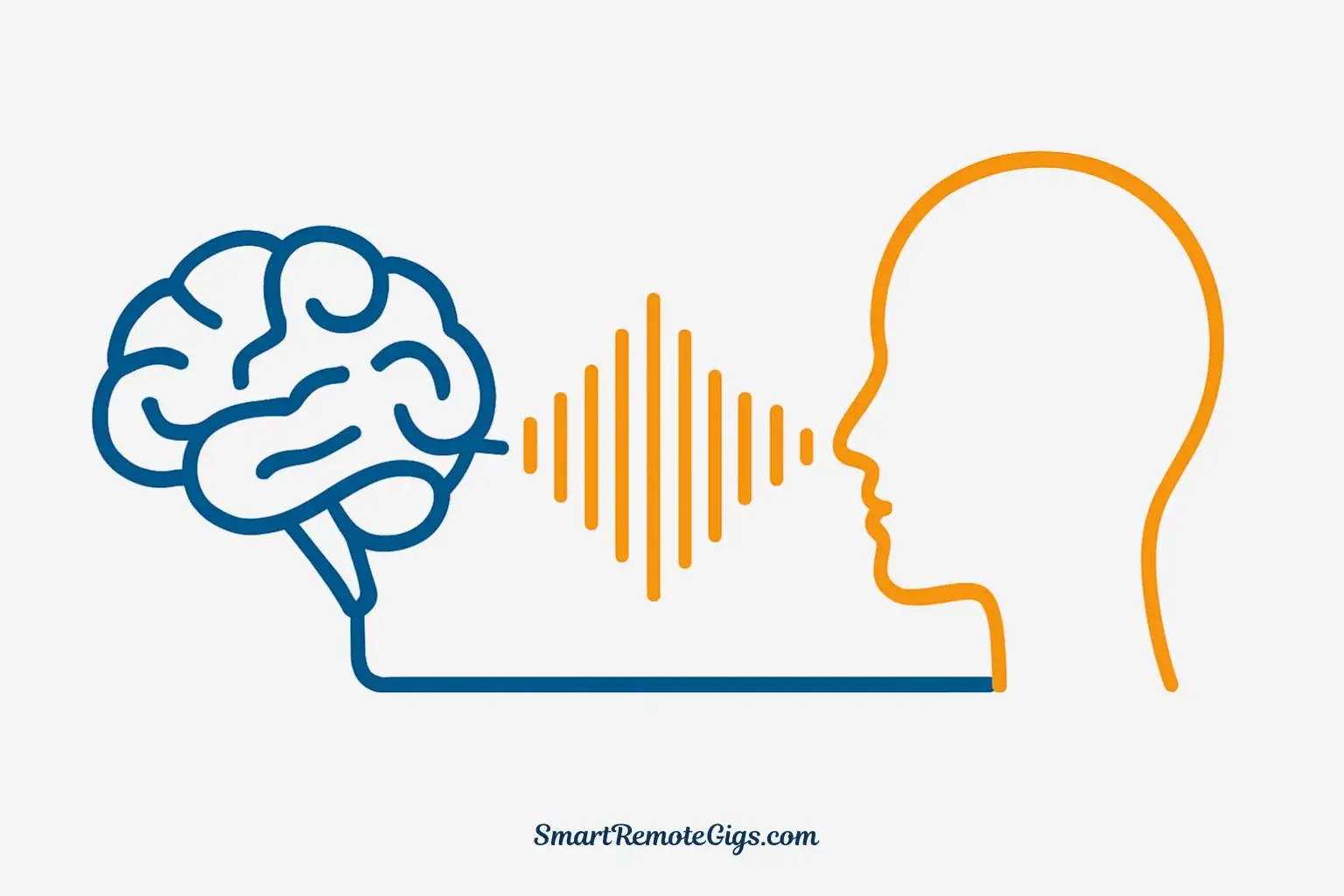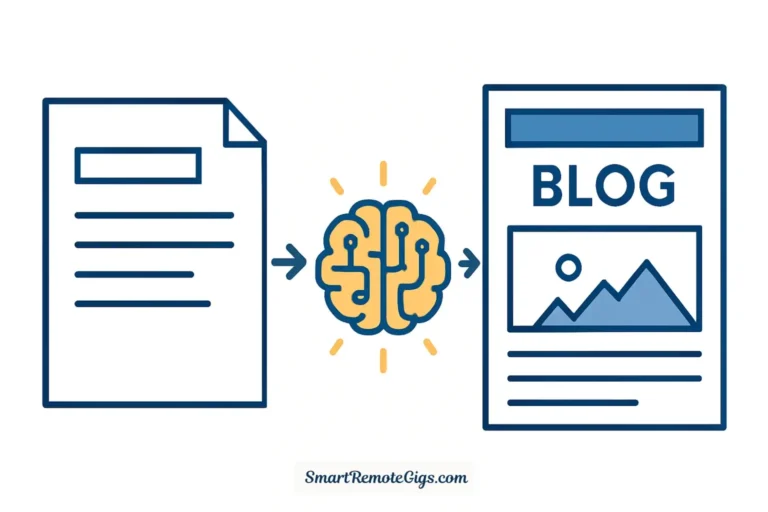Professional voiceovers traditionally require expensive equipment, a skilled voice actor charging $100-500 per project, and hours of recording and editing. Even if you have a decent voice, creating high-quality narration means investing in microphones, soundproofing, and learning audio editing software.
You shouldn’t need a professional studio or voice acting skills to create compelling audio content.
This guide presents the six best free AI voice generators that produce realistic, human-like speech without the cost or technical complexity. These aren’t robotic-sounding text-to-speech tools from a decade ago—they’re sophisticated AI systems that understand emotion, pacing, and natural speech patterns. You can create professional voiceovers for podcasts, YouTube videos, audiobooks, and presentations today without recording equipment or voice acting experience.
Our Top 3 Picks: The Best Sounding Free AI Voices
| Tool Name | Best For | Key Feature |
|---|---|---|
| ElevenLabs | Maximum realism & emotion | Industry-leading voice quality with 10,000 free characters/month |
| Clipchamp | Video creators on a budget | Unlimited free AI voices integrated into Microsoft’s video editor |
| Murf AI | Professional projects | 10 minutes free trial with studio-grade voices and extensive controls |
1. ElevenLabs – The Gold Standard for AI Voice Realism
ElevenLabs has become synonymous with realistic AI voice generation. When people talk about AI voices that “sound actually human,” they’re usually referring to ElevenLabs. The technology behind this platform represents a genuine breakthrough—voices that convey emotion, natural rhythm, and authentic human cadence rather than the stilted, robotic speech that plagued earlier text-to-speech systems.
The free tier provides 10,000 characters per month (approximately 10 minutes of audio), which resets monthly and is designated for non-commercial use. While that might seem limited compared to unlimited alternatives, the quality difference is substantial enough that many creators use their free ElevenLabs allocation for their most important voiceovers and rely on other tools for less critical content.
Voice Quality & Realism
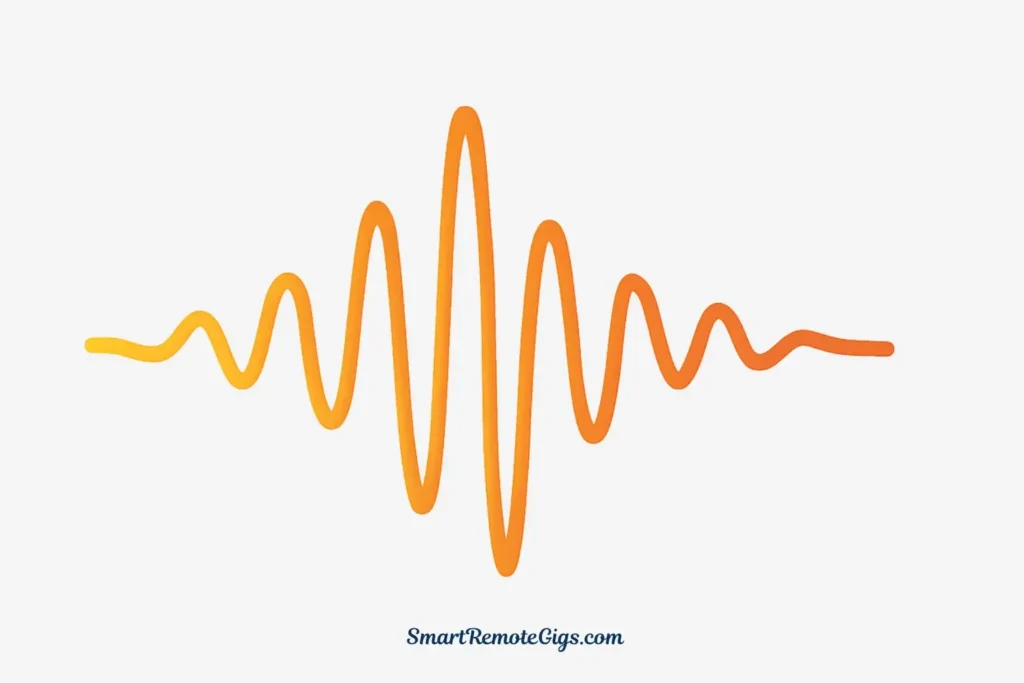
ElevenLabs excels at capturing subtle emotional nuances that other AI voice generators miss. The voices don’t just pronounce words correctly—they understand context, adjusting tone and pacing based on punctuation, sentence structure, and implied emotion. A question sounds genuinely inquisitive. Excitement feels authentic. Even sadness carries emotional weight.
The platform offers dozens of pre-made voices spanning different ages, accents, and speaking styles. Each voice has been carefully crafted to avoid the uncanny valley effect where AI-generated speech sounds almost-but-not-quite human. Instead, ElevenLabs voices sit comfortably in the realm of “this could be a real person speaking naturally.”
Example text to test voice quality:
“Have you ever wondered what makes a great story truly unforgettable? It’s not just the plot twists or memorable characters—it’s the way the story makes you feel, long after you’ve finished the final page.”
When processed through ElevenLabs’ best voices, this passage sounds conversational and engaging, with natural emphasis on key phrases and appropriate emotional shading. The questions feel genuine, not mechanical.
Pros & Cons
Pros:
Cons:
Who Is It Best For?
ElevenLabs is perfect for podcasters who need premium intros and outros, YouTubers creating narrative content or documentaries, indie game developers requiring character voices, audiobook narrators testing concepts before professional recording, and anyone creating flagship content where audio quality directly impacts perceived professionalism.
If your project’s success depends on voice quality and you can work within the free monthly limit, ElevenLabs is one of the top 5 free AI tools that give you an unfair advantage—delivering professional results without professional costs.
2. Clipchamp – Unlimited Free Voices for Video Creators
Clipchamp is Microsoft’s free video editor that includes a surprisingly capable AI voice generator with a game-changing advantage: it’s completely unlimited on the free tier. While other platforms meter usage through characters, minutes, or monthly credits, Clipchamp lets you generate as much AI voiceover as you need without restrictions or commercial use limitations.
The catch? Clipchamp is designed as a video editor first and voice generator second, so you access the text-to-speech feature within the video editing workflow rather than as a standalone audio tool. For video creators, this integration is actually advantageous—your voiceover syncs directly with your timeline. For pure audio projects like podcasts, the workflow is less ideal but still functional.
Voice Quality & Realism

Clipchamp’s AI voices won’t match ElevenLabs’ emotional nuance, but they’re significantly better than generic text-to-speech options. The voices sound natural enough for explainer videos, tutorials, social media content, and presentations. Microsoft’s Azure AI technology powers the voices, providing solid quality with clear pronunciation and reasonable pacing.
The platform offers over 400 voices across 170+ languages, covering a wide range of accents and speaking styles. Quality varies between voices—some sound remarkably natural while others retain slight artificial characteristics. The best approach is testing several voices to find ones that suit your content style.
Example text to test voice quality:
“In this video, I’ll walk you through three essential techniques that will transform your content creation workflow. By the end, you’ll know exactly how to save hours every week.”
Clipchamp handles this typical YouTube intro competently, with clear enunciation and appropriate pacing for instructional content. It won’t deliver the subtle enthusiasm of a skilled human narrator, but it’s entirely serviceable for most video projects.
Pros & Cons
Pros:
Cons:
Who Is It Best For?
Clipchamp excels for YouTube creators on a tight budget, social media marketers producing regular video content, educators creating instructional videos, small business owners making promotional materials, and content creators who need volume over maximum quality.
The unlimited generation and integrated editing workflow make it the most practical free solution for video-focused creators. If you’re already creating video content and need regular voiceovers without usage anxiety, Clipchamp delivers the best value proposition in free AI voice generation.
3. Murf AI – Studio-Grade Voices with Professional Controls
Murf AI positions itself as a professional-grade AI voice studio, offering extensive customization options, high-quality voices, and features designed for serious audio production. While the free trial is limited to 10 minutes of voice generation, it’s enough to evaluate the platform and create a few important pieces of content before deciding whether to upgrade.
What distinguishes Murf from simpler alternatives is the level of control it provides. You can adjust pitch, speed, emphasis on specific words, add pauses, and fine-tune pronunciation. The platform includes a timeline editor for synchronizing voiceover with scripts, background music integration, and collaboration features for team projects. This is professional audio production disguised as text-to-speech.
Voice Quality & Realism
Murf’s voice quality sits comfortably between ElevenLabs’ exceptional realism and Clipchamp’s functional but less nuanced output. The voices sound professional and polished—you could use Murf voiceovers in corporate presentations, professional training materials, or client-facing content without quality concerns.
The platform offers over 120 voices across 20+ languages, with particular strength in English varieties (American, British, Australian, Indian) and major European languages. Each voice has been trained on extensive datasets, resulting in natural speech patterns and minimal robotic artifacts.
Example text to test voice quality:
“Our quarterly results exceeded expectations across all metrics. Revenue increased by 23%, customer satisfaction scores reached an all-time high, and we successfully launched three major product updates.”
Murf handles this corporate-style content professionally, with appropriate gravitas and clarity. The delivery sounds credible and authoritative—exactly what professional business content requires.
Pros & Cons
Pros:
Cons:
Who Is It Best For?
Murf AI is ideal for businesses creating professional training materials, marketing agencies producing client content, course creators developing premium educational products, podcasters seeking high-quality guest voice simulation, and content creators evaluating tools before committing to a paid plan.
The 10-minute free trial lets you test the platform thoroughly before deciding if the professional features justify the cost. If your projects demand both quality and precise control, Murf’s trial period provides enough capacity to evaluate whether it meets your standards.
4. Play.ht – Realistic Voices with Generous Free Access
Play.ht has built its reputation on delivering high-quality AI voices that rival more expensive alternatives while maintaining a relatively generous free tier. The platform provides 12,500 characters per month on the free plan (approximately 12-15 minutes of audio), with the ability to generate voices in multiple languages using advanced AI models.
The platform distinguishes itself through its extensive voice library and straightforward interface. You select a voice, paste your text, adjust a few basic parameters, and generate audio. There’s no steep learning curve, no overwhelming feature sets—just reliable text-to-speech that sounds good and works consistently.
Voice Quality & Realism
Play.ht’s voice quality is impressive, particularly with their newer AI models. The voices handle complex sentences well, maintain natural pacing, and avoid the robotic monotone that plagued earlier text-to-speech systems. While not quite matching ElevenLabs’ emotional subtlety, Play.ht voices sound natural enough for most podcasts, videos, and audiobooks.
The platform offers 800+ AI voices across 140+ languages, with particularly strong English voices spanning multiple accents and speaking styles. Voice quality remains consistent across languages, which is valuable for creators producing multilingual content.
Example text to test voice quality:
“Imagine standing at the edge of possibility, where every decision could reshape your future. That’s where we find ourselves today, facing opportunities that previous generations could only dream about.”
Play.ht handles this inspirational content competently, with appropriate emphasis and emotional shading. The delivery feels genuine rather than mechanical, making it suitable for motivational content, podcast intros, or narrative storytelling.
Pros & Cons
Pros:
Cons:
Who Is It Best For?
Play.ht works well for podcasters producing regular episodes with modest length requirements, content creators needing consistent voice quality across multiple projects, audiobook creators testing narration styles, international creators requiring multilingual support, and developers building applications that need text-to-speech capabilities.
The combination of solid voice quality and reasonable monthly allowance makes it practical for ongoing content creation rather than just one-off projects. This is a powerful way to repurpose content from a system like our free AI writing workflow: from idea to published blog post—write with AI, then instantly transform your articles into audio versions for broader reach.
5. Natural Reader – Simple, Effective, Completely Free
Natural Reader takes a refreshingly straightforward approach to AI voice generation: provide solid text-to-speech capabilities without complicated features, premium upsells, or restrictive limits. The free online version offers unlimited voice generation with no account required, making it the most accessible option for casual users or those who need occasional voiceovers.
The tradeoff for this simplicity is functionality. Natural Reader doesn’t offer the extensive voice libraries, emotional controls, or professional features of premium platforms. What it does offer is reliable, functional text-to-speech that works immediately without barriers. For many use cases—reading articles, creating basic narration, or testing whether AI voices suit your project—this simplicity is actually an advantage.
Voice Quality & Realism
Natural Reader’s free voices sound functional but noticeably artificial compared to platforms like ElevenLabs or Murf. They handle pronunciation well and maintain consistent pacing, but lack the emotional nuance and natural speech patterns that make voices truly convincing. Think “acceptable for internal use” rather than “publish-ready content.”
The free tier provides access to basic AI voices in multiple languages. While not extensive, the selection covers common use cases adequately. If you need a straightforward English narration without specific accent requirements, Natural Reader delivers.
Example text to test voice quality:
“Welcome to our channel. Today we’re discussing three productivity techniques that actually work. Let’s get started with the first method.”
Natural Reader handles this simple intro competently. The voice is clear and understandable, though you’ll notice the artificial quality compared to more sophisticated platforms. It’s perfectly adequate for personal projects, practice recordings, or content where voice quality isn’t critical.
Pros & Cons
Pros:
Cons:
Who Is It Best For?
Natural Reader excels for students converting study materials to audio, writers hearing their work read aloud for editing, casual content creators with low production value requirements, people testing AI voice concepts before investing in premium tools, and anyone who needs quick, simple text-to-speech without quality expectations.
If you’re creating content where the voice is secondary to the information (internal training videos, personal study aids, rough drafts), Natural Reader’s combination of simplicity and zero cost makes it perfectly adequate.
6. TTSMaker – Unlimited Free Generation with No Restrictions
TTSMaker operates on a simple premise: provide unlimited text-to-speech conversion completely free, forever, without hidden limits or premium upsells. It sounds too good to be true, yet TTSMaker delivers exactly that—a straightforward web tool that converts text to speech without character limits, monthly quotas, or account requirements.
The obvious question is: what’s the catch? The catch is basic functionality and moderate voice quality. TTSMaker won’t replace professional voiceover work, but for projects where you need large volumes of AI narration and can accept functional rather than exceptional quality, unlimited free access changes the value equation entirely.
Voice Quality & Realism
TTSMaker’s voice quality is adequate for functional purposes but falls short of professional standards. The voices pronounce words correctly and maintain reasonable pacing, but they sound noticeably synthetic—lacking the subtle emotional nuances, natural rhythm, and authentic human qualities that distinguish premium AI voices.
For content where audio quality isn’t the primary concern—background narration for educational videos, large-volume audiobook prototyping, accessibility features, or any situation where you need quantity over quality—TTSMaker’s unlimited generation overcomes its quality limitations.
Example text to test voice quality:
“Chapter One: The Beginning. It was a dark and stormy night when everything changed. Sarah had no idea that opening that door would alter her life forever.”
TTSMaker handles this narrative reasonably, though you’ll immediately notice the artificial quality. It’s understandable and properly paced, but lacks the emotional engagement a human reader (or premium AI voice) would provide. It works for rough drafts or accessibility needs, but you wouldn’t want this in a commercial audiobook.
Pros & Cons
Pros:
Cons:
Who Is It Best For?
TTSMaker works well for accessibility developers adding text-to-speech to applications, students creating large volumes of study audio, content creators prototyping audiobook projects, educators developing course narration with massive scripts, and anyone prioritizing quantity and cost over voice quality.
When you need unlimited generation more than you need premium quality, TTSMaker’s completely unrestricted access makes it uniquely valuable despite its technical limitations.
Head-to-Head Comparison: The Same Script in Every Tool
To understand how these free AI voice generators truly compare, we tested identical narration across all six platforms. This reveals each tool’s strengths, weaknesses, and voice characteristics when handling the same challenging content.
Test script:
“Artificial intelligence is transforming how we create content. What once required expensive studios and professional voice actors can now be accomplished in minutes using AI technology. But here’s the important question: does the convenience compromise the quality? Today, we’re finding out.”
This 49-word passage tests several critical capabilities: clear pronunciation, natural pacing, question inflection, conversational tone, and ability to maintain engagement across multiple sentences.
Results Analysis
ElevenLabs delivered the most natural, engaging narration. The question felt genuinely inquisitive, emphasis naturally fell on important phrases, and the overall delivery sounded conversational rather than read. This is the only tool where listeners might genuinely mistake the voice for a skilled human narrator.
Clipchamp produced clear, professional narration suitable for video content. The voice maintained consistent quality and proper pacing, though it lacked ElevenLabs’ emotional subtlety. For a YouTube video or presentation, the quality is entirely acceptable—viewers would focus on content rather than noticing voice quality issues.
Murf AI generated polished, professional-sounding narration with good emphasis and pacing. The delivery felt authoritative and credible, making it appropriate for corporate or educational content. While not as emotionally nuanced as ElevenLabs, the voice quality wouldn’t raise concerns in professional contexts.
Play.ht created solid narration that handles the content competently. The voice sounded natural enough for podcasts or audio articles, with decent inflection on the question and reasonable pacing throughout. Not exceptional, but reliably good—exactly what most content creators need.
Natural Reader produced functional narration that sounds noticeably artificial. Pronunciation was accurate and pacing was consistent, but the robotic quality would be obvious to listeners. Suitable for personal use or situations where voice quality isn’t critical, but not for public-facing professional content.
TTSMaker generated the most obviously artificial narration. While understandable and properly paced, the synthetic quality is immediately apparent. This works for accessibility features or rough drafts but wouldn’t be suitable for any content where audio quality matters.
Key Takeaway
For professional-quality narration that could pass for human voice work, ElevenLabs stands alone despite its limited free tier. Clipchamp, Murf, and Play.ht all deliver “good enough” quality for most content creation needs, with the choice depending on whether you prioritize unlimited generation (Clipchamp), professional controls (Murf), or balanced monthly allowance (Play.ht). Natural Reader and TTSMaker serve as functional fallbacks when quality is secondary to cost and simplicity.
Side-by-Side Feature Comparison
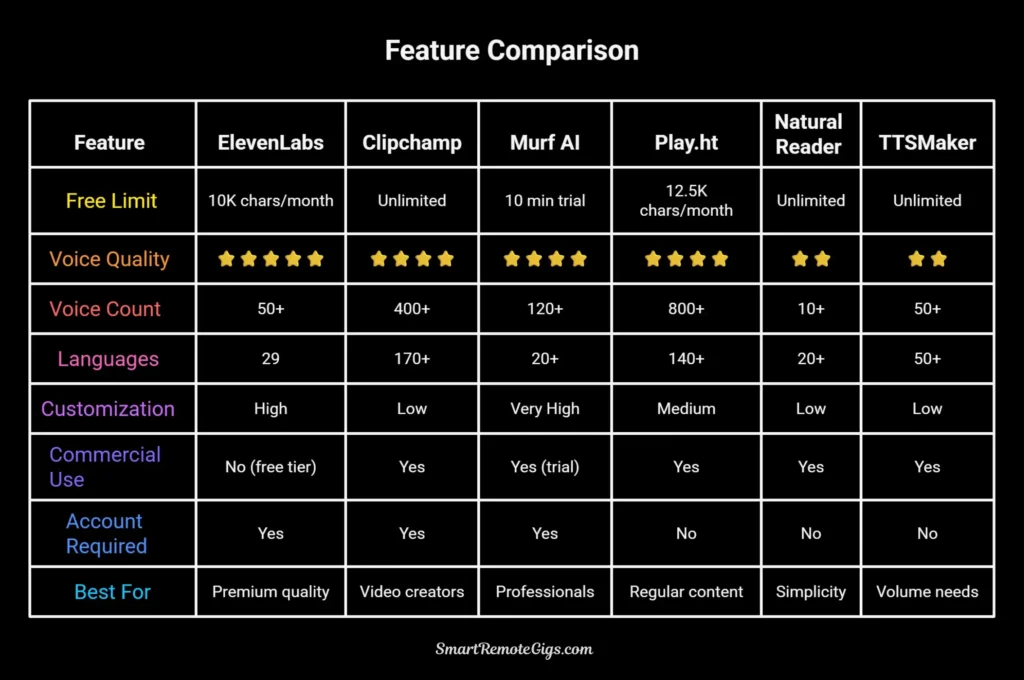
Frequently Asked Questions
Can I use AI-generated voices commercially?
The answer depends on which platform you’re using and whether you’re on a free or paid tier. Most AI voice generators distinguish between personal and commercial usage, with different licensing terms for each.
Free tiers with commercial rights: Clipchamp, Play.ht, Natural Reader, and TTSMaker all permit commercial use of voices generated on their free plans. You can use these voiceovers in monetized YouTube videos, commercial podcasts, paid courses, or client projects without additional fees.
Free tiers for personal use only: ElevenLabs restricts their free tier to non-commercial use, requiring a paid subscription for any content that generates revenue or is used in commercial contexts. This includes monetized videos, podcasts with sponsors, and any client work.
Trial limitations: Murf AI’s free trial allows you to evaluate the platform but may restrict commercial use—check their current terms before using trial-generated audio in commercial projects.
Always review the specific terms of service for your chosen platform, as licensing terms can change. If your project will generate revenue or serve commercial purposes, ensure your plan explicitly allows commercial usage or consider upgrading to a paid tier that includes commercial rights.
How many minutes of audio can I generate with character limits?
Character limits don’t directly convert to audio length because speech duration depends on reading speed, pauses, punctuation, and voice settings. However, you can estimate approximate audio duration:
General conversion rates:
10,000 characters (ElevenLabs free tier) ≈ 8-12 minutes of audio
12,500 characters (Play.ht free tier) ≈ 10-15 minutes of audio
2,500 characters (average blog post) ≈ 2-3 minutes of audio
These estimates assume average speaking pace (around 150-160 words per minute) and normal punctuation. Technical content with complex terms may generate slightly shorter audio, while conversational text with more natural pauses may extend duration.
Pro tip: If you’re working with character limits, write concisely and eliminate unnecessary words. The same information delivered in fewer characters stretches your monthly allocation further. Tools like Hemingway Editor can help tighten your scripts without sacrificing clarity.
Do AI voices sound robotic?
This depends entirely on which AI voice generator you’re using and when it was developed. The technology has improved dramatically in recent years, creating a clear divide between modern AI voices and older text-to-speech systems.
Modern AI voices (ElevenLabs, Murf, Play.ht): These platforms use advanced neural networks trained on extensive human speech datasets. The result is voices that capture natural rhythm, appropriate emotional inflection, and realistic speech patterns. Most listeners won’t immediately identify these as AI-generated, especially in professional contexts like presentations or instructional videos.
Basic text-to-speech (older tools, free tiers of some platforms): These often retain noticeable artificial characteristics—overly consistent pacing, lack of emotional variation, awkward emphasis, or robotic pronunciation of certain words. They’re functional but obviously artificial.
The honest answer: Premium AI voices from platforms like ElevenLabs genuinely don’t sound robotic anymore. Mid-tier options like Clipchamp and Play.ht sound natural enough for most content purposes, though you can tell they’re AI if you’re listening critically. Budget options like Natural Reader and TTSMaker still sound noticeably artificial but are understandable and functional.
If you’re concerned about robotic sound, test multiple voices within your chosen platform—voice quality varies significantly even within the same tool. Some voices will sound remarkably natural while others retain artificial characteristics.
Which free AI voice generator sounds most realistic?
ElevenLabs produces the most realistic AI voices available on any free tier, capturing emotional nuance and natural speech patterns that other platforms struggle to replicate. In direct comparisons using identical scripts, ElevenLabs voices consistently sound most human-like, with appropriate emotional inflection, natural rhythm, and subtle vocal characteristics that make speech engaging.
However, “most realistic” must be balanced against practical considerations. ElevenLabs’ free tier provides only 10,000 characters monthly (roughly 10 minutes of audio) and restricts commercial use. For creators producing regular content or needing commercial rights, this limitation may outweigh the quality advantage.
For maximum realism: ElevenLabs is unmatched, but plan content carefully to work within the monthly limit.
For realistic voices with more generous access: Murf AI and Play.ht both deliver very good quality with larger monthly allowances and commercial rights included.
For unlimited realistic-enough voices: Clipchamp won’t match ElevenLabs’ emotional subtlety but provides unlimited generation with quality that’s entirely acceptable for most video content.
The smart strategy: Use ElevenLabs for your most important 10 minutes of monthly audio (podcast intros, flagship video narration, critical voiceovers), and rely on Clipchamp or Play.ht for everything else. This approach maximizes quality where it matters most while maintaining unlimited capacity for regular content needs.
Can I clone my own voice for free?
Voice cloning—creating an AI version of a specific person’s voice—is possible with several AI voice generators, but free options are extremely limited. Most platforms reserve voice cloning for paid tiers due to the computational resources required and potential for misuse.
Free voice cloning options:
ElevenLabs offers limited voice cloning in their free tier, allowing you to upload voice samples and create a custom voice model. However, the free tier restricts usage to personal, non-commercial purposes.
Play.ht provides voice cloning on paid plans starting at their mid-tier subscription.
Murf AI includes voice cloning in higher-tier paid plans.
Important considerations about voice cloning:
Requires 10-30 minutes of clear audio samples of the target voice
Quality varies significantly based on sample quality and voice characteristics
Ethical concerns require explicit consent if cloning someone else’s voice
Most platforms prohibit cloning public figures or celebrities
Commercial use of cloned voices typically requires paid plans
If you’re specifically interested in voice cloning, ElevenLabs’ free tier offers the most accessible entry point for experimentation. For production use, expect to upgrade to a paid plan on any platform offering this feature.
The Final Verdict: Your Best Free AI Voice Generator Is…
The right choice depends on your specific content needs, usage volume, and quality requirements:
Choose ElevenLabs if: You need the absolute best voice quality for flagship content and can work within a 10,000 character monthly limit. Best for podcast intros, important video narration, audiobook samples, or any situation where voice quality directly impacts your content’s success. Accept the commercial use restriction on the free tier.
Choose Clipchamp if: You create video content regularly and need unlimited AI voiceover without usage anxiety. The integrated video editor streamlines workflow, and the unlimited generation makes it practical for YouTube creators, social media managers, and video-focused content creators who need consistent voiceover volume.
Choose Murf AI if: You’re evaluating professional-grade AI voice platforms and want to test extensive customization controls before committing to a subscription. The 10-minute trial provides enough capacity to evaluate the platform thoroughly for professional projects requiring precise voice control.
Choose Play.ht if: You need consistent quality with a reasonable monthly allowance and commercial rights included. It’s the balanced middle ground—better quality than unlimited options like Clipchamp, more generous allocation than ElevenLabs, and straightforward enough for non-technical creators.
Choose Natural Reader if: You need simple, immediate text-to-speech for personal use without any barriers or complexity. Perfect for converting articles to audio for personal listening, helping with editing by hearing your writing, or any situation where functional audio matters more than professional quality.
Choose TTSMaker if: You need to generate large volumes of AI narration and can accept functional rather than professional quality. Ideal for accessibility features, rough audiobook prototyping, or any project where unlimited generation outweighs voice quality concerns.
For most content creators seeking professional results, ElevenLabs offers the highest quality on a free tier, making it worth building your workflow around its monthly limit. However, the smartest approach is maintaining accounts with multiple tools and using each strategically.
The multi-tool strategy:
- ElevenLabs: Save your monthly allocation for podcast intros/outros, flagship video narration, and your most important 10 minutes of audio each month
- Clipchamp: Use for regular video content, social media narration, and any project requiring unlimited voiceover
- Play.ht: Deploy for mid-importance projects requiring good quality beyond your ElevenLabs limit but more polish than Clipchamp
This approach gives you professional-quality voices for critical content while maintaining unlimited capacity for regular production needs. The future of content creation isn’t about finding the single perfect tool—it’s about understanding each tool’s unique strengths and building workflows that leverage multiple platforms strategically.
Ready to start creating? Begin with ElevenLabs for your first important project, then explore Clipchamp for everyday needs. Test various voices to find ones that match your content style, and don’t be afraid to experiment—the best way to understand these tools is to use them.
For more ways to leverage free AI tools in your content workflow, check out our guide on how to create a week of social media content with free AI or discover the complete toolkit in the top 5 free AI tools that give you an unfair advantage.
The barriers to professional voiceover have never been lower. Choose your tool, write your script, and discover what you can create when cost and technical complexity no longer stand in your way.
6 Best Free AI Voice Generators
ElevenLabs
The industry leader in realistic AI voices, known for its exceptional emotional nuance and natural human-like delivery.
Unmatched voice realism and emotional delivery. The free tier is limited and non-commercial, but the quality is so high it's essential for flagship content.
Editor's Rating:
Price: Free
Visit WebsiteClipchamp
An all-in-one video editor from Microsoft offering completely unlimited free AI voice generation, perfect for video creators.
The best value for video creators. While not as realistic as premium options, its unlimited free generation and integrated workflow are game-changers.
Editor's Rating:
Price: Free
Visit WebsiteMurf AI
A professional AI voice studio with studio-grade voices and extensive controls for pitch, speed, and emphasis. Offers a 10-minute free trial.
Offers excellent, professional-grade voice quality with unparalleled customization. The free trial is limited but perfect for evaluating its studio-level features.
Editor's Rating:
Price: Free
Visit WebsitePlay.ht
A high-quality AI voice generator offering a generous free tier of 12,500 characters per month with commercial rights included.
The best-balanced option. It combines solid voice quality with a practical monthly allowance and commercial rights, making it ideal for regular content creators.
Editor's Rating:
Price: Free
Visit WebsiteNatural Reader
A straightforward and completely free text-to-speech tool offering unlimited use with no account required. Ideal for simplicity and personal use.
A functional tool for basic needs. While the voice is noticeably artificial, its simplicity and unlimited free access are useful for personal projects or proofreading.
Editor's Rating:
Price: Free
Visit WebsiteTTSMaker
A completely free tool providing truly unlimited text-to-speech generation with no account required and commercial use permitted.
The ultimate choice for volume over quality. The voice is synthetic, but the unlimited, unrestricted free access is invaluable for large-scale prototyping.
Editor's Rating:
Price: Free
Visit Website