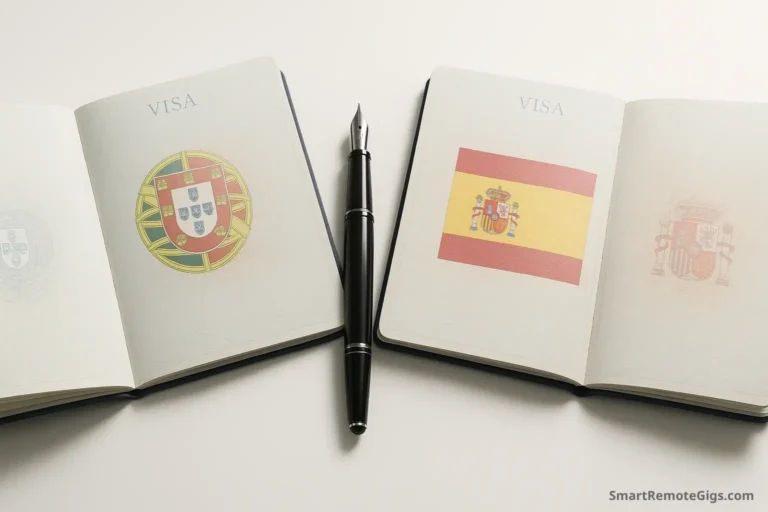The biggest myth about starting a side hustle is that you need expensive software to look professional. The reality? Some of the most successful solopreneurs started with nothing but free tools for side hustle success and determination.
While your competitors are spending hundreds of dollars on premium software they don’t need, you can build a complete business infrastructure for exactly $0. The tools in this guide aren’t “free trials” or “freemium” versions with hidden costs—they’re genuinely free tools that can power your entire operation from day one.
Whether you’re launching a freelance writing business, starting a virtual assistant service, or building any of the side hustles perfect for introverts, these tools will handle everything from project management to getting paid. By the end of this weekend, you’ll have a professional setup that rivals businesses spending thousands on software subscriptions.
The best part? These tools are specifically chosen for solopreneurs who prefer working independently rather than managing complex team collaborations. They’re intuitive enough to set up in minutes, yet powerful enough to scale as your side hustle grows.
For Project Management & Organization
1. Trello (Visual Project Boards)
Trello transforms chaotic to-do lists into organized visual workflows using a simple card-and-board system. Instead of drowning in scattered notes, you can see exactly what needs to be done, what’s in progress, and what’s completed at a glance.
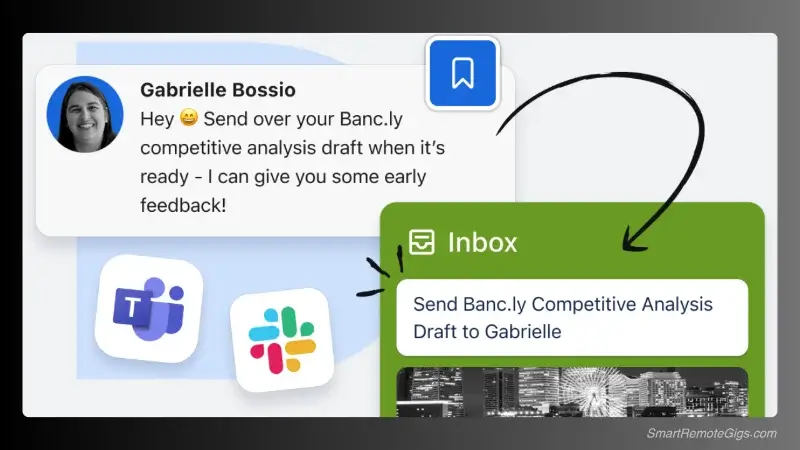
Perfect for Side Hustlers Because: You can manage multiple client projects without confusion. Create separate boards for each client, with cards for individual tasks, deadlines, and project notes. The visual layout makes it impossible to forget important deliverables.
Best Use Cases: Content creation workflows, client project tracking, editorial calendars for bloggers, and managing multiple freelance assignments.
How to Get Started: Sign up at trello.com and create your first board called “Client Projects.” Add three lists: “To Do,” “In Progress,” and “Complete.” Start adding your current projects as cards and experience the immediate clarity.
Pro Tip: Use Trello’s due date feature and calendar view to prevent missed deadlines—the #1 killer of side hustle reputations.
2. Notion (Your All-in-One Digital Brain)
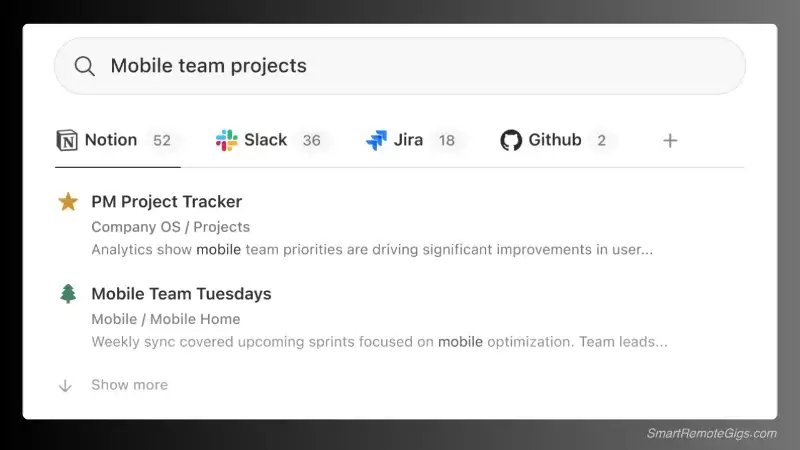
Notion combines notes, databases, task management, and wikis into one flexible workspace. Think of it as having a personal assistant who never forgets anything and can organize information exactly how your brain works.
Perfect for Side Hustlers Because: You can create custom templates for recurring processes, store client information, track expenses, and maintain project documentation all in one searchable location. No more switching between five different apps.
Best Use Cases: Client databases with contact info and project history, content planning and research storage, invoice tracking, and creating standard operating procedures for your services.
How to Get Started: Visit notion.so and start with their “Personal” template. Create a simple page called “Side Hustle Hub” and add sections for clients, projects, and finances. The learning curve is worth the organizational power.
Pro Tip: Use Notion’s template gallery to find pre-built setups for freelancers, content creators, and small business owners. Why reinvent the wheel?
Want a deeper look? Check out our full In-Depth Notion Review for 2025 to explore its advanced features, pros and cons, and why it’s still the top choice for solopreneurs and digital organizers.
For Branding & Design
3. Canva (Professional Graphics Made Easy)
Canva democratizes professional design by providing thousands of templates and a drag-and-drop interface that requires zero design experience. You can create everything from social media graphics to professional invoices without hiring a designer.
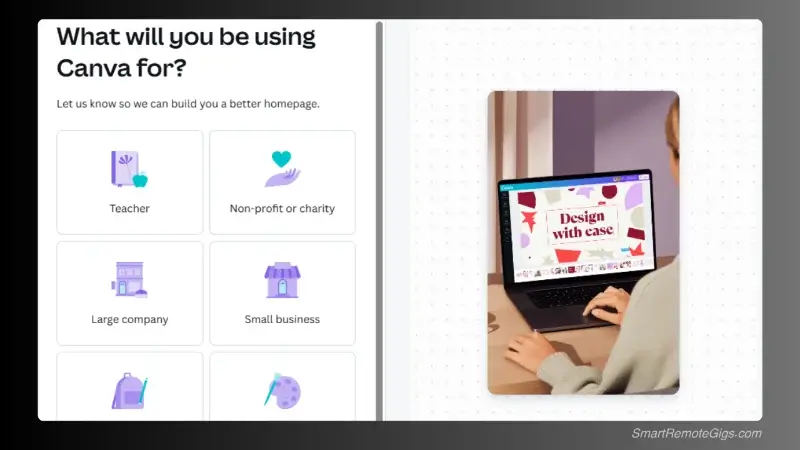
Perfect for Side Hustlers Because: First impressions matter, especially when competing against established businesses. Canva lets you create branded materials that look expensive without the expense or learning curve of professional design software.
Best Use Cases: Social media posts, client presentations, invoices and proposals, business cards, email headers, and website graphics. Essentially any visual element your business needs.
How to Get Started: Create a free account at canva.com and start with their “Brand Kit” feature. Upload your logo (or create one using their templates) and choose 2-3 consistent colors. This becomes the foundation for all your branded materials.
Pro Tip: Create templates for common deliverables (proposals, social posts, email signatures) so you maintain consistency without starting from scratch each time.
4. Coolors (Instant Color Palettes)
Color psychology affects how potential clients perceive your professionalism and trustworthiness. Coolors generates beautiful, harmonious color palettes instantly, taking the guesswork out of choosing colors that work well together.
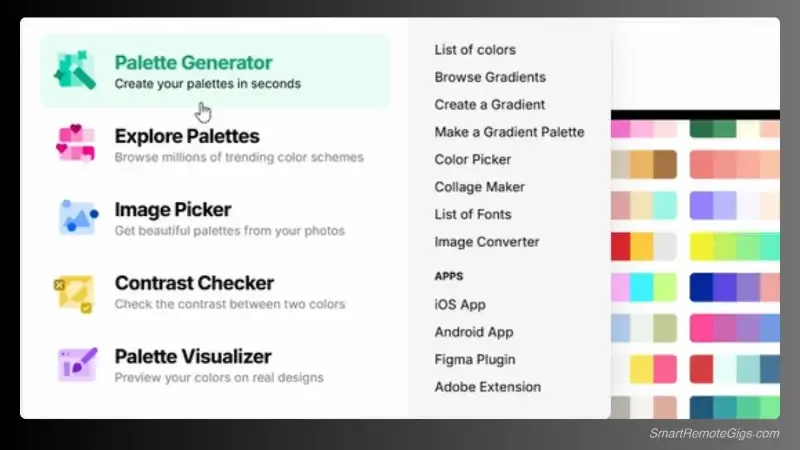
Perfect for Side Hustlers Because: Consistent, professional colors across all your materials signal attention to detail and brand awareness—exactly what clients want to see from service providers.
Best Use Cases: Creating brand colors for your business, designing presentations that don’t hurt clients’ eyes, and ensuring your social media posts have visual coherence.
How to Get Started: Go to coolors.co and press the spacebar to generate random palettes until you find one that feels right for your business. Save it and use these 3-5 colors consistently across all materials.
Pro Tip: Choose one primary color (for headers and buttons), one secondary color (for accents), and 2-3 neutral colors (for text and backgrounds). This simple formula works for any business.
For Communication & Scheduling
5. Slack (Client Communication Channels)
While email works for formal communication, Slack creates organized conversation channels that keep project discussions, file sharing, and quick questions separate from your main inbox. This prevents important client messages from getting buried in email clutter.
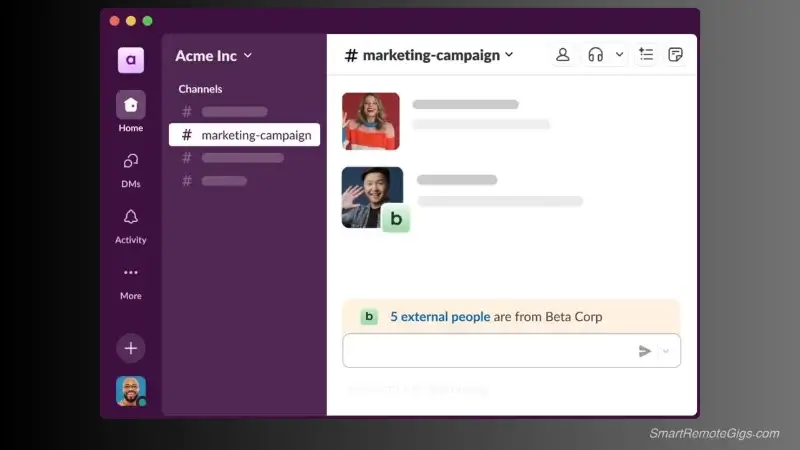
Perfect for Side Hustlers Because: You can create dedicated channels for each client, making it easy to find previous conversations and project files. Clients appreciate the organized communication, and you’ll never lose track of project feedback again.
Best Use Cases: Ongoing client communication, sharing drafts and revisions, quick status updates, and maintaining professional boundaries between different clients or projects.
How to Get Started: Sign up at slack.com and create a workspace for your side hustle. Invite clients to dedicated channels for their projects. Use the free plan’s message history and file storage for most client relationships.
Pro Tip: Set up automated responses that let clients know your typical response time, helping manage expectations while maintaining professional boundaries.
6. Calendly (Automated Appointment Booking)
Stop playing “email tag” trying to schedule client calls or meetings. Calendly shows your available time slots and lets clients book directly, automatically sending calendar invites and reminders to both parties.
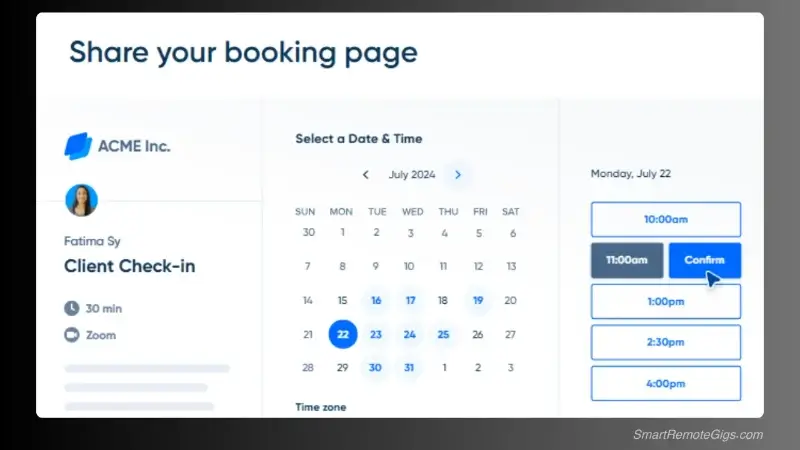
Perfect for Side Hustlers Because: It eliminates the back-and-forth scheduling emails that waste time and make you look disorganized. Clients can book at their convenience, and you control exactly when you’re available.
Best Use Cases: Initial client consultations, project kick-off meetings, regular check-ins, and discovery calls for potential clients.
How to Get Started: Create a free account at calendly.com and set up one event type for “Initial Consultation” with 30-minute time slots. Connect your calendar and set your availability hours. Share your Calendly link in your email signature and proposals.
Pro Tip: Include brief questions in your booking form (project scope, budget, timeline) so you’re prepared for each call instead of spending meeting time gathering basic information.
For Getting Paid
7. Wave (Free Invoicing & Accounting)
Getting paid shouldn’t require a degree in accounting. Wave provides completely free invoicing, expense tracking, and basic accounting features specifically designed for small businesses and freelancers.
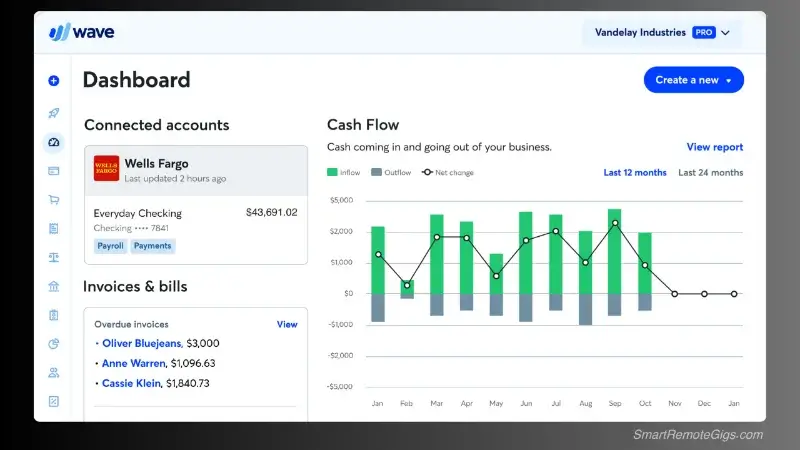
Perfect for Side Hustlers Because: Professional invoices get paid faster, and tracking expenses properly saves money at tax time. Wave handles both without monthly fees that eat into your side hustle profits.
Best Use Cases: Creating and sending professional invoices, tracking business expenses, basic profit/loss reporting, and organizing financial records for taxes. For a detailed breakdown of what to track, check out our [simple guide to side hustle taxes].
How to Get Started: Sign up at waveapps.com and create your first invoice template with your business information and payment terms. Set up expense categories for common side hustle costs (software subscriptions, office supplies, marketing).
Pro Tip: Set up automatic payment reminders in Wave to reduce late payments without awkward follow-up conversations. Most clients simply forget, not refuse to pay.
For Marketing & Outreach
8. Mailchimp (Free Email List up to 500 Subscribers)
Email marketing consistently delivers the highest ROI of any marketing channel, and Mailchimp’s free tier gives you everything needed to start building and nurturing an audience of potential clients.
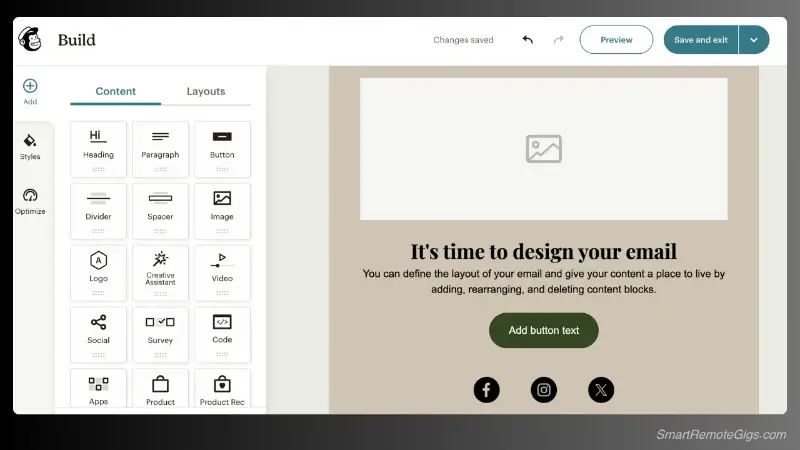
Perfect for Side Hustlers Because: Your email list is an asset you own, unlike social media followers. You can share expertise, showcase recent work, and stay top-of-mind with potential clients without paying for ads.
Best Use Cases: Monthly newsletters sharing your expertise, case studies of successful client projects, tips related to your service area, and gentle promotion of your availability for new projects.
How to Get Started: Create a free account at mailchimp.com and design a simple signup form for your website or social media profiles. Start with a monthly newsletter sharing one useful tip related to your expertise.
Pro Tip: Focus on providing value first. Share insights, tips, and case studies before promoting your services. People subscribe to learn, not to be sold to constantly.
9. Linktree (One Link for All Your Socials)
Social media bios typically allow only one link, but your side hustle needs to direct people to multiple places: your portfolio, contact form, testimonials, and current availability. Linktree solves this with one link that opens to multiple destinations.
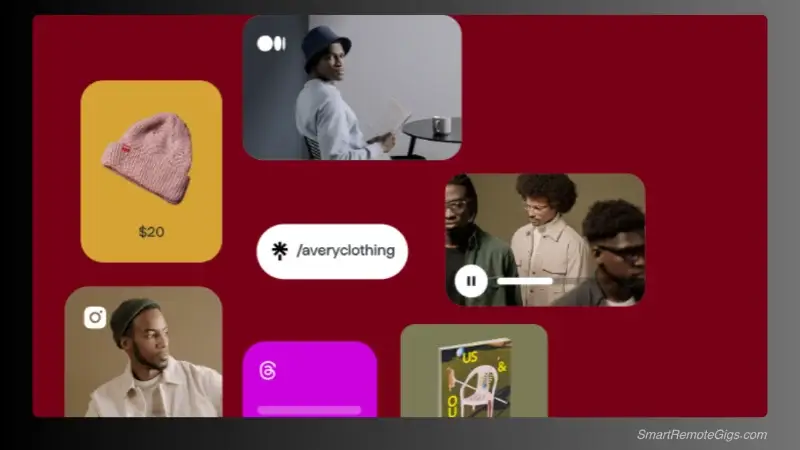
Perfect for Side Hustlers Because: You can direct potential clients to exactly what they need to see without overwhelming your social media profiles with multiple links in your bio.
Best Use Cases: Instagram and TikTok bio links, email signatures, business cards, and any situation where you need to share multiple important links simultaneously.
How to Get Started: Sign up at linktr.ee and add links to your portfolio, contact form, testimonials, and booking calendar. Customize the appearance to match your brand colors from Coolors.
Pro Tip: Regularly update your links based on what you want people to do. If you’re looking for new clients, prioritize your portfolio and contact form. If you’re booked up, lead with your email list signup.
10. Buffer (Social Media Scheduling)
Consistent social media presence builds credibility and attracts clients, but posting in real-time is exhausting and inefficient. Buffer lets you schedule posts across multiple platforms from one dashboard.
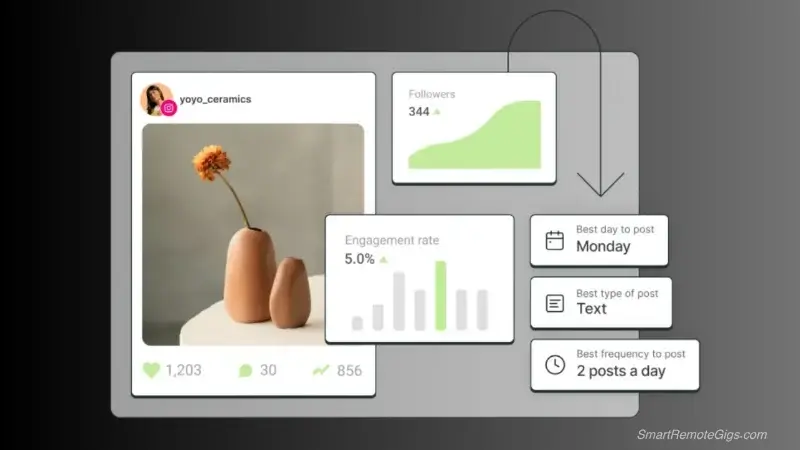
Perfect for Side Hustlers Because: You can batch-create content during your peak creative hours and maintain consistent posting without being chained to social media throughout the day.
Best Use Cases: Sharing client success stories, demonstrating your expertise with tips and insights, showcasing your work process, and maintaining professional visibility.
How to Get Started: Connect your social accounts at buffer.com and schedule your first week of posts. Focus on sharing valuable content (tips, insights, behind-the-scenes) rather than constant self-promotion.
Pro Tip: Use the 80/20 rule: 80% valuable content that helps your audience, 20% promotion of your services. This builds trust and attracts clients naturally.
Your “Free Starter Stack”: How to Combine These Tools
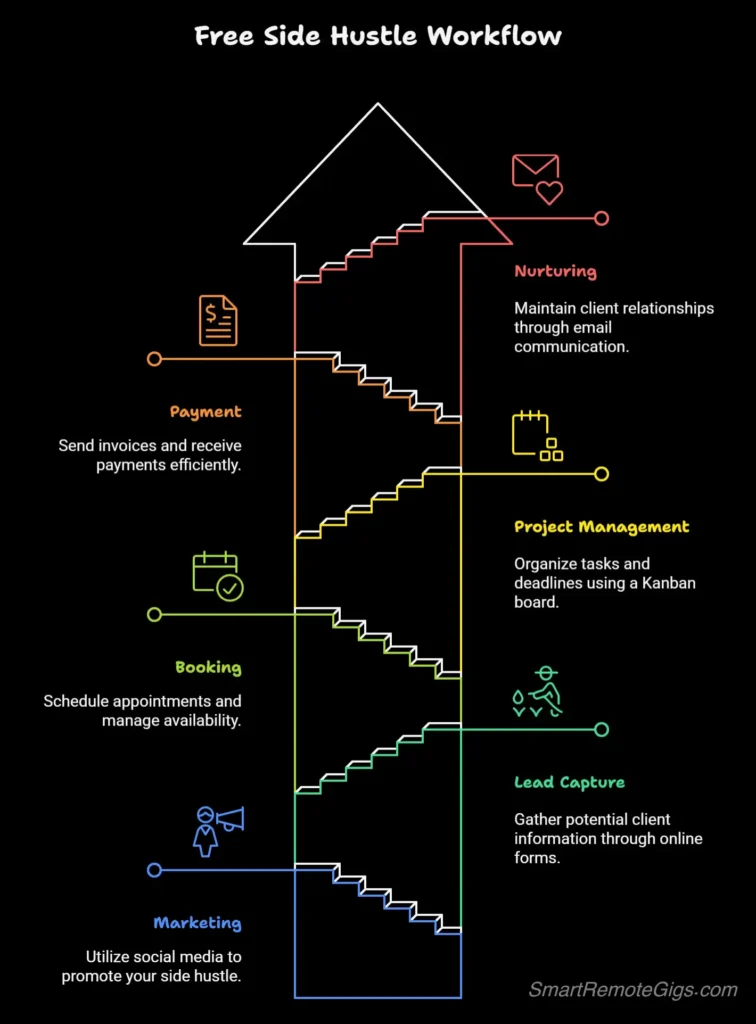
Here’s how these tools work together to create a complete business system:
Client Acquisition: Use Buffer to share expertise on social media, driving traffic to your Linktree. Your Linktree directs potential clients to a Canva-designed portfolio and Calendly booking link.
Project Management: When a client books through Calendly, create a dedicated Slack channel and Trello board for their project. Use Notion to store all client information, project requirements, and research.
Delivery & Payment: Complete work using your organized Trello workflow, present deliverables through branded Canva templates, and send professional invoices through Wave.
Relationship Building: Add completed clients to your Mailchimp list to share updates, case studies, and availability for future projects.
This workflow costs exactly $0 but provides a professional experience that justifies premium pricing and generates referrals.
Upgrading When You’re Ready
The beauty of starting with free tools is that you’ll naturally outgrow them as your side hustle succeeds. Here are the logical upgrade paths:
- When you hit $1,000/month: Consider upgrading Mailchimp for advanced automation features and removing branding from your emails.
- When you hit $2,500/month: Upgrade to Canva Pro for additional templates and brand kit features. The time savings justify the cost.
- When you hit $5,000/month: Consider premium project management tools if you’re managing multiple team members or complex client workflows.
- When you hit $10,000/month: Invest in specialized tools for your specific industry, but keep the foundational stack that got you here.
The key is upgrading based on actual limitations, not perceived status. Many six-figure businesses still use the free versions of these tools because they work perfectly for their needs.
Conclusion: You’re Out of Excuses
Every tool in this guide is genuinely free and genuinely powerful enough to run a professional side hustle. The only investment required is your time to set them up and learn how they work together.
While your competitors debate whether to spend money on expensive software they don’t understand, you can be building a real business with tools designed for exactly your situation. The most successful side hustlers aren’t those with the most expensive tools—they’re those who take action with whatever resources they have available.
Your side hustle success isn’t limited by your budget for software. It’s limited by your willingness to start with what’s available and improve as you grow. These 10 tools remove every technical and financial barrier between you and your first client.
Ready to turn these tools into your first $1,000? Now that you have the infrastructure, you need the strategy to find clients and price your services properly. Our complete Side Hustle Guide: From Idea to First $1,000 shows you exactly how to use these tools to land your first paying client within 30 days.
Remember: The most expensive tool is the one you don’t use. Pick three tools from this list that match your immediate needs, set them up this weekend, and start building your side hustle on a foundation that costs nothing but delivers everything.
Which of these free tools will you set up first? Start with the one that solves your biggest current problem, then gradually add the others as your business grows.
10 Essential Free Tools for Side Hustles
Trello
Perfect for side hustlers because you can manage multiple client projects without confusion. The visual layout makes it impossible to forget important deliverables.
Pro Tip: Use Trello’s due date feature and calendar view to prevent missed deadlines—the #1 killer of side hustle reputations.
Editor's Rating:
Price: Free
Visit WebsiteNotion
Perfect for side hustlers because you can create custom templates, store client information, and track expenses all in one searchable location.
Pro Tip: Use Notion’s template gallery to find pre-built setups for freelancers and content creators to avoid reinventing the wheel.
Editor's Rating:
Price: Free
Visit WebsiteCanva
Perfect for side hustlers because it lets you create branded materials that look expensive without the cost or learning curve of professional design software.
Pro Tip: Create templates for common deliverables (proposals, social posts) so you maintain consistency without starting from scratch each time.
Editor's Rating:
Price: Free
Visit WebsiteCoolors
Perfect for side hustlers because consistent, professional colors signal attention to detail and brand awareness, which clients want to see.
Pro Tip: Choose one primary color, one secondary color, and 2-3 neutral colors. This simple formula works for any business.
Editor's Rating:
Price: Free
Visit WebsiteSlack
Perfect for side hustlers because you can create dedicated channels for each client, making it easy to find conversations and project files.
Pro Tip: Set up automated responses to let clients know your typical response time, helping manage expectations and maintain boundaries.
Editor's Rating:
Price: Free
Visit WebsiteCalendly
Perfect for side hustlers because it eliminates the back-and-forth scheduling emails that waste time and make you look disorganized.
Pro Tip: Include brief questions in your booking form (project scope, budget) so you’re prepared for each call.
Editor's Rating:
Price: Free
Visit WebsiteWave
Perfect for side hustlers because professional invoices get paid faster, and tracking expenses saves money at tax time, all without monthly fees.
Pro Tip: Set up automatic payment reminders in Wave to reduce late payments without awkward follow-up conversations.
Editor's Rating:
Price: Free
Visit WebsiteMailchimp
Perfect for side hustlers because your email list is an asset you own. You can showcase expertise and stay top-of-mind with potential clients.
Pro Tip: Focus on providing value first. Share insights and tips before promoting your services to build trust.
Editor's Rating:
Price: Free
Visit WebsiteLinktree
Perfect for side hustlers because you can direct potential clients to exactly what they need to see without overwhelming your social media bios.
Pro Tip: Regularly update your links. If you’re looking for clients, prioritize your portfolio and contact form.
Editor's Rating:
Price: Free
Visit WebsiteBuffer
Perfect for side hustlers because you can batch-create content and maintain consistent posting without being chained to social media.
Pro Tip: Use the 80/20 rule: 80% valuable content that helps your audience, 20% promotion of your services.
Editor's Rating:
Price: Free
Visit Website