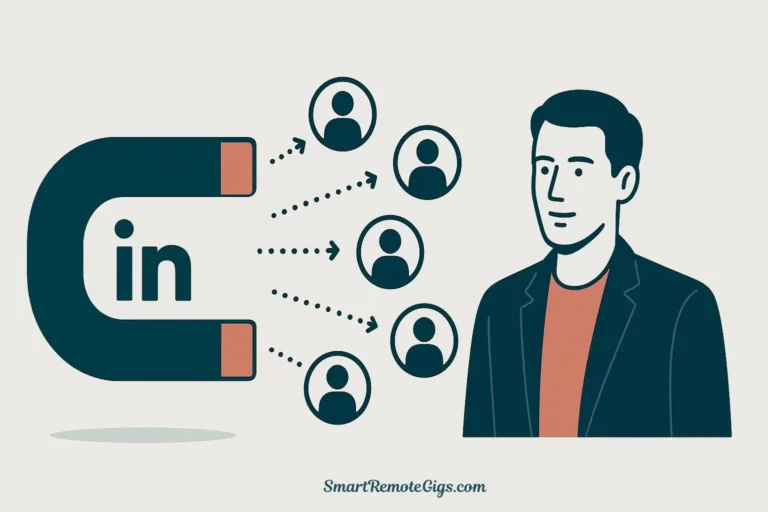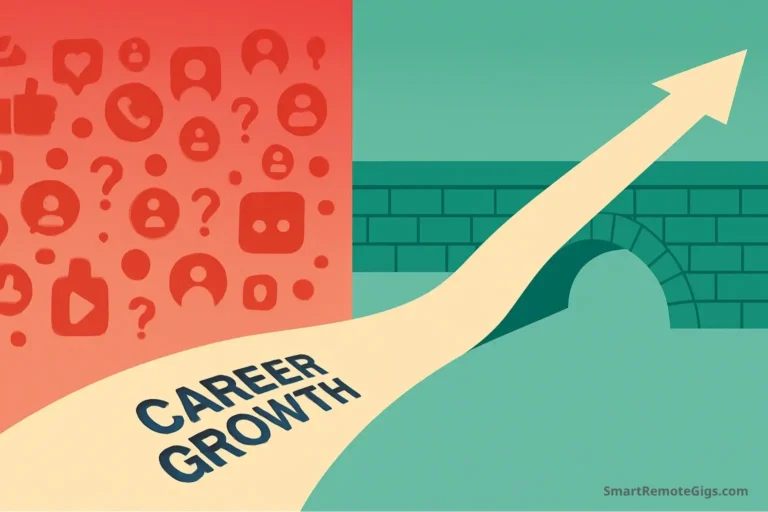Your LinkedIn profile is your #1 asset in a remote job search, yet most are invisible to recruiters. In a world where 73% of hiring managers use LinkedIn to find candidates, having an optimized remote job LinkedIn profile isn’t optional—it’s essential. The difference between landing your dream remote position and getting lost in the digital void often comes down to a few strategic profile tweaks that signal your value, expertise, and remote work readiness.
Here are 10 changes you can make today to transform your LinkedIn presence from overlooked to irresistible for remote opportunities.
Tip 1: Craft a Value-Driven Headline, Not a Job Title
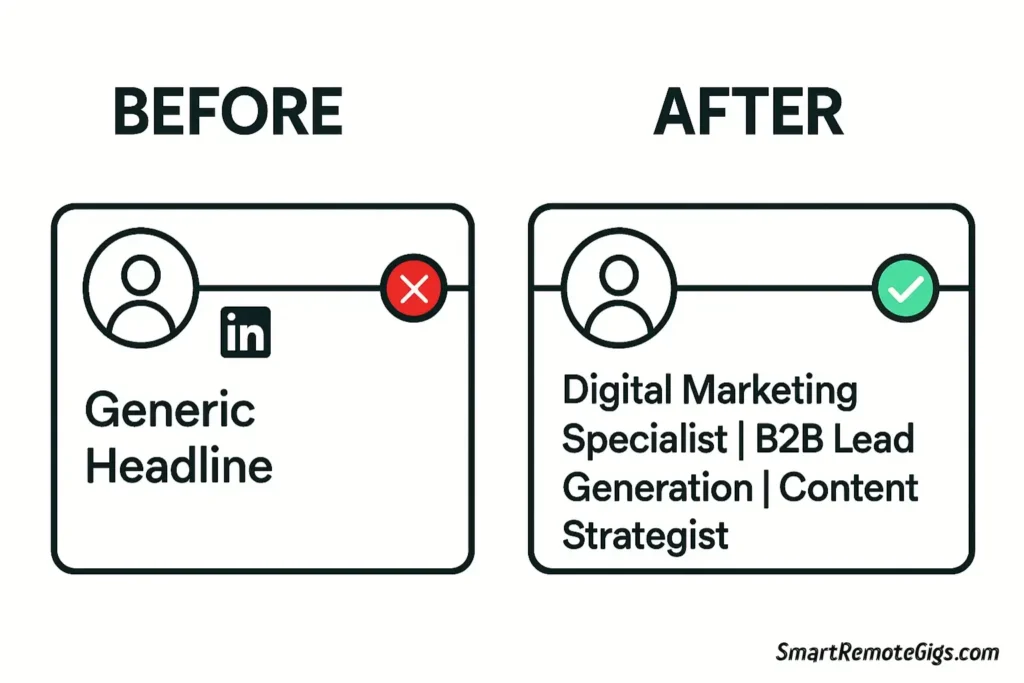
Your LinkedIn headline remote workers need goes far beyond listing your current job title. With only 120 characters, this prime real estate needs to communicate your value proposition, include relevant keywords, and make recruiters want to learn more.
Instead of: “Marketing Manager at ABC Company”
Try: “Remote Marketing Manager | B2B SaaS Growth Specialist | Helping startups scale through data-driven campaigns”
Winning Headline Formula:
- Role + Remote Indicator (signals availability)
- Industry Specialization (shows expertise)
- Value Proposition (explains impact)
- Relevant Keywords (improves discoverability)
Pro Tip: Include “Remote” or “Virtual” in your headline if you’re specifically targeting remote positions. This simple addition can increase your visibility in remote job searches by up to 300%.
Tip 2: Enable Creator Mode to Showcase Your Expertise
LinkedIn’s Creator Mode is a game-changer for remote job seekers looking to demonstrate thought leadership. When enabled, it transforms your profile to highlight your content and expertise, making you appear more as an industry expert than just another job seeker.
Benefits of Creator Mode:
- Follow button becomes more prominent than “Connect”
- Featured section appears at the top of your profile
- Topics you talk about are displayed prominently
- Creator tools become available for content creation
To enable Creator Mode, go to your profile settings and toggle the option on. Then select up to 5 topics that align with your expertise and the remote roles you’re targeting.
External Resource: Learn more about LinkedIn’s Creator Mode features on LinkedIn’s official help page.
Tip 3: Write a Summary That Tells a Story, Not a History
Your LinkedIn summary is your elevator pitch on steroids. Most profiles read like boring job histories, but the best LinkedIn profile tips emphasize storytelling that connects with readers emotionally while highlighting your professional journey.
Effective Summary Structure:
- Hook (attention-grabbing opening line)
- Professional story (your journey and expertise)
- Specific achievements (quantified results)
- Current focus (what you’re working on now)
- Call to action (how people can connect with you)
Example Opening Hook: “Three years ago, I helped a struggling startup increase their customer retention by 45% through a single email campaign optimization. That’s when I realized the power of data-driven marketing in the remote work world.”
Remote Work Integration: Weave your remote work experience naturally throughout your summary. Mention successful remote projects, distributed team leadership, or your expertise in virtual collaboration tools.
Tip 4: Use the “Featured” Section as Your Portfolio
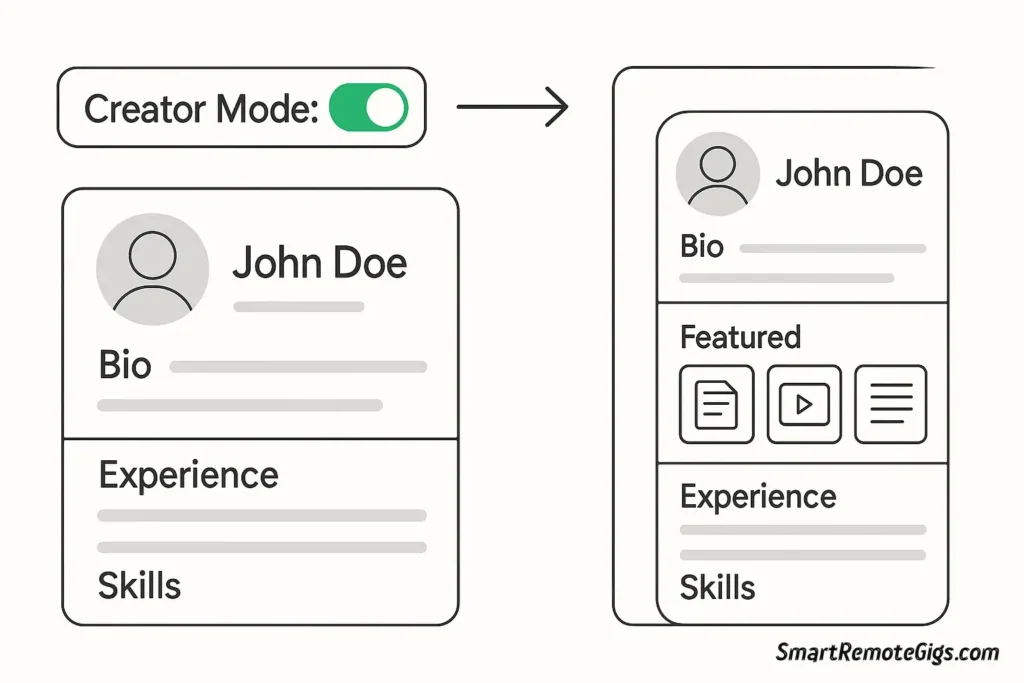
The Featured section is your profile’s visual showcase—yet 78% of LinkedIn users leave it empty. This is prime real estate for demonstrating your work quality and remote capabilities to potential employers.
What to Feature:
- Case studies of successful remote projects
- Articles or blog posts you’ve written
- Video testimonials from remote colleagues
- Portfolio samples relevant to your target roles
- Certifications in remote work tools or methodologies
Strategic Tip: Pin your most impressive remote work achievement at the top. This could be a project you led across multiple time zones, a virtual presentation that drove results, or a case study showing your ability to deliver results without direct supervision.
Tip 5: Quantify Your Achievements in the Experience Section

Recruiters spend an average of 6 seconds scanning a LinkedIn profile. In that brief window, quantified achievements grab attention and demonstrate impact far better than generic job descriptions.
Transform Generic Descriptions:
Before: “Managed social media accounts and created content”
After: “Managed 5 social media accounts remotely, increasing engagement by 127% and generating 340 qualified leads through strategic content campaigns while working across 3 time zones”
Key Metrics to Include:
- Percentage improvements (increased revenue by X%)
- Scale and scope (managed team of X people across Y countries)
- Time and efficiency gains (reduced process time by X hours)
- Remote-specific achievements (successful virtual project delivery, cross-timezone collaboration)
Data Insight: According to HubSpot’s recruitment research, profiles with quantified achievements receive 40% more interview requests than those without specific metrics.
Tip 6: Customize Your URL for Professionalism

Your LinkedIn URL might seem like a minor detail, but it’s a simple professionalism signal that many remote job seekers overlook. The default URL (linkedin.com/in/john-smith-123456789) looks unprofessional compared to a clean, customized version.
How to Customize:
- Go to your profile and click “Edit public profile & URL”
- Click the pencil icon next to your URL
- Create a clean URL using your name: linkedin.com/in/johnsmith or linkedin.com/in/john-smith-marketing
Additional Benefits:
- Easier to include on resumes and business cards
- Better for SEO and personal branding
- Demonstrates attention to detail
- More memorable for networking contacts
This small change takes 30 seconds but signals professionalism and attention to detail—crucial qualities for remote workers who often work independently.
Tip 7: Strategically Build Your Skills & Endorsements

The Skills section isn’t just a list—it’s a strategic tool for LinkedIn for remote work success. LinkedIn’s algorithm uses skills to match you with relevant job opportunities, making this section crucial for discoverability.
Strategic Skills Selection:
- Technical skills relevant to your role (software, tools, methodologies)
- Remote work skills (virtual collaboration, time management, self-direction)
- Industry-specific expertise (your niche specializations)
- Soft skills valued in remote environments (communication, adaptability)
Top Skills for Remote Workers:
- Remote team management
- Virtual collaboration tools (Slack, Zoom, Asana)
- Cross-cultural communication
- Self-directed work
- Digital project management
- Time zone coordination
Endorsement Strategy: Actively endorse others in your network for skills you’d like to be endorsed for yourself. This reciprocal approach often leads to endorsements in return, strengthening your profile’s credibility.
Tip 8: Actively Seek and Give Meaningful Recommendations

Recommendations are social proof on LinkedIn—and they’re incredibly powerful for remote job seekers who need to build trust without face-to-face interaction. Yet only 15% of LinkedIn users have recommendations on their profiles.
Who to Ask for Recommendations:
- Former managers (especially those who supervised you remotely)
- Remote colleagues (teammates from distributed projects)
- Clients or customers (external validation of your work)
- Mentors or industry peers (thought leadership credibility)
Recommendation Request Template:
Hi [Name],
I hope you’re doing well! I’m currently updating my LinkedIn profile as I explore new remote opportunities in [industry/role]. Would you be willing to write a brief recommendation highlighting our work together on [specific project]? I’d be happy to return the favor.
Thanks for considering! [Your name]
Give to Get: Write thoughtful recommendations for others first. This generous approach often results in reciprocal recommendations and strengthens your professional relationships.
For more insights on avoiding common personal branding pitfalls, check out our guide on Personal Branding Mistakes Remote Workers Make.
Tip 9: Set Your Profile to “Open to Work” (The Right Way)
LinkedIn’s “Open to Work” feature can increase your profile views by up to 40%, but using it strategically is crucial to avoid appearing desperate or unfocused.
Smart “Open to Work” Setup:
- Be specific about remote work preferences
- Select relevant job titles (not everything under the sun)
- Choose “Only recruiters” if you’re currently employed
- Include location preferences (specify “Remote” or “United States – Remote”)
- Add work type (full-time, contract, part-time)
Sample Job Preferences:
- Job titles: “Remote Marketing Manager,” “Digital Marketing Specialist,” “Content Marketing Manager”
- Location types: “Remote,” “Hybrid”
- Job types: “Full-time,” “Contract”
Pro Tip: Update your preferences regularly based on your job search status. An active, current “Open to Work” status signals genuine interest to recruiters.
Tip 10: Signal Your Remote Preference Clearly
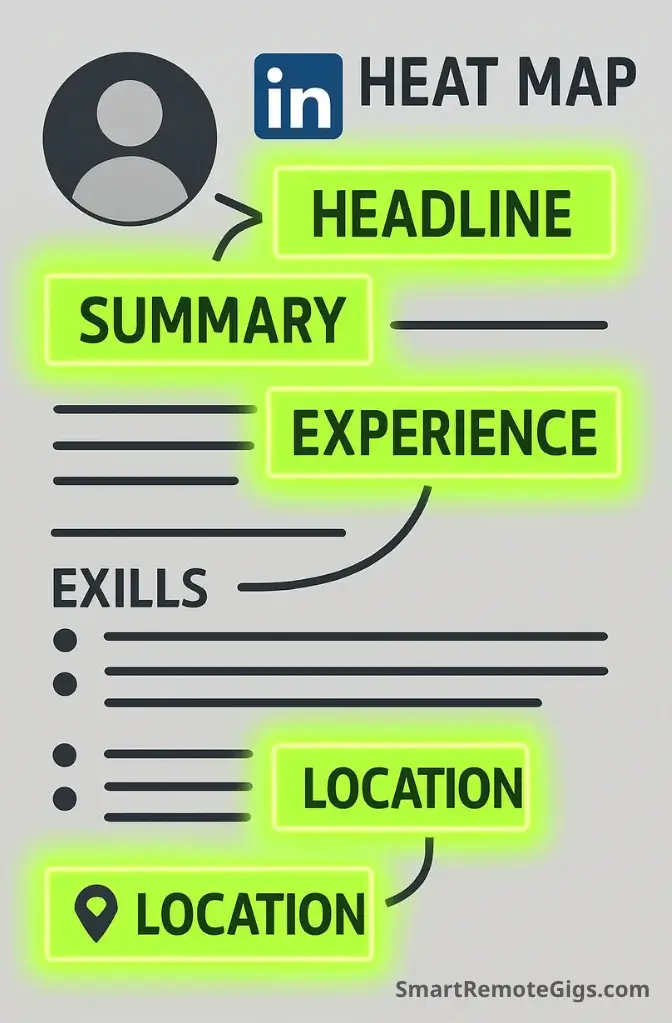
Many job seekers assume their remote work interest is obvious, but recruiters need clear signals about your remote work capabilities and preferences throughout your profile.
Strategic Remote Work Signals:
In Your Headline: Include “Remote” or “Virtual” to immediately signal your preference.
In Your Summary: Mention specific remote work achievements and your passion for distributed work.
In Experience Descriptions: Highlight remote project successes and virtual team leadership.
In Skills Section: Include remote-specific capabilities like “virtual team management” and “remote collaboration.”
Location Strategy: Consider setting your location to “United States” or “Remote” rather than a specific city if you’re open to opportunities nationwide.
Communication Preferences: In your contact info, mention your preferred communication methods and time zone availability.
Profile Section | Remote Work Integration | Example |
|---|---|---|
Headline | Include “Remote” keyword | “Remote UX Designer | SaaS Specialist” |
Summary | Mention remote achievements | “Led 15+ virtual design projects across 4 time zones” |
Experience | Quantify remote success | “Managed remote team of 8, increasing productivity 30%” |
Skills | Add remote-specific skills | “Virtual collaboration, Remote team leadership” |
Location | Signal remote availability | “United States – Remote” |
Transform Your Profile, Transform Your Career
These 10 LinkedIn profile tips aren’t just minor tweaks—they’re strategic moves that signal your professionalism, expertise, and remote work readiness to the right people. In a competitive remote job market, your LinkedIn profile often determines whether you get that initial recruiter outreach or remain invisible in the sea of candidates.
The most successful remote professionals understand that getting hired remote requires more than just technical skills—it requires a strategic approach to personal branding that builds trust, demonstrates value, and positions you as the obvious choice for remote opportunities.
Ready to take your remote career to the next level? These profile optimizations are just the beginning. For a comprehensive strategy that covers everything from personal branding to networking and content creation, dive into our complete guide: The Remote Personal Branding Playbook: A Complete Guide.
Your dream remote job is waiting. Make sure your LinkedIn profile is ready to help you land it.
Quick Action Checklist:
Start with just 2-3 items from this checklist today. Small changes compound into significant results over time.