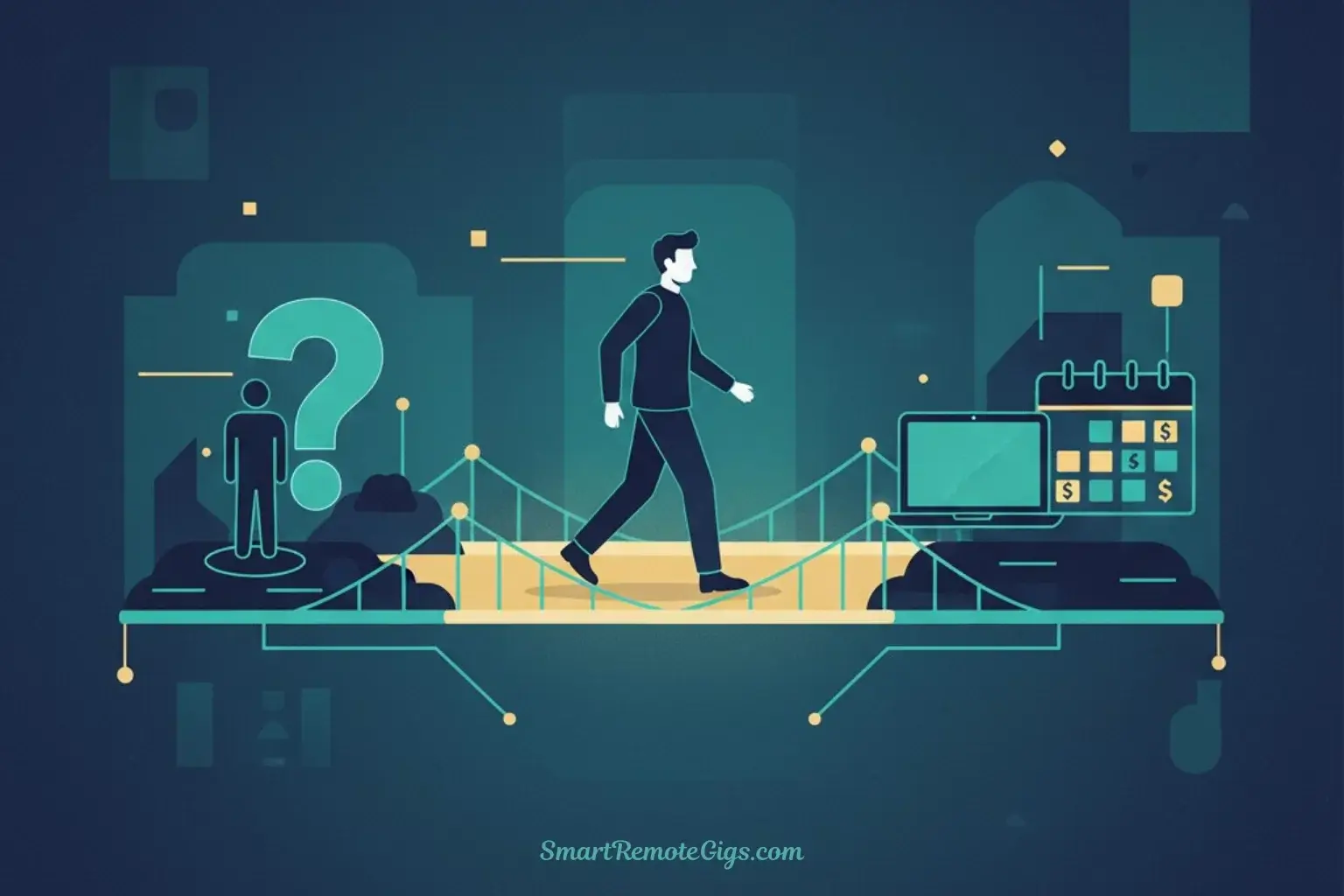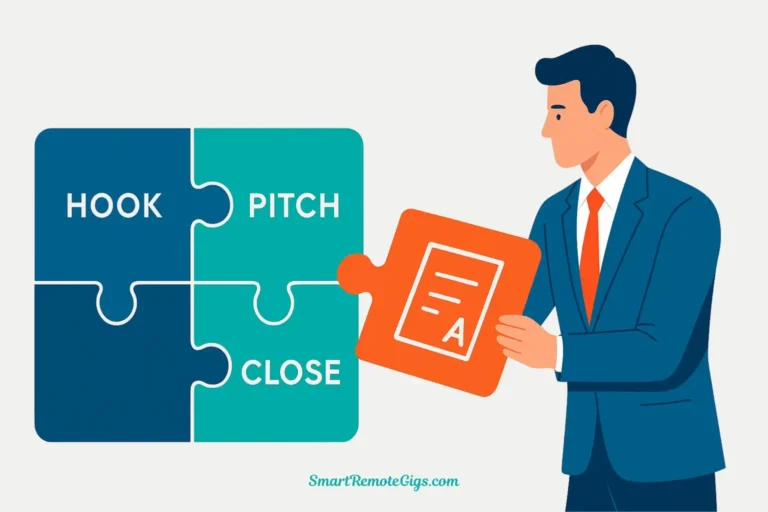You want to start working from home and get paid weekly, but every job listing seems to require experience you don’t have. Sound familiar? You’re caught in the classic “no experience” paradox: you need experience to get a job, but you need a job to get experience.
Here’s the truth that most job boards won’t tell you: weekly pay remote job with no experience opportunities are everywhere once you know where to look and how to position yourself. The key isn’t having years of professional experience—it’s understanding that the skills you already possess are more valuable than you think.
This guide isn’t just a list of jobs—it’s a 4-step strategy that bypasses the experience requirement altogether. By the end, you’ll have a new way of thinking about your skills and a clear plan to land your first weekly-pay remote role. Let’s break this down into four simple steps that will get you earning within weeks, not months.
Step 1: Identify Your “Hidden” Transferable Skills
The biggest mistake beginners make is thinking they have “no skills.” The reality is that you already possess valuable abilities that employers need—you just haven’t learned to recognize them yet.

Skills you probably already have:
Communication Skills
- Can you write clear text messages or emails?
- Do you explain things well to friends or family?
- Have you helped customers at any retail job, even briefly?
Organization & Attention to Detail
- Do you keep track of appointments or schedules?
- Can you follow step-by-step instructions accurately?
- Have you ever organized files on your computer or managed household budgets?
Technology Basics
- Are you comfortable using smartphones and basic apps?
- Can you navigate websites and fill out online forms?
- Do you use social media regularly?
Time Management & Reliability
- Have you held any job, volunteer position, or responsibility consistently?
- Do you meet deadlines for school, bills, or personal commitments?
- Can you work independently without constant supervision?
Quick Skills Assessment:
Take this free typing speed test right now. If you can type 30+ words per minute, you already qualify for most data entry positions. If you type 40+ WPM, you’re competitive for transcription work.
Language Skills
- Are you a native English speaker with good grammar?
- Can you spot obvious spelling or grammar mistakes when reading?
- Do you understand different accents or speech patterns?
The Truth About Experience
Remote employers hiring for weekly pay remote job with no experience positions care more about reliability, basic skills, and the ability to follow directions than they do about your work history. Many companies specifically prefer training newcomers because they can teach their exact processes from the start.
Step 2: Focus on the Top 3 “No Experience” Job Types
Don’t overwhelm yourself by trying to qualify for every type of remote work. Instead, focus on these three categories that are specifically designed for beginners and offer reliable weekly pay.
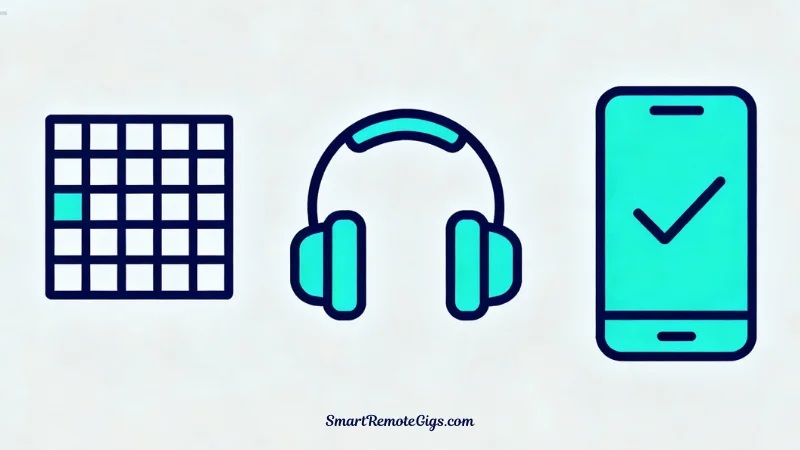
Online Data Entry: Your Easiest Starting Point
Best For: Individuals who prefer quiet, repetitive tasks and have strong attention to detail.
What It Is: Simple tasks like copying information from one source to another, entering numbers into spreadsheets, or organizing digital files.
Why It’s Perfect for Beginners:
- No specialized knowledge required
- Clear, step-by-step instructions provided
- Mistakes are easily correctable
- Most tasks take just minutes to complete
- Payment is based on completed work, not hours
Realistic Expectations:
You can typically earn $10-15 per hour once you get comfortable. Most beginners start slower but improve quickly within their first week.
What You Actually Do:
A typical task might involve looking at a scanned business card and typing the information (name, phone, email) into designated fields. Or you might copy product information from one website into a spreadsheet format.
General Transcription: Turn Listening Into Income
Best For: People with good hearing, strong language skills, and the patience for focused work.
What It Is: Converting audio files into written text, such as interviews, podcasts, or business meetings.
Why Beginners Can Start Immediately:
- Only requires good listening skills and basic typing
- Most platforms provide training materials and practice files
- You can work at your own pace and rewind audio as needed
- No customer interaction required
Realistic Earnings:
General transcription typically pays $15-22 per hour. Beginners often start at the lower end but can reach higher rates within a month as speed and accuracy improve.
What to Expect:
You’ll receive an audio file and type exactly what you hear. Most files are 10-60 minutes long, and you can take breaks whenever needed. The work is straightforward but requires concentration and patience.
Micro-tasks: Perfect for Testing the Waters
Best For: Anyone wanting maximum flexibility, variety, and the ability to earn in very small pockets of free time.
What It Is: Small, quick online tasks like categorizing images, reviewing websites, taking surveys, or completing simple research.
Why It’s Ideal for Absolute Beginners:
- Tasks usually take 2-30 minutes each
- No long-term commitments
- Instant feedback on your work quality
- Great way to learn how online platforms work
- Multiple task types mean you won’t get bored
Realistic Income:
Individual tasks pay anywhere from $0.10 to $25 each. Active workers typically earn $8-20 per hour, depending on which tasks they qualify for and how efficiently they work.
Getting Started:
Most platforms let you begin earning immediately after a quick approval process. You can work as little or as much as you want, making it perfect for building confidence before committing to larger projects.
Step 3: Create a Simple, Skills-Focused Resume
Forget everything you know about traditional resumes. For weekly pay remote job with no experience positions, employers want to see skills and reliability, not a detailed work history.
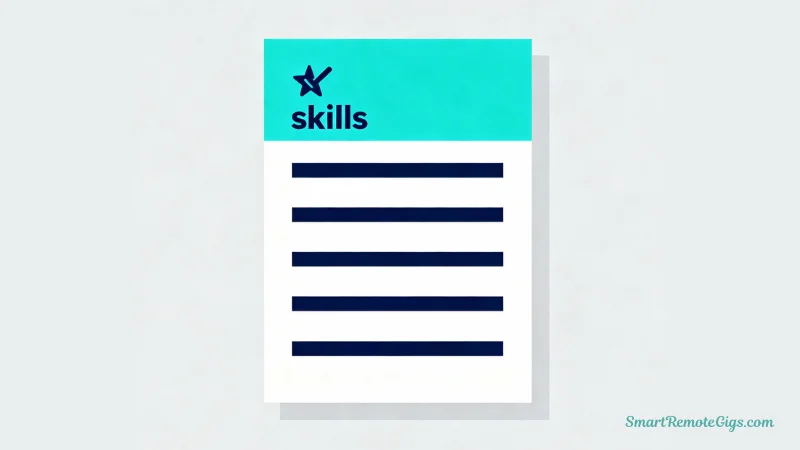
What NOT to Include:
- Long paragraphs about previous jobs
- Fancy formatting or graphics
- Objective statements or career summaries
- References or “available upon request”
What TO Include:
Contact Information (Top of Page):
- Full name and professional email address
- Phone number and city/state
- LinkedIn profile (if you have one)
Skills Section (Most Important):
- Typing speed: “Accurate typing at 45 WPM”
- Technology: “Proficient with Microsoft Office, Google Docs, email”
- Communication: “Strong written English skills, detail-oriented”
- Organization: “Excellent at following instructions and meeting deadlines”
Relevant Experience (Even if Limited):
Focus on ANY experience that shows reliability:
- “Managed household budget and bill payments (2019-present)”
- “Volunteered at local food bank organizing donations (6 months)”
- “Completed online coursework with 100% on-time submission rate”
- “Maintained 4.8/5 customer rating as rideshare driver (part-time)”
Education/Training:
- High school diploma or GED
- Any online courses completed (even free ones)
- Relevant certifications (typing certificates, basic computer skills)
Keep It Simple:
Your entire resume should fit on one page. Use a clean, simple format with bullet points. Many successful applicants use Google Docs templates and simply fill in their information.
Pro Tip: Create a separate email address specifically for job applications using your name (like [email protected]). This looks more professional than using your personal email.
Step 4: Where and How to Apply Safely
Now that you know what you’re qualified for and have a simple resume, it’s time to apply. But first, let’s make sure you avoid the scams that specifically target beginners.

Top 3 Beginner-Friendly Companies
1. Clickworker – Best Starting Platform
- Wide variety of simple tasks available immediately
- Comprehensive training provided for all task types
- Weekly payments via PayPal
- No experience requirements for basic tasks
- Strong support community and clear guidelines
2. Rev – Transcription Leader
- Industry standard for transcription work
- Excellent training materials and style guide
- Weekly payments every Monday
- Flexible scheduling – work when you want
- Clear performance metrics so you know where you stand
3. Amazon Mechanical Turk – Huge Variety
- Thousands of different micro-tasks available
- Self-paced work with no minimums
- Daily payment options available
- Extensive requester reviews to help you choose good tasks
- Great for learning different types of online work
Application Strategy
Start with One Platform First
Don’t apply to multiple companies simultaneously. Pick one, get approved, complete some work, then expand. This builds your confidence and helps you understand the process.
Follow Instructions Exactly
These platforms receive thousands of applications. Those who can’t follow basic application instructions are immediately rejected. Read everything twice.
Be Patient with Approval
Approval can take 1-7 days. Use this time to prepare your workspace and read all available training materials.
Red Flags: Spotting Scams Targeting Beginners
Scammers specifically target people searching for weekly pay remote job with no experience because they know beginners are eager and may not recognize warning signs.
Immediate Red Flags:
- Requests for upfront payment for “training materials” or “software”
- Promises of extremely high pay for simple tasks ($50+ per hour for basic data entry)
- Requests for personal information like Social Security numbers before you’re hired
- Poor grammar or spelling in official communications
- No verifiable company website or contact information
Trust Your Instincts
If something feels too good to be true, it probably is. Legitimate companies don’t promise you’ll get rich quickly, and they don’t ask for money upfront.
Verify Everything
Before applying anywhere, Google the company name plus “reviews” or “scam.” Check their Better Business Bureau rating and look for their official website.
Conclusion: Your Next Step to Weekly Pay
Getting a weekly pay remote job with no experience isn’t about having the perfect background—it’s about recognizing the skills you already possess and knowing where to apply them. You now have a clear roadmap:
- Identify your transferable skills (you have more than you think)
- Focus on beginner-friendly job types (data entry, transcription, micro-tasks)
- Create a simple, skills-focused resume (one page, emphasize abilities over history)
- Apply safely to vetted companies (start with one, avoid scams)
Your First Action Step: Click the link for Clickworker from Step 4. Just read their “Become a Clickworker” page. That’s it. See how simple it is? Taking that one small step is all it takes to begin.
Ready for More Options? Once you’ve gained some experience and confidence, explore our comprehensive guide: 15+ Vetted Remote Jobs That Pay Weekly (2025 Guide) for additional opportunities across all skill levels.
Need Specialized Training? If transcription interests you most, dive deeper with our detailed guide: Top 5 Sites for Remote Transcription Jobs (Weekly Pay) for platform-specific strategies and earning tips.
Remember, every expert was once a beginner. The difference between those who succeed and those who don’t is simple: they started. Your weekly paychecks are waiting—take the first step today.
A 4-step strategy that helps beginners land their first remote job. This guide shows you how to identify your existing skills, target the right entry-level roles, create a skills-focused resume, and apply to vetted companies safely.
Total Time: 3 days
Identify Your “Hidden” Transferable Skills

Begin by assessing the valuable skills you already possess. Focus on communication (clear writing), organization (following instructions), technology basics (navigating websites), and reliability (meeting deadlines). Take a free online typing test; a speed of 40+ WPM makes you a competitive candidate for many entry-level roles.
Focus on the Top 3 “No Experience” Job Types
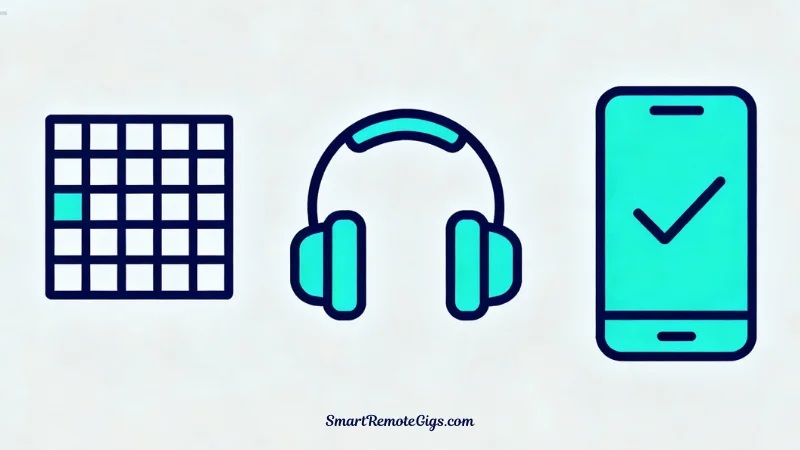
Instead of applying everywhere, concentrate on the three most beginner-friendly categories. Target Online Data Entry for its simplicity, General Transcription for its focus on listening and typing, and Micro-tasks for their flexibility and low commitment. These roles are designed for fast onboarding.
Create a Simple, Skills-Focused Resume
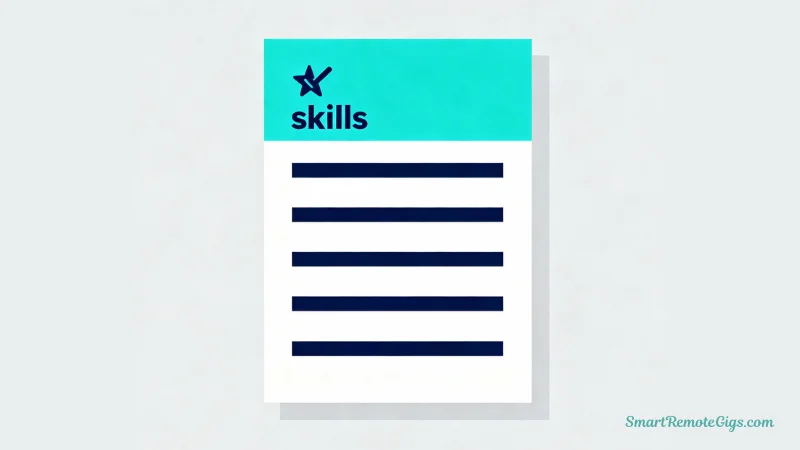
Create a one-page resume that emphasizes your abilities over your work history. Start with your contact information, followed immediately by a “Skills” section listing your typing speed and software proficiency. For experience, use bullet points to describe any role (even non-traditional ones) that demonstrates reliability.
Where and How to Apply Safely

Choose one vetted, beginner-friendly platform to start, such as Clickworker or GoTranscript. Follow their application instructions precisely. To stay safe, never pay for a job, be wary of promises of unrealistically high pay for simple tasks, and always verify the company has a professional website before applying.
Tools:
- A reliable computer or laptop
- High-speed internet connection
- A professional email address
- Google Docs (for resume creation)