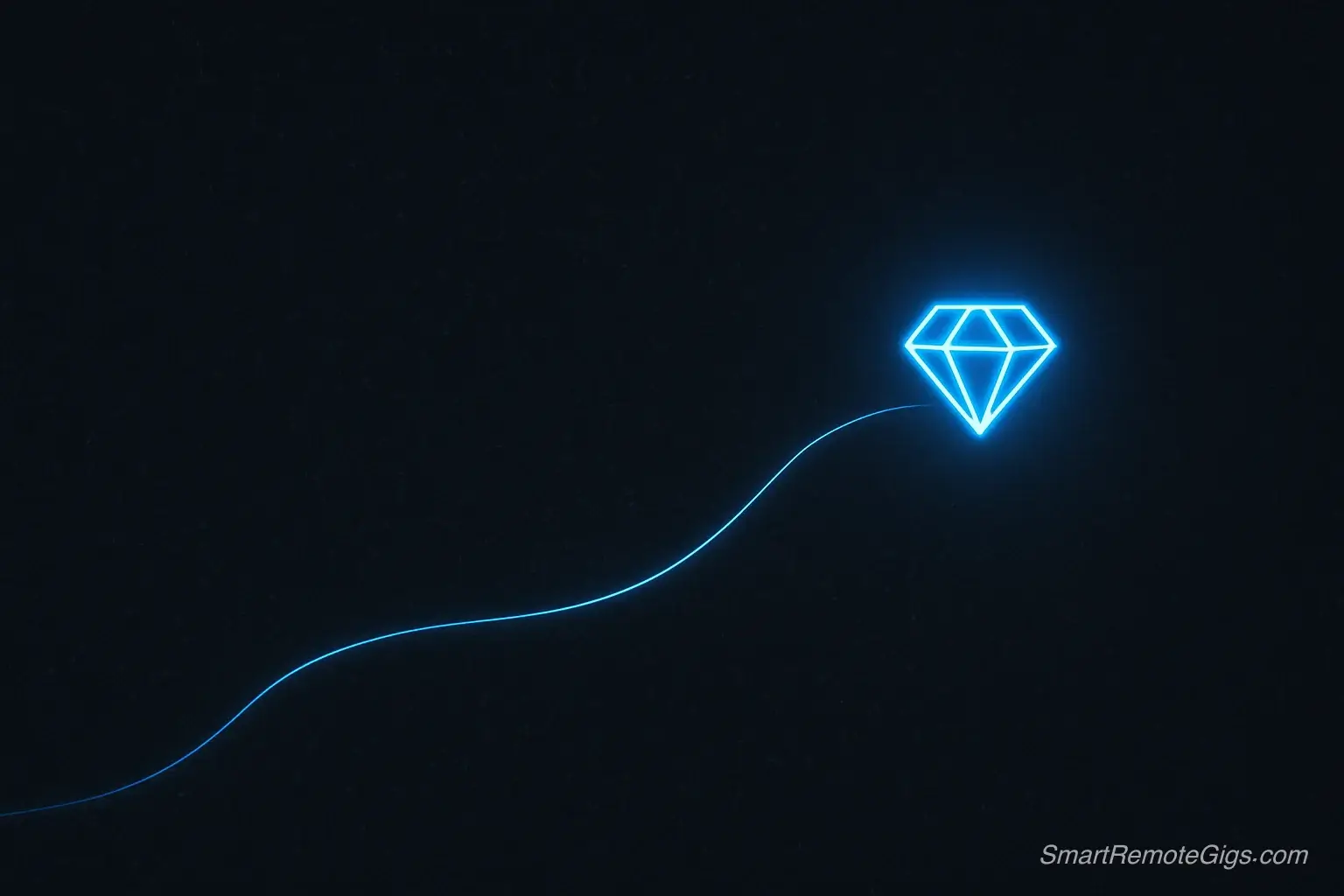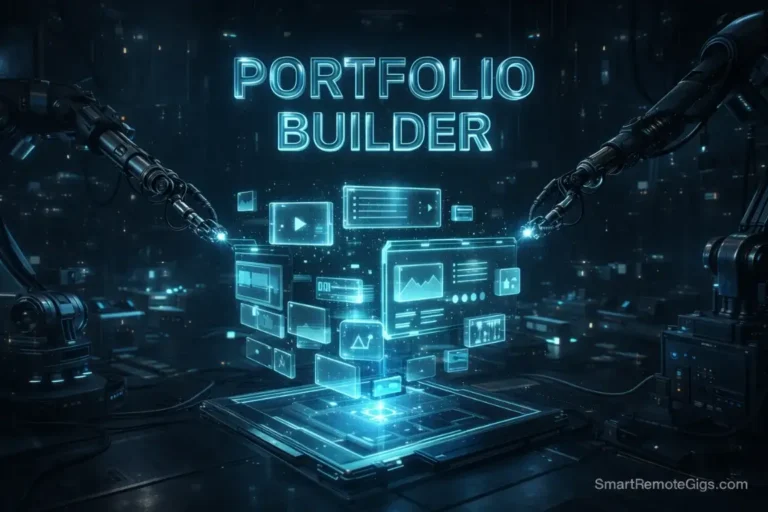While everyone else fights over the same listings on popular job boards, savvy job seekers are using Google to find hidden remote jobs that most applicants never discover. These unadvertised jobs often offer better compensation, less competition, and higher-quality companies because they’re posted directly on company websites rather than mass job boards.
The secret isn’t complex—it’s knowing how to google search for jobs using simple commands that unlock opportunities hiding in plain sight. Master these techniques, and you’ll access a parallel job market that your competition doesn’t even know exists.
This guide reveals the exact google search operators jobs strategies used by professional recruiters and career coaches to uncover premium remote positions. In just 15 minutes, you’ll learn search techniques that can transform your job hunting effectiveness.
Why the Best Jobs Aren’t Always on Job Boards
Many companies deliberately avoid posting their best remote positions on major job boards. When organizations list openings on Indeed or LinkedIn, they often receive hundreds of applications within hours, making it nearly impossible to identify qualified candidates among the noise.
Smart companies have discovered a better approach: posting exclusively on their own career pages. This strategy attracts more motivated candidates who took the time to research the company specifically, while filtering out mass-applicants who spray resumes across dozens of job boards daily.
These hidden postings often represent higher-quality opportunities because companies that invest in targeted hiring typically offer better compensation, company culture, and growth potential. They’re looking for candidates who demonstrate genuine interest in their organization rather than anyone willing to work remotely.
Google becomes your secret weapon for accessing these exclusive opportunities. While other job seekers limit themselves to traditional job boards, you can search across thousands of company career pages simultaneously, uncovering positions that might receive only a handful of applications.
The best part? Most job seekers never think to use Google this way, giving you a significant competitive advantage in your search for quality remote work.
The 5 Google Search Operators Every Job Seeker Must Know
These simple commands transform Google from a basic search engine into a powerful job hunting tool. No technical background required—just copy, paste, and modify these operators to match your target roles.
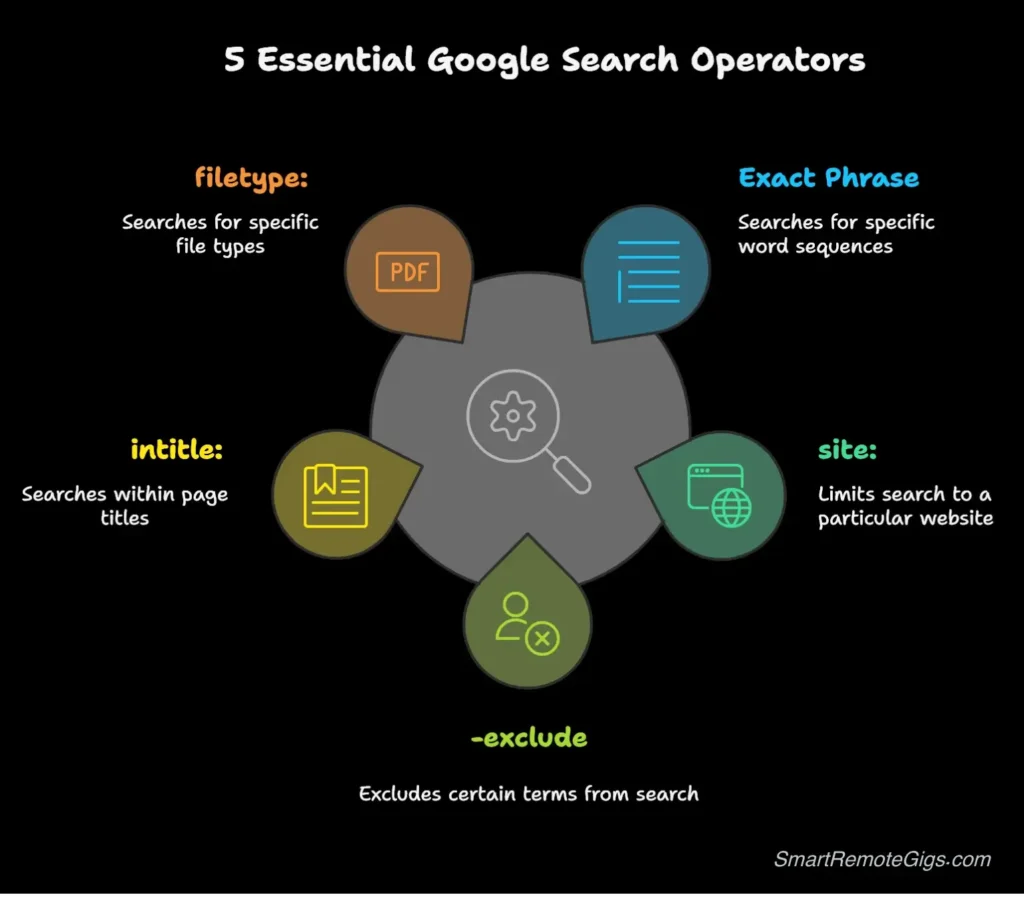
1. “Exact Phrase” Search
What it does: Forces Google to find pages containing your exact phrase in quotation marks.
Why it matters: Eliminates irrelevant results and finds pages where your target job title or description appears precisely as written.
Example: "remote marketing coordinator" finds pages with this exact phrase, avoiding results about “marketing” and “coordinator” separately.
2. site: Operator
What it does: Searches only within a specific website or domain.
Why it matters: Allows you to search individual company career pages or specific platforms directly.
Example: site:tesla.com remote searches only Tesla’s website for remote job opportunities.
3. -exclude Operator
What it does: Removes unwanted terms from your search results using the minus sign.
Why it matters: Eliminates noise from job aggregator sites and irrelevant postings.
Example: remote developer -indeed -glassdoor finds developer jobs while excluding results from major job boards.
4. intitle: Operator
What it does: Finds pages with specific words in the page title.
Why it matters: Job postings typically include the position title in the page title, making this highly targeted.
Example: intitle:"customer success" remote finds pages titled with “customer success” that also mention remote work.
5. filetype:pdf Operator
What it does: Searches for specific file types, like PDF job descriptions.
Why it matters: Many companies post detailed job descriptions as PDFs on their websites before creating formal online postings.
Example: filetype:pdf "remote developer" 2025 finds PDF job descriptions for remote developer positions.
Your “Copy & Paste” Cheatsheet: 10 Powerful Search Strings
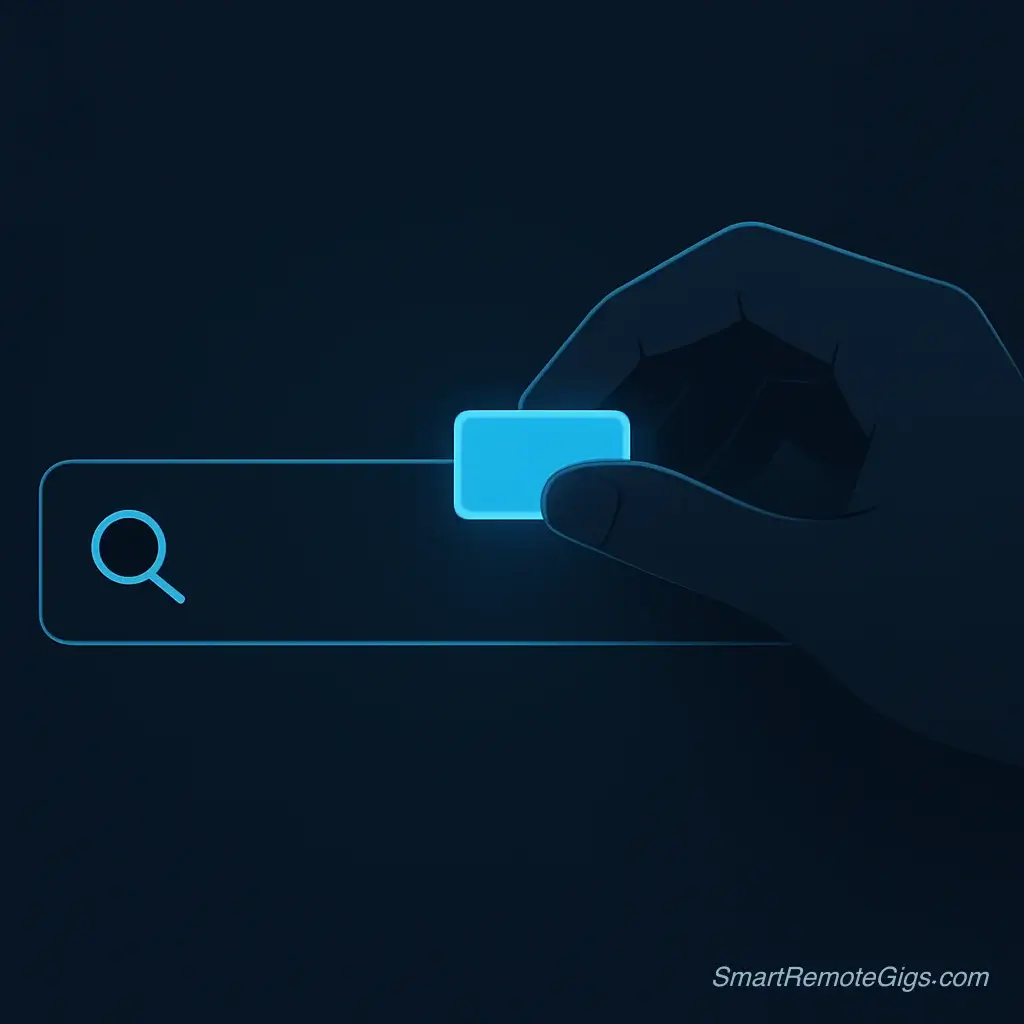
These ready-to-use search strings uncover hidden remote jobs across different industries and experience levels. Simply copy, paste into Google, and modify the job titles to match your target roles.
1. Company Career Page Hunter
site:boards.greenhouse.io "customer support" remote
Searches Greenhouse (major hiring platform) for customer support remote jobs
2. Entry-Level Position Finder
intitle:"marketing coordinator" "remote" -"senior" -"lead"
Finds marketing coordinator roles while excluding senior positions
3. Startup Opportunity Locator
"early stage startup" "remote developer" -job boards
Discovers developer roles at startups while avoiding job board noise
4. Direct Company Search
site:stripe.com OR site:shopify.com OR site:zoom.us "remote" jobs
Searches multiple top remote-friendly companies simultaneously
5. Recent Posting Filter
"remote data analyst" "posted" 2025 filetype:pdf
Finds recent PDF job postings for data analyst positions
6. Geographic Exclusion Search
"content writer" remote -"on-site" -"hybrid" -"San Francisco"
Finds purely remote content writing jobs while excluding location-specific roles
7. Salary Range Discovery
"remote project manager" "$60,000" OR "$70,000" OR "$80,000"
Uncovers project manager roles with specific salary ranges mentioned
8. Skills-Based Search
"Python developer" remote -"degree required" -"years experience"
Finds Python roles that emphasize skills over traditional requirements
9. Industry-Specific Hunt
site:*.edu "remote administrative assistant" -student
Searches educational institutions for administrative remote roles
10. Comprehensive Role Search
("virtual assistant" OR "executive assistant") remote site:*.com -indeed -linkedin
Finds assistant roles on company websites while avoiding major job boards
Advanced Techniques for Power Users
Combine multiple operators to create highly targeted searches that uncover the most relevant opportunities. The most effective google search for jobs strategies layer these operators to eliminate noise while focusing on your specific criteria.
Use parentheses to group terms: ("remote developer" OR "software engineer") (Python OR JavaScript) -contract finds full-time development roles requiring specific programming languages.
Target specific hiring platforms: Many companies use applicant tracking systems with predictable URL structures. Search site:*.workday.com remote marketing to find roles across all companies using Workday.
Set up Google Alerts for your best-performing search strings. This automates the discovery process, sending you email notifications when new opportunities matching your criteria appear online.
Search company lists systematically: Find “best companies to work for” lists and search each company individually using the site: operator. Many remote-friendly organizations post exclusively on their own career pages.
Monitor industry publications by searching site:techcrunch.com "hiring" remote or similar combinations to discover companies actively expanding their remote teams.
Turning Discoveries into Applications
Finding hidden remote jobs is only half the battle—the real advantage comes from how you approach these exclusive opportunities. When you discover jobs through Google search rather than job boards, you can often contact hiring managers directly or reference your research process in your application.
Mention your research approach when applying to positions found through Google search. Hiring managers appreciate candidates who took initiative to find their posting rather than mindlessly applying through job boards.
Research the company thoroughly before applying. Since you found their posting through targeted searching, you already know more about their organization than typical applicants. Use this knowledge to customize your application effectively.
Apply quickly to opportunities discovered through Google search. These positions often receive fewer applications than job board listings, but that advantage disappears once they migrate to major platforms.
Conclusion: Your New Competitive Advantage
Mastering these google search operators jobs techniques gives you access to a hidden job market that most seekers never discover. While your competition battles over the same crowded job board listings, you’ll be applying to quality positions with minimal competition.
This skill compounds over time. The more you practice these search techniques, the more efficient you become at uncovering opportunities. What starts as 30-minute research sessions evolves into quick daily scans that consistently surface new possibilities.
You now possess a professional-level job search capability that most career coaches don’t even teach. Use it consistently, and you’ll not only find better opportunities faster—you’ll often be among the first candidates to apply.
Ready to combine these Google search tactics with a complete remote job strategy? Our Remote Jobs No Experience: Your Definitive 2025 Guide shows you how to turn these discovered opportunities into job offers, with application templates, interview preparation, and negotiation strategies that work specifically for remote positions.
The best remote jobs are waiting to be discovered. Now you know exactly how to find them.
Search techniques verified through extensive testing and job placement tracking. For additional Google search operator documentation, visit Google’s Advanced Search Guide. Individual results may vary based on search consistency and application quality.
This guide provides a step-by-step framework to use Google search operators to find hidden remote jobs that aren’t on major job boards. Learn the 5 essential operators and get a copy-and-paste cheatsheet with 10 powerful search strings.
Total Time: 15 minutes
Master the 5 Essential Google Search Operators

Learn the simple commands that transform Google into a powerful job hunting tool. Master the “exact phrase” search, the ‘site:’ operator to search within specific websites, the ‘-exclude’ operator to remove noise, the ‘intitle:’ operator to find job titles, and the ‘filetype:pdf’ operator to find job descriptions.
Use the “Copy & Paste” Cheatsheet of 10 Powerful Search Strings
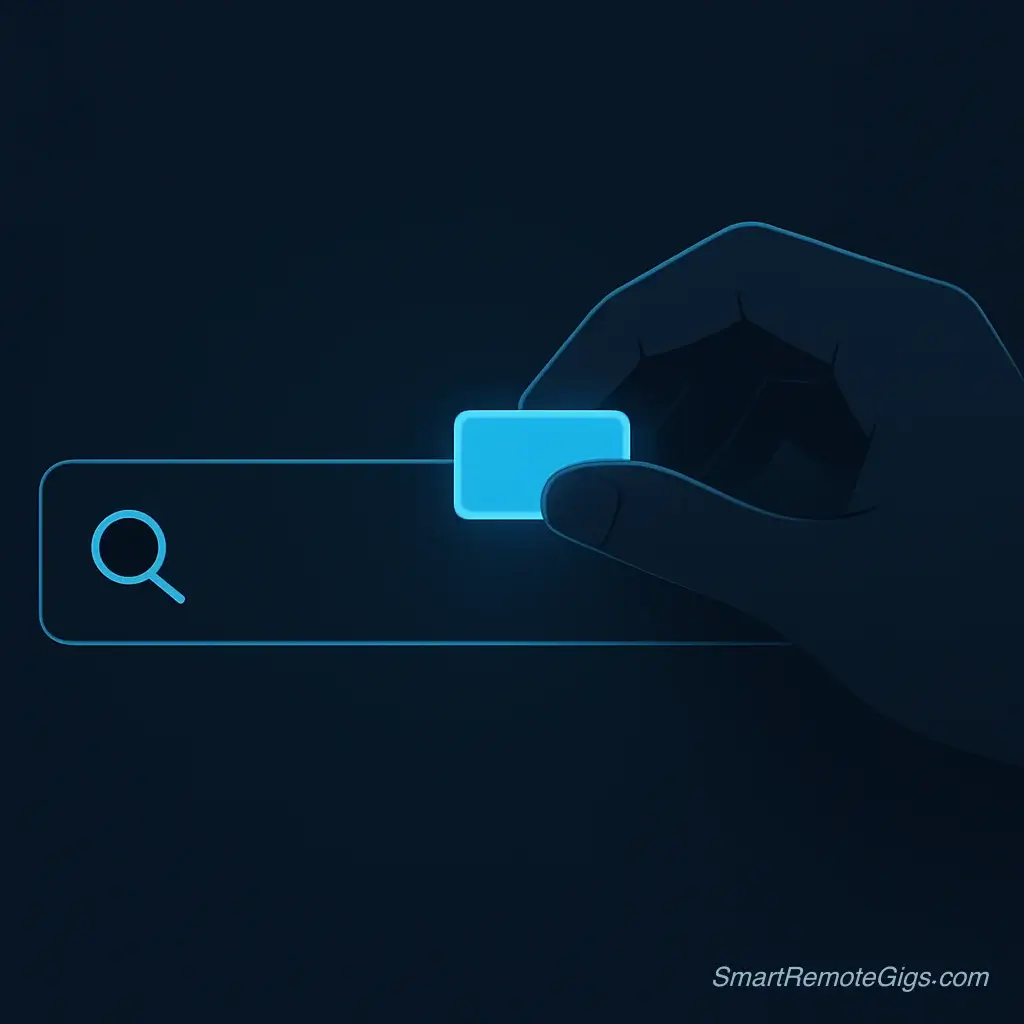
Start with ready-to-use search strings. Use the “Company Career Page Hunter” to search hiring platforms, the “Entry-Level Position Finder” to exclude senior roles, and the “Direct Company Search” to search multiple companies at once.
Combine Operators for Advanced, Targeted Searches
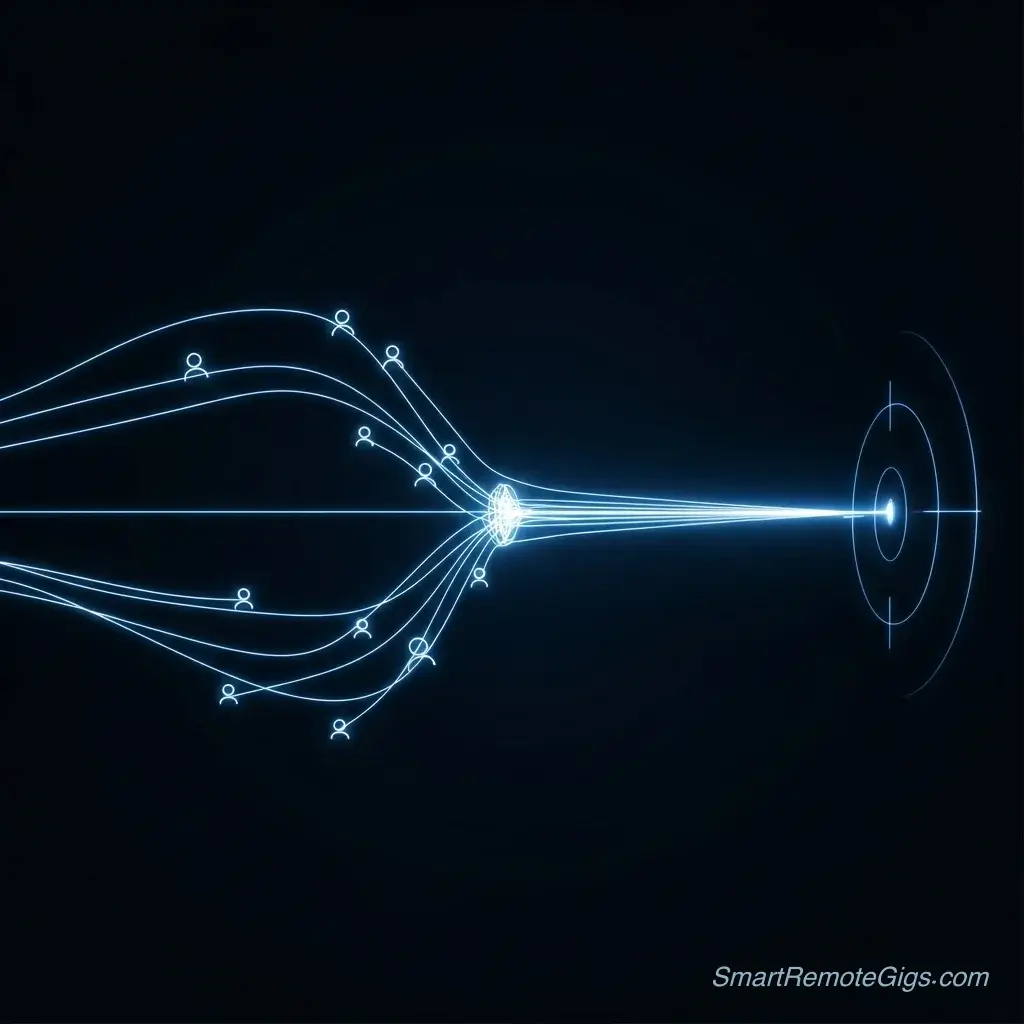
For more precise results, combine multiple operators. Use parentheses to group terms, target specific hiring platforms like ‘site:*.workday.com’, and set up Google Alerts for your best-performing search strings to automate the discovery process.
Turn Your Discoveries into Applications
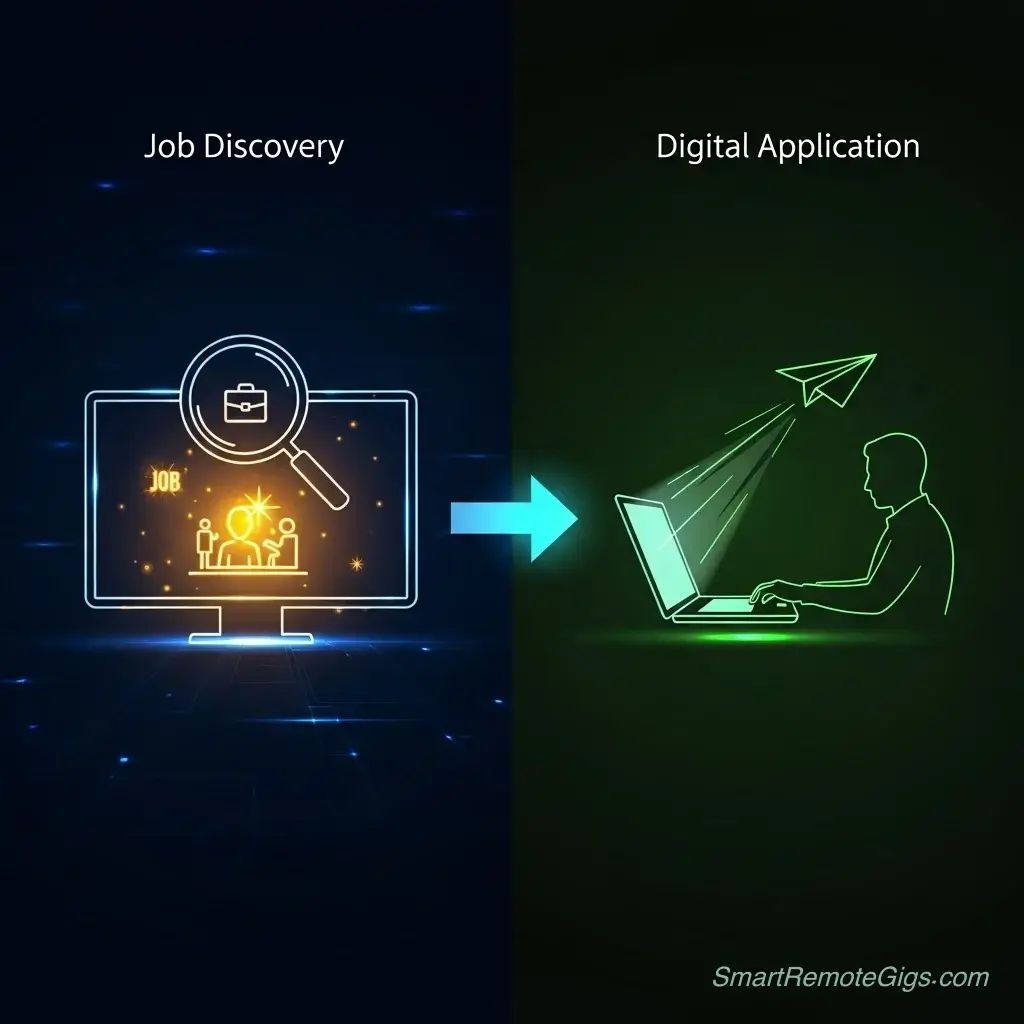
Finding hidden jobs is only the first step. When you apply, mention your research approach to show initiative. Research the company thoroughly using the information you’ve already found, and apply quickly to maintain your competitive advantage.
Tools:
- Google search
- A list of target companies
- A list of target job titles and keywords
- Google Alerts (for automating searches)