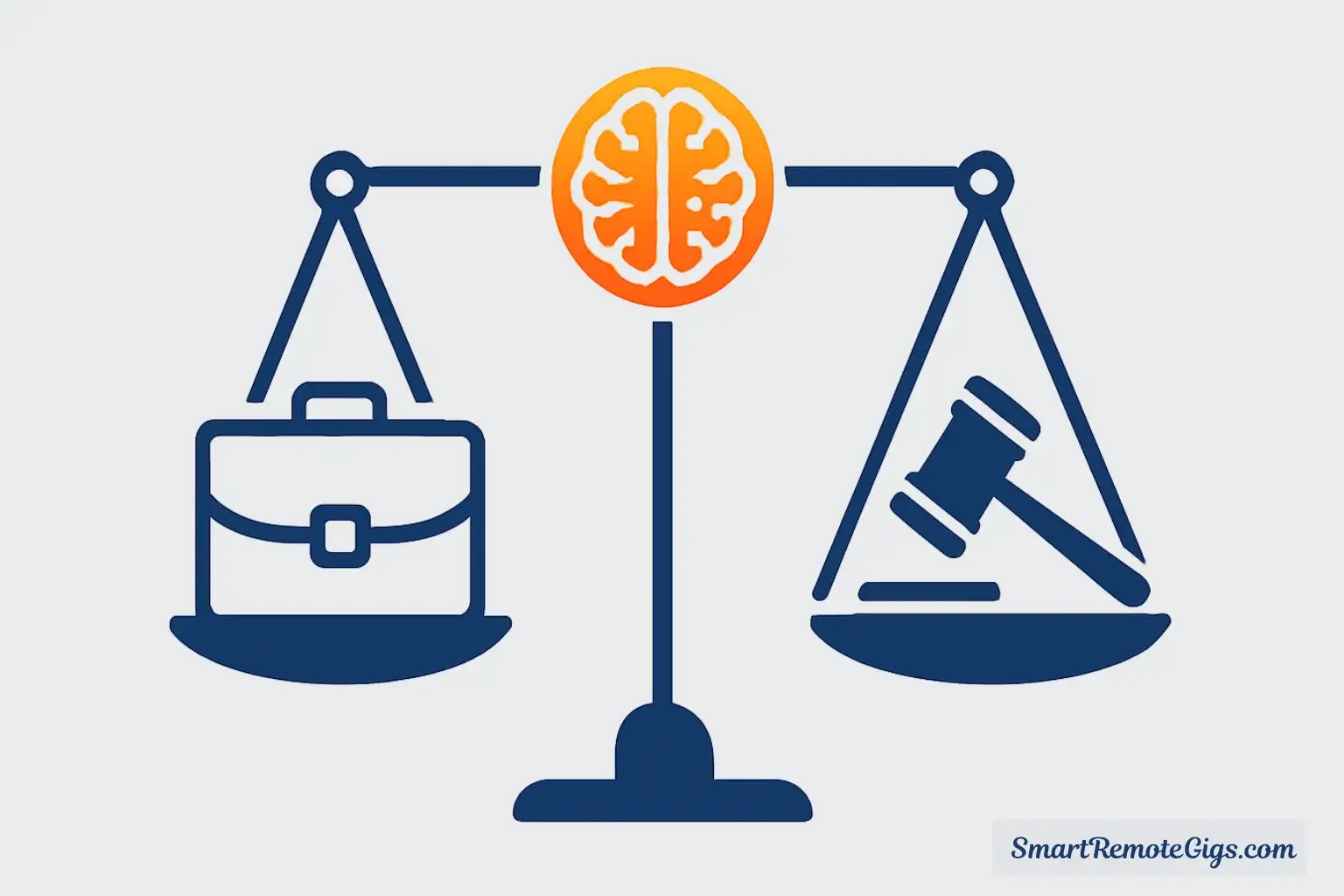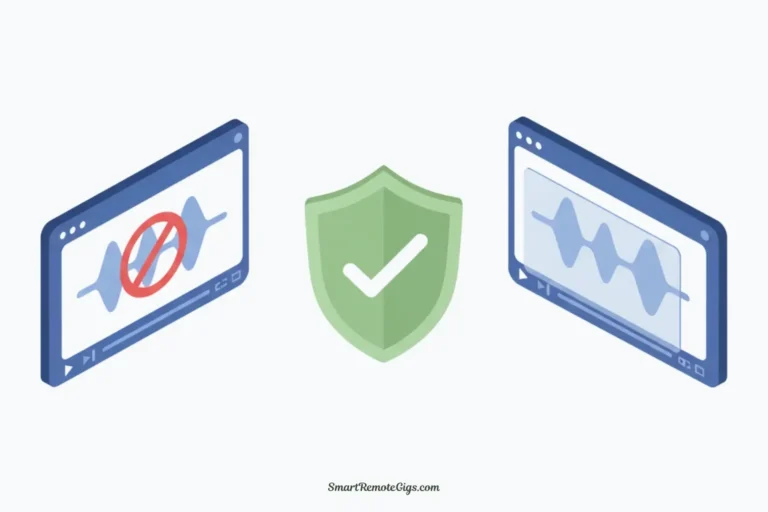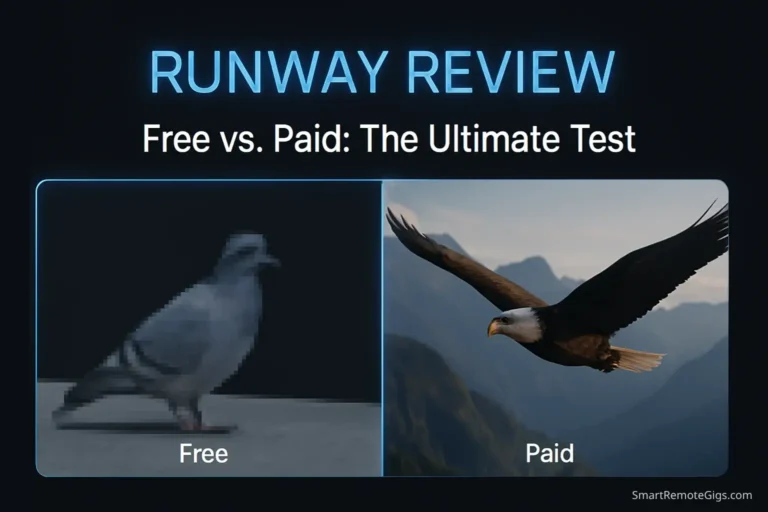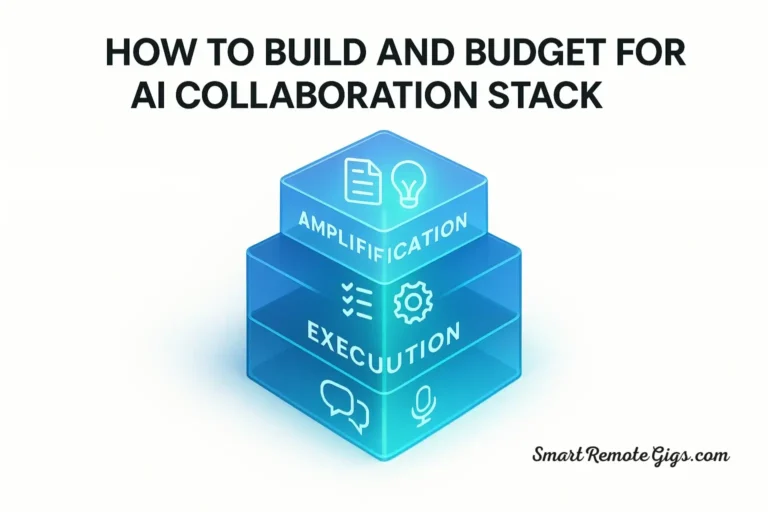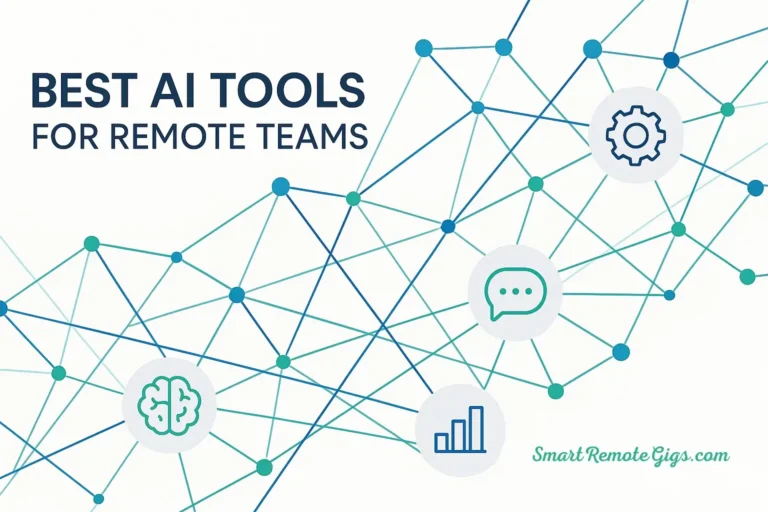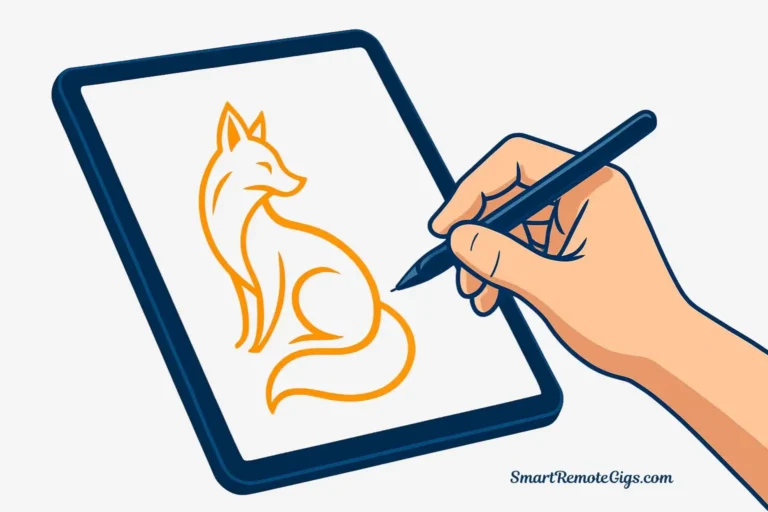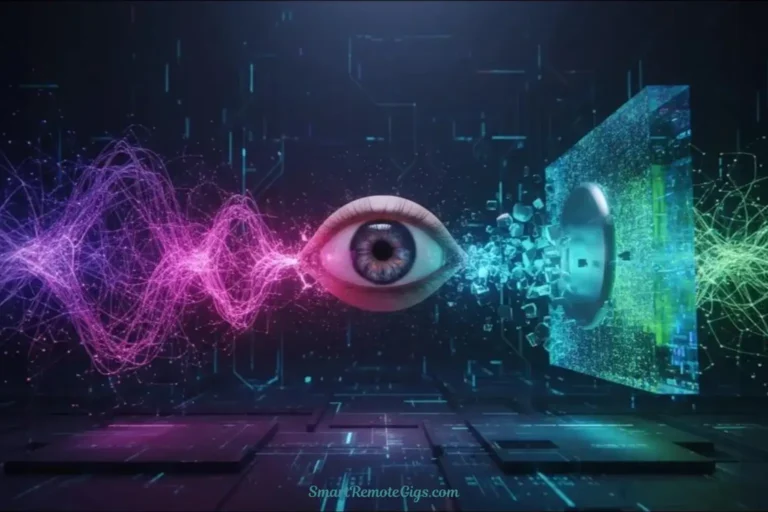⚠️ DISCLAIMER: This article provides informational guidance and is not legal advice. Laws regarding AI-generated content are rapidly evolving and vary by jurisdiction. Always consult the specific tool’s Terms of Service and seek professional legal counsel for critical commercial projects or when significant value is at stake.
You’ve generated the perfect logo using a free AI tool. Your client loves it. You’re ready to deliver the final files.
Then a thought stops you cold: Am I actually allowed to use this commercially?
It’s a question that should terrify anyone using AI for business—and most people never ask it until it’s too late. They discover licensing restrictions after they’ve already used AI-generated content in client work, published it in products, or built entire brands around it.
The answer to whether free AI tools are safe for commercial use is a firm “it depends.” It varies wildly from tool to tool, changes between free and paid tiers, and exists in a legal landscape that’s still evolving in real time.
But here’s the good news: you don’t need a law degree to protect yourself. You just need to know where to look and what to look for.
This guide teaches you exactly how to evaluate any AI tool’s commercial use permissions in under two minutes, so you can use AI confidently without exposing yourself to legal risk. By the end, you’ll have a practical framework you can apply to every AI tool you consider using for business.
Let’s eliminate the uncertainty.
Understanding the 3 Key Concepts

Before you can evaluate whether a specific tool is safe for commercial use, you need to understand three fundamental concepts that govern AI-generated content. These aren’t theoretical—they directly determine what you can and cannot legally do with the content you create.
Ownership: Who Actually Owns the Output?
When you generate an image, write text, or create audio using an AI tool, who owns the result? The answer isn’t intuitive and varies significantly across tools.
You own it: Some AI tools explicitly grant you full ownership of outputs you create. This is the best-case scenario—you have complete control over the content and can use it however you want, including commercially.
The AI company owns it: Some tools retain ownership of all generated content and merely grant you a license to use it under specific conditions. You’re essentially renting the content rather than owning it. This arrangement can severely restrict what you can do.
Joint ownership: A few tools operate under a model where both you and the company have certain rights to the content. This creates the most legal ambiguity.
No one owns it (public domain): In some cases, particularly with tools that explicitly place outputs in the public domain, anyone can use the content for any purpose—but you also can’t claim exclusive rights to it.
The ownership model fundamentally determines your downstream rights. If you don’t own it, you can only do what the owner permits.
Copyright: Can AI-Generated Work Even Be Copyrighted?
Here’s where things get legally complex. Copyright law was written for human creators, and AI content exists in a gray area that courts and copyright offices are actively working to define.
The current U.S. Copyright Office position, as articulated in their March 2023 guidance and reinforced in their January 2025 report, is clear on one point: AI-generated content without sufficient human creative input cannot be copyrighted. Copyright requires human authorship.
What this means practically:
Content created entirely by AI: If you simply provide a prompt and use the AI’s output unchanged, that content generally cannot be copyrighted. It exists in a sort of legal limbo—not copyrightable, but the AI company’s Terms of Service may still govern how you can use it.
Content with substantial human modification: If you significantly edit, arrange, or modify AI-generated content, the final work may be copyrightable as a derivative work where you own the copyright to your human contributions. The threshold for “substantial” remains legally undefined.
AI as a tool in human-directed creation: If you use AI as one tool in a broader creative process you control and direct—similar to how Photoshop filters or spell-checkers assist creation—the resulting work is more likely to be copyrightable.
The copyright question is still evolving through court cases and regulatory updates. For business purposes, this uncertainty means you cannot rely on copyright protection for purely AI-generated content. If someone copies your AI-generated logo or artwork, you may have limited legal recourse under copyright law.
However—and this is critical—just because AI content may not be copyrightable doesn’t mean you’re free to use it commercially. The AI company’s Terms of Service create a separate set of legal obligations that have nothing to do with copyright. Breaking those terms can result in breach of contract, account termination, or lawsuits regardless of copyright status.
Terms of Service: The Single Most Important Document
Forget copyright law for a moment. For practical business purposes, the Terms of Service (ToS) document is what actually determines what you can and cannot do with AI-generated content.
The ToS is a legally binding contract between you and the AI company. When you create an account or use their tool, you agree to their terms. Those terms explicitly define:
- Whether you can use the content commercially
- What ownership rights you have
- What attribution requirements exist
- Whether the company can use your inputs or outputs
- What happens if you violate the terms
- Whether terms differ between free and paid tiers
Companies have complete control over their Terms of Service. They can make them permissive (allowing nearly any use) or restrictive (limiting you to personal, non-commercial applications). They can change the terms at any time, often with minimal notice.
This means the ToS is the definitive answer to whether you can use a specific tool commercially. Not what seems reasonable, not what other similar tools allow, not what you assume—what the Terms of Service explicitly state.
Everything else in this guide builds on this foundation: you must read and understand the Terms of Service for any tool you use commercially. There are no shortcuts that eliminate this requirement.
How to Check Any AI Tool’s ToS in Under 2 Minutes

Most people never read Terms of Service documents. They’re long, filled with legal language, and buried in website footers. But you don’t need to read every word—you just need to find the specific sections relevant to commercial use.
Here’s a systematic process that takes less than two minutes per tool:
Step 1: Locate the Terms of Service Document
Navigate to the AI tool’s website. The Terms of Service link is almost always in one of these locations:
- Website footer (look for “Terms,” “Terms of Service,” “Terms of Use,” or “Legal”)
- Account settings or profile menu after logging in
- During the signup process (often checked by default, with a link to the full document)
- The company’s “About,” “Legal,” or “Support” pages
If you genuinely cannot find a Terms of Service document after checking these locations, that itself is a massive red flag. Legitimate tools always have publicly accessible terms. If they’re hiding or omitting terms, do not use the tool commercially.
Step 2: Use Browser Search to Jump to Relevant Sections
Once you’ve opened the ToS document, don’t read from the beginning. Use your browser’s search function (Ctrl+F on Windows, Cmd+F on Mac) to jump directly to relevant sections.
Search for these specific terms, in this order:
“Commercial” — This will immediately show you any sections discussing commercial use, commercial licenses, or commercial restrictions.
“License” — This reveals what license the company grants you to use their content and any limitations on that license.
“Ownership” or “Own” — This shows who owns the generated content and what rights are retained by each party.
“Retain” or “Assign” — These terms often appear in sections describing what rights you keep versus what rights you give to the company.
“Personal use” or “Non-commercial” — These are red flag phrases indicating the free tier may prohibit commercial use.
Each search takes seconds. You’ll quickly identify the relevant paragraphs without wading through dozens of pages of legal boilerplate about account termination policies and liability disclaimers.
Step 3: Look for These Magic Words and Phrases
As you scan the sections your searches revealed, look for specific language patterns that indicate permissive or restrictive commercial use policies.
Green flags (commercial use likely allowed):
- “You own all content you create”
- “You retain all rights to your outputs”
- “You may use the content for any purpose, including commercial purposes”
- “We grant you an unrestricted license to use, modify, and distribute your outputs”
- “Subject to your payment of applicable fees, you may use outputs commercially”
Red flags (commercial use likely restricted or prohibited):
- “For personal, non-commercial use only”
- “Commercial use requires upgrading to a paid plan”
- “We retain all intellectual property rights to outputs”
- “You may not sell, license, or monetize content generated using the free tier”
- “Commercial use requires written permission”
- Vague or ambiguous language that doesn’t clearly grant commercial rights
Example of good ToS language:
“You own any content you create using our service. Subject to the license you grant us in these terms, we claim no ownership over your outputs. You may use your outputs for any purpose, including commercial purposes such as incorporation into products you sell or services you provide to clients.”
Example of restrictive ToS language:
“Free tier users are granted a personal, non-commercial license to use content generated by our service. Commercial use of any generated content requires a Pro or Enterprise subscription.”
The difference is stark. One explicitly permits commercial use. The other explicitly prohibits it unless you pay.
Step 4: Check for Tier-Specific Differences
Many AI tools have different terms for free versus paid users. The Terms of Service document often includes sections like “Free Tier Restrictions” or “Paid Subscriber Rights” that outline these differences.
Common patterns:
- Free tier: personal use only; Paid tier: commercial use allowed
- Free tier: company can use your content for training; Paid tier: your data stays private
- Free tier: content may be public or visible to other users; Paid tier: private generation
- Free tier: attribution required; Paid tier: no attribution necessary
If the ToS discusses different tiers, make absolutely certain you’re reading the section applicable to the tier you’re actually using. Don’t assume free tier terms match paid tier terms—they often don’t.
Step 5: Document Your Findings
If you determine a tool’s ToS allows commercial use for your tier, take a screenshot or save a PDF of the relevant terms with the date. Terms of Service can change, and having documentation of what the terms stated when you used the tool provides some protection if disputes arise later.
This documentation takes thirty seconds but could save you from legal complications if the company later claims you violated their terms.
Examples: Free Tools With Clear Commercial Use Policies
Understanding theory is useful, but seeing real examples makes the concepts concrete. Here are several AI tools that have historically offered clear, permissive commercial use terms for free tier users—though you should always verify current terms yourself before using any tool commercially.
Stability AI (Stable Diffusion)
Stable Diffusion’s model is open source and released under the CreativeML Open RAIL-M license. This license explicitly permits commercial use of generated images, with limited restrictions related to illegal use or harmful content.
Why it’s good: The license is clear, publicly available, and specifically addresses commercial use. You can generate images using Stable Diffusion and use them commercially without upgrading to a paid tier. The open source nature means the model itself can be run locally, eliminating many concerns about service terms changing.
Consideration: While the model license is permissive, if you use Stable Diffusion through a third-party interface or service (like DreamStudio), that service’s Terms of Service may add additional restrictions. Always check the specific platform you’re using.
ChatGPT (OpenAI)
OpenAI’s Terms of Use for ChatGPT state: “As between you and OpenAI, and to the extent permitted by applicable law, you (a) retain your ownership rights in Input and (b) own the Output.”
Why it’s good: This language clearly assigns ownership of outputs to the user. OpenAI explicitly disclaims ownership, meaning you can use ChatGPT-generated content commercially. This applies to both free and paid tiers, though paid tiers offer additional features and higher usage limits.
Consideration: While you own the outputs, OpenAI cannot guarantee outputs are unique. Another user might receive similar or identical content from the same prompts. This limits your ability to claim exclusive rights to specific AI-generated text, even though you technically own what ChatGPT generates for you.
Midjourney
Midjourney’s Terms of Service grant paid subscribers a full commercial license to the images they generate. Free trial users receive only a Creative Commons Noncommercial 4.0 Attribution International License, which explicitly prohibits commercial use.
Why it demonstrates the tier difference: This is a perfect example of how commercial use rights often differ dramatically between free and paid tiers. The service is clear about this distinction, making it easy to understand what you’re getting at each level.
If you’re using Midjourney commercially, you must have an active paid subscription. Using free trial images commercially would violate the terms.
Red Flags: Signs a Tool Might NOT Be Safe for Commercial Use
Recognizing warning signs helps you quickly identify tools that pose legal risks for commercial applications. If you see any of these red flags, proceed with extreme caution or avoid commercial use entirely.

No Accessible Terms of Service
If you cannot easily find a Terms of Service document on the company’s website, that’s an immediate disqualification for commercial use. Legitimate businesses always publish clear terms. The absence of terms suggests:
- The company is unprofessional or operating without proper legal structure
- They’re intentionally hiding restrictive terms
- The service may disappear without warning, leaving you without access to content you’ve created
Never use a tool commercially if you cannot review its terms.
Vague or Ambiguous Language
Terms of Service that never explicitly address commercial use or ownership rights create dangerous ambiguity. Language like “you may use the service for lawful purposes” without specifying what rights you have to commercial use leaves you legally exposed.
If the ToS is vague, contact the company’s support team and request written clarification about commercial use. If they cannot or will not provide clear written confirmation, assume commercial use is not permitted.
“Personal Use Only” Restrictions
Any ToS language explicitly restricting the free tier to “personal use,” “non-commercial use,” or “educational purposes” is a clear prohibition on commercial use. These terms mean you cannot:
- Use the content in client projects
- Incorporate it into products you sell
- Use it in your business’s marketing materials
- Monetize it in any form
Some users try to rationalize exceptions (“but I’m a solopreneur, so my business IS personal use”) or hope violations won’t be detected. Neither strategy provides legal protection. Personal use means personal use.
Company Retains All Rights
If the ToS states that the AI company “retains all intellectual property rights” to generated content or “grants you a limited license” without specifying what that license includes, you don’t own the content and your usage rights are whatever the company decides they are.
This arrangement means the company could theoretically:
- Revoke your usage rights at any time
- Claim ownership of valuable content you’ve created
- Demand payment or attribution you didn’t anticipate
- Use “your” content in their own marketing or products
You have no long-term security with content you don’t own.
Frequent Terms Changes Without Notice
Check if the ToS includes language about how and when terms can change. If the company reserves the right to “modify these terms at any time without notice,” your usage rights could disappear overnight.
While most legitimate companies don’t make sudden, dramatic changes to established user rights, the legal flexibility to do so creates risk. Content you created under permissive terms could retroactively become restricted if terms change.
This risk is particularly concerning if you’re building a brand, product line, or long-term project around AI-generated content.
Attribution Requirements That Conflict With Your Use
Some AI tools allow commercial use but require prominent attribution—crediting the AI tool in every use of the content. For example, a requirement to include “Generated with [AI Tool]” on every image.
While technically permissible commercially, this may be incompatible with your needs:
- Client work where you’re expected to provide original deliverables
- Products where AI attribution undermines perceived value
- Branded materials where third-party attribution creates confusion
Attribution requirements are sometimes reasonable, but verify they’re compatible with your intended commercial use before committing time to creating content.
Beta or Experimental Service Designations
If a tool is explicitly labeled “beta,” “experimental,” or “research preview,” it may have different terms than the company’s main products—often more restrictive terms that explicitly prohibit commercial use during the testing phase.
Beta terms sometimes include provisions that all content created during beta testing becomes the company’s property for research purposes, even if the later commercial service offers full ownership rights to users.
Always check whether experimental status affects commercial use permissions.
A Simple Checklist for Protecting Your Business

Use this checklist every time you consider using an AI tool for commercial purposes. Running through these steps takes just a few minutes but provides significant protection against legal and business risks.
Before using any AI tool commercially:
☐ Locate and read the Terms of Service document. Can you find it easily? Does it exist at all?
☐ Search for key terms: “commercial,” “license,” “ownership,” “retain,” “assign.” What do these sections say?
☐ Verify which tier you’re using and confirm the terms apply to that tier. Are free and paid terms different?
☐ Confirm commercial use is explicitly permitted, not just not prohibited. Does the ToS clearly grant commercial rights?
☐ Check attribution requirements. Will you need to credit the AI tool? Is that acceptable for your use case?
☐ Verify data usage policies. Will the company train on your inputs? Does that matter for your content?
☐ Screenshot or save the relevant ToS sections with the date. Do you have documentation of what the terms stated when you used the tool?
☐ Test with non-critical content first. Before using the tool for important commercial projects, create test content and verify the tool meets your quality and usage needs.
☐ For high-value projects, consult a lawyer. If significant money or your business reputation depends on this content, is the cost of a legal consultation worth the risk reduction?
After creating commercial content:
☐ Maintain records of what tool you used, when, and under what terms. Can you demonstrate your usage was legitimate if questions arise later?
☐ Monitor for ToS changes. Has the company updated its terms in ways that affect content you’ve already created?
☐ Keep paid subscriptions active if terms require it. If commercial rights depend on maintaining an active subscription, ensure you don’t accidentally lapse.
This checklist transforms a vague sense of concern into concrete steps that actually protect you. Follow it consistently and you’ll use AI tools with appropriate caution rather than crossing your fingers and hoping issues never arise.
The Smart Approach to Commercial AI Use
Commercial use of AI tools doesn’t have to be a legal minefield. The uncertainty exists primarily for people who don’t bother checking the rules before proceeding. For those who take a few minutes to verify terms, the path forward is usually clear.
The fundamental principle: Assume nothing. Verify everything.
Don’t assume a tool allows commercial use because it’s popular or because you’ve seen others use it commercially. Don’t assume free and paid tiers have the same terms. Don’t assume terms will remain consistent over time.
Every single time you consider using an AI tool for commercial purposes—whether for client work, your own business, or products you intend to sell—take two minutes to check the Terms of Service. Those two minutes provide legal protection worth far more than the time invested.
And if you find the ToS too confusing, too restrictive, or too risky for your needs? Find a different tool. The AI landscape is vast and competitive. Multiple alternatives exist for nearly every use case, with varying terms and policies. You’re not locked into any single tool.
For understanding the broader risks and hidden costs associated with AI tools—including data privacy concerns and quality trade-offs between free and paid tiers—see our comprehensive guide: The 5 Hidden Costs of “Free” AI Tools. It provides context for why Terms of Service provisions exist and what they’re protecting against.
For a broader overview of which AI tools offer the best balance of features, limitations, and commercial use permissions, check out our pillar guide: The Top 5 Free AI Tools That Give You an Unfair Advantage.
When it comes to commercial use, knowledge truly is protection. You now have a practical framework for evaluating any AI tool’s commercial use policies quickly and accurately. The legal ambiguity surrounding AI-generated content isn’t going away soon, but you don’t have to navigate it blindly.
The next time you’re ready to use AI-generated content commercially, you’ll know exactly where to look, what to look for, and how to protect yourself. That confidence is worth significantly more than the two minutes each verification takes.
Use AI powerfully. Use it commercially. Just use it informed.
Learn a systematic process to evaluate any AI tool’s Terms of Service (ToS) in under two minutes. This guide will teach you how to find the critical information on ownership, licensing, and commercial use rights to protect your business from legal risks.
Total Time: 2 minutes
Locate the Terms of Service (ToS) Document

Navigate to the AI tool’s website and find the link to their “Terms of Service,” “Terms of Use,” or “Legal” page. This link is typically located in the website’s footer. If you cannot find it, consider it a major red flag for commercial use.
Use Browser Search to Find Relevant Sections

Once the ToS document is open, use your browser’s search function (Ctrl+F or Cmd+F) to find specific keywords. Search for terms like “Commercial,” “License,” “Ownership,” and “Personal use” to jump directly to the sections that define your usage rights.
Analyze the Language for “Red Flags” and “Green Flags”

Scan the relevant sections for specific phrases. “Green flags” like “You own all content” or “for any purpose, including commercial” are positive signs. “Red flags” like “For personal, non-commercial use only” explicitly prohibit commercial use on that tier.
Check for Tier-Specific Differences

Look for sections that describe different rules for “Free Tier” versus “Paid” or “Pro” users. Many tools restrict commercial use on their free plan but permit it for paid subscribers. Ensure you are reading the terms that apply to your specific account level.
Document Your Findings

If you determine that commercial use is allowed, take a screenshot or save a PDF of the relevant ToS section, making sure the date is visible. This creates a record of the terms you agreed to at the time of use, providing a layer of protection if the terms change later.
Tools:
- A web browser with a search function (Ctrl+F or Cmd+F)