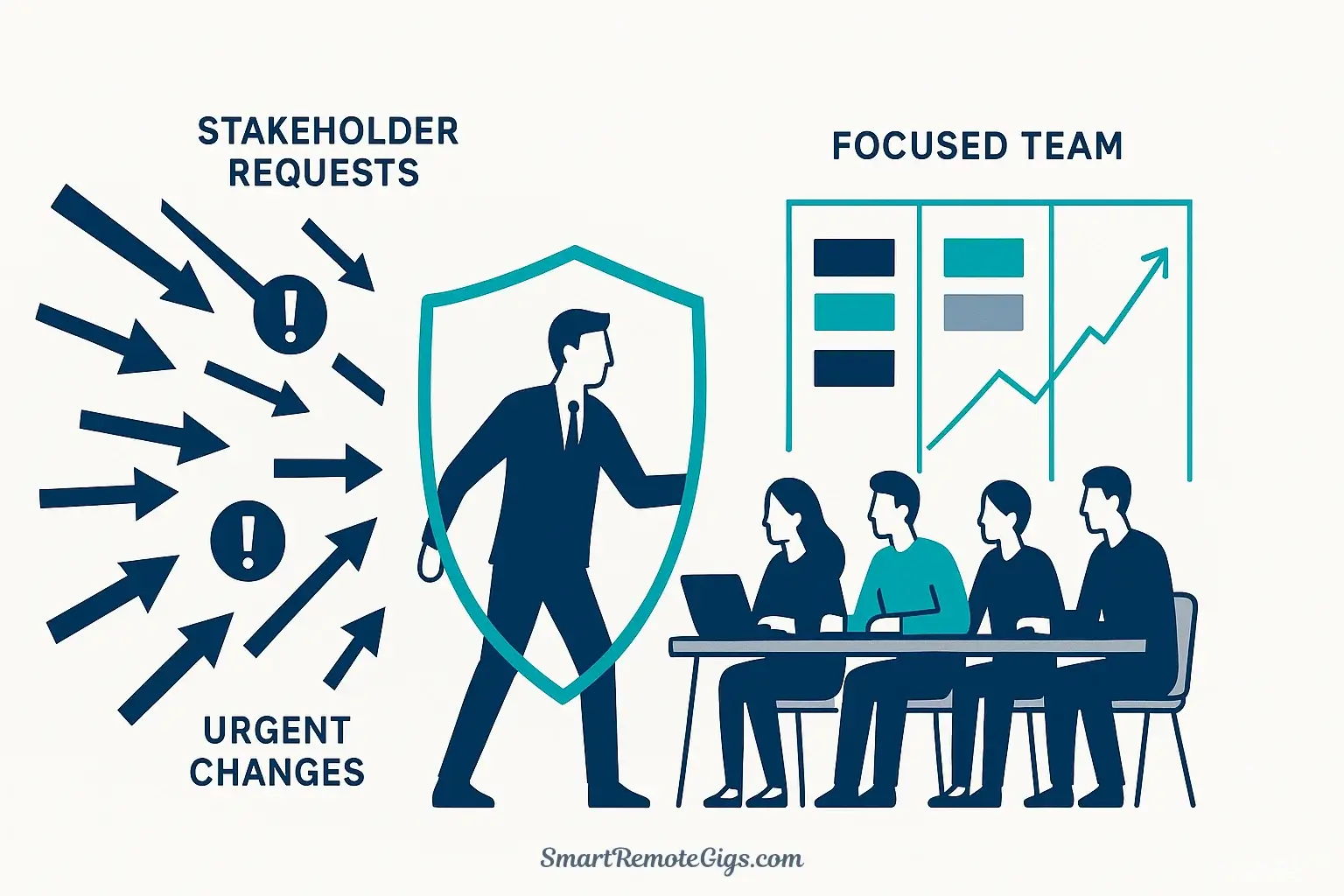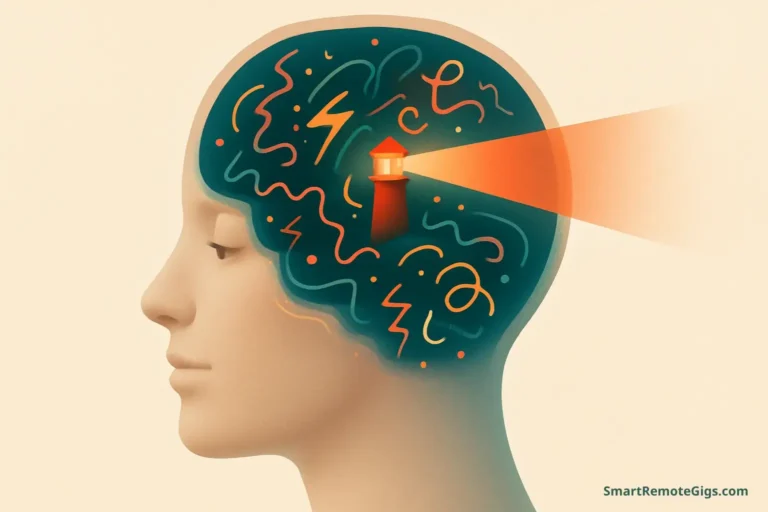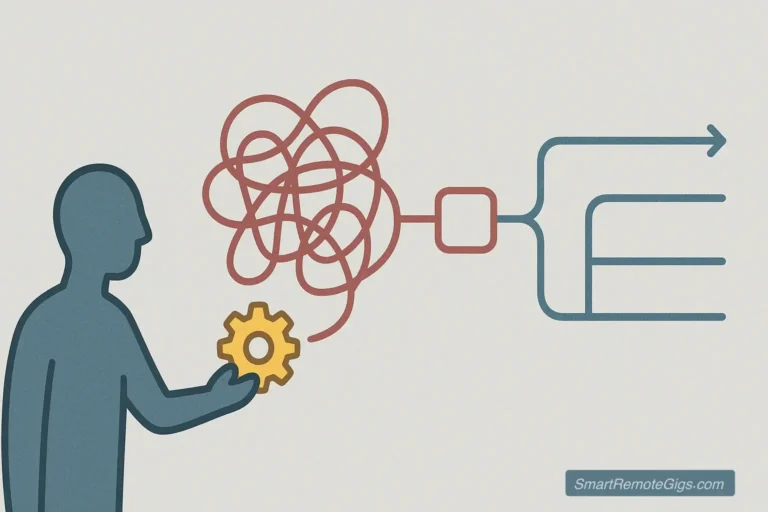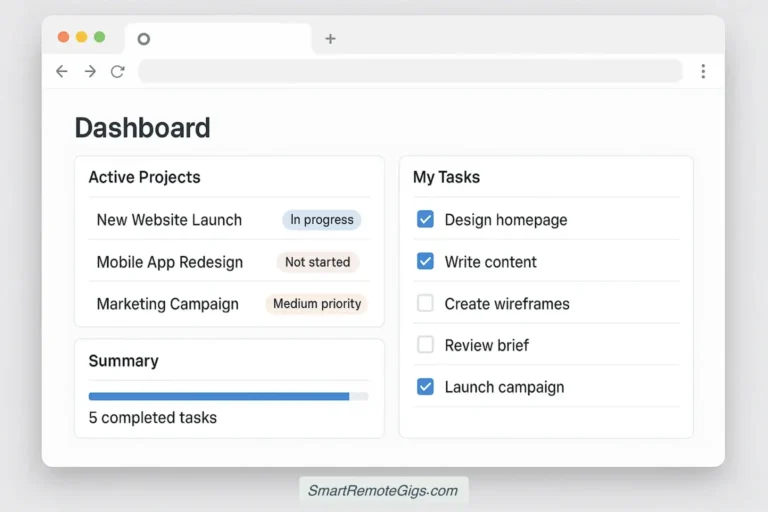It’s 10 AM on Monday. You’ve just finished sprint planning and your team knows exactly what they’re building this week. Then a stakeholder walks in—or worse, sends a message marked “URGENT”—requesting a “quick change” to the dashboard. It’ll only take “a few hours,” they say. Except it won’t. It never does.
You know accepting this request will derail the sprint, create technical debt, and demoralize your team. But you also know this stakeholder has influence. How do you push back without burning bridges? How do you decide what’s truly urgent versus what’s simply someone else’s priority?
The Eisenhower Matrix for project managers gives you a framework to make these decisions confidently and a shared language to communicate them effectively. It transforms you from a reactive firefighter into a proactive leader who protects the team’s focus while delivering genuine business value.
This guide will show you how to apply this prioritization tool to backlogs, sprint planning, stakeholder management, and the daily chaos of keeping projects on track.
The Eisenhower Matrix: A PM’s 60-Second Refresher
The Eisenhower Matrix is a prioritization framework that categorizes tasks based on two dimensions: urgency (time-sensitivity) and importance (strategic value). It creates four quadrants:
Quadrant 1 (Do): Urgent and important—your production fires and critical blockers that need immediate resolution.
Quadrant 2 (Schedule): Important but not urgent—strategic work that drives long-term value but doesn’t scream for attention today.
Quadrant 3 (Delegate): Urgent but not important—interruptions and requests that feel pressing but don’t advance your project goals.
Quadrant 4 (Delete): Neither urgent nor important—distractions, busy work, and activities that should be eliminated.
The secret to effective project prioritization is spending more time in Quadrant 2 and less in Quadrants 1, 3, and 4. For a comprehensive breakdown of the framework, including downloadable templates and detailed examples, see our Ultimate Guide to the Eisenhower Matrix.
Applying the 4 Quadrants to Project Management
Understanding the theory is straightforward. Recognizing these quadrants in the messy reality of project management—where everything feels urgent and every stakeholder believes their request is important—requires practice and examples.
Quadrant 1: Do (Fires & Blockers)
These are genuine emergencies that demand immediate attention. They’re both time-sensitive and have significant impact on project success, user experience, or business operations. Ignore them, and you face serious consequences.
Examples:
- Critical production bug affecting all users
- Server outage or major system failure
- Security vulnerability that’s been publicly disclosed
- Key team member is completely blocked and can’t proceed
- Major client threatening to leave due to a specific issue
- Regulatory deadline with legal consequences
- Data loss or corruption that requires immediate recovery
- Sprint-blocking dependency that wasn’t identified earlier
PM Reality Check: True Quadrant 1 situations are rarer than you think. Many “urgent” requests are actually Quadrant 3—they feel urgent because someone is applying pressure, not because they have genuine time-sensitivity or strategic importance. Your job as a PM is to distinguish between real fires and artificial urgency.
Living chronically in Quadrant 1 signals a deeper problem: inadequate Quadrant 2 planning, poor risk management, or a team that’s constantly reacting instead of building strategically.
Quadrant 2: Schedule (Strategy & Value)
This is where high-performing PMs spend most of their time. These activities build long-term success, prevent future crises, and compound in value over time. They’re strategically important but don’t have tomorrow’s deadline attached.
Examples:
- Sprint planning and backlog grooming
- Quarterly roadmap development and prioritization
- User research and customer discovery interviews
- Technical debt reduction and architecture improvements
- Process improvements and retrospective action items
- Stakeholder alignment and expectation-setting meetings
- Team skill development and mentorship
- Documentation of decisions and systems
- Risk identification and mitigation planning
- Building relationships with cross-functional partners
- Creating templates and frameworks that scale
PM Reality Check: These activities get perpetually postponed because they don’t scream for attention. When you skip the Quadrant 2 stakeholder alignment meeting, you pay for it later with emergency Quadrant 1 firefighting when expectations don’t match reality.
The best PMs ruthlessly protect time for Quadrant 2 work. They time-block it in their calendar, treat it as non-negotiable, and recognize that urgent vs important project management isn’t about choosing one over the other—it’s about investing in Quadrant 2 so Quadrant 1 stays manageable.
Quadrant 3: Delegate (Noise & Interruptions)
These tasks feel urgent—someone needs something right now—but they don’t meaningfully advance your project goals or require your specific expertise. They’re often other people’s priorities masquerading as emergencies.
Examples:
- Status update requests that could be answered by checking Jira
- Meetings you don’t need to attend (send a delegate or read the notes)
- Initial bug triage that QA or support can handle
- Routine administrative tasks that don’t require PM judgment
- Responding immediately to every Slack message
- “Quick sync” meetings without clear objectives
- Gathering data someone else could compile
- Attending demos for projects outside your domain
- Stakeholder requests that should go through proper channels
How to Handle Quadrant 3:
- Delegate authentically: Empower team members by giving them ownership, not just tasks.
- Establish communication protocols: Set expectations for response times and channels.
- Create self-service systems: Comprehensive documentation and dashboards reduce interrupt-driven requests.
- Push back respectfully: “I can’t prioritize this today, but here’s how you can get that information…”
PM Reality Check: Many PMs mistake being responsive for being effective. You don’t need to attend every meeting or answer every question immediately. Your highest-value contribution is protecting your team’s focus and making strategic decisions—activities that require deep work, not constant availability.
Quadrant 4: Delete (Distractions & Scope Creep)
These activities provide no strategic value and have no genuine time pressure. They’re often the result of poor boundaries, unclear priorities, or inherited processes that nobody has questioned.
Examples:
- Low-value feature requests that don’t align with the roadmap
- Meetings without agendas or clear objectives
- Vanity metrics and reports nobody uses
- Unnecessary process steps that exist “because we’ve always done it”
- Perfectionism on internal documents or presentations
- Gold-plating features beyond user needs
- Attending conferences or events with no clear ROI
- Excessive time spent on visual polish for internal tools
- Bikeshedding—endless debates about trivial decisions
PM Reality Check: Saying no to Quadrant 4 activities is hard because they often come from well-meaning people or feel like “quick wins.” But time spent here is time stolen from Quadrant 2 strategic work. The best PMs develop the discipline to ruthlessly eliminate these distractions.
When facing a potential Quadrant 4 activity, ask: “If we don’t do this, what’s the actual consequence?” Often, the answer is “nothing.”
How to Triage Stakeholder Requests in 3 Steps
The matrix becomes most powerful when you use it to manage the constant stream of stakeholder requests that threaten to derail your carefully planned sprints. Here’s a practical protocol for managing stakeholder requests effectively:
Step 1: Listen and Log – Acknowledge Without Committing
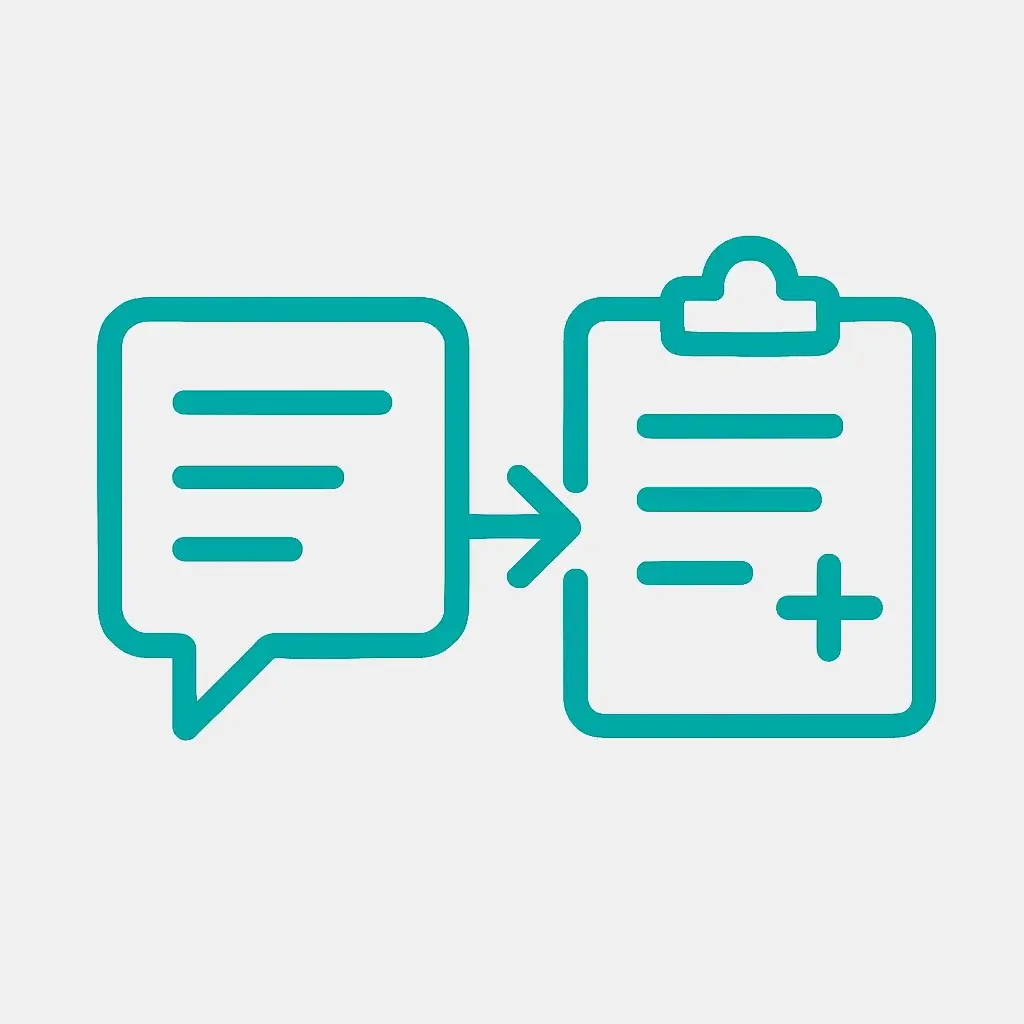
When a stakeholder comes to you with an “urgent” request, your first instinct might be to either immediately agree (to be helpful) or immediately push back (to protect the team). Resist both impulses.
Instead, practice active listening: “Thank you for bringing this to my attention. Help me understand the business impact and timing constraints.” Log the request in your backlog management system with all relevant details—business justification, affected users, timeline, and who’s requesting it.
This accomplishes two things: the stakeholder feels heard, and you’ve bought yourself time to properly evaluate the request.
Step 2: Map to the Matrix – Determine the True Quadrant

Now analyze the request using the two-dimensional framework:
Is it urgent? Ask: What happens if we delay this by a week? A month? If the answer is “nothing significant,” it’s not truly urgent—regardless of how the stakeholder framed it.
Is it important? Ask: Does this align with our strategic objectives? Will it move key metrics? Does it solve a real user problem? If it’s a “nice to have” that doesn’t advance business goals, it’s not important.
Be brutally honest here. Most “urgent” stakeholder requests are actually Quadrant 3—someone else’s priority that doesn’t warrant interrupting your team’s sprint.
Step 3: Communicate the Priority – Use the Framework to Explain Your Decision

This is where the matrix becomes a powerful communication tool. Instead of simply saying “no” or “maybe later,” you can articulate your reasoning in terms that stakeholders understand:
For Quadrant 1 (genuine emergencies): “You’re right, this is both urgent and strategically important. We’ll address it immediately and I’ll communicate the impact to the team and other stakeholders.”
For Quadrant 2 (important but not urgent): “This is valuable work that aligns with our goals. Let’s schedule it for the next sprint during planning. I want to give it proper attention rather than rushing it.”
For Quadrant 3 (urgent but not important): “I understand this feels time-sensitive from your perspective. However, given our current strategic priorities, I’m going to delegate this to [specific person/team] rather than pull the core team off their current objectives.”
For Quadrant 4 (neither): “Thanks for the suggestion. Based on our current roadmap and resource constraints, this doesn’t meet the threshold for prioritization. We’ll keep it logged for future consideration.”
This framework transforms what could be a contentious negotiation into an objective prioritization discussion. You’re not saying no arbitrarily—you’re applying a consistent framework that everyone can understand.
Pro-Tip: Integrating the Matrix with Jira, Asana, or Trello
The framework becomes even more powerful when integrated into your existing PM time management techniques and tools. Here’s how to make it operational:
Tag Your Tasks by Quadrant
Create labels in your project management tool: Q1-Critical, Q2-Strategic, Q3-Delegate, Q4-Backlog. During backlog grooming, tag each item with its quadrant. Create filtered views so you can see all Q2 items at a glance and ensure they’re getting the attention they deserve.
Integrate the Matrix into Your PM Tools
In Jira: Create a custom field called “Urgency-Importance Matrix” with quadrant values. In Asana: Use custom fields or project sections organized by quadrant. In Trello: Create a board with four lists representing the four quadrants, use it during planning sessions to visually categorize work.
Visualize Your Priorities with Dashboards
Build reports showing how much work is in each quadrant. Track whether you’re spending time where you intend (heavy Q2, minimal Q3/Q4). Use this data in retrospectives: “We had 60% Q1 tasks this sprint—what Q2 planning did we skip?” This visibility helps identify patterns and drives better planning decisions.
Supercharge Your Agile Ceremonies
Sprint Planning: Explicitly identify Q2 strategic work and protect capacity for it before filling the sprint with reactive tasks. Daily Standups: When team members are blocked, immediately triage whether it’s Q1 (drop everything) or Q3 (delegate or defer). Retrospectives: Analyze which quadrant consumed the most time and why, then adjust your processes to prevent Q1 overload.
For PMs considering different productivity frameworks, you might also explore our detailed comparison of the Eisenhower Matrix vs. GTD to see which system aligns best with your workflow.
Conclusion: From Reactive Firefighter to Proactive Leader
The difference between a task manager and a strategic PM often comes down to one thing: the ability to distinguish between what’s urgent and what’s important—and the courage to act on that distinction.
The Eisenhower Matrix for project managers gives you both a decision-making framework and a communication tool. It helps you evaluate requests objectively, defend your prioritization decisions with data rather than opinion, and protect your team’s focus on work that genuinely matters.
You’ll still face fires. Stakeholders will still bring “urgent” requests. But instead of reacting to whoever shouts loudest, you’ll be proactively investing in the Quadrant 2 strategic work that prevents crises, builds better products, and delivers sustainable value.
The PMs who master this framework don’t work longer hours—they work on the right things. They don’t say yes to everything—they say yes to what matters and no to what doesn’t. They don’t fight fires all day—they build systems that prevent fires from starting.
Use this framework in your next sprint planning meeting. Start by categorizing your current backlog into the four quadrants. You’ll immediately see where your time is going and where it should be going instead.
Want to dive deeper? Check out our Ultimate Guide to the Eisenhower Matrix for downloadable templates and advanced strategies. For additional project management frameworks and best practices, explore the Atlassian Agile Coach resources.
A 3-step guide for Project Managers to effectively evaluate, categorize, and communicate priorities for incoming stakeholder requests using the Eisenhower Matrix, protecting the team’s focus and aligning with strategic goals.
Total Time: 15 minutes
Listen and Log: Acknowledge Without Committing
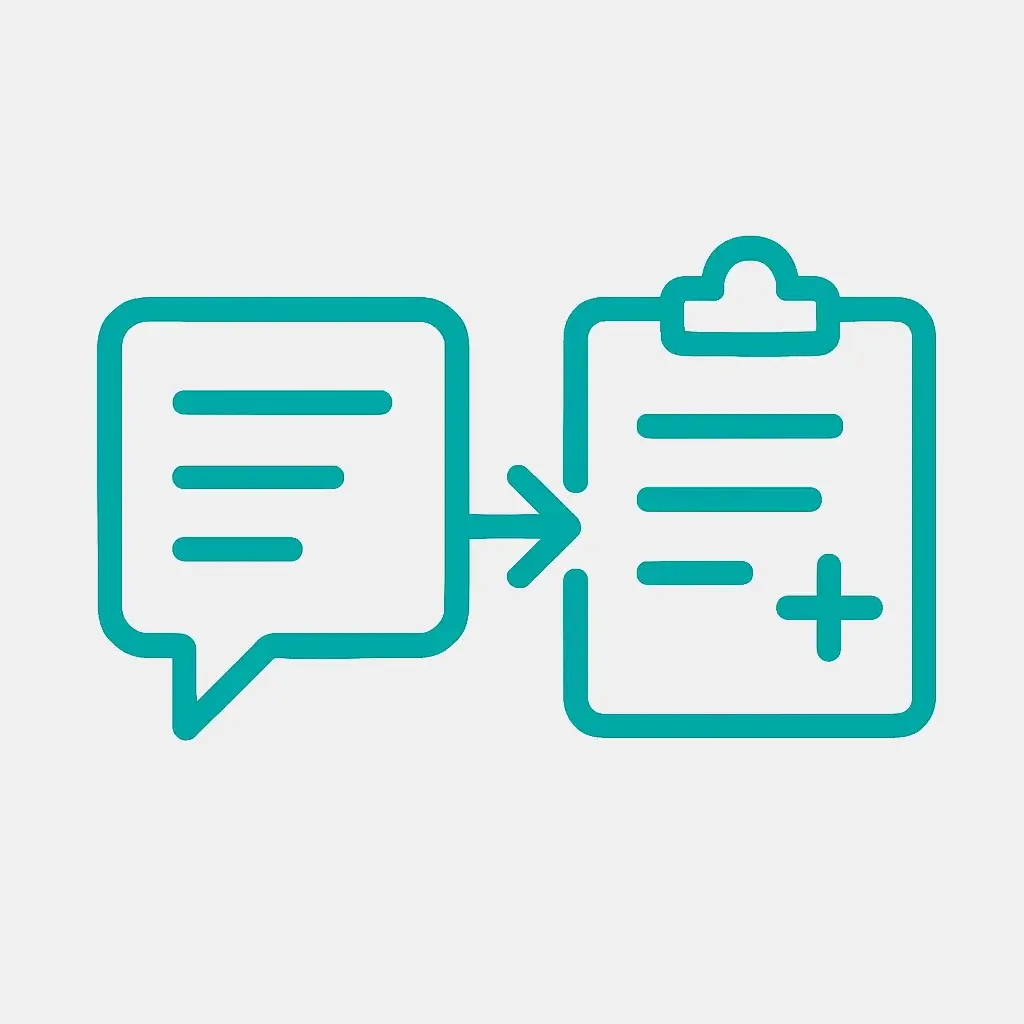
When a stakeholder brings an “urgent” request, practice active listening to understand its business impact and timing. Log the request in your backlog system with all details. This ensures the stakeholder feels heard and gives you time to evaluate.
Map to the Matrix: Determine the True Quadrant

Analyze the request based on two criteria: Urgency (What happens if we delay this?) and Importance (Does this align with our strategic objectives?). Honestly categorize the task into one of the four quadrants (Q1, Q2, Q3, or Q4).
Communicate the Priority: Explain Your Decision

Use the framework to communicate your decision clearly and objectively. Explain why a task is being actioned immediately (Q1), scheduled for a future sprint (Q2), delegated (Q3), or placed in the backlog (Q4).
Tools:
- Project Management Software (e.g., Jira, Asana, Trello)
- Communication Channel (e.g., Email, Slack)