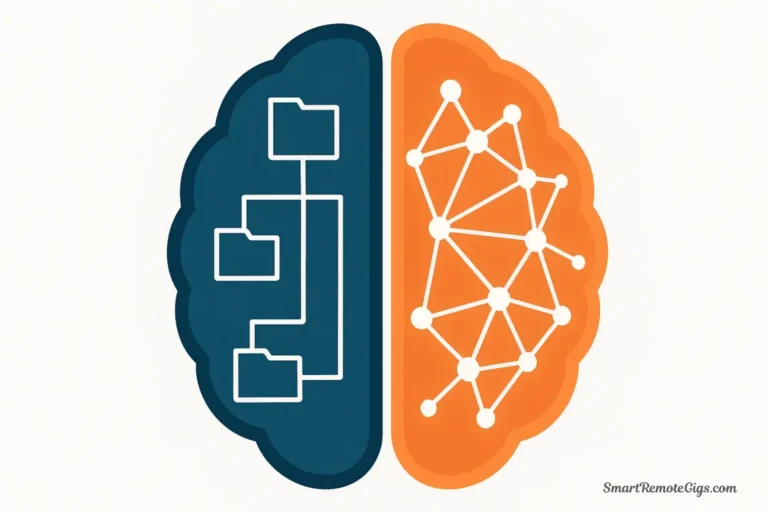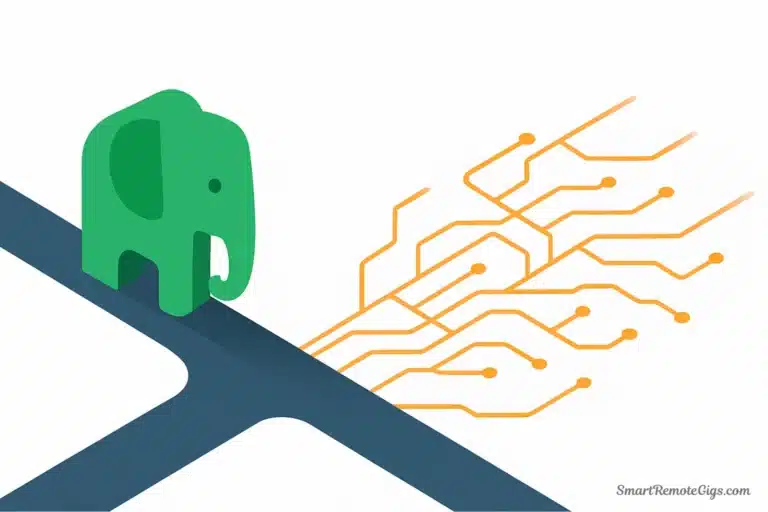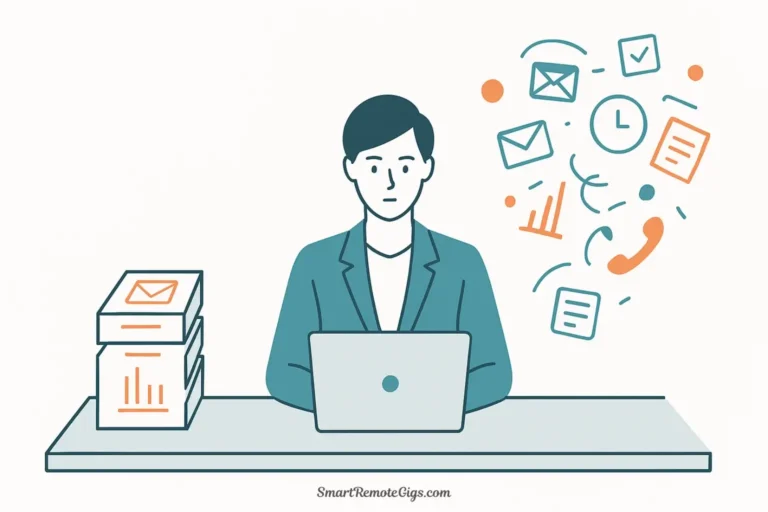You’re drowning in tasks. Your to-do list grows longer by the hour, yet at day’s end, you wonder what you actually accomplished. You’re busy, constantly in motion, but somehow not productive. If this sounds familiar, you’re not alone—and there’s a solution.
The Eisenhower Matrix is a deceptively simple framework that transforms how you approach your workload. It cuts through the noise of endless tasks and helps you focus on what truly matters. In this guide, you’ll not only master the four quadrants that define this powerful tool, but you’ll also get actionable templates to put it into practice today.
What is the Eisenhower Matrix? A Simple Definition
The Eisenhower Matrix is a prioritization framework that helps you decide which tasks deserve your immediate attention and which can wait, be delegated, or eliminated entirely. It organizes your tasks into four quadrants based on two criteria: urgency and importance.
This decision-making tool takes its name from Dwight D. Eisenhower, the 34th President of the United States and former five-star general. Known for his exceptional productivity and leadership, Eisenhower famously said, “What is important is seldom urgent, and what is urgent is seldom important.” This insight became the foundation for what we now call the Eisenhower decision matrix or the urgent important matrix.
The matrix provides a visual way to categorize every task on your plate, helping you move from reactive firefighting to proactive planning.
The 4 Quadrants of the Eisenhower Matrix, Explained
The power of this framework lies in its simplicity. Every task falls into one of four categories, each requiring a different approach. Understanding these Eisenhower Matrix quadrants is the key to reclaiming control of your time.
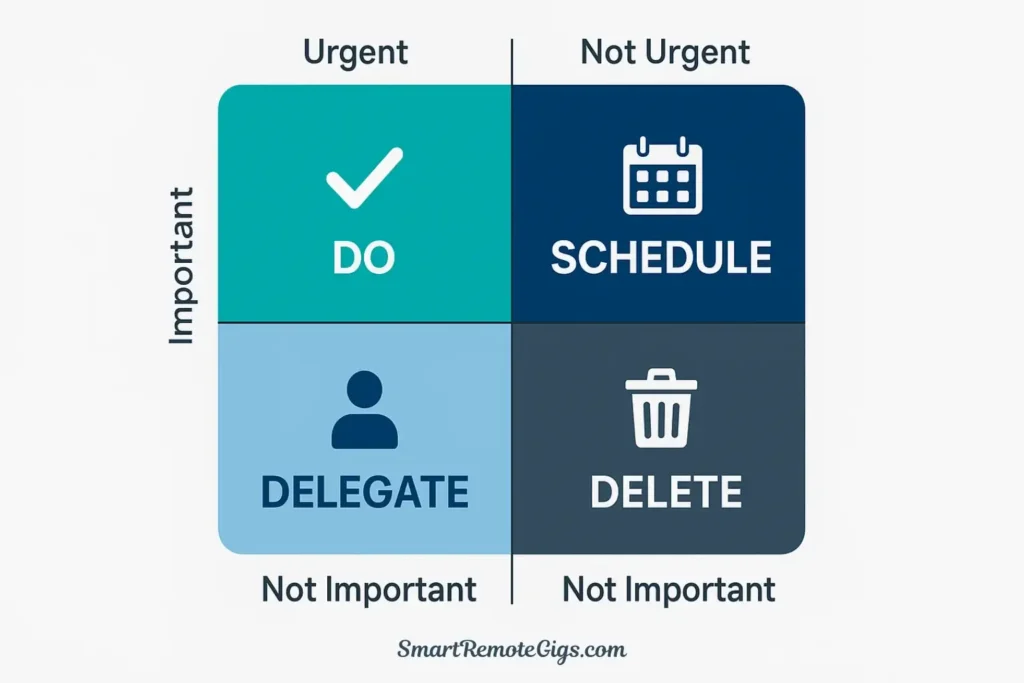
Quadrant 1: Do (Urgent and Important)
Definition: These are your crises, pressing problems, and deadline-driven tasks. They demand immediate attention because they’re both time-sensitive and consequential.
Examples: A client emergency, a project due today, a medical issue, or a broken website that’s costing you customers.
Action: Handle these tasks immediately and personally. They cannot be postponed without serious consequences.
Psychology: Living in Quadrant 1 leads to chronic stress and burnout. When your days are consumed by one crisis after another, you’re operating in survival mode rather than strategic mode. The goal isn’t to eliminate this quadrant—some urgent and important tasks will always arise—but to minimize your time here by investing more energy in Quadrant 2.
Quadrant 2: Schedule (Important, but Not Urgent)
Definition: These activities drive long-term success, growth, and fulfillment. They’re strategic rather than reactive, and include planning, relationship building, skill development, and preventive measures.
Examples: Learning a new professional skill, exercising regularly, strategic planning, building key relationships, preventive maintenance, or working on a passion project.
Action: Schedule these tasks proactively. Block dedicated time in your calendar for them, treating them as non-negotiable appointments with your future self.
Psychology: This is the quadrant of high-performers. People who consistently invest time here experience less stress, achieve more meaningful goals, and rarely find themselves in crisis mode. The challenge is that Quadrant 2 activities never scream for attention—they quietly wait while urgent matters steal the spotlight. Mastering productivity means protecting time for these important but not urgent tasks.
Quadrant 3: Delegate (Urgent, but Not Important)
Definition: These tasks feel urgent and demand immediate action, but they don’t meaningfully contribute to your goals or priorities. They’re often other people’s priorities masquerading as your own—interruptions, some meetings, phone calls, and emails.
Examples: Attending a meeting you don’t need to be in, responding to non-critical emails, requests that could be handled by someone else, or interruptions that break your focus.
Action: Delegate these tasks whenever possible. If you can’t delegate, consider automating them or politely declining. The goal is to minimize time spent here.
Psychology: This is the quadrant of distraction. Many people spend excessive time in Quadrant 3 because they confuse urgency with importance. Just because something demands immediate attention doesn’t mean you’re the right person to handle it—or that it should be handled at all.
Quadrant 4: Delete (Not Urgent and Not Important)
Definition: These are time-wasters and trivial activities that provide no value toward your goals. They’re pure escape—mindless scrolling, excessive television, busywork, or activities you engage in simply to avoid more challenging tasks.
Examples: Scrolling social media aimlessly, binge-watching shows you don’t even enjoy, excessive online shopping, or reorganizing your desk for the third time this week.
Action: Eliminate these activities ruthlessly. They drain your time and energy without offering anything meaningful in return.
Psychology: Quadrant 4 represents procrastination and avoidance. We often retreat here when overwhelmed by Quadrant 1 tasks or when we’re avoiding Quadrant 2 work that feels intimidating. Recognizing when you’re in this quadrant is the first step to breaking free.
How to Use the Eisenhower Matrix: Your 5-Step Action Plan
Understanding the quadrants is only the beginning. Here’s how to apply the Eisenhower Matrix to your daily workflow:
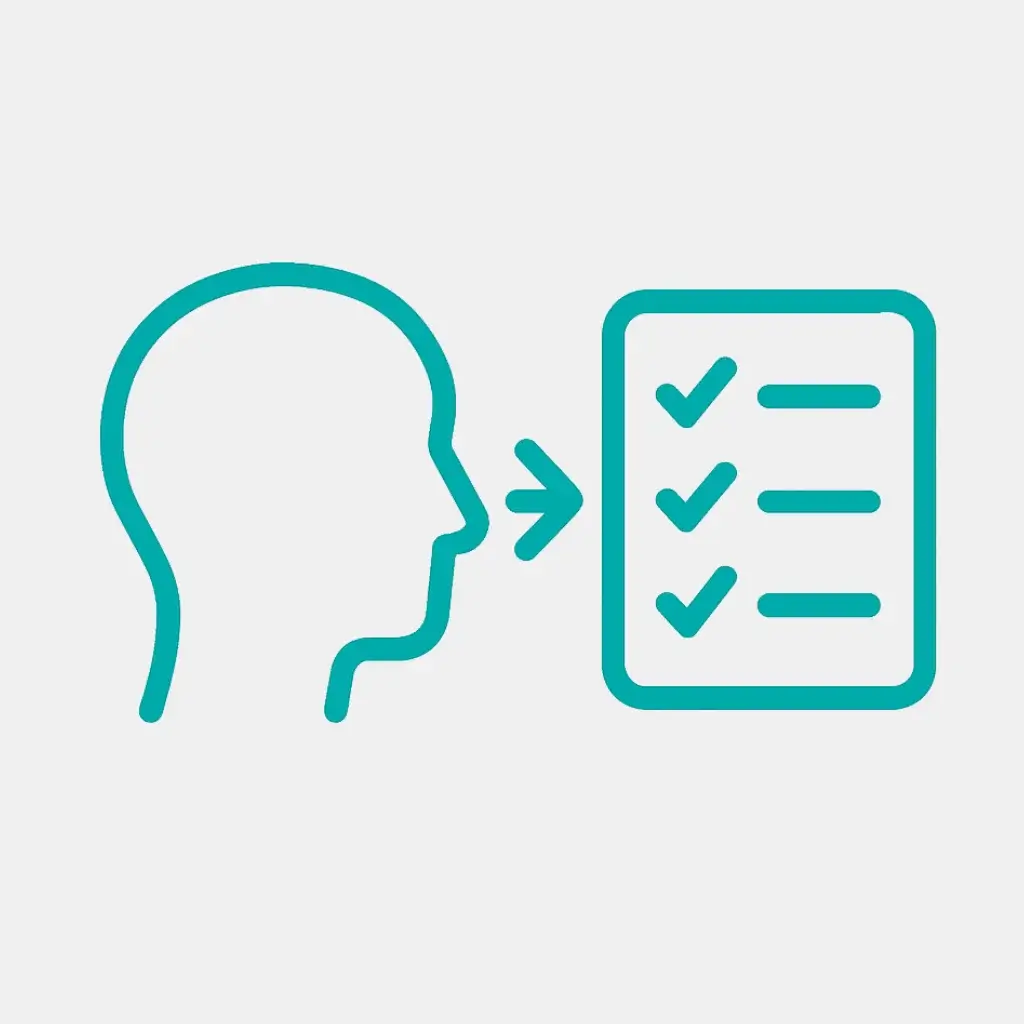
Step 1: List Your Tasks
Start by writing down everything on your plate. Capture work projects, personal errands, emails requiring responses, meetings, phone calls—everything competing for your attention. Don’t filter or organize yet; just get it all out of your head and onto paper or into a digital tool.
This brain dump serves two purposes: it clears your mental space and gives you a complete picture of your commitments.

Step 2: Understand Urgency vs. Importance (Clarify the Difference)
This is where most people struggle. Urgency and importance are not the same thing, yet we constantly confuse them.
Urgent | Important |
|---|---|
Demands immediate attention | Contributes to long-term goals |
Often driven by external pressure | Aligns with your core values |
Reactive | Proactive |
Time-sensitive with clear deadlines | Strategic with lasting impact |
Urgent tasks demand immediate attention. They’re time-sensitive, often accompanied by external pressure, and come with clear deadlines or consequences for delay. They shout at you.
Important tasks contribute to your long-term goals, values, and mission. They align with your strategic priorities and create lasting value. They whisper quietly.
The key insight: something can be urgent without being important, and something can be important without being urgent. Ask yourself: “Does this task contribute to my core goals and values?” If yes, it’s important. Then ask: “Does this require immediate action?” If yes, it’s urgent.
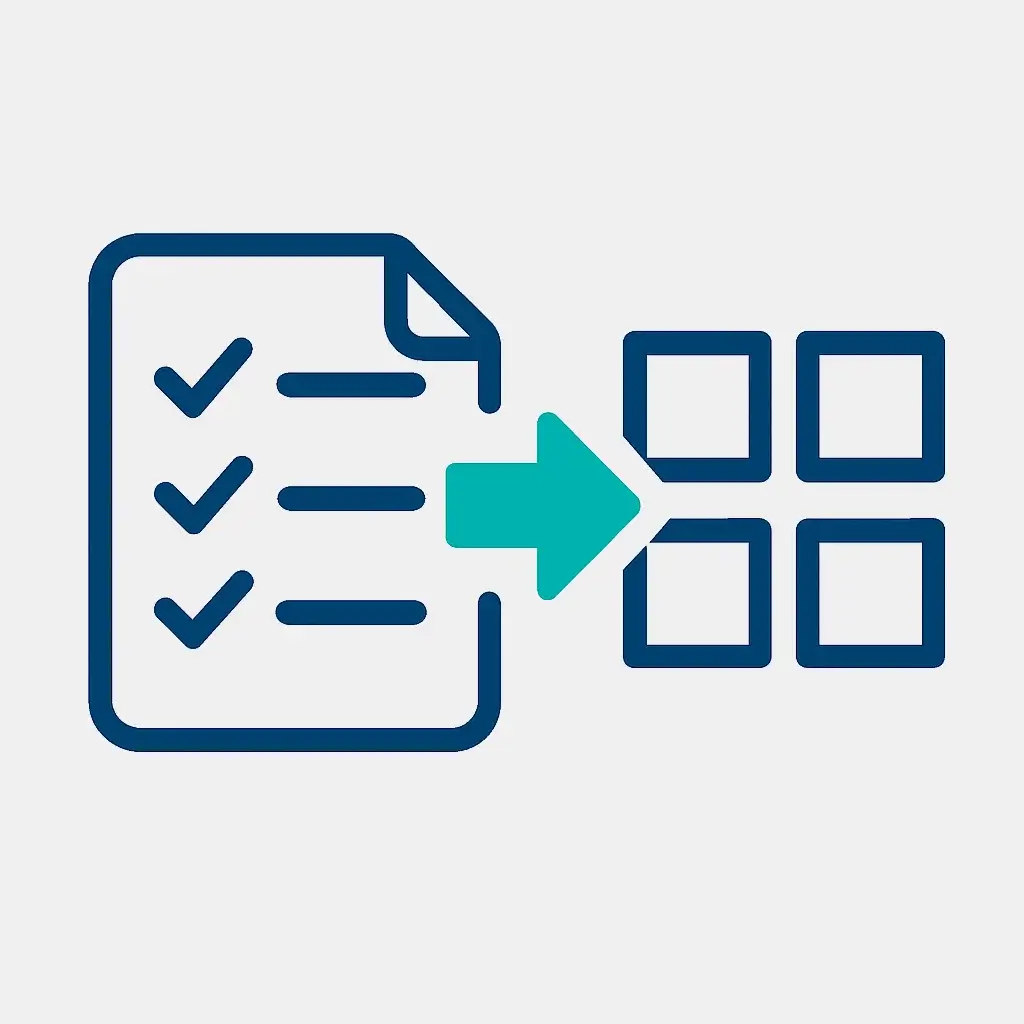
Step 3: Place Each Task into a Quadrant
Now review your task list and assign each item to its appropriate quadrant. Be honest with yourself. That “urgent” email might actually be Quadrant 3. That report you keep postponing might belong in Quadrant 2.
A helpful trick: if you’re unsure whether something is important, imagine yourself looking back six months from now. Will you care whether this got done? If the answer is no, it’s probably not important.

Step 4: Take Action Based on the Quadrant
Once tasks are categorized, act according to the quadrant’s directive:
- Quadrant 1: Do these immediately
- Quadrant 2: Schedule dedicated time blocks for these
- Quadrant 3: Delegate or decline these
- Quadrant 4: Delete or minimize these
The most common mistake is treating everything like Quadrant 1. Resist the temptation. Trust the framework.

TitStep 5: Review and Adapt Regularlyle
Make the matrix a living practice, not a one-time exercise. Review your quadrants daily—ideally first thing in the morning or the night before—to plan your priorities. Conduct a deeper weekly review to assess patterns. Are you spending too much time in Quadrant 1? Are Quadrant 2 activities getting neglected?
The matrix becomes more valuable over time as you learn what truly matters and develop the discipline to protect your most important work.
Your Eisenhower Matrix Toolkit: Free Downloadable Templates
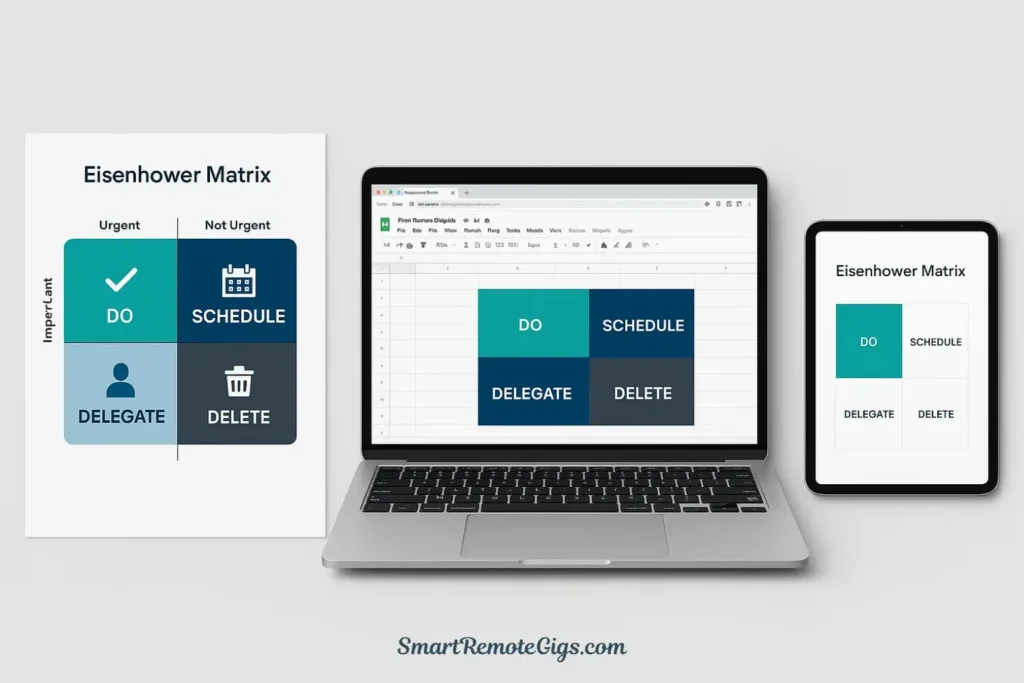
Knowledge without tools is just theory. To make this framework actionable immediately, we’ve created three free templates for different working styles:
Printable PDF Template: For Those Who Prefer Pen and Paper
Sometimes the best productivity tool is a simple piece of paper. Our printable Eisenhower Matrix template features clean quadrants with space to write tasks, plus checkboxes to track completion. Print a fresh copy daily or weekly, depending on your needs. The physical act of writing and crossing off tasks creates a satisfying sense of progress.
Google Sheets Template: For Digital Organization
If you prefer digital tools, our Google Sheets template offers flexibility and accessibility. It includes color-coded quadrants, dropdown menus for quick categorization, and formulas that automatically track how many tasks you have in each quadrant. Simply click “Make a copy” to add it to your own Google Drive and start organizing immediately. Perfect for tracking your priorities from anywhere and collaborating with a partner or assistant.
Notion Template: For Users of the Popular Productivity App
For Notion enthusiasts, we’ve built a comprehensive database template that integrates the matrix with your existing workflow. It includes linked databases, filtered views for each quadrant, and the ability to add due dates, tags, and notes to each task. Click “Duplicate” to add it to your Notion workspace. This turns the matrix into a dynamic system, connecting your high-level priorities directly to your project notes and daily tasks.
Real-World Eisenhower Matrix Examples
Theory makes sense in the abstract, but seeing concrete Eisenhower Matrix examples helps clarify how to apply the framework to your life. Here’s what each quadrant looks like in practice:
Examples for Work
Quadrant 1 (Do): Submitting a client proposal due by end of day, responding to an urgent customer complaint that’s escalating, fixing a critical bug affecting users, or handling a payroll issue before payday.
Quadrant 2 (Schedule): Taking an online course to develop a core skill, conducting quarterly strategic planning, building relationships with key stakeholders, creating systems to prevent future crises, or mentoring a team member for long-term development.
Quadrant 3 (Delegate): Attending a meeting where your input isn’t essential, responding to non-critical emails, fielding interruptions that others could handle, or completing expense reports that an assistant could process.
Quadrant 4 (Delete): Excessive email checking, perfectionism on low-impact work, attending networking events that don’t align with your goals, or reorganizing files that are already functional.
Examples for Personal Life
Quadrant 1 (Do): Taking your child to urgent care for an injury, fixing a burst pipe flooding your basement, filing taxes on the deadline, or addressing a serious conflict in a relationship.
Quadrant 2 (Schedule): Exercising regularly, planning weekly meals, maintaining important friendships, learning a language you’ve always wanted to speak, or scheduling preventive health appointments.
Quadrant 3 (Delegate): Answering every text message immediately, running errands that could be delivered, attending social obligations you don’t value, or managing household tasks others could handle.
Quadrant 4 (Delete): Mindlessly scrolling social media, watching shows you’re not enjoying, playing mobile games excessively, or window shopping online without intent to purchase.
Putting It Into Practice: The Eisenhower Matrix for Different Roles
While the core framework remains the same, how you apply the Eisenhower Matrix varies depending on your role and responsibilities. Different professions face unique challenges in distinguishing between urgent and important tasks.
Students juggle assignments, exams, extracurricular activities, and social commitments. The matrix helps them avoid procrastination on major projects while managing immediate deadlines. For a deep dive on academic applications, check out our guide on using the Eisenhower Matrix to study smarter and prioritize coursework effectively.
Project Managers constantly balance competing priorities, stakeholder demands, and team needs. They must distinguish between genuine project risks and noise that distracts from strategic objectives. Our detailed article on the Eisenhower Matrix for project managers explores how to prioritize initiatives, manage resources, and keep projects on track.
Founders and Entrepreneurs face perhaps the hardest challenge: everything feels both urgent and important when you’re building a business. The matrix becomes essential for separating growth activities from busywork and fire-drills. Read our specialized guide on how founders can use the matrix to focus on activities that truly drive business growth while avoiding the trap of urgent but unimportant operational details.
Each of these specialized guides provides role-specific examples, common pitfalls, and strategies tailored to your unique challenges.
Frequently Asked Questions (FAQ)
What’s the biggest mistake people make with the Eisenhower Matrix?
The most common error is confusing urgency with importance. We’re wired to respond to urgency—it triggers our stress response and demands attention. But just because something feels urgent doesn’t mean it matters. Many people spend their entire careers in Quadrants 1 and 3, reacting to other people’s priorities while neglecting the Quadrant 2 activities that would transform their results.
The second biggest mistake is using the matrix once and abandoning it. This framework requires consistent practice to change ingrained reactive patterns.
How often should I review my Eisenhower Matrix?
Ideally, conduct a brief review daily and a thorough review weekly. Daily reviews (5-10 minutes) help you prioritize the day ahead and ensure important tasks don’t slip through the cracks.
Weekly reviews (30 minutes) allow you to step back and assess patterns: Are you chronically overbooked in Quadrant 1? Are Quadrant 2 goals getting scheduled time? This rhythm helps you stay proactive rather than reactive.
Is the Eisenhower Matrix better than other productivity systems like Getting Things Done (GTD)?
They serve different purposes and can actually complement each other. The Eisenhower decision matrix excels at prioritization—helping you decide what to do first and what not to do at all.
GTD is a comprehensive workflow system for capturing, organizing, and executing tasks. Many productive people use the matrix as a prioritization layer within their broader GTD system.
For a detailed comparison of these approaches and guidance on which might work best for you, see our detailed comparison of the Eisenhower Matrix vs. GTD.
Conclusion: Go From Busy to Productive
The Eisenhower Matrix isn’t just another productivity hack—it’s a tool for intentionality. In a world that rewards reaction and busyness, this framework gives you permission to pause, evaluate, and choose what deserves your finite time and energy.
The four quadrants reveal a powerful truth: most of what feels urgent isn’t important, and most of what’s important isn’t urgent. By learning to distinguish between these two dimensions, you reclaim control of your schedule and your life.
Start small. You don’t need to overhaul your entire system overnight. Begin with tomorrow. List your tasks, categorize them honestly, and commit to protecting just one hour for Quadrant 2 work. Notice how it feels to act intentionally rather than reactively.
Download your free template now and take the first step from busy to productive. Your future self—less stressed, more focused, and working on what truly matters—will thank you.