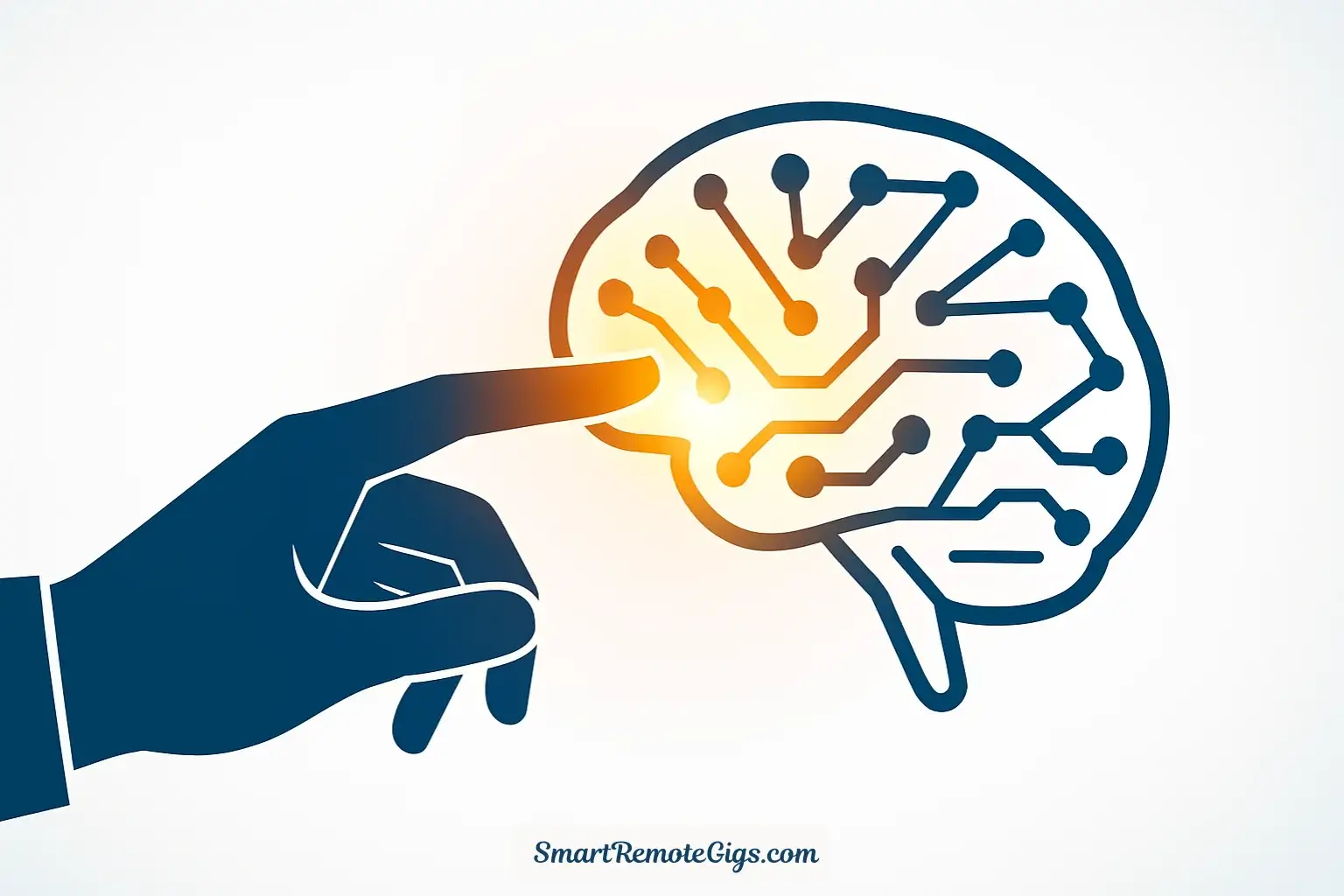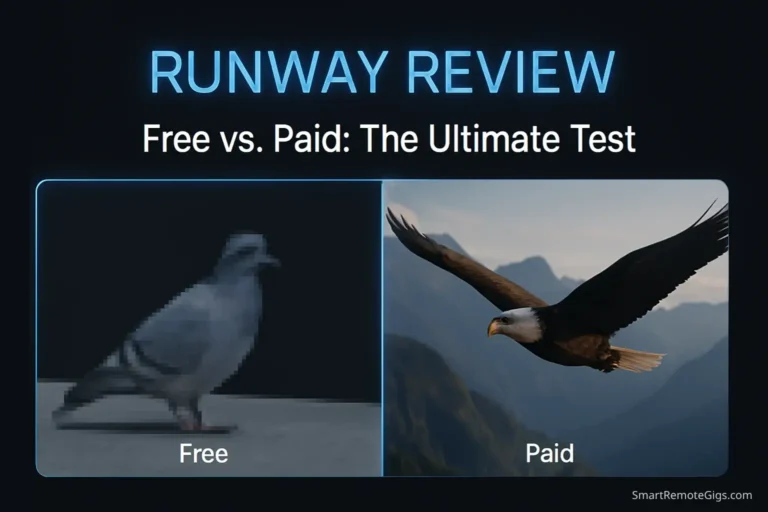You’re drowning in options. Every day, another “revolutionary” AI tool launches, promising to transform your workflow. Most come with a catch: aggressive paywalls, limited trials that expire after three uses, or features so restricted they’re practically useless.
The noise is exhausting, and finding genuinely powerful free AI tools feels like searching for a needle in an ever-growing haystack.
This guide cuts through that noise. We’ve tested dozens of platforms to bring you five tools that are genuinely free and powerful enough to give you a professional edge. No bait-and-switch tactics, no hidden limitations that cripple functionality. These are tools you can start using today to produce work that rivals paid alternatives.
Today, you’ll discover the best free tools for:
- Advanced conversational tasks and writing assistance
- Creating stunning, unique AI-generated artwork
- Generating high-quality audio and professional voiceovers
- Automating complex research and data analysis
- Designing professional marketing materials in seconds
Tool #1: Perplexity AI – The Research Assistant That Actually Cites Its Sources

What It Is: Perplexity is a conversational AI search engine that provides direct, comprehensive answers to questions while citing every source it references.
The Unfair Advantage: Unlike standard chatbots that generate plausible-sounding content without accountability, Perplexity functions as a trustworthy research assistant. Every claim comes with clickable citations, allowing you to verify information instantly. It combines the conversational ease of AI with the credibility of traditional search, making it invaluable for anyone who needs accurate, verifiable information rather than creative fiction.
Best For: Marketers building content strategies, students conducting academic research, journalists fact-checking stories, and business professionals who need reliable competitive intelligence quickly.
Practical Use Case: Create a fully researched blog post outline in under three minutes. Try this prompt:
“What are the three biggest challenges small businesses face when implementing AI tools, and what solutions exist for each? Include recent statistics.”
Perplexity will return a structured response with data from multiple sources, each properly cited. You can immediately see which sources are authoritative and which claims need additional verification.
Limitations to Know: The free version limits you to five “Pro” searches per day (which use more advanced AI models and search deeper). Standard searches remain unlimited. Your search history is visible unless you’re using the paid tier’s private mode.
Tool #2: Leonardo.Ai – Professional-Grade Image Generation Without the Price Tag
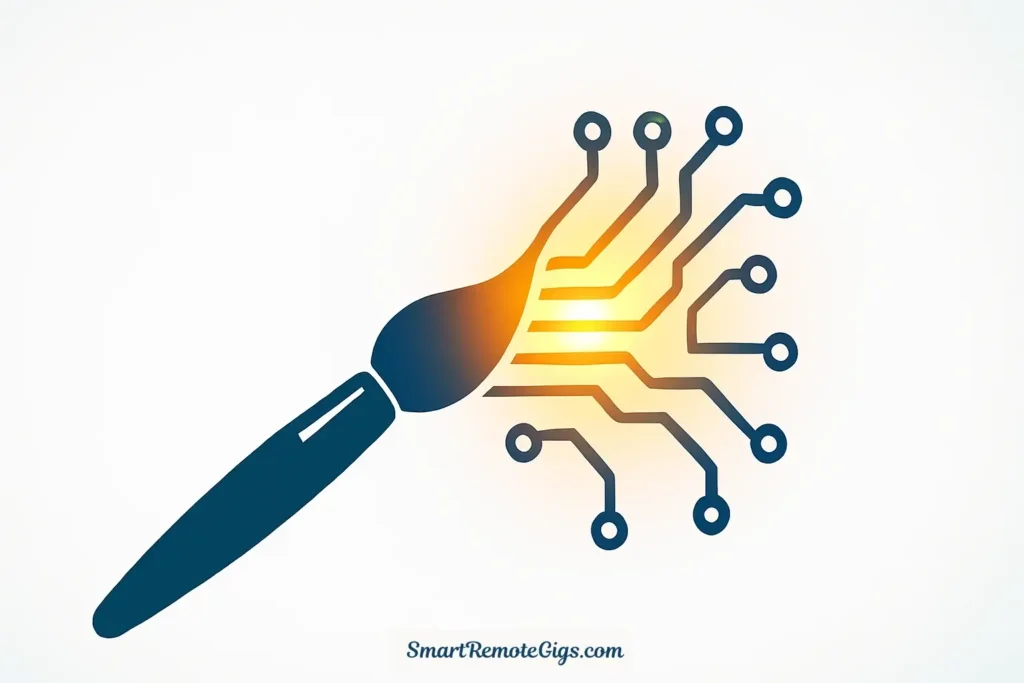
What It Is: Leonardo.Ai is a feature-rich AI art generator offering multiple specialized models, fine-tuned controls, and a generous free tier designed for serious creators.
The Unfair Advantage: While competitors like Midjourney moved to subscription-only models, Leonardo maintains a genuinely useful free tier with 150 daily credits. More importantly, it offers specialized models for specific use cases—photorealistic portraits, fantasy art, game assets, and more—giving you the level of control typically found in professional tools. The platform includes advanced features like prompt magic, canvas editing, and the ability to train custom models on your own images.
Best For: Social media managers needing daily visual content, indie game developers creating concept art, marketers testing visual campaigns, and artists exploring AI as a creative medium. For artists just starting their journey, learning the fundamentals of prompting is key. Our complete beginner’s guide on how to make AI art (even if you can’t draw) provides the perfect foundation before exploring advanced tools like Leonardo.
Practical Use Case: Create a consistent brand mascot or character across multiple images. Start with this prompt in the DreamShaper model:
“friendly robot mascot holding a coffee cup, minimalist design, pastel colors, white background, professional logo style”
Generate four variations. Select your favorite, then use the Image-to-Image feature to create the same character in different poses or settings while maintaining visual consistency. This workflow would cost hundreds with a designer but takes minutes here.
Limitations to Know: Your 150 daily credits reset every 24 hours but don’t accumulate if unused. Complex generations requiring more computational power consume more credits per image. Commercial use is permitted, but you should review their terms for any updates.
For a deeper comparison of AI art generators, check out our complete guide to the best free Midjourney alternatives.
Tool #3: ElevenLabs – Studio-Quality Voice Generation That Sounds Genuinely Human

What It Is: ElevenLabs is an AI voice synthesis platform that generates remarkably natural-sounding speech in multiple languages and emotional tones.
The Unfair Advantage: The gap between ElevenLabs and competing voice generators is substantial. Where others sound robotic or struggle with emotional nuance, ElevenLabs captures subtle inflections, natural pacing, and authentic delivery. The free tier provides 10,000 characters per month—enough for approximately 10 minutes of audio—which is sufficient for audiobook samples, podcast intros, video narration, or accessibility features.
Best For: Content creators adding voiceovers to videos, authors creating audiobook samples, educators producing accessible learning materials, and marketers testing audio content strategies.
While ElevenLabs offers the highest quality, several other free platforms provide different advantages like unlimited generation or extensive voice libraries. For a full comparison, explore our complete guide to the 6 best free AI voice generators for podcasts and videos.
Practical Use Case: Transform a blog post into an audio version for increased accessibility and engagement. Copy your article text (aim for under 10,000 characters to stay within monthly limits), select a voice that matches your brand tone, and adjust the stability and clarity sliders for optimal delivery. Export the audio and embed it at the top of your written article. Readers who prefer audio content will stay engaged longer, improving your time-on-page metrics.
Limitations to Know: The free tier allows downloads but attribution is required in certain contexts. Voice cloning (creating custom voices) requires the paid tier. Generated audio quality is excellent, but very long-form content will require breaking into segments or upgrading.
Tool #4: Claude 3 Sonnet (Anthropic) – The AI for Complex Tasks
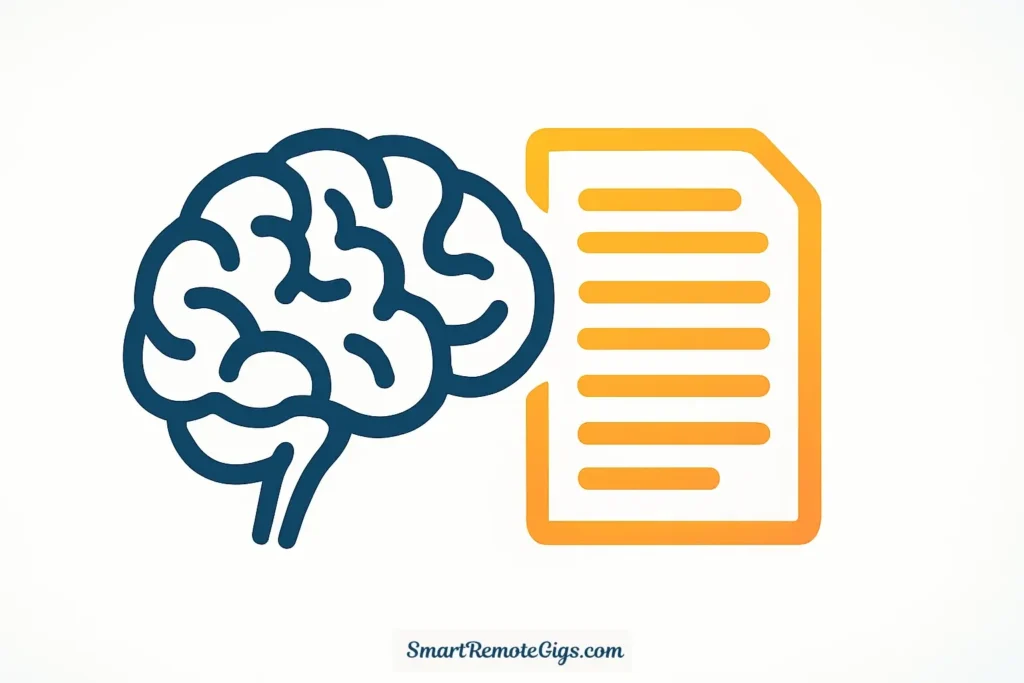
What It Is: Claude 3 Sonnet is a conversational AI assistant developed by Anthropic, designed for nuanced understanding, extended conversations, and following detailed multi-step instructions.
The Unfair Advantage: While many people default to ChatGPT, Claude excels at tasks requiring careful attention to context and complex reasoning. It handles longer documents, maintains consistency across extended conversations, and demonstrates stronger performance on tasks requiring ethical reasoning or nuanced judgment. The free tier is genuinely generous, with substantial daily message limits that reset regularly.
Best For: Writers editing long-form content, researchers analyzing documents, developers debugging code with detailed context, and professionals who need thoughtful analysis rather than quick surface-level responses.
Practical Use Case: Analyze a competitor’s website strategy in depth. Provide Claude with several pages of competitor content and ask:
“Analyze the content strategy, tone of voice, target audience, and SEO approach used here. Identify three specific tactics I could adapt for my business in [your industry].”
Claude will provide a structured, thoughtful analysis that considers context and nuance, not just pattern-matching common advice.
Limitations to Know: Free tier usage has daily message limits that vary based on demand. During peak times, you may hit limits faster. Complex tasks requiring very long responses may count as multiple messages. The interface is web-only (no mobile app for the free tier at time of writing).
Looking for more conversational AI options? Explore our complete guide to the best free ChatGPT alternatives.
Tool #5: Canva AI (Magic Studio) – Design Tools That Make Everyone a Designer

What It Is: Canva’s AI-powered Magic Studio is an integrated suite of design tools including text-to-image generation, background removal, magic eraser, and intelligent design suggestions built into their free design platform.
The Unfair Advantage: The power here isn’t just in the individual AI features—it’s that they’re seamlessly integrated into a full design ecosystem. You can generate an AI image, instantly remove its background, place it into a professionally templated Instagram post, and export it ready for publishing, all without leaving one platform. This integrated workflow eliminates the friction of moving between multiple tools.
Best For: Small business owners creating marketing materials, social media managers maintaining consistent branding, non-designers who need professional-looking visuals, and anyone building presentations or documents.
Practical Use Case: Create a complete social media post in under five minutes. Start with a Canva template for your platform (Instagram, LinkedIn, etc.). Use Magic Write to generate caption copy based on your topic. Use Text-to-Image to generate a custom background illustration that matches your brand colors. Use Magic Eraser to remove any unwanted elements. Download and schedule your post. This complete workflow would traditionally require a writer, designer, and photo editor—now it’s one person with free tools.
Limitations to Know: The free tier limits you to a set number of AI-powered “credits” per month (the exact number varies as Canva updates their model). Complex AI operations consume more credits. Advanced features like Brand Kit and resize magic require Canva Pro. Still, the free tier is remarkably capable for basic professional needs.
The Real Advantage: Chaining These Tools in a Workflow
Individual tools are helpful. But the true unfair advantage comes from connecting these free AI tools into efficient workflows that accomplish what used to require entire teams.
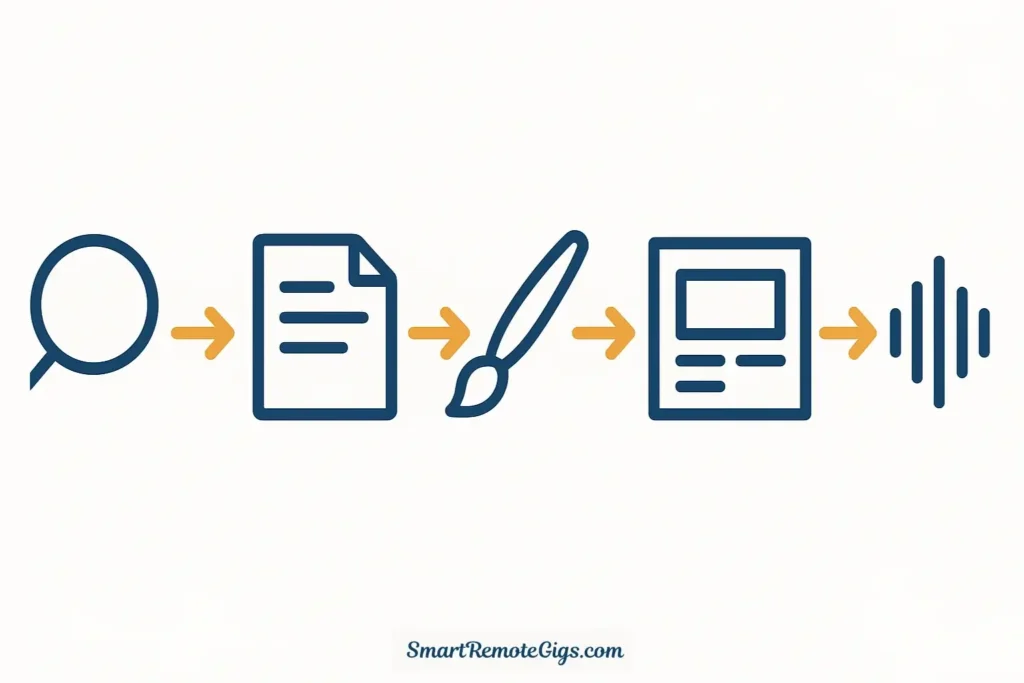
Example Workflow: From Blog Idea to Social Media Promotion
Step 1: Research and Outlining (Perplexity AI)
Use Perplexity to research your topic with proper citations. Prompt: “What are the top five email marketing trends in 2025, with statistics?” Export the cited research.
Step 2: Content Creation (Claude)
Feed Claude your research and outline. Ask it to expand specific sections, maintain a consistent tone, and structure the content for readability. Claude excels at maintaining context across your entire article.
Step 3: Hero Image (Leonardo.Ai)
Generate a unique hero image that matches your article theme. No more generic stock photos—create something distinctive that stops scrollers mid-feed.
Step 4: Social Graphics (Canva AI)
Pull key statistics from your article into eye-catching quote graphics using Canva’s templates and AI background generation.
Step 5: Audio Version (ElevenLabs)
Convert your introduction or a key section into audio for readers who prefer listening or need accessibility options.
This complete content production workflow—research, writing, original imagery, social promotion, and audio accessibility—uses entirely free tools and can be completed in a single afternoon. Five years ago, this would have required a research assistant, writer, graphic designer, and audio engineer.
Want to master this exact workflow? Read our step-by-step guide: A Free AI Workflow: From Blog Idea to Published Post.
Frequently Asked Questions
Are these AI tools really free forever?
The platforms featured here maintain free tiers as part of their core business model—they use them to attract users who may eventually upgrade. However, companies can change policies. Leonardo.Ai, ElevenLabs, and others have maintained generous free tiers for extended periods, but it’s wise to stay updated on any terms changes. Most notify users well in advance of major shifts.
Can I use the content I create for commercial purposes?
Generally, yes, with some nuances. Leonardo.Ai, Canva, and Perplexity allow commercial use of content created on free tiers. ElevenLabs requires attribution for some uses on the free tier. Claude’s terms permit commercial use of outputs. However, you should always review each platform’s current terms of service, as these can be updated. For mission-critical business use, consider paid tiers that typically include explicit commercial licenses and indemnification.
For a detailed breakdown, see our full guide on whether free AI tools are safe for commercial use.
What are the biggest limitations of free AI tools?
The three most common restrictions are usage limits, limited feature access, and slower priority during peak times. However, these are just the most obvious trade-offs. For a deep dive into the less visible trade-offs you make with free software—including data privacy, licensing risks, and the hidden cost of rework—see our practical guide on the 5 hidden costs of ‘free’ AI tools.
Your Next Step to Mastering AI
These five free AI tools represent different categories of creative and productive work—research, image generation, voice synthesis, text analysis, and design. Together, they form a powerful toolkit that gives individuals capabilities previously available only to well-funded teams.
The genuine unfair advantage isn’t just that these tools are free. It’s that most people will continue paying for expensive alternatives or, worse, avoid AI entirely because they’re overwhelmed by choice. By mastering these specific platforms and understanding how to chain them together, you position yourself ahead of both groups.
Ready to build your first complete AI workflow? Start with one tool that addresses your most immediate need. Spend a week learning its capabilities deeply rather than surface-level experimenting with dozens of platforms. Then add a second tool that complements the first. This focused approach builds genuine expertise faster than scattered exploration.
Need inspiration? Learn how to create a week of social media content with free AI in our practical tutorial.
Ultimately, the advantage isn’t just knowing about these free AI tools—it’s mastering the skill of combining them into efficient workflows that accomplish what used to require entire teams. The AI landscape will continue evolving rapidly, but this fundamental ability to evaluate, chain, and extract maximum value from accessible tools will remain your most sustainable competitive edge. Start creating today, and build your own unfair advantage.
5 Best Free AI Tools
Perplexity AI
A conversational AI search engine that provides direct answers with cited sources, making it an excellent research assistant.
An outstanding research assistant that cites its sources, making it invaluable for accurate, verifiable information. Its credibility surpasses standard chatbots for any fact-based task.
Editor's Rating:
Price: Free
Visit WebsiteLeonardo.Ai
A powerful AI art generator with a generous free tier (150 daily credits) and advanced controls for serious creators.
Offers professional-grade control on a genuinely useful free tier. The 150 daily credits provide substantial creative freedom, rivaling paid alternatives for many use cases.
Editor's Rating:
Price: Free
Visit WebsiteElevenLabs
An industry-leading AI voice generator known for its remarkably natural-sounding speech and emotional delivery.
The undisputed leader in voice realism. While the free tier is limited, the quality is so high it provides an essential 'unfair advantage' for any flagship audio content.
Editor's Rating:
Price: Free
Visit WebsiteClaude 3 Sonnet
A conversational AI from Anthropic that excels at handling complex tasks, long documents, and nuanced reasoning.
Excels at tasks requiring deep context and complex reasoning. Its ability to handle long documents and maintain conversational consistency is a significant advantage for in-depth analysis.
Editor's Rating:
Price: Free
Visit WebsiteCanva AI (Magic Studio)
An integrated suite of AI design tools within the Canva platform, streamlining the creative workflow from generation to final design.
Its true power is the seamless integration into the Canva ecosystem. The ability to generate, edit, and design in one place eliminates friction and accelerates the creative workflow.
Editor's Rating:
Price: Free
Visit Website