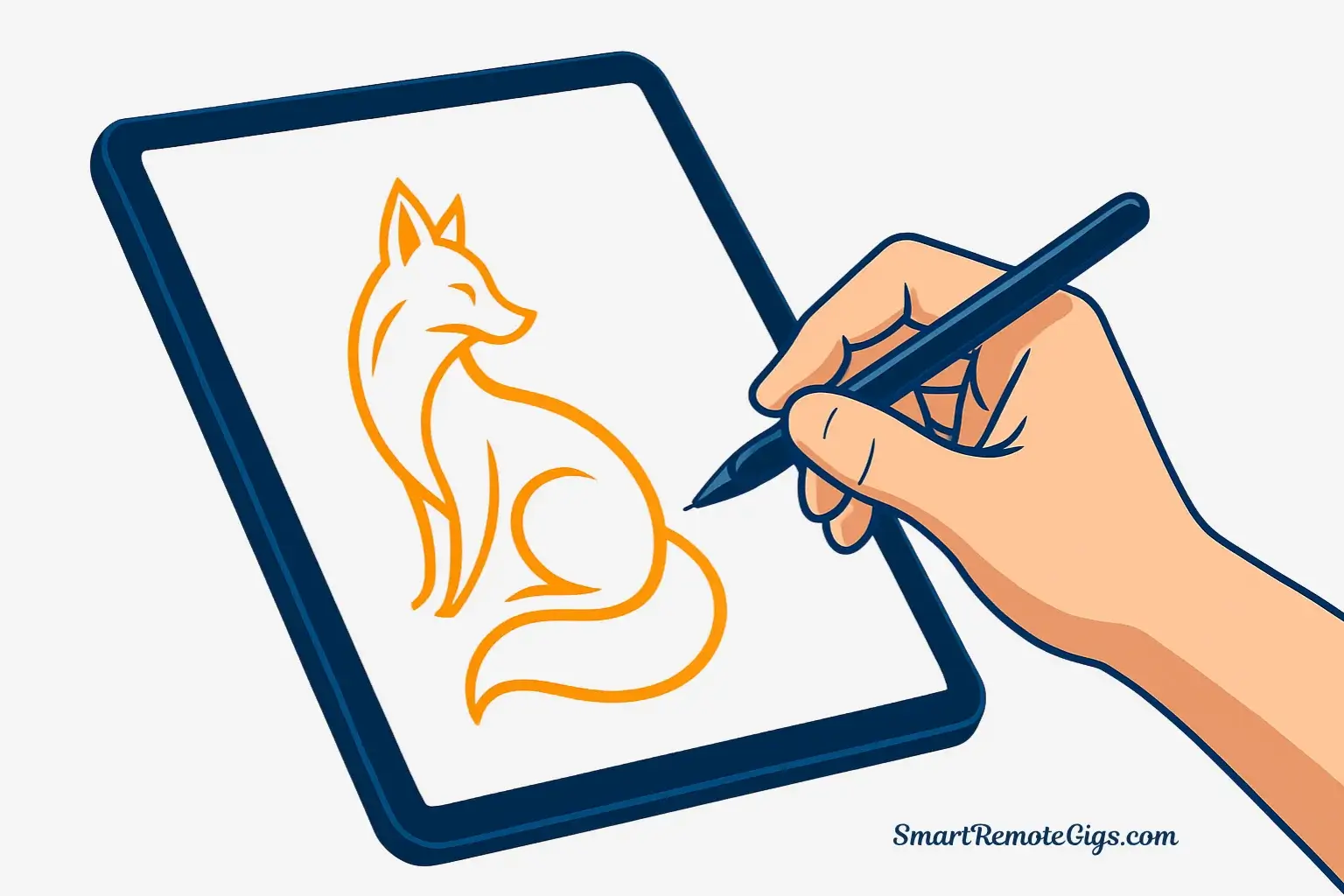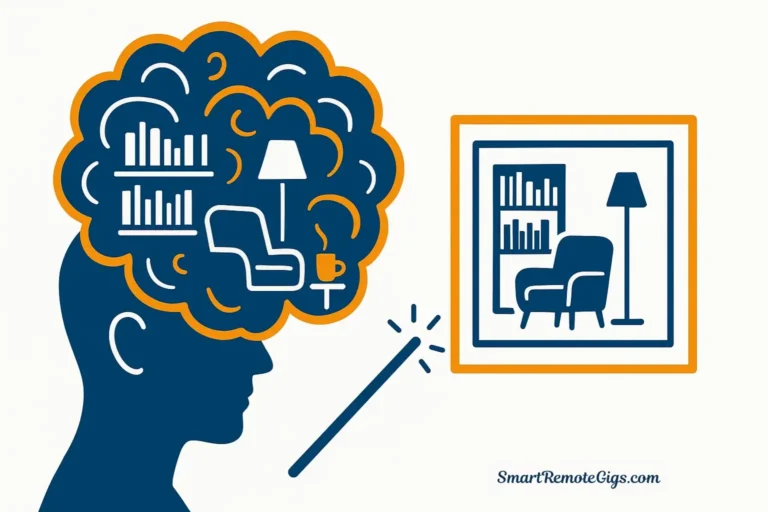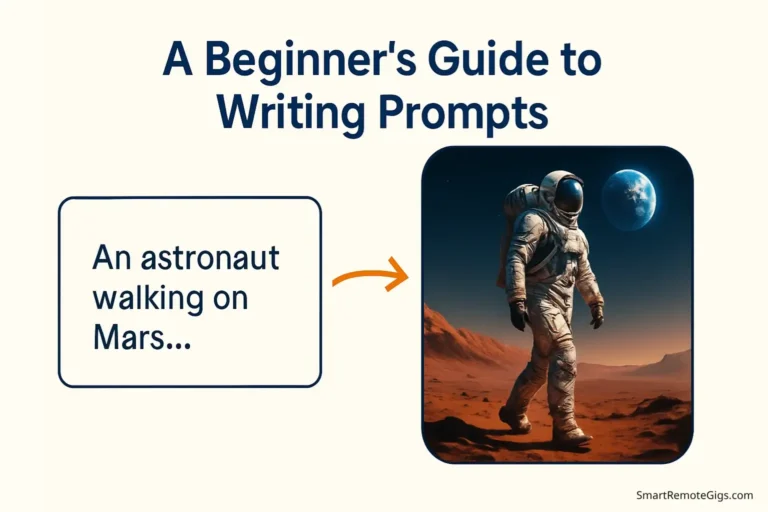Midjourney produces exceptional AI art. The quality, aesthetic coherence, and artistic polish it delivers have made it the gold standard in AI image generation. But there’s a problem: Midjourney requires a paid subscription starting at $10 per month, and you must navigate Discord to use it—a platform that feels needlessly complex if you just want to generate images.
You shouldn’t need to pay a monthly fee or learn Discord commands just to create stunning AI artwork.
This guide presents the five best free Midjourney alternatives that deliver impressive quality without the cost or complexity. These aren’t inferior substitutes—they’re powerful platforms with generous free tiers, intuitive interfaces, and unique capabilities that sometimes surpass Midjourney for specific use cases. You can start creating professional-quality AI art today without entering a credit card or joining a Discord server.
Our Top 3 Picks: The Best Free AI Art Generators
Tool Name | Best For | Daily Credit Limit (Approx.) |
|---|---|---|
Leonardo.Ai | Game assets & fine-tuned control | 150 credits (30-60 images) |
Ideogram | Text rendering & graphic design | 25 images per day |
Copilot Designer | Quick concepts & Microsoft users | 15 fast generations |
1. Leonardo.Ai – Professional Control Without the Professional Price
Leonardo.Ai is a feature-rich AI art platform offering multiple specialized models, advanced editing tools, and a genuinely generous free tier designed for serious creators. While competitors like Midjourney moved to subscription-only models, Leonardo maintains 150 daily credits that reset every 24 hours—enough for substantial creative work.
What sets Leonardo apart is the level of control it provides. You’re not just typing prompts and hoping for the best. The platform includes specialized models optimized for specific styles (photorealism, fantasy art, anime, game assets), prompt magic that enhances your descriptions, canvas editing for refining generations, and the ability to train custom models on your own images. This is professional-grade functionality at a free price point.
Image Quality & Style
Leonardo produces images with excellent detail, coherent composition, and artistic polish that rivals paid alternatives. The DreamShaper model excels at versatile creative work, while AlbedoBase XL handles photorealistic generations with impressive accuracy. The Phoenix model delivers vibrant, stylized artwork perfect for fantasy and concept art.
Example prompt to try:
“ethereal forest spirit made of autumn leaves and morning mist, fantasy art, soft golden light filtering through trees, magical atmosphere”

This prompt in the DreamShaper model produces atmospheric, artistically coherent images with strong composition and lighting—exactly what you’d expect from a premium tool.
Pros & Cons
Pros:
Cons:
Who Is It Best For?
Leonardo excels for indie game developers creating concept art and assets, digital artists exploring AI as a creative medium, social media managers needing consistent visual content, and anyone who values fine-tuned control over their generations.
Its combination of power and a generous free tier is why we feature it prominently in our main list of the top 5 free AI tools that give you an unfair advantage. If you want professional capabilities without professional costs, Leonardo is your best free Midjourney alternative.
2. Ideogram – The Text-Rendering Specialist
Ideogram is an AI art generator that solves one of the biggest challenges in AI image generation: rendering coherent, legible text within images. While most AI art tools struggle to spell words correctly or integrate text naturally into compositions, Ideogram excels at this specific capability, making it invaluable for graphic design work.
Beyond text rendering, Ideogram produces clean, commercially viable images with strong composition. The interface is refreshingly simple—no complicated settings or overwhelming options—making it accessible for beginners while still producing professional results. The free tier provides 25 generations per day with priority processing, which is generous for focused creative work.
Image Quality & Style
Ideogram’s generations lean toward clean, polished aesthetics suitable for commercial use. The platform handles text integration remarkably well, producing logos, posters, and branded content that would typically require graphic design software. Image quality is consistently high, with good color balance and composition.
Example prompt showcasing text capability:
“vintage travel poster with the text ‘VISIT MARS’ in bold retro lettering, 1960s design aesthetic, red planet landscape background, space tourism advertisement style”

Ideogram will generate this with the text “VISIT MARS” spelled correctly and integrated naturally into a vintage poster design—something most AI art generators fail at consistently.
Pros & Cons
Pros:
Cons:
Who Is It Best For?
Ideogram is perfect for graphic designers creating logos and posters, social media managers needing text-based graphics, marketers designing promotional materials, and anyone creating memes or content where legible text is essential. This makes it an essential part of an efficient workflow, like the one we outline in our guide on how to create a week of social media content with free AI. If your AI art needs to include words, Ideogram is the most reliable free alternative to Midjourney.
3. Microsoft Copilot Designer (DALL-E 3) – Fast, Free, and Surprisingly Good
Microsoft Copilot Designer is powered by OpenAI’s DALL-E 3, delivering impressive image quality through a simple interface integrated into Microsoft’s ecosystem. While it doesn’t offer Leonardo’s advanced controls or Ideogram’s text rendering precision, it excels at rapid concept generation and produces consistently good results with minimal effort.
The free tier provides 15 fast generations per day (with additional slower generations available), making it ideal for quick visual concepts, mood boards, or exploring ideas before committing to more detailed work in other tools. For Windows users and those embedded in Microsoft’s ecosystem, the integration is seamless.
Image Quality & Style
DALL-E 3 produces images with good composition, accurate subject rendering, and a slightly more illustrative aesthetic than photorealistic. Colors are vibrant, details are coherent, and the AI understands complex prompts well. While it may not match Midjourney’s artistic polish, the quality is more than sufficient for most practical applications.
Example prompt to try:
“isometric view of a cozy coffee shop interior, warm lighting, customers reading books, detailed illustration style, autumn color palette”
This generates clean, appealing illustrations suitable for presentations, blog headers, or concept visualization.
Pros & Cons
Pros:
Cons:
Who Is It Best For?
Copilot Designer is ideal for professionals creating quick visual concepts, presenters needing illustrations for slides, bloggers wanting header images, and anyone who values simplicity and speed over advanced customization. If you need decent AI art fast without complexity, this is your best free option.
Try Microsoft Copilot Designer for free
4. Playground AI – The Beginner-Friendly Creative Studio
Playground AI positions itself as an approachable, community-focused platform that makes AI art generation feel less technical and more creative. The interface emphasizes exploration and experimentation, with prominent community galleries showing what’s possible and how others achieved specific results.
The free tier provides 500 images per day—an extraordinarily generous limit that removes any anxiety about “wasting” generations while learning. Playground supports multiple models, offers basic editing capabilities, and maintains an active community that shares prompts and techniques. For beginners intimidated by complex platforms, Playground removes barriers to entry.
Image Quality & Style
Playground produces solid image quality across various styles, though it generally doesn’t quite reach the consistency of Leonardo or the polish of Midjourney. Where it excels is versatility—you can generate photorealistic portraits, fantasy landscapes, product photography, and abstract art all within the same platform with decent results.
Example prompt to try:
“product photography of a futuristic smartwatch on a minimalist white surface, professional studio lighting, reflections, high-end commercial style”
This generates clean product imagery suitable for mockups, presentations, or concept validation.
Pros & Cons
Pros:
Cons:
Who Is It Best For?
Playground AI is perfect for complete beginners exploring AI art for the first time, educators teaching creative AI concepts, hobbyists experimenting without pressure, and anyone who values a supportive community over cutting-edge features.
If you’re just starting out, we have a complete beginner’s guide on how to make AI art (even if you can’t draw) that pairs perfectly with Playground’s simple interface. If you’re just starting your AI art journey, Playground’s generous limits and approachable design make it the least intimidating entry point.
5. Bing Image Creator (DALL-E 3) – Simple, Fast, No Barriers
Bing Image Creator is Microsoft’s straightforward implementation of DALL-E 3 technology, offering a minimalist interface with no signup requirements and unlimited generations (though processing prioritizes users with “boosts”). It’s the most accessible option on this list—no account creation, no credit limits to track, no complex features to learn.
The simplicity is both strength and limitation. You type a prompt, click generate, and receive four image variations within seconds. There are no advanced settings, no model selection, no editing tools. For users who find even moderate complexity overwhelming, Bing Image Creator removes every barrier between imagination and generated image.
Image Quality & Style
Quality matches Microsoft Copilot Designer (both use DALL-E 3), producing competent images with good composition and accurate subject rendering. The aesthetic leans toward clean, illustrative styles that work well for general-purpose content but may lack the artistic flair that Midjourney delivers.
Example prompt to try:
“architectural rendering of a modern sustainable home with solar panels and green roof, surrounded by forest, realistic style, warm natural lighting”
This generates clean architectural concepts useful for visualization and inspiration.
Pros & Cons
Pros:
Cons:
Who Is It Best For?
Bing Image Creator is ideal for casual users who need occasional AI-generated images, people intimidated by complex platforms, quick mockup creation, and anyone who values absolute simplicity over quality or control. If you want to try AI art without any commitment or learning curve, start here.
Try Bing Image Creator for free
Head-to-Head Comparison: The Same Prompt in Every Tool
To truly understand how these free Midjourney alternatives compare, we tested the same prompt across all five platforms. This reveals each tool’s strengths, weaknesses, and aesthetic tendencies.
Test prompt:
“cinematic photograph of a red fox sitting in an old library, surrounded by books, warm golden afternoon light streaming through window, dust particles visible in light rays, shallow depth of field, professional photography”
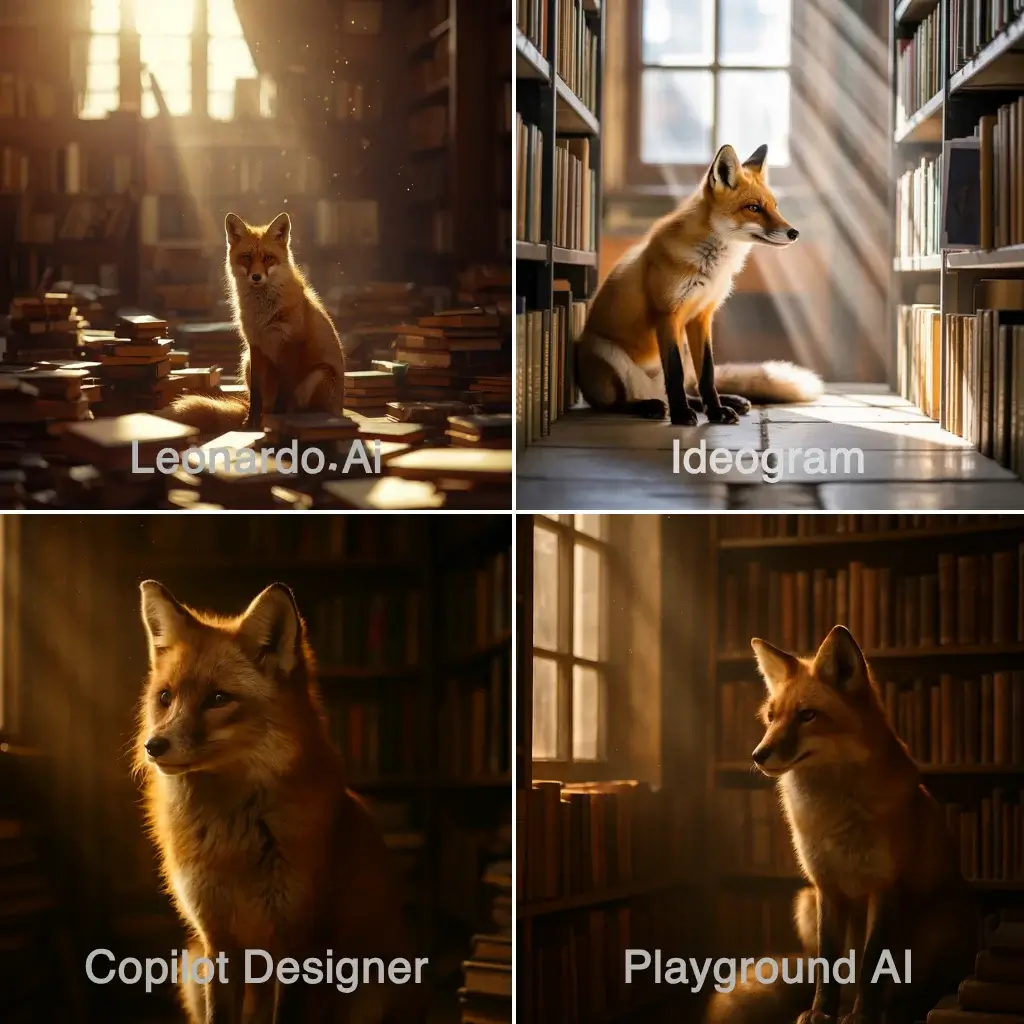
Below, we analyze how each platform interpreted this challenging prompt that tests lighting, composition, atmosphere, and photorealistic detail.
Results Analysis
Leonardo.Ai produced the most cinematic result with excellent lighting, sharp focus on the fox, and atmospheric dust particles. The composition felt intentional and professionally lit. The library details were coherent and realistic.
Ideogram generated a clean, well-composed image with good lighting but slightly less atmospheric than Leonardo. The fox was accurately rendered, and the library background was convincing, though it lacked some of the dramatic quality of the prompt.
Copilot Designer (DALL-E 3) created a more illustrative interpretation. The fox and library were clear and well-rendered, but the result felt less photographic and more artistic illustration—still appealing but different from the prompt’s intent.
Playground AI produced a decent image but with less consistency in lighting and detail. The fox was recognizable and the library setting was present, but the “cinematic” quality wasn’t as pronounced. Still usable but not as polished.
Bing Image Creator (also DALL-E 3) generated results similar to Copilot Designer—competent but leaning toward illustration rather than photography. The four variations showed reasonable consistency.
Key Takeaway
For achieving Midjourney-level aesthetic quality, Leonardo.Ai came closest with its cinematic lighting and composition. Ideogram delivered the most commercially viable result. The DALL-E 3 tools (Copilot and Bing) produced good all-purpose images but with a more illustrative feel. Playground was functional but less refined.
Side-by-Side Feature Comparison
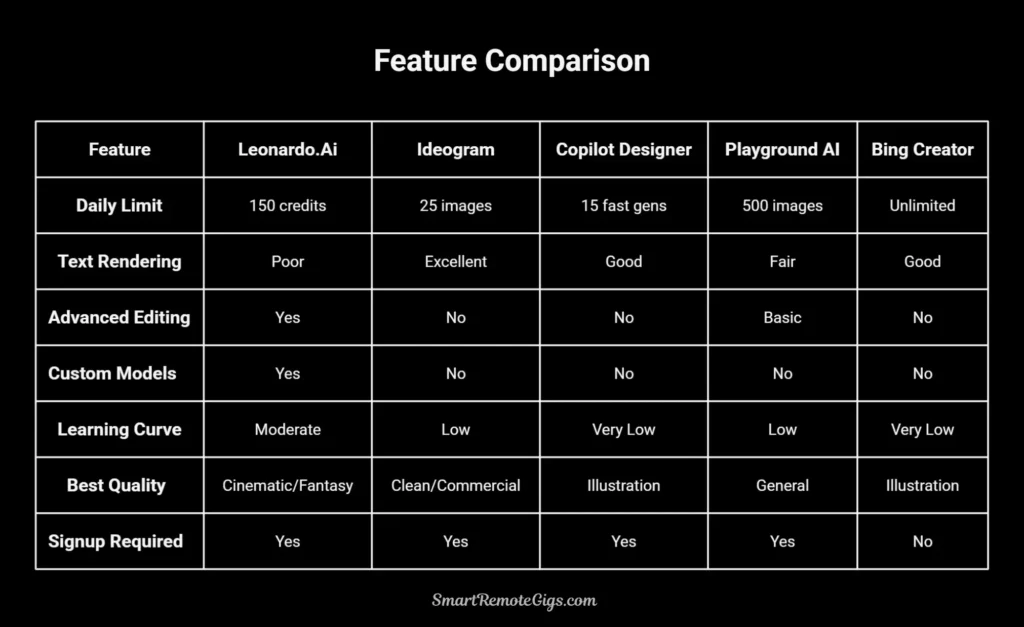
Frequently Asked Questions
Can I use images from free Midjourney alternatives commercially?
Generally, yes—most free AI art generators allow commercial use of images you create, but the specific terms vary by platform. Leonardo.Ai grants you full commercial rights to images generated on both free and paid tiers. Ideogram’s free tier includes commercial usage rights. Microsoft’s DALL-E 3 tools (Copilot Designer and Bing Image Creator) also permit commercial use of generated images.
However, there are important nuances to understand about licensing, attribution requirements, and usage restrictions. For a comprehensive breakdown of what to look for in terms of service and how to protect yourself legally, see our full guide on the commercial use of free AI tools.
What is a “credit” in AI art generation?
A credit is a unit of currency used by AI art platforms to meter usage on free tiers. Different actions consume different amounts of credits. For example, on Leonardo.Ai:
A standard resolution image might cost 5 credits
A high-resolution image might cost 8-10 credits
Using advanced features like upscaling or Prompt Magic consumes additional credits
Your daily credit allotment resets every 24 hours but doesn’t accumulate if unused. This system lets platforms offer genuinely free access while managing computational costs. Think of credits like tokens at an arcade—you get a fresh supply each day to spend however you want.
Will my images look as good as Midjourney?
The honest answer: Close, but not identical. Midjourney still leads in artistic polish, aesthetic coherence, and that intangible “wow factor” that makes images feel professionally crafted. However, the gap has narrowed dramatically.
Leonardo.Ai, particularly with its Phoenix and AlbedoBase XL models, produces images that rival Midjourney for specific use cases like game assets and fantasy art. For many practical applications—social media content, concept art, blog headers, marketing materials—the free alternatives deliver more than sufficient quality.
The key difference isn’t raw quality but consistency. Midjourney reliably produces polished results with minimal prompt engineering. Free alternatives may require more experimentation and prompt refinement to achieve the same level of finish. But with practice and the right tool for your specific task, you can absolutely create professional-grade AI art without paying for Midjourney.
Do I need Discord to use these free alternatives?
No—and that’s one of their biggest advantages. Midjourney’s Discord-only interface frustrates many users who simply want to generate images without navigating servers, channels, and command syntax. All five alternatives in this guide offer standard web interfaces:
Leonardo.Ai, Ideogram, and Playground AI provide full-featured web applications with intuitive dashboards
Microsoft Copilot Designer integrates directly into your browser or Windows environment
Bing Image Creator works through a simple webpage with no login required
If Discord’s complexity has prevented you from trying Midjourney, these alternatives remove that barrier entirely.
Which free alternative is closest to Midjourney’s quality?
Leonardo.Ai delivers the closest match to Midjourney’s aesthetic quality and artistic control. In our head-to-head testing with identical prompts, Leonardo consistently produced the most cinematic, professionally composed results with atmospheric lighting and coherent details.
Its specialized models—particularly Phoenix for stylized art and AlbedoBase XL for photorealism—rival Midjourney’s output quality. The 150 daily credits provide enough creative freedom for serious projects, and advanced features like canvas editing and custom model training offer professional-level control.
That said, “closest to Midjourney” depends on what you value. If text rendering is critical, Ideogram surpasses both Midjourney and Leonardo. If speed and simplicity matter most, Copilot Designer wins. The smartest approach is using multiple tools strategically based on each project’s specific requirements.
The Final Verdict: Your Best Free Midjourney Alternative Is…
The right choice depends entirely on your specific needs and experience level:
Choose Leonardo.Ai if: You want the closest match to Midjourney’s quality and artistic control. It’s the most powerful free alternative with professional features and the best results for cinematic, fantasy, and game art. Best for serious creators willing to invest time learning the platform.
Choose Ideogram if: Your AI art needs to include text—logos, posters, social media graphics, or any design where readable words matter. It’s also excellent for clean, commercially viable images without artistic complexity.
Choose Copilot Designer if: You need quick, decent-quality images without any learning curve and you’re already using Microsoft products. Perfect for presentations, blog headers, and rapid concept generation.
Choose Playground AI if: You’re completely new to AI art and want a generous limit (500 images/day) to experiment without pressure. The community aspect helps beginners learn faster.
Choose Bing Image Creator if: You want to try AI art right now with zero barriers—no signup, no limits to track, no decisions to make. It’s the easiest starting point, though you’ll likely outgrow it quickly.
For most creators seeking a true Midjourney alternative, Leonardo.Ai offers the best combination of quality, control, and generous free tier. Its 150 daily credits provide enough creative freedom for serious projects, and the professional features let you achieve results that rival paid platforms.
However, the smartest approach is maintaining accounts with multiple tools. Use Leonardo for your primary creative work, Ideogram when text rendering is critical, and Copilot Designer for quick concepts. This multi-tool strategy gives you capabilities that surpass relying on any single platform—even Midjourney.
Ready to start creating? Leonardo.Ai is the logical first step, but don’t hesitate to explore the others as your needs evolve. The real advantage isn’t just having access to free AI art tools—it’s understanding which tool excels at which task and building a workflow that leverages each one’s unique strengths.
Want to master AI art generation? Take the next step with our beginner’s tutorial on how to make AI art (even if you can’t draw). Or discover how these tools fit into a larger toolkit in our main guide to the top 5 free AI tools that give you an unfair advantage.
The barriers to creating stunning AI art have never been lower. Choose your tool, start generating, and discover what you can create when cost and complexity no longer stand in your way.
5 Best Free Midjourney Alternatives
Leonardo.Ai
A professional-grade AI art platform with a generous free tier (150 daily credits), specialized models, and advanced editing tools.
The best all-around free Midjourney alternative. Its combination of quality, control, and a generous credit system makes it ideal for serious creators.
Editor's Rating:
Price: Free
Visit WebsiteIdeogram
An AI art generator that excels at rendering coherent and legible text within images, making it perfect for graphic design.
Unmatched for generating images with text. The go-to tool for creating logos, posters, or any design where readable words are essential.
Editor's Rating:
Price: Free
Visit WebsiteMicrosoft Copilot Designer
Powered by DALL-E 3, this tool offers quick, high-quality image generation with a simple interface and seamless Microsoft integration.
An excellent choice for rapid concept generation. The DALL-E 3 engine produces consistently good results with minimal effort, perfect for quick visuals.
Editor's Rating:
Price: Free
Visit WebsitePlayground AI
A beginner-friendly platform with an extremely generous free tier of 500 images per day, encouraging experimentation and learning.
The best starting point for absolute beginners. The massive daily image limit removes any pressure, making it the ideal sandbox for learning AI art.
Editor's Rating:
Price: Free
Visit WebsiteBing Image Creator
The most accessible way to use DALL-E 3, offering unlimited generations through a minimalist interface with no account required to start.
The easiest and fastest way to try AI art. With zero barriers to entry, it's perfect for casual users who value absolute simplicity above all else.
Editor's Rating:
Price: Free
Visit Website