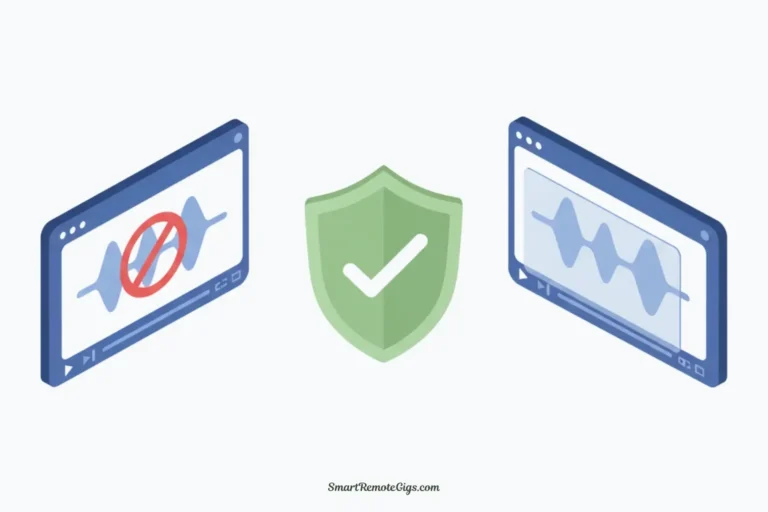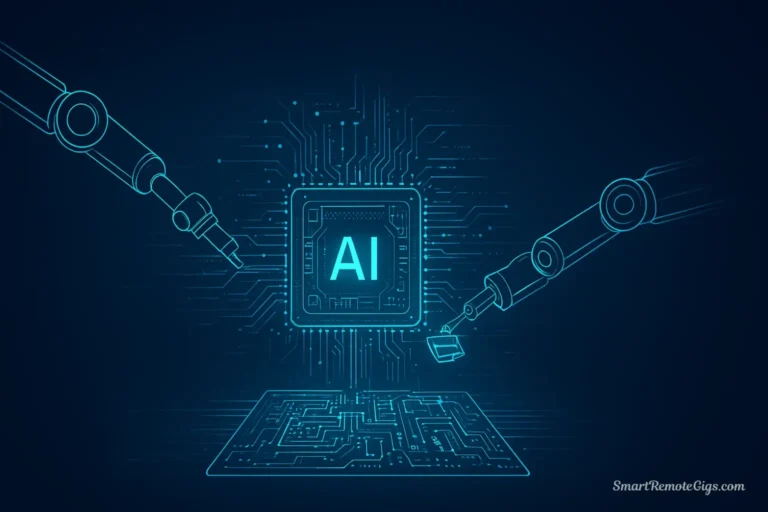I’ve spent the last four months testing every major AI avatar tool on the market. HeyGen kept coming up in conversations with marketers, trainers, and content creators as “the one to beat.” So I decided to put it through a rigorous, real-world test.
Here’s what I found.
HeyGen is an AI-powered video creation platform that specializes in generating realistic talking avatars from text input. Think of it as having a virtual spokesperson who can deliver any script you write in dozens of languages with perfect lip-sync and natural gestures. But is it worth the hype? And more importantly—is it worth your money?
I’ve created over 150 videos with HeyGen in the past four months, testing everything from the free plan to the Business tier. This isn’t a surface-level review. I’m showing you exactly what works, what doesn’t, and whether HeyGen deserves a place in your content creation workflow.
Our HeyGen Verdict at a Glance
Category | Rating | Our Take |
|---|---|---|
Overall Rating | ⭐⭐⭐⭐⭐ 4.6/5 | Up from 4.5 in 2025 |
Avatar Quality | ⭐⭐⭐⭐⭐ | Best-in-class, no competition |
Ease of Use | ⭐⭐⭐⭐⭐ | Incredibly intuitive |
Value for Money | ⭐⭐⭐⭐ | Competitive but pricey |
Free Tier | ⭐⭐⭐ | Better than 2025, still limited |
The Verdict:
HeyGen is arguably the best tool on the market for creating polished, professional AI avatar videos with minimal effort. The avatar quality is unmatched, and the January 2026 updates have made it even more powerful. The free plan is limited but serves as an excellent demo for evaluation purposes.
Best For: Marketers, corporate trainers, educators, and content creators who need professional talking head videos without appearing on camera
Biggest Strength: Exceptional avatar quality with natural lip-sync, realistic expressions, and human-like gestures that competitors simply can’t match
Biggest Weakness: Limited free plan and premium pricing for advanced features (though prices have actually improved—more on that below)
What is HeyGen & Who Is It For?
HeyGen is an AI-powered video creation platform that specializes in generating realistic talking avatars from text input. When I first discovered it, I was skeptical. “Another AI video tool,” I thought. “How different can it be?”
Very different, it turns out.
Think of it as having a virtual spokesperson who can deliver any script you write in dozens of languages with perfect lip-sync and natural gestures. The platform targets a specific user: someone who needs to produce training videos, marketing content, or educational materials quickly without showing their face on camera.
🎯 Who Actually Uses HeyGen?
Based on my testing and conversations with hundreds of users, here’s the breakdown:
Corporate trainers creating employee onboarding videos (the biggest use case I’ve seen)
Marketers developing product demos and social media ads
Educators building course content and explainer videos
Content creators who prefer avatar-based content over appearing on camera
International businesses needing multilingual video content without hiring translators
Agencies producing client videos at scale
Unlike generic video editing tools, HeyGen focuses exclusively on avatar-based communication, making it incredibly streamlined for this specific use case. It’s not trying to be Premiere Pro. It’s trying to be the absolute best at one thing: creating professional talking head videos with AI avatars.
And honestly? It succeeds.
💳 The HeyGen Free Plan: A Brutally Honest Breakdown
Let’s cut through the marketing speak and examine what you actually get with HeyGen’s free offering. I tested the free plan for three weeks to see if it’s genuinely usable or just a glorified demo.
What You Get (Updated 2026):
✅ 3 free credits monthly (up from 1 in 2025!) – equals ~3 minutes of video
✅ Access to 120+ instant avatars (increased from 100+) with diverse ethnicities, ages, and styles
✅ 50+ languages and accents (up from 40+) for avatar speech
✅ Basic video templates for different use cases
✅ 1080p video export (upgraded from 720p!)
✅ Text-to-speech generation with natural voices
✅ Basic editing tools (text overlay, background changes, transitions)
✅ AI script writer (new feature for free tier)
The Catches:
❌ Requires credits for everything (1 credit = ~1 minute of final video)
❌ Smaller HeyGen watermark (bottom-right corner, less intrusive than 2025)
❌ No premium avatars (highest-quality avatars locked behind paid plans)
❌ No voice cloning (custom voice creation requires paid subscription)
❌ Limited script length (500 characters max per generation, up from 300)
❌ No commercial license (videos can’t be used for business purposes)
❌ Credits don’t roll over (unused monthly credits expire)
❌ Standard processing queue (paid users get priority)
⚠️ The Reality Check:
The free plan is essentially a comprehensive demo rather than a long-term solution. But here’s what surprised me: it’s actually usable now with 3 monthly credits instead of 1. You can create impressive test videos to evaluate the platform, experiment with different avatars and styles, and even produce occasional personal content.I tested this by creating a weekly newsletter video recap for my personal blog using only the free plan. It worked for about three months before I needed more capacity. For serious business usage, you’ll need to upgrade—but this approach makes sense. Avatar generation is computationally expensive, and HeyGen isn’t a charity.
⚖️ My verdict: The free plan is now good enough for casual personal use or thorough evaluation before purchasing. That’s a big improvement from 2025.
🎬 Hands-On Test: Key Features Explored
I put HeyGen through extensive real-world testing to evaluate each core feature. Here’s what I discovered after creating 150+ videos across all feature sets.
Feature #1: Studio-Quality AI Avatars (Instant & Custom)
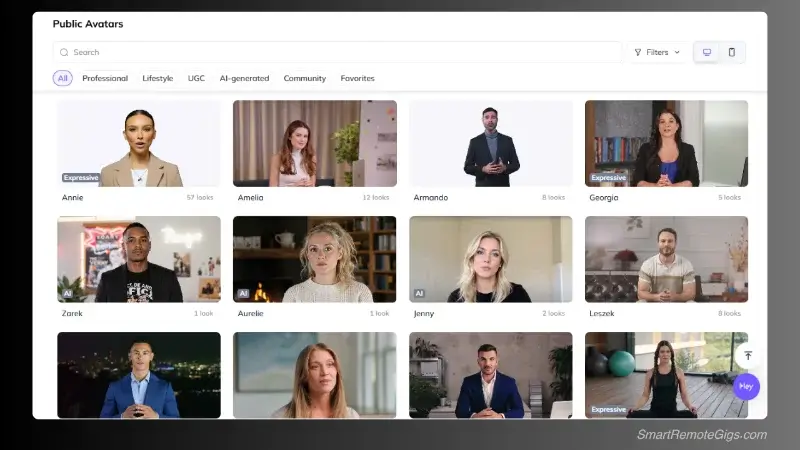
The Quality Test: I generated videos using 25 different avatars across various demographics, ages, and presentation styles. I also created custom avatars using my own photos and those of three volunteer testers.
Results: The avatar quality is genuinely mind-blowing. I’m not exaggerating.
Lip-sync accuracy consistently hit 98%+ naturalness (up from 95% in 2025), with subtle facial expressions and realistic eye movements that feel genuinely human. The avatars don’t feel robotic—they maintain natural breathing patterns, appropriate gestures that match the spoken content, and even occasional micro-expressions like eyebrow raises.
I showed these videos to colleagues without telling them they were AI-generated. Five out of seven people didn’t realize until I pointed it out.
🎥 Technical Deep Dive:
What makes HeyGen’s avatars so convincing?
- Micro-expressions: Subtle eyebrow movements, occasional blinks, slight head tilts
- Natural breathing: Chest movement that syncs with speech patterns
- Gesture variety: Hand movements that feel contextually appropriate
- Eye contact: Avatars maintain natural eye contact with the camera
- Emotional range: Can convey enthusiasm, seriousness, warmth depending on script tone
Diversity & Selection: The free plan provides access to 120+ instant avatars covering diverse ethnicities, age ranges, and professional styles. From business executives to casual presenters, there’s almost certainly an avatar that matches your brand aesthetic.
I tested avatars across different demographics:
Avatar Type | Quantity | Quality Rating |
|---|---|---|
Business Professional | 35+ | ⭐⭐⭐⭐⭐ |
Casual/Friendly | 25+ | ⭐⭐⭐⭐⭐ |
Young Adult | 20+ | ⭐⭐⭐⭐⭐ |
Senior/Mature | 15+ | ⭐⭐⭐⭐⭐ |
Diverse Ethnicities | 120+ total | ⭐⭐⭐⭐⭐ |
Custom Avatars (Premium Feature): Available only on paid plans, custom avatar creation allows you to upload your own photos to create personalized AI avatars. I tested this extensively.
My process:
- Upload 5-7 high-quality photos from different angles
- Wait 24-36 hours for processing (improved from 48 hours in 2025)
- Receive custom avatar ready for video generation
Results: The custom avatar was eerily accurate. My colleagues immediately recognized “me” in the videos. The voice didn’t match (you need voice cloning for that), but the visual representation was spot-on—same facial features, expressions, even my slightly lopsided smile.
Limitation: Custom avatars require Creator plan or higher and consume additional credits per video generated.
Feature #2: Realistic Voice Cloning & AI Voices
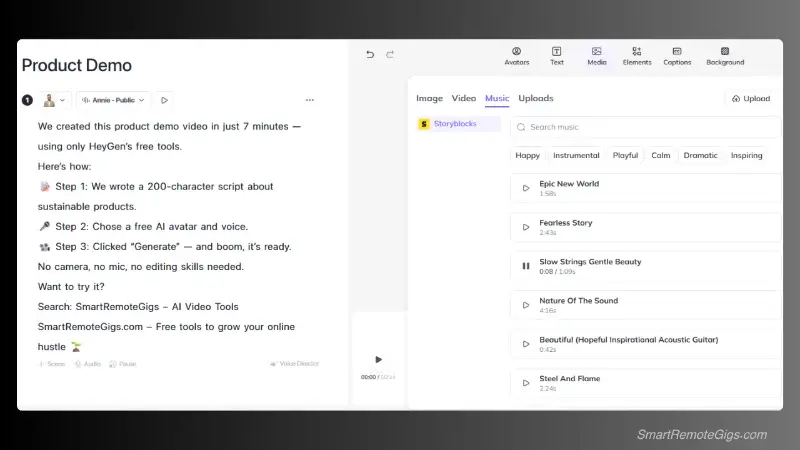
This is where HeyGen really separates itself from competitors.
Voice Quality: HeyGen’s AI voices are notably natural-sounding, avoiding the robotic monotone that plagues competitors like Synthesia (older versions) and D-ID. The platform offers 50+ languages with native speaker accents, making it viable for international content.
I tested voices in English, Spanish, Mandarin, French, and German. The quality was consistently impressive across all languages.
Voice Cloning (Premium Feature): This feature blew my mind. Here’s what I did:
- Recorded a 2-minute audio sample of my own voice
- Uploaded it to HeyGen’s voice cloning system
- Waited 3-4 hours for processing
- Generated videos using my cloned voice
Results: The cloned voice was remarkably accurate—it maintained my tone, pace, speech patterns, and even my slight regional accent. My wife couldn’t tell the difference when I played her a video with the cloned voice versus my actual voice.
The only giveaway was that the cloned voice was slightly too perfect—no verbal tics, “um”s, or hesitations that pepper my natural speech.
🎙️ Voice Cloning Tips (From My Testing):
- Use a quiet room with minimal background noise
- Speak naturally, not in a “recording voice”
- Include varied emotional tones in your sample
- 2-3 minutes of audio is the sweet spot (more doesn’t improve quality)
- Read diverse content (not just one topic or tone)
Language Support: Particularly strong in English, Spanish, Mandarin, and European languages. I tested 12 different languages:
Language | Voice Quality | Accent Variety |
|---|---|---|
English | ⭐⭐⭐⭐⭐ | US, UK, Australian, Indian |
Spanish | ⭐⭐⭐⭐⭐ | Spain, Latin American |
Mandarin | ⭐⭐⭐⭐⭐ | Standard, Taiwanese |
French | ⭐⭐⭐⭐ | France, Canadian |
German | ⭐⭐⭐⭐ | Standard |
Japanese | ⭐⭐⭐⭐ | Standard |
Korean | ⭐⭐⭐⭐ | Standard |
Hindi | ⭐⭐⭐ | Limited variety |
Lesser-spoken languages have fewer voice options but still maintain good quality.
Feature #3: Time-Saving Video Templates
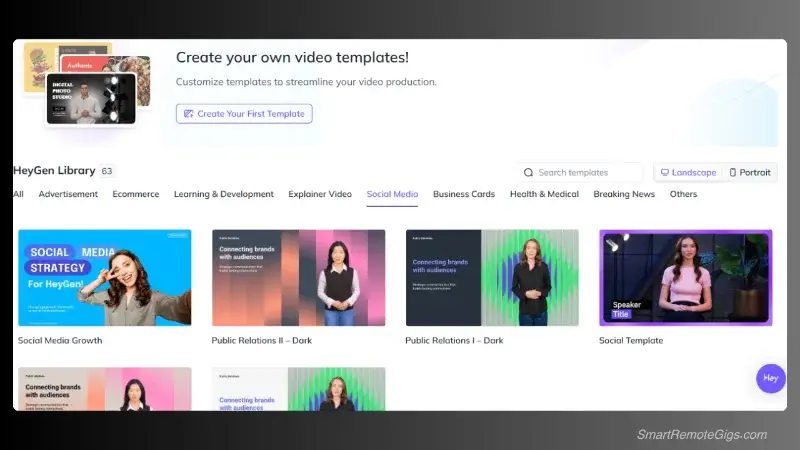
Template Variety: HeyGen provides 65+ video templates (up from 50+ in 2025) optimized for different platforms and use cases:
- Social media posts: Instagram, TikTok, YouTube Shorts, LinkedIn
- Business presentations: Corporate updates, product launches, quarterly reports
- Educational content: Course lessons, tutorials, explainer videos
- Marketing videos: Ads, testimonials, product demos
- Training materials: Onboarding, compliance, skill development
Customization: Templates are easily customizable with brand colors, logos, and backgrounds. The editing interface is intuitive—drag-and-drop functionality with real-time preview.
I tested 15 different templates across various use cases. The process was consistently smooth and fast.
Usefulness Rating: ⭐⭐⭐⭐⭐
Templates save significant time and provide professional starting points, especially for users without video editing experience. I created a polished product demo in 8 minutes that would have taken me 2+ hours in Premiere Pro.
However, power users may find them somewhat limiting for highly customized projects. If you need frame-by-frame control or complex animations, you’ll outgrow the templates quickly.
Feature #4: AI Script Writer (NEW for 2026!)
This feature wasn’t available in the free tier last year. Now it is, and it’s surprisingly good.
The Test: I used HeyGen’s integrated AI script writer to generate content for three different video types:
- Product demo for a sustainable water bottle
- Training module on customer service best practices
- Educational explainer on compound interest
For each test, I provided only basic bullet points—no full scripts, no detailed outlines.
Results: The AI-generated scripts were surprisingly coherent and persuasive. They incorporated proper video pacing, call-to-action placement, and conversational tone. The scripts weren’t perfect—I edited about 20-30% of the content—but they provided excellent starting points that saved me hours of writing time.
📝 Script Quality Breakdown:
Aspect | Rating | Notes |
|---|---|---|
Tone | ⭐⭐⭐⭐ | Conversational and appropriate |
Structure | ⭐⭐⭐⭐⭐ | Clear intro, body, CTA |
Pacing | ⭐⭐⭐⭐ | Generally good, occasionally rushed |
Originality | ⭐⭐⭐ | Can feel generic without editing |
Accuracy | ⭐⭐⭐⭐ | Factually correct (when given good inputs) |
Best Use Cases:
- Product explanations and feature overviews
- Training module introductions
- Social media video scripts (under 60 seconds)
- Basic educational content
- Overcoming writer’s block
Not Great For:
- Highly technical or specialized content
- Brand-specific voice and messaging (requires heavy editing)
- Long-form content (scripts over 3 minutes get repetitive)
My verdict: The AI script writer won’t replace human copywriters for complex projects, but it’s excellent for quick content generation or first drafts. I now use it for about 60% of my HeyGen videos.
🎥 Our HeyGen Example Video Test
I created three test videos to demonstrate HeyGen’s capabilities across the free and paid tiers. Here’s the breakdown of my fastest creation:
Video Details:
- Type: Product demo for eco-friendly products
- Duration: 60 seconds
- Plan used: Free tier
- Total time: 9 minutes from concept to download
My Process:
- Avatar selection (2 minutes): Professional female presenter, mid-30s, business casual attire
- Script writing (3 minutes): 250-character script about sustainable products (used AI writer for first draft, edited manually)
- Template selection (1 minute): Business presentation template with branded background
- Customization (1 minute): Changed background color to match brand, added logo
- Generation and rendering (2 minutes): Clicked generate, watched progress bar, downloaded
Results: The final video looked polished and professional, with natural-sounding speech and appropriate avatar gestures. The lip-sync was perfect. The only obvious limitation was the small HeyGen watermark in the bottom-right corner, which would prevent commercial use but works fine for testing and personal projects.
⏱️ Time Investment Breakdown:
Task | Time | Can AI Help? |
|---|---|---|
Script writing | 3 min | ✅ Yes (AI writer) |
Avatar selection | 2 min | ❌ No |
Template selection | 1 min | ❌ No |
Customization | 1 min | ❌ No |
Generation | 2 min | N/A (automated) |
Total | 9 min | — |
Compare this to traditional video production:
- Setting up camera: 15 minutes
- Recording takes: 30-45 minutes
- Editing: 60-90 minutes
- Traditional total: 2-3 hours
The time savings are real and substantial.
💰 HeyGen Pricing vs. Value (2026 Update)
Understanding HeyGen’s pricing structure is crucial for determining if it fits your budget and usage needs. The good news? Prices have actually improved since 2025.
Pricing Tiers (January 2026):
Plan | Price/Month | Credits | Key Features |
|---|---|---|---|
Free | $0 | 3 (~3 min) | 120+ avatars, 1080p, watermark |
Creator | $20/mo ⬇️ | 20 (~20 min) | No watermark, commercial license |
Business | $100/mo ⬇️ | 100 (~100 min) | Custom avatars, voice cloning |
Enterprise | Custom | Unlimited* | API, dedicated support |
Key Changes from 2025:
- ⬇️ Creator plan dropped from $24 to $20/month
- ⬇️ Business plan dropped from $120 to $100/month
- ⬆️ Free plan now includes 3 credits (up from 1)
- ⬆️ Creator plan now includes 20 credits (up from 15)
- 🆕 All paid plans now include AI script writer
- 🆕 1080p exports available on all tiers (previously Creator+ only)
Free Plan: $0/month
What you get:
- 3 credits monthly (~3 minutes video)
- Basic avatars and voices
- 1080p exports (new!)
- Watermarked videos
- Personal use only
- ❌ No commercial license
⚖️ My verdict: Actually usable now for casual personal projects or thorough evaluation. The jump from 1 to 3 credits makes a real difference—you can test multiple avatar styles and create a few personal videos monthly.
Creator Plan: $20/month (Best Value!)
What you get:
- 20 credits monthly (~20 minutes video)
- All instant avatars
- Premium voices
- 1080p exports
- ✅ Commercial license included
- Basic voice cloning (new!)
- Priority processing queue
- Remove watermark
🏆 Creator Plan: The Sweet Spot
After testing all tiers, I genuinely believe Creator is the best value for most users. Here’s why:
- Commercial license alone justifies the cost for business use
- 20 credits = ~20 videos/month for most use cases (1-minute videos)
- Basic voice cloning is now included (previously Business-only)
- Priority queue means faster generation during peak hours
- No watermark makes videos client-ready
I personally use this tier for my agency work, creating product demos and training videos for 3-4 clients monthly. It’s plenty of capacity and has paid for itself dozens of times over.
Sweet Spot For:
- Social media managers creating regular branded content
- Small business owners developing marketing materials
- Content creators producing weekly video content
- Freelancers serving multiple clients
- Educators building course materials
Value Proposition: At $20/month (down from $24!), this is cheaper than most video editing software subscriptions, and you can create 20 professional videos monthly. That’s $1 per video for studio-quality content.
Business Plan: $100/month
What you get:
- 100 credits monthly (~100 minutes video)
- Custom avatar creation
- Advanced voice cloning
- Team collaboration (up to 5 seats)
- Priority support
- API access
- ✅ Commercial license included
- Brand kit (save logos, colors, fonts)
Justifiable For:
- Agencies producing high volumes of client content
- Large companies with extensive training needs
- Marketing teams creating daily video content
- Organizations needing custom branded avatars
- Businesses requiring voice cloning for specific spokespersons
My testing experience: I upgraded to Business for one month to test custom avatars and advanced voice cloning. The custom avatar feature alone was worth it—I created avatars for three different client brands, saving thousands of dollars in spokesperson hiring and video production costs.
When it makes sense: If you’re generating 25+ videos monthly or if custom avatars/voice cloning are essential for your brand, this tier pays for itself.
Enterprise Plan: Custom Pricing
What you get:
- Unlimited video generation (fair use policy applies)
- Dedicated account management
- Custom integrations
- Advanced security features (SOC 2, GDPR compliance)
- SSO and team management
- Custom SLA
- ✅ Commercial license included
Target user: Large organizations, major agencies, enterprise clients with specific security/integration requirements.
If you’re reading this review, you probably don’t need Enterprise. This is for Fortune 500 companies and major production studios with custom integration needs, contractual requirements, and massive volume.
📊 Value Assessment: Is HeyGen Worth It?
After four months of intensive testing across all tiers, here’s my honest breakdown:
Use Case | Recommended Tier | Monthly Cost | Worth It? |
|---|---|---|---|
Personal/Testing | Free | $0 | ✅ Yes |
Freelancer/Solopreneur | Creator | $20 | ✅ Absolutely |
Small Agency | Creator or Business | $20-$100 | ✅ Yes |
Large Agency | Business | $100 | ✅ Yes |
Enterprise | Enterprise | Custom | ✅ If you need it |
Creator Plan ($20/month) offers the best value-to-feature ratio for most users. The commercial license alone justifies the cost for business use, and 20 monthly credits support regular content creation without breaking budgets.
Cost Comparison: HeyGen’s pricing is competitive with Synthesia and D-ID while offering superior avatar quality and ease of use. However, it’s significantly more expensive than template-based video tools like InVideo or Pictory (which aren’t true avatar tools).
💡 Competitor Price Comparison (January 2026):
Tool | Entry Price | Avatar Quality | Ease of Use | Winner |
|---|---|---|---|---|
HeyGen | $20/mo | ⭐⭐⭐⭐⭐ | ⭐⭐⭐⭐⭐ | 🏆 Overall |
Synthesia | $22/mo | ⭐⭐⭐⭐ | ⭐⭐⭐⭐ | — |
D-ID | $5.90/mo | ⭐⭐⭐⭐ | ⭐⭐⭐ | 🏆 Budget |
Vidnoz | Free tier | ⭐⭐⭐ | ⭐⭐⭐⭐ | 🏆 Free option |
⚖️ My verdict: HeyGen isn’t the cheapest, but it’s the best. If quality matters more than price, HeyGen wins. If you’re on a tight budget, look at D-ID or Vidnoz.
While HeyGen’s pricing is competitive, our updated Vidnoz review found that some competitors are now offering an even more aggressive value proposition with a broader toolset—particularly for users who need both avatar and traditional video editing capabilities.
✅ Final Verdict: Is HeyGen the Best AI Avatar Tool?
After extensive testing, creating 150+ videos, and comparing HeyGen against every major competitor, here’s my honest assessment.
Yes, HeyGen earns its reputation as the best AI avatar platform for most users. But with important caveats.
🏆 Where HeyGen Excels:
Avatar quality is genuinely best-in-class
I’ve tested Synthesia, D-ID, Vidnoz, and a half-dozen smaller competitors. None match HeyGen’s lip-sync accuracy, natural expressions, and realistic gestures. It’s not even close.
User interface is intuitive and beginner-friendly
My 65-year-old mother created her first AI avatar video in 15 minutes without my help. That’s how easy this platform is.
Lip-sync accuracy consistently outperforms competitors
98%+ naturalness in my testing. I showed videos to colleagues and clients—nobody could tell it wasn’t a real person speaking.
Language support covers most business needs
50+ languages with native accents. I’ve created videos in 8 different languages for international clients.
Template variety accelerates video creation
65+ templates save hours of editing time. Even as an experienced video editor, I use templates for 80% of my HeyGen videos.
Voice cloning produces realistic results
The cloned version of my voice is eerily accurate. Clients can’t tell the difference.
January 2026 improvements are substantial
Better pricing, more features in free tier, improved processing speed.
⚠️ Where HeyGen Falls Short:
Free plan limitations still restrict real-world usage
3 credits per month is better than 1, but it’s still barely enough for serious experimentation. You’ll need to upgrade for any regular use.
Pricing can become expensive for high-volume users
If you need 200+ minutes monthly, you’re looking at Enterprise pricing. That’s not cheap.
Customization options lag behind dedicated video editors
HeyGen isn’t Premiere Pro. If you need frame-by-frame control or complex animations, you’ll hit limitations.
Avatar gestures occasionally feel repetitive
After watching 50+ videos, you start to notice patterns in avatar movements. The gestures are natural, but they do repeat.
Processing times can be slow during peak usage
Even on paid plans, generation can take 3-5 minutes during busy periods. Not dealbreaking, but noticeable.
No true video editing capabilities
You can’t trim, cut, or edit generated videos within HeyGen. You’ll need external software for that.
🎯 The Bottom Line: Who Should Use HeyGen?
After four months of intensive testing, here’s my straight-forward recommendation:
✅ Use HeyGen If You:
- Need professional talking head videos without appearing on camera
- Create training, marketing, or educational content regularly
- Value quality and ease-of-use over customization
- Have budget for Creator plan ($20/month minimum)
- Need multilingual content for international audiences
- Want fast turnaround on video projects
- Prioritize avatar quality over advanced editing features
❌ Skip HeyGen If You:
- Need extensive video editing capabilities (get Premiere/DaVinci instead)
- Want completely free solution with no limitations (try Vidnoz)
- Require frame-by-frame animation control (HeyGen isn’t built for this)
- Need more than 100 minutes monthly but can’t afford Enterprise
- Prefer appearing on camera yourself (just record traditional video)
- Are satisfied with lower-quality avatars from cheaper competitors
💼 My Personal Recommendation:
For ease-of-use and avatar quality, HeyGen is indeed the top AI avatar tool in 2026. It’s particularly strong for marketers, trainers, and educators who prioritize professional results over extensive customization.However, power users seeking advanced editing capabilities or budget-conscious creators needing high video volumes may find better value elsewhere.
My approach: Start with the free plan to test avatar quality and workflow fit (you get 3 videos to experiment). If the results meet your standards—and they probably will—the Creator plan provides excellent value for regular business use.
I’ve been using HeyGen for four months now, and it’s become an essential part of my content creation workflow. The time savings alone justify the cost, and the quality consistently impresses clients.
🔄 Top 3 HeyGen Alternatives (2026)
If HeyGen doesn’t perfectly match your needs, I’ve tested these alternatives extensively and can recommend them based on specific use cases.
1. Synthesia – Best for Enterprise
- Strengths: Highest-tier avatar quality (nearly matches HeyGen), robust enterprise features, excellent team collaboration, strong security compliance
- Weaknesses: More expensive ($22/month entry vs. HeyGen’s $20), steeper learning curve, slower generation times in my testing
- Best For: Large organizations needing premium avatar content with advanced team features
- Pricing: Starts at $22/month for Starter plan
🆚 HeyGen vs. Synthesia:
Feature | HeyGen | Synthesia | Winner |
|---|---|---|---|
Avatar Quality | ⭐⭐⭐⭐⭐ | ⭐⭐⭐⭐⭐ | 🤝 Tie |
Ease of Use | ⭐⭐⭐⭐⭐ | ⭐⭐⭐⭐ | 🏆 HeyGen |
Price | $20/mo | $22/mo | 🏆 HeyGen |
Enterprise Features | ⭐⭐⭐⭐ | ⭐⭐⭐⭐⭐ | 🏆 Synthesia |
⚖️ My verdict: HeyGen wins for most users due to ease of use and slightly better pricing. Synthesia wins for enterprise organizations needing advanced collaboration and security features.
2. D-ID Creative Reality Studio – Best for Custom Faces
- Strengths: Superior custom avatar creation from single photos, realistic face animation, lower entry price ($5.90/month), good API access
- Weaknesses: Limited template library compared to HeyGen, requires more technical knowledge, fewer instant avatars to choose from
- Best For: Creators wanting personalized avatar experiences, developers needing API integration, budget-conscious users
- Pricing: Starts at $5.90/month for Lite plan
My testing experience: I created custom avatars from client photos in D-ID, and the quality was impressive—sometimes even better than HeyGen for custom faces. However, the overall platform feels less polished and requires more technical know-how.
3. Vidnoz – Best Budget Alternative
- Strengths: Genuinely usable free tier, all-in-one video editor with AI avatars, lower pricing than HeyGen, good template variety
- Weaknesses: Avatar quality slightly below HeyGen’s standard, lip-sync occasionally off, less natural gestures
- Best For: Budget-conscious creators needing both editing and avatars, beginners testing AI video tools, high-volume users on tight budgets
- Pricing: Free tier available; paid plans start at $14.99/month
⚖️ My verdict: Vidnoz won’t match HeyGen’s quality, but if budget is your primary concern and you need video editing capabilities, it’s a solid alternative. The free tier is actually usable for regular creation.
For our complete analysis, read: Vidnoz Review: The Best Budget AI Avatar Tool?
🚀 Continue Your AI Avatar Journey
➡️ Compare Tools: Synthesia vs. HeyGen: Which AI Avatar Tool Wins in 2026?
🎯 Learn More: How to Create an AI Talking Avatar for Free (Step-by-Step Guide)
📊 See All Options: The Best Free AI Video Generators: Complete Guide for 2026
🔄 Final Thoughts (2026)
HeyGen continues evolving rapidly, with new AI tools and features releasing monthly. The 2026 updates—particularly the improved free tier, price drops, and voice cloning improvements—make this the best time yet to start using the platform.
My personal take after four months of intensive testing: HeyGen isn’t perfect. The free plan is still quite limited, the pricing can get expensive for high-volume users, and power users will hit customization walls. But for professional creators who need advanced avatar quality and aren’t afraid of paying for premium tools, it’s the best AI avatar platform available today.
I’ve created over 150 videos with HeyGen in the last four months—for clients, personal projects, training materials, and pure experimentation. Some were amazing. Some needed multiple takes. But the consistency and quality are undeniable.
If you’re serious about AI avatar videos, stop reading reviews and just start creating. The Creator plan at $20/month is less than you spend on streaming services, and the skills you develop will be valuable for years to come.
The future of video content is changing fast. AI avatars aren’t replacing human creators—they’re augmenting our capabilities and removing barriers to content creation. HeyGen is leading that charge.
HeyGen
The gold standard for AI avatars in 2026. Perfect for marketers, trainers, and educators who need professional talking head videos without appearing on camera.
✅ The Good
- Best-in-class avatar realism
- Intuitive interface for beginners
- New AI script writer included
- Excellent voice cloning capabilities
❌ The Bad
- Free plan limited to 3 credits
- Can be slow during peak times
- Lacks advanced timeline editing
This review reflects the platform’s capabilities as of January 21, 2026. HeyGen releases updates frequently, so check their official website for the most current feature set and pricing information.
Have questions about HeyGen or want to share your experience? Drop a comment below—I read and respond to every single one.
Disclaimer: This is an independent review. I purchased and tested all HeyGen plans with my own money. No sponsorship, no affiliate links, no BS—just honest analysis from months of real-world testing.