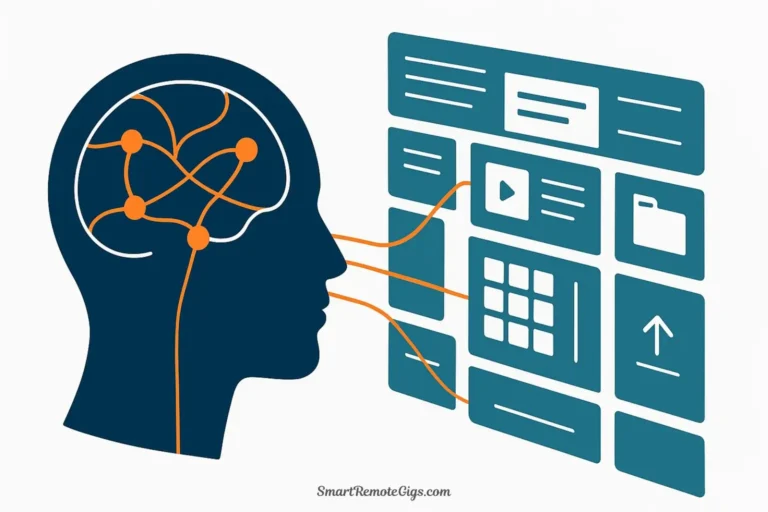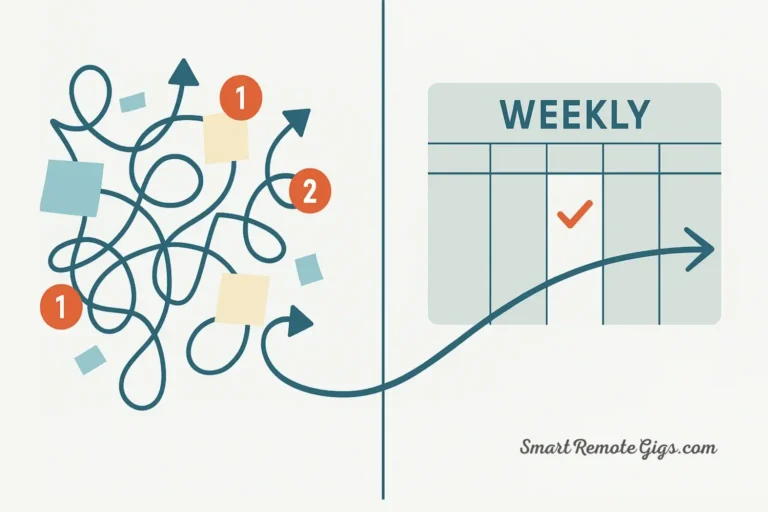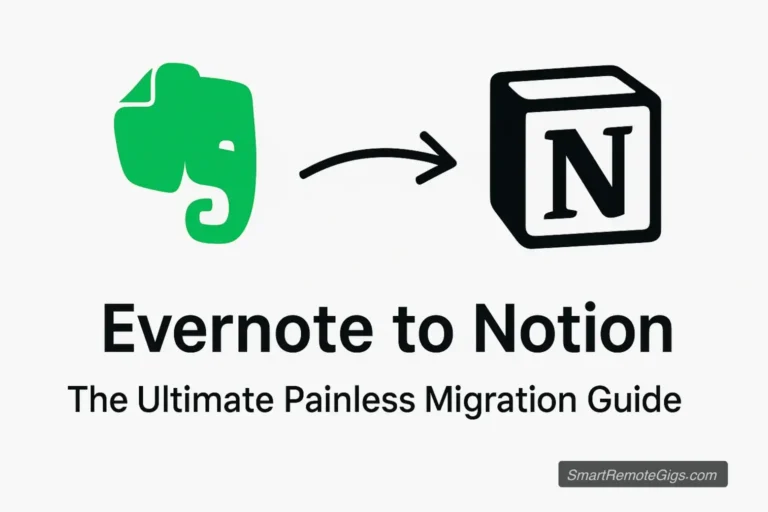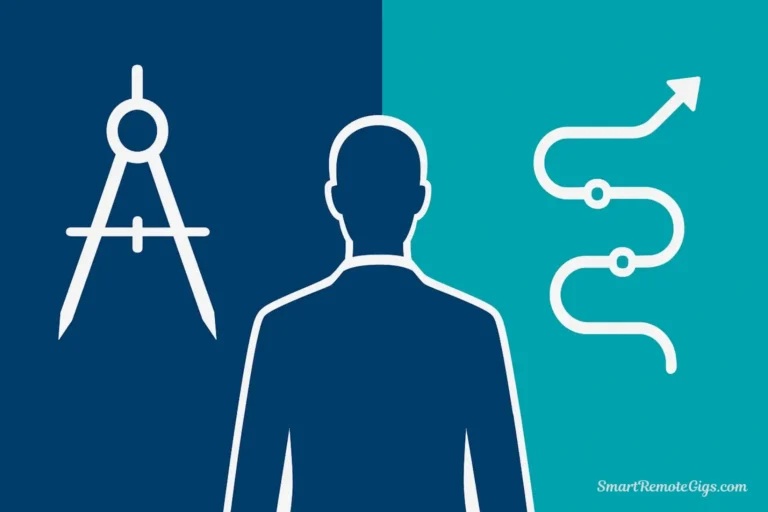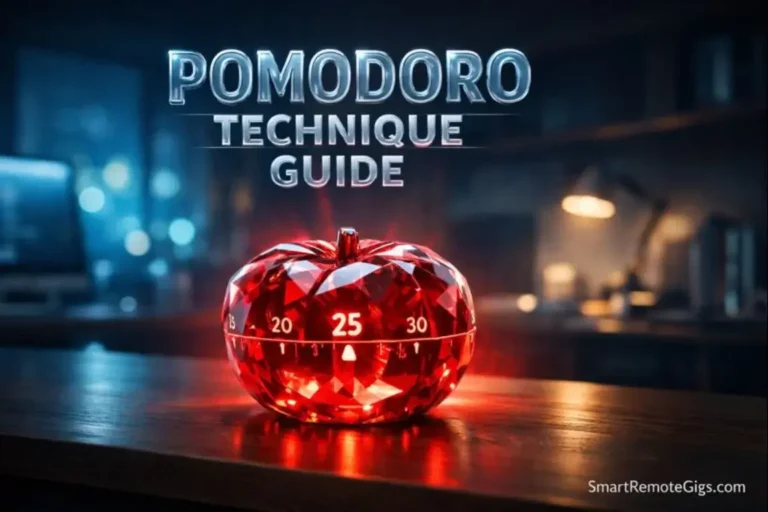You check your email. Then you write three sentences of a report. Then you answer a Slack message. Then you remember you need to invoice a client, so you do that. Then you check your email again because you heard a notification. Then you try to get back to that report, but now you can’t remember where you left off.
Sound familiar?
By the end of most workdays, you’ve technically been “busy” for 8+ hours, yet you can’t point to a single significant thing you’ve completed. Your to-do list looks almost identical to how it looked this morning. You’re exhausted, frustrated, and wondering why you can’t seem to get anything done.
The problem isn’t your work ethic or your intelligence. The problem is context switching—and task batching is the antidote.
This guide will teach you a simple, four-step system to group similar tasks together and process them in focused batches. By the end, you’ll understand exactly how to task batch and reclaim hours of productive time that’s currently being lost to constant task-switching.
The #1 Enemy of Focus: What is Context Switching?
Before you can appreciate why task batching works, you need to understand what it’s designed to prevent: context switching.
Context switching is what happens every time you jump from one type of task to another. When you go from writing an email to designing a graphic to scheduling a meeting to writing another email, your brain has to completely reconfigure itself for each new task type.
This reconfiguration isn’t instant. Research from the University of California, Irvine shows that it takes an average of 23 minutes to fully regain focus after switching tasks. Studies on cognitive performance consistently show that multitasking—which is really just rapid context switching—can reduce productivity by up to 40%.
As the American Psychological Association notes:
“Even brief mental blocks created by shifting between tasks can cost as much as 40 percent of someone’s productive time.”
Why Context Switching is So Costly:
Think of your brain like a computer. When you switch from one application to another, there’s a brief loading period where the new program needs to boot up and configure itself. Your brain works the same way.
When you switch from “email mode” to “creative writing mode,” your brain needs time to:
- Close down the mental frameworks for the previous task
- Retrieve the relevant information for the new task
- Rebuild your momentum and flow state
- Overcome the inertia of starting something new
Every single switch carries this cognitive tax. If you switch tasks 20 times in a day, you’re paying that tax 20 times. Those 23-minute recovery periods add up to hours of lost productivity.
The Hidden Cost You Don’t See:
The worst part? You don’t feel the switching cost in the moment. Jumping between tasks actually feels productive—you’re responding to emails! You’re handling requests! You’re being busy!
But “busy” isn’t the same as “effective.” Task batching is designed to help you stop being busy and start being productive.
The 4-Step System to Start Task Batching Today
Task batching isn’t complicated. You don’t need special software, extensive training, or a complete life overhaul. You just need a system—and here it is.
Step 1: Identify Your “Task Categories” (The Brain Dump)
The first step to effective task batching is understanding what types of tasks fill your day. You can’t group tasks if you don’t know what tasks you have.

The Brain Dump Exercise:
Set a timer for 10 minutes. Write down every recurring task or activity you do in a typical work week. Don’t organize them yet—just get them all out of your head and onto paper (or a document).
Examples of Tasks to Capture:
- Responding to emails
- Invoicing clients
- Scheduling meetings
- Writing social media posts
- Updating spreadsheets
- Reading industry articles
- Reviewing team reports
- Making phone calls
- Data entry
- Filing documents
- Planning projects
- Graphic design edits
- Website updates
Don’t overthink this. If you do it more than once a week, write it down. You’re not committing to anything yet—you’re just creating an inventory.
Pro Tip: If this feels overwhelming, just track what you actually do for 2-3 days. Every time you switch tasks, jot down what you’re working on. This creates a real-world task list based on your actual behavior.
Step 2: Create Your “Batch List” (The Grouping)
Now comes the crucial step: grouping similar tasks into logical batches. The key word is “similar”—tasks that use the same part of your brain, the same tools, or the same type of thinking.

How to Group Tasks:
Look at your brain dump list and ask: “Which of these tasks are similar enough that I could do them consecutively without major mental gear-shifting?”
Grouping by Tool:
- Email Batch: All email-related activities (reading, responding, filing, following up)
- Phone Batch: All calls (client calls, vendor calls, internal check-ins)
- Social Media Batch: All social tasks (posting, responding to comments, scheduling content)
Grouping by Cognitive Mode:
- Creative Batch: Writing, designing, brainstorming, strategy work
- Administrative Batch: Invoicing, filing, data entry, scheduling
- Communication Batch: All forms of messaging (email, Slack, texts, comments)
Grouping by Client or Project:
- Client A Batch: All tasks related to a specific client
- Project X Batch: All activities for one particular project
- Marketing Batch: All marketing-related tasks regardless of specific project
Sample Batch Categories:
1. Communications Batch
- Process inbox (read all, respond to all)
- Respond to Slack messages
- Return missed calls
- Check LinkedIn messages
2. Financial Batch
- Send invoices
- Track expenses
- Follow up on unpaid invoices
- Update bookkeeping software
3. Content Creation Batch
- Write social media posts
- Schedule content for the week
- Create graphics for posts
- Respond to social media comments
4. Planning Batch
- Review weekly goals
- Plan next week’s schedule
- Update project management system
- Review and adjust priorities
Your batch categories will be unique to your work, but most people end up with 4-8 core batches that cover 80% of their recurring tasks.
Common Mistake to Avoid: Don’t make your batches too broad. “Work on stuff” isn’t a batch—it’s just chaos with a label. Your batches should be specific enough that you can enter a clear mental mode and stay there.
For more specific examples of what to batch, check out our comprehensive list of over 50 tasks you should be batching.
Step 3: Schedule Your Batches (The Calendar)
Task batching only works if you actually schedule time to do your batches. Otherwise, you’re just making fancy lists while still working reactively.
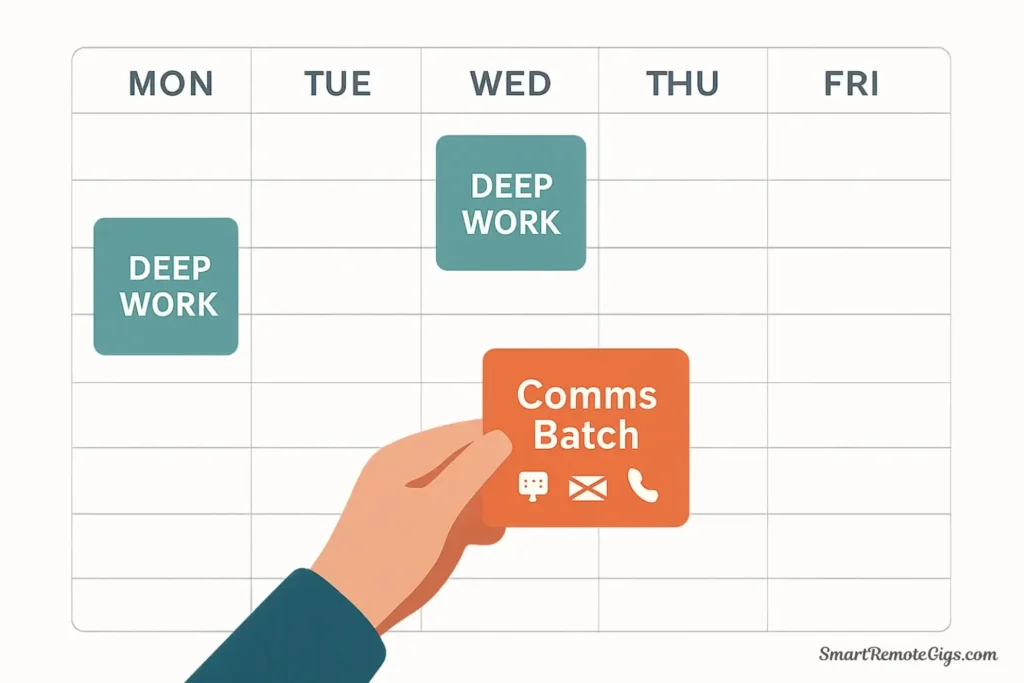
How to Schedule Batches:
Open your calendar and create dedicated time blocks for each of your major batches. Treat these blocks with the same respect as you would a client meeting—they’re appointments with yourself.
Frequency Guidelines:
Some batches need to happen daily. Others can be weekly. The frequency depends on volume and urgency.
Daily Batches (20-60 minutes each):
- Communications Batch (morning and/or afternoon)
- Email Batch (if you receive high volume)
- Quick Planning Batch (5-15 minutes for daily review)
Weekly Batches (1-3 hours):
- Financial Batch (invoicing, bookkeeping)
- Content Creation Batch (social media, blog posts)
- Administrative Batch (filing, organizing, system maintenance)
- Strategic Planning Batch (goal review, weekly planning)
Sample Daily Schedule with Batches:
Monday Schedule:
- 9:00 – 11:30 AM: Deep Work (client project)
- 11:30 – 12:00 PM: Communications Batch
- 12:00 – 1:00 PM: Lunch
- 1:00 – 3:00 PM: Deep Work (continued)
- 3:00 – 4:00 PM: Email Batch
- 4:00 – 5:00 PM: Administrative Batch
Notice how the batches are scheduled at specific times, not left to “whenever I get around to it.” This is crucial. Without scheduled time, batches don’t happen.
Pro Tip: Schedule your batches during your lower-energy times. Save your peak focus hours for deep, creative work. Task batching is perfect for the afternoon slump or the end of the day because you’re not doing cognitively demanding work—you’re just processing similar items efficiently.
Understanding the difference between time blocking and task batching helps you know which method to use for which type of work. Time blocking protects your deep work; task batching processes your operational work.
Step 4: Execute in a “Focus Block” (The Action)
Now comes the actual work. When your scheduled batch time arrives, you enter what I call a “focus block”—a period where you do only that batch, with no interruptions or task switching.
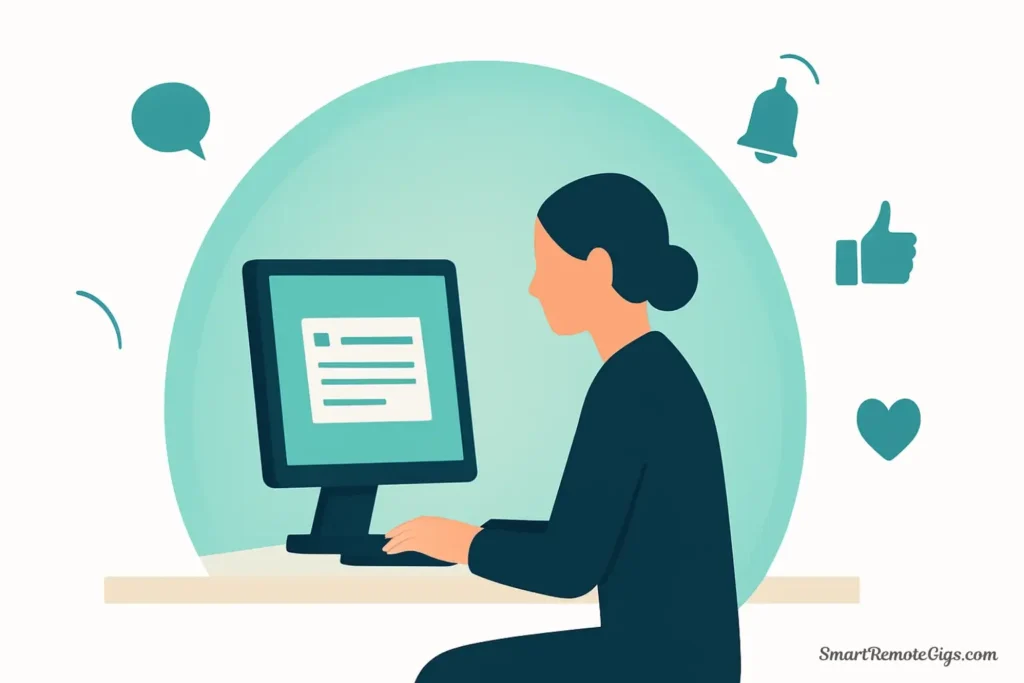
The Focus Block Rules:
1. Close Everything Else
If you’re doing an Email Batch, close your design software, close your project management tool, close Slack. Only have your email client open. This prevents temptation to switch tasks mid-batch.
2. Process Everything in the Batch
Don’t cherry-pick the easy or fun items. The goal is to completely clear that category. If you’re doing a Communications Batch, respond to all messages, not just the pleasant ones.
3. Set a Time Limit
Task batches should have a defined end time. This creates urgency and prevents perfectionism. You’re not aiming for perfect responses—you’re aiming for efficient processing.
This is a great place to use a timer-based method like the Pomodoro Technique. Working in focused 25-minute sprints with short breaks can make your batches feel more manageable and less daunting. This is a powerful combination we explore in our guide comparing Pomodoro vs. Time Blocking.
4. Stay in “Processing Mode”
Batching is about speed and efficiency, not deep thinking. If an email requires extensive research or a complex response, flag it for your next deep work block. During the batch, you’re triaging and handling quick tasks, not doing strategic work.
The Batch Execution Process:
Communications Batch (30 minutes):
- Set a timer for 30 minutes
- Close all applications except messaging platforms
- Start with email: scan all, respond to quick ones (under 2 minutes)
- Move to Slack: read all threads, respond to everything
- Check LinkedIn messages: respond to all
- Flag anything needing deeper work for later
- When timer ends, close everything and move to next activity
What Success Looks Like:
After your first Communications Batch, your inbox might go from 47 unread messages to zero. Your Slack might be fully caught up. Your LinkedIn messages might all have responses. You knocked out 30-45 small tasks in 30 minutes instead of letting them interrupt you 30-45 times throughout the day.
That’s the power of batching.
A Sample First Batch: Conquering Your Email Inbox
Let’s walk through a real example so you can see exactly how task batching works in practice. Email is the perfect starting point because it’s a universal pain point.
Before Task Batching:
You check email 12-15 times throughout the day. Every time you hear a notification, you switch from whatever you’re doing to read the new message. Each check takes 5-10 minutes by the time you read, respond, and get back into your previous task. You end each day with 20+ unread emails and feel constantly behind.
After Implementing Email Batching:
The Setup:
- Turn off all email notifications (desktop, phone, browser)
- Schedule two Email Batches in your calendar:
- Morning Batch: 11:30 AM – 12:00 PM (30 minutes)
- Afternoon Batch: 4:00 PM – 4:30 PM (30 minutes)
- Commit to checking email only during these windows
The Execution (Morning Email Batch):
11:30 AM – Email Batch Begins
Minutes 1-5: Scan and Sort
- Quickly scan all new emails (don’t respond yet)
- Delete obvious spam and newsletters
- Flag anything urgent for immediate attention
- Star anything needing research or deep thought for later
Minutes 6-25: Rapid Response
- Start with flagged urgent items
- Respond to everything that takes under 2 minutes
- Use templates for common responses
- Keep responses brief and actionable
- If a response requires 5+ minutes, schedule time for it later
Minutes 26-30: Clear and Close
- File or archive processed emails
- Review starred items—can any be handled quickly?
- Make note of any follow-ups needed for afternoon batch
- Close email client completely
12:00 PM – Batch Complete
The Results:
Your inbox went from 23 unread messages to 3 (which require deeper work scheduled for tomorrow). You responded to 20 messages in 30 focused minutes. More importantly, you didn’t interrupt your morning deep work session even once to check email.
The Psychological Shift:
The first time you close your email at noon and don’t open it again until 4 PM feels strange. You might experience what I call “notification anxiety”—the worry that something urgent is waiting for you.
But here’s what actually happens: Nothing explodes. Clients don’t fire you. The world continues. You discover that very few emails are genuinely time-sensitive, and the ones that are can wait 4 hours.
What you gain is uninterrupted focus during your peak productivity hours. That’s worth far more than instant responsiveness to non-urgent messages.
Common Beginner Mistakes to Avoid
Task batching is simple, but there are a few common pitfalls that can derail beginners. Here’s how to avoid them.
Mistake #1: Making Batches Too Large
The Problem: You create a “General Admin Batch” that includes invoicing, email, social media, filing, expense tracking, and planning. It takes 3 hours and feels overwhelming.
The Fix: Break it into smaller, more specific batches. “Financial Tasks Batch” (just invoicing and expenses) is much more focused than “Admin Everything.”
Mistake #2: Not Actually Scheduling the Batches
The Problem: You make a beautiful list of batch categories but never put them in your calendar. You think, “I’ll just do them when I have time.” Spoiler: You never have time.
The Fix: Open your calendar right now and block off time for your top 2-3 batches this week. Treat these blocks as seriously as you treat client meetings.
Mistake #3: Switching Tasks Mid-Batch
The Problem: You’re in the middle of your Email Batch when you see a message about a project. You think, “Oh, I should update that spreadsheet real quick.” Suddenly you’re no longer batching—you’re context switching.
The Fix: Keep a notepad next to you. When you think of something outside the current batch, write it down and immediately return to the batch. Handle that note during the appropriate batch later.
Mistake #4: Batching Deep Work
The Problem: You try to batch “creative work” or “strategic thinking.” These tasks are too complex and varied to batch effectively.
The Fix: Task batching is for shallow, operational work (email, admin, communications). For deep, creative work, use time blocking instead. Our guide on time blocking vs task batching explains exactly which method to use for which type of work.
Mistake #5: Being Too Rigid
The Problem: You create a perfect batching system and then abandon it completely when one unusual day disrupts your schedule.
The Fix: Task batching is a system, not a religion. If a genuine emergency requires you to check email outside your batch time, that’s fine. Just return to your batching schedule the next day. Progress over perfection.
Conclusion: Your First Step to a More Focused Week
Task batching isn’t about creating the perfect productivity system. It’s about reclaiming control of your attention in a world designed to fragment it.
When you batch tasks, you’re making a simple but powerful statement: “I decide when to respond to these tasks, not the other way around.” You’re choosing focus over reactivity, depth over busyness, and intentional work over constant distraction.
Your Implementation Plan for This Week:
Don’t try to batch everything immediately. Start small and build momentum.
Day 1 (Today): Do the brain dump exercise. List all your recurring tasks (10 minutes).
Day 2 (Tomorrow): Group those tasks into 3-5 batch categories (10 minutes).
Day 3: Schedule your first batch—probably a Communications Batch or Email Batch—into your calendar for Days 4 and 5 (5 minutes).
Days 4-5: Execute your first batches. Notice how it feels to work without constant interruptions.
End of Week: Review. What worked? What felt awkward? Adjust and schedule batches for next week.
By the end of two weeks of consistent batching, you’ll notice something remarkable: Your days feel calmer. You’re completing more meaningful work. Your to-do list is actually shrinking instead of growing. And most importantly, you’re not ending each day exhausted from constant task-switching.
That’s not productivity hype—that’s the proven result of respecting how your brain actually works. Context switching is the enemy. Task batching is the solution.
Ready to see how task batching fits into a complete productivity system? Explore our comprehensive guide on time blocking vs task batching to understand how these two methods work together to transform your workday.
Start with one batch this week. Just one. You’ll be amazed at the difference.
This guide is part of our complete productivity systems series. For more strategies to reclaim your focus and time, explore our full resource library designed for busy professionals and freelancers.
Learn a simple, 4-step system to group similar tasks, eliminate context switching, and process your work more efficiently. This guide is perfect for beginners looking to stop being “busy” and start being productive.
Total Time: 1 hour
Step 1: Identify and List Your Recurring Tasks

Start with a “brain dump.” For 10-15 minutes, write down every recurring task you do in a typical week, such as answering emails, invoicing, or posting on social media. The goal is to create a complete inventory of your work.
Step 2: Group Similar Tasks into Batches

Review your task list and group similar activities into logical batches. Group by tool (e.g., “Email Batch”), cognitive mode (e.g., “Admin Batch”), or project. The goal is to create 4-8 core batches for tasks that use the same mental mode.
Step 3: Schedule Your Batches in Your Calendar
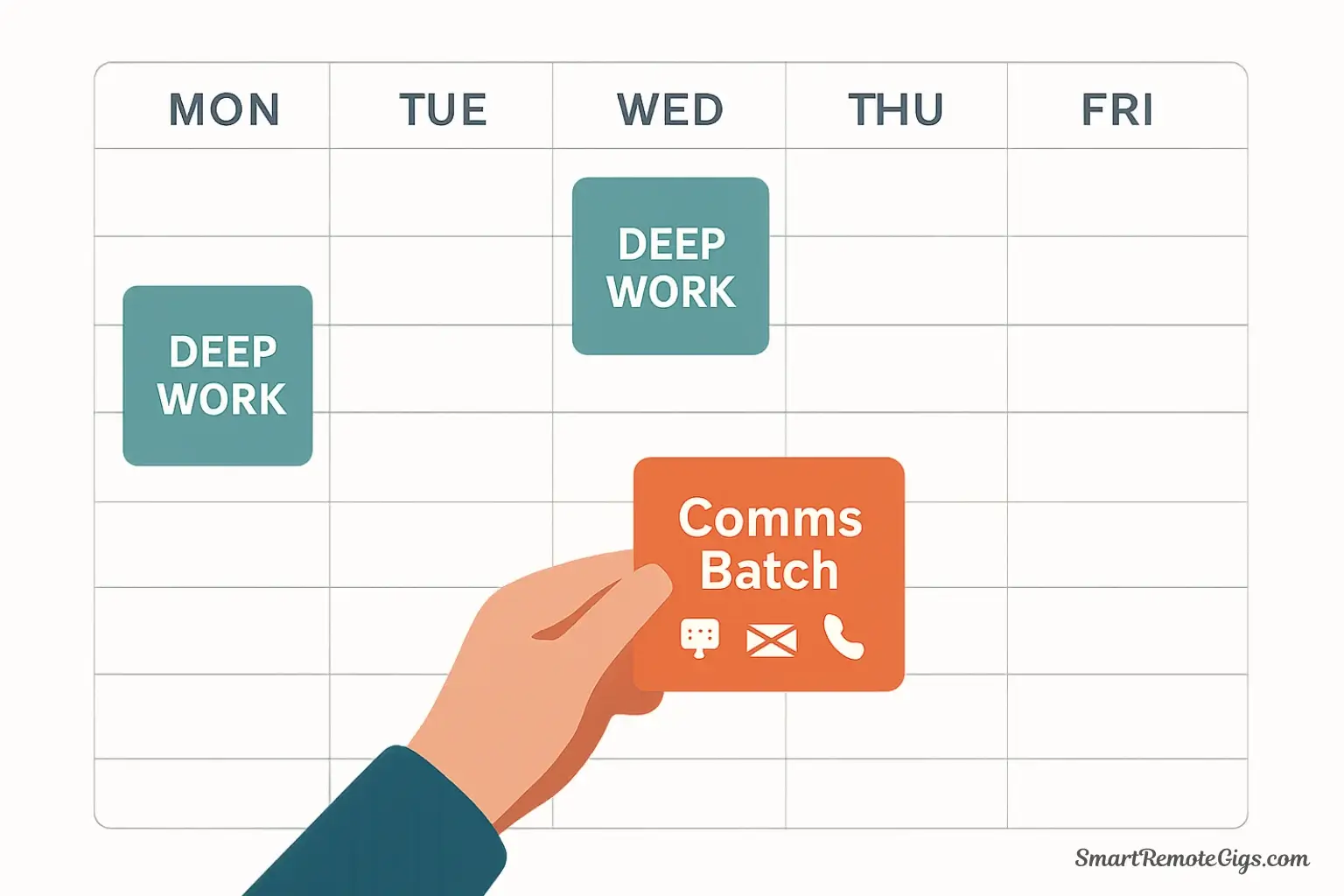
Assign a specific time block in your calendar for each of your key batches. Treat these as non-negotiable appointments. Schedule high-volume batches daily (e.g., “Communications”) and others weekly (e.g., “Financials”).
Step 4: Execute Batches in a Focused Session
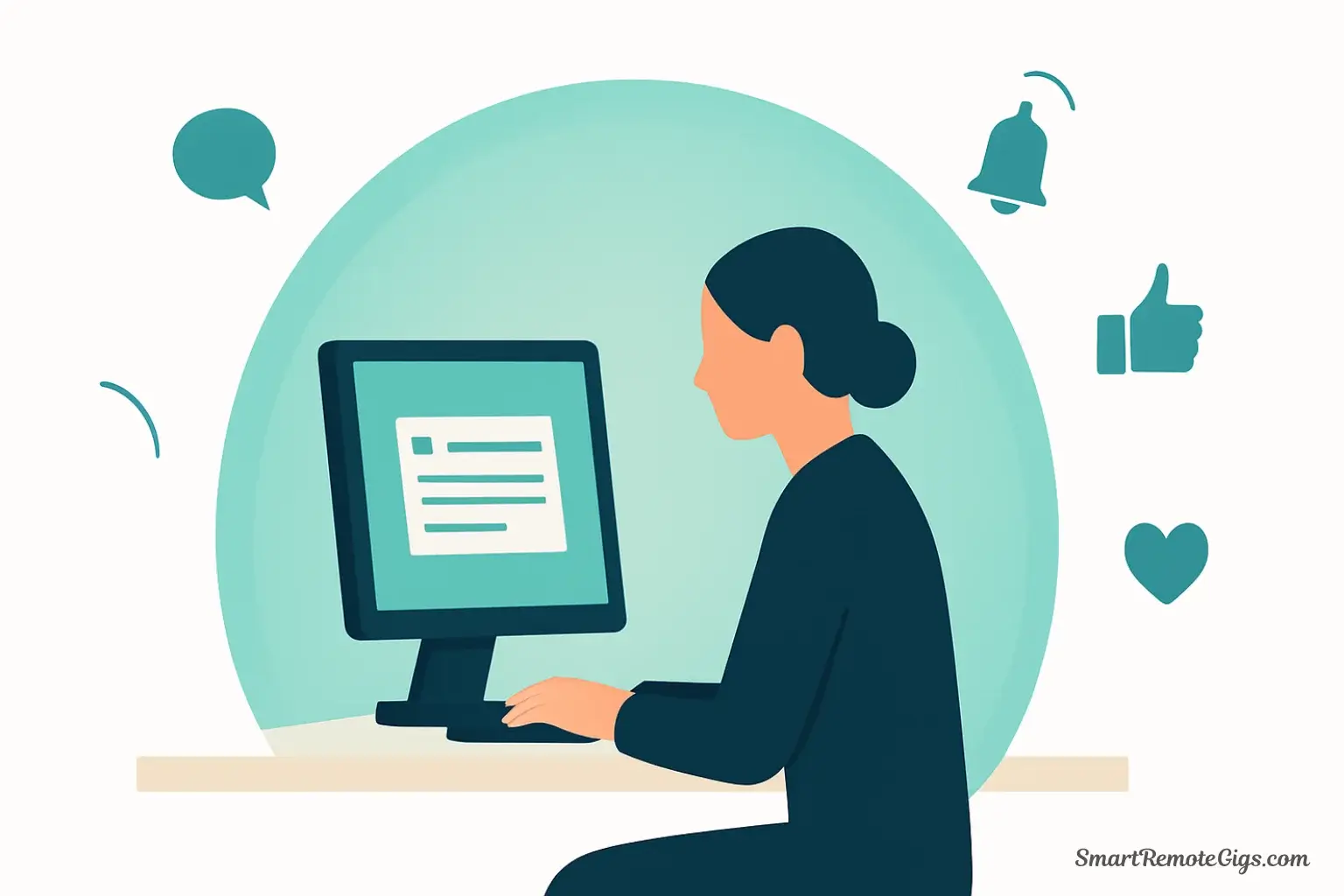
When a scheduled batch time arrives, close all other applications and distractions. Set a timer and work only on the tasks within that batch until the time is up. This dedicated focus block is what eliminates context switching and drives efficiency.
Tools:
- A way to list tasks (Document, Spreadsheet, or Pen & Paper)
- A Digital Calendar (Google Calendar, Outlook, etc.)