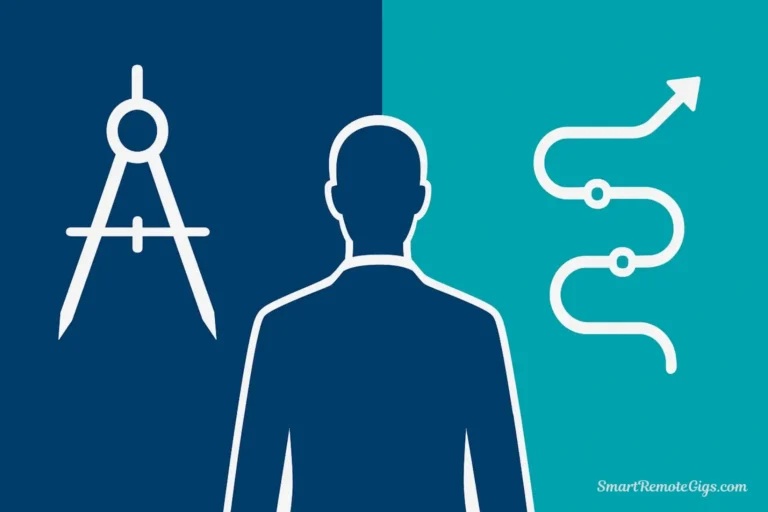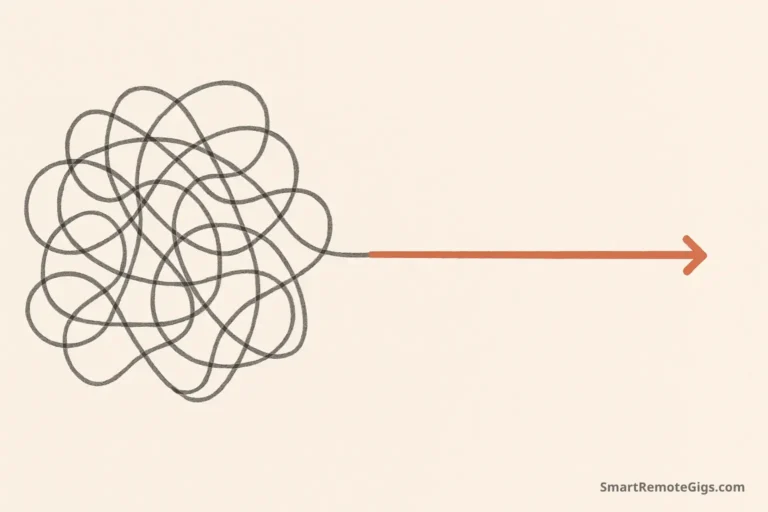You know you should be task batching. You understand the theory. You’ve read about context switching and productivity gains. But when you sit down to actually create your batches, you stare at a blank page and think: “What exactly should I be batching?”
This is your answer—a comprehensive, scannable list of over 50 specific task batching examples designed for freelancers, entrepreneurs, and busy professionals. Whether you run a consulting business, create content, manage clients, or juggle a side hustle, you’ll find practical ideas you can implement immediately.
The goal isn’t to batch everything on this list. The goal is to spark recognition—to see a few items that make you think, “Yes! I do that all the time, and it’s constantly interrupting my day.” Those are your batching opportunities.
How to Use This List to Build Your Perfect Batches
Before diving into the examples, here’s how to extract maximum value from this resource:
Step 1: Scan for Recognition
Read through each category and highlight (mentally or literally) the tasks you currently do. Don’t worry about tasks that don’t apply to your work—skip them and keep moving.
Step 2: Identify Your Biggest Interruptions
Which highlighted tasks currently fragment your day the most? Email? Social media? Client check-ins? These are your priority batches.
Step 3: Start with One Batch
Don’t try to implement everything at once. Pick one batch from this list that would make the biggest immediate impact on your focus and schedule it for this week.
Step 4: Build Your System
Once your first batch becomes a habit (usually 1-2 weeks), add a second batch. Gradually build a complete task batching system that fits your unique workflow.
If you’re new to task batching and need step-by-step implementation instructions, start with our comprehensive guide on how to task batch before returning to this list.
💼 Administrative & Finance Batches
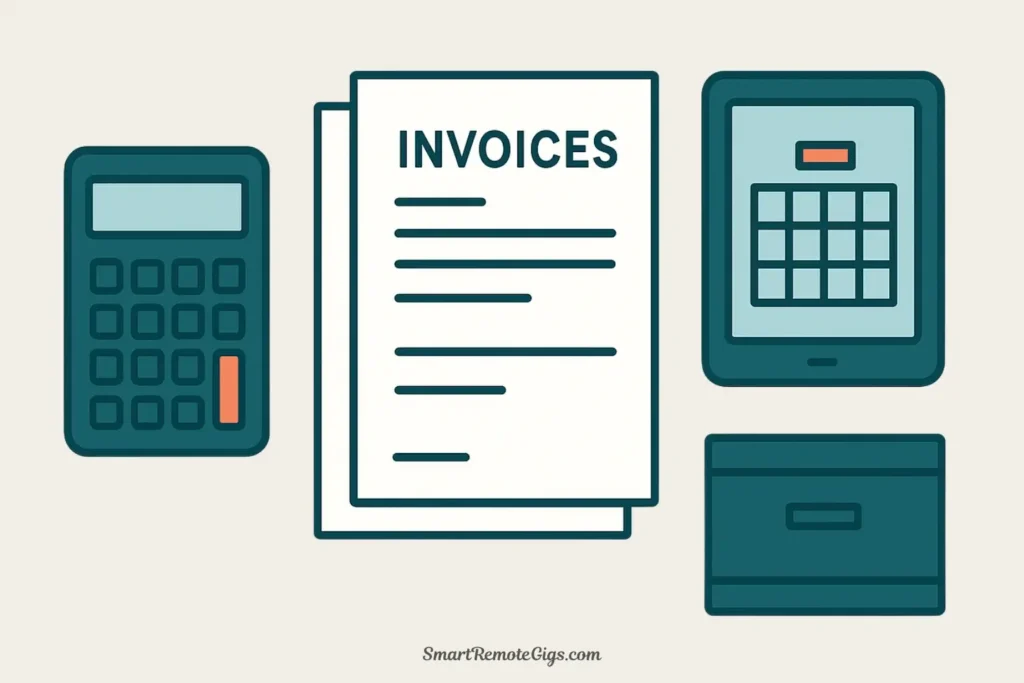
Administrative tasks are the ultimate context-switching culprits. They feel urgent, they’re rarely important, and they interrupt deep work constantly. Here’s how to batch them:
Email & Communication Batch
- Process and respond to all emails
- Clear inbox to zero (archive, delete, respond, or schedule)
- Respond to Slack or Teams messages
- Return missed phone calls
- Check and respond to LinkedIn messages
- Review and respond to SMS/text messages
- Clear notification badges across all platforms
Financial Management Batch
- Send invoices to all clients due this week/month
- Follow up on overdue invoices
- Record expenses in bookkeeping software
- Categorize transactions for tax purposes
- Review and pay business bills
- Update profit/loss spreadsheet
- Reconcile bank and credit card statements
- Process refunds or payment disputes
Scheduling & Calendar Batch
- Schedule all client meetings for the week
- Book personal appointments (doctor, dentist, etc.)
- Send calendar invites and confirmations
- Reschedule any conflicting appointments
- Block out focus time for the upcoming week
- Review next week’s calendar and prep needed materials
Filing & Organization Batch
- File digital documents into proper folders
- Rename files with consistent naming convention
- Clean up desktop and downloads folder
- Archive completed project files
- Organize bookmarks and saved resources
- Update password manager with new credentials
- Clear out old files and free up storage space
📈 Marketing & Sales Batches

Marketing tasks are perfect for batching because they require a specific creative headspace. Group them together and you’ll produce better content faster.
Lead Generation & Outreach Batch
- Research and compile list of potential clients
- Draft personalized connection requests (LinkedIn, email)
- Send cold outreach emails using templates
- Follow up with prospects who haven’t responded
- Respond to inquiries from website contact form
- Update CRM with new lead information
- Qualify leads and assign priority levels
Social Media Management Batch
- Create all social media posts for the week
- Write captions for scheduled posts
- Find and save relevant images or graphics
- Schedule posts across all platforms
- Respond to all comments from the past 24-48 hours
- Engage with other accounts (like, comment, share)
- Review analytics and note top-performing content
For a complete system to streamline your social media workflow, check out our detailed guide on batching social media content.
Email Marketing Batch
- Write newsletter content for next send
- Design email template and add images
- Segment subscriber list for targeted campaigns
- Schedule email to send at optimal time
- Clean email list (remove bounces, unsubscribes)
- Review previous campaign analytics
- Plan topics for next 3-4 newsletters
Networking & Relationship Batch
- Send thank-you notes to recent connections
- Congratulate connections on achievements (LinkedIn)
- Share valuable resources with specific contacts
- Request testimonials from satisfied clients
- Write LinkedIn recommendations for others
- Check in with past clients (“just saying hi” emails)
- Attend virtual networking events (batch on same day)
✍️ Content Creation Batches

Content creation requires deep focus, but the surrounding tasks (researching, formatting, uploading) can absolutely be batched.
Research & Ideation Batch
- Brainstorm content topics for next month
- Research keywords and search intent
- Collect statistics and data for upcoming content
- Save reference articles and bookmark resources
- Outline 3-5 pieces of content
- Create content calendar for the month
- Research competitor content and identify gaps
Writing Batch
- Write first drafts of multiple blog posts (this is a great task for a deep work session)
- Write all product descriptions for new items
- Draft email sequences for automation
- Write website copy for new pages or updates
- Create scripts for video or podcast content
- Write case studies from recent projects
- Draft FAQ answers for your website
Visual Content Batch
- Design social media graphics for the week (use Canva to batch multiple designs in one session)
- Edit photos from recent project or event
- Create branded templates for recurring content
- Design infographics from written content
- Create Pinterest pins from blog posts
- Design thumbnails for YouTube videos
- Batch edit multiple videos for consistency
Publishing & Promotion Batch
- Upload and format blog posts in CMS
- Add SEO metadata (titles, descriptions, alt text)
- Insert internal links into new content
- Publish scheduled content across platforms
- Share new content to all social channels
- Submit content to relevant communities or forums
- Send new content to email list
👥 Client Management Batches

Client work itself can’t always be batched (custom deliverables require individual attention), but the operational tasks around client management definitely can.
Client Communication Batch
- Send weekly status updates to all active clients
- Respond to client questions and requests
- Schedule upcoming client meetings
- Send project completion notifications
- Request feedback or testimonials from completed projects
- Check in with clients nearing project end
- Follow up on pending client approvals
Project Documentation Batch
- Update project management system (Asana, Trello, etc.)
- Document completed work and deliverables
- Create progress reports for clients
- Log time spent on client projects
- Update SOPs or process documents
- Archive completed projects and files
- Review upcoming deadlines and assign tasks
Onboarding & Offboarding Batch
- Send welcome packets to new clients
- Schedule kickoff calls for new projects
- Set up project folders and tools
- Add clients to necessary systems (Slack, PM tool, etc.)
- Send final deliverables to completed projects
- Request final payments and close invoices
- Send offboarding survey to departing clients
🏡 Personal Life & Errand Batches
Task batching isn’t just for work. Some of the biggest time savings come from batching personal errands and household tasks.

Meal Planning & Prep Batch
- Plan all meals for the week
- Write grocery list for all meals
- Prep vegetables and ingredients for the week
- Cook multiple meals in one session (batch cooking)
- Pack lunches for the entire work week
- Portion snacks into grab-and-go containers
Errand Running Batch
- Plan route to hit multiple errands in one trip
- Return all items that need returning (multiple stores)
- Pick up prescriptions and household supplies
- Drop off dry cleaning, donations, or mail
- Complete all banking tasks (deposits, withdrawals)
- Gas up car and complete car maintenance
Household Management Batch
- Pay all household bills for the month
- Review and optimize recurring subscriptions
- Schedule all family appointments for the month
- Order all household supplies and groceries online
- Respond to school or community emails
- Complete all household repairs or maintenance calls
- Update family calendar with everyone’s commitments
Learning & Development Batch
- Complete multiple lessons in online course
- Read and take notes from 3-4 industry articles
- Watch educational videos or webinars back-to-back
- Listen to podcast episodes on similar topics
- Review and practice new skills learned this month
- Update resume or portfolio with recent work
Conclusion: Start with Just One Batch This Week
This list contains over 50 task batching examples, but you don’t need to implement 50 batches. You need to implement one—and do it well.
Your Action Plan:
Today: Review this list and identify the 2-3 categories where you experience the most context switching. Is it email? Social media? Client communication? Financial tasks?
Tomorrow: Pick one batch from your identified categories. The best starting batch is usually Email & Communication because it has immediate, noticeable results.
This Week: Schedule your chosen batch 2-3 times in your calendar. Set a specific time, close everything else, and process that entire batch in one focused session.
Next Week: Evaluate your results. Did you feel less interrupted? Did you complete tasks faster? If yes, add a second batch. If it felt off, adjust the timing or contents of your batch and try again.
Task batching isn’t about perfection—it’s about progress. One batch, consistently executed, will save you hours of fragmented work time and significantly reduce your mental fatigue from constant context switching.
The difference between busy people and productive people isn’t how much they do. It’s how they group what they do. These examples give you the roadmap. Your job is simply to pick one and start.
Ready to learn the complete implementation system? Read our step-by-step guide on how to task batch to understand exactly how to schedule, execute, and maintain your batches for maximum productivity.
Need more productivity strategies? Explore our complete guide on time blocking vs task batching to understand how these two methods work together to transform your workday.
Top Task Batching Ideas for Productivity
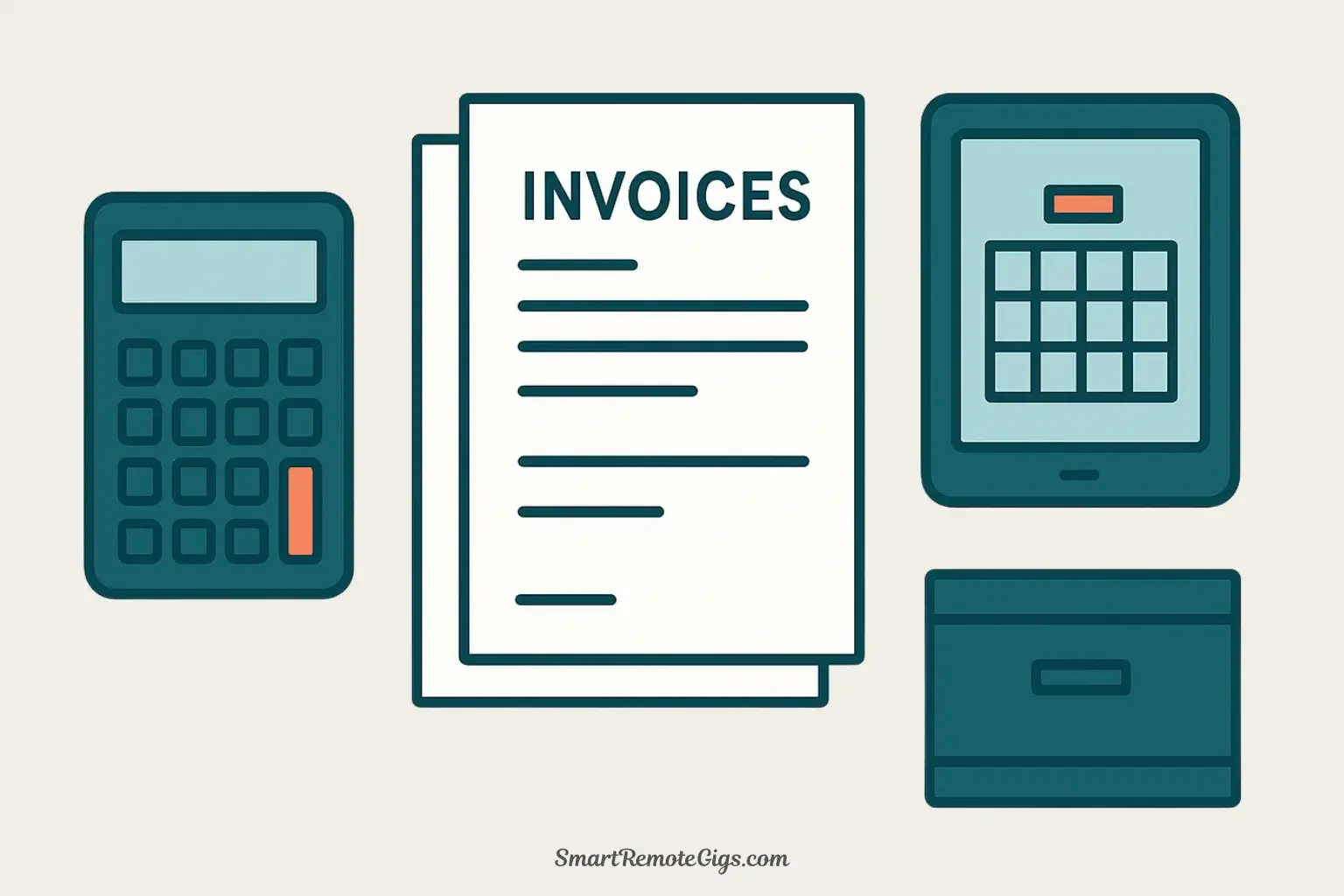
Email & Communication Batch
Group all communication tasks like clearing your inbox, returning calls, and checking messages into one focused session to eliminate constant interruptions.
This is the most impactful first batch for anyone starting out. It reclaims hours of focus time from your day with minimal effort.
Editor's Rating:
Price: Free
Visit Website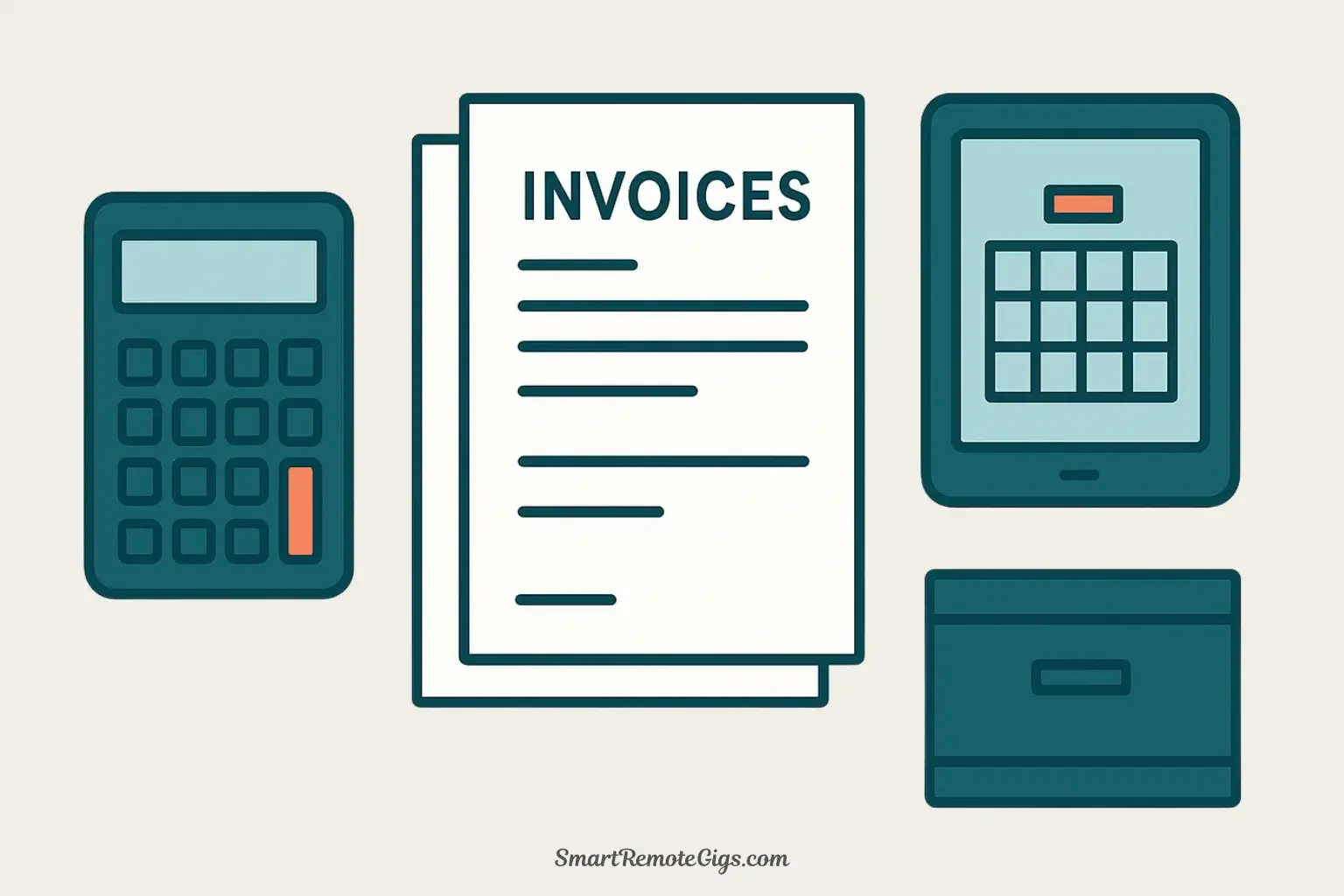
Financial Management Batch
Dedicate a weekly block to handle all money-related tasks like sending invoices, recording expenses, and following up on payments to maintain financial clarity.
Crucial for freelancers and entrepreneurs. Batching financial tasks reduces stress and prevents costly administrative errors.
Editor's Rating:
Price: Free
Visit Website
Social Media Management Batch
Create, write, and schedule all social media posts for the week or month in one go to ensure consistency and avoid the daily social media time-suck.
A game-changer for content creators. Batching social media leads to higher quality, more strategic content while saving hours of time.
Editor's Rating:
Price: Free
Visit Website
Lead Generation & Outreach Batch
Group all sales-related activities like researching prospects, sending outreach emails, and following up into a single, focused session.
Essential for business growth. Batching outreach overcomes the emotional resistance often associated with sales tasks.
Editor's Rating:
Price: Free
Visit Website
Meal Planning & Prep Batch
Plan meals, write a grocery list, and prep ingredients for the entire week in one session to save time and reduce daily decision fatigue.
This single batch can transform your weeknights, freeing up mental energy and promoting healthier eating habits.
Editor's Rating:
Price: Free
Visit Website
Errand Running Batch
Consolidate all out-of-the-house errands (groceries, post office, dry cleaning) into a single, optimized trip to save hours of travel time.
A simple but highly effective batch that significantly reduces the logistical overhead of managing a household.
Editor's Rating:
Price: Free
Visit Website