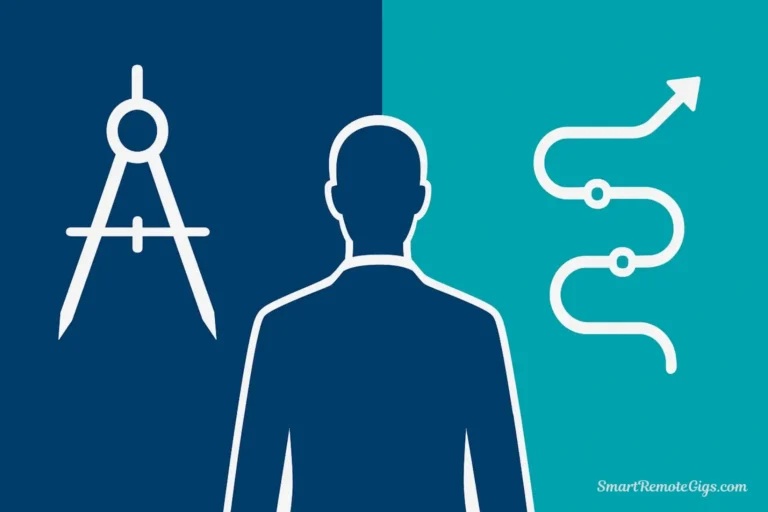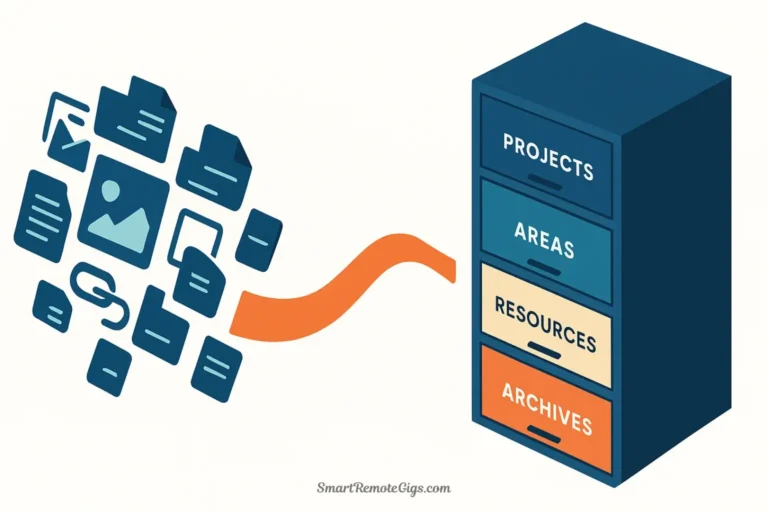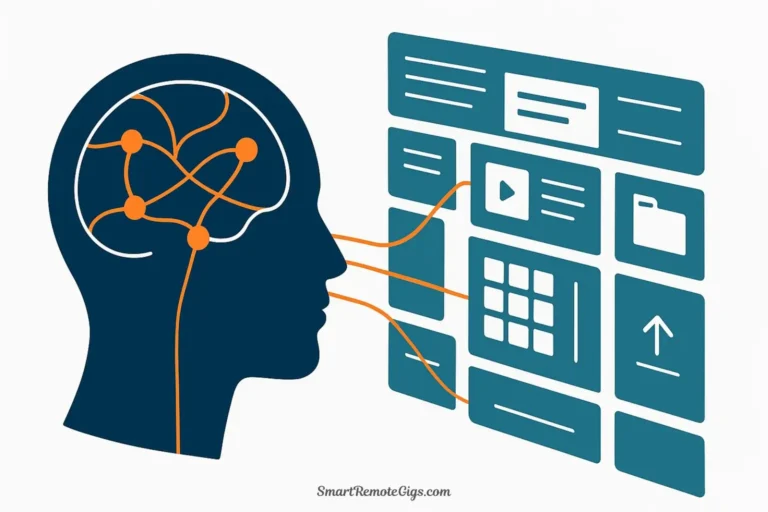You’ve read the articles. You’ve watched the videos. You’ve color-coded your Google Calendar within an inch of its life. You were convinced that time blocking would finally be the productivity system that sticks.
Then reality hit.
By Tuesday afternoon, your perfectly planned schedule was in shambles. Client emergencies disrupted your deep work blocks. Tasks took twice as long as you estimated. The rigid structure that promised freedom somehow felt like a cage. And now you’re wondering: “Is time blocking not working for me, or am I just doing it wrong?”
Here’s the truth: Time blocking isn’t failing you—you’re likely just running into one of five extremely common implementation problems that sabotage even the most well-intentioned schedules.
The good news? Every single one of these problems has a straightforward fix. This guide will walk you through the exact reasons time blocking fails for most people and, more importantly, show you how to adjust your approach so the system actually works with your reality instead of against it.
The #1 Reason: Your Schedule is Too Rigid
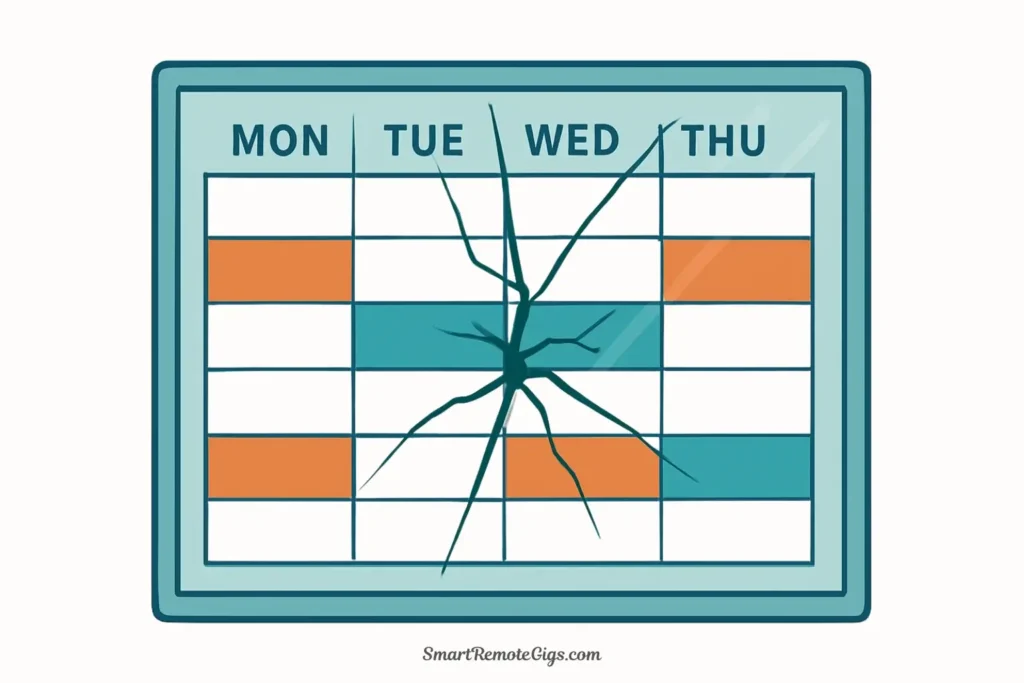
The Problem:
You’ve blocked every single hour of your week. Monday 9 AM: Client proposal. Monday 11 AM: Design work. Monday 1 PM: Team meeting. The schedule looks beautiful—like a perfectly orchestrated symphony of productivity.
Then your biggest client emails with an urgent question at 10:30 AM. Or you wake up with a migraine. Or your 2-hour task somehow takes 3.5 hours. And suddenly, your entire day collapses like a house of cards because there’s zero flexibility built into the system.
This is the most common reason time blocking fails. People treat their calendar like a strict contract with no room for the inevitable chaos of real life. When reality doesn’t match the plan (and it never does), they either abandon the system entirely or spend the entire day feeling guilty and behind.
The irony is that time blocking was supposed to reduce stress, not amplify it.
Why This Happens:
Most time blocking tutorials show you a perfect week without acknowledging that perfect weeks don’t exist. They don’t teach you how to design resilience into your schedule. So you create a brittle system that shatters at the first sign of unpredictability.
The Fix: Implement Buffer Time & Theme Days
The solution isn’t to abandon time blocking—it’s to build flexibility directly into your calendar architecture.
Strategy 1: The 80/20 Scheduling Rule
Never schedule more than 80% of your available work hours. If you have a 40-hour work week, only time block 32 hours. This 80/20 rule is a foundational principle of flexible time blocking, a strategy designed specifically for freelancers whose schedules are constantly in flux. Leave the remaining 8 hours completely open for:
- Tasks that run over their estimates
- Unexpected urgent requests
- Catching up when you fall behind
- Strategic thinking and planning
- Mental recovery time
This buffer isn’t “unproductive” time—it’s insurance that keeps your entire system from collapsing when life happens.
Strategy 2: Build Explicit Buffer Blocks
Between major time blocks, schedule 30-minute “Buffer Time” blocks. Label them clearly on your calendar. Use them for:
- Wrapping up the previous task if it ran long
- Taking an actual break (not just pushing through)
- Processing urgent communications
- Transitioning mentally to your next focus area
Real Example:
- 9:00 – 11:30 AM: Client Project (Deep Work)
- 11:30 – 12:00 PM: Buffer Time
- 12:00 – 1:00 PM: Lunch
- 1:00 – 1:30 PM: Buffer Time
- 1:30 – 3:30 PM: Marketing Tasks
Notice how the buffers create breathing room. If your morning block runs until 11:45, you’re not immediately late for your next commitment.
Strategy 3: Use Theme Days (Not Time Blocks)
If your schedule is extremely unpredictable, consider “theme days” instead of hour-by-hour blocking:
- Monday: Client Work Day
- Tuesday: Creative Projects Day
- Wednesday: Meetings & Collaboration Day
- Thursday: Admin & Operations Day
- Friday: Planning & Wrap-Up Day
You still have structure and intention, but with much more flexibility within each day. A client emergency on Monday doesn’t derail your entire week—you just handle it within your “Client Work” theme.
For a complete system designed around schedule unpredictability, check out our comprehensive guide on flexible time blocking for unpredictable schedules.
Reason #2: You Underestimate How Long Tasks Take

The Problem:
You look at your to-do list and think: “Writing that client proposal? That’ll take 90 minutes, max.” So you block 9 AM to 10:30 AM for it.
Except you forgot about:
- The 15 minutes it takes to find all the project details
- The research you need to do before writing
- The three times you revised your approach
- The proofreading and formatting
- The unexpected client question that required a 10-minute response
By 11:30 AM, you’re still not done. Your entire schedule is now an hour behind, and every subsequent block is compromised. By afternoon, you’ve given up on the system entirely.
This is called the “planning fallacy”—our systematic tendency to underestimate how long tasks will take. Research in behavioral psychology shows that even when people know they typically underestimate, they continue to do it on the next task.
Why This Happens:
When you estimate task duration, you’re imagining the best-case scenario: you start immediately, work with perfect focus, encounter no obstacles, and complete the task efficiently. You’re not accounting for:
- Startup friction (gathering materials, reviewing context)
- Interruptions and distractions
- The actual complexity once you dive in
- Decision fatigue and mental slowdowns
- Buffer time between tasks
Your estimates assume superhuman conditions that simply don’t exist.
The Fix: Start Tracking Your Time
The only way to make accurate estimates is to stop guessing and start measuring.
The 30-Day Calibration Period
For the next month, track how long tasks actually take versus how long you thought they’d take. You don’t need fancy software—a simple spreadsheet works:
Tracking Example:
| Task | Estimated Time | Actual Time | Difference |
|---|---|---|---|
| Client proposal | 90 min | 2.5 hours | +60 min |
| Design mockups | 2 hours | 3 hours | +60 min |
| Email processing | 30 min | 45 min | +15 min |
After 30 days, you’ll see your personal “estimation error pattern.” Most people discover they’re consistently 30-50% too optimistic.
The 1.5x Rule
Once you know your estimation pattern, apply a consistent multiplier. If you think something will take 2 hours, block 3 hours. If you estimate 60 minutes, schedule 90 minutes.
This feels excessive at first. But here’s what happens: you actually finish tasks within your scheduled blocks. Your day stops cascading into chaos. And occasionally, you finish early and get a bonus 30-minute break—which feels incredible.
The “Unknown Complexity” Buffer
For tasks you’ve never done before or highly variable work (like creative projects), add an extra 50-100% buffer. Creativity and problem-solving are fundamentally unpredictable. Your schedule needs to reflect that reality.
Real Adjustment Example:
Before Tracking:
- 9:00 – 10:30 AM: Write blog post (estimated 90 min)
- Actual result: Still working at 11:30 AM, entire day derailed
After Tracking & Adjustment:
- 9:00 – 12:00 PM: Write blog post (90 min estimate × 1.5 = 2.25 hours, rounded to 3 hours)
- Actual result: Finished by 11:45 AM, used extra 15 minutes for break
If you’re new to time blocking and want to build these principles in from the start, review our step-by-step guide on how to create your first time-blocked schedule.
Reason #3: You’re Not Prioritizing Your Energy Levels
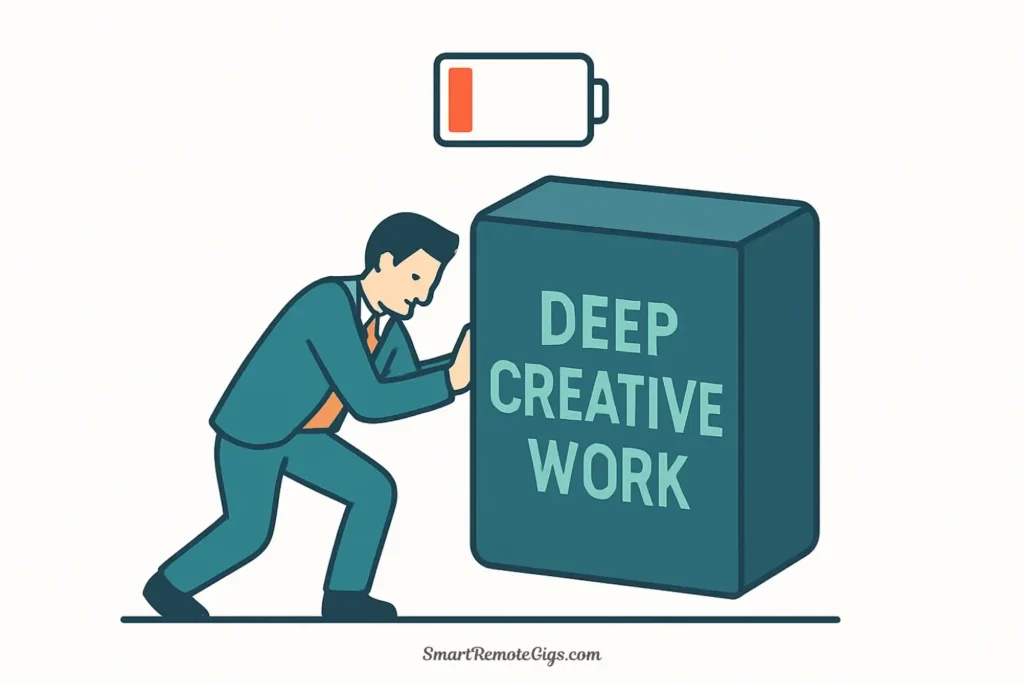
The Problem:
You schedule your most important, cognitively demanding work for 3 PM—right when your brain is at its foggiest. Or you block deep creative work immediately after back-to-back meetings when your mental energy is completely depleted.
Then you’re frustrated when you can’t focus, can’t produce quality work, and end up spending twice as long on tasks that should have been straightforward.
Here’s what most people miss: Time blocking isn’t just about allocating time—it’s about matching the right type of work to your natural energy rhythms. An hour of deep focus at 9 AM is not equivalent to an hour of attempted focus at 4 PM when you’re running on fumes.
Why This Happens:
When people first learn how to time block, they focus on fitting tasks into available calendar slots without considering energy as a resource. They treat their energy like an infinite resource that stays constant throughout the day.
It doesn’t. Your cognitive capacity fluctuates dramatically based on:
- Time of day (circadian rhythms)
- What you ate and when
- How much sleep you got
- What type of work you just completed
- Stress and emotional state
The Fix: Schedule High-Focus Work When You’re at Your Best
The same task requires radically different amounts of time depending on when you schedule it. Do it during your peak energy window, and it might take 90 minutes of focused flow. Do it during your energy trough, and it could take 3 hours of frustrated struggle.
Step 1: Identify Your Energy Patterns
For one week, rate your energy level every 2 hours on a scale of 1-10. Note when you feel:
- Peak Focus (8-10): Sharp, creative, capable of complex thinking
- Moderate Energy (5-7): Productive but not brilliant
- Low Energy (1-4): Foggy, easily distracted, simple tasks only
Most people discover they have 3-4 hours of peak cognitive performance per day. For many, this is morning (9 AM – 12 PM). For night owls, it might be evening.
Step 2: Match Task Complexity to Energy Level
High-Energy Blocks (Your Peak 3-4 Hours):
- Deep creative work (writing, design, strategy)
- Complex problem-solving
- Important client deliverables
- Learning new skills
- Strategic planning
Medium-Energy Blocks:
- Meetings and collaboration
- Email processing with decision-making
- Project planning and organization
- Research and information gathering
Low-Energy Blocks:
- Administrative tasks (filing, data entry)
- Routine communications
- Scheduling and calendar management
- Organizing and tidying
- Breaks and recovery time
Step 3: Protect Your Peak Hours Ruthlessly
Your 3-4 hours of peak focus are the most valuable real estate in your entire week. Guard them like they’re your highest-paying clients—because in terms of output quality, they essentially are.
What This Looks Like in Practice:
Before Energy Optimization:
- 9:00 AM: Check emails (low-complexity task during peak energy—wasteful)
- 11:00 AM: Client meeting (depletes focus energy)
- 1:00 PM: Deep work on proposal (attempting deep work post-lunch with depleted energy—inefficient)
- 4:00 PM: Admin tasks (finally doing simple work when you’re tired—appropriate but too late)
After Energy Optimization:
- 9:00 AM: Deep work on proposal (complex task during peak energy—optimal)
- 11:30 AM: Buffer/Break
- 12:00 PM: Lunch
- 1:00 PM: Client meeting (collaborative work during moderate energy—fine)
- 2:30 PM: Email processing (medium-complexity during declining energy—manageable)
- 4:00 PM: Admin tasks (simple work during low energy—appropriate)
Same tasks, same amount of time, but the proposal that would have taken 3 frustrated hours at 1 PM takes 90 focused minutes at 9 AM.
This is where you can powerfully apply the principles of task batching—grouping all your low-energy admin work into an efficient block to maximize productivity when you’re not at your cognitive peak.
Reason #4: You Let Interruptions Derail Your Entire Day
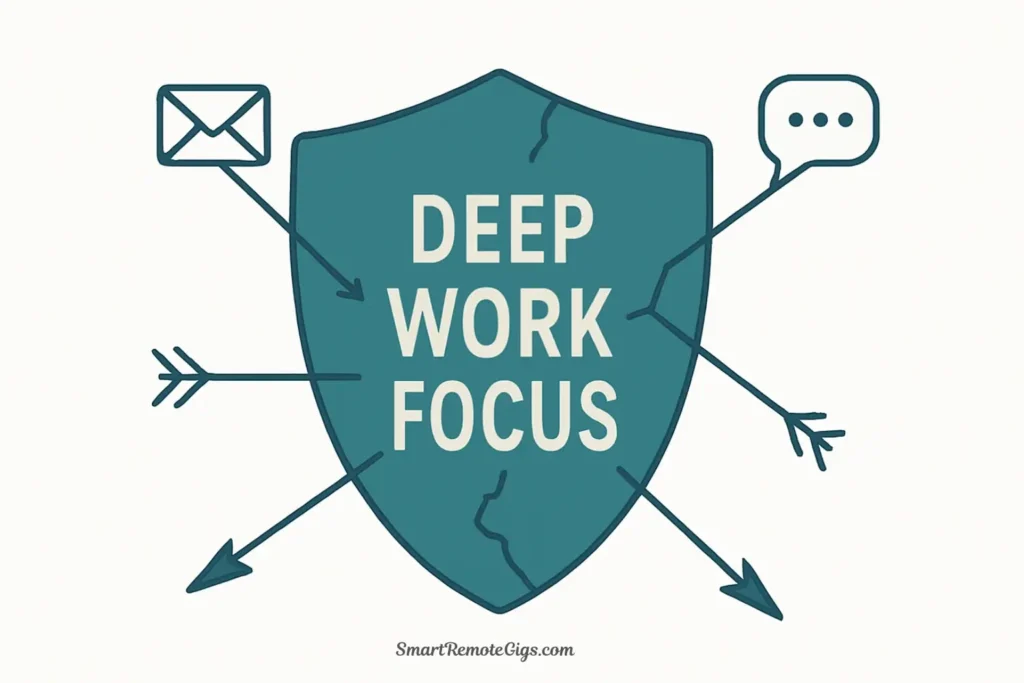
The Problem:
You’ve time blocked 9 AM to 11 AM for deep work. At 9:30 AM, your phone buzzes with a client question. It’s not technically urgent, but you answer anyway “just to be helpful.” That takes 10 minutes.
At 10:00 AM, a colleague Slacks you. You respond “real quick.” That turns into a 15-minute conversation.
At 10:30 AM, you get an email marked “urgent” (though it isn’t). You open it. Then you check your other emails. Suddenly it’s 11:00 AM, and you’ve completed maybe 30 minutes of actual focused work during a 2-hour deep work block.
By noon, you’re behind schedule, frustrated, and wondering why time blocking “doesn’t work” for you.
Why This Happens:
Time blocking creates structure, but structure means nothing without boundaries. If you don’t protect your blocked time from interruptions, you’re just creating an elaborate calendar decoration.
The deeper issue is psychological: saying “no” or “not right now” to requests feels uncomfortable. We’re socially conditioned to be responsive and helpful. Time blocking forces you to prioritize your own work—which can trigger guilt, especially for people-pleasers.
The Fix: Create an “Unplanned” Block
The solution has two parts: protecting your focused time and creating a designated container for everything that tries to interrupt it.
Strategy 1: The “Office Hours” System
Create designated “available for interruptions” blocks in your schedule. Communicate these to clients and colleagues:
“I check and respond to messages at 11:30 AM and 3:30 PM daily. Unless it’s a true emergency (website down, urgent deadline), I’ll get back to you during these windows.”
This sets clear expectations and trains people to batch their non-urgent questions instead of interrupting you throughout the day.
Strategy 2: The “Capture & Delay” Technique
During deep work blocks, keep a notepad or digital document open titled “To Handle Later.” When an interruption occurs:
- Quickly capture it (write down the name and topic)
- Acknowledge without engaging (“Got it, I’ll follow up by 2 PM”)
- Return to your focus immediately
Then handle all captured items during your designated “Unplanned” or “Communications” blocks.
Strategy 3: The Daily “Unplanned Block”
Schedule a 60-90 minute “Unplanned Work” or “Interrupt Buffer” block every single day, typically in the afternoon. This is where you:
- Handle all the “captured” interruptions from earlier
- Deal with unexpected urgent items
- Catch up on tasks that ran over
- Process the day’s communications
What This Looks Like:
Monday Schedule:
- 9:00 – 11:30 AM: Deep Work (Protected—no interruptions)
- 11:30 – 12:00 PM: Buffer
- 12:00 – 1:00 PM: Lunch
- 1:00 – 2:00 PM: Scheduled Meeting
- 2:00 – 3:30 PM: Unplanned Block (handle all captured interruptions)
- 3:30 – 5:00 PM: Admin Batch Work
The “Unplanned Block” isn’t wasted time—it’s strategic capacity. Sometimes you’ll use all 90 minutes. Sometimes you’ll only need 30 minutes and gain an unexpected break. Either way, your morning deep work stayed protected.
Setting Boundaries Without Guilt:
“I’m in a focus block until noon, but I’ll address this during my 2 PM catch-up time. Does that work?”
You’re not saying no. You’re saying “yes, at a specific time.” This honors both their needs and your schedule.
Reason #5: You’re Aiming for Perfection, Not Progress

The Problem:
It’s Wednesday. Your time blocking system worked beautifully on Monday. Tuesday was a disaster—three blocks went completely unused because of client emergencies, and you ended up working reactively all day.
Now it’s Wednesday morning, and you’re thinking: “This system doesn’t work. I couldn’t even follow it for two consecutive days. Why bother?”
So you abandon time blocking entirely and go back to your old reactive mode, convincing yourself you’re “just not a time blocking person.”
This is the perfection trap, and it sabotages more productivity systems than any other factor. You expect your first attempt at time blocking to work flawlessly, and when it doesn’t, you interpret normal learning curve challenges as personal failure.
Why This Happens:
Productivity content (including, ironically, productivity articles) often shows polished final systems without revealing the messy iteration process. You see someone’s perfectly color-coded calendar and assume they built it correctly on day one.
They didn’t. Every successful time blocker went through weeks (or months) of adjusting, rearranging, discovering their patterns, and fixing what didn’t work.
The difference between people for whom time blocking “works” and people for whom it “fails” isn’t talent or discipline—it’s simply whether they treated their schedule as a hypothesis to test and improve rather than a rigid rule to follow perfectly.
The Fix: Treat Your Schedule as a Living Document
Your time-blocked calendar isn’t a contract—it’s a working draft. The goal isn’t perfect adherence; it’s continuous improvement.
The Friday Review Ritual
Every Friday, spend 15 minutes reviewing your week:
Questions to Ask:
- Which time blocks did I actually follow? (Celebrate these)
- Which blocks consistently got ignored or disrupted? (These need adjustment)
- Did I schedule enough buffer time, or did I run over constantly?
- What unexpected patterns emerged? (Certain days always chaotic? Certain times always unproductive?)
- What’s one small tweak I can make next week to improve the system?
Example Review Notes:
“I scheduled deep work blocks for 2-4 PM all week, but I was consistently low-energy and distracted during that time. Next week: Move deep work to 9-11 AM and schedule admin work in the afternoon instead.”
“My ‘Communications Batch’ block took 90 minutes on average, but I only scheduled 60 minutes. Next week: Extend it to 90 minutes to stop it from bleeding into other blocks.”
The 70% Success Rule
If you followed your time-blocked schedule 70% of the time this week, that’s not failure—that’s excellent. You went from completely reactive chaos to intentionally structured work 70% of the time. That’s massive progress.
Aim for improvement, not perfection:
- Week 1: Maybe you follow your blocks 40% of the time
- Week 4: You’re up to 60%
- Week 8: You’re consistently at 70-75%
That 70-75% adherence is sustainable long-term and represents a radical transformation in how you work compared to pure reactive mode.
The “Reset” Protocol
When your day gets completely derailed (and it will):
- Acknowledge it without judgment: “Today didn’t go as planned. That’s okay.”
- Identify what you couldn’t control: (Client emergency, illness, unexpected meeting)
- Reschedule incomplete blocks: Move them to tomorrow or Friday’s catch-up time
- Start fresh tomorrow: Don’t let one chaotic day kill your entire system
Real Example:
Tuesday was chaos—client crisis consumed your whole day. Your carefully planned blocks were ignored.
Perfection mindset: “I failed. Time blocking doesn’t work for me. I quit.”
Progress mindset: “Tuesday was unusual. I handled the crisis effectively. Tonight, I’ll reschedule my incomplete Tuesday blocks to Thursday and Friday. The system continues.”
One approach abandons the system. The other adapts and improves it.
Conclusion: Making Time Blocking Work For You, Not Against You
If time blocking hasn’t worked for you in the past, you weren’t failing at productivity—you were just missing key implementation strategies that most tutorials never mention.
Let’s recap the five failure points and their fixes:
- Too Rigid → Build in 20% buffer capacity and use theme days for unpredictable schedules
- Poor Time Estimates → Track actual task duration and multiply your estimates by 1.5x
- Ignoring Energy Levels → Schedule your hardest work during your peak 3-4 focus hours
- Allowing Interruptions → Create daily “Unplanned Blocks” and use the capture-and-delay technique
- Expecting Perfection → Treat your schedule as a living document and aim for 70% adherence
The most important insight? Time blocking is a skill, not a personality trait. It requires practice, adjustment, and iteration. Your first schedule won’t be your best schedule. Your tenth schedule will be better. Your fiftieth will be finely tuned to your unique work patterns and energy rhythms.
The people for whom time blocking “works” aren’t more disciplined or organized than you. They simply stuck with the system long enough to customize it to their reality instead of abandoning it at the first sign of imperfection.
Start with one fix this week. If rigid scheduling is your biggest issue, add buffer time. If interruptions are your nemesis, create an Unplanned Block. Small, incremental improvements compound into a system that actually works.
Ready to understand how time blocking fits into a broader productivity system? Explore our comprehensive guide on time blocking vs task batching to see how these methods work together to handle different types of work.
Your perfect schedule is out there. It just needs some iteration to find it.
Need more strategies for making time blocking work with unpredictable freelance schedules? Check out our guide on flexible time blocking approaches for advanced adaptation techniques.
5 Common Time Blocking Problems & Their Solutions
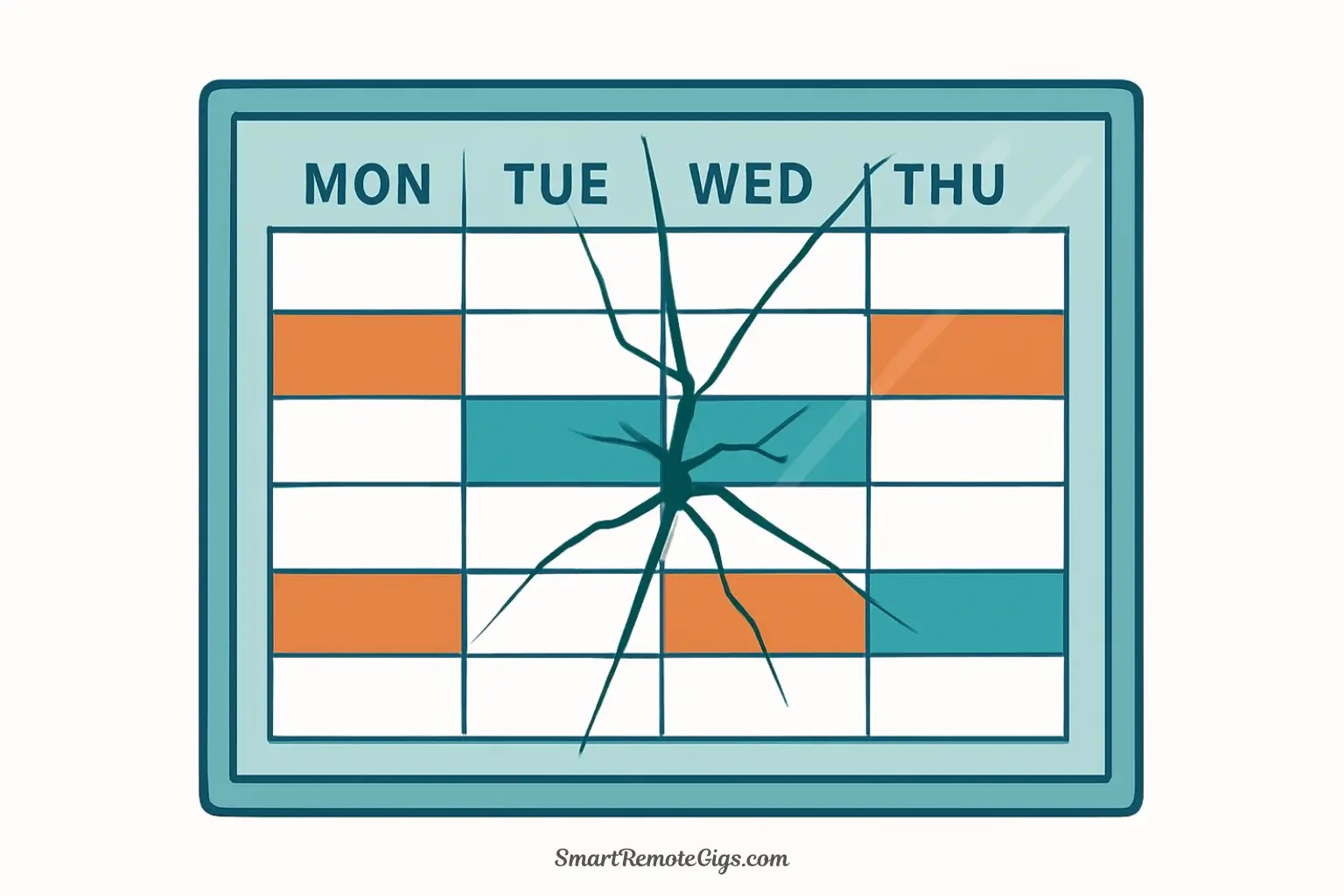
Problem 1: Your Schedule is Too Rigid
The most common failure point where a perfectly planned schedule collapses at the first sign of real-world unpredictability or urgent requests.
Solution: Build flexibility into your schedule by using the 80/20 rule, adding buffer blocks, and adopting theme days for chaotic weeks.
Editor's Rating:
Price: Free
Visit Website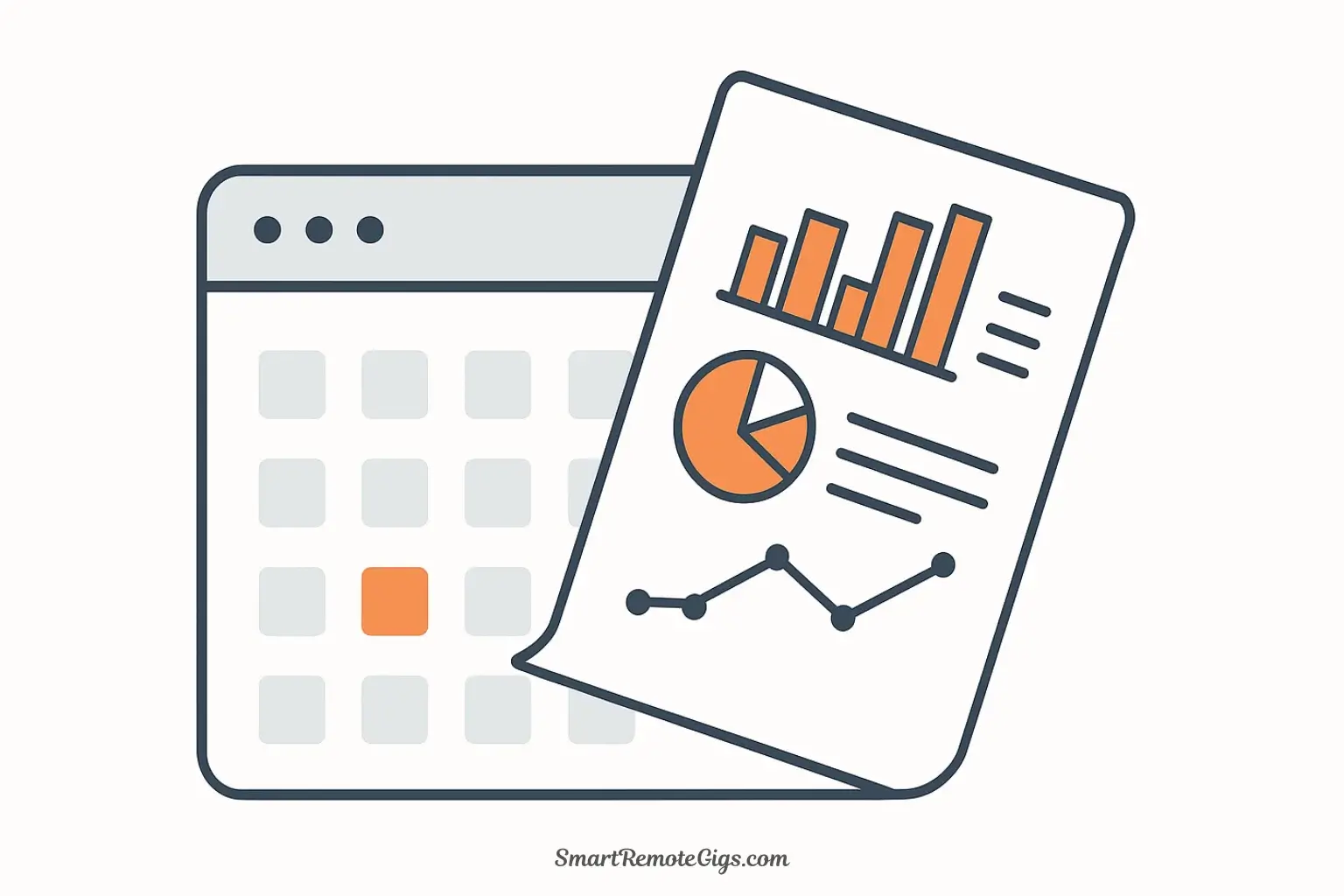
Problem 2: You Underestimate How Long Tasks Take
Due to the 'planning fallacy,' users consistently block insufficient time for tasks, causing the entire day's schedule to cascade into failure.
Solution: Stop guessing and start measuring. Track your actual task times for 30 days and apply a 1.5x multiplier to your future estimates.
Editor's Rating:
Price: Free
Visit Website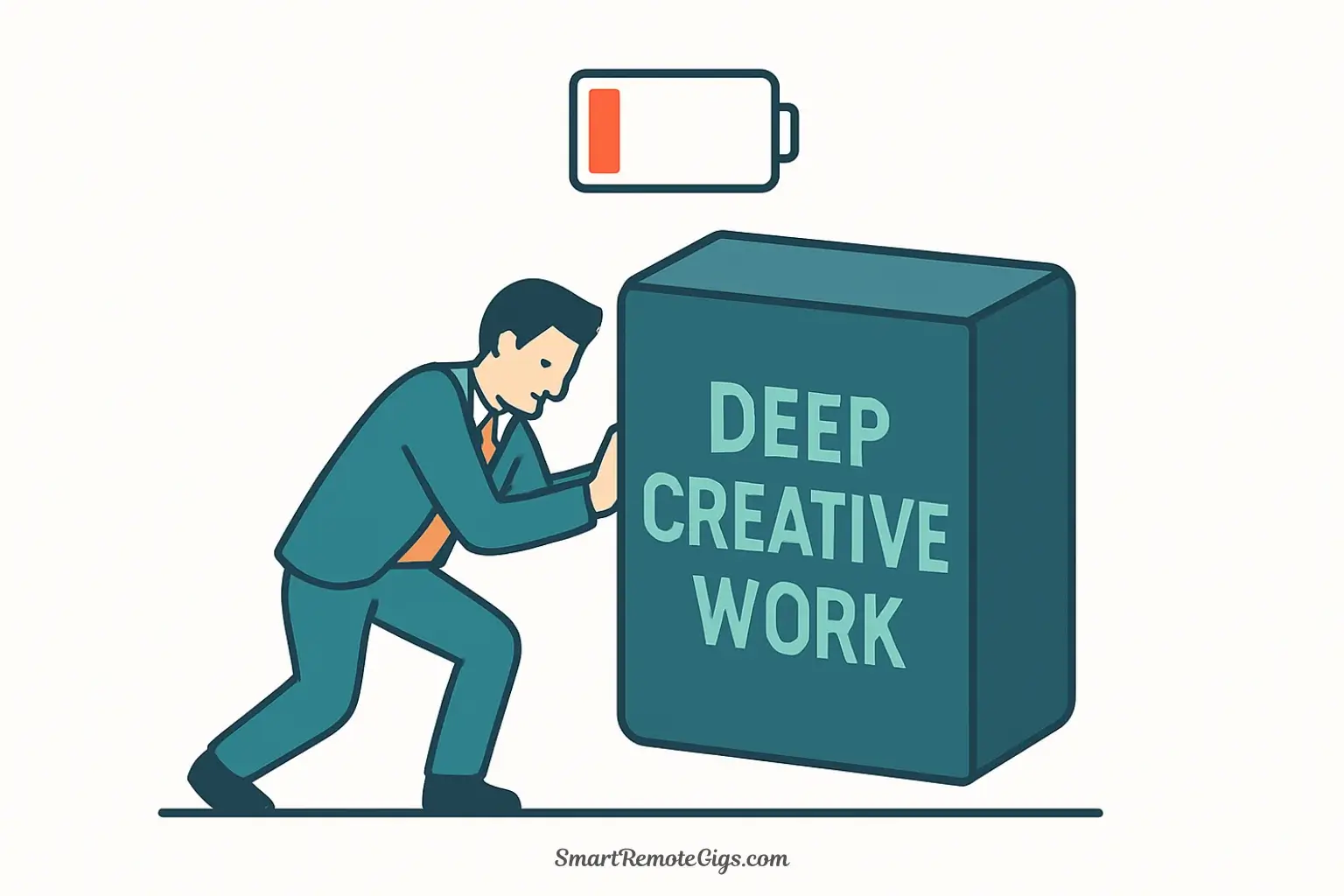
Problem 3: You're Not Prioritizing Your Energy Levels
Scheduling cognitively demanding work during low-energy periods (like mid-afternoon) leads to inefficiency, frustration, and poor quality output.
Solution: Identify your 3-4 peak energy hours (usually mornings) and ruthlessly protect them for your most important deep work.
Editor's Rating:
Price: Free
Visit Website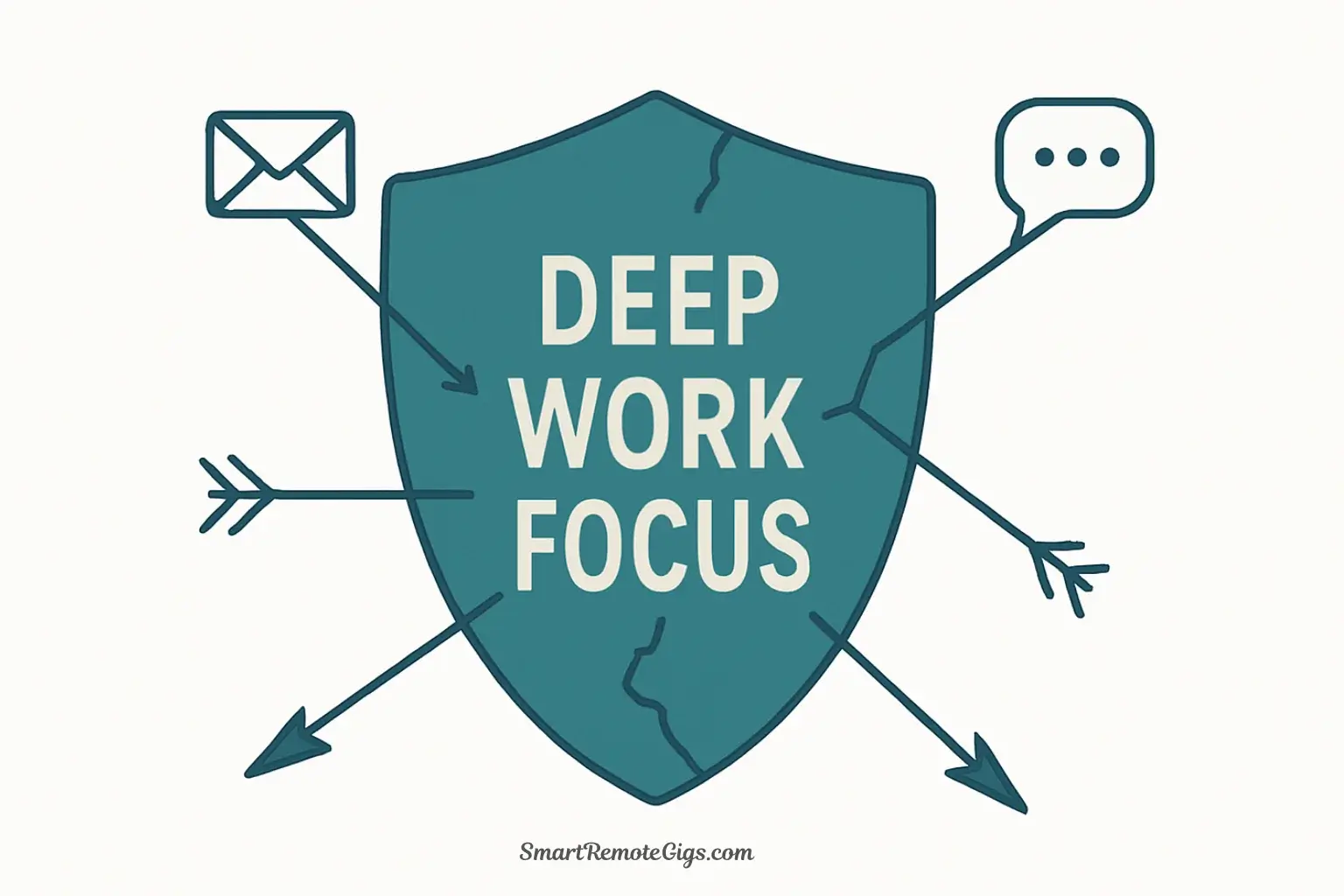
Problem 4: You Let Interruptions Derail Your Day
Without firm boundaries, notifications and 'quick questions' constantly break your focus blocks, rendering the entire system useless.
Solution: Create a daily 'Unplanned Block' to handle all interruptions and use the 'Capture & Delay' technique to protect your focus.
Editor's Rating:
Price: Free
Visit Website
Problem 5: You're Aiming for Perfection, Not Progress
Users abandon the system after one or two imperfect days, mistaking the normal learning curve for personal failure or a flawed system.
Solution: Treat your schedule as a living document. Use a weekly review to make small adjustments and aim for 70% adherence, not 100% perfection.
Editor's Rating:
Price: Free
Visit Website