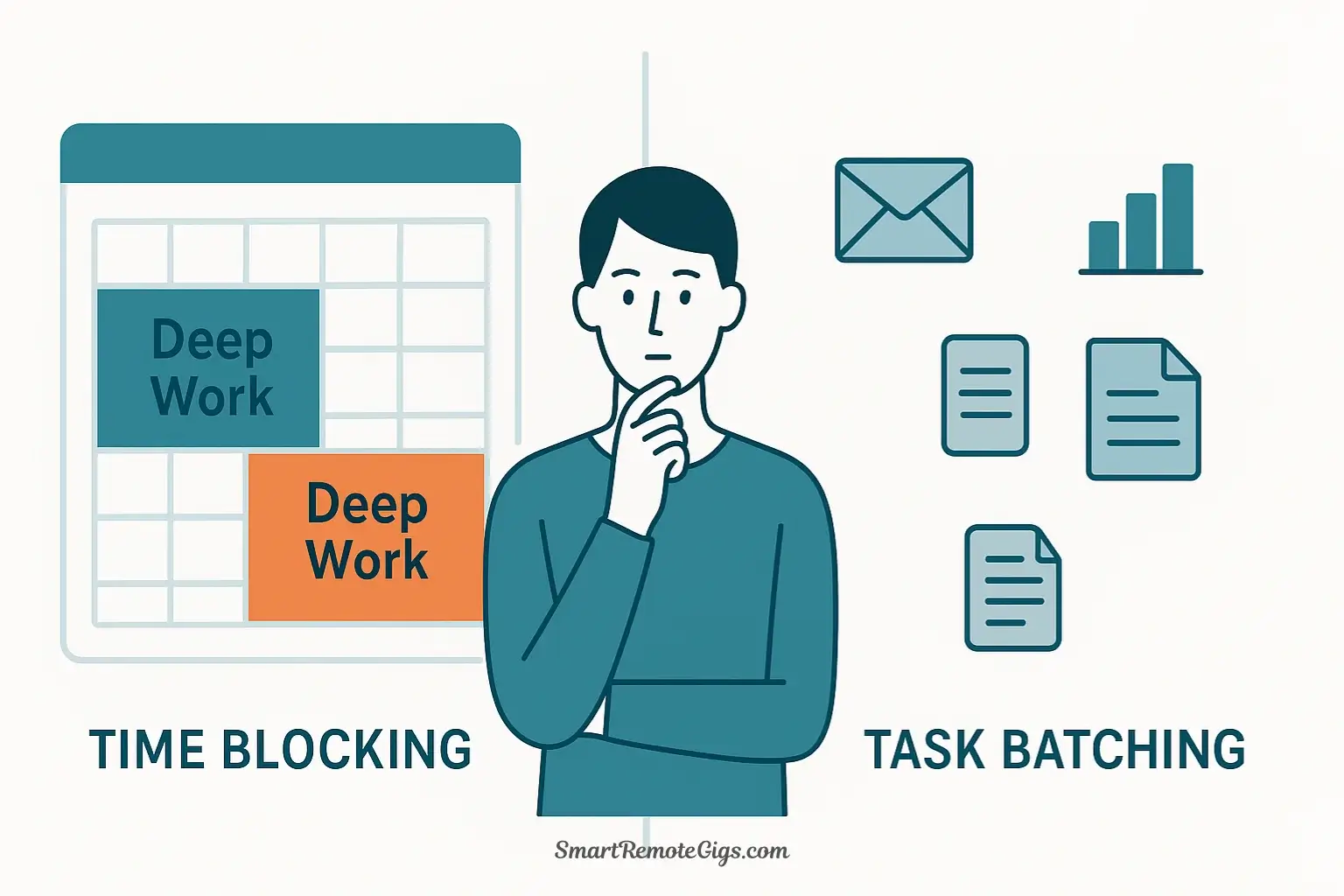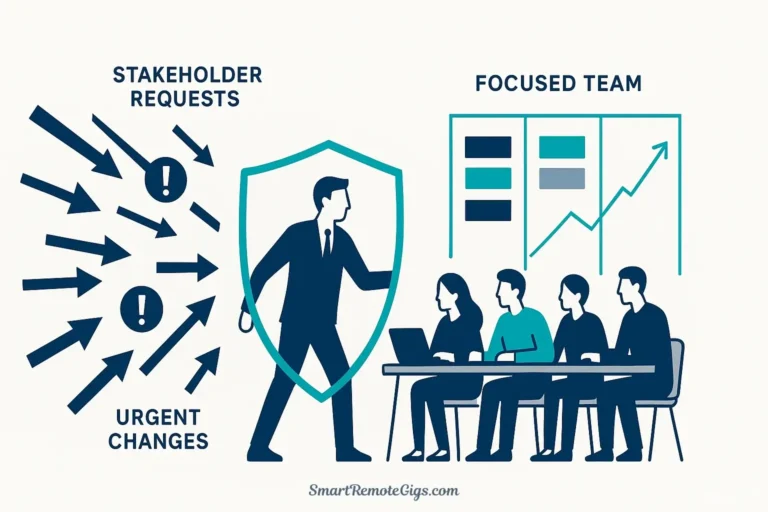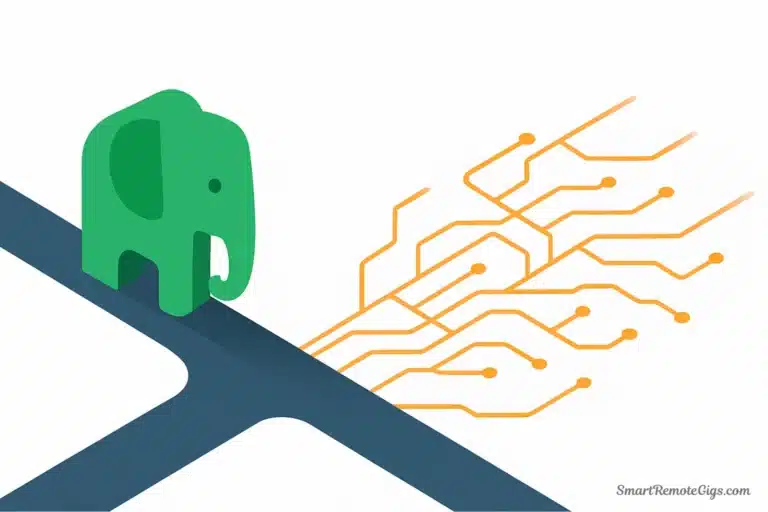Quick Answer: Which Method Should You Choose?
- Time Blocking: Scheduling single, high-focus tasks into your calendar. Best for deep, creative work.
- Task Batching: Grouping similar, low-focus tasks together to do at once. Best for admin and clearing your to-do list.
- The Freelancer Solution: Don’t choose. Combine them. This guide shows you the hybrid system to master your week.
If you’re a freelancer drowning in client work, administrative chaos, and the constant guilt of “not being productive enough,” you’ve probably stumbled across two powerful productivity methods: time blocking vs task batching. Both promise to transform your workday. Both have passionate advocates. And both leave you wondering: Which one is actually right for me?
Here’s the truth most productivity gurus won’t tell you: You don’t have to choose.
The freelancer’s schedule is fundamentally different from a traditional employee’s 9-to-5. You’re the creative director, accountant, customer service rep, and janitor—all before lunch. Trying to force your diverse workload into a single productivity system is like using a hammer for every job. Sometimes you need a screwdriver.
This guide will show you exactly how to combine time blocking and task batching into a hybrid system designed specifically for the unpredictable, multifaceted reality of freelance work. By the end, you’ll have a clear, actionable framework that protects your creative energy while demolishing your administrative backlog.
What is Time Blocking? (Your Deep Work Protector)
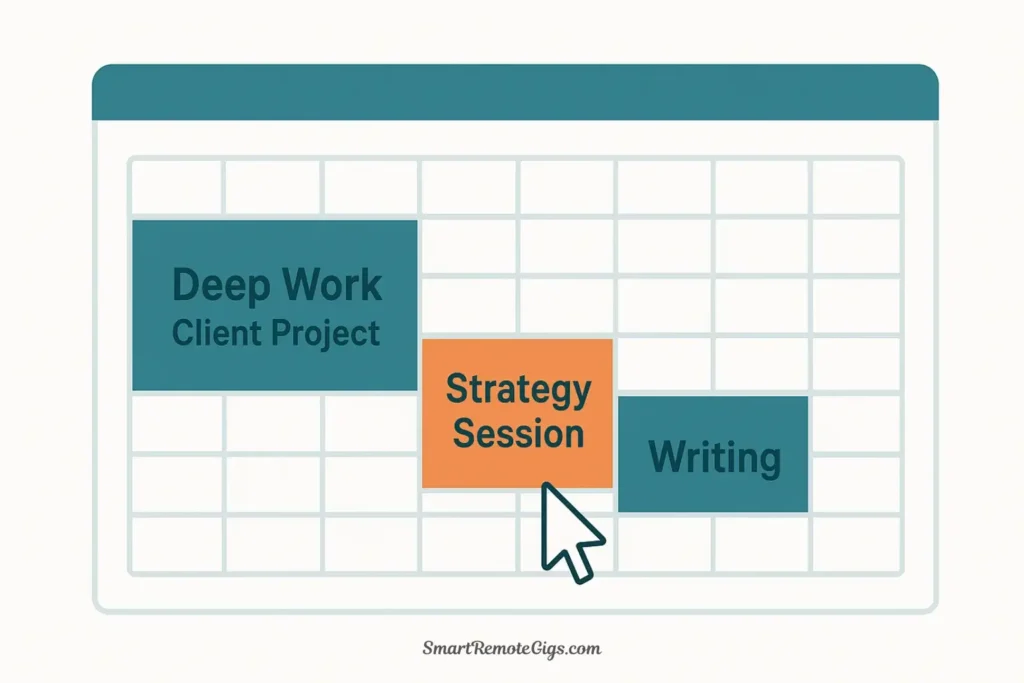
Time blocking is a calendar management technique where you schedule specific tasks or activities into dedicated time slots on your calendar. Instead of maintaining an open-ended to-do list, you assign each important task a protected block of time—treating it with the same respect as a client meeting.
The primary goal of time blocking isn’t just organization—it’s defeating distractions and creating sacred space for high-value work. When you time block, you’re making a commitment: “From 9 AM to 12 PM, I am unavailable for anything except writing this client proposal.”
This concept aligns perfectly with Cal Newport’s philosophy of Deep Work—the ability to focus without distraction on cognitively demanding tasks. For freelancers, deep work is where your actual value lives. It’s the logo design, the strategic consultation, the content creation that clients pay premium rates for.
Freelancer Example: Imagine you’re a freelance graphic designer. Your Google Calendar shows a solid 3-hour block on Tuesday morning labeled “Draft Client Logo Concepts – Smith & Co.” During this window, your email is closed, Slack is on Do Not Disturb, and your phone is in another room. This isn’t flexible time—it’s an appointment with your most important work.
To get started with this method, follow our step-by-step guide on how to create your first time-blocked schedule.
What is Task Batching? (Your Admin Work Destroyer)

Task batching is a productivity strategy where you group similar, low-intensity tasks together and complete them in a single dedicated session. Rather than responding to emails throughout the day or invoicing clients whenever you remember, you consolidate these activities into designated batches.
The primary goal of task batching is eliminating context switching—the hidden productivity killer that drains your mental energy. Research from the University of California, Irvine found that it takes an average of 23 minutes to fully regain focus after switching tasks. Every time you jump from writing a proposal to answering an email to posting on social media, you’re paying a cognitive tax.
Task batching works beautifully for what author Paul Graham calls “manager tasks”—the administrative, communicative, and operational activities that keep your business running but don’t require creative brilliance. These are the tasks that feel urgent but rarely move the needle on your income.
Freelancer Example: Instead of checking email seven times throughout the day, you create a task batch called “Communications” scheduled for 2 PM. In a single 45-minute session, you reply to client emails, send three invoices, schedule next week’s social media posts, and return a vendor call. You enter once, you exit once, and context switching is minimized.
To understand which specific tasks are ideal for batching, explore our list of over 50 task batching examples to get ideas for your own workflow.
Head-to-Head: The Core Differences at a Glance
Understanding when to use each method starts with recognizing their fundamental differences:
| Feature | Time Blocking | Task Batching |
|---|---|---|
| Focus | Singular (One Task) | Thematic (Similar Tasks) |
| Unit | Block of Time | Category of Task |
| Best For | Creative Projects, Deep Work | Admin, Email, Communication |
| Flexibility | Rigid by Design | Highly Flexible |
| Primary Tool | Calendar | To-Do List App |
| Energy Required | High-Focus | Low-to-Medium Focus |
| Interruption Risk | Must be protected | Can be interrupted |
| Typical Duration | 2-4 hours | 30-90 minutes |
| Psychology | Proactive (Intentional) | Reactive (Efficient) |
| Freelancer Use Case | Client deliverables, strategy work | Invoicing, emails, social media |
The key insight? Time blocking is about protecting space; task batching is about grouping activities. They serve different purposes and therefore belong in different parts of your workflow.
If you’ve struggled with time blocking in the past, you’re not alone. It’s important to understand why time blocking fails for so many people and how to avoid those pitfalls.
The Freelancer’s Hybrid System: A 4-Step Implementation Plan
Stop trying to fit your entire workday into one system. Here’s how to build a hybrid productivity approach that honors both your creative genius and your business obligations.
Step 1: Separate Your “Maker” vs. “Manager” Tasks
Before you can organize your time effectively, you need to categorize your work. Paul Graham’s famous essay on Maker’s Schedule, Manager’s Schedule perfectly captures the distinction freelancers face daily.
Maker Tasks require extended periods of uninterrupted focus. These are the activities that generate income and showcase your expertise:
- Writing client content or proposals
- Designing graphics, websites, or products
- Coding or developing software
- Strategic planning and consulting
- Creating course content or educational materials
Manager Tasks are necessary but interruptible. They keep your business operational but rarely require deep cognitive effort:
- Responding to emails
- Invoicing and bookkeeping
- Scheduling appointments
- Social media posting
- Quick client check-ins
- Filing and organization
- Research and competitive analysis
Action Step: Spend 15 minutes reviewing your typical week. Create two lists—one for Maker work, one for Manager work. This simple categorization will guide every scheduling decision you make.
Step 2: Time Block Your “Maker” Tasks First
Your calendar is prime real estate. The biggest mistake freelancers make is treating it like first-come, first-served public land. Instead, claim the best hours for your most valuable work.
The Implementation Process:
- Identify Your Peak Energy Windows: Most people have 3-4 hours of peak cognitive performance per day. For many, this is morning. For night owls, it might be evening. When are you sharpest?
- Schedule Your Biggest Deliverables: Open your calendar and block off your peak hours for Maker work—before you schedule anything else. If you have a client project due Friday, put “Client Project – Deep Work” on your calendar Monday through Wednesday from 9 AM to 12 PM.
- Make Them Non-Negotiable: Treat these blocks exactly like client meetings. You wouldn’t cancel a call with your best client to answer emails. Don’t cancel your deep work for shallow tasks.
- Add Buffer Blocks: Schedule 30-minute buffers between major blocks to prevent one task from bleeding into another.
Real-World Example: Sarah, a freelance copywriter, time blocks 9 AM to 12 PM Monday through Thursday for client writing. No emails, no calls, no “quick questions.” This protected time generates 80% of her income. Everything else is scheduled around these sacred blocks.
For freelancers dealing with unpredictable schedules, we’ve developed a flexible approach to time blocking that adapts to last-minute changes without sacrificing productivity.
Step 3: Create Task Batches for Your “Manager” Tasks
Now that your Maker work is protected, it’s time to corral all those small, necessary tasks that have been interrupting your flow.
The Implementation Process:
- Audit Your Administrative Tasks: Look at your Manager list from Step 1. Which tasks appear multiple times per week? These are your batching candidates.
- Create Themed Batches: Group similar tasks by type or tool:
- Communications Batch: All emails, Slack messages, LinkedIn responses
- Financial Batch: Invoicing, expense tracking, payment follow-ups
- Content Batch: Social media scheduling, blog commenting, community engagement
- Planning Batch: Calendar organization, project planning, goal review
- Schedule Your Batches: Place 1-2 batch sessions in your calendar daily, preferably during your lower-energy hours. Most freelancers find success with a mid-afternoon batch (2-3 PM) and an end-of-day batch (5-5:30 PM).
- Use a Dedicated Tool: Keep batch tasks in a to-do list app (Todoist, Things, Notion) separate from your calendar. Your calendar is for time blocks; your task manager is for batches.
Real-World Example: Marcus, a freelance web developer, maintains three daily batches: “Morning Comms” (10 minutes of urgent emails before deep work), “Admin Hour” (2-3 PM for invoicing, scheduling, and project management), and “Wrap-Up” (5-5:30 PM for final emails and tomorrow’s planning).
If you’re new to this concept, our beginner’s guide to task batching breaks down the fundamentals with step-by-step instructions.
Step 4: Assemble Your Perfect Week (With Template)
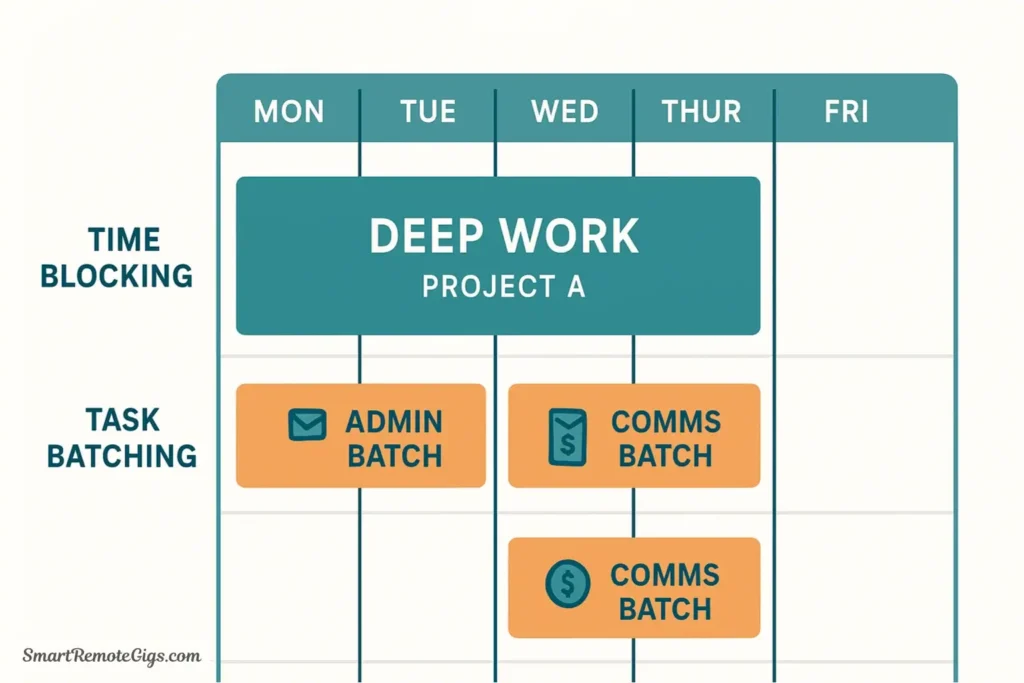
Now comes the synthesis—building a weekly schedule that integrates both strategies seamlessly.
Your Hybrid Week Template:
Monday:
- 9:00 – 12:00: Time Block – Client Project A (Maker)
- 12:00 – 1:00: Lunch
- 1:00 – 2:00: Time Block – Client Project A continued
- 2:00 – 3:00: Task Batch – Administrative Work (Manager)
- 3:00 – 5:00: Time Block – Client Project B (Maker)
- 5:00 – 5:30: Task Batch – Communications Wrap-Up
Tuesday:
- 9:00 – 12:00: Time Block – Deep Work / Strategy (Maker)
- 12:00 – 1:00: Lunch
- 1:00 – 3:00: Time Block – Client Meetings (Mixed)
- 3:00 – 4:00: Task Batch – Financial Tasks (Manager)
- 4:00 – 5:30: Flexible / Buffer Time
Wednesday-Thursday: Similar structure with different project blocks
Friday:
- 9:00 – 11:00: Time Block – Finishing Client Deliverables (Maker)
- 11:00 – 12:00: Task Batch – Weekly Planning & Review
- 12:00 – 1:00: Lunch
- 1:00 – 3:00: Task Batch – Content Creation & Marketing
- 3:00 – 5:00: Flexible / Professional Development
Key Principles:
- Protect mornings for Maker work when energy is highest
- Batch Manager tasks in afternoons when focus naturally dips
- Never schedule back-to-back time blocks without buffers
- Friday is for completion and planning, not starting new deep work
- Leave 20% of your week unscheduled for client emergencies and creative exploration
If you’re wondering how this hybrid approach compares to other popular productivity methods, we’ve done a detailed comparison of Pomodoro versus time blocking for deep work sessions.
Your Hybrid Toolkit: The Best Apps for the Job
The right tools make hybrid productivity effortless. Here are unbiased recommendations based on freelancer needs:
For Time Blocking (Calendar-Based):
- Google Calendar: Free, integrates everywhere, color-coding for different block types
- Fantastical: Premium option with natural language input and beautiful design
- Morgen: Unified calendar view if you manage multiple schedules
For Task Batching (To-Do Lists):
- Todoist: Excellent for creating batches with labels and filters
- Things: Beautiful, simple interface ideal for daily batch lists
- Notion: Flexible database approach for complex batch categorization
For All-in-One Solutions:
- Motion: AI-powered scheduling that combines calendar blocking and task management
- Sunsama: Purpose-built for hybrid planning with timeboxing and task batching
- Akiflow: Integrates calendar, tasks, and batch workflows in one interface
Pro Tip: Start simple. Most freelancers succeed with just Google Calendar (for time blocks) + Todoist (for batches). Only upgrade if you find yourself constantly fighting your system.
Frequently Asked Questions (FAQ)
Can you use time blocking and task batching together?
Absolutely—and you should. Time blocking and task batching aren’t competing philosophies; they’re complementary tools designed for different types of work. Time blocking protects your high-value, creative projects while task batching efficiently processes your administrative necessities.
The hybrid system presented in this guide shows exactly how to integrate both methods into a cohesive weekly schedule. Most successful freelancers use time blocks for client deliverables and deep creative work, then batch all their operational tasks into 1-2 daily sessions.
Which is better for people with ADHD?
For individuals with ADHD, task batching often provides better initial results because it works with natural attention patterns rather than against them. Batching reduces decision fatigue and the number of context switches (which can be particularly draining for ADHD brains).
However, time blocking becomes powerful when combined with external accountability—such as body doubling, commitment devices, or calendar notifications. Many freelancers with ADHD find success using a hybrid approach: task batching for most activities, with time blocking reserved for 1-2 critical projects per day. The key is flexibility—rigid systems often fail, so build in buffer time and expect to adjust your blocks as needed.
How do I handle client emergencies that break my schedule?
True emergencies are rare—most “urgent” requests can wait 2-3 hours. Build resilience into your hybrid system with these strategies:
For Time Blocks: Schedule a 30-minute “Emergency Response” buffer between major blocks. If no emergency occurs, use it for email batches or early breaks. If an emergency arises, you have designated flex time.
For Task Batches: Add a “Quick Response” micro-batch at the start of your day (10-15 minutes) to triage incoming messages and identify genuine urgencies.
Communication Strategy: Set expectations with clients upfront. Let them know you check messages at specific times and will respond to true emergencies within 4 hours. Define what constitutes an emergency. This boundary-setting dramatically reduces interruptions.
The Reset Protocol: If your schedule gets completely destroyed by a legitimate emergency, don’t abandon the system. At day’s end, take 10 minutes to reschedule incomplete time blocks to the next available slots. Consistency matters more than perfection.
Conclusion: Stop Choosing, Start Integrating
The question isn’t time blocking vs task batching—it’s understanding which tool serves which purpose in your unique freelance workflow.
Time blocking is your shield against distraction, your commitment to the creative work that defines your professional value. It’s rigid by design because your most important work deserves protection from the chaos of daily operations.
Task batching is your efficiency engine, your strategy for processing the necessary-but-not-urgent work that keeps your business running. It’s flexible by nature because administrative tasks rarely require your peak cognitive performance.
When you stop forcing yourself to choose between these methods and start integrating them strategically, something remarkable happens: Your calendar becomes a reflection of your priorities instead of a record of your reactions.
You’ll complete more client work in less time. You’ll stop feeling guilty about unfinished to-do lists. You’ll rediscover the creative energy that made you choose freelancing in the first place.
Ready to build your perfect week? Download our free Google Calendar Hybrid System template and take control of your schedule today. The freelancer who masters both time blocking and task batching doesn’t just survive—they thrive.
This comprehensive guide is part of our Productivity Systems series for freelancers and entrepreneurs. For more strategies to optimize your workday, explore our complete productivity toolkit.