You’ve read our definitive guide and seen the explosive demand for remote virtual assistant professionals. Fantastic choice. The VA industry is growing rapidly because skilled remote support is essential for businesses to scale efficiently.
This isn’t another article explaining what a VA is—this is your step-by-step launch plan to go from beginner to your first paying client. By following this framework, you’ll have everything you need to position yourself as a professional service provider and start earning within 30 days. Let’s get started.
New to this path? For a high-level overview of all remote job options, see our complete guide to remote jobs without experience.
Step 1: Choose Your Services (The “VA Service Menu”)

The biggest mistake new virtual assistant services providers make is trying to offer everything to everyone. Success comes from mastering a focused service menu, then expanding as you gain experience and confidence. The services below are specifically chosen because they require minimal prior experience but offer genuine value to business owners.
Your initial service selection should balance three factors: your existing skills, market demand, and your comfort level with learning new tools. Each category includes both beginner-friendly options and natural progression paths for growth.
Category 1: Administrative Services
Administrative support remains the cornerstone of virtual assistant jobs that candidates with no experience can master quickly. These services translate directly from everyday life skills and basic computer literacy.
Email Triage and Management
- What it involves: Organizing inboxes, filtering important messages, drafting responses, setting up email systems
- Skills you already have: Anyone who manages personal email can do this professionally
- Growth potential: Email marketing, customer communication systems, CRM management
- Tools you’ll learn: Gmail/Outlook advanced features, filters, templates, scheduling
Calendar Management and Scheduling
- What it involves: Coordinating appointments, managing time zones, sending reminders, optimizing schedules
- Skills you already have: Personal scheduling, appointment management, time awareness
- Growth potential: Event planning, project timeline management, team coordination
- Tools you’ll learn: Google Calendar, Calendly, scheduling automation
File Organization and Document Management
- What it involves: Creating folder systems, organizing digital files, document formatting, data entry
- Skills you already have: Personal computer organization, attention to detail, following systems
- Growth potential: Database management, process documentation, workflow optimization
- Tools you’ll learn: Google Drive, Dropbox, file naming conventions, cloud storage systems
Category 2: Social Media Services
Social media management represents one of the highest-demand areas for virtual assistant services, with businesses struggling to maintain consistent online presence while focusing on core operations. If you’re active on personal social media platforms, you already possess the foundational knowledge needed.
Post Scheduling and Content Calendar Management
- What it involves: Planning content calendars, scheduling posts across platforms, maintaining consistent brand voice
- Skills you already have: Social media familiarity, content consumption habits, basic design sense
- Growth potential: Social media strategy, paid advertising management, influencer coordination
- Tools you’ll learn: Buffer, Hootsuite, Later, platform-specific scheduling tools
Community Engagement and Response Management
- What it involves: Responding to comments, engaging with followers, monitoring brand mentions, crisis communication
- Skills you already have: Social conversation skills, customer service mindset, brand awareness
- Growth potential: Community building, brand advocacy programs, social media customer service
- Tools you’ll learn: Social media monitoring tools, response templates, engagement analytics
Canva Graphic Creation and Visual Content
- What it involves: Creating social media graphics, simple logos, marketing materials using design templates
- Skills you already have: Basic aesthetic judgment, following visual patterns, creative thinking
- Growth potential: Advanced graphic design, brand identity work, marketing collateral creation
- Tools you’ll learn: Canva Pro features, brand kit management, design principles, visual consistency
Category 3: Content Support Services
Content creation and management represents a natural evolution for VAs looking to increase their value and hourly rates. These services require strong communication skills rather than technical expertise, making them accessible to beginners with good writing abilities.
Blog Post Formatting and WordPress Management
- What it involves: Formatting blog posts, adding images, basic SEO optimization, content uploading
- Skills you already have: Reading comprehension, attention to detail, basic computer skills
- Growth potential: Content strategy, SEO specialist, WordPress development
- Tools you’ll learn: WordPress basics, Yoast SEO, image optimization, content management systems
Proofreading and Copy Editing
- What it involves: Checking grammar and spelling, ensuring consistency, fact-checking, style guide adherence
- Skills you already have: Strong language skills, attention to detail, reading comprehension
- Growth potential: Content writing, copywriting, editorial services, content strategy
- Tools you’ll learn: Grammarly, style guides, editing software, proofreading techniques
Podcast Show Notes and Transcription Support
- What it involves: Creating episode summaries, time-stamped notes, guest information, promotional content
- Skills you already have: Listening skills, note-taking, summarization, organization
- Growth potential: Podcast production, audio editing, content repurposing, media management
- Tools you’ll learn: Transcription software, audio editing basics, show note templates, podcast platforms
Pro Tip: Start by offering just 3-5 services you’re most comfortable with. It’s better to be an expert in a few things than a novice in everything. You can always expand your service menu as you gain experience and confidence with your initial offerings.
For ideas on how to showcase these skills without client work, see our complete guide to building a portfolio without clients
Step 2: Build Your Toolkit & Workspace

Professional remote virtual assistant work requires the right tools, but you don’t need expensive software to get started. This toolkit progression allows you to begin with free options and upgrade to professional-level tools as your business grows and generates revenue.
The key is choosing tools that integrate well together and learning them thoroughly rather than jumping between multiple platforms. Clients value VAs who can work efficiently within established systems and recommend improvements based on hands-on experience.
The Essential Software Toolkit
Tool Category | Recommended Free Tool | Pro-Level Tool (for later) | Monthly Cost | Key Features |
|---|---|---|---|---|
Project Management | Asana | Free – $24.99 | Task organization, team collaboration, deadline tracking | |
Communication | Slack Pro | Free – $8.75/user | Team messaging, file sharing, integration hub | |
Scheduling | Calendly | Free – $20/month | Appointment booking, calendar integration, automated reminders | |
Design | Canva | Adobe Creative Suite | Free – $54.99/month | Graphic design, templates, brand kit management |
File Storage | Dropbox Business | Free – $20/month | Cloud storage, file sharing, collaboration tools | |
Time Tracking | Toggl Track | Toggl Track Pro | Free – $18/month | Time logging, project tracking, client billing |
Password Management | Bitwarden | 1Password | Free – $7.99/month | Secure password storage, team sharing, security audit |
Email Management | Gmail | Gmail Workspace | Free – $12/month | Professional email, calendar integration, collaboration |
Mastering Your Tools: Key Skills to Learn
Project Management Mastery Start with Trello’s intuitive card system to organize tasks and projects visually. Learn to create boards for different clients, use labels for priority levels, and set up automation rules for recurring tasks. As you grow, Asana offers more sophisticated project tracking, team collaboration features, and advanced reporting capabilities.
Communication Excellence Slack proficiency is non-negotiable for modern VA work. Master channel organization, direct messaging etiquette, file sharing protocols, and integration management. Learn to use threads effectively, set notification preferences, and leverage Slack’s search functionality to quickly locate information.
Scheduling Optimization Calendly transforms the back-and-forth of appointment scheduling into a streamlined process. Configure availability windows, buffer times, and automated email sequences. Advanced features like routing forms and payment collection become valuable as your business grows.
Design Capabilities Canva democratizes graphic design for non-designers. Master template customization, brand color application, font pairing, and export optimization for different social media platforms. Focus on creating reusable templates across multiple clients to maximize efficiency.
File Management Systems Develop consistent naming conventions, folder structures, and sharing protocols across all cloud storage platforms. Learn to manage permissions, create shareable links, and organize files in ways that make sense to both you and your clients.
Setting Up Your Professional Workspace
Your home office setup directly impacts your productivity and professional image during video calls. Invest in these essentials before taking on your first client:
- Reliable internet connection (minimum 25 Mbps upload/download)
- Quality webcam and headset for clear video calls and audio recording
- Dual monitor setup to increase productivity when managing multiple tasks
- Ergonomic workspace to maintain health during long work sessions
- Professional background or virtual background for video calls
Need help with a specific tool? We recommend these official guides: Asana’s Getting Started Guide | Canva’s Design School | Calendly’s Best Practices
Step 3: Set Your Prices & Packages
Pricing without experience feels impossible—too high and you won’t get clients, too low and you undervalue the profession. The solution is strategic pricing that acknowledges your beginner status while positioning you as a professional service provider rather than a bargain option.
Your pricing strategy must account for your learning curve while ensuring you can deliver genuine value from day one. The most successful new VAs focus on transformation-based pricing rather than hour-based thinking, even when charging hourly rates.
Hourly vs. Packages: Which is Best for a Beginner?

The pricing debate between hourly rates and package pricing isn’t just about money—it’s about positioning yourself as either a task-doer or a problem-solver. Each approach has distinct advantages depending on your experience level and client relationships.
Hourly Pricing: The Beginner’s Safety Net
Hourly pricing offers predictability and transparency that benefits both new VAs and their first clients. It’s easier to justify, simple to calculate, and provides clear boundaries around scope and expectations.
Advantages:
- Easy to explain and defend to potential clients
- Protects you from scope creep during the learning phase
- Allows for precise tracking of time investment per task
- Gives clients clear understanding of cost structure
Challenges:
- Caps your earning potential to available hours
- Creates incentive to work slowly rather than efficiently
- Positions you as a commodity rather than a strategic partner
- Makes it difficult to increase rates without justification
Package Pricing: The Professional Path Forward
Package pricing positions you as a solution provider rather than an hourly contractor. It allows clients to budget predictably while giving you the flexibility to work efficiently and focus on results rather than time tracking.
Advantages:
- Higher perceived value than hourly equivalent
- Rewards efficiency and skill development
- Creates predictable income streams
- Positions you as a strategic business partner
Challenges:
- Requires accurate estimation of time requirements
- Risk of underpricing complex projects
- Need for clear scope definition and change management
- More difficult to justify without proven track record
Your Beginner Rate Strategy: How to Justify $15-25/Hour
New remote virtual assistant professionals should start in the $15-25/hour range, but this pricing requires strategic justification based on the value you provide rather than your experience level. Focus on the problems you solve and the skills you bring, not the experience you lack.
The $15-18/hour tier works for data entry, basic administrative tasks, and simple recurring work where you’re primarily providing time and attention. This pricing acknowledges your learning curve while ensuring you’re still positioned above minimum wage platforms.
The $20-25/hour tier applies when you’re providing specialized skills like social media management, content formatting, or technical tool proficiency. Even as a beginner, if you can deliver specific capabilities that save your client time, you deserve professional-level compensation.
Rate Justification Framework:
- Time Savings: “I’ll handle your email management so you can focus on revenue-generating activities”
- Specialized Knowledge: “I understand social media algorithms and best practices for engagement”
- System Implementation: “I’ll set up organized processes that will improve your long-term efficiency”
- Professional Quality: “You’ll receive professional-grade deliverables that reflect well on your brand”
Sample Service Packages to Offer Today
Package pricing becomes more attractive as you gain confidence, but you can start offering simple packages immediately. These examples show how to bundle basic services into valuable offerings that command higher rates than hourly work.
Social Starter Package: $200/month
- 10 hours of social media management monthly
- Daily post scheduling across 2 platforms
- Community engagement and response management
- Weekly performance summary report
- Content calendar planning and organization
Value proposition: Consistent social media presence without daily management burden
Admin Essentials Package: $150/month
- Email inbox management and organization
- Calendar scheduling and appointment coordination
- Basic document formatting and organization
- Weekly priority task summary
- 8 hours of general administrative support
Value proposition: Professional backend operations without hiring full-time staff
Content Support Package: $300/month
- Blog post formatting and WordPress publishing
- Social media graphics creation (8 graphics monthly)
- Proofreading and editing services
- SEO optimization and keyword research
- Content calendar management and planning
Value proposition: Professional content pipeline without managing multiple contractors
Pricing Psychology: Clients don’t buy hours—they buy outcomes. Frame your services around the results you deliver rather than the time you spend. “I’ll ensure your social media maintains consistent engagement” is more valuable than “I’ll spend 10 hours on social media tasks.”
Your pricing and packages are a key part of how you present yourself. Make sure they are featured prominently on your resume. Learn more in our guide to writing a remote resume with no experience
Step 4: Find Your First Three Clients
Landing your first remote virtual assistant clients requires a multi-channel approach that combines online platforms, social proof development, and relationship building. Implement all three strategies simultaneously for the fastest results. Most new VAs find their first client within 2-4 weeks of focused effort, with subsequent clients coming faster as social proof and experience accumulate.
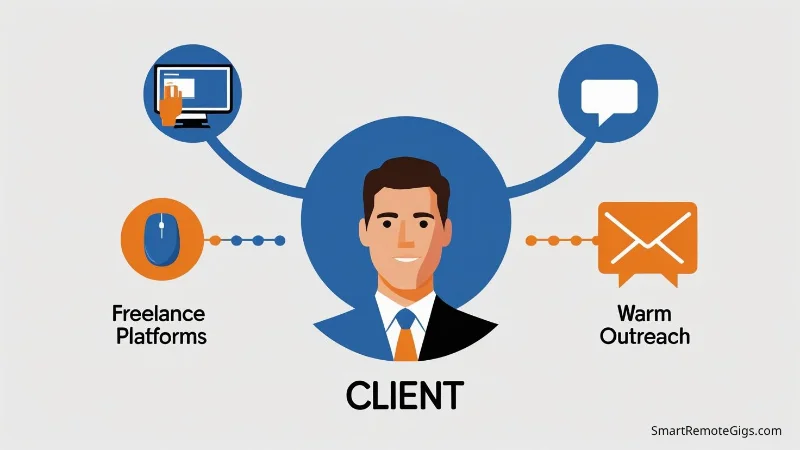
Success comes from consistent daily action across multiple channels rather than putting all your effort into one approach.
Strategy 1: The Freelance Platform Method
Freelance platforms offer the fastest path to find clients because they aggregate demand and provide built-in trust mechanisms through reviews and payment protection. However, success requires strategic profile optimization and proposal writing rather than simply creating an account and waiting for responses.
Platform Selection Priority:
- Upwork – Highest volume of professional VA opportunities, robust client verification
- Fiverr – Service-based marketplace, good for package pricing and specialized skills
- Freelancer.com – High competition but good for building initial reviews
- PeoplePerHour – UK-focused but growing international presence
Profile Optimization Essentials:
Your profile serves as your storefront and must immediately communicate professionalism and capability. Focus on outcome-based descriptions rather than task lists, and use specific examples even if they come from personal projects or volunteer work.
Headline Formula: “[Specific Service] for [Target Client] | [Key Benefit/Result]”
- ✅ “Social Media Management for Small Businesses | Grow Your Following While You Focus on Sales”
- ❌ “Virtual Assistant Available for Various Tasks”
Summary Structure:
- Opening statement about the problem you solve
- Three specific services you provide with brief explanations
- Social proof or credentials (even if from training or personal projects)
- Call to action encouraging potential clients to message you
Portfolio Development for Beginners:
Create sample work that demonstrates your capabilities even without paid client experience. This might include:
- Mock social media content calendar for a local business
- Before/after email organization system screenshots
- Sample blog post formatting in WordPress
- Canva graphics created for hypothetical campaigns
Proposal Writing That Converts:
Winning proposals follow a specific structure that addresses client needs directly rather than focusing on your qualifications. Read each job posting carefully and customize every proposal to show you understand their specific situation.
Proposal Template:
- Opening: Reference something specific from their job posting
- Understanding: Restate their problem in your own words
- Solution: Explain exactly how you’ll solve their problem
- Experience: Briefly mention relevant skills or training
- Next Steps: Clear call to action for moving forward
Unsure which platform to start with? Our Upwork vs. Fiverr deep dive can help
Strategy 2: The Social Proof Method
Social media announcement of your new virtual assistant services serves multiple purposes: it generates immediate opportunities from your existing network, establishes your professional brand, and creates content you can reference in other marketing efforts.
The key is positioning yourself as a professional service provider rather than someone looking for work. Frame your announcement around the value you provide to businesses rather than your need for income.
LinkedIn Announcement Strategy:
LinkedIn remains the most effective platform for B2B service announcements. Your post should feel like a business launch rather than a job search, focusing on the problems you solve for your target market.
Post Structure:
- Hook: Start with a problem statement your target clients face
- Solution: Introduce yourself as the solution to that problem
- Services: List 3-4 specific services you provide
- Social Proof: Mention training, certifications, or relevant background
- Call to Action: Invite connections to message you or comment
Sample LinkedIn Post: “Small business owners are spending 2+ hours daily on administrative tasks that could be delegated, taking focus away from revenue-generating activities.
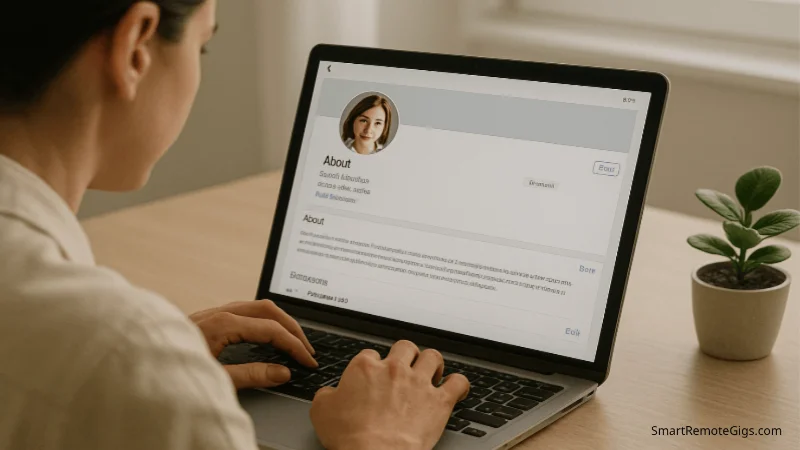
I’m launching my virtual assistant practice to help entrepreneurs reclaim their time and focus on what they do best. My services include:
📧 Email management and organization
📅 Calendar coordination and scheduling
📱 Social media content creation and posting
📊 Basic project management and task coordination
I recently completed Google’s Digital Marketing certification and have been managing social media for local nonprofits. If you’re ready to delegate your administrative tasks to a reliable professional, let’s connect!
#VirtualAssistant #SmallBusiness #Productivity #RemoteWork”
Facebook Group Strategy:
Many local business groups and entrepreneur communities exist on Facebook where members regularly seek service providers. Focus on groups where your target clients congregate rather than VA-specific groups filled with other service providers.
Group Engagement Approach:
- Join 5-10 local business groups and entrepreneur communities
- Spend 1 week engaging authentically before mentioning your services
- Share valuable tips and insights related to productivity and organization
- When appropriate, mention your services in response to specific needs
- Always provide value first rather than leading with sales pitches
Instagram Business Profile:
If your target clients are creative entrepreneurs, coaches, or lifestyle businesses, Instagram can be an effective platform for showcasing your capabilities through visual content.
Create posts that demonstrate your organizational skills, show before/after transformations (even mock-ups), and share productivity tips that establish your expertise.
Strategy 3: The “Warm Outreach” Method
Direct outreach to potential clients requires research and personalization but often yields the highest-quality opportunities. Focus on businesses that show signs of growth but may not have formal administrative support systems in place.
Target Client Identification:
Look for businesses with these characteristics:
- Recently launched or expanding (hiring announcements, new locations)
- Active on social media but inconsistent posting schedules
- Growing team but still founder-managed administrative tasks
- Professional services (coaches, consultants, agencies) with visible busy periods
- E-commerce businesses managing customer service and operations
Local Business Outreach:
Start with businesses in your local area where you can leverage community connections and geographic relevance. Local businesses often prefer working with local service providers, even for remote work.
Research Process:
- Create a list of 50 local businesses that fit your target criteria
- Visit their websites and social media profiles to understand their operations
- Identify specific problems or opportunities you could address
- Find decision-maker contact information (usually owner or operations manager)
- Craft personalized outreach messages addressing their specific situation
Email Outreach Template:
Subject: Quick Question About [Specific Business Operation]
Hi [Name],
I noticed [specific observation about their business/social media/recent growth] and wanted to reach out with a quick question.
Are you currently handling [specific administrative task you observed] internally, or do you have someone dedicated to managing that aspect of your operations?
I ask because I help [target client type] streamline their administrative processes so they can focus on [their core business activities]. I specialize in [2-3 specific services] and have helped similar businesses [specific benefit/result].
If you’re interested in learning how this might work for your business, I’d be happy to schedule a brief 15-minute call to discuss your current operations and see if there’s a fit.
Best regards, [Your name] [Your contact information]
Follow-up Strategy:
Most prospects won’t respond to your first outreach, but persistent follow-up often leads to opportunities when timing aligns with their needs.
- Follow-up #1: One week after initial contact, share a relevant tip or resource
- Follow-up #2: Two weeks later, mention a specific result you achieved for a similar business
- Follow-up #3: One month later, check in with a seasonal or industry-relevant observation
Network Leveraging:
Your existing personal and professional network represents your highest-conversion opportunity pool. These connections already know and trust you, making them more likely to hire you or refer you to others.
Network Activation Approach:
- Create a list of everyone in your network who owns a business or works in management
- Send personalized messages explaining your new service offering
- Ask for feedback on your service descriptions and pricing
- Request introductions to colleagues who might need VA support
- Offer a “friends and family” discount for initial clients who provide testimonials
Success Metric: Aim to have 20 active conversations happening simultaneously across all three strategies. This creates momentum and increases your odds of landing multiple clients within your first month.
As you reach out, always be vigilant. Learn how to protect yourself with our guide to spotting remote job scams
Conclusion: From Beginner to Business Owner
The journey from beginner to running a thriving virtual assistant business isn’t just about learning new skills—it’s about embracing an entrepreneurial mindset that positions you as a problem-solver rather than a task-doer. Every successful remote virtual assistant started exactly where you are now, with more questions than answers but the determination to build something meaningful.
The strategies outlined in this guide have launched hundreds of VA careers, but success ultimately comes down to consistent daily action. Your first client is waiting for someone exactly like you—someone who understands their challenges, communicates clearly, and delivers reliable support that allows them to focus on growing their business.
Remember that virtual assistant jobs with no experience requirements exist because business owners care more about attitude, reliability, and communication skills than previous VA experience. Your personal experiences have already equipped you with the foundational skills needed to serve clients effectively. The training, tools, and strategies in this guide simply help you package and present those capabilities professionally.
Your VA business launch plan is clear: choose your initial service menu, set up your essential tools, establish competitive pricing, and implement all three client acquisition strategies simultaneously. Most importantly, start today rather than waiting until you feel completely ready—confidence comes from action, not preparation.
The remote work revolution has created unprecedented opportunities for virtual assistant services, and businesses are actively seeking reliable partners to help them navigate this new landscape. Your timing couldn’t be better, and your success story starts with implementing the first step of this roadmap.
Take action on one strategy today. Update your LinkedIn profile, send your first outreach email, or create your Upwork account. Forward momentum transforms possibility into profit, and your first paying client is closer than you think.
The future belongs to remote professionals who can deliver results regardless of location. Welcome to your new career as a remote virtual assistant—you’re not just starting a job, you’re building a business.
🎓 Are you currently a student exploring remote work?
Make sure to check out The Definitive Guide to Remote Jobs for College Students (2026) — tailored for students seeking flexible and high-impact roles online.
While this guide focuses on becoming a Virtual Assistant, it’s just one of many options. Explore our complete list of 15+ best part-time remote jobs to see other exciting opportunities.




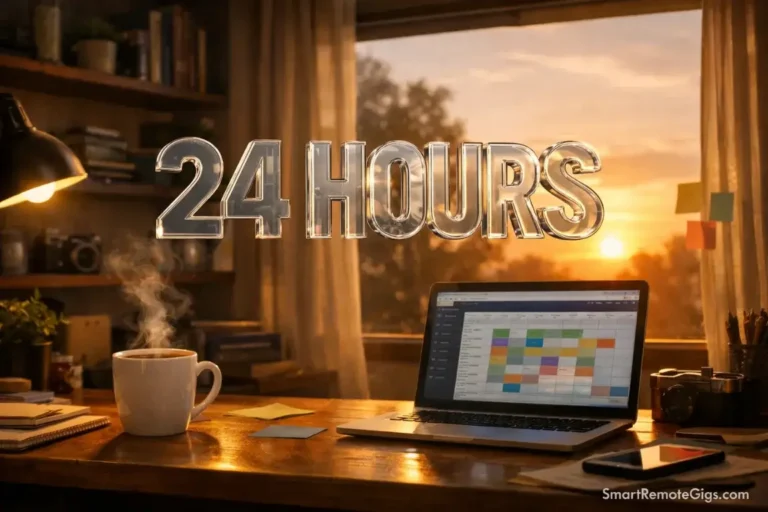
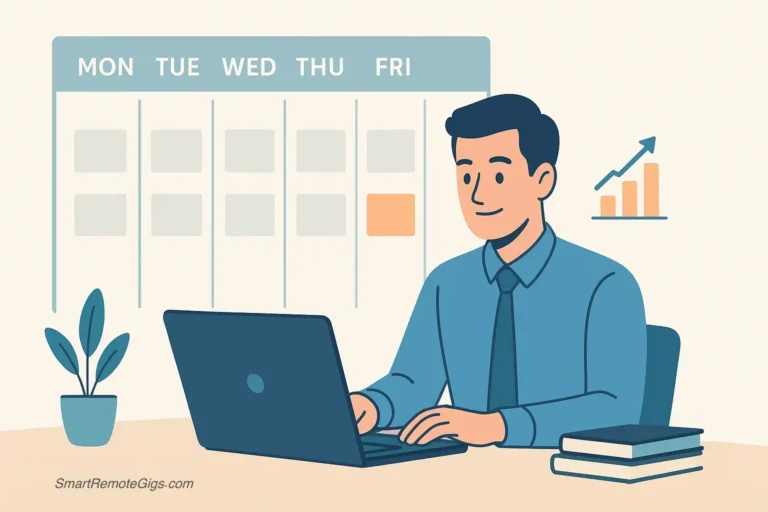


I don’t even know how I ended up here, but I thought this post
was good. I do not know who you are but certainly you’re going to a famous blogger if you are not already 😉 Cheers!
Thanks so much for the kind words — really appreciate it! 🙌
Hope the guide gave you a solid starting point.
Wishing you all the best on your remote journey!
— Jason Carter | SmartRemoteGigs.com