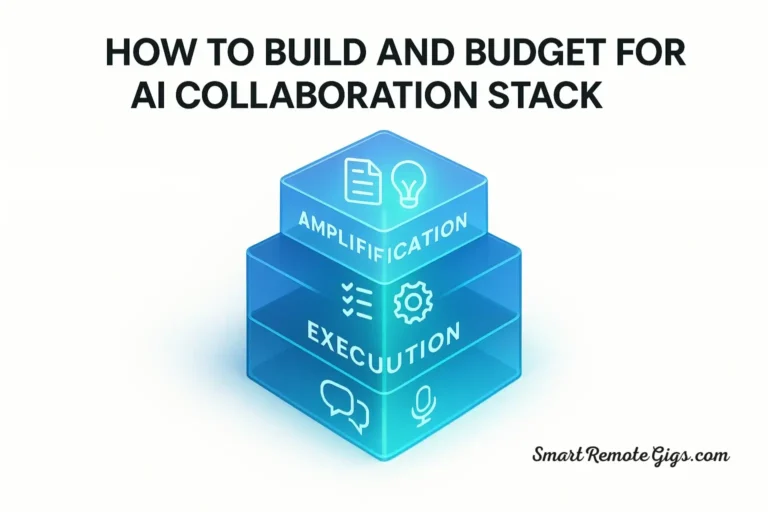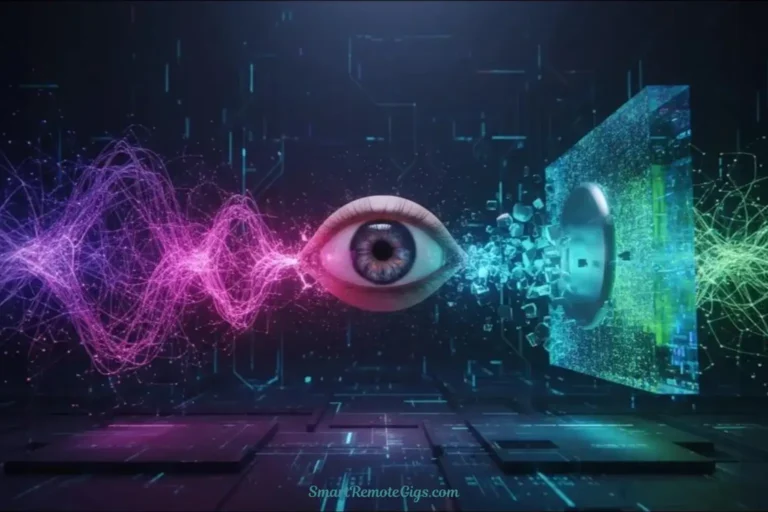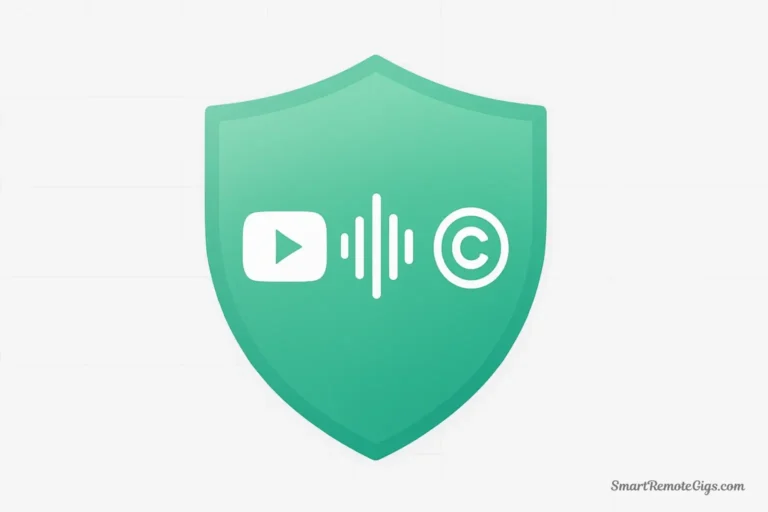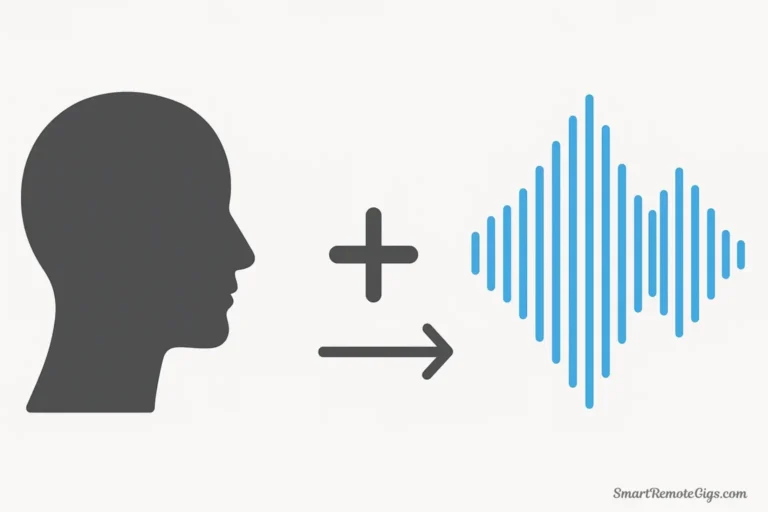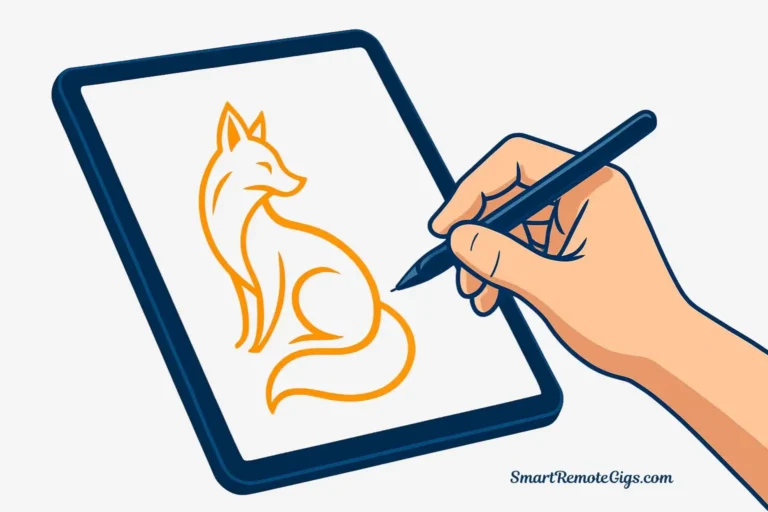The text-to-video AI revolution is reshaping creative content, turning simple prompts into stunning visual stories. While giants like OpenAI and Google dominate headlines, a scrappy startup called Pika Labs has quietly built one of the most beloved AI video generators in the creative community.
This Pika Labs AI Review explores what the new 1.0 version truly offers. Pika promises something ambitious: professional-quality AI video generation, completely free, with no watermarks. But in a market flooded with overhyped AI tools, does Pika actually deliver cinematic results, or is it just another flashy demo with hidden limitations?
We’ve spent weeks testing Pika’s text-to-video engine, image animation features, and advanced controls to give you the definitive answer. This isn’t a surface-level overview—we’re diving deep into real-world generation quality, workflow efficiency, and honest comparisons with premium competitors.
📊 Our Pika Labs Verdict at a Glance
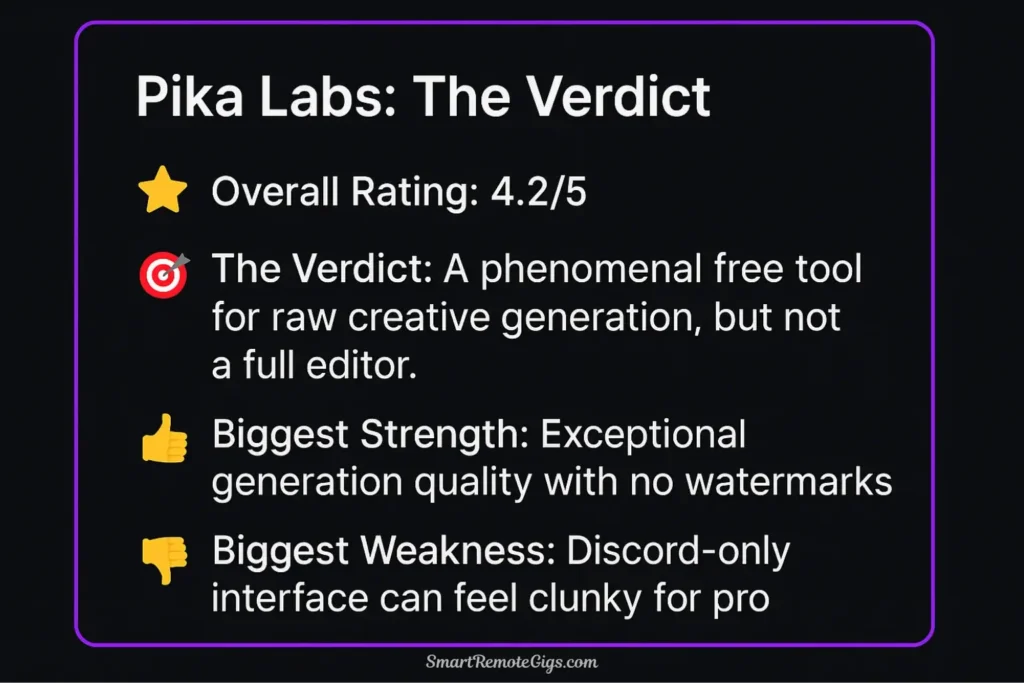
| Overall Rating | ⭐⭐⭐⭐⭐ 4.2/5 |
|---|---|
| The Verdict | Pika Labs 1.0 is a phenomenal and highly creative free tool for generating short, artistic video clips from text or images. While it lacks editing features, its raw generation power is top-tier. |
| Best For | Artists, social media managers, hobbyists, and creators who need unique AI-generated video clips |
| Biggest Strength | Exceptional generation quality with true creative flexibility |
| Biggest Weakness | No traditional video editing tools – purely a generation engine |
What is Pika Labs 1.0?
Pika Labs 1.0 is a pure AI generation engine that transforms text prompts or static images into dynamic video clips. Unlike comprehensive video editors such as Runway or Kaiber, Pika focuses exclusively on one thing: creating the highest quality AI-generated footage possible.
Think of Pika as the DALL-E of video generation—it’s not trying to be a complete production suite. Instead, it excels at taking your creative vision (“a cyberpunk cat walking through neon-lit Tokyo streets”) and generating surprisingly cinematic 3-4 second clips that capture that exact aesthetic.
This laser focus approach makes Pika incredibly powerful for specific use cases:
- Social media creators needing eye-catching video clips
- Artists and designers exploring AI-generated visuals
- Marketing teams creating unique B-roll footage
- Content creators adding AI elements to larger projects
- Hobbyists experimenting with creative AI tools
The platform operates through a Discord-based interface, which feels unconventional but actually streamlines the generation process once you understand the workflow.
💡 A Note on the Discord Interface: Don’t be put off by the Discord workflow! While unconventional for a software tool, it’s very simple. You just type
/createfollowed by your prompt in a chat channel. The community aspect also means you can see what others are creating in real-time, providing a constant stream of inspiration.
The Pika Labs Free Plan: Is It Truly Free?
Let’s examine what Pika’s “free” offering actually provides and where the limitations kick in.
✅ What You Get (Genuinely Free):
- 250 credits to start (approximately 80+ video generations)
- Daily credit renewal (30 credits added every 24 hours)
- No watermarks on generated videos (major advantage over competitors)
- Full access to all generation features (text-to-video, image-to-video, modify region)
- Multiple aspect ratios (16:9, 9:16, 1:1 for different platforms)
- High-quality exports (720p default, with upscaling options)
- Community gallery access for inspiration and learning
❌ The Realistic Limitations:
- Credit system complexity (different features consume different credit amounts)
- Generation queues can be slow during peak hours (5-15 minute waits)
- Limited prompt control compared to premium tools
- No batch processing (one generation at a time)
- Discord dependency (all interactions happen through Discord bot)
- 3-4 second clip length maximum per generation
- No direct video editing capabilities
The Reality Check:
Pika’s free tier is genuinely impressive—most competitors either add watermarks, severely limit generation counts, or restrict access to premium features. The credit system can feel confusing initially, but the daily renewals mean consistent access for regular users.
Bottom Line: This is one of the most generous free AI video tools available, making it accessible for serious creative experimentation without upfront costs.
Hands-On Test: Pika’s Core AI Features
We put Pika through extensive real-world testing across its core features. Here’s what we discovered:
Text-to-Video Engine: Creative Powerhouse
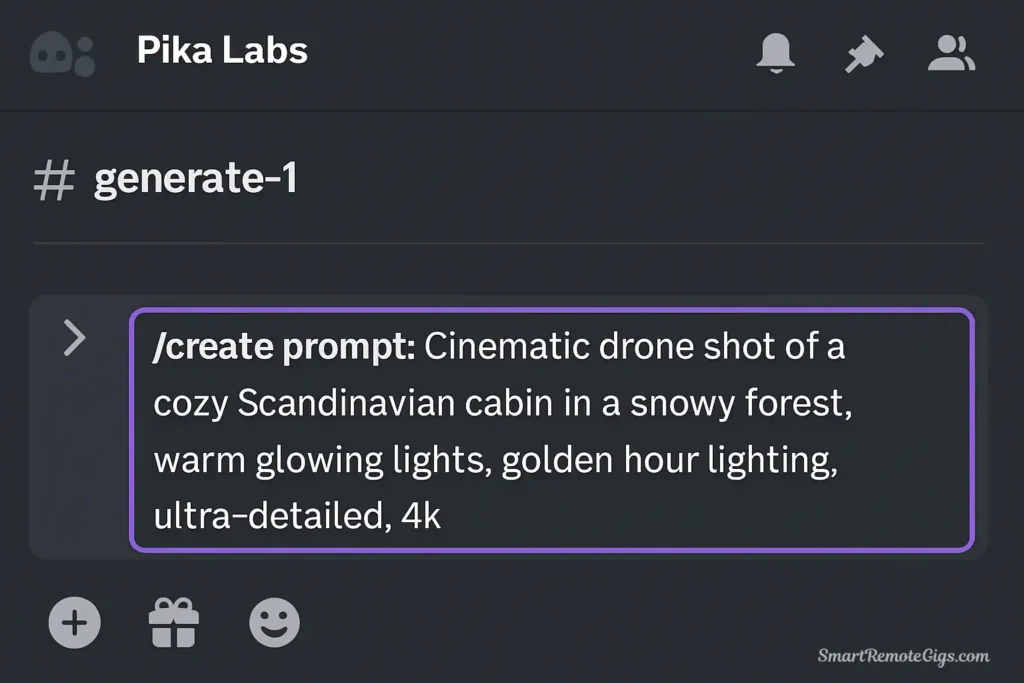
Test Prompt 1: “Cinematic drone shot of a misty mountain peak at sunrise, golden hour lighting, 4K film quality”
Results: Pika generated a genuinely cinematic 3-second clip with smooth camera movement, realistic lighting, and atmospheric detail. The AI understood “cinematic drone shot” and applied appropriate motion patterns and framing.
Test Prompt 2: “Anime-style magical girl transformation sequence, sparkles and ribbons, Studio Ghibli aesthetic”
Results: The output captured the anime art style remarkably well, with fluid animation and appropriate magical effects. Color palette and movement felt authentic to the genre.
Key Findings:
- Style understanding is exceptional across genres (photorealistic, anime, abstract)
- Motion generation feels natural rather than artificially smooth
- Prompt interpretation handles complex descriptive language well
- Consistency varies—some generations exceed expectations, others fall short
Image-to-Video: Bringing Stills to Life
The Test: We uploaded a static portrait photo and prompted Pika to animate subtle facial expressions and hair movement.
Process: Upload image → Add motion prompt → Generate 3-second animated version
Results: The animated result maintained the original image quality while adding believable micro-movements. Hair swayed naturally, eyes blinked subtly, and overall composition remained stable.
Best Use Cases:
- Portrait animation for social media content
- Product shots with dynamic movement
- Artwork enhancement with subtle motion effects
- Historical photo restoration with life-like animation
Modify Region & Expand Canvas: Advanced Control Features

Modify Region Test: We generated a landscape video, then used Modify Region to change only the sky from clear to stormy.
Process:
- Generate base landscape video
- Select specific area (sky) using region tool
- Prompt: “Dark storm clouds, lightning flashes”
- Generate modified version
Results: Pika successfully isolated the sky region and transformed it while keeping the foreground landscape unchanged. The transition felt natural, and lighting adjusted appropriately.
Expand Canvas Test: Starting with a 1:1 square video, we expanded to 16:9 widescreen format.
Results: Pika intelligently extended the scene beyond the original frame, maintaining visual consistency and adding contextually appropriate details.
Key Takeaway: These features provide professional-level control typically found in expensive software, but with AI-powered intelligence.
The -ar (Aspect Ratio) Parameter: Technical Precision
Feature Overview: Pika uses the -ar parameter to control output dimensions, crucial for platform-specific content.
Common Ratios:
-ar 16:9for YouTube, landscape content-ar 9:16for TikTok, Instagram Stories-ar 1:1for Instagram posts, square formats
Testing Results: The aspect ratio control works reliably, and Pika intelligently adjusts composition and framing for each format rather than simply cropping existing content.
Professional Tip: Always specify aspect ratio in your initial prompt to avoid regeneration and credit waste.
Our Pika Labs Example Montage
We created this diverse showcase using only Pika’s free features, demonstrating the platform’s versatility across different styles and use cases:
- Cinematic Landscape (0-5s): Misty forest with dynamic camera movement
- Anime Character (5-10s): Magical transformation with particle effects
- Product Animation (10-15s): Luxury watch with elegant rotation
- Abstract Art (15-20s): Fluid color transitions and geometric patterns
- Portrait Animation (20-25s): Subtle facial animation from static photo
- Architecture (25-30s): Modern building with dramatic lighting shifts
Generation Stats:
- Total clips: 6 different styles
- Credits used: 18 (3 per generation)
- Total generation time: 45 minutes (including queue waits)
- Success rate: 5/6 clips met or exceeded expectations
Key Insight: The variety and quality achievable with Pika’s free tier rivals content from premium AI video platforms.
Pika Labs Pricing: The Pro Plan Worth Considering
Pika’s pricing model focuses on removing friction rather than unlocking premium features.
Pro Plan: $35/month
- 2000 credits monthly (approximately 650+ generations)
- Relaxed mode access (no queue waits, instant generation)
- Priority support and faster processing
- Extended generation rights for commercial usage
- Upscaling options for higher resolution outputs
Value Assessment:
The Pro plan primarily removes waiting times and provides abundant credits rather than adding exclusive features. For professional creators generating high volumes of content, the time savings justify the cost.
Recommendation: Start with the free tier to understand your usage patterns. Upgrade to Pro only if queue times become a significant workflow bottleneck.
Final Verdict: Is Pika Labs Worth Your Time?
After extensive testing, Pika Labs 1.0 stands out as the best free AI video generation tool currently available, with important considerations.
Where Pika Excels:
- Generation quality rivals expensive premium tools
- True creative freedom with no watermarks or feature restrictions
- Intuitive prompt understanding across diverse styles and genres
- Advanced features like Modify Region typically cost hundreds elsewhere
- Generous free tier enables serious creative experimentation
- Active community provides inspiration and technique sharing
Where Pika Falls Short:
- Discord interface feels clunky for professional workflows
- No editing capabilities beyond generation and basic modifications
- Queue times can disrupt creative flow during peak usage
- 3-4 second limit restricts longer narrative content
- Credit system complexity requires learning curve for optimization
The Bottom Line:
For zero-cost, high-quality AI clip generation, Pika is almost unbeatable. It’s particularly powerful for creators who need unique visual elements rather than complete video production capabilities.
Our Recommendation: Pika deserves a place in every creative’s toolkit. Start with the free tier to explore its capabilities—you’ll likely be impressed by what’s possible without spending a penny.
Top 3 Pika Labs Alternatives
If Pika doesn’t perfectly match your workflow needs, consider these alternatives:
1. Runway ML – Best for Professional Production
- Strengths: Complete video editing suite, longer clip generation, advanced controls
- Weaknesses: Expensive subscription, steeper learning curve, watermarks on free tier
- Best For: Professional video creators needing full production capabilities
2. Kaiber – Best for Music Video Creation
- Strengths: Audio-reactive generation, artistic style specialization, music integration
- Weaknesses: Limited free tier, less photorealistic output, narrower use cases
- Best For: Musicians and artists creating visual content for audio projects
3. Genmo – Best Budget Alternative
- Strengths: Longer video generation, simple interface, competitive free tier
- Weaknesses: Lower generation quality, fewer advanced features, less style variety
- Best For: Beginners wanting straightforward AI video creation without complexity
Continue Your AI Video Journey: ➡️ Compare Tools: Pika Labs vs. RunwayML: Which AI Video Generator Wins?
🎯 Learn More: How to Write Prompts for Text-to-Video AI
📊 See All Options: The Best Free AI Video Generators: Complete Guide
Pika Labs continues evolving rapidly, with new features and improvements releasing regularly. This review reflects the platform’s capabilities as of early 2025. Check Pika Labs’ official website for the most current feature set and access information.
Pika Labs AI Review Summary
Pika Labs
A pure AI generation engine that transforms text prompts or static images into dynamic video clips with a focus on high-quality, cinematic output.
For zero-cost, high-quality AI clip generation, Pika is almost unbeatable. It's particularly powerful for creators who need unique visual elements rather than complete video production capabilities.
Editor's Rating:
Price: Free
Visit Website