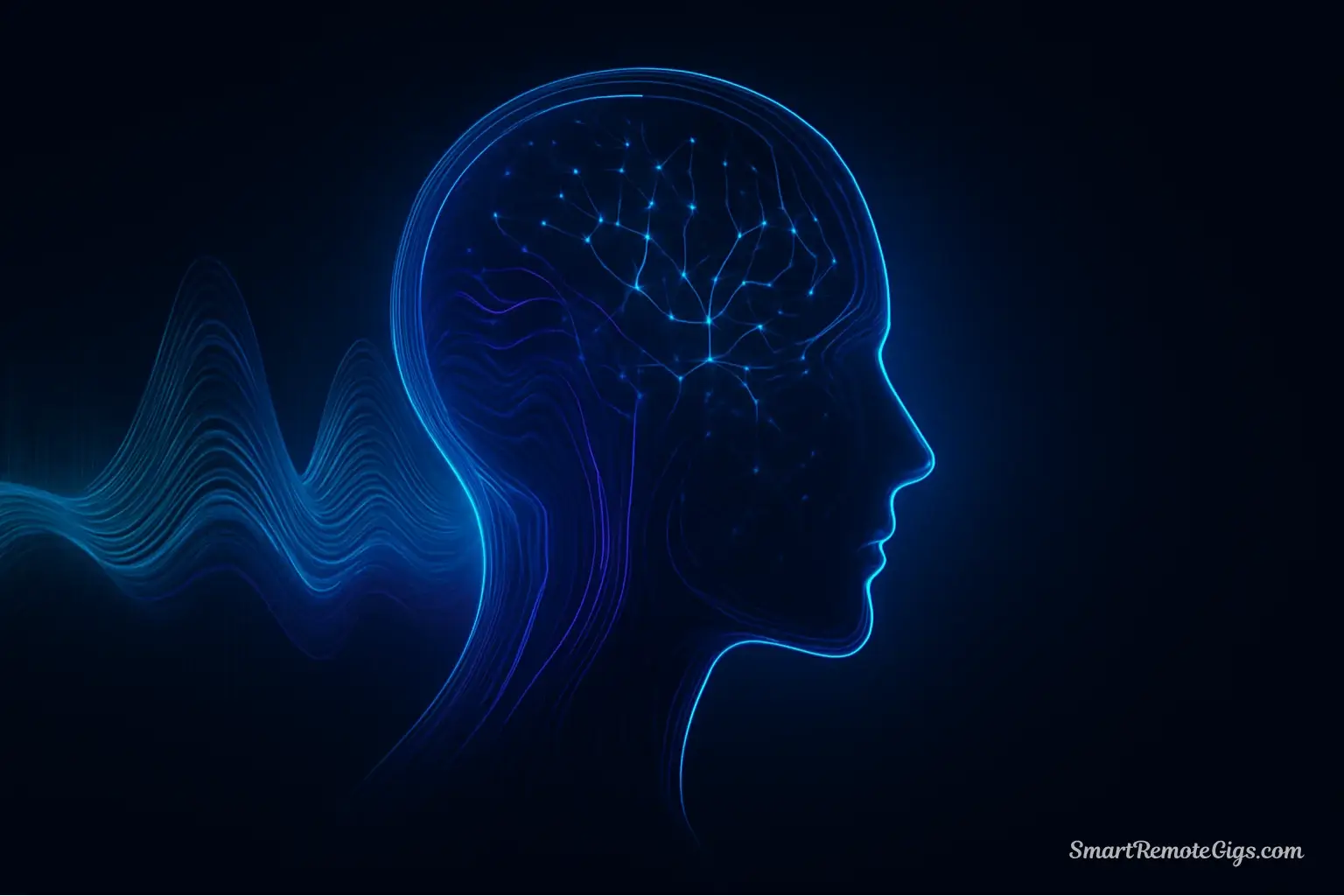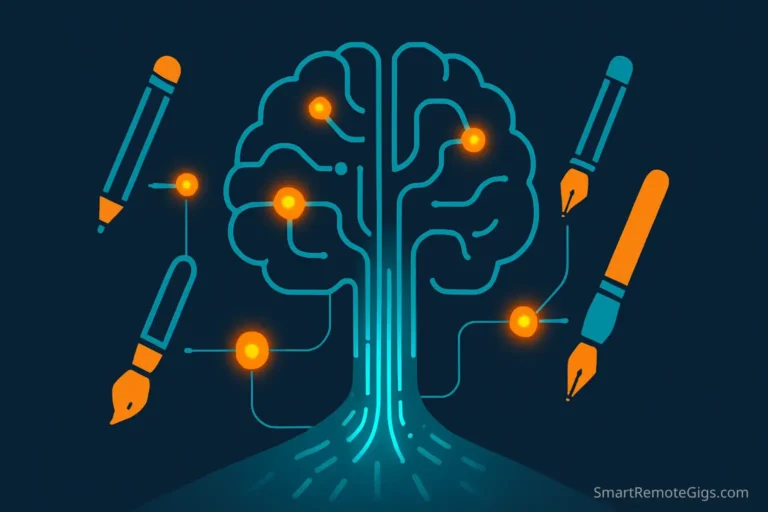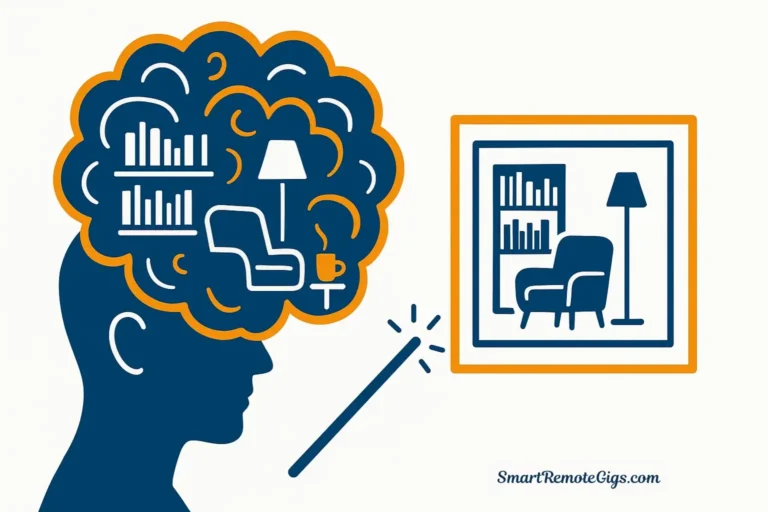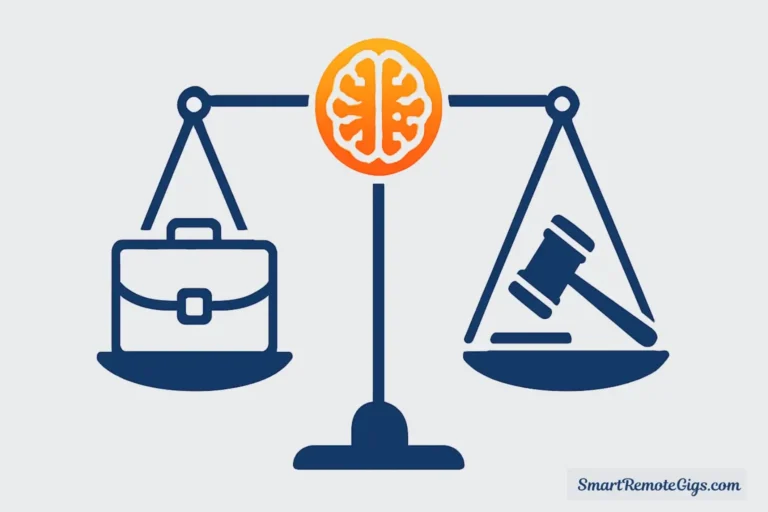The search for an AI voice generator that sounds truly natural feels like searching for a needle in a haystack. You’ve probably encountered those robotic, monotone voices that scream “artificial” and make your audience click away. Whether you’re creating YouTube videos, producing podcasts, or narrating audiobooks, the quality of your voiceover can make or break your content.
That’s why we rolled up our sleeves and tested over 25 AI voice generator tools to separate the exceptional from the mediocre. We evaluated each platform based on voice realism, ease of use, feature depth, and pricing value. After countless hours of testing, we’ve identified the 10 tools that deliver genuinely human-like voices worth your investment.
This guide cuts through the noise and gives you honest, evidence-based recommendations so you can choose the right AI text to speech solution for your specific needs—without wasting time or money on disappointing alternatives.
The Best AI Voice Generators: A Quick Overview
| Tool Name | Our Rating | Best For | Starting Price |
|---|---|---|---|
| ElevenLabs | 9.5/10 | Overall realism & audiobooks | $5/month |
| Murf.ai | 9.2/10 | Teams & presentations | $19/month |
| Play.ht | 9.0/10 | API integration & developers | $31.20/month |
| Speechify | 8.8/10 | Content consumption & listening | $139/year |
| LOVO.ai | 8.7/10 | Marketing & ads | $24/month |
| Descript | 8.6/10 | Video editing workflow | $12/month |
| WellSaid Labs | 8.5/10 | Enterprise & training videos | $49/month |
| Resemble.ai | 8.4/10 | Voice cloning & customization | $0.006/second |
| Synthesys | 8.2/10 | Multilingual content | $29/month |
| Listnr | 8.0/10 | Podcasters on a budget | $9/month |
How We Tested & Ranked These Tools
Our evaluation process was rigorous and hands-on. We didn’t just sign up for free trials—we created actual content with each platform to understand real-world performance. Here’s what we prioritized:
Voice Realism & Naturalness: This was our most important criterion. We tested conversational speech, narration styles, and emotional range to find voices with natural intonation and human-like pacing. To hear the results for yourself, check out our detailed blind listening tests and audio comparisons where we rank the top platforms by pure realism.
Ease of Use & Interface: We evaluated how quickly someone could go from text input to finished audio. The best platforms balance powerful features with intuitive design, allowing both beginners and professionals to work efficiently.
Features & Customization: We examined voice libraries, language support, voice cloning capabilities, pronunciation controls, and integration options like APIs. The top tools offer flexibility without overwhelming complexity.
Pricing & Value for Money: We analyzed not just the sticker price, but the actual value—character limits, commercial usage rights, and feature access at each tier. The best AI voice over generator options provide clear pricing that scales with your needs.
1. ElevenLabs (Best Overall for Realism)
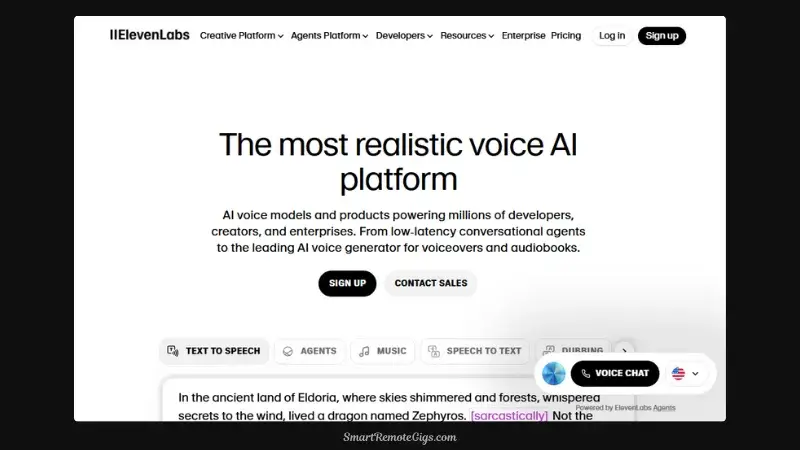
Overview & Verdict
ElevenLabs stands as the undisputed champion for voice realism in 2025. Its proprietary AI model produces voices so natural that listeners consistently mistake them for human recordings. If creating audiobooks, podcasts, or premium YouTube content is your goal, this is the realistic AI voice generator to beat.
Hear It For Yourself: Audio Samples
Listen to these actual samples we generated during testing:
Narration Sample: Deep, authoritative tone perfect for documentaries
Conversational Sample: Natural dialogue with realistic emotional inflection
Character Voice Sample: Distinct personality for storytelling and gaming
Pros & Cons
Pros:
Cons:
Key Features
- Voice Lab: Create custom voices or clone your own with professional results
- Speech Synthesis: Control speed, stability, and clarity with precision sliders
- Projects Workflow: Organize chapters and sections for audiobook production
- Multilingual Support: Generate content in 29 languages with native-sounding accents
- Commercial Rights: Full usage rights included at all paid tiers
- API Integration: Robust developer tools for seamless workflow automation
Pricing
- Free: 10,000 characters/month (about 1,500 words)
- Starter: $5/month for 30,000 characters
- Creator: $22/month for 100,000 characters
- Pro: $99/month for 500,000 characters
- Enterprise: Custom pricing for unlimited usage
Who Is It Best For?
Podcasters, audiobook narrators, and YouTube creators who refuse to compromise on voice quality. If your audience expects professional-grade audio and you’re creating long-form content, ElevenLabs justifies the investment. It’s also ideal for voice actors looking to expand their range through ethical voice cloning.
2. Murf.ai (Best for Teams & Presentations)
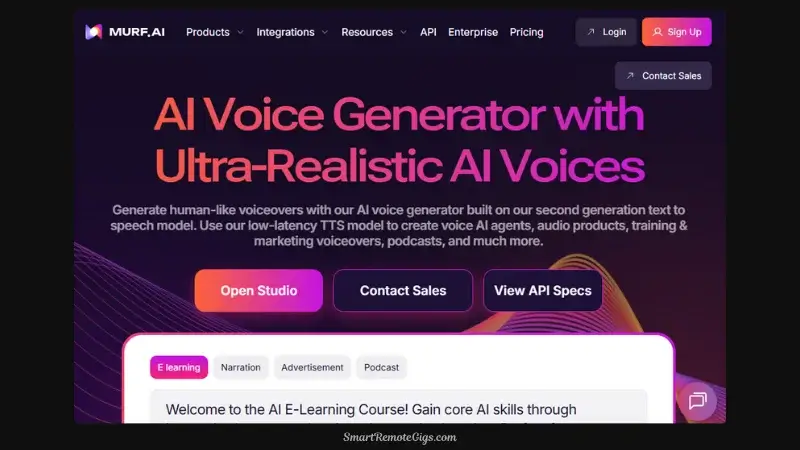
Overview & Verdict
Murf.ai excels in collaborative environments where multiple team members need to create polished voiceovers quickly. Its intuitive interface and presentation-focused features make it the go-to choice for marketing teams, educators, and corporate training departments.
Hear It For Yourself: Audio Samples
Listen to these actual samples we generated during testing:
Corporate Narration: Clear, trustworthy voice for business presentations
E-Learning Sample: Engaging instructional tone that maintains learner attention
Explainer Video: Upbeat, friendly voice perfect for product demos
Pros & Cons
Pros:
Cons:
Key Features
- Collaboration Tools: Multiple users can work on projects simultaneously
- Media Library: Access stock music, images, and video footage
- Voice Customization: Fine-tune pronunciation, pauses, and emphasis on specific words
- Export Options: Download in multiple formats or integrate with Google Slides
- API Access: Available on enterprise plans for custom integrations
- Voice Studio: Create and save custom voice personas for brand consistency
Pricing
- Free: 10 minutes of voice generation (watermarked)
- Basic: $19/month for 2 hours of audio
- Pro: $39/month for 4 hours of audio
- Enterprise: Custom pricing with unlimited usage and API access
Who Is It Best For?
Marketing teams, corporate trainers, and educational content creators who need professional voiceovers at scale. The collaboration features and presentation-centric design make Murf.ai perfect for organizations where multiple stakeholders review and approve voice content.
3. Play.ht (Best for API & Developers)

Overview & Verdict
Play.ht is the developer’s dream—a powerful AI voice for YouTube videos and applications with robust API documentation and exceptional voice quality. If you’re building voice into an app, game, or automated content pipeline, Play.ht delivers the technical flexibility you need.
Hear It For Yourself: Audio Samples
Listen to these actual samples we generated during testing:
Podcast Sample: Dynamic, energetic voice with personality
App Notification: Clear, concise voice for user interfaces
Automated Content: Consistent quality for high-volume generation
For a deeper dive, read our full ElevenLabs vs. PlayHT comparison to understand which platform suits your technical requirements.
Pros & Cons
Pros:
Cons:
Key Features
- Developer-First API: RESTful API with webhooks, batch processing, and real-time streaming
- Voice Cloning: Create ultra-realistic clones with 30 seconds of audio on premium tiers
- Multi-Voice Conversations: Generate dialogues with different speakers automatically
- Audio Intelligence: Remove background noise and enhance audio quality
- SSML Support: Fine control over speech using Speech Synthesis Markup Language
- Integrations: Native plugins for WordPress, Medium, and other platforms
Pricing
- Creator: $31.20/month (billed annually) for 300,000 characters
- Pro: $79.20/month (billed annually) for 1 million characters
- Growth: $239.20/month (billed annually) for 3 million characters
- Enterprise: Custom pricing for API-heavy usage
Who Is It Best For?
Software developers, app creators, and businesses building voice into their products. If you need programmatic access, high-volume generation, or real-time voice synthesis, Play.ht provides the infrastructure and reliability you require. It’s also excellent for content creators producing multilingual content at scale.
4. Speechify (Best for Content Consumption & Listening)
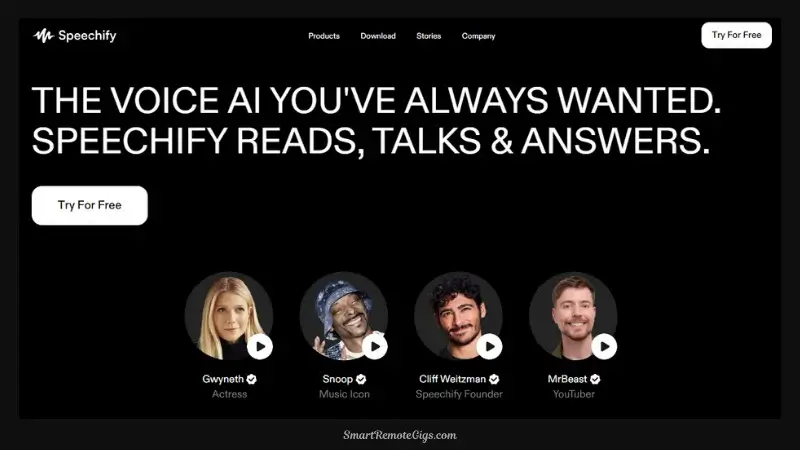
Overview & Verdict
Speechify started as a text-to-speech reading app and evolved into a comprehensive voice platform. Its strength lies in making written content accessible and consumable, whether you’re converting blog posts, PDFs, or entire books into audio.
Hear It For Yourself: Audio Samples
Listen to these actual samples we generated during testing:
Document Narration: Professional voice for reading articles and reports
Educational Content: Clear pronunciation perfect for learning materials
Natural Conversation: Engaging voice for long listening sessions
Pros & Cons
Pros:
Cons:
Key Features
- Document Import: Upload PDFs, Word docs, images, and more
- Natural-Sounding Voices: Over 30 high-quality AI voices
- Speed Control: Listen at your optimal pace without distortion
- Cross-Platform Sync: Start on desktop, continue on mobile
- Highlighting: Follow along as text is read with synchronized highlighting
- Voice Cloning: Personal voice creation on premium plans
Pricing
- Free: Limited voices and features with ads
- Premium: $139/year (about $11.58/month) for unlimited listening and premium voices
Who Is It Best For?
Students, professionals, and content consumers who want to “read” more efficiently by listening. If you’re converting existing content into audio for personal consumption rather than creating voiceovers for videos or podcasts, Speechify delivers exceptional value.
5. LOVO.ai (Best for Marketing & Ads)
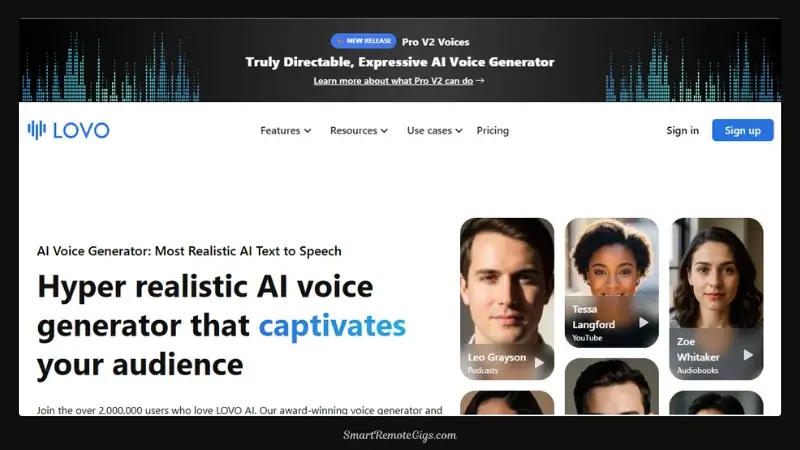
Overview & Verdict
LOVO.ai positions itself as the all-in-one voice and video platform for marketers. With attention-grabbing voices, AI video generation capabilities, and a focus on short-form content, it’s designed for creating ads, social media content, and promotional materials quickly.
Hear It For Yourself: Audio Samples
Listen to these actual samples we generated during testing:
Advertisement Voiceover: Energetic, persuasive tone that drives action
Social Media Content: Snappy, engaging voice for TikTok and Instagram
Product Demo: Clear, enthusiastic narration for features and benefits
Pros & Cons
Pros:
Cons:
Key Features
- Genny Platform: Create AI videos with avatars and voiceovers in one workflow
- Emotion Control: Add nuanced emotions like excitement, sadness, or urgency
- Voice Cloning: Create custom voices with your unique tone and style
- Script Editor: Advanced text editor with formatting and timing controls
- Media Assets: Access royalty-free music, sound effects, and stock footage
- Auto Subtitles: Generate captions automatically for accessibility
Pricing
- Free: 14-day trial with limited generation
- Basic: $24/month for 200,000 characters
- Pro: $48/month for 500,000 characters
- Pro+: $149/month for 2 million characters
Who Is It Best For?
Digital marketers, social media managers, and advertising agencies creating high-volume promotional content. If you need to produce dozens of ad variations with different voiceovers quickly, LOVO’s streamlined workflow and marketing-focused features save significant time.
6. Descript (Best for Video Editing Workflow)
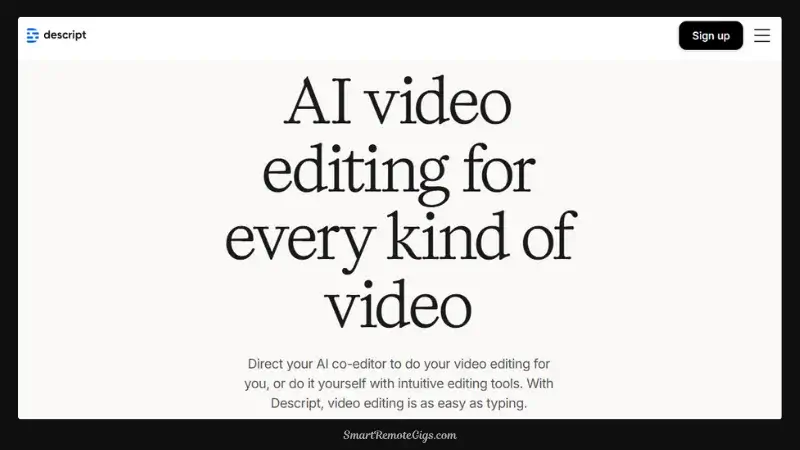
Overview & Verdict
Descript revolutionizes content creation by treating audio and video like text documents. Its overdub feature—essentially voice cloning integrated into a full video editor—makes it invaluable for podcasters and video creators who need to correct mistakes without re-recording.
Hear It For Yourself: Audio Samples
Listen to these actual samples we generated during testing:
Podcast Editing: Natural-sounding corrections matching original recording
Video Narration: Professional voiceover generated in editing timeline
Quick Fix: Seamless sentence replacement without studio re-recording
Pros & Cons
Pros:
Cons:
Key Features
- Overdub Voice Cloning: Create an AI clone of your voice for seamless editing
- Text-Based Editing: Edit audio by editing the transcription
- Multi-Track Editor: Professional audio and video editing suite
- Screen Recorder: Capture tutorials and demos directly in the platform
- Filler Word Removal: Automatically detect and delete verbal crutches
- Export Options: Publish directly to YouTube, Transistor, and other platforms
Pricing
- Free: 1 hour of transcription per month with watermarks
- Hobbyist: $12/month for 10 hours of transcription
- Creator: $24/month for 30 hours of transcription
- Business: $40/user/month with unlimited transcription
Who Is It Best For?
Podcasters and video creators who want voice generation integrated into their editing workflow. If you frequently need to correct or modify recordings without returning to the recording booth, Descript’s overdub feature is genuinely game-changing. It’s perfect for creators who value efficiency over having hundreds of voice options.
7. WellSaid Labs (Best for Enterprise & Training Videos)
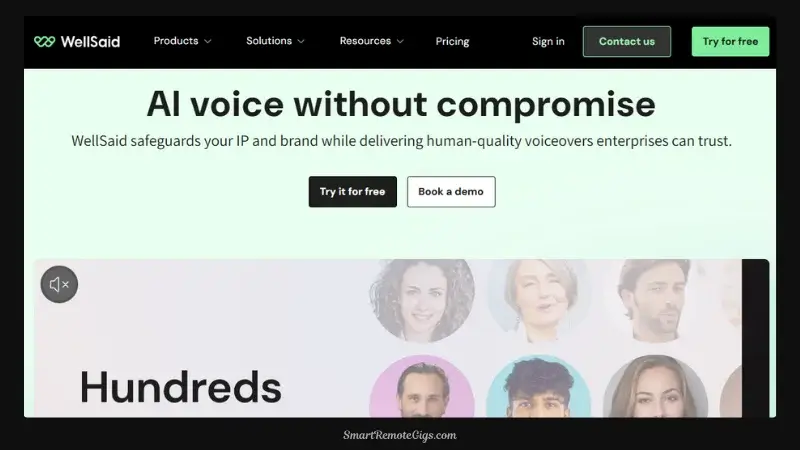
Overview & Verdict
WellSaid Labs targets enterprise clients with a focus on consistency, quality control, and scalable production. Built for L&D teams, corporate communications, and professional studios, it delivers broadcast-quality voices with enterprise-grade security and support.
Hear It For Yourself: Audio Samples
Listen to these actual samples we generated during testing:
Corporate Training: Authoritative, clear voice maintaining professionalism
E-Learning Module: Engaging instructor that doesn’t sound artificial
Internal Communications: Trustworthy voice for company announcements
Pros & Cons
Pros:
Cons:
Key Features
- Avatar Studio: Create custom voice avatars representing your brand
- Team Workspaces: Collaborate with approval processes and version control
- Pronunciation Management: Ensure consistent brand term pronunciation
- API Access: Integrate into learning management systems and internal tools
- Enterprise Security: Data encryption, SSO, and compliance certifications
- Priority Support: Dedicated success managers and technical assistance
Pricing
- Maker: $49/month for individuals (limited to 1 user)
- Creative: Custom pricing for teams (minimum 3 users)
- Enterprise: Custom pricing with volume discounts and API access
Who Is It Best For?
Fortune 500 companies, enterprise L&D departments, and professional content studios that prioritize consistency, security, and support over having the largest voice library. If you’re producing hundreds of training videos annually and need reliable, brand-appropriate voices, WellSaid Labs delivers enterprise-grade reliability.
8. Resemble.ai (Best for Voice Cloning & Customization)
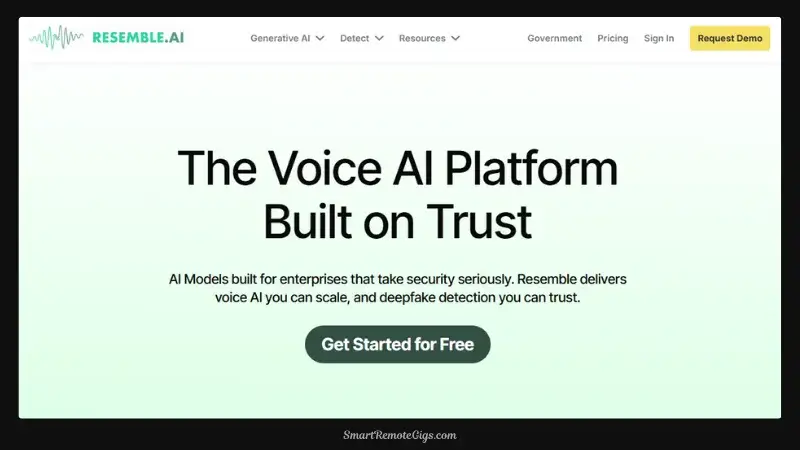
Overview & Verdict
Resemble.ai stands out for its advanced voice cloning technology and granular customization options. If creating a unique, instantly recognizable voice is your priority—whether for a brand, character, or personal use—Resemble.ai offers unmatched creative control.
Hear It For Yourself: Audio Samples
Listen to these actual samples we generated during testing:
Custom Brand Voice: Distinctive voice that becomes part of brand identity
Character Voice: Gaming and animation voice with unique personality
Voice Transformation: Real-time voice changing demonstration
For detailed guidance, check out our How to Clone Your Voice tutorial for best practices.
Pros & Cons
Pros:
Cons:
Key Features
- Voice Cloning: Create ultra-realistic clones with minimal audio samples
- Real-Time Voice Conversion: Transform voices on live audio streams
- Emotion API: Programmatically add happiness, anger, sadness to speech
- Neural Audio Editing: Modify existing recordings without re-generation
- Localization: Clone voices speaking languages they’ve never spoken
- Watermarking: Embed inaudible watermarks for content tracking
Pricing
- Pay-As-You-Go: $0.006 per second of generated audio
- Basic: $0.006 per second with $300 minimum monthly spend
- Pro: Custom pricing with volume discounts and dedicated support
Who Is It Best For?
Game developers, animation studios, and brands creating signature voice experiences. If you’re building a virtual assistant, creating video game characters, or establishing a distinct audio brand identity, Resemble.ai’s cloning technology and customization depth justify the investment.
9. Synthesys (Best for Multilingual Content)
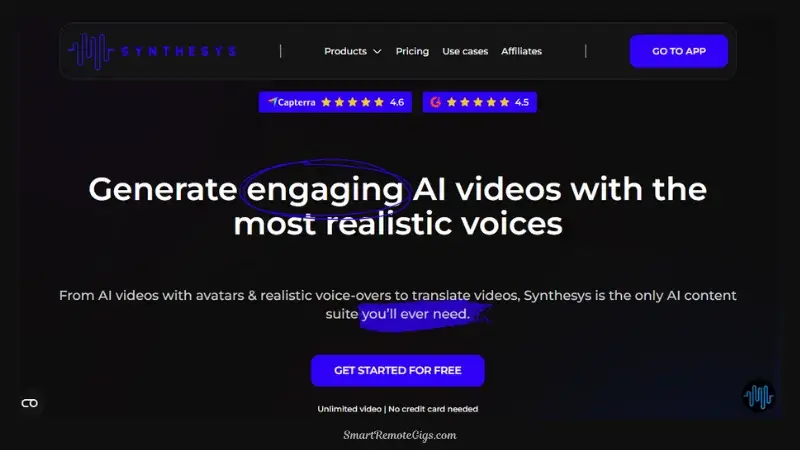
Overview & Verdict
Synthesys excels at creating natural-sounding voices across an impressive range of languages and accents. For creators targeting global audiences or producing content in multiple languages, Synthesys delivers consistent quality across its entire voice library.
Hear It For Yourself: Audio Samples
Listen to these actual samples we generated during testing:
Multilingual Marketing: Authentic-sounding voice in Spanish
International Training: Localized content with appropriate cultural nuances
Global Podcasting: Reaching audiences in their native language (French)
Pros & Cons
Pros:
Cons:
Key Features
- Massive Voice Library: Access hundreds of voices spanning every major language
- AI Avatars: Create talking head videos with synchronized lip movements
- Custom Templates: Save and reuse formatting for consistent branding
- Background Music: Built-in royalty-free music library
- Preview Mode: Test voices before generating final audio
- Batch Processing: Generate multiple voiceovers simultaneously
Pricing
- Free: Limited trial with watermarks
- Audio: $29/month for 60 minutes of audio generation
- Audio & Video: $59/month for 60 minutes plus video avatars
- Enterprise: Custom pricing for high-volume usage
Who Is It Best For?
International businesses, language educators, and content creators targeting non-English speaking audiences. If you’re creating e-learning content, marketing materials, or entertainment for global markets, Synthesys ensures your voiceovers sound authentic across cultural boundaries.
10. Listnr (Best for Podcasters on a Budget)
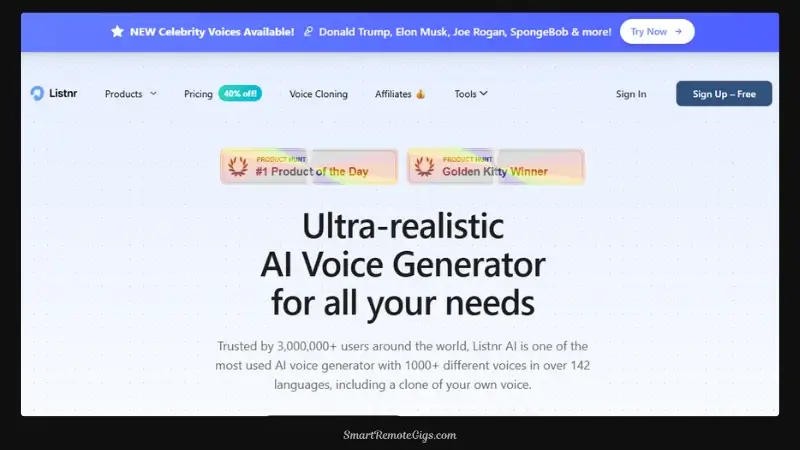
Overview & Verdict
Listnr delivers impressive voice quality at budget-friendly pricing, making professional-sounding podcasts accessible to creators just starting out. While it lacks some advanced features of premium tools, it covers the essentials podcasters need without breaking the bank.
Hear It For Yourself: Audio Samples
Listen to these actual samples we generated during testing:
Podcast Narration: Natural conversational tone perfect for storytelling
News-Style Reading: Clear, authoritative voice for informational content
Interview Simulation: Multiple distinct voices for dialogue-style content
Considering free options? Read our comprehensive guide on The 6 Best Free AI Voice Generators to explore zero-cost alternatives.
Pros & Cons
Pros:
Cons:
Key Features
- Podcast Publishing: Host and distribute to Apple, Spotify, and Google
- Audio Embedding: Convert blog posts to audio players automatically
- Voice Library: Large selection spanning multiple languages and accents
- Simple Editor: Straightforward controls for speed, pitch, and pauses
- Export Options: Download in MP3 or WAV formats
- API Access: Available on higher-tier plans
Pricing
- Free: 1,000 words per month with limited voices
- Solo: $9/month for 40,000 words
- Starter: $19/month for 80,000 words
- Pro: $39/month for 180,000 words
Who Is It Best For?
New podcasters, bloggers, and hobbyists who need quality voiceovers without premium pricing. If you’re testing the podcast waters, creating supplementary audio for your blog, or working with a tight budget, Listnr provides excellent value while leaving room to upgrade as your needs grow.
Honorable Mentions
While these didn’t crack our top 10, they deserve recognition for specific strengths:
Amazon Polly: AWS’s voice service offers exceptional reliability and pay-as-you-go pricing perfect for developers already in the Amazon ecosystem. Its integration with other AWS services makes it ideal for technical implementations, though voice quality trails behind newer competitors.
Natural Reader: This veteran platform excels at accessibility and document conversion. It’s particularly strong for dyslexic users and educational contexts, offering simple, no-frills functionality. However, its voices sound noticeably less natural than modern AI alternatives.
Voicemaker: Deserves mention for its generous free tier offering commercial usage rights—rare in the industry. Voice quality is adequate for basic projects, making it suitable for budget-conscious creators willing to accept less polish for zero cost.
How to Choose the Right AI Voice Generator for You (Buyer’s Guide)

Selecting the perfect AI voice over generator depends on matching platform strengths to your specific needs. Here’s how to make the right choice:
Define Your Use Case (YouTube, Podcast, etc.)
Your content type determines which features matter most:
YouTube Creators: Prioritize voice naturalness and emotion range. Your audience watches for minutes or hours, so robotic voices kill retention. ElevenLabs and Play.ht deliver the engaging quality YouTube demands. Consider whether you need multiple character voices or consistent narrator tones.
Podcasters: Look for long-form content support, commercial licensing, and hosting integration. Listnr and Descript offer podcast-specific workflows that streamline production. If you’re cloning your own voice for editing corrections, Descript’s overdub feature is invaluable.
E-Learning & Corporate Training: Emphasize clarity, professional tone, and team collaboration. Murf.ai and WellSaid Labs provide the approval workflows and brand consistency enterprise environments require. Pronunciation libraries ensure technical terms stay consistent across hundreds of modules.
Audiobook Narrators: Demand the absolute best in realism for extended listening sessions. ElevenLabs’ Projects feature and premium voice quality justify the investment when listeners spend hours with your narration. Voice cloning lets you maintain consistent narrator identity across book series.
Developers & SaaS Builders: Require robust APIs, real-time streaming, and scalable infrastructure. Play.ht and Resemble.ai deliver the technical documentation, webhooks, and reliability production applications demand.
Key Features to Look For
Prioritize these capabilities based on your workflow:
Voice Quality: Demo voices extensively before committing. Generate the same script across multiple platforms and compare naturalness, emotion, and listening fatigue. What sounds great in a 15-second sample might grate during a 20-minute video.
Voice Library Size: More isn’t always better, but diversity matters. Look for accents and tones matching your brand. British narration? Child voices for educational content? Regional accents for authenticity? Ensure your use case is covered.
Customization Controls: Basic tools offer speed and pitch. Advanced platforms provide pronunciation dictionaries, SSML support, emphasis controls, and pause insertion. Consider how much fine-tuning your content requires.
Voice Cloning: Ethical cloning creates your AI voice or clones with permission. Training quality varies—some platforms need 30 minutes of audio, others just 30 seconds. Consider whether cloning is essential or just nice-to-have for your projects.
Commercial Rights: Always verify licensing. Most paid plans include commercial use, but free tiers often restrict monetization. Read terms carefully if you’re creating content for clients or monetizing on platforms like YouTube.
Integration & Workflow: Does it fit your existing toolchain? Native integrations with editing software, publishing platforms, or your CMS save hours of export/import drudgery. API access matters if you’re automating workflows.
Understanding Free vs. Paid Plans
Free AI voice generator options typically include:
- Limited monthly character allowances (1,000-10,000 words)
- Restricted voice selection (basic voices only)
- No commercial usage rights
- Audio watermarks or attribution requirements
- Basic features only (no cloning, API, or advanced controls)
Free tiers work for:
- Testing platforms before purchasing
- Non-commercial personal projects
- Low-volume experimentation
- School assignments and hobby projects
Paid plans unlock:
- Commercial licensing for monetized content
- Premium voice access (most realistic options)
- Higher monthly limits or unlimited generation
- Voice cloning and customization
- Priority processing and faster generation
- API access and integrations
- Customer support and service guarantees
The jump from free to entry-level paid ($5-20/month) dramatically improves value. If you’re serious about content creation, investing in at least a basic paid tier ensures professional results and legal monetization rights.
For more details on maximizing free options, see our comparison: The 6 Best Free AI Voice Generators.
Frequently Asked Questions (FAQ)
What is the most realistic AI voice generator?
ElevenLabs currently produces the most realistic AI voices available, consistently outperforming competitors in blind listening tests. Its proprietary model captures subtle human speech patterns including natural breathing, emotional inflection, and conversational flow that avoid the “uncanny valley” effect.
For a full breakdown with side-by-side audio samples, see our complete guide on which AI voice sounds most real. Play.ht‘s PlayHT 2.0 Turbo engine and WellSaid Labs also deliver exceptional realism, particularly for professional narration contexts.
Can I use AI voices for commercial projects on YouTube?
Yes, most paid AI voice generator plans include full commercial rights for YouTube monetization. Always verify the specific licensing terms of your chosen platform—free tiers often restrict commercial use. ElevenLabs, Murf.ai, Play.ht, and other tools in our top 10 explicitly allow YouTube monetization on paid plans.
For comprehensive guidance, read our YouTube Copyright Guide covering licensing requirements, attribution rules, and avoiding strikes. YouTube’s policies don’t prohibit AI voices, but you must have proper licensing from your voice generation platform.
According to YouTube’s official Terms of Service, creators retain responsibility for ensuring they have rights to all content elements, including voiceovers.
Is there a completely free AI voice generator?
While truly unlimited free options are rare, several platforms offer usable free tiers. Listnr provides 1,000 words monthly free forever. Voicemaker offers limited commercial use on their free plan. Google’s Cloud Text-to-Speech API includes 4 million characters free per month for developers.
However, free tiers typically feature:
Basic voice quality (noticeably less natural)
Restricted character limits (1,000-5,000 words/month)
Limited voice selection
No premium features like cloning or API access
Potential attribution requirements
For casual personal use, these work fine. For professional content creation, the $5-20/month investment in entry-level paid plans delivers dramatically better results and commercial licensing. Check out our detailed analysis: The 6 Best Free AI Voice Generators.
How does AI voice cloning work?
AI voice cloning analyzes audio samples of a person’s speech to learn their unique vocal characteristics—pitch, tone, accent, rhythm, and speaking patterns. The AI model then synthesizes new speech in that person’s voice from text input.
Clean audio samples (minimal background noise)
Varied speech content (different words and intonation patterns)
Sufficient duration (30 seconds to 30 minutes depending on platform)
Consistent recording conditions
Quality cloning requires:
Ethical platforms like ElevenLabs and Descript require explicit consent and verification before creating voice clones. This prevents misuse while enabling legitimate use cases like content editing, accessibility, and brand voice consistency.
For step-by-step guidance, visit our comprehensive tutorial: How to Clone Your Voice.
Do AI voices sound robotic?
Modern AI voices have largely eliminated the robotic sound that plagued earlier text-to-speech technology. Premium platforms like ElevenLabs, Play.ht, and Murf.ai produce voices virtually indistinguishable from human recordings in blind tests.
However, quality varies dramatically:
Premium tools (ElevenLabs, Play.ht): Natural intonation, emotional range, realistic pacing
Mid-tier platforms (Synthesys, LOVO): Generally natural with occasional unnatural emphasis
Basic/free tools: May still sound noticeably synthetic, especially in longer content
The “robotic” perception depends on:
Platform quality and AI model sophistication
Voice selection (some voices sound more natural than others)
Script formatting (all caps, no punctuation causes unnatural delivery)
Content length (short samples sound better than marathon narrations)
Testing voices with your actual content—not just platform demos—reveals real-world quality. The best practice: generate a complete sample paragraph and listen critically before committing.
Final Verdict: What’s the Best AI Voice Generator?
After extensive testing, here’s our definitive recommendation:
For most creators: ElevenLabs delivers the best balance of voice realism, features, and value. Its voices sound genuinely human, making it worth the investment for podcasters, YouTubers, and audiobook creators who prioritize quality. The $22/month Creator plan provides enough characters for regular content production while including commercial rights and voice cloning.
For teams and businesses: Murf.ai offers the collaboration tools, approval workflows, and presentation integration that corporate environments demand. Its intuitive interface means minimal training time, while the voice quality satisfies professional standards without the premium pricing of enterprise platforms.
For developers: Play.ht provides the technical infrastructure, API documentation, and real-time streaming capabilities that production applications require. If you’re building voice into software, games, or automated content pipelines, Play.ht’s developer-first approach saves integration headaches.
For budget-conscious creators: Listnr proves you don’t need expensive tools to produce quality content. At just $9/month, new podcasters and bloggers get access to hundreds of voices with commercial rights—perfect for testing the waters before upgrading.
The truth is, there’s no single “best” AI voice generator for everyone. Your ideal choice depends on whether you prioritize bleeding-edge realism (ElevenLabs), team collaboration (Murf.ai), technical integration (Play.ht), or affordability (Listnr).
The good news? The AI text to speech technology has matured to where even budget options produce respectable results. You’re choosing between “excellent” and “exceptional” rather than “acceptable” and “terrible” like just a few years ago.
Our advice: Start with ElevenLabs’ free tier or Listnr’s budget plan. Generate real content samples—not just test sentences—and evaluate how the voices perform in your actual workflow. Most creators find that investing $10-25 monthly in quality voice generation pays for itself in time saved and professional results achieved.
What’s your favorite AI voice generator? Have you discovered a hidden gem we missed? Share your experiences in the comments below—we’d love to hear which tools are working for your specific projects and why. Your insights help fellow creators make better decisions and discover new possibilities in the rapidly evolving world of AI voice technology.
Last updated: November 2025 | This article contains affiliate links to tools we genuinely recommend. We tested every platform mentioned and only included tools meeting our quality standards.
Ranked: 10 Best AI Voice Tools for 2025
ElevenLabs
The undisputed champion for voice realism, producing voices so natural they are often mistaken for human recordings. Ideal for audiobooks and premium content.
Perfect for podcasters, audiobook narrators, and YouTube creators who refuse to compromise on voice quality and need features for long-form content.
Editor's Rating:
Price: $5
Visit WebsiteMurf.ai
Excels in collaborative environments, offering an intuitive interface and presentation-focused features for teams, educators, and corporate training.
The go-to choice for marketing teams and corporate trainers needing professional voiceovers at scale, with excellent collaboration tools.
Editor's Rating:
Price: $19
Visit WebsitePlay.ht
A powerful, developer-first platform with a robust API, exceptional voice quality, and technical flexibility for integrating voice into apps and automated workflows.
Ideal for software developers and businesses building voice into their products, offering programmatic access and high-volume generation.
Editor's Rating:
Price: $31.20
Visit WebsiteSpeechify
A comprehensive voice platform that excels at making written content accessible and consumable, perfect for converting documents and articles into audio.
Best for students and professionals who want to listen to articles and books, prioritizing a natural listening experience over content creation features.
Editor's Rating:
Price: $139
Visit WebsiteLOVO.ai
An all-in-one voice and video platform designed for marketers, offering attention-grabbing voices for ads, social media, and promotional content.
A great choice for social media managers and advertisers needing to produce high-volume promotional content with a streamlined workflow.
Editor's Rating:
Price: $24
Visit WebsiteDescript
A revolutionary all-in-one editor that treats audio and video like a text document, featuring voice cloning (Overdub) for seamless corrections.
Game-changing for podcasters and video creators who want voice generation integrated directly into their editing workflow to fix mistakes.
Editor's Rating:
Price: $12
Visit WebsiteWellSaid Labs
An enterprise-focused platform delivering broadcast-quality voices with a focus on consistency, security, and scalable production for corporate training.
The best choice for large enterprises and L&D departments that require brand consistency, security, and reliable support for training videos.
Editor's Rating:
Price: $49
Visit WebsiteResemble.ai
Stands out for its advanced voice cloning technology and granular customization options, offering unmatched creative control for unique brand voices.
Perfect for game developers and brands creating signature voice experiences, with industry-leading cloning accuracy and customization depth.
Editor's Rating:
Price: $0.006
Visit WebsiteSynthesys
Excels at creating natural-sounding voices across an impressive range of languages and accents, ideal for creators targeting global audiences.
Best for international businesses and language educators creating content for global markets, ensuring authentic-sounding voiceovers.
Editor's Rating:
Price: $29
Visit WebsiteListnr
Delivers impressive voice quality at budget-friendly pricing, making professional-sounding podcasts accessible to creators who are just starting out.
Provides excellent value for new podcasters, bloggers, and hobbyists who need quality voiceovers without premium pricing.
Editor's Rating:
Price: $9
Visit Website