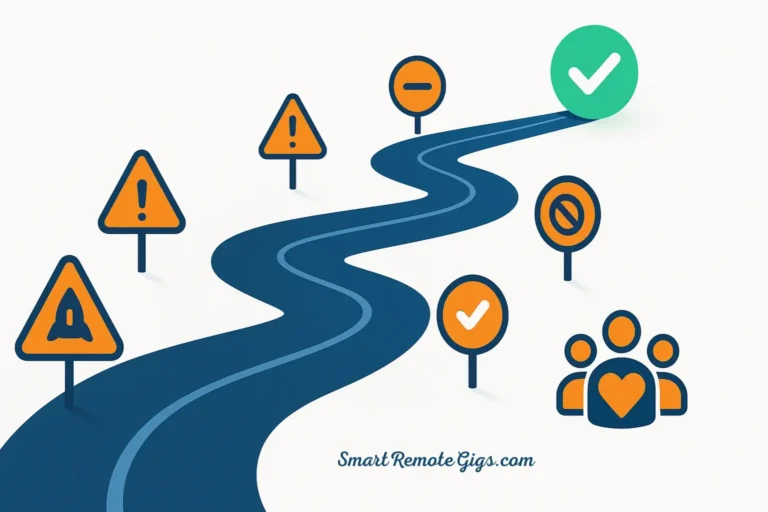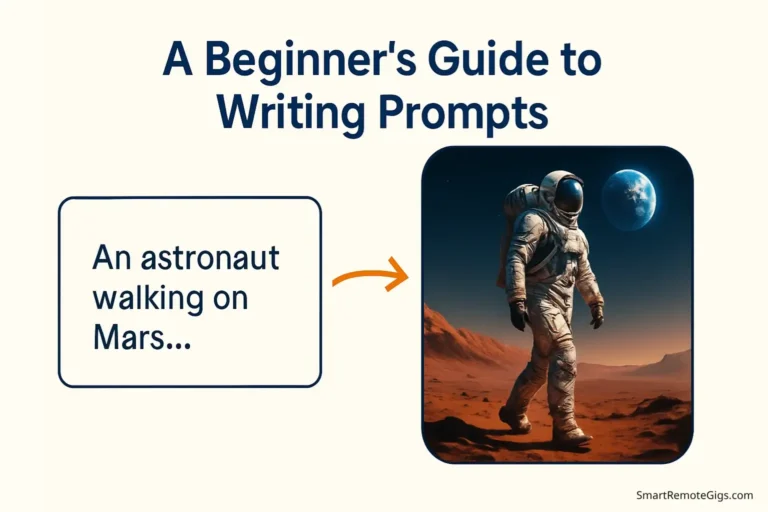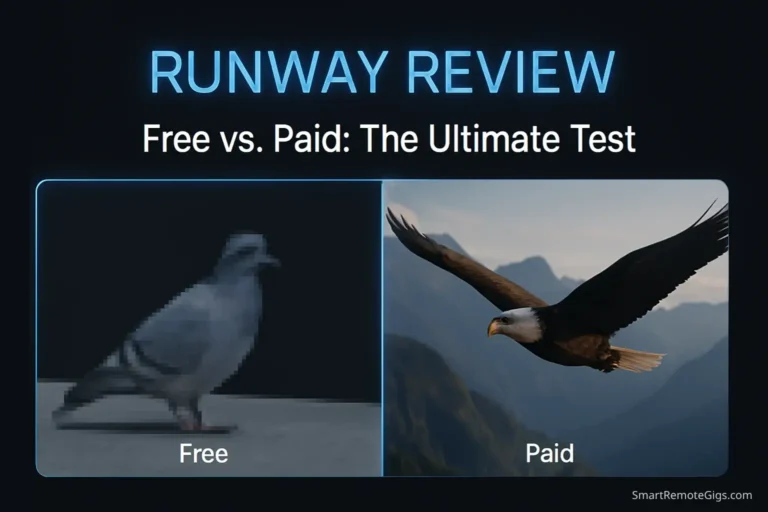Free AI video generators are everywhere right now — but here’s the frustrating truth: most “free” plans aren’t really free. You’ll run into watermarks, credit limits, and quality caps that make your videos unusable for anything serious.
We’ve spent weeks testing 15 different AI video tools to cut through the hype and show you which ones actually deliver without charging a dime. No more guessing games or wasting hours only to hit a paywall. This guide is your shortcut to finding truly free tools that work.
Our Testing Methodology: How We Found the Best
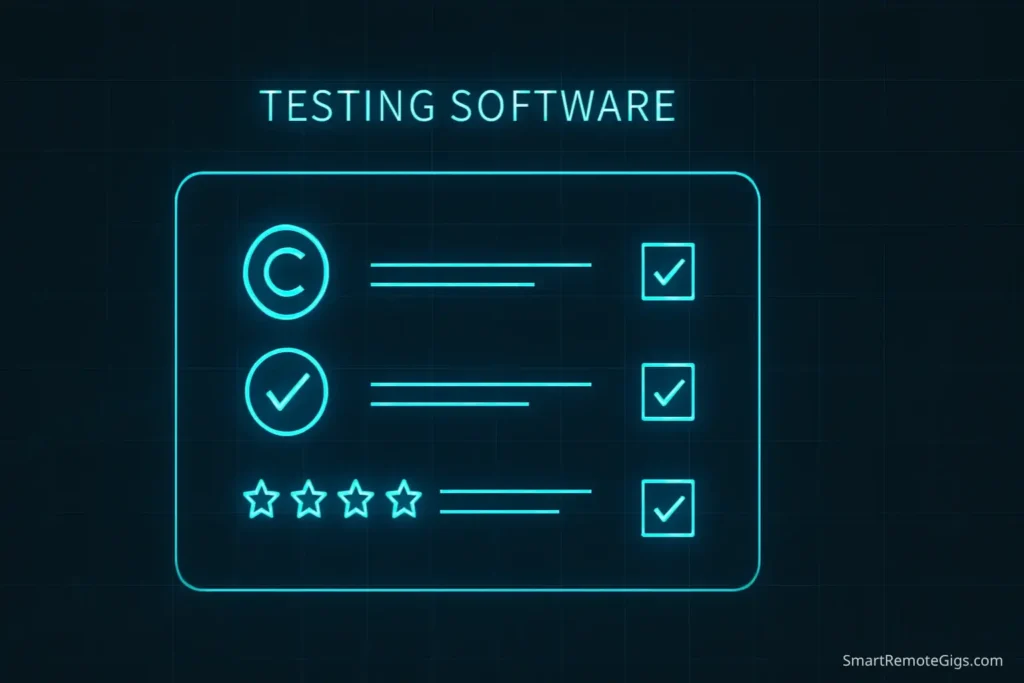
We didn’t just read marketing pages—we actually created videos with each tool to see what you really get. Our ranking criteria focused on five key factors:
- Generosity of the free plan: How much can you actually create?
- Watermark policy: Is it subtle or does it ruin your content?
- Video quality: Does the output look professional?
- Ease of use: Can beginners get results quickly?
- Core feature availability: What’s locked behind paywalls?
Every tool was tested with the same prompts and scenarios to ensure fair comparison. We created talking head videos, text-to-video clips, and social media content to cover the most common use cases.
The Top 15 Free AI Video Tools (Ranked)
1. Pika Labs (🏆 Best Overall)
What it is: A cutting-edge text-to-video generator focused on creating realistic motion and cinematic quality.
The Free Plan Truth:
- ✅ 30 generations per month
- ✅ 720p video export
- ✅ 3-second clips (extendable)
- ✅ Image-to-video capabilities
- ❌ Small transparent watermark (bottom-right corner)
- ❌ No commercial license
Our Test Result: We generated a product showcase video from the prompt “luxury watch rotating on marble surface, golden lighting.” The result was surprisingly smooth with realistic reflections and professional-quality motion. The 3-second limit can be extended by downloading and re-uploading clips.
Verdict & Rating: The most balanced free offering with impressive quality. ⭐⭐⭐⭐⭐ (4.8/5)
2. Runway Gen-2 (🎬 Best for Cinematic Quality)
What it is: Industry-leading AI video generation platform used by Hollywood studios and content creators worldwide.
The Free Plan Truth:
- ✅ 125 credits monthly (~25 seconds of 720p video)
- ✅ 720p export quality
- ✅ Text-to-video and image-to-video
- ✅ Advanced motion controls
- ❌ Prominent “Runway” watermark (center-bottom)
- ❌ Credits expire monthly (~5 credits per second of video)
Our Test Result: Created a nature documentary-style clip with the prompt “eagle soaring over mountain peaks at sunset.” The cinematic quality was exceptional, with realistic lighting and smooth camera movements that looked professionally shot.
Verdict & Rating: Premium quality but limited free usage. ⭐⭐⭐⭐⭐ (4.6/5)
🎭 Dig Deeper into Professional AI Video Creation: ➡️ Full Review: Runway Gen-2 (Free vs. Paid)
📝 Guide: Write Effective AI Video Prompts
🎬 Tutorial: AI Video Tools for YouTube Shorts
3. HeyGen (🗣️ Best for AI Avatars)
What it is: AI avatar generator specializing in talking head videos with realistic lip-sync technology.
The Free Plan Truth:
- ✅ 1 minute of video monthly
- ✅ 100+ diverse avatars
- ✅ 40+ languages and voices
- ✅ Custom script input (up to 300 characters)
- ❌ Large “HeyGen” watermark (bottom-center, semi-transparent)
- ❌ Limited avatar customization
Our Test Result: Generated a product explainer video using a professional female avatar speaking in English. The lip-sync was remarkably accurate, and the avatar’s expressions felt natural. However, the watermark is quite noticeable and impacts professional use.
Verdict & Rating: Best for avatar content despite watermark limitations. ⭐⭐⭐⭐ (4.2/5)
🤖 Dig Deeper into AI Avatars: ➡️ Full Review: HeyGen Complete Breakdown
⚔️ Comparison: Synthesia vs. HeyGen Showdown
🆚 Editor Battle: Veed.io vs. InVideo (Coming Soon)
🧑🏫 Tutorial: Create a Free AI Avatar (Coming Soon)
4. Luma AI (🚫 Best with No Watermark)
What it is: 3D-focused AI video generator that excels at creating spatial transformations and object interactions.
The Free Plan Truth:
- ✅ 30 generations monthly
- ✅ 1080p export option
- ✅ No visible watermark
- ✅ 5-second video clips
- ❌ Processing can be slow (2-5 minutes per generation)
- ❌ Limited to 5 seconds per clip
Our Test Result: Created a rotating product shot of a coffee cup with steam rising. The 3D motion was convincing, and the lack of watermark made it immediately usable for commercial projects.
Verdict & Rating: Clean exports make it valuable despite limitations. ⭐⭐⭐⭐ (4.0/5)
5. Veed.io (🛠️ Best AI Video Editor)
What it is: All-in-one video editor with integrated AI video generation and avatar creation tools.
The Free Plan Truth:
- ✅ 10 minutes export monthly
- ✅ AI avatars and voices
- ✅ Auto-subtitle generation
- ✅ Background removal
- ❌ “VEED” watermark (bottom-right corner, medium size)
- ❌ Limited AI generation credits (5 per month)
Our Test Result: Created a tutorial video combining AI avatar narration with screen recording. The editing interface was intuitive, and having everything in one platform saved significant time.
Verdict & Rating: Great for creators who need editing plus AI features. ⭐⭐⭐⭐ (3.9/5)
6. Vidnoz AI (🚀 High-Value Competitor)
What it is: An all-in-one AI video platform that combines high-quality avatar generation with a suite of unique video marketing tools not found in most competitors.
The Free Plan Truth:
- ✅ 1 minute of video daily (generous allowance)
- ✅ 800+ avatar options
- ✅ Custom avatar uploads
- ❌ Large “Vidnoz” watermark (center-bottom)
- ❌ Limited voice quality on free tier
- ❌ Slower processing times & key tools locked
Our Test Result: While the free plan is restrictive, Vidnoz’s premium tiers unlock a completely different and far more powerful platform. Upgrading removes the large watermark and grants access to high-quality premium avatars and surprisingly accurate AI voice cloning. Its true strength, however, lies in a unique suite of tools not found elsewhere, including an impressive AI Video Translator that re-syncs lip movements to the new language and a creative Face Swap tool. This transforms it from a simple avatar generator into a versatile video marketing toolkit.
Verdict & Rating: An exceptional value proposition for those who upgrade; the premium features and unique tools make it a true HeyGen competitor. ⭐⭐⭐⭐ (4.2/5)
Update: After an in-depth test of their premium plans, we’ve raised our score for Vidnoz significantly. Read our full, hands-on Vidnoz review to see why it’s a true HeyGen competitor.
7. InVideo AI (📝 Best for Script-to-Video)
What it is: AI-powered video creation platform that transforms text scripts into complete videos with scenes, voiceover, and music.
The Free Plan Truth:
- ✅ 10 minutes export monthly
- ✅ AI script-to-video generation
- ✅ Stock footage integration
- ✅ Multiple templates
- ❌ “InVideo” watermark (bottom-center, translucent)
- ❌ Limited voice options (3 per month)
Our Test Result: Input a 30-second script about sustainable living and received a complete video with relevant B-roll, voiceover, and background music. The AI’s scene selection was surprisingly contextually appropriate.
Verdict & Rating: Excellent for complete video automation. ⭐⭐⭐⭐ (3.8/5)
8. Synthesia (💼 Best Premium Trial)
What it is: Enterprise-grade AI avatar platform offering photorealistic talking heads for business communications.
The Free Plan Truth:
- ✅ 1 free video (up to 1 minute)
- ✅ Premium avatar quality
- ✅ Professional templates
- ✅ Multiple languages (120+)
- ❌ Only one video total (no monthly refresh)
- ❌ Requires email verification and phone number
Our Test Result: Created a company announcement video using a photorealistic business avatar. The quality was exceptional—indistinguishable from a real person in many shots.
Verdict & Rating: Highest quality but extremely limited access. ⭐⭐⭐ (3.5/5)
9. Pictory (📚 Best for Article-to-Video)
What it is: AI video generator that transforms blog posts and articles into engaging video content.
The Free Plan Truth:
- ✅ 3 video projects monthly
- ✅ Article-to-video conversion
- ✅ Auto-highlight extraction
- ✅ Stock footage library access
- ❌ “Pictory” watermark (bottom-left, medium opacity)
- ❌ 10-minute video limit per project
Our Test Result: Converted a 1,000-word blog post about digital marketing into a 2-minute video. The AI effectively identified key points and matched relevant visuals, though manual refinement was needed.
Verdict & Rating: Unique article conversion but needs editing. ⭐⭐⭐ (3.4/5)
10. FlexClip (📱 Best for Templates)
What it is: Online video editor with AI text-to-video features and template-based creation.
The Free Plan Truth:
- ✅ 12 projects monthly
- ✅ AI script generation
- ✅ Stock media library (1M+ assets)
- ✅ Basic editing tools
- ❌ 480p export limitation
- ❌ “FlexClip” watermark (center-bottom, large font)
Our Test Result: Generated a social media promo video using AI script suggestions. While functional, the 480p export quality felt dated compared to competitors.
Verdict & Rating: Decent features limited by export quality. ⭐⭐⭐ (3.2/5)
11. Kapwing (👥 Best for Collaboration)
What it is: Collaborative video editor with AI-powered subtitle generation and content creation tools.
The Free Plan Truth:
- ✅ Unlimited projects
- ✅ AI subtitle generation
- ✅ Template library (1000+ options)
- ✅ Team collaboration features
- ❌ 720p maximum export
- ❌ 7-minute monthly export limit
- ❌ “Kapwing” watermark (bottom-right, semi-transparent)
Our Test Result: Created YouTube Shorts with auto-generated subtitles. The collaboration features were helpful for team projects, but AI video generation capabilities were limited.
Verdict & Rating: Better for editing than AI generation. ⭐⭐⭐ (3.0/5)
12. D-ID Creative Reality Studio
What it is: AI presenter platform focused on talking head videos with face animation technology.
The Free Plan Truth:
- ✅ 14-day free trial (full access)
- ✅ Premium avatar quality
- ✅ Custom face uploads
- ✅ Multiple languages
- ❌ Trial expires (not truly free long-term)
- ❌ Requires credit card for trial activation
Our Test Result: Created a training video using a custom uploaded photo. The face animation was remarkably realistic, but the trial limitation means it’s not sustainable for ongoing projects.
Verdict & Rating: Excellent trial but not long-term free. ⭐⭐⭐ (2.8/5)
13. Elai.io
What it is: AI avatar generator with voice cloning and multilingual capabilities.
The Free Plan Truth:
- ✅ 1 minute of video monthly
- ✅ High-quality avatars
- ✅ Voice cloning (limited)
- ✅ Custom backgrounds
- ❌ “Elai.io” watermark (bottom-center, prominent)
- ❌ Limited avatar selection in free tier
Our Test Result: Generated a welcome message video for a website. The avatar quality was impressive, but the limited monthly allowance and prominent watermark restrict practical use.
Verdict & Rating: Good quality but very limited usage. ⭐⭐⭐ (2.6/5)
14. Steve.ai
What it is: Multi-format AI video creator supporting live-action, animated, and avatar-based content.
The Free Plan Truth:
- ✅ 7-day comprehensive trial
- ✅ All video formats available
- ✅ Animated characters and live footage
- ✅ Professional templates
- ❌ Trial-only (requires subscription after)
- ❌ 2-minute video limit during trial
Our Test Result: Created an animated explainer video about app features. The variety of styles was impressive, but the short trial period limits exploration.
Verdict & Rating: Great variety but trial limitations. ⭐⭐ (2.4/5)
15. Invideo Studio (Legacy)
What it is: The older version of Invideo’s traditional video editor with basic AI features and template library. Note: This legacy platform has been largely superseded by the newer and superior InVideo AI (ranked #6 on our list), but it remains available for users who prefer the classic interface.
The Free Plan Truth:
- ✅ Unlimited projects
- ✅ 5000+ templates
- ✅ Basic AI text-to-video
- ✅ Stock media access
- ❌ 15-minute monthly export limit
- ❌ Large “Invideo” watermark (covers 25% of screen)
- ❌ 480p maximum export quality
Our Test Result: Attempted to create a marketing video using templates. The interface felt outdated, and the massive watermark made the content unusable for any professional purpose.
Verdict & Rating: Outdated and heavily restricted. ⭐ (1.8/5)
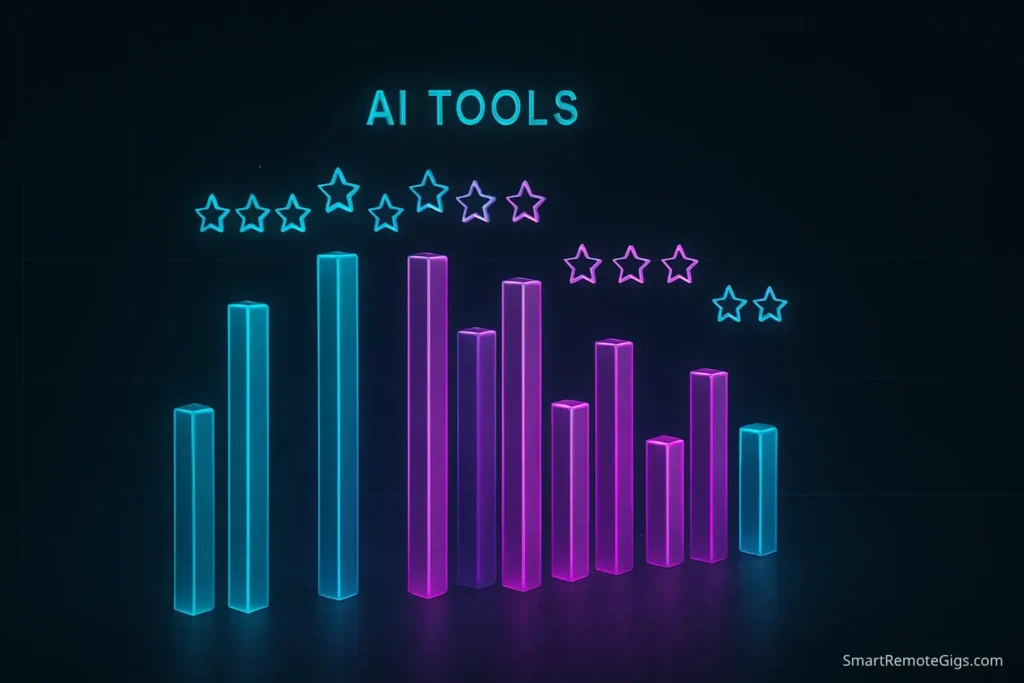
The Ultimate Comparison Table
| Rank | Tool Name | Best For | Free Plan Limits | Watermark Description | Our Rating |
|---|---|---|---|---|---|
| 1 | Pika Labs | Overall quality | 30 generations/month, 720p | Small transparent (bottom-right) | ⭐⭐⭐⭐⭐ 4.8/5 |
| 2 | Runway Gen-2 | Cinematic quality | 125 credits/month (~25 seconds) | Prominent center-bottom | ⭐⭐⭐⭐⭐ 4.6/5 |
| 3 | HeyGen | AI avatars | 1 minute/month | Large bottom-center | ⭐⭐⭐⭐ 4.2/5 |
| 4 | Luma AI | No watermark | 30 generations/month | None | ⭐⭐⭐⭐ 4.0/5 |
| 5 | Veed.io | Video editing + AI | 10 minutes/month | Medium bottom-right | ⭐⭐⭐⭐ 3.9/5 |
| 6 | Vidnoz AI | Avatar variety | 1 minute daily | Large center-bottom | ⭐⭐⭐⭐ 2.2/5 |
| 7 | InVideo AI | Script-to-video | 10 minutes/month | Translucent bottom-center | ⭐⭐⭐⭐ 3.8/5 |
| 8 | Synthesia | Premium avatars | 1 video total | None | ⭐⭐⭐ 3.5/5 |
| 9 | Pictory | Article conversion | 3 projects/month | Medium bottom-left | ⭐⭐⭐ 3.4/5 |
| 10 | FlexClip | Templates | 12 projects/month, 480p | Large center-bottom | ⭐⭐⭐ 3.2/5 |
| 11 | Kapwing | Collaboration | 7 minutes/month | Semi-transparent bottom-right | ⭐⭐⭐ 3.0/5 |
| 12 | D-ID | Face animation | 14-day trial only | None (during trial) | ⭐⭐⭐ 2.8/5 |
| 13 | Elai.io | Voice cloning | 1 minute/month | Prominent bottom-center | ⭐⭐⭐ 2.6/5 |
| 14 | Steve.ai | Multi-format | 7-day trial only | None (during trial) | ⭐⭐ 2.4/5 |
| 15 | Invideo Studio | Templates | 15 minutes/month, 480p | Massive (25% screen coverage) | ⭐ 1.8/5 |
Frequently Asked Questions (FAQ)
What is the best AI video generator without a watermark?
Luma AI currently offers the best watermark-free experience among truly free tools. You get 30 generations monthly with 1080p exports and no visible branding. For occasional use, Synthesia’s single free video also comes without watermarks but offers extremely limited access.
For more detailed strategies on dealing with watermarks across different platforms, check out our comprehensive guide on How to Remove Watermarks from AI Videos (The Right Way) — Coming Soon
Can I really generate AI videos for free?
Yes, but with important caveats. Truly free AI video generation exists, but comes with limitations like monthly credit caps, watermarks, and quality restrictions. Tools like Pika Labs and Runway Gen-2 offer legitimate free tiers that can produce professional-quality content within their limits.
The key is understanding what “free” means for each platform and planning your projects accordingly. Our guide to The Top Free AI Video Generators for Marketing & Social Media breaks down the best strategies for maximizing free plans across different use cases — Coming Soon
What is the best free AI for text-to-video?
Runway Gen-2 delivers the highest quality text-to-video generation in the free tier, though with limited monthly credits (~5 credits per second of video). For higher volume needs, Pika Labs offers more generations per month with slightly lower quality.
The effectiveness heavily depends on prompt writing skills. We’ve created a comprehensive guide on How to Write Effective AI Video Prompts to help you get cinematic results from any platform
For a deep-dive comparison of these top platforms, see our full Runway Gen-2 Review: The Ultimate Test (Free vs. Paid). For creators specifically focused on short-form content, check out our guide to 5 Best AI Video Tools for Creating YouTube Shorts in Minutes
How do I choose between Pika Labs and Runway Gen-2?
Both are excellent, but serve different needs. Pika Labs offers more volume (30 generations vs. ~25 seconds), making it better for experimentation and learning. Runway Gen-2 provides superior cinematic quality but with stricter limits.
For a detailed head-to-head analysis with side-by-side video comparisons, read our Pika Labs 1.0: A Deep Dive Into the Free AI Video Generator. — Coming Soon
Our Final Verdict: Which Tool Should YOU Start With?
After extensive testing of all 15 platforms, here’s your personalized starting point based on who you are:
If you’re a complete beginner: Start with Pika Labs. Its generous 30 generations monthly, solid 720p quality, and minimal watermark provide the best learning environment without overwhelming restrictions.
If you create avatar content: Jump straight to HeyGen. Yes, the watermark is noticeable, but the lip-sync quality and avatar variety are unmatched in the free tier.
If you need watermark-free videos: Luma AI is your only real option. The 30 generations monthly and 1080p exports make it viable for professional projects.
If you’re editing-focused: Veed.io’s all-in-one approach will save you time switching between platforms, especially if you’re already comfortable with video editing.
If quality trumps quantity: Invest your limited credits in Runway Gen-2. The cinematic output justifies the restrictive free tier for high-impact projects.
The AI video generation landscape evolves rapidly, with tools regularly updating their free offerings. What matters most is starting with one platform, mastering its strengths and limitations, then expanding to others as your skills and requirements grow.
Remember: the best free AI video generator is the one you’ll actually use consistently to create content. Pick your starting point above, spend a week experimenting with prompts and settings, then gradually explore additional tools as your confidence builds.
This guide is regularly updated as new tools emerge and existing platforms modify their free offerings. Bookmark this page and check back monthly for the latest testing results and recommendations.
The 15 Best Free AI Video Tools (Ranked)
Pika Labs
A cutting-edge text-to-video generator focused on creating realistic motion and cinematic quality, offering a balanced free plan.
Our Verdict: The most balanced free offering with impressive quality and a usable amount of generations.
Editor’s Rating:
Price: Free
Visit WebsiteRunway Gen-2
An industry-leading AI video generation platform used by professionals, offering exceptional cinematic quality.
Our Verdict: Delivers premium, Hollywood-level quality, but the free usage is quite limited by the credit system.
Editor’s Rating:
Price: Free
Visit WebsiteHeyGen
An AI avatar generator specializing in creating talking head videos with highly realistic lip-sync technology.
Our Verdict: The best choice for high-quality AI avatar content, despite the noticeable watermark on the free plan.
Editor’s Rating:
Price: Free
Visit WebsiteLuma AI
A 3D-focused AI video generator that excels at creating spatial transformations, and most importantly, has no watermark on its free plan.
Our Verdict: The clean, watermark-free exports make this an incredibly valuable tool for creators on a budget.
Editor’s Rating:
Price: Free
Visit WebsiteVeed.io
An all-in-one online video editor that integrates AI video generation, avatar creation, and auto-subtitle tools into one platform.
Our Verdict: A great choice for content creators who need a powerful editor with useful AI features built-in.
Editor’s Rating:
Price: Free
Visit WebsiteVidnoz AI
An all-in-one AI video platform combining avatar generation with a suite of unique video marketing tools like an AI Video Translator.
Our Verdict: Offers exceptional value for those who upgrade; the premium features and unique tools make it a true HeyGen competitor.
Editor’s Rating:
Price: Free
Visit WebsiteInVideo AI
An AI-powered platform that transforms text scripts into complete videos with scenes, voiceover, and music automatically.
Our Verdict: Excellent for automating the entire video creation process from a simple text script.
Editor’s Rating:
Price: Free
Visit WebsiteSynthesia
An enterprise-grade AI avatar platform offering photorealistic talking heads for professional business communications.
Our Verdict: The highest quality avatars on the market, but the 'free' offering is just a one-time demo video.
Editor’s Rating:
Price: Free
Visit WebsitePictory
An AI video generator that specializes in transforming long-form text content like blog posts and articles into engaging summary videos.
Our Verdict: A unique and powerful tool for repurposing written content, though it often requires manual editing.
Editor’s Rating:
Price: Free
Visit WebsiteFlexClip
An online video editor with AI text-to-video features and a strong focus on template-based creation for social media.
Our Verdict: A decent tool with a large template library, but the 480p export limitation on the free plan is a major drawback.
Editor’s Rating:
Price: Free
Visit WebsiteKapwing
A collaborative online video editor with powerful AI-powered tools, especially for subtitle generation and content repurposing.
Our Verdict: An excellent choice for teams that need to edit videos together, but its AI generation features are limited.
Editor’s Rating:
Price: Free
Visit WebsiteD-ID Creative Reality Studio
An AI presenter platform focused on animating a still photo to create a talking head video.
Our Verdict: Offers excellent quality for a 14-day trial, but it is not a long-term free solution for ongoing projects.
Editor’s Rating:
Price: Free
Visit WebsiteElai.io
An AI avatar generator with voice cloning and multilingual capabilities, similar to HeyGen but with a more limited free plan.
Our Verdict: Produces high-quality avatars, but the very limited monthly allowance and prominent watermark restrict its practical use.
Editor’s Rating:
Price: Free
Visit WebsiteSteve.ai
A multi-format AI video creator that supports live-action, animated, and avatar-based content from a single script.
Our Verdict: Impressive variety of video styles, but its potential is locked behind a short 7-day trial.
Editor’s Rating:
Price: Free
Visit WebsiteInvideo Studio (Legacy)
The older version of Invideo’s video editor, which has been largely superseded by the newer and superior InVideo AI.
Our Verdict: An outdated platform with severe restrictions, including a massive watermark and poor 480p export quality.
Editor’s Rating:
Price: Free
Visit Website