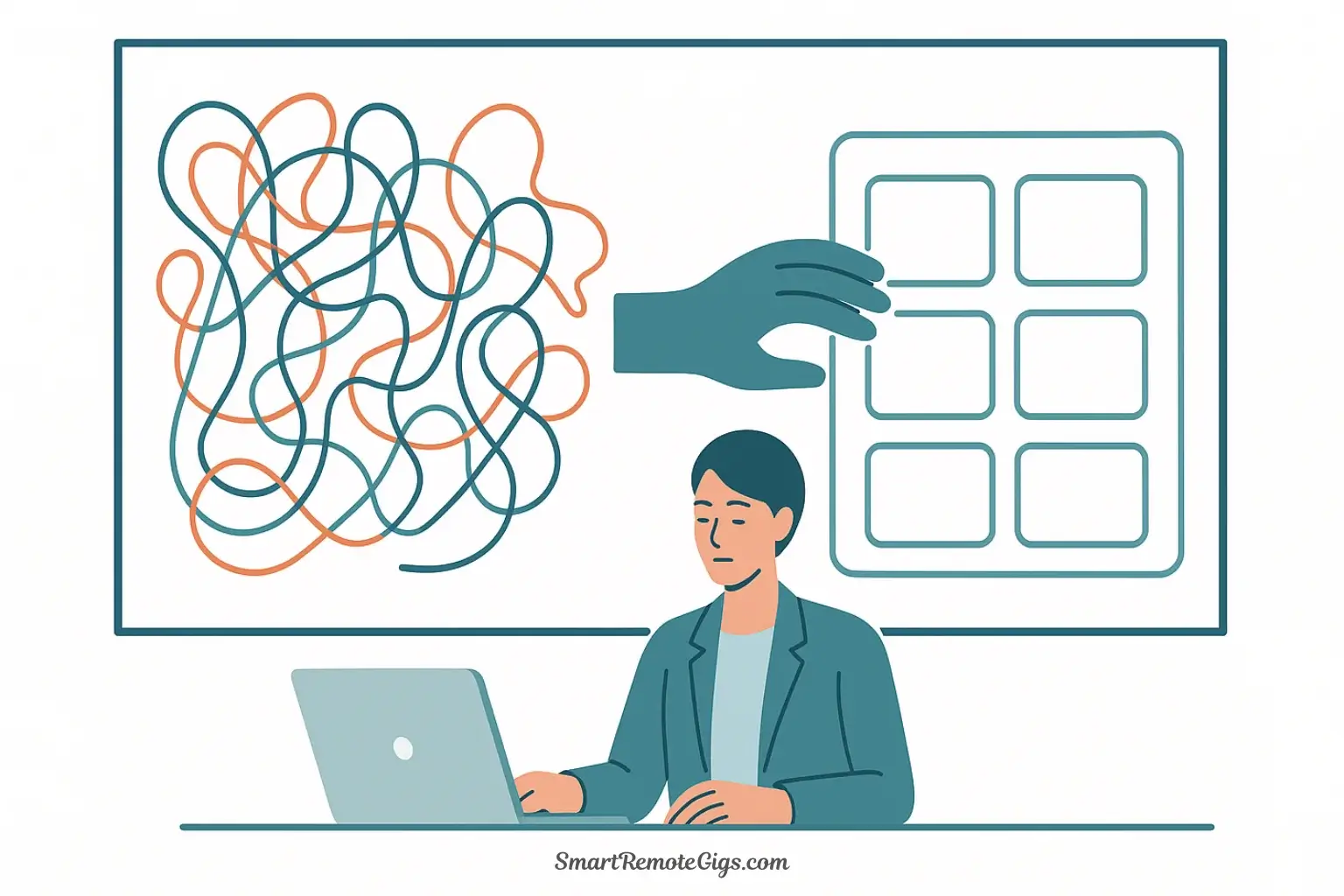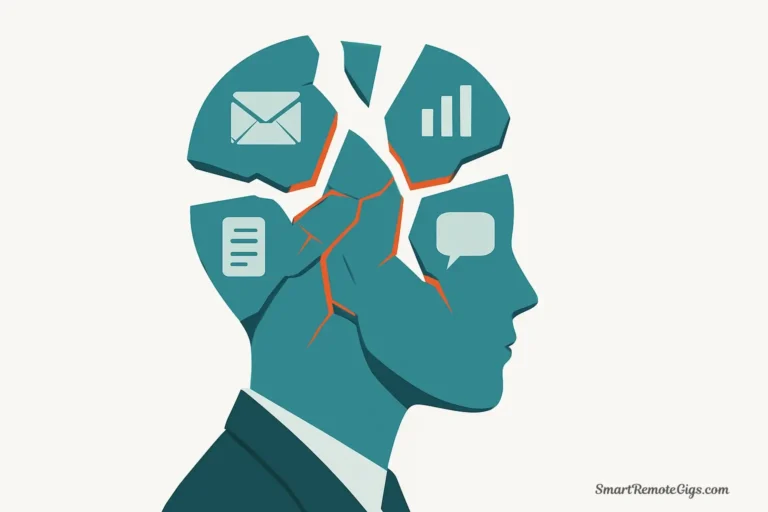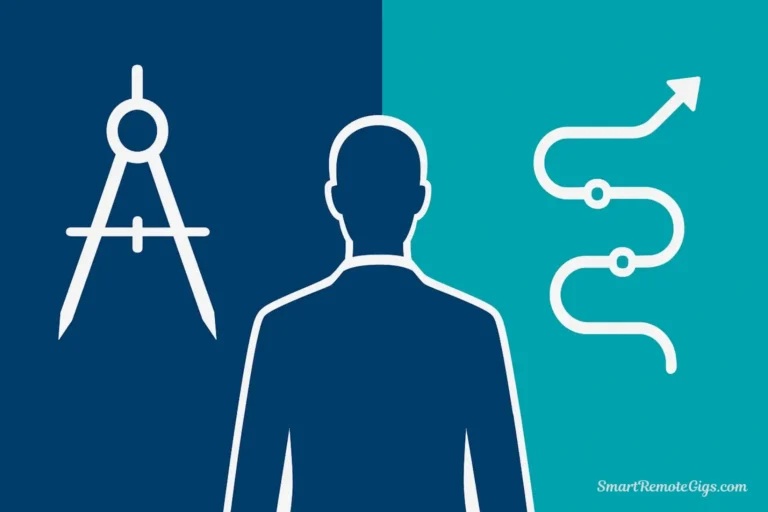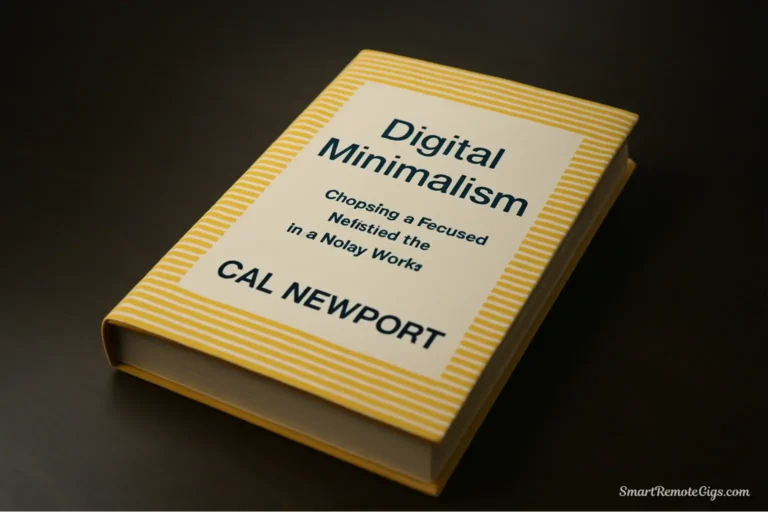You know the promise of time blocking: schedule your tasks, protect your focus, and finally take control of your day. It sounds perfect—until you try to apply it to a freelance schedule that changes hourly.
A client needs “just a quick call” at 10 AM, demolishing your carefully planned deep work block. An urgent project lands in your inbox at 2 PM with a same-day deadline. Your afternoon meeting gets rescheduled three times. By Thursday, your pristine color-coded calendar looks like a graveyard of abandoned plans, and you’re wondering if time blocking simply isn’t compatible with your reality.
Here’s what most productivity content won’t tell you: Traditional time blocking was designed for people with predictable schedules—corporate employees, academics, people with stable routines. If you’re a freelancer juggling multiple clients, a parent managing constant interruptions, or anyone whose workday resembles controlled chaos more than a structured routine, rigid time blocking will fail you.
But that doesn’t mean the entire system is worthless for your situation. It means you need a different approach: flexible time blocking—a hybrid system that maintains the power of intentional scheduling while adapting to the inevitable unpredictability of freelance work.
This guide will show you exactly how to build that system.
Why Traditional Time Blocking Fails for Freelancers
Before we dive into solutions, let’s diagnose why standard time blocking crumbles under freelance conditions.
The Core Problem: Asymmetric Power Dynamics
When you work for yourself, you’re not just the employee—you’re also the business owner, account manager, and customer service department. Your clients don’t know (or care) that you’ve blocked 9-11 AM for deep work. When they need something, they expect a response.
Traditional time blocking assumes you control your schedule. Freelancers operate under a different reality: you control your priorities, but your clients significantly influence your timeline.
The Compounding Effect of Multiple Clients
Corporate employees typically have one boss, one set of priorities, and relatively stable expectations. Freelancers often juggle 3-8 active clients simultaneously, each with their own urgent deadlines, communication styles, and expectations of responsiveness.
When you block your calendar into rigid hourly segments, you’re creating a system with zero tolerance for the normal fluctuations of multi-client work. One emergency doesn’t just disrupt one block—it cascades through your entire day, rendering your entire schedule obsolete by noon.
The False Binary: Control or Chaos
Most time blocking advice presents two options: either you follow your schedule perfectly (control), or you abandon it entirely and work reactively (chaos). For freelancers, this binary is destructive because it leads to an all-or-nothing mindset.
The breakthrough is recognizing that there’s a middle path: structured flexibility. You can maintain intentional design without rigid adherence. You can protect your priorities without ignoring urgent client needs.
This is where flexible time blocking excels. If you’ve tried traditional time blocking and found it too restrictive, understanding why time blocking fails helps you see that the problem wasn’t you—it was the implementation strategy.
Strategy 1: “Theme Days” Over Specific Task Blocks
The first major shift in flexible time blocking is moving from hour-by-hour task scheduling to day-level thematic organization.
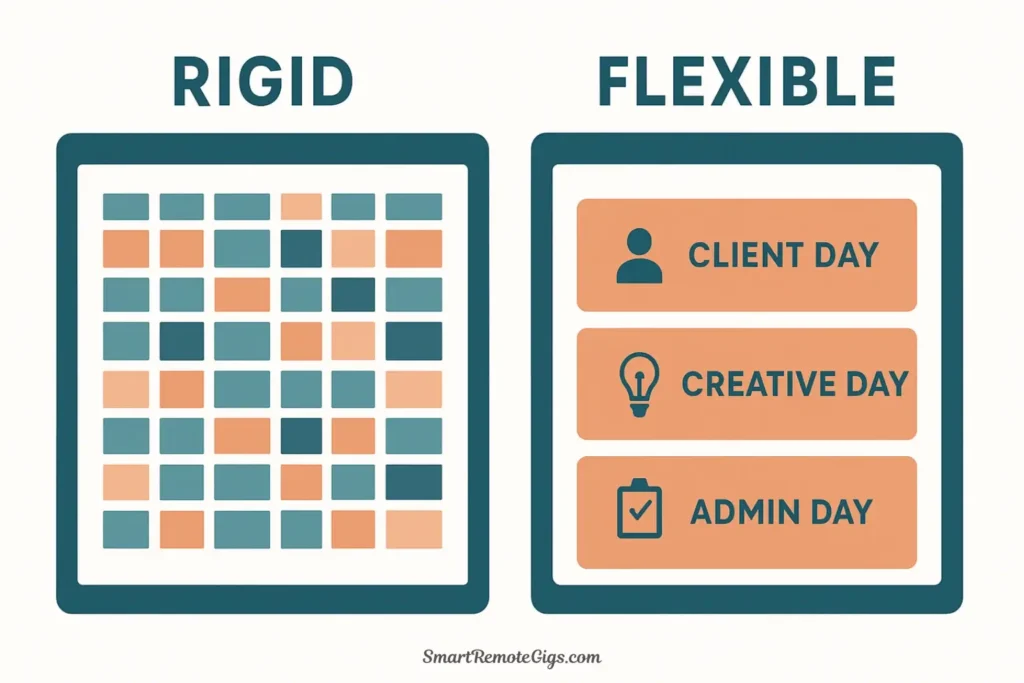
The Traditional Approach:
- Monday 9-11 AM: Work on Client A’s website
- Monday 11 AM-12 PM: Write blog post for Client B
- Monday 1-3 PM: Design graphics for Client C
- Monday 3-4 PM: Emails and admin
The Problem: When Client A emails at 10:30 AM with urgent feedback, your entire day collapses.
The Flexible Approach: Theme Days
Instead of scheduling specific tasks into time slots, assign each day a thematic focus that can accommodate various work within that category.
Theme Day Examples:
- Monday: Client Deliverables Day (any active client project work)
- Tuesday: Creative Deep Work Day (writing, design, strategy—no meetings)
- Wednesday: Meetings & Collaboration Day (calls, check-ins, team work)
- Thursday: Operations & Admin Day (invoicing, planning, systems work)
- Friday: Catch-Up & Planning Day (finish incomplete work, plan next week)
Why This Works:
When Client A’s urgent request arrives on Monday, you can handle it immediately because Monday is already a “Client Deliverables” day. You’re not breaking your schedule—you’re working within your theme. The specific tasks shift, but the intentional structure remains.
You still have boundaries (no client meetings on Tuesday; no deep creative work on Wednesday), but within those boundaries, you have flexibility to respond to what each day actually brings.
Implementation Tips:
- Design themes around your work patterns, not arbitrary categories. If you do most client calls on certain days naturally, formalize that pattern.
- Protect your creative days religiously. Theme days aren’t an excuse to abandon structure—Tuesday stays meeting-free so you maintain deep work capacity.
- Communicate themes to clients. “I do client calls on Wednesdays and Thursdays. Which day works best for you?” This sets expectations while offering flexibility.
The concept of organizing work by type rather than by specific hour connects directly to the broader principle of time blocking vs task batching—understanding which approach serves which type of work.
Strategy 2: The “Floating Block” Method for Urgent Tasks
Even with theme days, you still need dedicated time for focused work. The solution is “floating blocks”—protected time that can move flexibly within constraints.
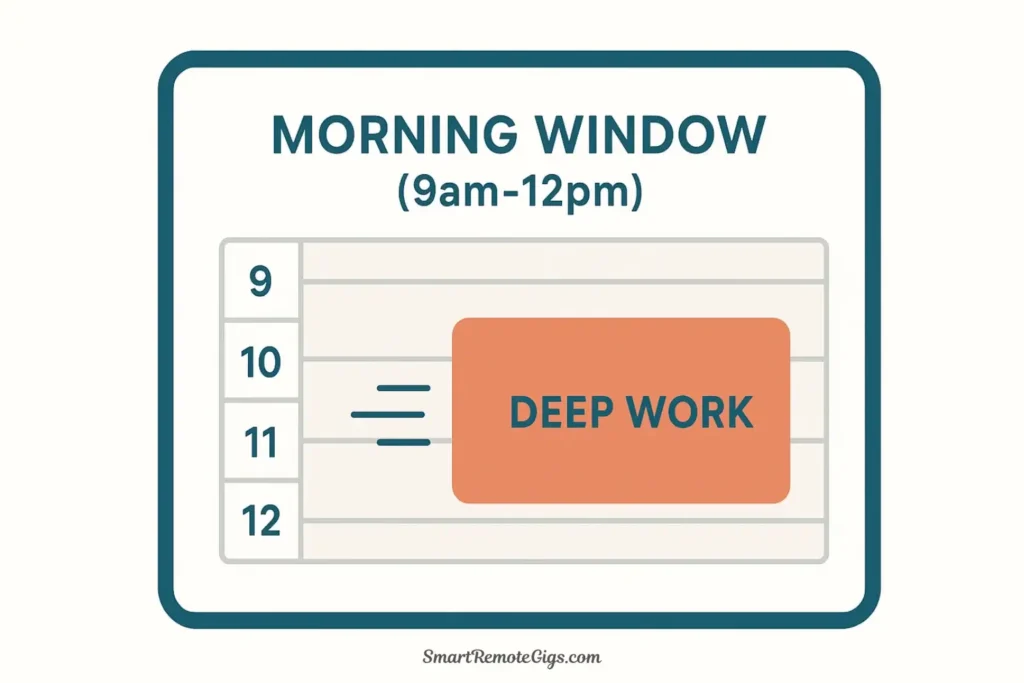
Traditional Time Block:
- Tuesday 9:00 – 11:30 AM: Write client proposal (fixed time, fixed task)
Floating Block:
- Tuesday Morning (9 AM – 12 PM): 2.5-hour deep work block for client proposal (flexible start time within a window)
How It Works:
Instead of committing to starting at exactly 9:00 AM, you commit to completing your deep work block sometime during the morning window. If an urgent email needs 20 minutes of attention at 8:45 AM, you handle it and start your deep work block at 9:20 AM instead. Your schedule adapts without collapsing.
The Three-Window System:
Divide your workday into three flexible windows:
- Morning Window (8 AM – 12 PM): Best for deep, focused work
- Midday Window (12 PM – 3 PM): Best for meetings, collaboration, moderate-focus tasks
- Afternoon Window (3 PM – 6 PM): Best for admin, communications, wrap-up work
Within each window, you have one or two major blocks that can float to accommodate reality while still ensuring important work gets done.
Sample Floating Block Day:
Tuesday Schedule (Creative Deep Work Day):
Morning Window (8-12):
- Floating Block: 3-hour deep work session for client strategy document
- Flexibility: Can start anytime between 8-9 AM
Midday Window (12-3):
- Lunch + buffer time
- Quick client check-ins if needed (30-45 min max)
Afternoon Window (3-6):
- Communications batch (email, messages, scheduling)
- Planning for tomorrow
If your morning starts with an unexpected client call, you don’t panic—you shift your deep work block to 10 AM-1 PM, borrowing time from your midday window. The structure remains; only the specific timing adjusts.
Critical Rule: The Block Must Happen
Floating blocks aren’t optional blocks. The flexibility is in when they occur, not whether they occur. If your morning deep work block gets pushed to afternoon, that’s fine—but it happens that day, period.
This maintains the core benefit of time blocking (ensuring important work gets protected time) while eliminating the rigidity that breaks under freelance conditions.
Strategy 3: Time Boxing vs. Time Blocking (A Key Distinction)
One of the most powerful flexible time blocking techniques involves understanding the difference between time blocking and time boxing—two similar but distinct approaches.
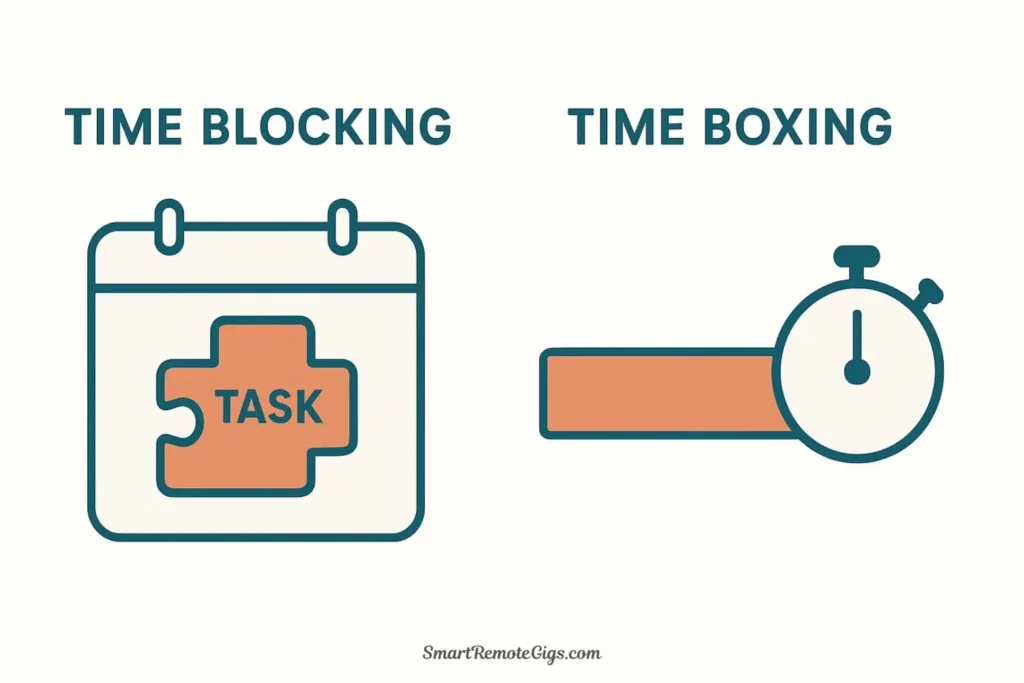
Time Blocking: Scheduling specific tasks into your calendar
- Example: “9-11 AM: Write blog post”
- Pro: Clear, structured, intentional
- Con: Brittle when tasks take longer or shorter than expected
Time Boxing: Setting a fixed time limit for work, regardless of completion
- Example: “9-11 AM: Work on blog post for exactly 2 hours, then stop”
- Pro: Forces efficiency, prevents perfectionism, maintains schedule
- Con: Some tasks genuinely need more time
The Flexible Hybrid: Adaptive Time Boxing
Use time boxing for recurring tasks where you know the general scope but want to prevent over-investment. Use time blocking for project work that genuinely needs completion.
Time Boxing Examples (Good For):
- Email processing: “30 minutes for inbox, then stop regardless”
- Social media content: “45 minutes to create and schedule posts, then move on”
- Research: “1 hour of competitive research, then compile findings”
- Revisions: “Client feedback review—90 minutes max, flag anything needing deeper work”
The time limit forces prioritization and prevents endless tinkering. If you don’t finish, you either schedule another time box later or accept that “good enough” is sufficient for this task.
Time Blocking Examples (Good For):
- Client deliverables: These need to be completed, so block sufficient time
- Complex creative work: Strategy documents, major design projects, etc.
- Important meetings: Fixed commitments that can’t be time-boxed
Why This Matters for Flexibility:
Time boxing gives you permission to be incomplete. When your afternoon gets hijacked by an urgent client call, you don’t feel guilty about the unfinished email in your inbox—you gave it your scheduled 30 minutes, and that’s enough.
This psychological shift reduces the “cascade effect” where one disrupted block ruins your entire sense of accomplishment. You can look at your day and say, “I time-boxed emails, handled the client emergency, and time-boxed my planning session. That’s a successful day.” Even if you didn’t complete every item on your original to-do list.
This is an advanced tactic that evolves the foundational concepts from our guide on how to create a time-blocked schedule, adapting them for real-world unpredictability.
Strategy 4: Building a “Triage” System for New Requests
Flexible time blocking isn’t just about adapting your calendar—it’s about having a decision-making system for when new requests arrive. Without this, you’ll constantly be in reactive mode, abandoning your plans for anything labeled “urgent.”

The Three-Category Triage System:
When a new request arrives (email, call, message), categorize it immediately:
Category 1: True Emergency (Handle Immediately)
- Website/service is down affecting the client’s business
- Time-sensitive deadline you forgot about
- Major misunderstanding that could lose a client relationship
Action: Drop everything, handle it now. This is rare (maybe 5% of “urgent” requests).
Category 2: Important But Not Immediate (Capture & Schedule)
- Client feedback on a draft
- New project request with a reasonable timeline
- Question that requires thoughtful response
- Scope clarification for existing project
Action: Acknowledge receipt within 2 hours (“Got it, I’ll review by end of day”), capture the task, and schedule it into your existing floating blocks or theme day structure.
Category 3: Can Wait (Batch Process)
- Routine communications
- Administrative requests
- General questions
- Nice-to-have additions
Action: Add to your communications batch block (usually afternoon). Respond during designated batch time.
The Critical Skill: Rapid Categorization
The entire triage process should take 30 seconds. You’re not handling the request—you’re just deciding its urgency level and taking the minimal action required (immediate handling, quick acknowledgment, or batching).
Triage Decision Tree:
- Will delaying this by 4+ hours cause significant harm?
- Yes → Category 1 (Handle now)
- No → Continue to question 2
- Does this require thoughtful work or just a response?
- Thoughtful work → Category 2 (Capture & schedule)
- Just a response → Category 3 (Batch process)
Communication Templates for Category 2:
These quick acknowledgments buy you time without making clients feel ignored:
- “Thanks for sending this! I’m in a focus block until 2 PM, but I’ll review and respond with thoughts by end of day.”
- “Got it—I’ll take a look during my project work time this afternoon and send over my feedback.”
- “Perfect timing—this fits well with my Thursday planning session. I’ll map this out and send you a timeline tomorrow.”
You’re not saying “no.” You’re saying “yes, at a specific time”—which maintains client relationships while protecting your structure.
Why This Matters:
Without a triage system, every request feels equally urgent, and your flexible time blocking devolves into pure reactivity. The triage system is what makes flexibility sustainable—you can adapt to genuinely urgent needs without abandoning your structure for every incoming request.
This triage approach works particularly well when combined with the concepts from Paul Graham’s essay on Maker vs. Manager Schedules, which explains why unstructured interruptions are so destructive to creative work.
A Sample Flexible Week for a Freelance Designer
Let’s see how all four strategies work together in a realistic freelance schedule.
Monday: Client Deliverables Day
Morning Window (8-12):
- 8:00-8:30: Quick email triage, check for emergencies
- 8:30-11:30: Floating deep work block for Client A logo concepts
- 11:30-12:00: Buffer time
Afternoon Window (1-5):
- 1:00-3:30: Work on Client B website revisions (flexible—can shift if urgent request arrives)
- 3:30-4:30: Time box for social media content creation
- 4:30-5:00: Communications batch & tomorrow’s planning
Reality Check: At 10 AM, Client C emails with “urgent” feedback. You triage it as Category 2 (important but not immediate), acknowledge within 10 minutes (“I’ll review this afternoon and send revised mockups by 5 PM”), and continue your morning deep work. At 3:30, you shift your website work to 2:00-3:15, handle Client C feedback from 3:15-4:45, and do a quick communications check from 4:45-5:00. Your structure adapted, but you still completed both floating blocks.
Tuesday: Creative Deep Work Day (Protected)
Morning Window (8-12):
- 8:00-8:30: Email check (emergencies only—everything else waits until tomorrow)
- 8:30-12:00: Floating deep work block for strategy document (no meetings, no exceptions)
Afternoon Window (1-5):
- 1:00-2:00: Lunch & mental break
- 2:00-4:30: Floating deep work block for portfolio update
- 4:30-5:00: Light planning & quick check-ins only
Reality Check: Tuesday is sacred. If non-emergency requests arrive, you respond: “I’m in deep work mode today—I’ll address this during my client work day tomorrow.” Most clients respect this once you train them. If a true emergency occurs (Category 1), you handle it, then resume your work. But you don’t break Tuesday for Category 2 or 3 requests.
Wednesday: Meetings & Collaboration Day
Flexible Structure:
- 9:00-12:00: Available for client calls (schedule 2-3 calls in this window)
- 12:00-1:00: Lunch
- 1:00-4:00: Available for meetings or collaborative work
- 4:00-5:00: Post-meeting follow-ups & action items
Reality Check: All your client calls happen on Wednesdays and Thursdays. This keeps them contained and prevents them from fragmenting your Monday deep work or Tuesday creative time. If a client requests a Monday call, you offer Wednesday or Thursday options. The flexibility is in which specific times you meet, not which days.
Thursday: Operations & Admin Day
Morning Window (8-12):
- 8:00-10:00: Invoicing, expense tracking, bookkeeping
- 10:00-11:00: Time box for email processing (catch up on all batched messages)
- 11:00-12:00: Business planning & systems work
Afternoon Window (1-5):
- 1:00-2:00: Client call window (if needed)
- 2:00-5:00: Catch up on any incomplete client work from Monday
Reality Check: Thursday is your “overflow valve.” If Monday’s client work didn’t all get done, Thursday afternoon absorbs it. If everything’s on track, you use this time for business development, learning, or getting ahead on next week’s projects.
Friday: Catch-Up & Planning Day
Morning Window (8-12):
- 8:00-11:00: Floating block to finish any incomplete priority work
- 11:00-12:00: Weekly review (what worked, what didn’t, adjust next week)
Afternoon Window (1-4):
- 1:00-3:00: Next week’s planning (map out theme days, identify big rocks, schedule floating blocks)
- 3:00-4:00: Admin wrap-up, light communications
- 4:00: Hard stop for weekend
Reality Check: Friday is your pressure release. If the week went sideways, Friday morning rescues your key priorities. If the week went smoothly, Friday morning is bonus time for strategic work or professional development.
Conclusion: Embracing Structure in the Midst of Chaos
Flexible time blocking isn’t about abandoning structure—it’s about designing structure that adapts to reality instead of shattering against it.
The four strategies work together as a complete system:
- Theme Days provide day-level structure without hour-by-hour rigidity
- Floating Blocks ensure important work gets done while accommodating unpredictability
- Time Boxing prevents perfectionism and over-investment in low-priority tasks
- Triage Systems give you a decision framework for incoming requests
This isn’t traditional time blocking, and it’s not pure reactive chaos. It’s structured flexibility—the sweet spot for anyone whose schedule is fundamentally unpredictable.
The Freelancer’s Mindset Shift:
Traditional productivity advice tells you to “control your schedule.” That’s impossible when clients, deadlines, and emergencies have legitimate claims on your time. The better approach is to influence your schedule while accepting that perfect control is neither achievable nor necessary.
Your calendar isn’t a contract—it’s a strategic plan that adapts to changing conditions. Success isn’t measured by perfect adherence to your original schedule. Success is measured by whether your most important work consistently gets done despite the chaos.
When you master flexible time blocking, you stop feeling guilty about adaptation and start feeling confident in your ability to maintain priorities even when the day doesn’t go as planned. You can say “yes” to urgent client needs without abandoning your structure. You can protect your creative work without ignoring genuine emergencies.
Next Steps:
Start with theme days this week. Don’t try to implement all four strategies at once. Just assign a theme to each workday and see how it feels to have day-level structure without hour-by-hour rigidity. Once that feels natural (usually 2-3 weeks), add floating blocks. Build the system incrementally.
If you haven’t already, reading our guide on the common reasons why time blocking fails can provide even more context for why a flexible approach is so crucial. Many of the problems outlined there—rigidity, poor estimates, interruptions—are exactly what this flexible system is designed to solve.
To understand how flexible time blocking fits into a complete productivity system, explore our comprehensive guide on time blocking vs task batching—which shows how these methods work together to handle different types of work.
The goal isn’t perfection. The goal is sustainable productivity that actually works with your reality instead of against it.
This guide is part of our complete productivity systems series for freelancers. For more strategies to manage unpredictable workloads, explore our full resource library.
Learn a 4-strategy system to make time blocking work with a chaotic or unpredictable schedule. This guide is for freelancers, parents, and anyone who needs structure without the rigidness of traditional methods.
Total Time: 1 hour
Step 1: Implement “Theme Days” for Weekly Structure
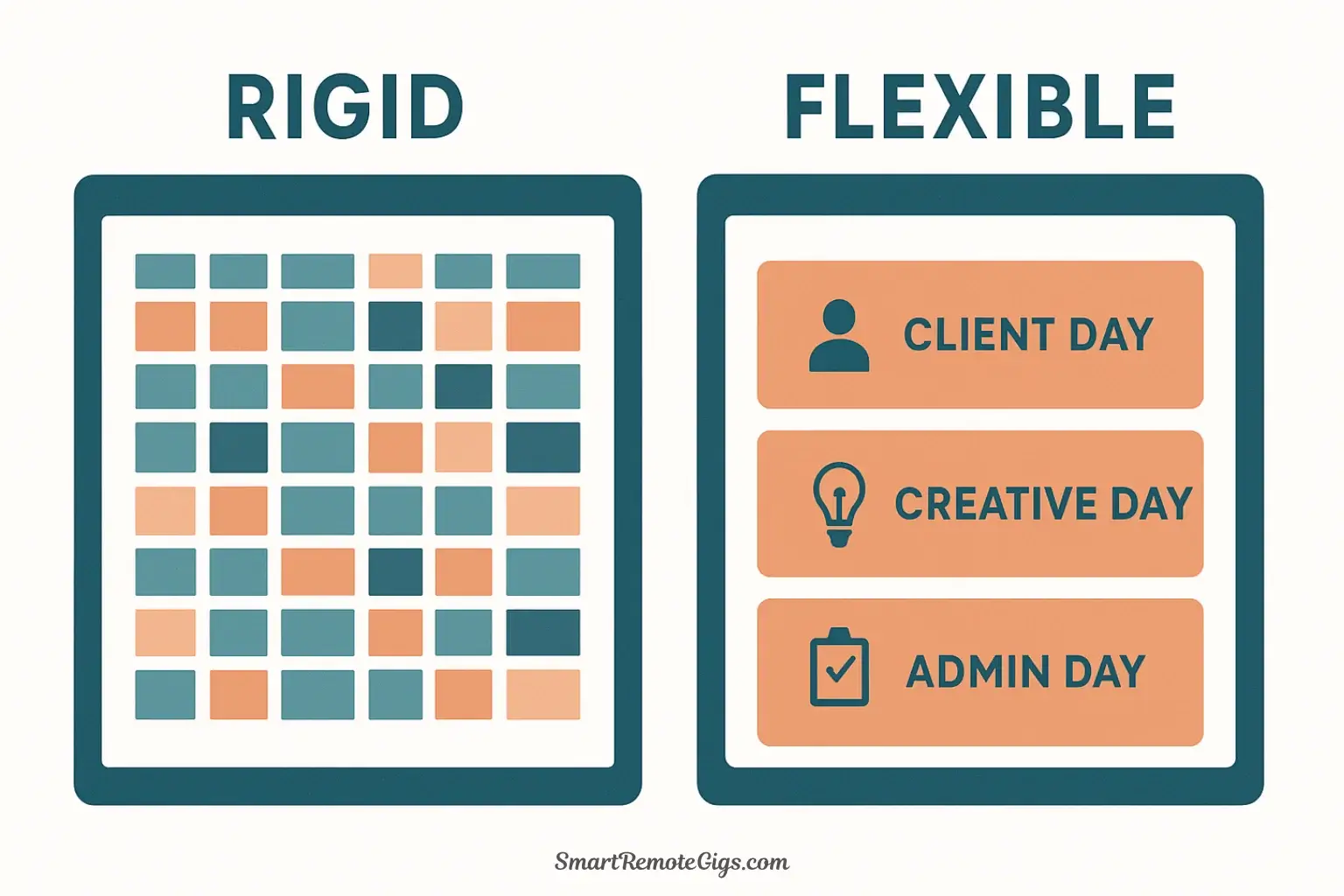
Instead of scheduling tasks hour-by-hour, assign a high-level theme to each day of the week. For example: Monday for Client Deliverables, Tuesday for Creative Deep Work, Wednesday for Meetings. This provides a clear focus for each day while allowing flexibility to handle tasks within that theme as they arise.
Step 2: Use “Floating Blocks” for Key Tasks
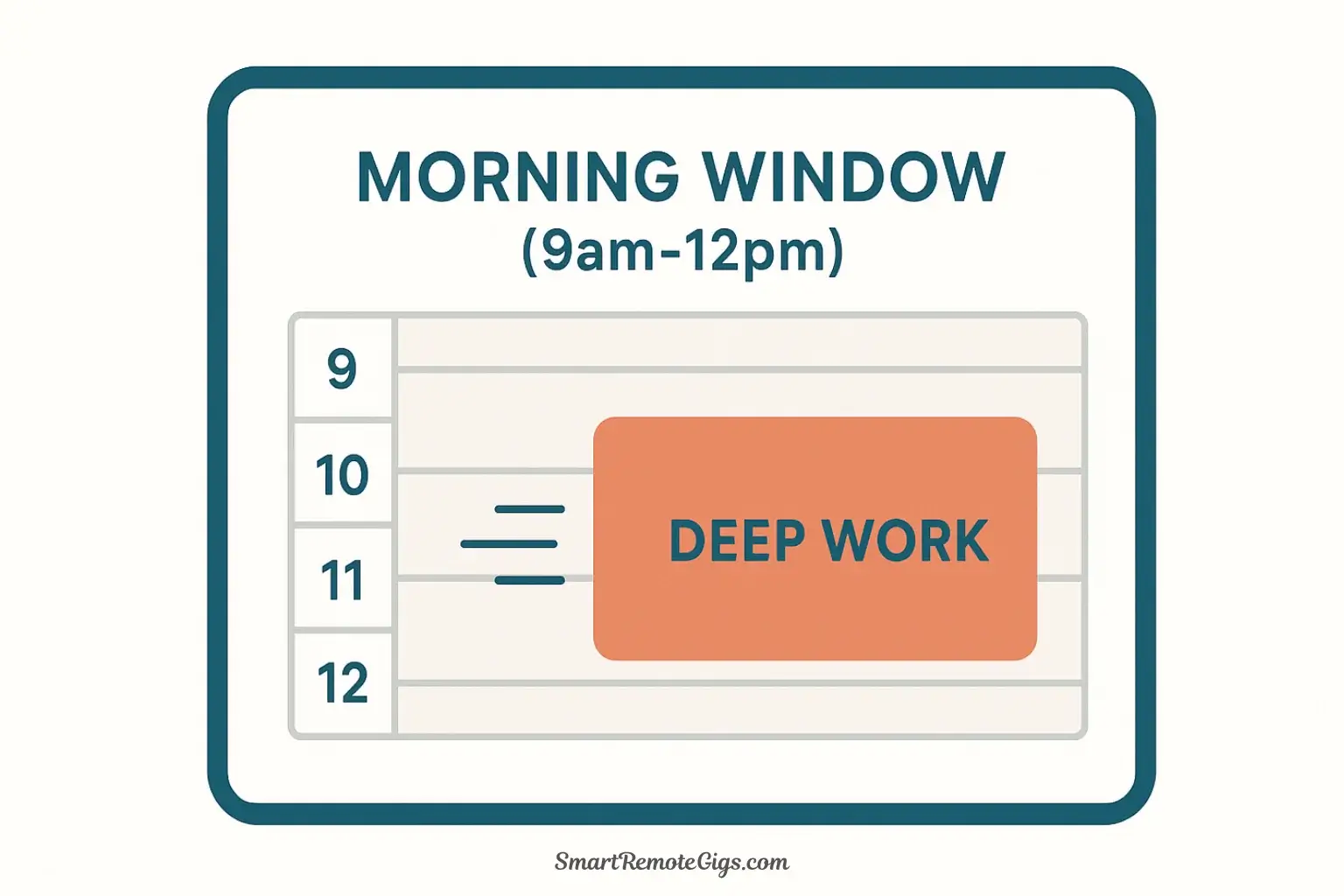
For your most important work (e.g., a 3-hour deep work session), schedule it into a larger time window (like “Tuesday Morning”) instead of a fixed time (like “9 AM sharp”). This “floating block” ensures the critical work gets done while giving you the flexibility to start it earlier or later to accommodate minor interruptions.
Step 3: Apply “Time Boxing” for Recurring Tasks
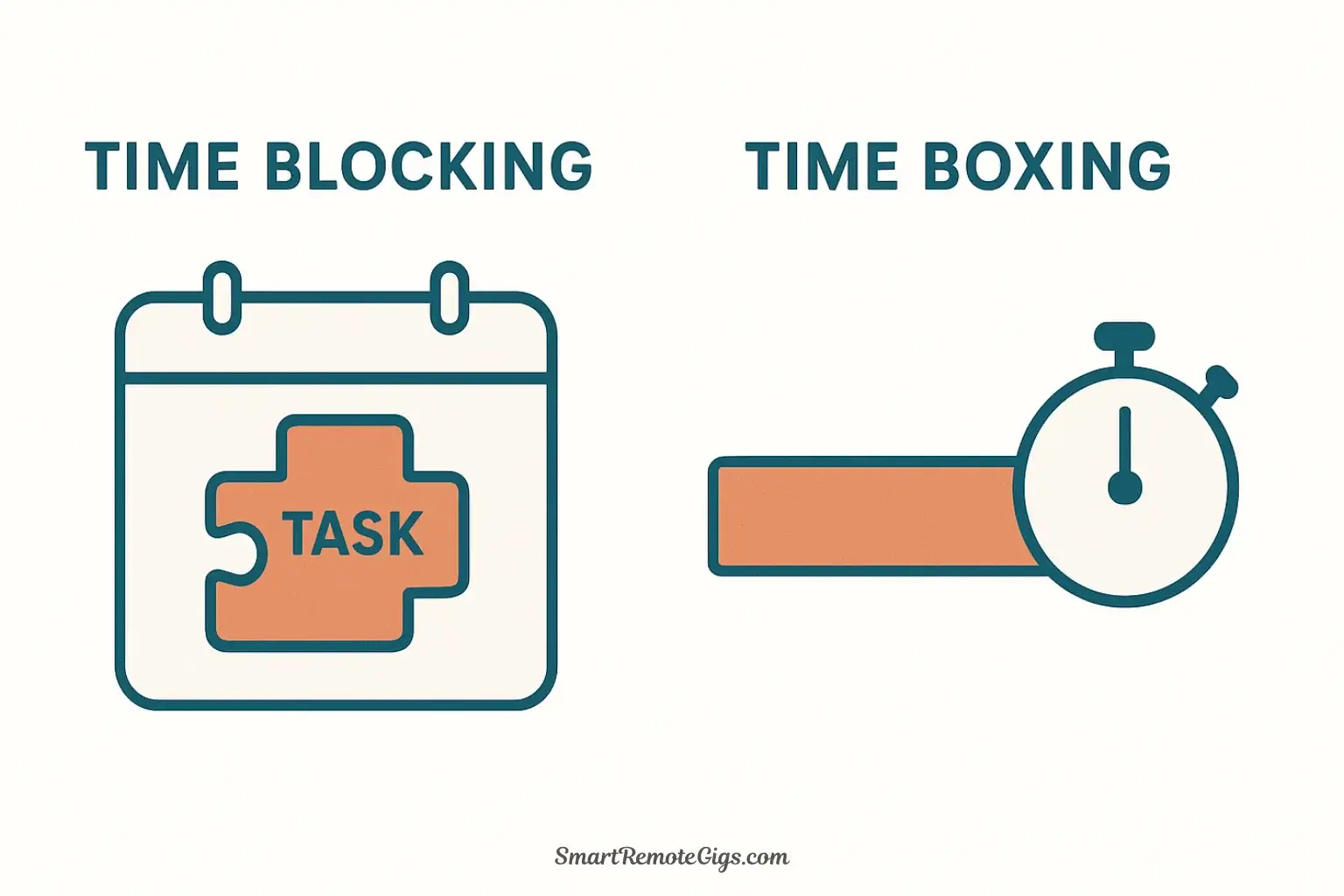
Use time boxing for tasks that tend to expand, like email or research. Set a fixed time limit (e.g., “30 minutes for email, then stop”) regardless of completion. This prevents perfectionism and protects the rest of your schedule. Use traditional time blocking only for critical deliverables that must be completed.
Step 4: Create a “Triage System” for New Requests

Develop a quick decision-making process for incoming requests. When a task arrives, categorize it immediately: 1) True Emergency (handle now), 2) Important but Not Immediate (capture and schedule it into a floating block), or 3) Can Wait (add to a task batch). This triage system is the key to maintaining structure without becoming purely reactive.
Tools:
- A Digital Calendar (Google Calendar, Outlook, etc.)
- A method for capturing tasks (Notepad, digital notes app)