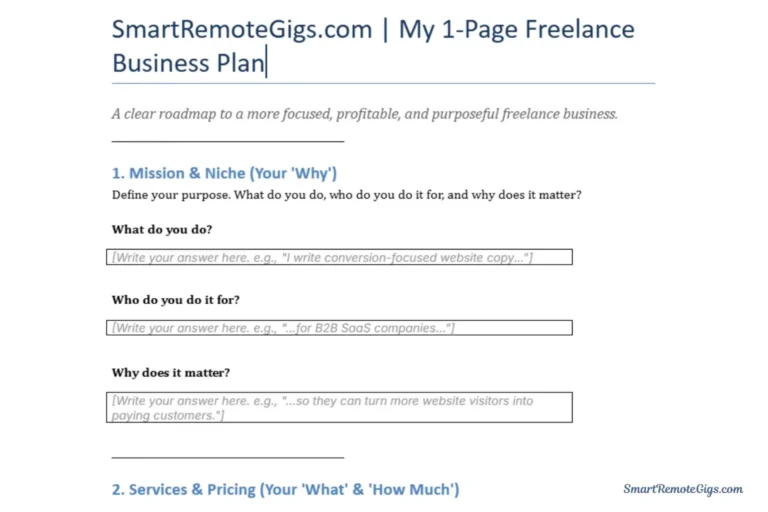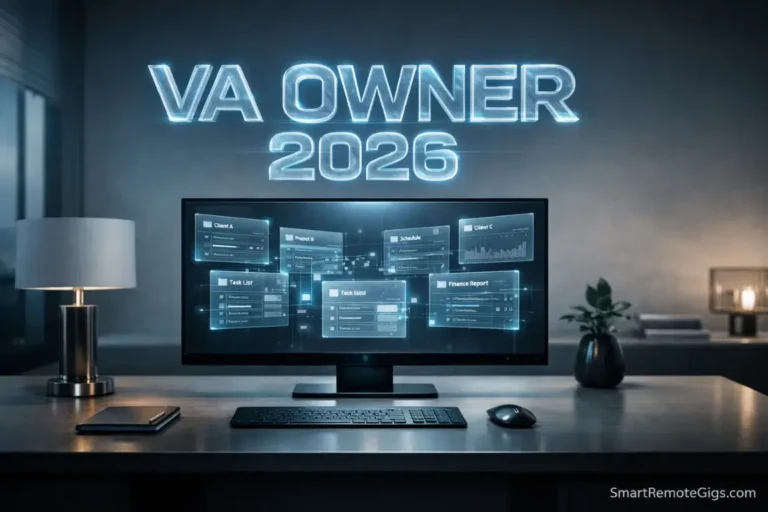I sent 50 pitches to ‘info’ addresses and got 0 replies. I sent 10 pitches to specific CEOs and got 4 replies. The difference wasn’t the pitch; it was the destination.
Here’s the Black Hole that kills most freelance outreach: you spend hours crafting the perfect email pitch. You research the company. You personalize the message. You hit send to [email protected] or [email protected].
And it disappears into the void.
Why? Because generic inboxes are graveyards. They’re monitored by junior admins, flooded with spam, and checked once a week. Your brilliant pitch sits unread between a vendor invoice and a password reset email.
The fix: Email the actual decision-maker directly.
When you land in the founder’s personal inbox, your open rate jumps from 15% to 45%. When you reach the marketing director instead of the general inbox, your reply rate triples.
This guide shows you exactly how to find personal email addresses for any decision-maker at any company—using free tools, LinkedIn hacks, pattern recognition, and strategic guessing.
🕵️♂️ Email Finder Tool Comparison
Tool | Free Credits | Accuracy | Best For… |
|---|---|---|---|
Apollo.io | Unlimited (Basic) | ⭐⭐⭐⭐⭐ | LinkedIn Prospecting |
Hunter.io | 25/Month | ⭐⭐⭐⭐ | Company Patterns |
RocketReach | 5/Month | ⭐⭐⭐⭐ | Personal Emails |
Manual Guess | ∞ | ⭐⭐ | Zero Budget |
My recommendation: Start with Apollo.io (free + most generous). If it fails, use Hunter.io to find the pattern. If that fails, manual guess + verify. Only upgrade to paid tools after you’ve landed your first client.
Method 1: The “Cyborg” Method (Apollo.io + LinkedIn)

This is the modern standard. Fastest, most accurate, and mostly free.
The tool: Apollo.io
Why it works: Apollo has a database of 270+ million contacts and integrates directly with LinkedIn via a Chrome extension. You find someone on LinkedIn, click a button, and their email appears.
Step-by-step process:
Step 1: Create a free Apollo account
Go to apollo.io and sign up. Free tier gives you:
- Unlimited searches
- 50 email credits per month (resets monthly)
- Chrome extension access
Step 2: Install the Apollo Chrome Extension
Search “Apollo Chrome Extension” in the Chrome Web Store and add it. This integrates Apollo with LinkedIn.
Step 3: Find your target on LinkedIn
Search LinkedIn for the decision-maker:
- Small business (1-50 employees): Search “Founder” or “Owner” + company name
- Medium business (50-500 employees): Search “Marketing Director” or “Head of [Department]” + company name
- Large business: Don’t cold email—use warm intros instead
Example LinkedIn search:
“Marketing Director” AND “SaaS” AND “San Francisco”
Step 4: Click the Apollo extension
When you’re on their LinkedIn profile, click the Apollo icon in your browser toolbar. It will show:
- Their verified email (if available)
- Confidence score (how sure Apollo is)
- Phone number (sometimes)
- Company details
Step 5: Export the email
Click “Export” or “Reveal Email” to use one of your monthly credits. Apollo will show the email and save it to your account.
Pro Tip: Apollo’s free tier is generous. Use it first before trying any paid tools. The 50 credits/month is enough for most freelancers just starting outbound. Once you’re sending 100+ emails per week, upgrade to Apollo Pro ($49/month for 1,000 credits).
Success rate: 70-80% of the time, Apollo finds accurate emails for active LinkedIn users. It works best for:
- US-based professionals
- People with complete LinkedIn profiles
- Companies with 10-1,000 employees
When Apollo fails:
- Very small companies (founder doesn’t use LinkedIn professionally)
- Very large companies (executives hide contact info)
- International companies (database coverage is weaker outside US/UK)
- People who’ve hidden their info behind privacy settings
If Apollo comes up empty, move to Method 2.
Method 2: The “Pattern Detective” (Hunter.io)

The tool: Hunter.io
Why it works: Every company has an email pattern. Once you know the pattern, you can construct anyone’s email address.
Common patterns:
[email protected](startups, small companies)[email protected](most common)[email protected](tech companies)[email protected](European companies)[email protected](rare but exists)
Hunter identifies the pattern by scanning public sources (company website, email signatures on blogs, press releases, etc.).
Step-by-step process:
Step 1: Sign up for Hunter.io
Free tier gives you 25 searches per month. That’s 25 email addresses you can find or verify.
Step 2: Enter the company domain
Go to Hunter.io and enter the company website (e.g., “shopify.com”).
Hunter shows:
- Email pattern: How they structure emails ([email protected])
- Confidence score: How confident they are in the pattern
- Known emails: Public emails they’ve found from that domain
- Sources: Where they found the pattern (blog, press release, etc.)
Step 3: Construct the email manually
Once you know the pattern, build the email yourself:
Example:
- Company: Acme Corp (acmecorp.com)
- Pattern: [email protected]
- Target: Sarah Johnson
- Email: [email protected]
Step 4: Verify before sending
Use Hunter’s “Email Verifier” feature (counts against your free credits) or a free tool like NeverBounce to check if the email exists before sending.
Success rate: 60-70% if the pattern is clear. Lower if:
- The company is brand new (no public email history)
- They use complex patterns (first initial + random number)
- They use Google Workspace with custom routing
When Hunter fails:
- No pattern detected (company too small or no public emails)
- Multiple patterns detected (company changed email structure over time)
- Unusual naming (hyphenated last names, non-Western names)
If Hunter can’t find the pattern, move to Method 3.
Method 3: The “Social Engineer” (Twitter/X & Newsletter)
Sometimes the best way to find an email is to look where people publicly share it.
Tactic 1: Twitter/X Bio
Many founders and decision-makers list their email in their Twitter bio, especially if they’re open to opportunities.
How to find them on Twitter:
Step 1: Google search: "[Person Name]" + "Twitter" or site:twitter.com "[Company Name]" "[Person Name]"
Step 2: Check their bio for:
- Direct email address
- Link to website (which often has a contact page)
- Link to newsletter (see Tactic 2)
Example:
Searching for a SaaS founder might reveal:
- Bio: “Building @ProductName | Newsletter: link.com | DM open | [email protected]”
Success rate: 30-40% for founders and creators. Very low for corporate executives.
Tactic 2: Newsletter Reply Trick
Many founders run newsletters. When you subscribe and hit “reply” to a newsletter email, it often goes directly to the founder’s personal inbox.
How this works:
Step 1: Find their newsletter (usually linked on their website, LinkedIn, or Twitter)
Step 2: Subscribe with a real email address
Step 3: Wait for the welcome email or first newsletter
Step 4: Hit “Reply” and check the “To:” field
Sometimes it’s [email protected] (useless). But often it’s [email protected] or their personal email.
Step 5: Use that email for your cold outreach
Example:
I subscribed to a productivity app founder’s newsletter. The welcome email came from “[email protected]” but when I hit reply, it auto-populated “[email protected]” in the To: field. Bingo.
Success rate: 50-60% for newsletter-driven businesses (coaches, SaaS founders, content creators). Doesn’t work for traditional businesses.
Finding a Marketing Director for your social media pitch? Use this method combined with LinkedIn to get both their business and personal email—then test which gets better open rates for your Remote Social Media Manager outreach.
Tactic 3: Check Their Website Footer
Some companies list key contacts in:
- Team/About page (“Meet Our Team: Sarah, CMO – [email protected]”)
- Contact page (sometimes has department-specific emails)
- Press/Media page (“For press inquiries: [email protected]”)
Pro move: Check the website’s HTML source code. Search for “@” and sometimes you’ll find hidden emails that aren’t visually displayed but are in the code for forms/scripts.
Method 4: The “Manual Guess” (+ Verification)
When all tools fail, you guess. But you verify before sending.

How to guess intelligently:
Step 1: Research common patterns
Most companies use one of these:
- [email protected] (50% of companies)
- [email protected] (20%)
- [email protected] (15%)
- [email protected] (10%)
- [email protected] (5%)
Step 2: Find ONE confirmed email from the company
Check:
- Company blog (author bylines often show emails)
- Press releases (usually have media contact)
- LinkedIn (some people list email in their headline)
- Google:
"@company.com"to find any public mention
Once you have one email, you know the pattern.
Example:
You find “[email protected]” on a blog post. Now you know the pattern is first.last. Construct your target: [email protected]
Step 3: Verify before sending
Free verification tools:
NeverBounce – 1,000 free verifications when you sign up
MailTester – Free, unlimited pings
Verifalia – 25 free credits per day
How verification works:
The tool pings the email server and asks “Does this email exist?” without actually sending an email. The server responds:
- ✅ Valid (email exists)
- ❌ Invalid (email doesn’t exist)
- ⚠️ Unknown (server won’t confirm—common with Microsoft/Google for privacy)
Warning: Sending to invalid emails hurts your domain reputation. Gmail and Outlook track bounce rates. If 10%+ of your emails bounce, you get flagged as spam and ALL your future emails go to junk folders. Always verify before sending.
Success rate: 40-50% if you have a confirmed pattern. Much lower if you’re purely guessing.
When manual guessing makes sense:
- You’ve exhausted all tools (Apollo, Hunter, etc.)
- The person is worth the effort (high-value prospect)
- You have time to test multiple patterns
When to give up:
- After testing 5 patterns with no success
- The company uses a complex/non-standard pattern
- You can’t find any confirmed emails to establish pattern
Sometimes it’s better to find a different prospect at a different company than spend 30 minutes hunting one email.
Who Should You Actually Email? (The Hierarchy)
Finding the email is pointless if you’re emailing the wrong person.
Small Business (1-50 employees)
Email: The Founder/Owner/CEO
Why: They make all decisions. Emailing a “Marketing Manager” at a 10-person company wastes time—that person still needs to ask the founder.
How to find them: LinkedIn search: “[Company Name] Founder” or check the About page.
Title variations:
- Founder
- Co-Founder
- CEO
- Owner
- Managing Director (UK)
Mid-Sized Company (50-500 employees)
Email: Department Head (not the CEO)
Why: CEOs at this size are too busy. Department heads have budget authority and need your services.
Who to target based on your service:
- Social Media Manager: Marketing Director, Head of Content, VP Marketing
- Virtual Assistant: Operations Manager, Chief of Staff, VP Operations
- Writer/Proofreader: Content Manager, Editorial Director, Marketing Director
How to find them: LinkedIn search: “[Company Name] [Title]”
Large Company (500+ employees)
Don’t cold email. Seriously.
Why: They have procurement processes, agency relationships, and bureaucracy. Cold emails get ignored or forwarded to a general inbox.
What to do instead:
- Get a warm introduction via LinkedIn
- Attend industry events where they speak
- Connect with someone junior, provide value, ask for intro upward
- Focus on mid-sized companies instead
Exception: If you have a very specific, very valuable insight (e.g., “I found a security vulnerability on your site”), email the relevant VP. But this isn’t a sales pitch—it’s a favor.
What To Do Once You Have It
You found the email. Now what?
Rule 1: Don’t abuse it
You get ONE shot. Maybe two if you’re strategic. Don’t:
- Add them to a drip campaign without permission
- Email them weekly with different pitches
- Share their email publicly or sell it to list brokers
Respect their inbox. One thoughtful email is better than five spammy ones.
Rule 2: Personalize the hell out of it
Generic emails to personal inboxes get deleted immediately. The whole point of finding their personal email was to stand out.
Use our 5 Freelance Cold Email Templates to write a message they actually want to read—but customize every single one with research about THEIR company, THEIR challenges, and THEIR recent activity.
Rule 3: Time it right
Best times to send cold emails:
Tuesday-Thursday, 9-11 AM in THEIR timezone (when they’re checking email but not overwhelmed yet)
Worst times:
- Monday mornings (inbox buried from weekend)
- Friday afternoons (mentally checked out)
- Weekends (feels invasive for B2B)
Use WorldTimeBuddy to check their timezone if they’re in a different region.
Rule 4: Follow up (but not too much)
Send 3-4 follow-ups over 2 weeks:
- Day 0: Initial email
- Day 3: Short bump
- Day 7: Add value (send resource/idea)
- Day 14: Breakup email
After that, archive and move on. If 4 emails didn’t get a response, a 5th won’t either.
Frequently Asked Questions
Is it legal to guess someone’s email?
Yes, in most jurisdictions. Business email addresses are generally not considered private information under laws like GDPR or CAN-SPAM. However, you must: (1) include a way to unsubscribe, (2) not misrepresent who you are, (3) include your physical address in the email footer. These are legal requirements for cold B2B email in the US and EU. When in doubt, consult a lawyer.
How do I find emails for free?
Use Apollo.io (50 free credits/month), Hunter.io (25 free searches/month), manual pattern guessing, and Twitter/newsletter hunting. This combination can find 50-100 emails per month at zero cost. Only upgrade to paid tools once you’re consistently landing clients and need higher volume. Most freelancers starting out never need paid tools.
What is the best email finder tool?
For most freelancers: Apollo.io (best free tier, LinkedIn integration, highest accuracy). For pattern detection: Hunter.io (finds company patterns even when individual emails aren’t in database). For hard-to-find contacts: RocketReach (smaller free tier but finds personal emails Apollo misses). Start with Apollo. Add Hunter if needed. Only use RocketReach for high-value prospects worth the credits.
Conclusion: The Inbox is the Goal
Tools make it easy. Research makes it effective.
You can find anyone’s email in 2026 if you’re willing to spend 10-15 minutes per prospect. The question isn’t “Can I find it?”—it’s “Is this person worth finding?”
The freelancers who succeed at email prospecting:
- Qualify prospects first (don’t waste time finding emails for bad-fit companies)
- Use tools systematically (Apollo → Hunter → Manual, in that order)
- Verify before sending (protect their domain reputation)
- Personalize every email (make the effort worth it)
- Track what works (which sources produce the best reply rates)
The freelancers who waste time:
- Find 100 emails with no qualification
- Skip verification and damage sender reputation
- Send generic templates to personal inboxes
- Give up after one email
- Don’t track or improve their process
The difference between landing 1 client per month vs. 4 clients per month often comes down to reaching the right person’s inbox instead of disappearing into [email protected].
Your action plan:
- Install the Apollo Chrome Extension right now (5 minutes)
- Go to LinkedIn and find 5 qualified prospects
- Use Apollo to reveal their emails
- Verify with NeverBounce
- Send personalized emails using the templates from this cluster
You now have the exact emails of 5 decision-makers who need your services. The hard part is done.
All that’s left is sending the email.