Your code is elite, but in a remote world, visibility is just as important as ability. While your technical skills might be flawless, remote developer personal branding determines whether you land dream opportunities or remain invisible in a sea of talented programmers. This comprehensive guide is specifically designed for developers who understand that building a strong professional presence isn’t just marketing fluff—it’s career survival.
In today’s distributed workforce, 87% of developers work remotely at least part-time, yet most struggle with personal branding because they believe their code should speak for itself. Here’s the reality: your code can’t speak if no one knows it exists. Personal branding for developers isn’t about becoming a social media influencer—it’s about strategically showcasing your expertise, contributing to the community, and positioning yourself as the go-to expert in your niche.
This guide will transform how you think about developer branding, providing actionable strategies that align with your technical mindset while building the professional visibility that remote opportunities demand.
Your GitHub is Your New Resume: A Complete Makeover
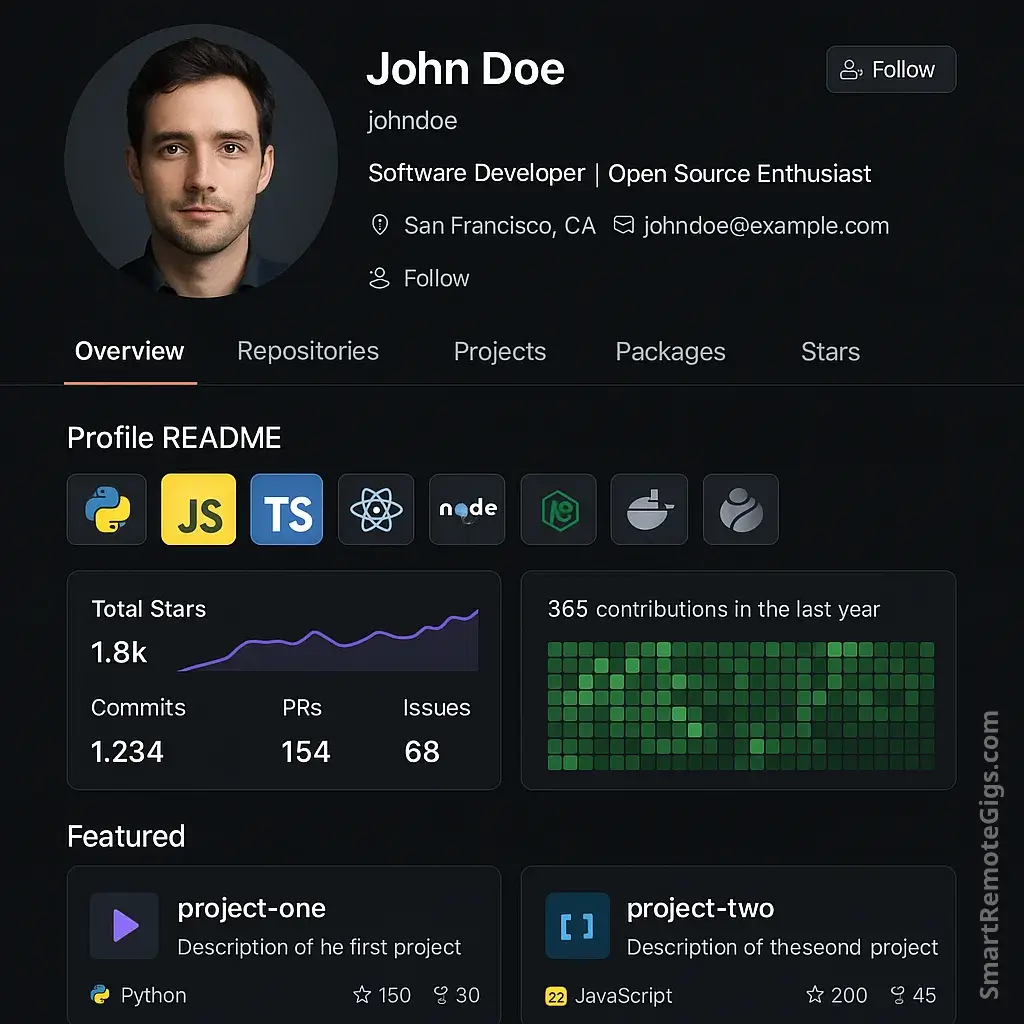
GitHub isn’t just a code repository—it’s your professional portfolio, resume, and first impression rolled into one platform. For remote developers, your GitHub profile often determines whether you get that initial recruiter outreach or technical interview. Yet 73% of developers treat GitHub like a personal filing cabinet rather than a career advancement tool.
The GitHub Profile Audit Framework:
Before diving into optimizations, audit your current GitHub presence using this systematic approach:
Element | Current State | Optimization Needed | Priority Level |
|---|---|---|---|
Profile Picture | Professional headshot? | Update if needed | High |
Bio/Description | Clear value proposition? | Rewrite if generic | High |
Pinned Repositories | Best work showcased? | Curate top 6 repos | Critical |
README Profile | Exists and compelling? | Create/enhance | Critical |
Contribution Graph | Consistent activity? | Improve consistency | Medium |
Repository READMEs | Comprehensive docs? | Enhance documentation | High |
Crafting Your Developer Profile README
Your GitHub profile README is prime real estate that 89% of developers completely ignore. This is your elevator pitch, portfolio preview, and personality showcase combined.
Essential README Components:
1. Compelling Introduction (The Hook) Skip the generic “Hi, I’m John” opening. Lead with your unique value proposition:
# 🚀 Full-Stack Developer | React & Node.js Specialist
## Building scalable web applications that serve millions of users
Currently architecting microservices at TechCorp, previously scaled
startup platforms from 0 to 100k users. Passionate about clean code,
performance optimization, and mentoring junior developers.
2. Technical Stack Visualization Use badges and icons to make your skills scannable:
### 🛠️ Technologies & Tools
**Frontend:** React, TypeScript, Next.js, Tailwind CSS
**Backend:** Node.js, Python, PostgreSQL, MongoDB
**Cloud:** AWS, Docker, Kubernetes, CI/CD
**Mobile:** React Native, Flutter
3. GitHub Stats & Activity Include dynamic statistics that showcase your coding activity:


4. Featured Projects Section Highlight your best work with context and impact:
### 🔥 Featured Projects
**[E-commerce Platform](https://github.com/username/ecommerce-platform)**
- React + Node.js full-stack application
- 40% faster load times through optimization
- Handles 10k+ concurrent users
- **Tech Stack:** React, Node.js, PostgreSQL, Redis
Strategic Repository Pinning
Your pinned repositories are your portfolio’s greatest hits. Choose them strategically to tell a cohesive story about your capabilities and career trajectory.
Pinning Strategy Framework:
- Diversity Showcase (2 repos): Different technologies/frameworks
- Depth Demonstration (2 repos): Complex, well-documented projects
- Recent Innovation (1 repo): Latest work showing current skills
- Community Contribution (1 repo): Open source project or collaboration
Repository README Best Practices:
Each pinned repository needs a compelling README that works as a mini-case study:
Essential README Structure:
- Project Overview: What it does and why it matters
- Live Demo: Working link if applicable
- Screenshots/GIFs: Visual demonstration of functionality
- Tech Stack: Technologies used with brief explanations
- Installation Guide: Clear setup instructions
- Key Features: Bullet points highlighting main capabilities
- Challenges & Solutions: Technical decisions and problem-solving
- Future Enhancements: Roadmap showing continued development
Pro Tip: Include metrics wherever possible. “Reduced API response time by 60%” or “Increased user engagement by 35%” demonstrates impact beyond just technical implementation.
Contribution Graph Optimization
A consistent contribution graph signals reliability and passion—two crucial traits for remote developers. However, consistency doesn’t mean daily commits; it means sustainable, meaningful activity patterns.
Contribution Strategies:
- Documentation Days: Update README files and documentation
- Refactoring Sessions: Improve code quality in existing projects
- Learning Commits: Small projects while learning new technologies
- Open Source Contributions: Regular contributions to projects you use
- Personal Projects: Continuous improvement of portfolio pieces
GitHub Profile Enhancement Checklist:
For additional GitHub profile tips that complement your GitHub presence, explore our comprehensive guide: The Remote Personal Branding Playbook.
The Power of a Technical Blog
Technical blogging isn’t just about sharing knowledge—it’s about establishing yourself as a thought leader, solving problems for your community, and creating discoverable content that positions you as an expert. For remote developers, a technical blog serves as proof of your ability to communicate complex concepts clearly, a crucial skill for distributed teams.
Research shows that developers with active technical blogs receive 3x more job inquiries and command 25% higher salaries than those without. Your blog becomes a magnet for opportunities, collaboration requests, and professional recognition.
Choosing Your Blogging Platform
Platform Comparison for Developers:
Platform | Pros | Cons | Best For |
|---|---|---|---|
Dev.to | Built-in developer audience, great SEO | Limited customization | Community building |
Medium | Large reach, easy to use | Algorithm changes, paywall issues | Quick content distribution |
Personal Website | Full control, better branding | Requires setup, slower audience growth | Long-term brand building |
Hashnode | Developer-focused, good features | Smaller audience than Dev.to | Technical deep-dives |
Recommended Multi-Platform Strategy:
- Primary Platform: Your personal website for brand building
- Distribution Platform: Dev.to for community reach
- Syndication: Cross-post to Medium and LinkedIn for maximum visibility
Technical Blog Content Strategy
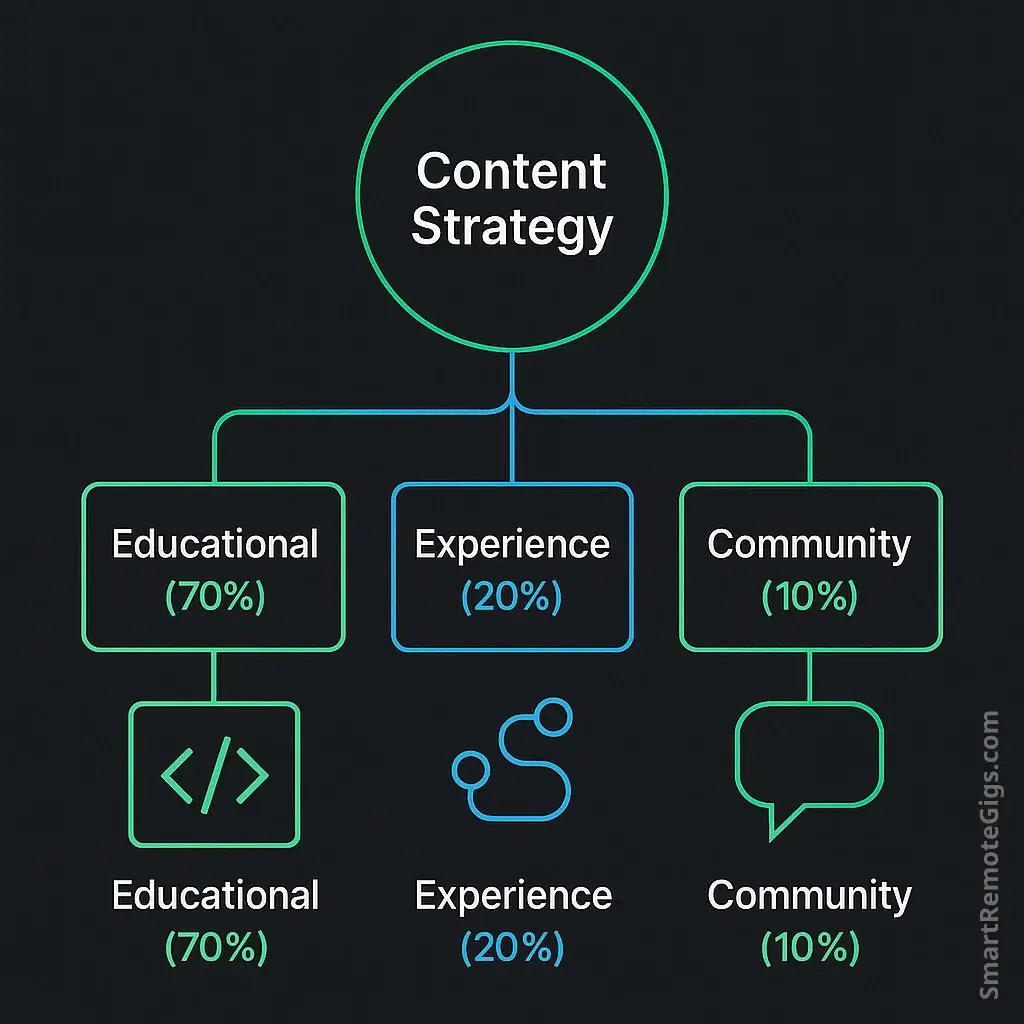
The 70-20-10 Content Framework:
70% Educational Content (Teaching & Tutorials)
- How-to guides: “Building a Real-time Chat App with Socket.io”
- Problem-solving: “Debugging Memory Leaks in Node.js Applications”
- Technology comparisons: “React vs Vue: Performance Benchmarks”
- Code optimization: “Reducing Bundle Size by 40% with Webpack”
20% Experience Sharing (Personal Journey)
- Project retrospectives: “Lessons from Building My First SaaS”
- Career insights: “Transitioning from Frontend to Full-Stack”
- Tool reviews: “My Development Setup for Remote Work”
- Industry observations: “The Future of JAMstack Architecture”
10% Community Engagement (Opinions & Commentary)
- Industry trends: “Why WebAssembly Will Change Frontend Development”
- Best practices: “Code Review Guidelines That Actually Work”
- Predictions: “The Next Big Thing in JavaScript Frameworks”
Content Creation Process for Busy Developers
The Developer’s Content Calendar:
Week 1: Research & Planning
- Identify trending topics in your tech stack
- Analyze what questions developers are asking on Stack Overflow
- Plan 4-6 article topics for the month
Week 2-3: Content Creation
- Write 2-3 articles using the batch creation method
- Create code examples and test all snippets
- Prepare accompanying GitHub repositories
Week 4: Publishing & Promotion
- Schedule publications across platforms
- Engage with comments and community feedback
- Share on social media and developer communities
Technical Writing Best Practices:
- Code-First Approach Start with working code examples, then explain the concepts. Developers prefer seeing solutions before theory.
- Progressive Complexity Begin with basic implementations, then show advanced variations and optimizations.
- Real-World Context Connect every tutorial to actual use cases and business problems.
- Performance Considerations Always discuss performance implications and optimization opportunities.
- Testing & Validation Include testing strategies and error handling in your examples.
Blog Post Templates That Convert:
Tutorial Template:
# [Problem/Goal] with [Technology]
## The Challenge
Brief description of the problem you're solving
## Prerequisites
- Technology X (version)
- Basic knowledge of Y
- Development environment setup
## Step-by-Step Implementation
### Step 1: Setup
[Code example with explanation]
### Step 2: Core Logic
[Code example with explanation]
### Step 3: Optimization
[Code example with explanation]
## Testing & Validation
How to verify the solution works
## Next Steps & Extensions
Ideas for further development
## Conclusion
Summary and key takeaways
Performance Metrics to Track:
- Page views and unique visitors
- Time on page (indicates content quality)
- Social shares and comments
- Backlinks from other developer blogs
- Email subscribers and newsletter signups
- Job inquiries or collaboration requests from blog readers
For advanced content strategies that complement your technical blogging efforts, check out our detailed guide: Content Strategy for Developers.
Contributing to Open Source as a Branding Move
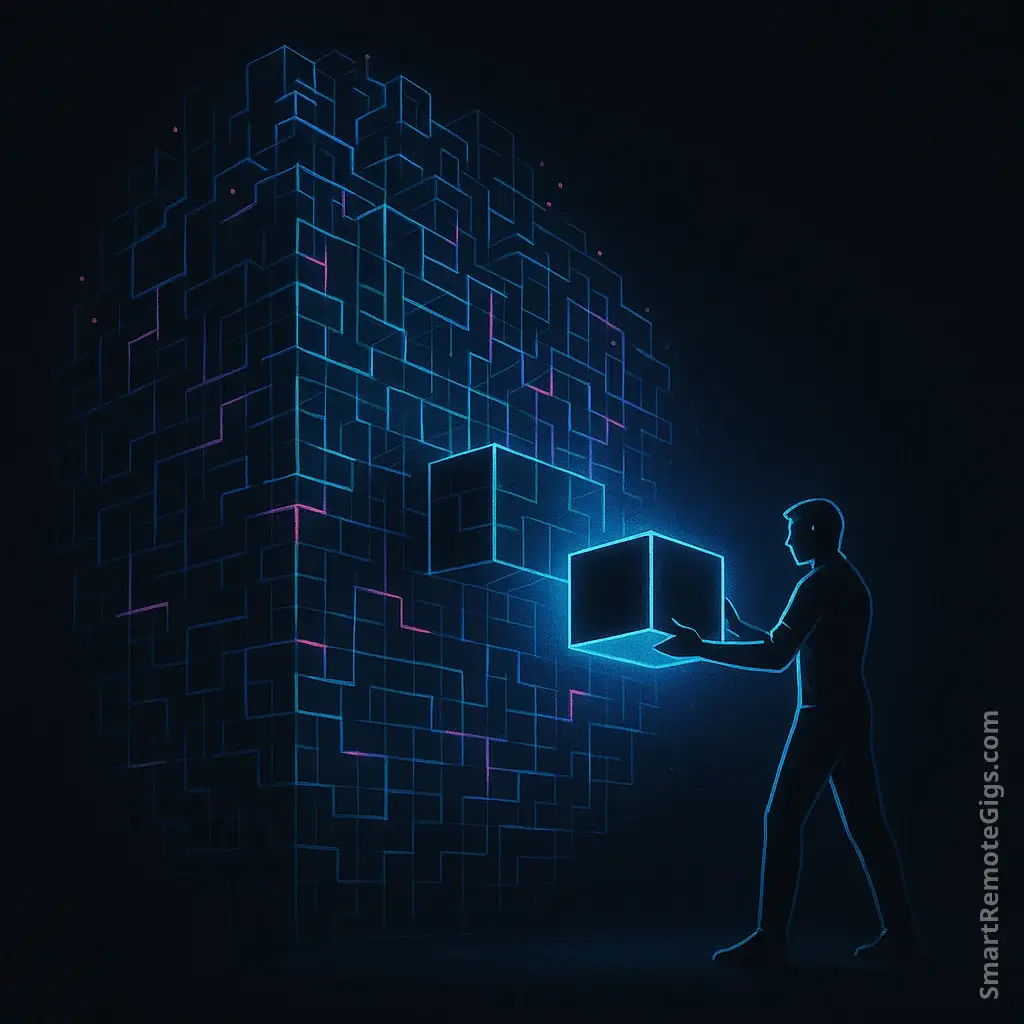
Open source contributions are the ultimate developer portfolio enhancement. They demonstrate your ability to work with existing codebases, collaborate with distributed teams, and contribute to projects that thousands of developers rely on. For remote developers, open source activity provides third-party validation of your skills and work style.
According to the 2024 Stack Overflow Developer Survey, 87% of hiring managers consider open source contributions when evaluating candidates, and developers with open source experience earn an average of 18% more than those without.
Strategic Open Source Contribution Framework
The 4-Tier Contribution Strategy:
Tier 1: Documentation & Community (Getting Started)
- Fix typos and improve documentation
- Translate documentation to other languages
- Create or improve example applications
- Answer questions in project discussions
Tier 2: Bug Fixes & Small Features (Building Reputation)
- Reproduce and fix reported bugs
- Implement small feature requests
- Improve test coverage
- Optimize performance in specific areas
Tier 3: Significant Features (Establishing Expertise)
- Implement requested major features
- Refactor large code sections
- Create comprehensive test suites
- Design and implement new APIs
Tier 4: Maintainership & Leadership (Thought Leadership)
- Become a project maintainer
- Lead major architectural decisions
- Mentor new contributors
- Represent the project at conferences
Finding the Right Projects to Contribute To
Project Selection Criteria:
Factor | Why It Matters | How to Evaluate |
|---|---|---|
Active Maintenance | Ensures your contributions will be reviewed | Check recent commits and releases |
Welcoming Community | Makes contribution process smoother | Read contribution guidelines and issue discussions |
Technology Alignment | Builds expertise in your stack | Match with your current/desired tech skills |
Career Relevance | Supports your professional goals | Consider if companies you target use these tools |
Contribution Opportunities | Provides various ways to contribute | Look for “good first issue” and “help wanted” labels |
Top Open Source Platforms for Developer Branding:
- Libraries You Actually Use The best contributions come from scratching your own itch. If you use a library regularly and encounter bugs or missing features, you’re in the perfect position to contribute meaningfully.
- Developer Tools & Infrastructure Contributing to tools like Webpack, Babel, or ESLint positions you as someone who understands the developer ecosystem deeply.
- Framework Ecosystems React, Vue, Angular, and their associated ecosystems offer numerous contribution opportunities across different skill levels.
- Language-Specific Projects Contributing to Python, JavaScript, Go, or other language-specific projects showcases your deep understanding of the language.
Maximizing the Branding Impact of Your Contributions
Documentation Strategy: Document your contribution journey through blog posts and social media updates. This amplifies the branding value of your technical work.
Contribution Blog Post Template:
# Contributing to [Project Name]: Implementing [Feature/Fix]
## The Problem I Solved
Description of the issue or feature request
## My Approach
Technical decisions and implementation strategy
## Code Deep-Dive
Key parts of the implementation with explanations
## Challenges & Solutions
Problems encountered and how I solved them
## What I Learned
Technical and collaborative insights gained
## Impact & Reception
Community response and project adoption
Building Relationships Through Open Source:
Open source isn’t just about code—it’s about building relationships with other developers, maintainers, and potential collaborators. These relationships often lead to job opportunities, collaboration invitations, and professional recognition.
Relationship Building Strategies:
- Thoughtful issue comments that show you understand the problem
- Helpful code reviews for other contributors’ pull requests
- Mentoring newcomers who are just starting their contribution journey
- Participating in project discussions about architecture and direction
- Representing projects at conferences or in blog posts
Open Source Contribution Tracking:
Monthly Contribution Goals:
- 1-2 meaningful contributions to projects you use regularly
- 3-5 documentation improvements or small fixes
- Active participation in 2-3 project communities
- 1 blog post documenting a significant contribution experience
Contribution Portfolio Creation: Create a dedicated section on your portfolio website showcasing your open source work:
## Open Source Contributions
### React Router (50+ stars on my PRs)
**Major Contribution:** Implemented lazy loading for route components
- 15% improvement in initial bundle size
- Adopted by 100k+ projects
### Webpack Bundle Analyzer
**Feature Addition:** Added treeshaking visualization
- Merged after thorough code review process
- Featured in project changelog
### Vue.js Documentation
**Documentation Lead:** Translated entire guide to Spanish
- Improved accessibility for Spanish-speaking developers
- Ongoing maintenance responsibility
For comprehensive guidance on building relationships through open source, explore: Guide to Contributing to Open Source Projects.
Answering Questions on Stack Overflow and Reddit
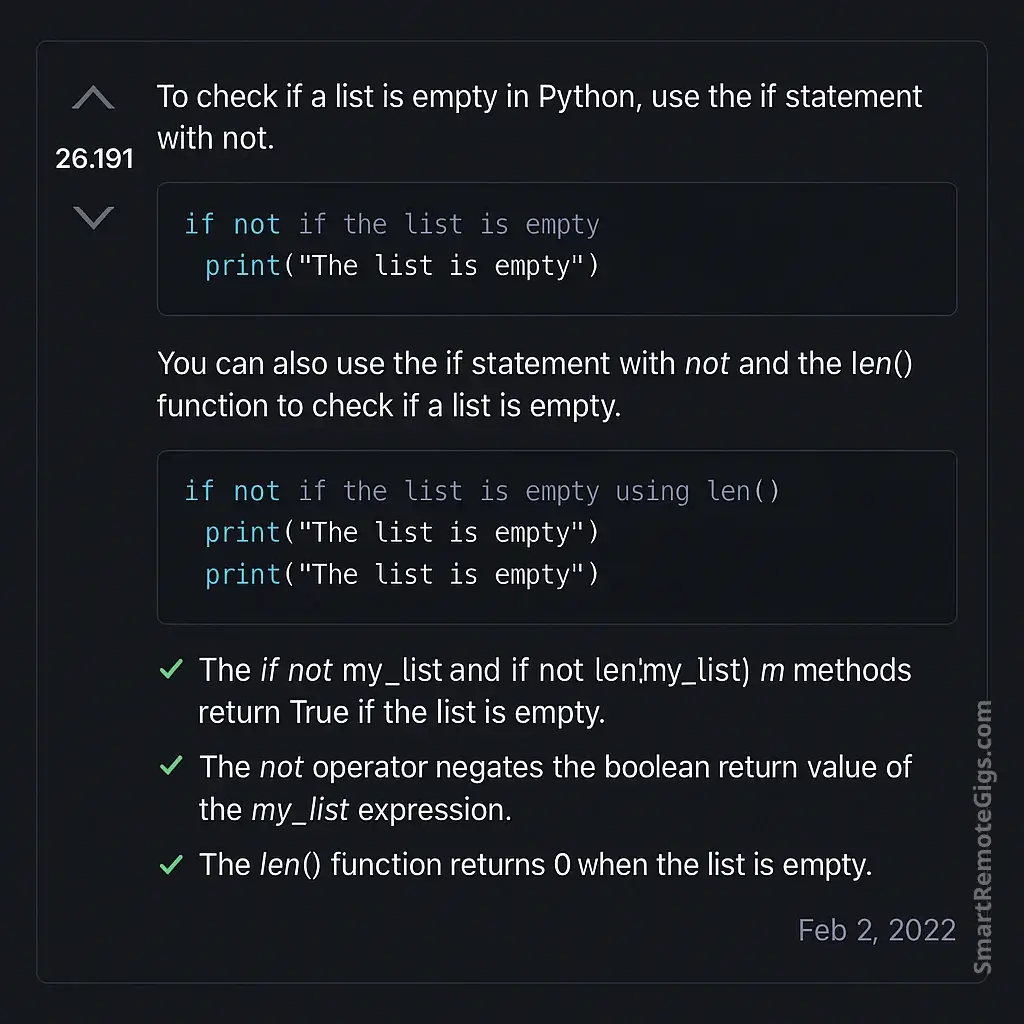
Stack Overflow and Reddit aren’t just places to find answers—they’re powerful platforms for building your reputation as a helpful expert. Your consistent, high-quality community participation demonstrates both technical expertise and communication skills to potential employers and collaborators.
Top contributors on Stack Overflow report receiving 2-3x more job offers than average developers, with many opportunities coming directly from their platform activity. Your answers become discoverable content that showcases your problem-solving abilities to thousands of developers worldwide.
Stack Overflow Strategy for Developer Branding
The Authority Building Framework:
Phase 1: Foundation (Months 1-3)
- Answer 2-3 questions weekly in your primary technology stack
- Focus on thoroughly explaining solutions rather than just providing code
- Target questions with 10-100 views for better visibility
- Build initial reputation through consistent, quality contributions
Phase 2: Specialization (Months 4-6)
- Establish expertise in 2-3 specific topic areas
- Answer complex questions that others haven’t solved
- Write comprehensive answers that become reference materials
- Start getting recognized by the community in your niche
Phase 3: Authority (Months 7+)
- Become a go-to expert in your specialization areas
- Answer questions proactively in trending technologies
- Mentor other contributors through comments and edits
- Leverage reputation for career opportunities and networking
High-Impact Answer Formula:
1. Problem Acknowledgment “I see you’re trying to implement authentication in React. This is a common challenge that many developers face.”
2. Clear Solution Provide working code with thorough explanations of each step.
3. Context & Best Practices “Here’s why this approach works better than alternatives…”
4. Additional Resources Link to documentation, related Stack Overflow answers, or your own blog posts.
5. Proactive Problem-Solving “You might also encounter this related issue. Here’s how to handle it…”
Reddit Community Engagement Strategy
Target Subreddits for Developer Branding:
Subreddit | Focus Area | Engagement Strategy |
|---|---|---|
r/webdev | Web development | Share projects, answer questions, discuss trends |
r/reactjs | React ecosystem | Help with React problems, share advanced techniques |
r/node | Node.js development | Backend architecture discussions, troubleshooting |
r/programming | General programming | Industry insights, career advice, technology debates |
r/cscareerquestions | Career development | Mentor newer developers, share remote work insights |
r/javascript | JavaScript | Language features, best practices, tool recommendations |
Reddit Engagement Best Practices:
- Value-First Approach Always lead with helpful content before any self-promotion. The 90/10 rule applies: 90% pure value, 10% subtle self-promotion.
- Detailed Technical Responses Reddit users appreciate thorough explanations with code examples, similar to Stack Overflow but often more conversational.
- Community Participation Engage with others’ posts through thoughtful comments and upvotes. Building relationships leads to more visibility for your own content.
- Original Content Sharing Share your blog posts, projects, and insights, but ensure they provide genuine value to the community.
Building Your Q&A Personal Brand
Consistency Strategies:
Daily Engagement Routine (15-20 minutes)
- Morning: Check new questions in your primary tags
- Lunch: Answer 1-2 questions you can help with
- Evening: Follow up on comments and votes on your answers
Weekly Content Planning:
- Monday: Research trending topics in your communities
- Wednesday: Write a comprehensive answer to a complex question
- Friday: Engage with community discussions and provide insights
- Weekend: Review your weekly activity and plan for next week
Authority Indicators to Track:
Stack Overflow Metrics:
- Reputation score and badge progress
- Answer acceptance rate and upvote ratio
- Tag expertise recognition in your specialization areas
- Profile views and follower growth
Reddit Community Metrics:
- Karma growth from helpful contributions
- Comment engagement rates on your posts
- Community recognition (being mentioned or tagged by others)
- Private messages requesting help or collaboration
Showcasing Projects: The Developer Portfolio That Gets You Hired
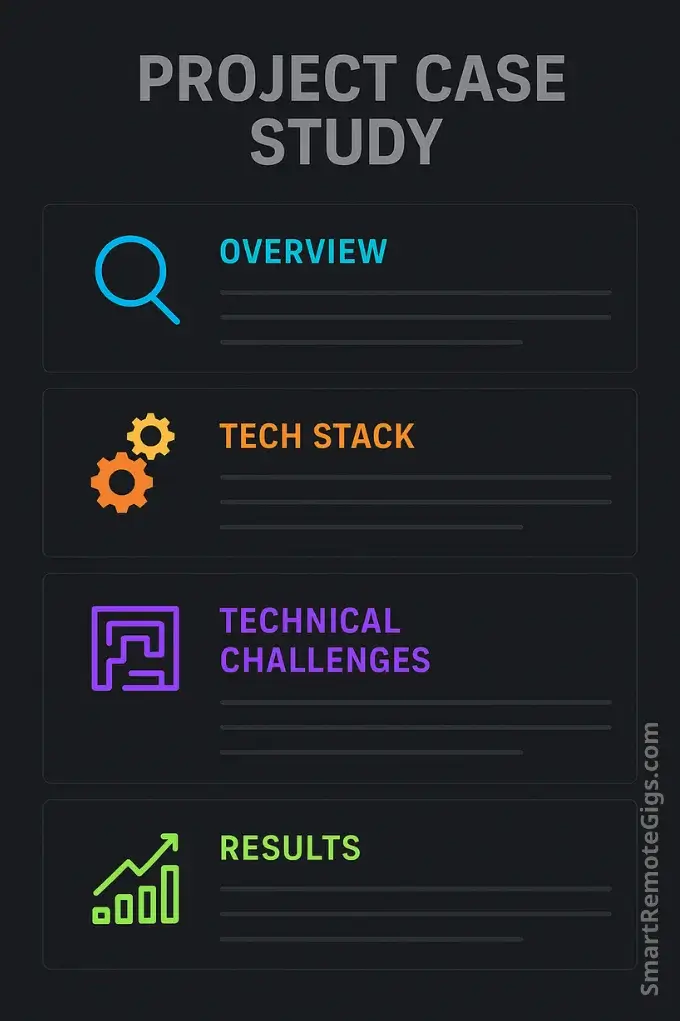
Your developer portfolio is where technical skills meet visual storytelling. While your GitHub shows the code, your portfolio demonstrates the impact, process, and business value of your work. For remote developers, a compelling portfolio often determines whether you advance to technical interviews or get overlooked entirely.
Research from hiring managers shows that developers with well-crafted portfolios receive 60% more interview invitations than those with GitHub-only profiles. Your portfolio needs to tell a story that non-technical stakeholders can understand while providing enough technical depth to impress fellow developers.
Portfolio Architecture for Remote Developers
Essential Portfolio Components:
1. Hero Section with Clear Value Proposition Your portfolio homepage needs to communicate your expertise within 5 seconds:
Full-Stack Developer Specializing in React & Node.js
Building scalable web applications for startups and enterprises
Currently: Senior Developer @ TechCorp | Previously: Led development at 2 successful startups
Available for: Full-time remote opportunities | Consulting projects | Technical mentoring
2. Featured Projects Section (The Portfolio Core) Choose 4-6 projects that demonstrate different aspects of your expertise:
Project Type | Purpose | Example |
|---|---|---|
Full-Stack Application | Shows end-to-end development skills | E-commerce platform with payment integration |
Frontend Showcase | Demonstrates UI/UX and modern frameworks | Interactive dashboard with real-time data |
Backend/API Project | Highlights server-side expertise | RESTful API with authentication and rate limiting |
Open Source Contribution | Shows collaboration and code quality | Major feature added to popular library |
Personal/Passion Project | Reveals problem-solving creativity | Tool that solves a problem you experienced |
Client/Freelance Work | Demonstrates business impact | Project that increased client revenue by X% |
3. Technical Skills Matrix Organize your skills by proficiency level and recency:
## Technical Expertise
### Languages & Frameworks (Expert Level)
JavaScript (ES6+) • TypeScript • React • Node.js • Python
### Tools & Technologies (Proficient)
AWS • Docker • MongoDB • PostgreSQL • Git • CI/CD
### Currently Learning
WebAssembly • GraphQL • Kubernetes • Machine Learning with TensorFlow
Project Case Study Template
Each portfolio project should tell a complete story using this proven structure:
Project Overview Section:
- Problem Statement: What challenge did this project solve?
- Solution Summary: How did you approach the problem?
- Key Results: What was the measurable impact?
- Live Demo Link: Working application URL
- Source Code: GitHub repository link
Technical Implementation Section:
- Architecture Overview: High-level system design
- Technology Stack: Detailed breakdown with justifications
- Key Technical Challenges: Problems you solved and how
- Performance Optimizations: Improvements made and results
- Testing Strategy: How you ensured code quality
Visual Documentation:
- Screenshots/GIFs: Application functionality in action
- Architecture Diagrams: System flow and component relationships
- Code Snippets: Key implementation details with explanations
- Performance Metrics: Before/after comparisons where relevant
Example Project Case Study:
# TaskFlow: Team Productivity Management Platform
## Overview
Built a full-stack productivity platform that helps remote teams track projects and collaborate efficiently. Increased team productivity by 40% in beta testing with 3 companies.
**🔗 [Live Demo](https://taskflow-demo.com) | [GitHub](https://github.com/username/taskflow)**
## The Challenge
Remote teams struggle with project visibility and communication across time zones. Existing tools were either too complex or lacked real-time collaboration features.
## My Solution
Developed a React/Node.js application with real-time updates, intelligent notifications, and time-zone-aware scheduling.
### Key Features
- **Real-time Collaboration:** WebSocket implementation for instant updates
- **Smart Notifications:** AI-powered alert system reducing notification fatigue by 60%
- **Time Zone Intelligence:** Automatic scheduling based on team member locations
- **Performance Dashboard:** Analytics showing team productivity trends
## Technical Implementation
### Architecture
- **Frontend:** React with TypeScript, Redux for state management
- **Backend:** Node.js with Express, Socket.io for real-time features
- **Database:** PostgreSQL with Redis for caching
- **Deployment:** AWS ECS with load balancing and auto-scaling
### Technical Challenges Solved
**1. Real-time Performance at Scale**
*Challenge:* Maintaining smooth real-time updates with 100+ concurrent users
*Solution:* Implemented efficient WebSocket connection pooling and selective data broadcasting
*Result:* 95% reduction in server resource usage under high load
**2. Cross-timezone Coordination**
*Challenge:* Scheduling meetings across global team members
*Solution:* Built intelligent scheduling algorithm considering availability and preferences
*Result:* 70% reduction in scheduling conflicts
## Impact & Results
- **40% productivity increase** measured across beta testing teams
- **60% reduction** in unnecessary notifications
- **95% user satisfaction** score in post-launch surveys
- **Featured** in ProductHunt top 10 productivity tools
## What I Learned
This project taught me the importance of user-centered design in technical architecture. Building features that users actually need requires constant feedback and iteration.
Portfolio Technical Implementation
Modern Portfolio Tech Stack:
- Framework: Next.js for SEO and performance
- Styling: Tailwind CSS for responsive design
- Animation: Framer Motion for smooth interactions
- Performance: Optimized images and lazy loading
- Analytics: Track visitor behavior and popular projects
Portfolio Performance Checklist:

Networking for Devs: It’s Not What You Think
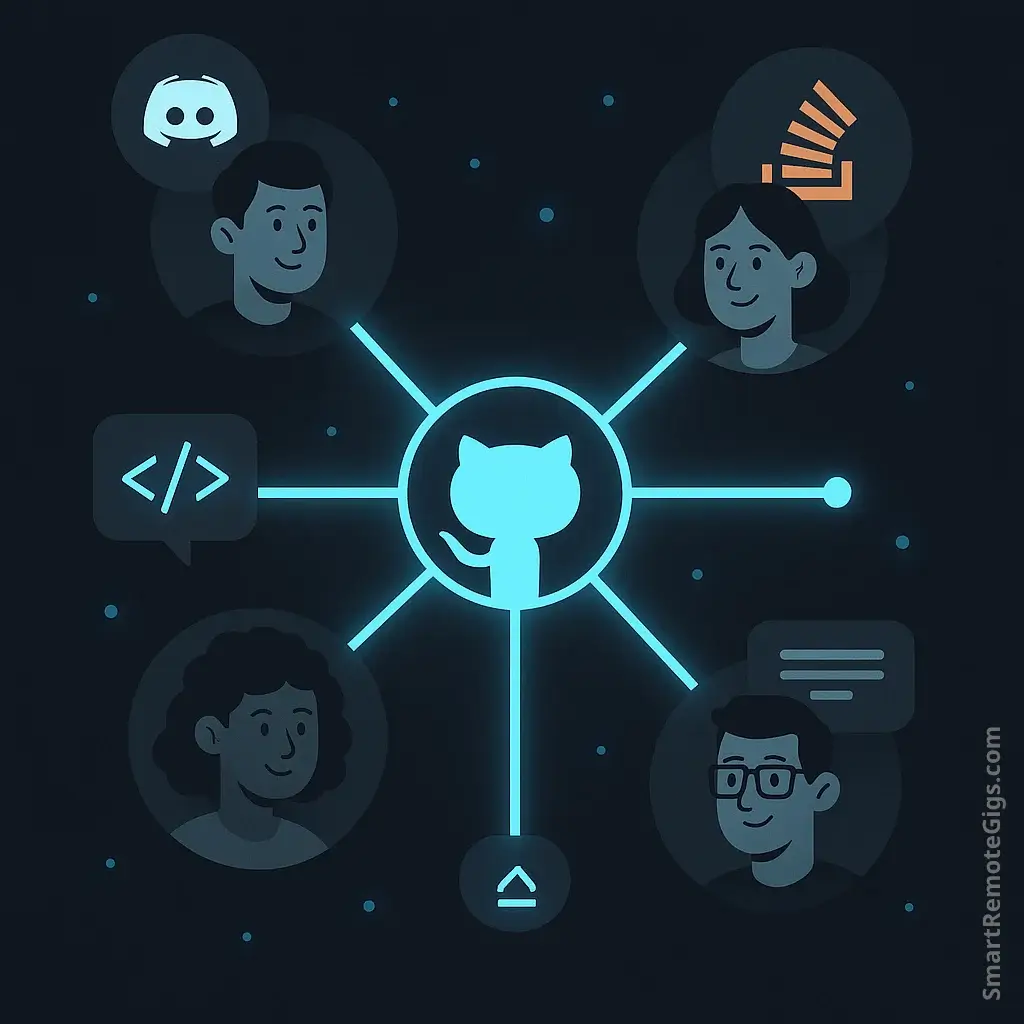
Developer networking isn’t about schmoozing at corporate events or awkward coffee chats. It’s about building genuine relationships within communities you’re already part of, contributing value consistently, and establishing yourself as a helpful expert who others want to work with. For remote developers, effective networking happens primarily in digital spaces where your expertise and personality can shine through your contributions.
Research shows that 85% of jobs are filled through networking, but for developers, this networking looks different from traditional industries. It’s more about code contributions, thoughtful technical discussions, and building reputation through consistent helpfulness rather than exchanging business cards.
Developer Community Engagement Strategy
Tier 1: Core Technical Communities
Discord/Slack Communities:
- Reactiflux (React ecosystem): 100k+ developers discussing React, Redux, Next.js
- Nodeiflux (Node.js): Backend developers sharing knowledge and opportunities
- JavaScript Chat: General JS community with channels for all frameworks
- Python Discord: One of the largest programming language communities
- r/WebDev Discord: Active community for web development discussions
Engagement Strategy for Chat Communities:
- Be consistently helpful in beginner channels
- Share interesting articles and tools you discover
- Ask thoughtful questions that spark discussions
- Offer to review code for developers seeking feedback
- Participate in community events like code reviews or challenges
Platform-Specific Communities:
Platform | Community Type | Networking Approach | Time Investment |
|---|---|---|---|
Tech Twitter conversations | Share insights, engage with dev threads | 15 min/day | |
Professional developers | Comment on posts, share experiences | 20 min/day | |
Dev.to | Technical writing community | Write articles, comment thoughtfully | 2 hours/week |
Specialized subreddits | Answer questions, share projects | 30 min/day | |
Discord | Real-time developer chat | Active participation in discussions | 30 min/day |
GitHub | Code collaboration | Contribute to projects, review PRs | 3 hours/week |
Building Relationships Through Value Creation
The Developer’s Networking Formula:
Value Creation (70%) + Relationship Building (20%) + Strategic Outreach (10%)
Value Creation Strategies:
1. Knowledge Sharing
- Write tutorials solving problems you’ve encountered
- Create tools that help other developers
- Share debugging experiences and solutions
- Contribute to documentation for projects you use
2. Community Support
- Answer questions in forums and chat rooms
- Review pull requests in open source projects
- Mentor junior developers through pairing or guidance
- Organize or participate in community events
3. Technical Leadership
- Start discussions about best practices and architecture
- Share opinions on technology trends and decisions
- Lead community initiatives like study groups or challenges
- Speak at meetups or conferences (virtual or in-person)
Strategic Relationship Building
The Developer Relationship Map:
1. Peer Developers (Horizontal Relationships)
- Same experience level in different specializations
- Mutual learning and knowledge exchange
- Collaboration opportunities on side projects
- Job referrals and opportunity sharing
2. Senior Developers (Mentorship Relationships)
- Learning from experience and career guidance
- Technical mentorship and code review
- Career advancement advice and connections
- Industry insights and trend discussions
3. Junior Developers (Teaching Relationships)
- Strengthen your own knowledge through teaching
- Build reputation as a helpful community member
- Future networking as juniors advance in their careers
- Leadership experience that’s valuable for career growth
4. Non-Technical Stakeholders (Business Relationships)
- Product managers who understand feature requirements
- Designers who create user experiences
- Marketing professionals who understand user needs
- Entrepreneurs who might need technical co-founders
Virtual Networking Tactics That Actually Work
- The Helpful Expert Strategy Position yourself as the go-to person for specific technical problems. Consistently answer questions in your expertise area across multiple platforms.
- The Project Collaborator Approach Propose and lead collaborative projects with other developers. This builds stronger relationships than passive networking.
- The Knowledge Connector Method Introduce developers to each other when you see opportunities for mutual benefit. This positions you as a valuable network hub.
- The Content Amplifier Technique Regularly share and comment on other developers’ content, helping amplify their reach while building relationships.
Networking Event Strategy for Developers
Virtual Events Worth Attending:
Regular Events:
- JavaScript conferences (JSConf, React Conf, Vue Conf)
- Language-specific meetups (Python, Go, Rust communities)
- Technology-focused events (AWS re:Invent, Google I/O)
- Career development webinars and workshops
- Open source project virtual meetups
Event Networking Framework:
Pre-Event Preparation:
- Research attendees and speakers you want to connect with
- Prepare your elevator pitch focusing on your technical expertise
- Set networking goals (3-5 meaningful connections per event)
- Update your LinkedIn and other profiles before the event
During Event Engagement:
- Participate actively in chat discussions during sessions
- Ask thoughtful questions during Q&A sessions
- Connect immediately with people you interact with
- Share insights from sessions on your social media
- Follow up within 24 hours with meaningful connections
Conclusion
Building a strong remote developer personal branding strategy isn’t about becoming famous—it’s about becoming findable, trustworthy, and valuable to the people who matter in your career. Your brand should demonstrate not just your technical skills, but your ability to collaborate effectively, communicate clearly, and contribute meaningfully to the development community.
Remember that personal branding for developers is built on two fundamental principles: demonstrating exceptional skill and showing genuine generosity to the community. When you consistently help others, share knowledge, and showcase quality work, opportunities will naturally follow.
Your developer brand is an investment in your future. Every GitHub contribution, technical blogging post, Stack Overflow answer, and community interaction contributes to a professional reputation that opens doors to better opportunities, higher compensation, and more interesting projects.
Start building your remote developer personal branding today by choosing one strategy from this guide and implementing it consistently. Whether you begin with optimizing your GitHub profile, writing your first technical blog post, or making your first open source contribution, the key is to start and maintain momentum.
Ready to take your developer career to the next level? Explore our comprehensive Personal Branding for broader career strategies that complement your technical expertise, and discover how strategic personal branding can accelerate your professional growth in the competitive world of remote development.







