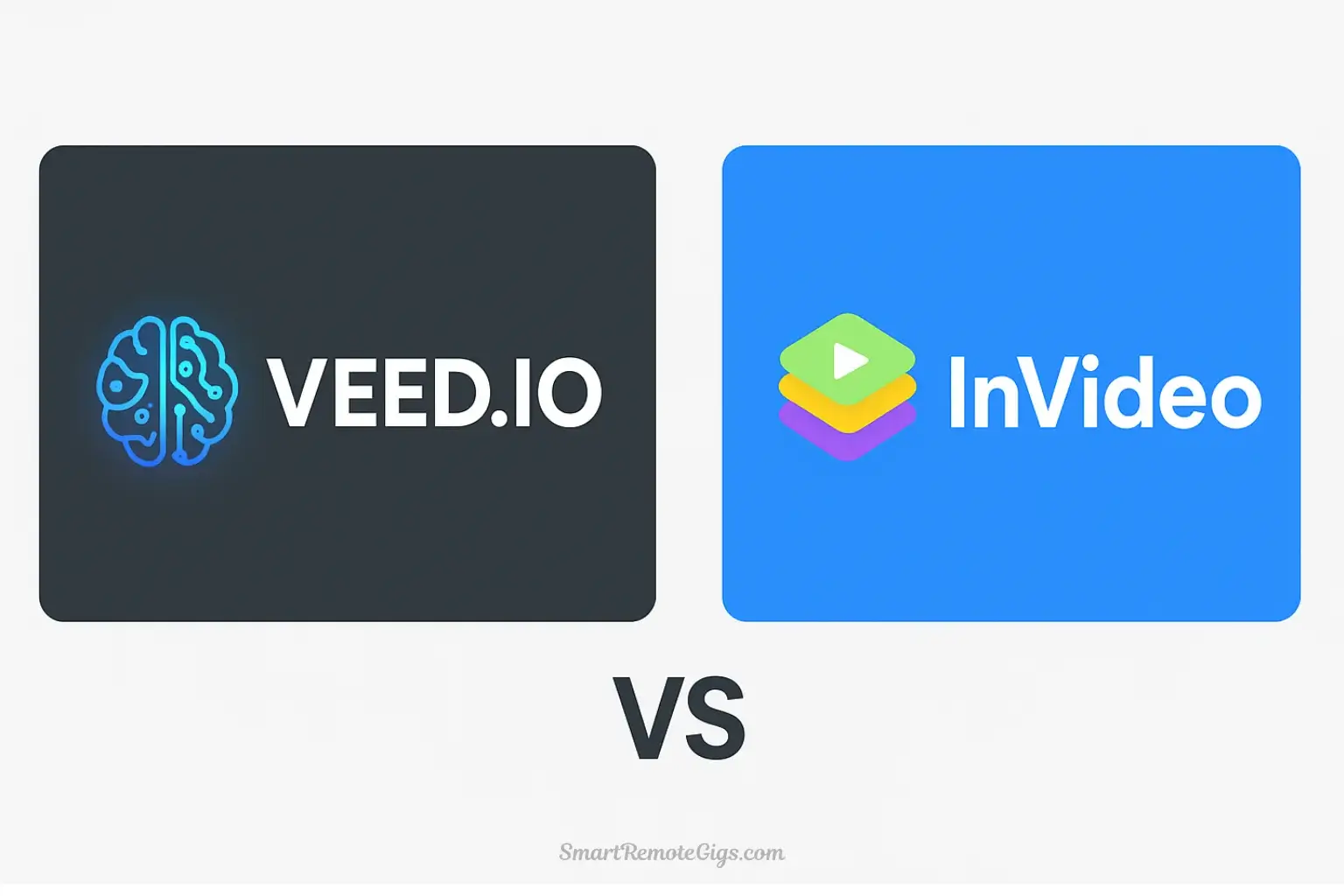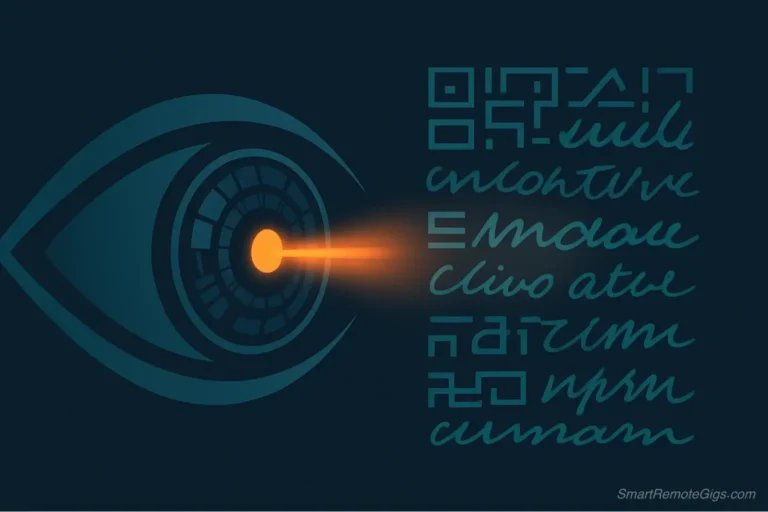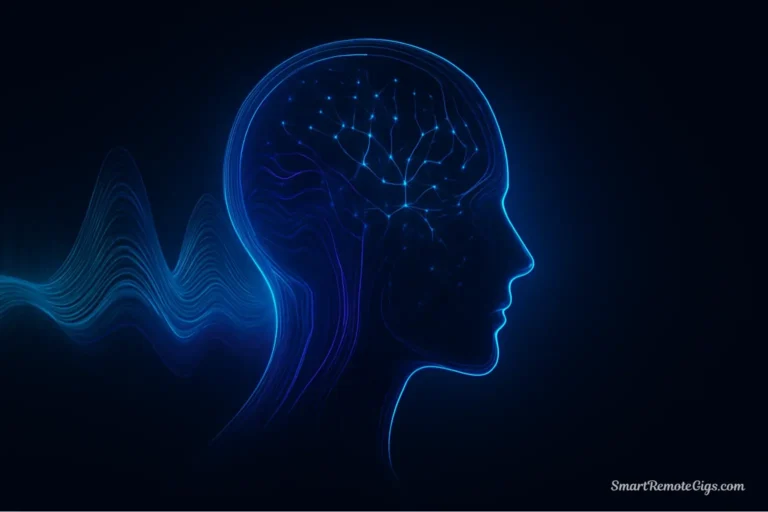The all-in-one AI video editor race has intensified dramatically in 2025. What began as simple drag-and-drop video tools has evolved into sophisticated platforms competing to become the “Canva for video”—but with a powerful AI layer that can automatically generate subtitles, remove backgrounds, and even correct eye contact.
At the center of this transformation are two heavyweight contenders: Veed.io, the AI-powered editing specialist, and InVideo, the template-driven content creation powerhouse. Both platforms promise to democratize professional video creation, but they’ve taken fundamentally different approaches to achieving this goal.
Veed.io has positioned itself as the premium AI-assisted editor, focusing on advanced features like automatic subtitle generation, AI-powered audio cleaning, and eye contact correction. Their philosophy centers on enhancing the editing process with intelligent automation while maintaining professional-grade control.
InVideo champions the template-first approach, offering an extensive library of pre-designed video templates, massive stock media collections, and streamlined workflows optimized for social media content creation. They’ve built their reputation on speed and accessibility for marketers and content creators.
We’ve conducted extensive testing across both platforms, analyzing their core editing capabilities, AI feature sets, template libraries, and real-world performance to determine which platform deserves your investment in 2025.
🏆 The Quick Verdict (TL;DR)
| Feature | Winner | Why? |
|---|---|---|
| Core Video Editor | Draw | Both offer mature, timeline-based editing experiences |
| AI-Specific Features | Veed.io | Superior AI toolkit with subtitles, audio cleaning, and eye contact correction |
| Templates & Stock | InVideo | Massive library of professionally designed templates and stock media |
| Free Plan | Veed.io | More functional for basic editing without restrictive limitations |
| Pricing & Value | InVideo | Better value for template-heavy workflows and social media creation |
| User Interface | Veed.io | More intuitive and less cluttered editing experience |
| AI Voiceover Quality | InVideo | Larger voice library with better natural-sounding options |
| Professional Features | Veed.io | Advanced editing tools and professional-grade AI enhancements |
🎯 OVERALL WINNER:
- Veed.io (for AI-powered editing and professional content creation)
- InVideo (for template-based creation and social media marketing)
The All-in-One AI Editor Battle
The modern video editing landscape has been revolutionized by the convergence of two powerful trends: accessible cloud-based editing and artificial intelligence automation. Both Veed.io and InVideo represent different philosophies in leveraging these technologies.
Veed.io’s approach centers on intelligent editing enhancement. They’ve built a platform where AI doesn’t replace human creativity but amplifies it—automatically generating accurate subtitles, cleaning audio with advanced algorithms, and even correcting eye contact in talking head videos. Their target audience includes professional content creators, educators, and businesses that need polished results with minimal technical expertise.
InVideo’s strategy focuses on template-driven efficiency. They’ve created an ecosystem where users can produce professional-looking videos in minutes by selecting from thousands of pre-designed templates, accessing vast stock media libraries, and following guided workflows. Their primary audience consists of marketers, social media managers, and entrepreneurs who prioritize speed and visual appeal over technical control.
Both approaches have created successful platforms, but they serve distinctly different needs and workflows. Understanding these differences is crucial for choosing the right tool for your specific requirements.
Round 1: The Core Editing Experience
The foundation of any video editor lies in its core editing capabilities—the timeline interface, basic tools, and overall workflow efficiency.
Veed.io Core Editor Analysis
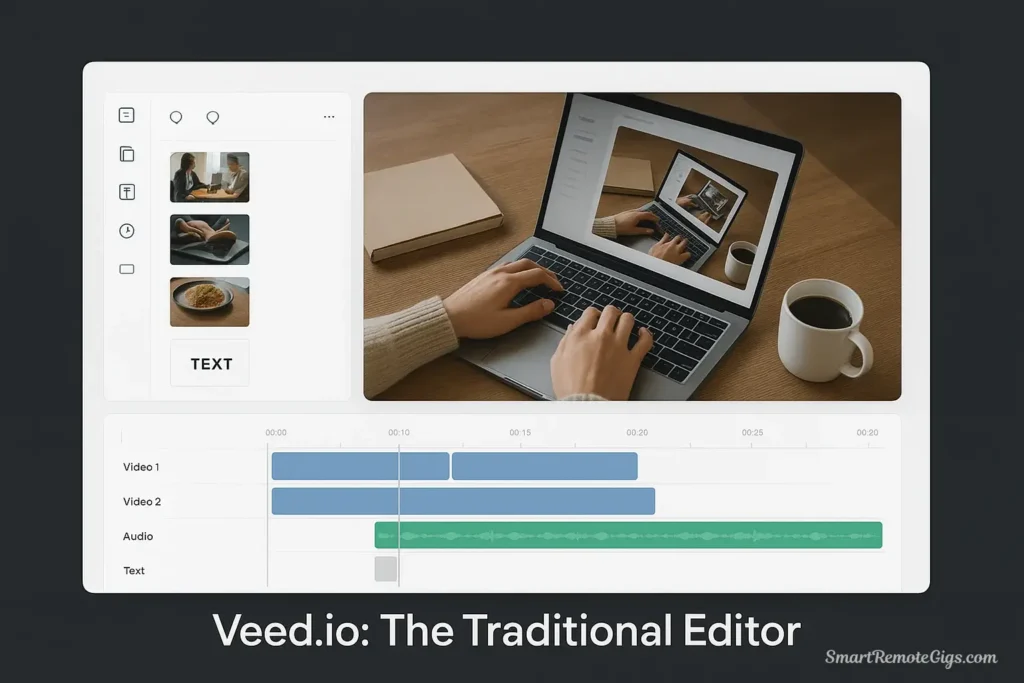
Timeline and Interface:
- Clean, intuitive timeline with clear track separation for video, audio, and text
- Drag-and-drop functionality that feels responsive and predictable
- Minimal learning curve for users familiar with basic video editing concepts
- Real-time preview with smooth playback and scrubbing capabilities
- Organized tool panels that don’t overwhelm the workspace
Basic Editing Tools:
- Precise cutting and trimming with frame-accurate control
- Multi-track editing supporting complex compositions
- Speed controls with smooth ramping and time remapping
- Color correction tools with professional-grade adjustment options
- Audio mixing capabilities with level controls and fade options
Workflow Efficiency:
- Quick import from various sources including screen recording
- Auto-save functionality prevents work loss during editing sessions
- Export presets optimized for different platforms and use cases
- Collaboration features for team-based editing projects
Performance Assessment: Veed.io’s editor feels mature and stable, with responsive performance even on complex projects. The interface prioritizes clarity over feature density, making it approachable for beginners while maintaining professional capabilities.
InVideo Core Editor Analysis
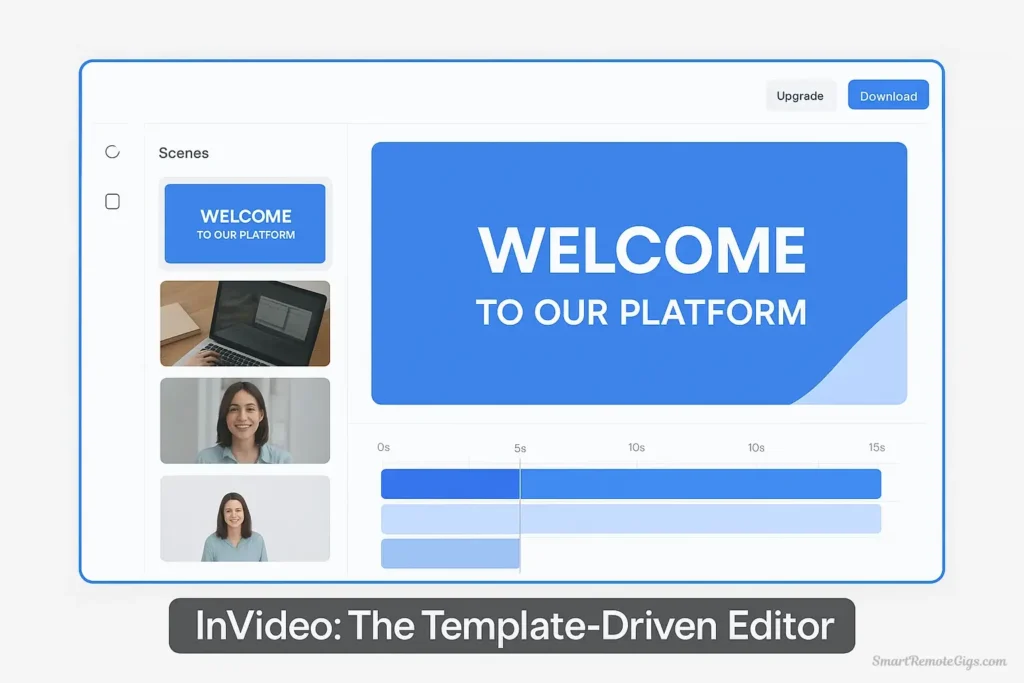
Timeline and Interface:
- Template-integrated timeline that adapts to the chosen template structure
- Scene-based editing approach that simplifies complex projects
- Guided workflow with suggested next steps and editing prompts
- Preview-centric design that emphasizes visual results over technical controls
- Contextual menus that surface relevant tools based on selected elements
Basic Editing Tools:
- Template-aware editing that maintains design consistency
- Text and graphics integration with design-system compliance
- Audio synchronization tools for music and voiceover alignment
- Transition effects with template-matched styling
- Brand kit integration for consistent visual identity
Workflow Efficiency:
- Template browser with smart filtering and preview capabilities
- Stock media integration directly within the editing interface
- One-click replacements for template elements and media
- Social media optimization with platform-specific formatting
- Brand consistency tools for maintaining visual identity
Performance Assessment: InVideo’s editor excels at template-based workflows where speed and visual consistency matter more than granular control. The interface guides users through the creation process, making it excellent for non-technical users who want professional results quickly.
Round 1 Winner: Draw 🤝
Both platforms offer mature, capable editing experiences tailored to their respective strengths. Veed.io provides a more traditional editing environment with professional tools, while InVideo offers a template-centric approach that accelerates content creation.
The choice depends on your workflow preference: traditional editing control versus template-guided efficiency.
Round 2: The AI Feature Smackdown
AI capabilities have become the primary differentiator between modern video editing platforms. Here’s a comprehensive comparison of AI-powered features:
AI Feature Comparison Matrix
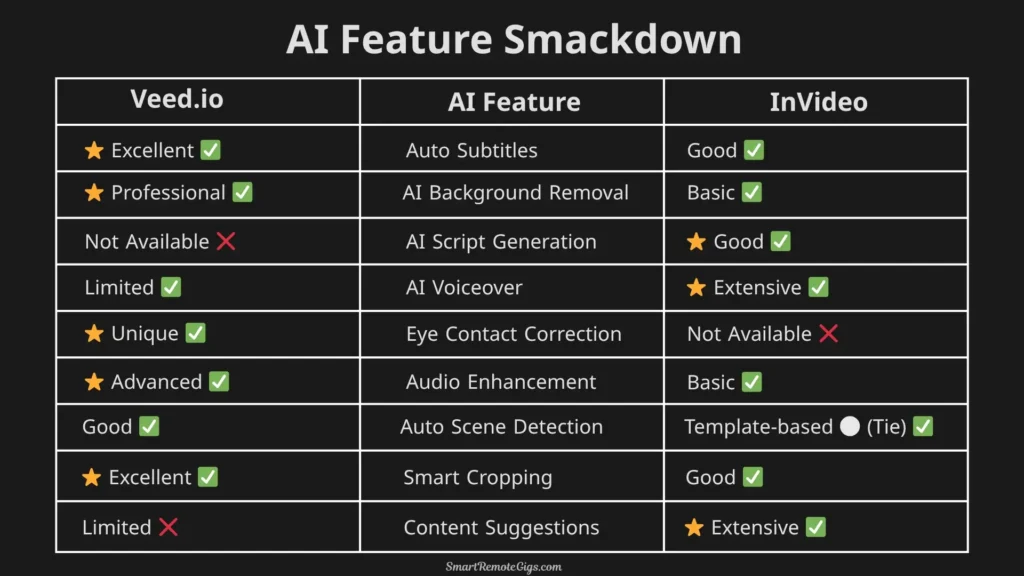
Detailed AI Feature Analysis
Veed.io’s AI Strengths:
- Auto Subtitles: Industry-leading accuracy with support for 100+ languages, automatic timing, and customizable styling
- Background Removal: Professional-quality green screen effects without requiring actual green screens
- Eye Contact Correction: Revolutionary feature that adjusts eye direction to appear looking directly at camera
- Audio Enhancement: AI-powered noise reduction, echo removal, and audio leveling
- Smart Cropping: Intelligent aspect ratio conversion that maintains focus on important subjects
InVideo’s AI Strengths:
- AI Script Generation: Creates complete video scripts based on topic input and target audience
- Extensive AI Voiceover: 200+ voices across multiple languages with natural intonation
- Content Suggestions: AI-powered recommendations for templates, stock media, and editing choices
- Template Intelligence: AI that adapts templates to content type and brand requirements
- Automated Formatting: Smart adjustments for different social media platforms and formats
Round 2 Winner: Veed.io 🏆
Veed.io wins the AI feature battle through superior implementation of core AI editing tools. Their subtitle generation, background removal, and unique eye contact correction provide genuine value that enhances the editing process.
Key Advantages:
- Higher quality implementation of essential AI features
- Unique capabilities like eye contact correction not available elsewhere
- Professional-grade results that meet broadcast and professional standards
- Better integration with the core editing workflow
InVideo’s Strengths: While InVideo offers valuable AI features like script generation and extensive voiceover options, their implementations feel more like add-ons rather than core editing enhancements.
Round 3: Templates, Stock Media, and Assets
Content libraries and templates can dramatically accelerate video creation, especially for social media and marketing content.
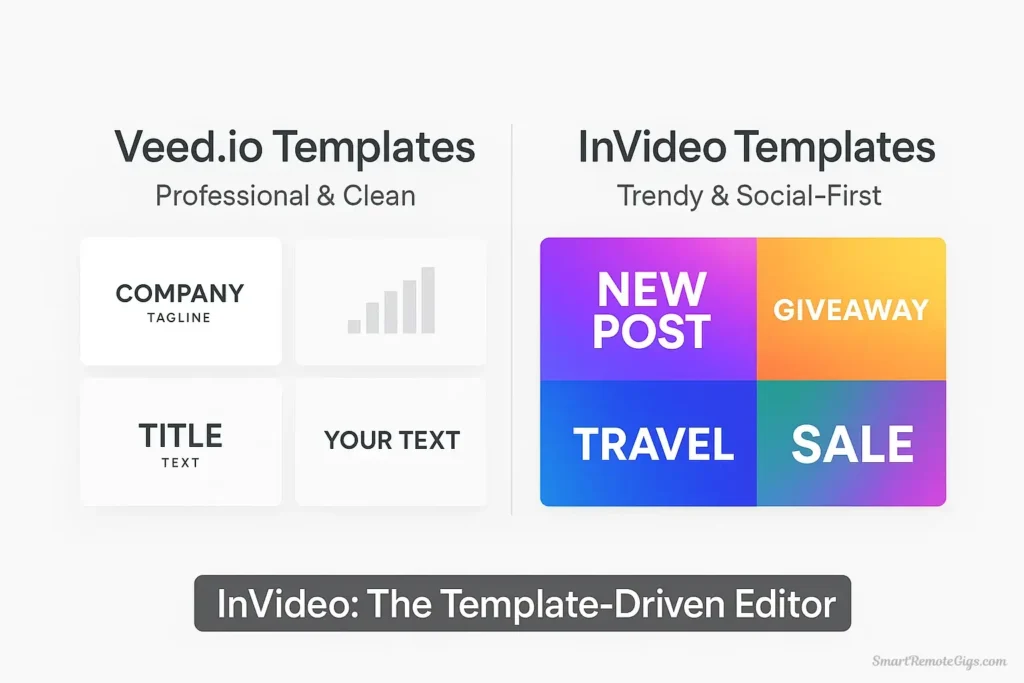
Veed.io Content Library
Template Collection:
- 500+ video templates covering business, education, and social media
- Professional design quality with modern, clean aesthetics
- Customizable elements that maintain design consistency
- Industry-specific templates for different business sectors
- Regular updates with trending design styles
Stock Media Library:
- 1 million+ stock videos from premium sources
- High-quality imagery with professional photography
- Royalty-free music library with various genres and moods
- Sound effects collection for enhanced audio design
- Brand-safe content suitable for commercial use
Asset Quality: Veed.io’s assets lean toward professional and sophisticated styling, suitable for business communications and polished content creation.
InVideo Content Library
Template Collection:
- 5,000+ video templates across all industries and use cases
- Social media optimization with platform-specific formats
- Trend-aware designs that reflect current visual styles
- Animated templates with professional motion graphics
- Seasonal collections updated for holidays and events
Stock Media Library:
- 8 million+ stock videos from premium providers
- Extensive photo library with diverse subject matter
- Music library with 1 million+ tracks across genres
- Premium partnerships with Shutterstock and Storyblocks
- Advanced search with AI-powered content matching
Asset Quality: InVideo’s library emphasizes variety and trend-awareness, with templates designed for viral social media content and marketing campaigns.
Round 3 Winner: InVideo 🏆
InVideo dominates the content library category through sheer volume and social media optimization. Their template collection and stock media library provide unmatched variety for content creators.
Key Advantages:
- Massive template selection covering every conceivable use case
- Social media specialization with platform-optimized formats
- Premium stock partnerships providing high-quality media
- Trend-aware content that stays current with design movements
- Advanced search capabilities for finding specific content types
Veed.io’s Value: While smaller, Veed.io’s library focuses on professional quality over quantity, suitable for business and educational content.
Round 4: The Free Plans & Pricing
Understanding the limitations and value propositions of free and paid plans is crucial for making an informed decision.
Veed.io Free Plan Analysis
Free Plan Limitations:
- 10 minutes of video export per month
- 720p maximum resolution (HD quality)
- Veed.io watermark on exported videos
- Basic templates and stock media access
- Core AI features available with usage limits
Paid Plan Pricing:
- Basic Plan: $24/month – 30 minutes of exports, 1080p resolution, no watermark
- Pro Plan: $59/month – 2 hours of exports, 4K resolution, priority support
- Business Plan: $149/month – Unlimited exports, team collaboration, advanced features
Value Assessment: Veed.io’s free plan provides genuine utility for basic editing needs, with access to core AI features that demonstrate the platform’s capabilities.
InVideo Free Plan Analysis
Free Plan Limitations:
- 15 minutes of video export per month
- 720p maximum resolution with InVideo watermark
- Limited template access (basic tier only)
- Restricted stock media library access
- Basic AI features with usage constraints
Paid Plan Pricing:
- Business Plan: $15/month – 60 minutes of exports, 1080p resolution, no watermark
- Unlimited Plan: $30/month – Unlimited exports, 4K resolution, priority support
- Enterprise Plan: Custom pricing – Advanced features, team management, API access
Value Assessment: InVideo’s pricing structure offers better value for high-volume content creation, with unlimited exports at reasonable price points.
Round 4 Winner: Mixed Results 🤝
Free Plan Winner: Veed.io – More functional capabilities and better AI feature access
Paid Plan Winner: InVideo – Better value proposition for content creators who need volume
Key Considerations:
- Veed.io better for users who need AI-enhanced editing with moderate volume
- InVideo better for high-volume content creators focused on templates and social media
The Final Verdict: Veed or InVideo for Your Next Project?
After comprehensive testing and analysis, the choice between Veed.io and InVideo depends entirely on your specific workflow, content goals, and budget constraints.
Choose Veed.io If:
✅ AI-enhanced editing is your primary requirement
✅ Professional content quality matters more than creation speed
✅ Unique AI features like eye contact correction provide value
✅ Clean, intuitive interface improves your workflow efficiency
✅ Moderate content volume fits within their pricing structure
✅ Educational or business content aligns with their template style
✅ Audio quality and enhancement features are important
Perfect For: Educators, business professionals, content creators focused on quality over quantity, users who value cutting-edge AI features, teams creating polished internal communications.
Choose InVideo If:
✅ Template-based creation matches your preferred workflow
✅ High-volume content creation is your primary need
✅ Social media optimization and platform-specific formats are crucial
✅ Extensive stock libraries provide value for your projects
✅ Budget-conscious scaling with unlimited export options
✅ Marketing-focused content aligns with their template designs
✅ AI script generation and voiceover features are valuable
Perfect For: Social media managers, digital marketers, small business owners, content agencies, entrepreneurs creating promotional content, teams prioritizing speed and volume.
The Hybrid Approach
Some professionals use both platforms strategically: Veed.io for premium client work and AI-enhanced content, InVideo for high-volume social media content and template-based projects.
Budget-Conscious Strategy: Start with the free plans to understand each platform’s workflow, then choose based on which approach feels more natural for your content creation process.
Real-World Use Case Analysis
Understanding how each platform performs in common scenarios helps inform your decision:
Social Media Content Creation
- Veed.io Advantage: Superior AI features for professional-looking content
- InVideo Advantage: Platform-optimized templates and faster creation workflow
- Winner: InVideo for volume-based social media strategies
Educational Content
- Veed.io Advantage: Auto-subtitles, eye contact correction, professional polish
- InVideo Advantage: Educational templates and extensive stock library
- Winner: Veed.io for instructor-led content
Business Communications
- Veed.io Advantage: Professional AI features and clean aesthetic
- InVideo Advantage: Business-focused templates and brand consistency tools
- Winner: Veed.io for internal communications, InVideo for marketing
YouTube Content Creation
- Veed.io Advantage: AI-enhanced editing for professional results
- InVideo Advantage: Trend-aware templates and thumbnail creation
- Winner: Veed.io for long-form content, InVideo for short-form
Technology Trends and Future Outlook
Both platforms are rapidly evolving, with significant developments expected throughout 2025:
Emerging Capabilities:
- Real-time collaboration features for distributed teams
- Advanced AI personalization for automated content optimization
- Integration with live streaming platforms and real-time editing
- Voice-controlled editing for hands-free content creation
Market Trajectory:
Veed.io is positioned to capture the professional creator market as AI features become more sophisticated and essential for competitive content creation.
InVideo continues expanding its template-first approach while adding AI capabilities that enhance rather than replace their core workflow.
Prediction: The market will likely see continued specialization, with Veed.io focusing on AI-enhanced professional editing and InVideo maintaining its template-driven mass market approach.
Bottom Line: Context Determines the Champion
There’s no universal winner in the AI video editing space—success depends on matching the right platform to your specific requirements and workflow preferences.
For creators prioritizing AI-enhanced editing and professional quality, Veed.io offers superior value through advanced features and intuitive implementation.
For marketers and content teams focused on volume and templates, InVideo provides unmatched efficiency and extensive creative resources.
The real victory is the democratization of professional video creation. Both platforms have made sophisticated video editing accessible to audiences who couldn’t access these capabilities just a few years ago.
Choose based on your primary workflow: AI-enhanced editing for quality-focused projects, or template-driven creation for volume-based content strategies.
Continue Your Video Creation Journey:
➡️ Deep Dive: Complete Veed.io Review: Is It Worth the Investment?
🎯 Learn More: InVideo vs. Competitors: The Ultimate Comparison
📊 Explore Alternatives: The Best Free AI Video Generators: Complete Guide
✨ Pro Tips: Advanced AI Video Editing Techniques for 2025
Both Veed.io and InVideo are rapidly evolving platforms with frequent feature updates and pricing adjustments. This comparison reflects their capabilities as of June 2025. Check Veed.io and InVideo for the most current features and pricing information.
AI Video Editor Comparison: Veed.io vs. InVideo
Veed.io
The AI-powered editing specialist, focusing on enhancing the editing process with intelligent automation like industry-leading auto-subtitles and eye contact correction.
Choose Veed.io for AI-enhanced editing and professional content quality. Its unique AI features provide genuine value for educators and business professionals.
Editor's Rating:
Price: Free
Visit WebsiteInVideo AI
The template-driven content creation powerhouse, offering an extensive library of pre-designed templates and streamlined workflows optimized for social media.
Choose InVideo for high-volume, template-based creation. It's perfect for social media managers and marketers who prioritize speed and efficiency.
Editor's Rating:
Price: Free
Visit Website