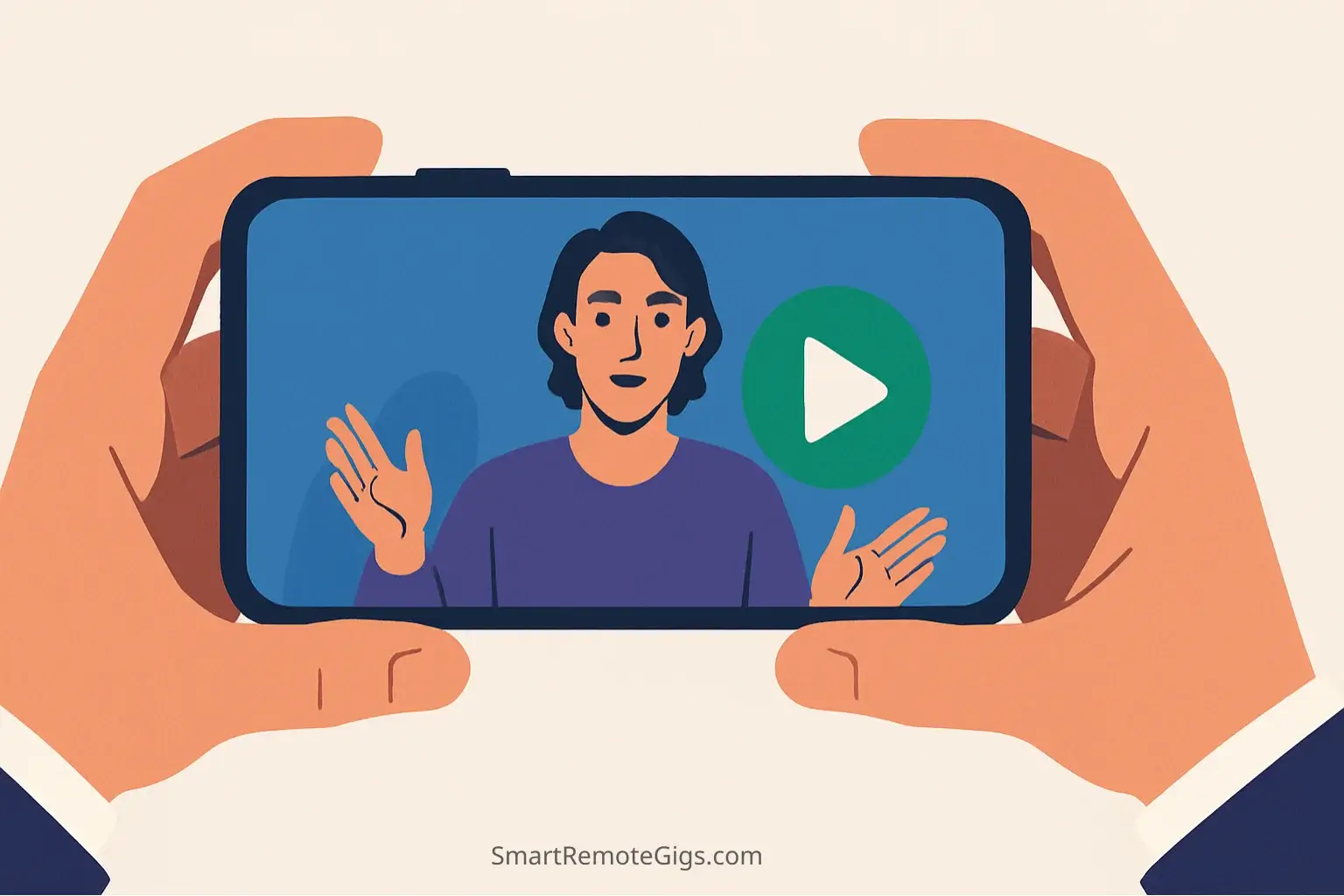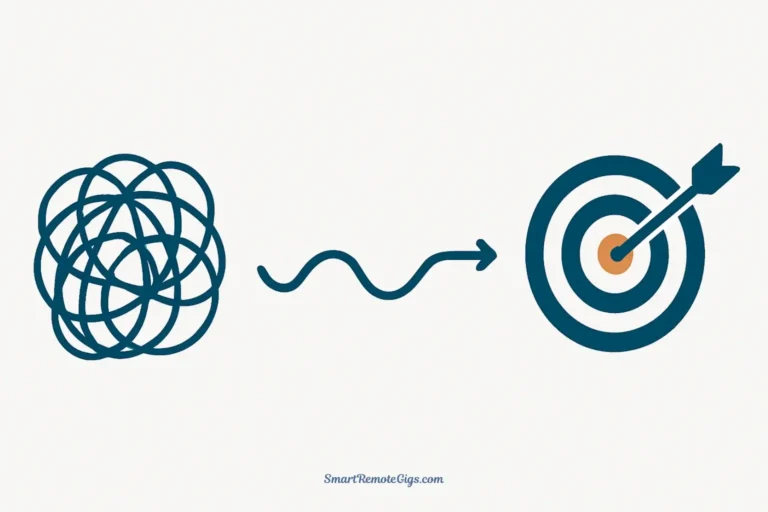Think you need a fancy camera and studio lighting to make a professional gig video? You don’t. In fact, some of the most successful Fiverr sellers use simple smartphone videos that feel authentic and trustworthy – qualities that matter more than Hollywood production value.
The biggest mistake new sellers make is overthinking their gig video. They spend weeks planning elaborate scripts and setups, then never actually create anything. Meanwhile, sellers with basic 30-second phone videos are landing clients and building their businesses.
Here’s the truth: buyers don’t care about your camera quality. They care about whether you can solve their problem. A confident, clear video shot on your phone will always outperform a perfectly lit video from someone who sounds uncertain about their abilities.
Adding a video is a powerful way to help you get your first Fiverr client. This guide will show you exactly how to create a converting gig video using nothing more than your smartphone and a simple fiverr video script that works across any service category.
The Simple 30-Second Fiverr Video Script (Copy & Paste)
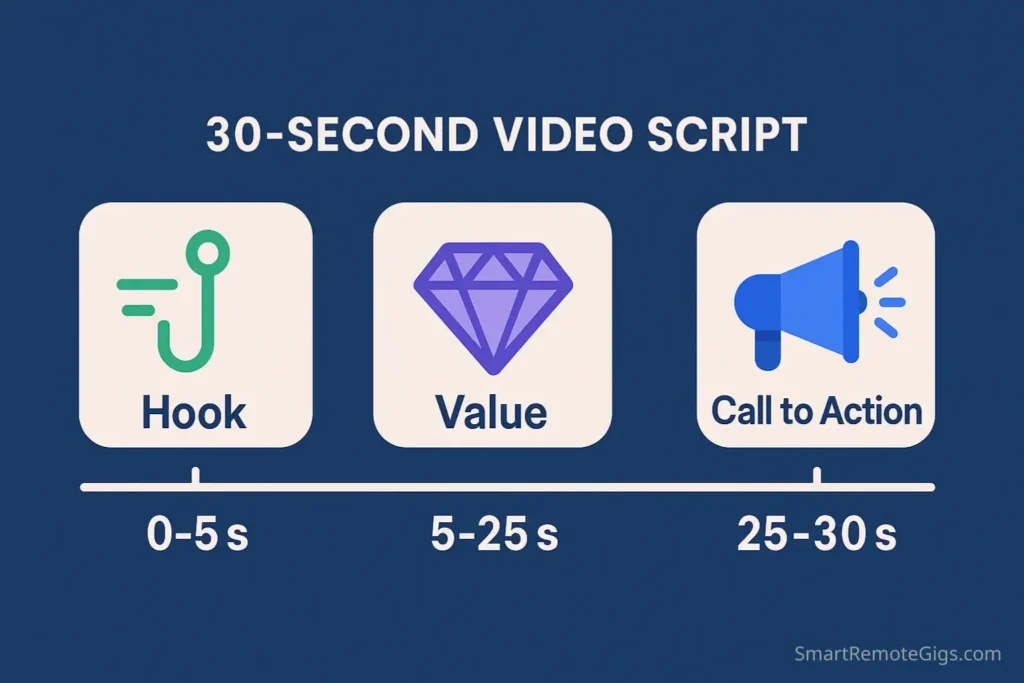
Forget complex storytelling or trying to cram your entire life story into 60 seconds. The most effective gig videos follow a simple three-part structure that gets straight to the point. Here’s the exact script formula that works:
Part 1: The Hook (First 5 seconds)
Start with a direct statement about what you do. No introduction, no “Hi, my name is…” – just immediate value.
✅ Examples:
- “I create logos that make businesses unforgettable.”
- “I write sales copy that turns visitors into customers.”
- “I edit videos that keep viewers watching until the end.”
- “I design websites that actually convert traffic into sales.”
The key is specificity. Don’t say “I’m a graphic designer” – say “I create logos that make businesses unforgettable.” The difference is everything.
Part 2: The Value (Next 20 seconds)
This is where you explain what makes you different or what specific benefit the client gets. Focus on the outcome, not the process.
📝 Template: “When you work with me, you get [specific benefit] because [brief reason why]. I’ve [credibility statement] and I deliver [specific promise].”
✅ Examples:
- “When you work with me, you get a logo that stands out in your industry because I research your competitors before I design. I’ve created brand identities for over 50 businesses and I deliver three unique concepts with unlimited revisions.”
- “When you work with me, you get copy that actually sells because I write with buyer psychology in mind. I’ve generated over $500K in sales for my clients and I deliver conversion-focused content with a 48-hour turnaround.”
Part 3: The Call to Action (Last 5 seconds)
End with a clear, specific next step. Don’t be generic.
✅ Examples:
- “Message me with your project details and let’s create something amazing.”
- “Click the contact button to discuss your specific needs.”
- “Send me your current logo and I’ll show you how we can make it better.”
💡 The complete formula: What you do + Why you’re different + What to do next.
The “Shot on a Phone” Technical Checklist

Great video quality doesn’t require expensive equipment – it requires attention to a few key details. Here’s how to make your smartphone video look and sound professional:
💡 Lighting: Use a Window, Not a Ceiling Light

Natural light is your best friend. Position yourself facing a window during daytime hours. The soft, even lighting will make you look professional without harsh shadows.
❌ Avoid: Overhead ceiling lights create unflattering shadows under your eyes and make you look tired.
⏰ Perfect timing: Late morning or early afternoon when the light is bright but not harsh.
💡 Backup plan: If you must film at night, use a desk lamp pointed at the wall behind your phone to create soft, bounced light.
🎤 Audio: Use the Microphone on Your Headphones
Your phone’s built-in microphone picks up everything – including echo, background noise, and that hollow sound that screams “amateur.” The solution is simple: use the microphone on any pair of headphones.
🔧 The setup: Plug in your headphones, hold the microphone close to your mouth (but out of the camera frame), and record. The audio quality improvement is dramatic.
🧪 Test it: Record a 10-second test video with and without headphones. You’ll immediately hear the difference.
📱 Stability: How to Prop Up Your Phone for a Steady Shot
Shaky footage is distracting and unprofessional. You don’t need a tripod – you need creativity.
📚 Easy phone stands:
- Stack books and lean your phone against them
- Use a coffee mug with your phone resting in the handle
- Prop your phone against a laptop screen
- Use a small cardboard box with a slot cut for your phone
💡 Pro tip: Film in horizontal (landscape) mode, not vertical. Fiverr displays videos in a wide format, and horizontal videos look more professional.
🎬 Background: Choose a Clean, Non-Distracting Background
Your background should support your message, not compete with it. The goal is to look professional and trustworthy.
✅ Good backgrounds:
- A plain wall
- A tidy bookshelf
- A clean desk area
- A simple, uncluttered room
❌ Avoid:
- Busy patterns that make your head hard to focus on
- Personal items that might distract from your message
- Messy or cluttered spaces
- Backgrounds that move (like people walking by)
Video Editing Made Easy: Free Mobile Apps to Use

You don’t need expensive software to edit your gig video. Two free mobile apps will handle everything you need:
📱 CapCut (Free): Available for both iOS and Android, CapCut is intuitive and powerful. It’s perfect for beginners because it offers professional features without the complexity.
📱 InShot (Free with watermark): Another excellent option that’s particularly good for quick edits and adding text overlays.
The Only Three Things You Need to Do
1️⃣ Trim the Start and End Remove the awkward moments when you’re reaching for the phone to start recording and the fumbling at the end. Your video should start immediately with your first word and end immediately after your call to action.
2️⃣ Add Your Name as Text Add a simple text overlay with your name in the first few seconds. This helps with brand recognition and makes your video feel more professional. Keep the text simple – just your name in a clean font.
3️⃣ Export in High Quality Both CapCut and InShot offer export options. Choose the highest quality available (usually 1080p) to ensure your video looks crisp when uploaded to Fiverr.
💡 Bonus tip: Keep your original, unedited video file. If you ever need to make changes, it’s easier to start from the original than to try to re-edit an already edited video.
Don’t forget that your video thumbnail is just as important as the video itself. Learn how to create scroll-stopping gig images that work perfectly with your new video.
Common Video Mistakes to Avoid
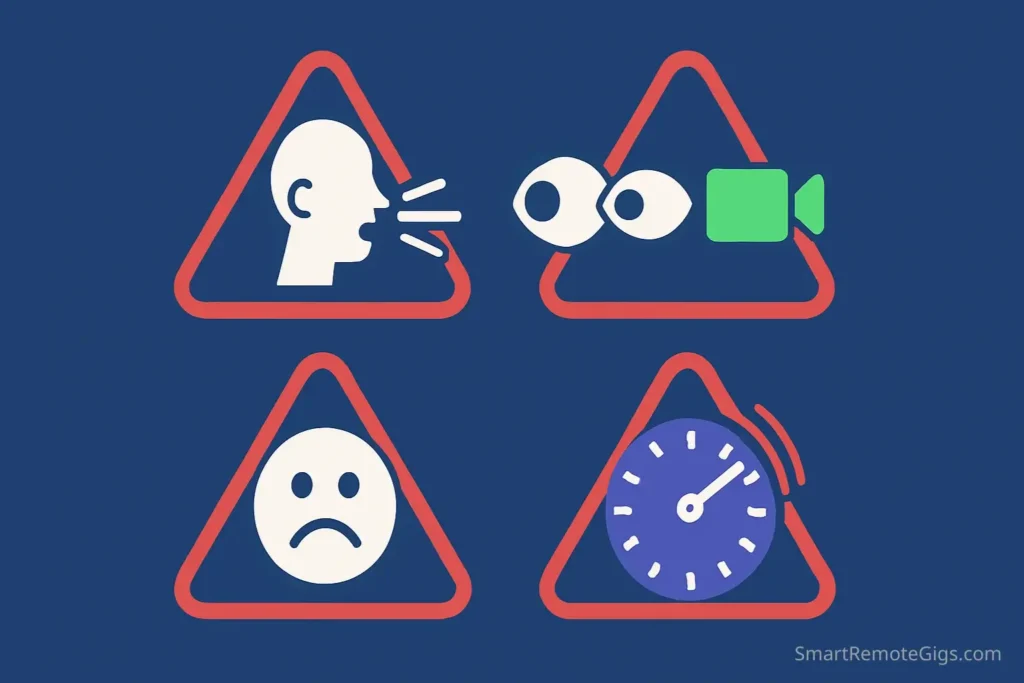
Even with the right script and setup, there are a few common pitfalls that can hurt your video’s effectiveness:
🗣️ Speaking too fast: When you’re nervous, you naturally speak faster. Practice your fiverr video script a few times before recording, and consciously slow down your delivery.
👀 Looking at the screen instead of the camera: This makes it seem like you’re not making eye contact with the viewer. Put a small arrow or piece of tape next to your camera lens to remind yourself where to look.
😊 Forgetting to smile: A genuine smile makes you appear more trustworthy and approachable. Even if you’re offering serious business services, a confident smile helps.
⏱️ Making it too long: Fiverr allows up to 75 seconds, but shorter is often better. Aim for 30-45 seconds maximum. If you can’t explain your value in that time, your message isn’t clear enough.
Your Video Action Plan
Creating your gig video doesn’t have to take weeks. Here’s how to get it done in one afternoon:
🎬 Step 1: Write your script using the three-part formula above. Time yourself reading it out loud – it should take 25-30 seconds.
📱 Step 2: Set up your filming space near a window with good natural light. Test your audio with headphones.
🎥 Step 3: Record 3-5 takes. Don’t aim for perfection on the first try – give yourself options.
✂️ Step 4: Choose your best take and do the three basic edits: trim, add your name, and export.
🚀 Step 5: Upload to your Fiverr gig and watch your engagement improve.
The most important step is starting. Your first video doesn’t need to be perfect – it needs to exist. You can always create an improved version later, but you can’t get the benefits of having a video until you actually make one.
Authenticity beats production value every time. Your confidence in your abilities matters more than camera quality. Focus on clearly communicating your value, and the technical aspects will follow naturally.
Ready to get started? Set aside 30 minutes this week to create your first gig video. Your future clients are waiting to hear from you.