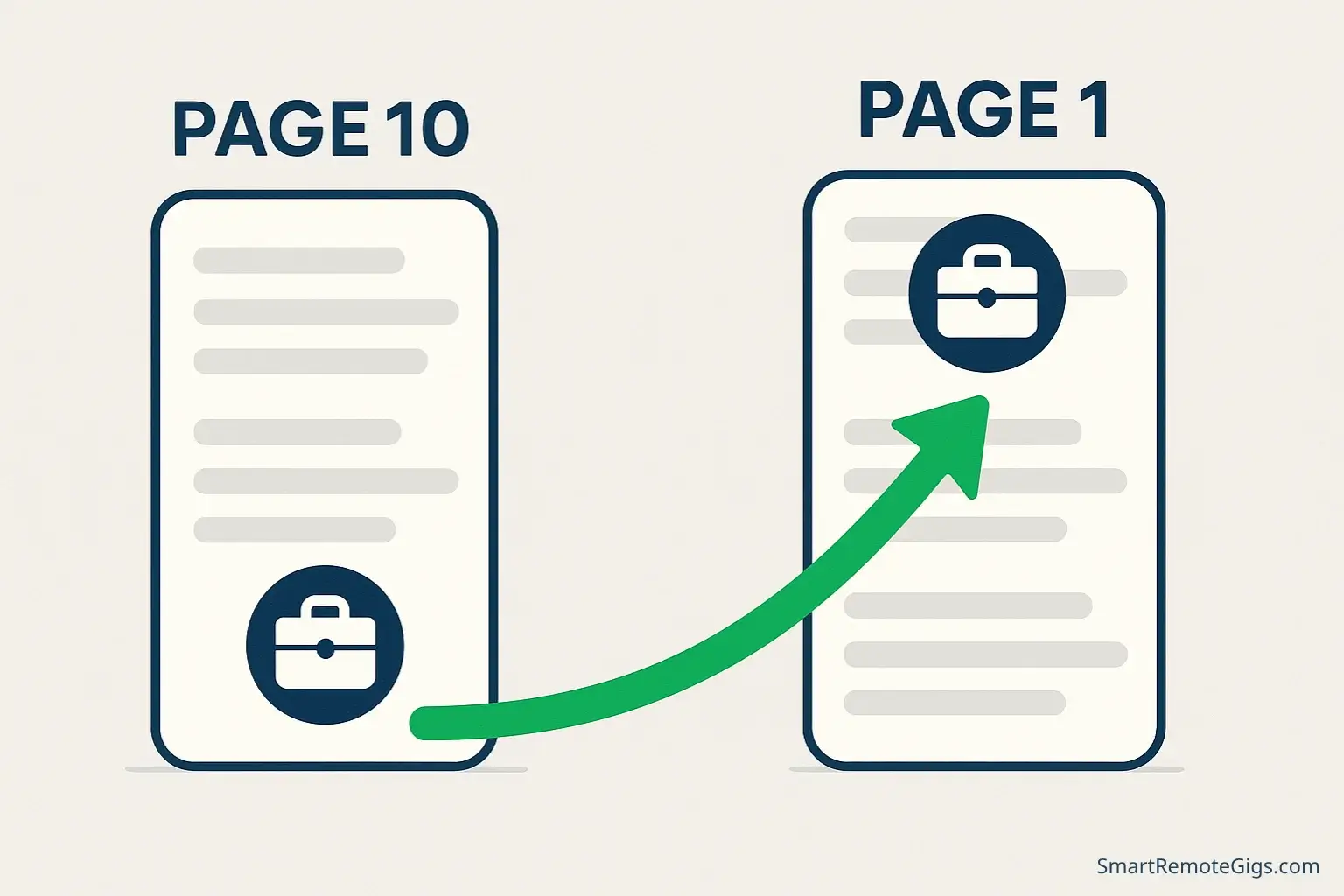You’ve created what you think is the perfect gig. Your skills are solid, your portfolio looks professional, and your pricing is competitive. But there’s one crushing problem: you’re buried on page 10 of Fiverr’s search results, invisible to the buyers with money to spend.
Here’s the truth most sellers don’t realize: Fiverr search isn’t random. It’s a sophisticated algorithm that can be influenced, optimized, and beaten with the right strategy. The sellers dominating page 1 aren’t just lucky – they understand how Fiverr’s search algorithm works and optimize every element of their gig accordingly.
This isn’t about gaming the system or using black-hat tricks. It’s about understanding what Fiverr’s algorithm values and giving it exactly what it wants: relevance, clarity, and buyer satisfaction signals.
The 7-step framework below has helped thousands of sellers move from search obscurity to page 1 visibility. Each step builds on the last, creating a comprehensive Fiverr gig SEO strategy that works.
👤 About the Author Jason Carter didn’t get to be a Top Rated Seller by accident. He spent hundreds of hours analyzing Fiverr’s algorithm, testing keyword strategies, and optimizing his gigs for page 1 visibility. This 7-step SEO framework isn’t theory—it’s the exact system he used to move his own gigs from the search abyss to the top of the results.
🎯 The 7-Step Fiverr Gig SEO Framework
Step 1: Uncover Your “Golden” Keywords

Fiverr keyword research starts where your buyers start: the search bar. But most sellers make the critical mistake of guessing what buyers search for instead of actually finding out.
The Autocomplete Method:
- Go to Fiverr’s search bar
- Type the beginning of your service (e.g., “logo design”)
- Don’t press enter – watch the dropdown suggestions
- Note every autocomplete suggestion (these are real buyer searches)
Example for Logo Designers:
- “logo design” reveals: logo design for small business, logo design modern, logo design minimalist
- “design logo” reveals: design logo and brand identity, design logo for startup
- “create logo” reveals: create logo for company, create logo design
The Competitor Analysis Method:
- Search for your main service on Fiverr
- Analyze the top 10 gigs on page 1
- Note the exact keywords they use in titles
- Look for patterns in their gig tags (visible in the URL)
- Document recurring phrases and buyer language
Pro Tip: Look for 3-4 word phrases (long-tail keywords) rather than single words. “Professional logo design for startups” is more valuable than just “logo” because it’s specific and has less competition.
Your golden keywords are phrases that appear in both autocomplete suggestions and competitor analysis. These represent proven buyer demand with achievable competition levels.
Step 2: Craft the Perfect SEO-Driven Gig Title
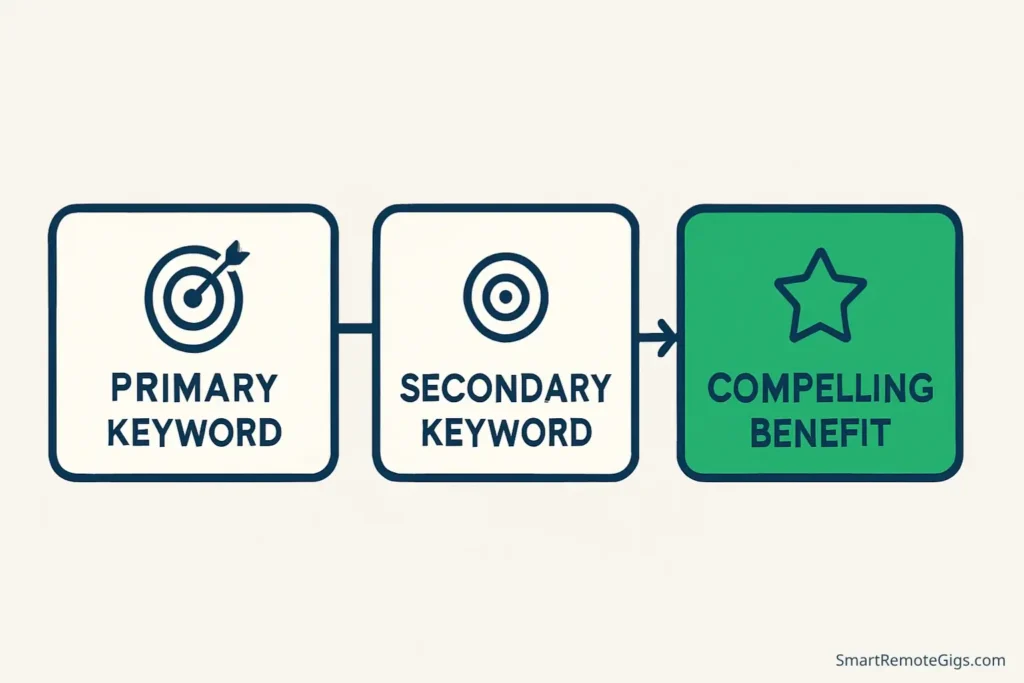
Your gig title is the most important SEO element on your entire gig. It directly influences your search rankings, click-through rates, and buyer perception.
The Winning Formula:
[Primary Keyword] | [Secondary Keyword] | [Compelling Benefit]
❌ Bad Example:
“I will design amazing logos”
✅ Good Example:
“I will design professional logo and brand identity that builds customer trust”
Why This Works:
- Primary Keyword: “design professional logo” (high search volume)
- Secondary Keyword: “brand identity” (additional search opportunity)
- Compelling Benefit: “builds customer trust” (emotional hook)
Title Optimization Rules:
- Lead with your strongest keyword (first 5 words are most important)
- Use natural language (avoid keyword stuffing)
- Include 2-3 related keywords maximum
- End with a benefit buyers care about
- Stay under 80 characters for full visibility
Advanced Tip: Test different title variations by looking at Fiverr Analytics. If impressions increase after a title change, you’ve found a winner. If they decrease, revert and try again.
Step 3: Optimize Your Gig URL (Your One and Only Chance)

Here’s something most sellers don’t know: your gig URL is created from your initial title and can never be changed. This makes your first title choice absolutely critical for long-term SEO.
How Fiverr Creates URLs:
- Takes your original gig title
- Removes stop words (a, an, the, will, etc.)
- Converts to lowercase
- Separates words with hyphens
- Creates permanent URL
Example:
Title: “I will design professional logo and brand identity for your business”
URL: fiverr.com/username/design-professional-logo-brand-identity-business
Why This Matters:
- URLs are ranking factors in Fiverr’s algorithm
- Keywords in URLs signal relevance to search
- Clean URLs improve click-through rates
- You can’t change it later without creating a new gig
URL Optimization Strategy:
Before publishing your gig, optimize your title specifically for the URL. Include your most important keywords while keeping it readable and natural.
Pro Tip: If you’ve already published a gig with a poor URL, consider creating a new gig with an optimized title/URL and gradually transitioning your focus to the new one.
Step 4: Weave Keywords Naturally into Your Gig Description
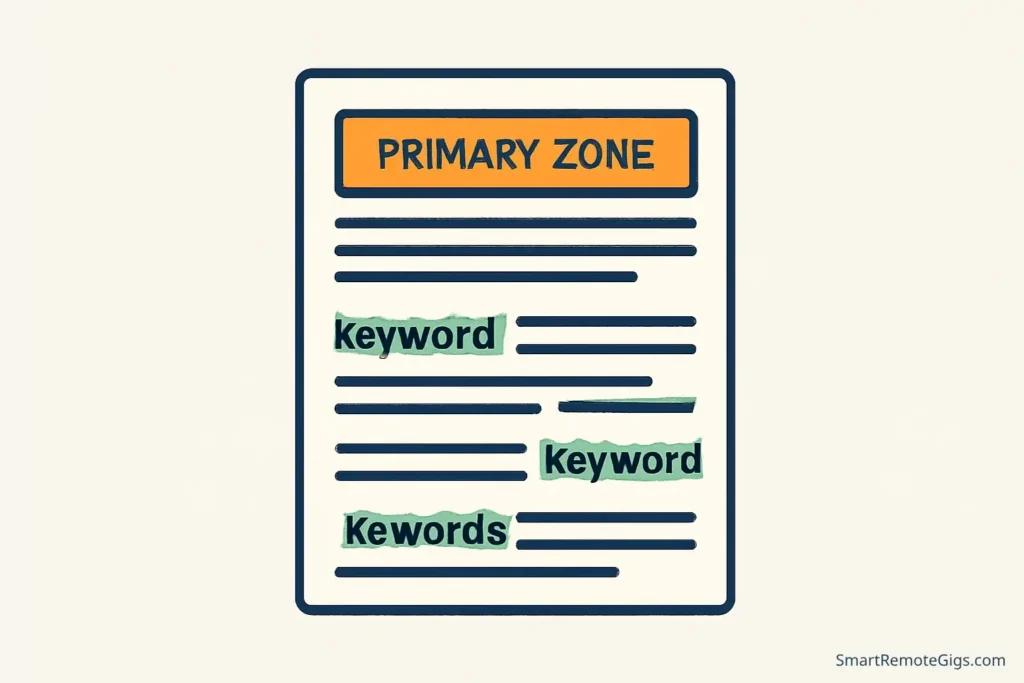
Your gig description serves dual purposes: convincing buyers to purchase and signaling relevance to Fiverr’s algorithm. The key is strategic keyword placement without sacrificing readability.
Critical SEO Zones in Your Description:
🎯 First Paragraph (Most Important):
This is where Fiverr’s algorithm scans most heavily for relevance signals. Include your primary keyword within the first 2 sentences.
Example Opening:
“Looking for professional logo design that makes your brand unforgettable? I specialize in creating custom logo designs and brand identity packages that help businesses stand out in competitive markets.”
🎯 Strategic Bolding:
Use bold formatting on your target keywords throughout the description. This helps both buyer scanning and algorithm recognition.
🎯 Natural Keyword Distribution:
- Primary keyword: 2-3 times throughout
- Secondary keywords: 1-2 times each
- LSI keywords: Sprinkle naturally
- Avoid keyword stuffing (sounds robotic)
Description Structure for SEO:
- Hook with primary keyword (first 2 sentences)
- Problem/solution with secondary keywords
- Process explanation with relevant terms
- Benefits/results with LSI keywords
- Call-to-action with action words
Step 5: Maximize Your 5 Search Tags
Fiverr search tags are your direct communication with the search algorithm. Most sellers waste this opportunity by using single words instead of strategic phrases.
❌ Common Tag Mistakes:
- logo
- design
- creative
- professional
- business
✅ Strategic Tag Examples:
- professional logo design
- brand identity package
- startup logo design
- minimalist logo design
- logo design for small business
Tag Optimization Strategy:
Tag Categories to Use:
- Primary Service Tag: Your main keyword phrase
- Niche/Industry Tag: Your specialization
- Style/Approach Tag: Your unique angle
- Buyer Type Tag: Who you serve
- Benefit/Outcome Tag: What buyers get
Example for Logo Designers:
- professional logo design
- startup branding
- minimalist design
- small business logo
- brand identity package
Research Your Tags:
Before finalizing tags, search each phrase on Fiverr. If you see relevant, high-quality gigs ranking, that tag has proven search volume.
Pro Tip: Use Fiverr’s tag suggestions when creating your gig, but modify them to be more specific. “logo design” becomes “professional logo design” or “custom logo design.”
Step 6: Name Your Gig Images & PDF Files for SEO
This is the easiest SEO win that 90% of sellers ignore. File names are ranking signals that take 30 seconds to optimize.
❌ Default File Names:
- IMG_1234.jpg
- Screenshot-2024.png
- Untitled-design.pdf
✅ SEO-Optimized File Names:
- professional-logo-design-portfolio.jpg
- brand-identity-package-examples.png
- logo-design-process-guide.pdf
File Naming Strategy:
- Use your primary keyword in main gig image
- Include relevant keywords in portfolio images
- Describe the content accurately
- Use hyphens to separate words
- Keep under 60 characters
Advanced Tip: Name your PDF deliverables with SEO-friendly names too. When buyers download “professional-logo-design-final.pdf” instead of “untitled.pdf,” it reinforces your professionalism and provides additional SEO signals.
Pro Tip: Your Image Itself is a Major SEO Factor
An optimized filename helps the algorithm understand your gig, but a high-converting design is what gets buyers to click. A higher click-through rate (CTR) is a massive signal to Fiverr’s algorithm that your gig is relevant, which can significantly boost your search ranking.
Your gig image is one of your most powerful SEO tools.
Learn how to design one that stops the scroll: The Perfect Fiverr Gig Image: A Step-by-Step Canva Tutorial
Step 7: Use Your FAQ Section to Target Niche Questions
The FAQ section is underutilized SEO real estate. Smart sellers use it to target long-tail keywords and answer specific buyer questions that competitors ignore.
Strategic FAQ Approach:
🎯 Keyword-Rich Questions:
Instead of: “How long does it take?”
Use: “How long does professional logo design take for small businesses?”
🎯 Benefit-Focused Answers:
“Professional logo design for small businesses typically takes 3-5 business days. This timeline ensures thorough brand research, multiple design concepts, and unlimited revisions to create a logo that truly represents your brand identity.”
FAQ Categories for SEO:
- Timeline questions (how long, when will I receive)
- Process questions (how do you create, what’s included)
- Revision questions (how many changes, what if I need more)
- Industry-specific questions (do you work with restaurants, startups, etc.)
- Technical questions (what file formats, commercial license)
Example FAQ for Logo Designer:
- “Do you create modern logo designs for tech startups?”
- “What’s included in your brand identity package?”
- “Can you design minimalist logos for professional services?”
- “Do you provide logo design files for social media use?”
Each FAQ should naturally include relevant keywords while providing genuine value to potential buyers.
📊 Beyond the Basics: Tracking Your SEO Performance

Implementing these 7 steps is just the beginning. Successful gig optimization requires ongoing monitoring and continuous improvement.
Key Metrics to Track:
🔍 Gig Impressions:
How many times your gig appears in search results. Increasing impressions means your SEO is working.
👆 Click-Through Rate:
Percentage of impressions that become clicks. Higher CTR indicates your title and image are compelling.
📈 Search Position:
Your ranking for target keywords. Use incognito browsing to check your actual position.
💰 Conversion Rate:
Percentage of gig views that become orders. Good SEO should bring qualified traffic that converts.
How to Monitor:
- Check Fiverr Analytics weekly
- Screenshot your metrics to track trends
- Test one change at a time to measure impact
- Document what works for future gigs
When to Optimize:
- Impressions dropping: Review keyword strategy
- Low click-through rate: Test new titles/images
- High views, low orders: Improve gig description
- Stuck on page 2+: Analyze top competitors
🚀 Take Action: Start With One Step Today
Fiverr gig SEO isn’t about perfection – it’s about consistent improvement. The sellers dominating page 1 didn’t get there overnight. They systematically optimized every element and continuously refined their approach.
Your Next Steps:
- Choose your weakest area from the 7 steps above
- Implement that improvement today
- Wait 1-2 weeks for Fiverr’s algorithm to recognize changes
- Monitor your analytics for improvement
- Move to the next step once you see results
Remember: Great SEO gets you found by buyers. Our complete guide to getting your first Fiverr client shows you how to turn those views into paid orders.
What’s the one SEO improvement you’ll make to your gig today? The difference between page 10 and page 1 often comes down to taking action on what you’ve learned.
Pro Tip: Don’t try to implement all 7 steps at once. The 80/20 of Fiverr SEO is in steps 1-3 (keywords, title, URL). Focus there first, as these have the biggest impact on your impressions.
Your page 1 ranking is waiting – but only if you take the first step.