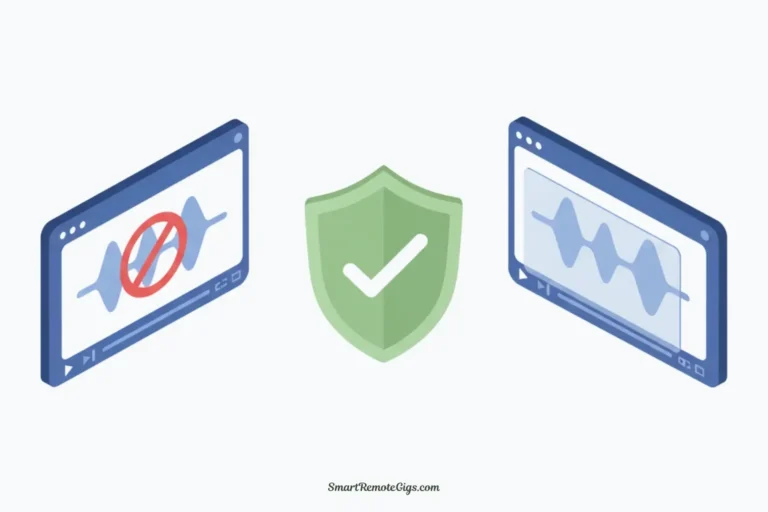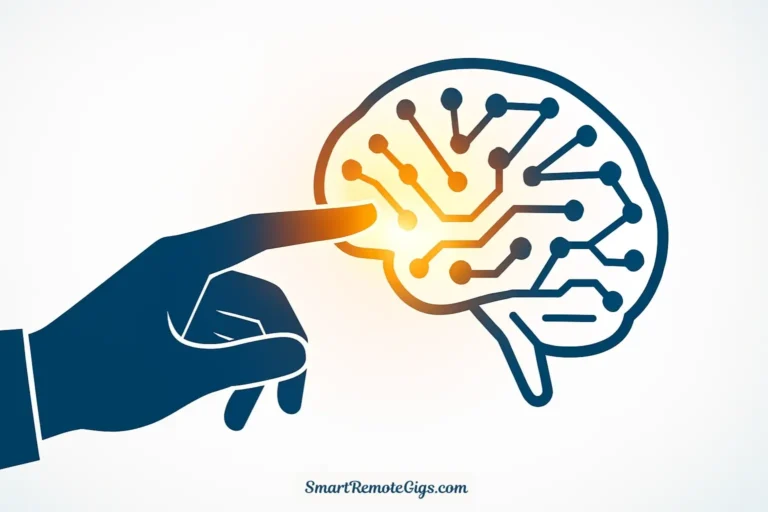ChatGPT is impressive. It’s the tool that brought conversational AI into mainstream consciousness and demonstrated what’s possible when artificial intelligence meets natural language. But let’s be honest about the frustrations: the “ChatGPT is at capacity” error messages during peak hours, the knowledge cutoff that makes it useless for current events, and the limitations that become apparent when you need specialized capabilities like verified citations or advanced reasoning.
You’re looking for something different, and you’re not alone. Whether ChatGPT’s limitations are slowing you down or you simply need features it doesn’t offer, there are powerful alternatives that excel in areas where ChatGPT falls short.
This guide presents seven vetted, genuinely free ChatGPT alternatives, each with unique strengths that make them superior for specific tasks. No misleading “freemium” traps—these are tools with substantial free tiers you can rely on for serious work.
Our Top 3 Picks: The Best Free ChatGPT Alternatives at a Glance
| Tool Name | Best For | Unique Feature |
|---|---|---|
| Perplexity AI | Research and fact-checking | Cites every source with clickable references |
| Claude (Anthropic) | Complex reasoning and long documents | Superior context retention and nuanced analysis |
| Google Gemini | Creative content and multimodal tasks | Seamless Google Workspace integration |
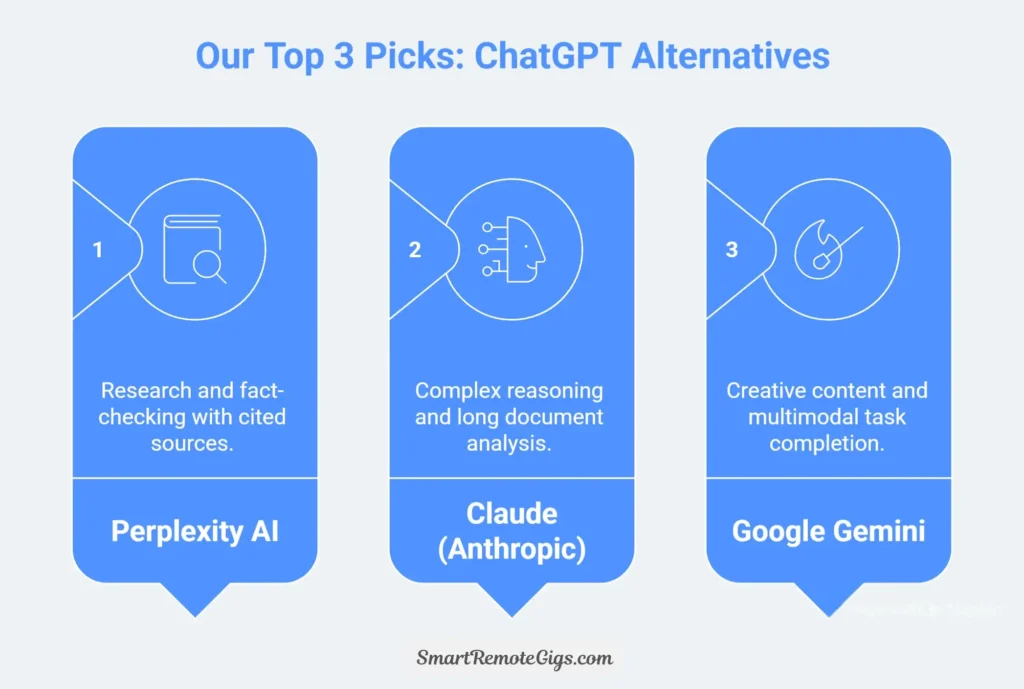
Why You Might Need a ChatGPT Alternative
ChatGPT isn’t always the right tool for the job. Here are the most common reasons people search for alternatives:
Real-time web access: ChatGPT’s knowledge cutoff means it can’t answer questions about recent events, current prices, or breaking news without plugins that aren’t available on the free tier.
Source citations: When you need verifiable information for research or fact-checking, ChatGPT’s inability to cite sources makes it difficult to trust or verify its outputs.
Specialized reasoning: Some alternatives are specifically designed for complex analysis, coding, or creative tasks where ChatGPT’s general-purpose nature becomes a limitation.
Capacity issues: During peak usage times, ChatGPT frequently hits capacity limits, leaving free users locked out when they need it most.
Different interaction styles: Some tools offer unique interfaces, voice capabilities, or integration with other platforms that better suit specific workflows.
Understanding which alternative excels at your specific use case saves time and produces better results than forcing ChatGPT to handle tasks it wasn’t optimized for.
1. Perplexity AI – The Research Assistant That Cites Its Sources
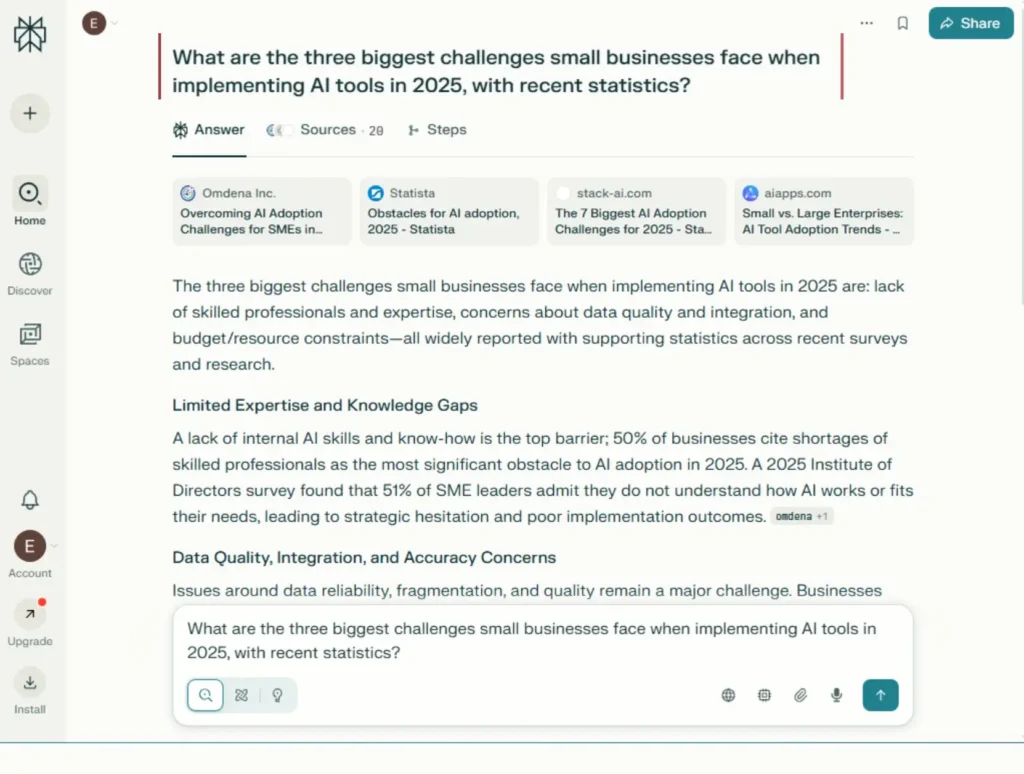
Perplexity is a conversational AI search engine that functions as a research assistant that shows its work. Unlike ChatGPT, which generates plausible-sounding content that may or may not be accurate, Perplexity provides comprehensive answers while citing every source it references.
Every claim includes clickable citations, letting you verify information instantly. It combines the conversational ease of ChatGPT with the credibility of traditional search, making it invaluable when accuracy matters more than creativity.
Pros & Cons
Pros:
Cons:
Who Is It Best For?
Perplexity excels for students conducting academic research, journalists fact-checking stories, marketers building data-driven content strategies, and business professionals who need reliable competitive intelligence quickly. If your work requires verifiable facts rather than creative fiction, Perplexity is your best free ChatGPT alternative. Its focus on verifiable research makes it one of our overall top 5 free AI tools that give you an unfair advantage.
Practical Example: Instead of asking ChatGPT about recent industry trends and hoping the information is accurate, ask Perplexity:
“What are the three biggest challenges small businesses face when implementing AI tools in 2025, with recent statistics?”
You’ll receive a structured response with data from multiple authoritative sources, each properly cited for verification.
2. Claude 3 Sonnet (Anthropic) – The AI for Complex Reasoning and Nuanced Tasks
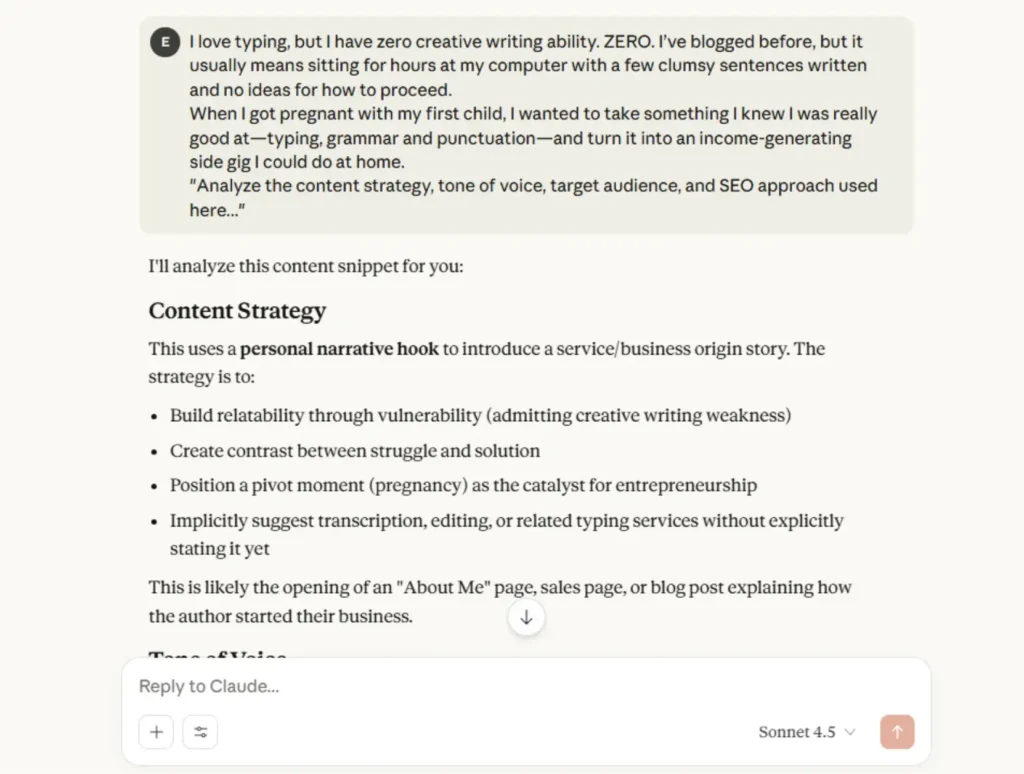
Claude 3 Sonnet is a conversational AI assistant developed by Anthropic, designed specifically for nuanced understanding, extended conversations, and complex multi-step instructions. While many people default to ChatGPT, Claude demonstrates superior performance on tasks requiring careful attention to context and sophisticated reasoning.
It handles longer documents better than most alternatives, maintains consistency across extended conversations, and shows stronger performance on tasks requiring ethical reasoning or nuanced judgment. The free tier offers generous daily message limits that make it practical for serious work.
Pros & Cons
Pros:
Cons:
Who Is It Best For?
Claude excels for writers editing long-form content, researchers analyzing documents, developers debugging code with detailed context, and professionals who need thoughtful analysis rather than quick surface-level responses. If your tasks require an AI that truly understands nuance and maintains consistency across complex projects, Claude outperforms ChatGPT significantly.
Practical Example: Provide Claude with several pages of competitor website content and ask:
“Analyze the content strategy, tone of voice, target audience, and SEO approach used here. Identify three specific tactics I could adapt for my business in [your industry].”
Claude will provide structured, thoughtful analysis that considers context and nuance—not just pattern-matching common advice.
3. Google Gemini – The Creative Powerhouse with Google Integration
Google Gemini (formerly Bard) is Google’s conversational AI that leverages the company’s search capabilities and integrates seamlessly with Google Workspace. It excels at creative text generation, multimodal tasks, and providing real-time information through direct Google Search integration. For users already embedded in the Google ecosystem, the integration with Gmail, Docs, and other services creates a seamless workflow that ChatGPT can’t match.
Pros & Cons
Pros:
Cons:
Who Is It Best For?
Gemini is ideal for users deeply integrated into the Google ecosystem who need creative text generation, real-time information, or want to incorporate AI into their existing Google Workspace workflows. It’s particularly strong for marketers creating content, students working on creative assignments, and anyone who values the convenience of accessing AI directly within Gmail or Google Docs.
Practical Example: While writing an email in Gmail, activate Gemini to help draft professional responses, summarize long email threads, or generate creative subject lines. The integration means you never leave your workflow, making it faster than copying content between ChatGPT and your email client.
4. Microsoft Copilot – ChatGPT’s Power with Web Access and Microsoft Integration
Microsoft Copilot is built on OpenAI’s GPT-4 technology (the same foundation as ChatGPT Plus) but includes real-time web access and deep integration with Microsoft’s ecosystem. It’s essentially a more capable version of ChatGPT’s free tier, with the added benefit of current information and Microsoft 365 connectivity.
For Windows users and those embedded in Microsoft’s productivity suite, Copilot offers familiar ChatGPT-style interactions with additional capabilities that address many of ChatGPT’s core limitations.
Pros & Cons
Pros:
Cons:
Who Is It Best For?
Microsoft Copilot is perfect for Windows users, professionals working within Microsoft 365, and anyone who wants ChatGPT’s capabilities with web access but doesn’t want to pay for ChatGPT Plus. It’s particularly valuable for business users who need AI assistance integrated into their existing Microsoft workflow.
Practical Example: While researching in Microsoft Edge, activate Copilot to summarize long articles, compare multiple sources, or draft content based on current web information—all without leaving your browser. The integration is seamless and faster than switching between ChatGPT and search engines.
Try Microsoft Copilot for free
5. HuggingChat – The Open-Source Alternative for Privacy-Conscious Users
HuggingChat is an open-source conversational AI built by Hugging Face, the leading platform for machine learning models. It offers a transparent, privacy-focused alternative to commercial chatbots, with the unique ability to switch between different AI models depending on your needs. For users concerned about data privacy or interested in exploring different AI architectures, HuggingChat provides ChatGPT-level capabilities without the corporate data collection policies that come with commercial alternatives.
Pros & Cons
Pros:
Cons:
Who Is It Best For?
HuggingChat is ideal for privacy-conscious users, developers experimenting with different AI models, researchers who need transparent AI systems, and anyone who prefers open-source software over corporate platforms. If data privacy is a primary concern or you want to understand how different AI models approach similar tasks, HuggingChat offers unique advantages.
Practical Example: Compare how different AI models respond to the same prompt by switching between models in HuggingChat’s interface. This helps you understand which model architecture works best for your specific use cases—something impossible with locked-down commercial alternatives.
6. Pi (Inflection AI) – The Conversational AI Built for Personal Support
Pi is an AI assistant designed specifically for personal conversations, emotional support, and coaching-style interactions. Unlike task-focused alternatives, Pi emphasizes empathetic dialogue, making it feel more like talking to a supportive friend than querying a search engine. Pi’s conversational style is distinctly more personal and warm than ChatGPT, making it exceptional for brainstorming, working through ideas, or simply having a thoughtful conversation when you need a sounding board rather than a productivity tool.
Pros & Cons
Pros:
Cons:
Who Is It Best For?
Pi excels for writers brainstorming story ideas, professionals thinking through complex decisions, anyone seeking a supportive conversational partner for personal development, and users who find traditional AI assistants too robotic or transactional. If you value natural conversation over pure utility, Pi offers a refreshing alternative to ChatGPT’s more formal tone.
Practical Example: Use Pi as a brainstorming partner for a new project: “I’m thinking about starting a podcast about sustainable living, but I’m not sure what angle would make it unique. Can you help me think through some possibilities?” Pi will engage conversationally, asking clarifying questions and building on your ideas in a way that feels collaborative rather than algorithmic.
7. You.com (YouChat) – AI Search That Prioritizes Privacy and Customization
You.com combines conversational AI with search capabilities in a privacy-focused package that doesn’t track your searches or build an advertising profile. YouChat provides ChatGPT-style responses while simultaneously showing traditional search results, giving you both AI-generated answers and source material in one interface. The platform’s emphasis on customization lets you personalize your search experience, choosing which sources and AI models to prioritize—something impossible with most commercial alternatives including ChatGPT.
Pros & Cons
Pros:
Cons:
Who Is It Best For?
You.com is perfect for privacy-conscious users who want AI capabilities without surveillance, researchers who want to see both AI responses and source material simultaneously, and anyone who values customization and control over their AI experience. If you’re concerned about how your search history is used or want more transparency in AI responses, You.com offers compelling advantages.
Practical Example: Research a controversial topic where you want to see multiple perspectives. YouChat will provide an AI-synthesized response while simultaneously displaying search results from diverse sources, letting you compare the AI’s interpretation against the actual source material—a powerful combination for critical thinking.
Side-by-Side Feature Comparison Table
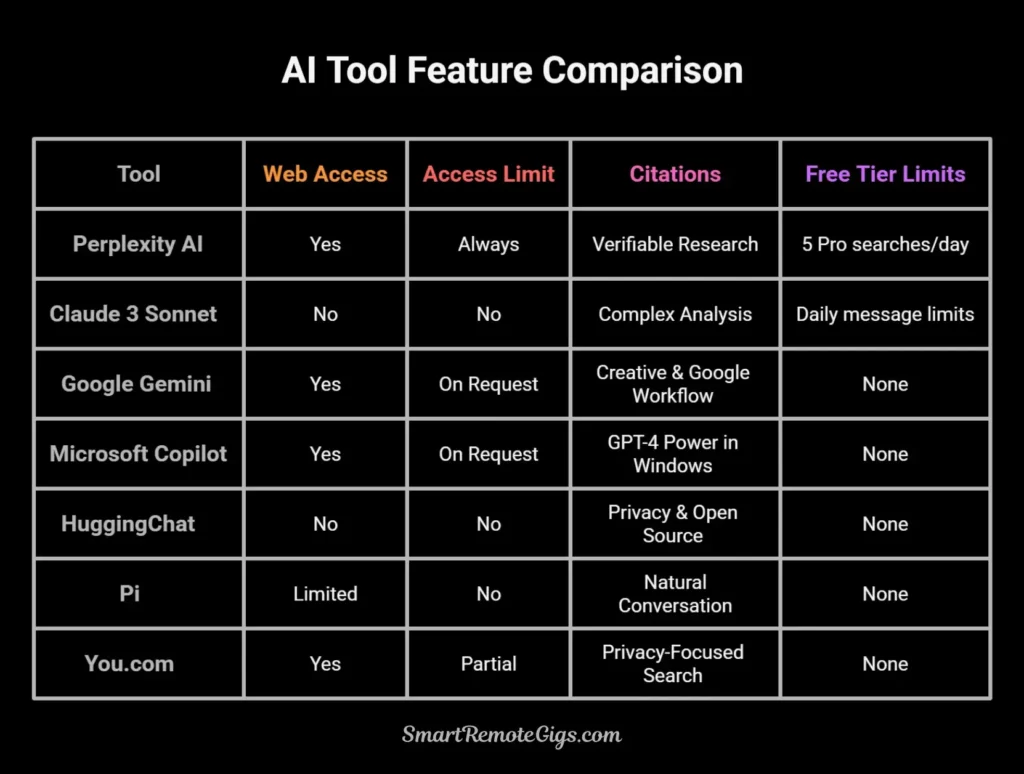
The Final Verdict: Which Alternative Should You Choose?
The best free ChatGPT alternative depends entirely on your specific needs. There’s no single “winner” because each tool excels in different scenarios.
Choose Perplexity AI if: You need verifiable facts with source citations for research, journalism, or academic work. It’s the most reliable for accuracy.
Choose Claude if: You’re working on complex projects requiring nuanced reasoning, analyzing long documents, or debugging code with extensive context.
Choose Google Gemini if: You live in the Google ecosystem and want seamless integration with Gmail, Docs, and other Google services.
Choose Microsoft Copilot if: You’re a Windows user embedded in Microsoft 365 who wants GPT-4 capabilities with real-time web access for free.
Choose HuggingChat if: Privacy is your primary concern or you want to experiment with different open-source AI models without corporate oversight.
Choose Pi if: You need a conversational partner for brainstorming, personal reflection, or working through ideas in a natural dialogue format.
Choose You.com if: You want AI responses alongside traditional search results while maintaining strict privacy protections.
The most effective approach isn’t choosing just one alternative—it’s understanding which tool best suits each specific task. Keep Perplexity for research, Claude for complex analysis, and Gemini for creative content integrated with your Google workflow. This multi-tool strategy gives you capabilities far beyond any single platform, including ChatGPT itself.
For more on building efficient AI workflows that combine multiple tools, explore our guide on creating a week of social media content with free AI.
The AI landscape continues evolving rapidly, but mastering these specific alternatives positions you ahead of users who rely solely on ChatGPT or avoid AI entirely. Start with the tool that addresses your most immediate limitation, spend time understanding its unique strengths, and gradually incorporate others as your needs expand. The real competitive advantage isn’t just knowing these alternatives exist—it’s developing expertise in deploying the right tool for each specific challenge.
7 Best Free ChatGPT Alternatives
Perplexity AI
A conversational AI search engine that provides direct answers with cited sources, ideal for research and fact-checking.
Excels at research and fact-checking by providing verifiable source citations with every answer. A must-have for any work requiring accuracy.
Editor's Rating:
Price: Free
Visit WebsiteClaude 3 Sonnet
An AI assistant from Anthropic designed for complex reasoning, nuanced understanding, and handling long documents.
Its superior ability to maintain context in long conversations and handle complex instructions makes it ideal for in-depth analysis and editing tasks.
Editor's Rating:
Price: Free
Visit WebsiteGoogle Gemini
Google's conversational AI, excelling at creative content generation with seamless integration into Google Workspace and real-time web access.
A creative powerhouse with direct Google Search integration. Its seamless connection with Workspace (Docs, Gmail) makes it a top choice for users in the Google ecosystem.
Editor's Rating:
Price: Free
Visit WebsiteMicrosoft Copilot
Provides free access to OpenAI's powerful GPT-4 model, combined with real-time web access and deep integration into the Microsoft ecosystem.
Essentially a free version of ChatGPT Plus with web access. The integration with Windows and Microsoft 365 makes it a go-to for users in the Microsoft environment.
Editor's Rating:
Price: Free
Visit WebsiteHuggingChat
An open-source and privacy-focused alternative from Hugging Face, offering the ability to switch between various AI models.
The best choice for privacy-conscious users and developers. Its open-source nature and ability to test different models offer a unique level of transparency and flexibility.
Editor's Rating:
Price: Free
Visit WebsitePi (Inflection AI)
A conversational AI designed for personal support and empathetic dialogue, excelling at brainstorming and coaching-style interactions.
Offers a uniquely personal and empathetic conversational experience. An excellent brainstorming partner and supportive sounding board, though less suited for technical tasks.
Editor's Rating:
Price: Free
Visit WebsiteYou.com (YouChat)
A privacy-focused search engine that combines AI chatbot responses with traditional search results in a single, customizable interface.
A strong choice for users prioritizing privacy. The combination of AI answers and traditional search results is powerful for critical thinking and source comparison.
Editor's Rating:
Price: Free
Visit Website