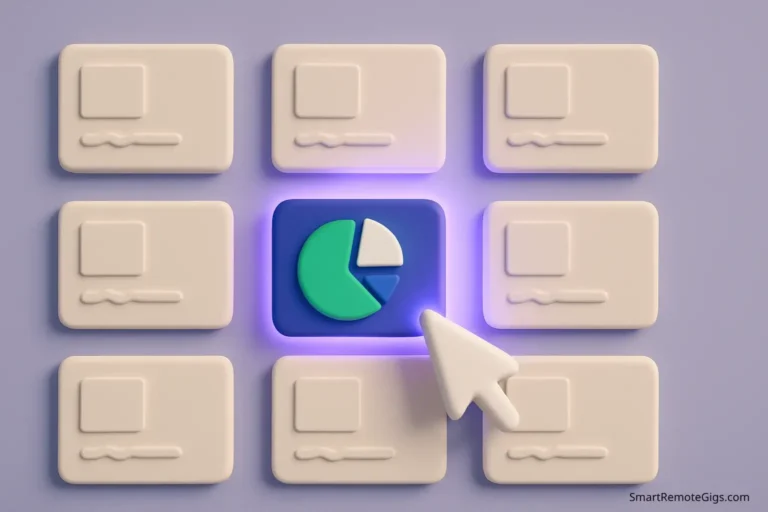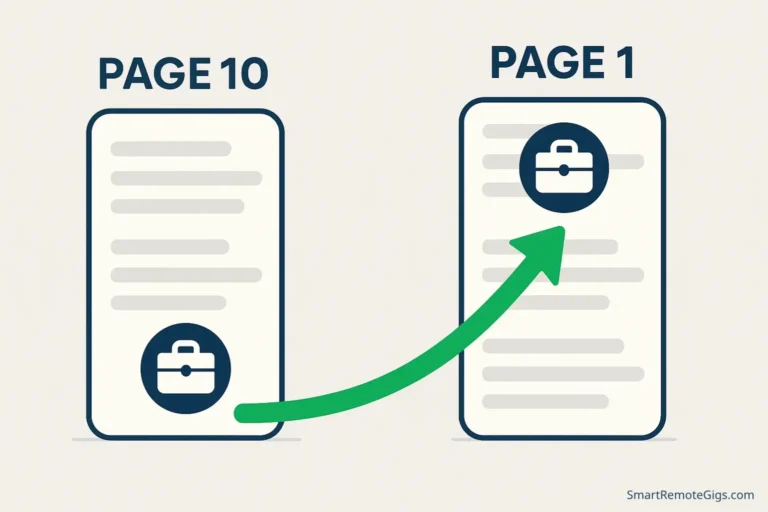Starting on Fiverr feels like standing at the edge of a diving board. You know the water is warm and inviting, but you’re not sure how to make that first leap. Unlike traditional freelancing platforms where you bid on projects, Fiverr operates on a “gig” model – you create standardized service packages that clients can purchase immediately. (If you’re unsure how this differs from other platforms, our Upwork vs. Fiverr comparison guide breaks it down completely.)
This model is perfect for beginners because it eliminates the guesswork. Instead of wondering “What should I charge?” or “How do I write a proposal?”, you create clear, fixed-price offerings that showcase your skills and deliver specific results.
The beauty of Fiverr lies in its accessibility. You don’t need years of experience or a prestigious portfolio to start earning. What you need is a clear understanding of what to sell on fiverr and how to package your existing skills into profitable gigs.
This guide presents 10 proven fiverr gig ideas for beginners that require minimal prior experience but offer real earning potential. Each idea includes the tools you’ll need, strategies to stand out, and insider tips from successful sellers. By the end of this article, you’ll have everything you need to launch your first profitable fiverr gig today.
The 10 Most Profitable Fiverr Gigs for New Sellers
Gig #1: Social Media Content Creation
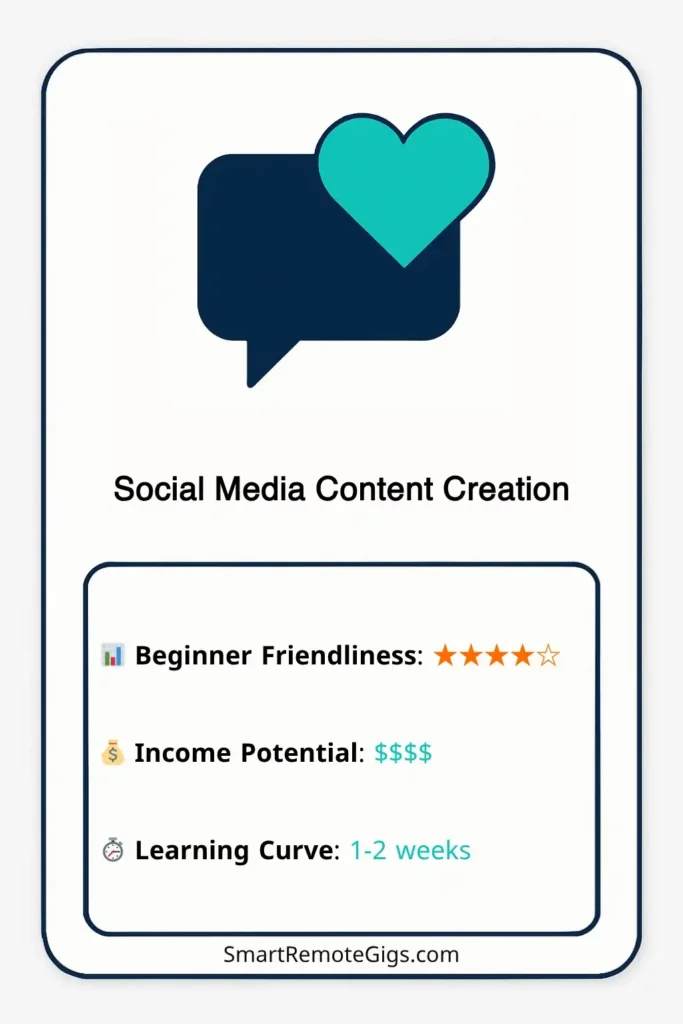
Why it’s great for beginners: Social media is everywhere, and businesses of all sizes need consistent, engaging content. You don’t need to be a professional designer – you just need to understand what looks good and what drives engagement.
Tools you’ll need:
- Canva Pro ($15/month) – For creating professional designs quickly, even with no experience
- Pexels or Unsplash – Free stock photos that won’t get you copyright strikes
- Grammarly – Ensures your captions are error-free and engaging
- Later or Buffer – Schedule posts in advance for client convenience (optional)
What to offer:
- Instagram post designs (3-pack, 5-pack, or monthly bundles)
- Facebook cover photos and post graphics
- Twitter header designs
- LinkedIn carousel posts
- Story templates for Instagram and Facebook
💡 Pro tip to stand out: Instead of generic “I will create social media posts,” niche down to specific industries. Try “I will create engaging social media posts for fitness brands” or “I will design professional LinkedIn posts for real estate agents.” This specificity helps you charge premium rates and attract ideal clients.
Pricing strategy:
- Basic ($10-15): 3 Instagram posts with your design
- Standard ($25-35): 5 posts + 2 story templates + source files
- Premium ($45-60): 10 posts + 5 stories + content calendar + unlimited revisions
Gig #2: Blog Post Proofreading and Editing
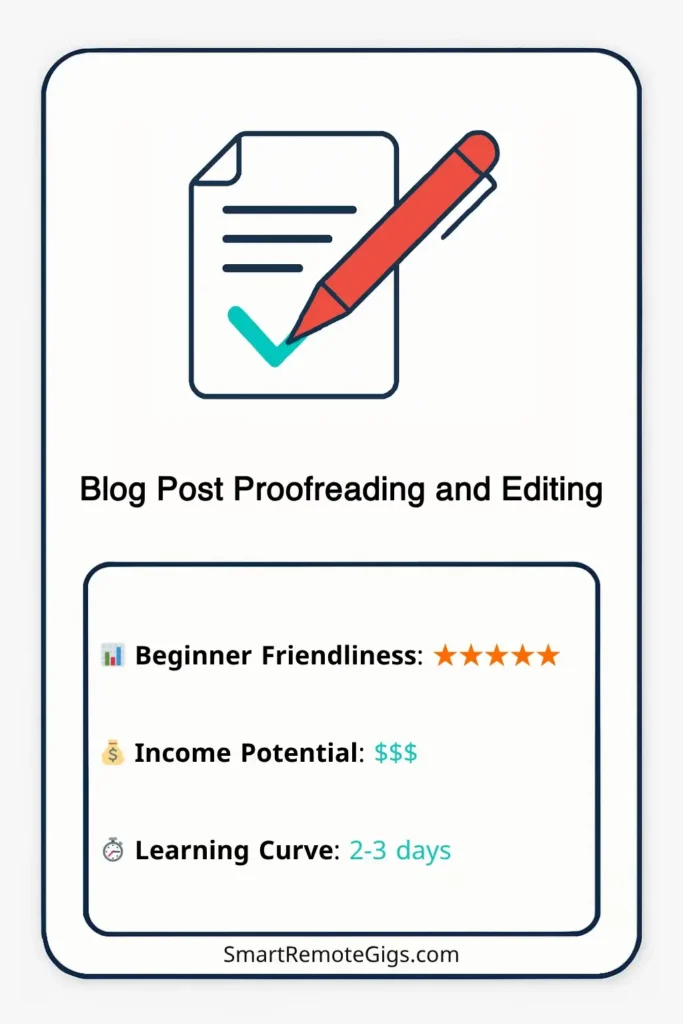
Why it’s great for beginners: If you have strong grammar skills and attention to detail, proofreading requires minimal technical knowledge while offering steady demand. Content marketing is booming, and quality control is essential.
Tools you’ll need:
- Grammarly Premium – Catches advanced grammar issues and suggests style improvements
- Hemingway Editor – Makes your writing clear and easy to read
- Google Docs – Allows real-time collaboration and commenting with clients
- Plagiarism checker (Grammarly or Copyscape) – Ensures content originality
What to offer:
- Proofreading for blog posts (500-2000 words)
- Copy editing for web content
- Email newsletter proofreading
- Social media caption editing
- eBook proofreading
💡 Pro tip to stand out: Offer different editing levels. Basic proofreading focuses on grammar and spelling, while premium editing includes structure improvement, tone consistency, and SEO optimization suggestions. This allows you to serve different client needs and budgets.
Pricing strategy:
- Basic ($5-10): Proofreading only (grammar, spelling, punctuation)
- Standard ($15-25): Copy editing + readability improvements
- Premium ($30-45): Full editing + structure suggestions + SEO recommendations
Gig #3: Simple Logo Design
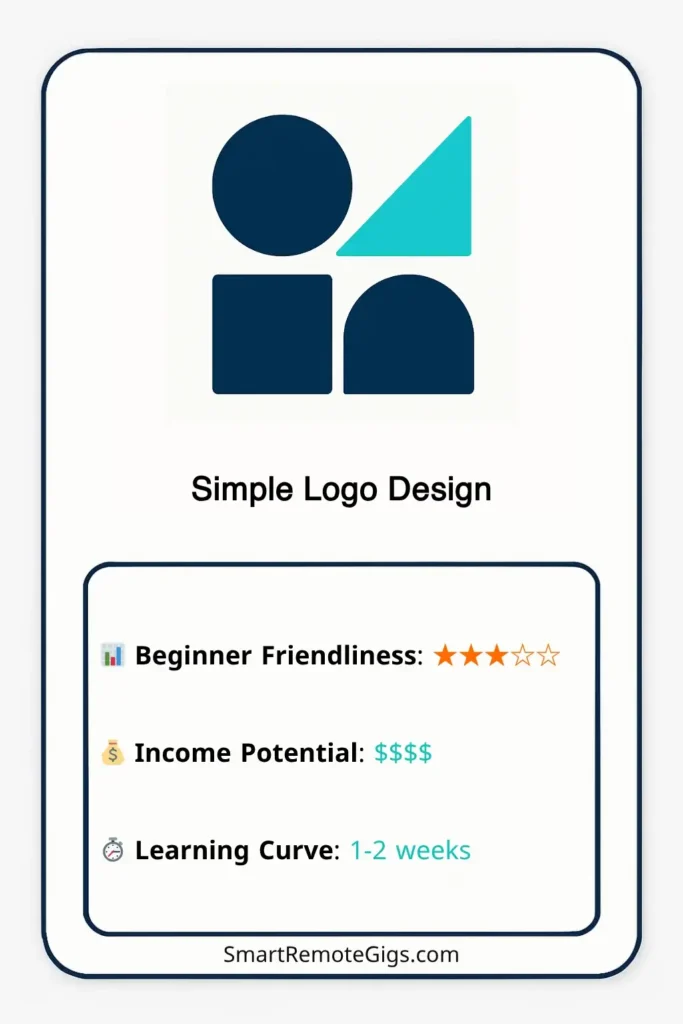
Why it’s great for beginners: Every business needs a logo, and not every client requires a complex, high-end design. Many small businesses and startups are happy with clean, professional logos that won’t break their budget.
Tools you’ll need:
- Canva Pro – Provides professional logo templates and design elements
- Adobe Illustrator – For scalable vector graphics if you have design experience
- Figma – Free design tool with collaborative features
- Font libraries (Google Fonts, DaFont) – Access to professional typography
What to offer:
- Text-based logos with typography focus
- Simple icon + text combinations
- Logo variations (horizontal, vertical, icon-only)
- Basic brand color palettes
- Business card designs using the logo
💡 Pro tip to stand out: Focus on specific business types or styles. “I will design a minimalist logo for tech startups” or “I will create a vintage-style logo for cafes and restaurants.” This positioning helps you develop expertise and charge higher rates.
Pricing strategy:
- Basic ($15-25): Logo design + 2 revisions
- Standard ($35-50): Logo + 3 variations + color palette + unlimited revisions
- Premium ($60-85): Full brand package + business card design + social media kit
Gig #4: Voiceover for Short Videos
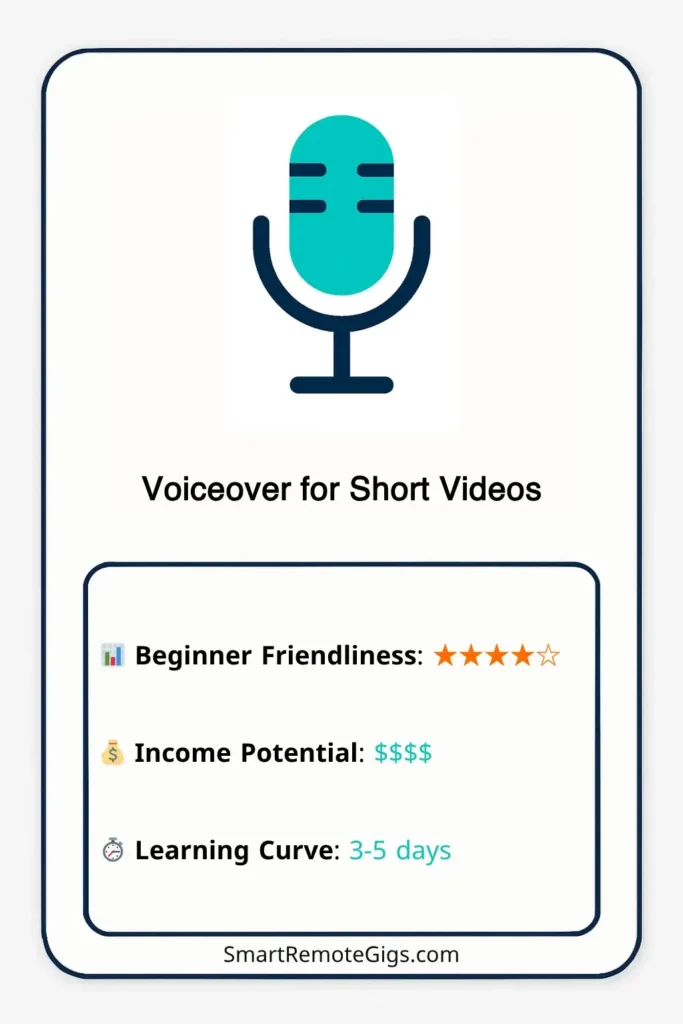
Why it’s great for beginners: If you have a clear speaking voice and basic recording equipment, voiceover work is highly accessible. The demand for video content continues to grow, and many creators need professional-sounding narration.
Tools you’ll need:
- Audacity – Free audio editing software that’s beginner-friendly
- USB microphone ($30-100) – Audio-Technica ATR2100x-USB or Blue Yeti for clear recording
- Quiet recording space – Closet with clothes works well to reduce echo
- Headphones – For monitoring audio quality during recording
What to offer:
- Explainer video narration (30-60 seconds)
- Commercial voiceovers
- Podcast intro/outro recording
- Educational content narration
- Character voices for animations
💡 Pro tip to stand out: Offer different voice styles and demographics. “Professional female voiceover for corporate videos” or “Energetic male voice for YouTube commercials.” Include voice samples in your gig to let clients hear your range.
Pricing strategy:
- Basic ($10-20): Up to 100 words, one voice style
- Standard ($25-40): Up to 300 words, background music, multiple takes
- Premium ($50-75): Up to 500 words, professional mixing, commercial rights
Gig #5: Data Entry and Lead Generation
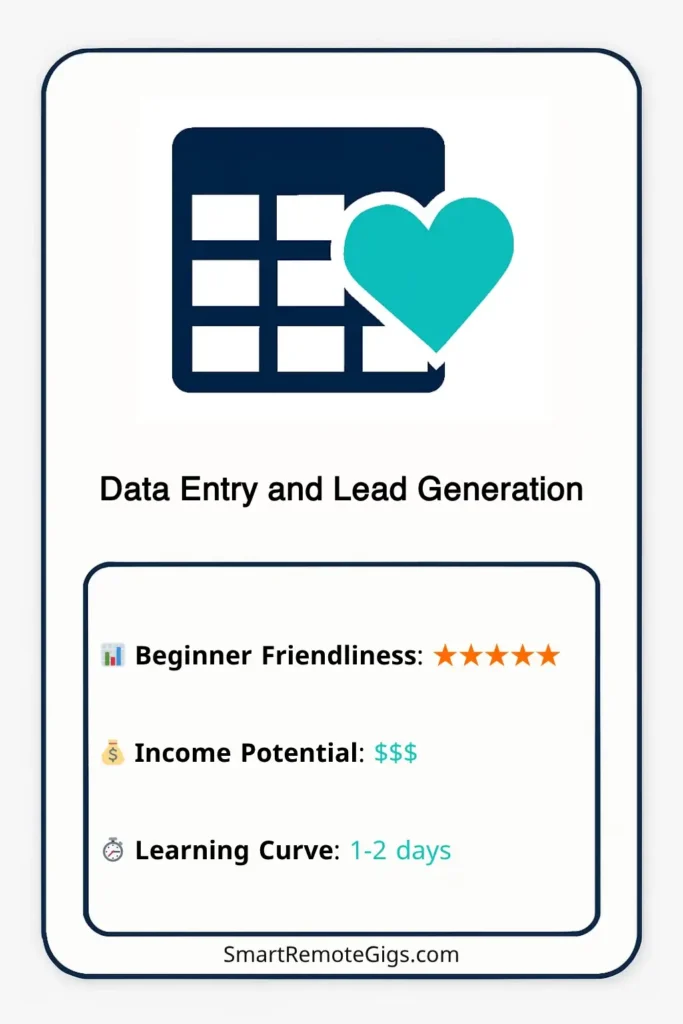
Why it’s great for beginners: Data entry requires attention to detail and basic computer skills – no specialized training needed. Many businesses need help organizing information, building contact lists, or managing databases.
Tools you’ll need:
- Microsoft Excel or Google Sheets – For organizing and formatting data professionally
- LinkedIn Sales Navigator – For finding business contacts and leads (optional)
- Hunter.io – Finds and verifies email addresses
- Zapier – Automates repetitive tasks for advanced offerings
What to offer:
- Contact list building from websites
- CRM data entry and cleanup
- Lead generation for specific industries
- Product listing for e-commerce stores
- Email list organization and verification
💡 Pro tip to stand out: Specialize in specific industries or types of data. “I will build targeted email lists for B2B SaaS companies” or “I will create product listings for Amazon sellers.” Industry knowledge helps you work faster and charge premium rates.
Pricing strategy:
- Basic ($5-15): 100 entries, basic information
- Standard ($20-35): 300 entries, verified contacts, formatted spreadsheet
- Premium ($40-60): 500 entries, detailed research, CRM-ready format
Gig #6: WordPress Website Setup

Why it’s great for beginners: WordPress powers 40% of the internet, and many business owners find it intimidating. If you can navigate WordPress basics, you can offer valuable setup services without being a developer.
Tools you’ll need:
- WordPress.org knowledge – Understanding of basic admin functions and settings
- Popular themes – Astra, GeneratePress, OceanWP for professional looks
- Essential plugins – Yoast SEO, Contact Form 7, UpdraftPlus for functionality
- Hosting familiarity – Basic knowledge of Bluehost, SiteGround setup
What to offer:
- WordPress installation and basic setup
- Theme customization and branding
- Essential plugin installation
- Basic SEO setup
- Contact forms and business information
💡 Pro tip to stand out: Create niche-specific packages. “I will set up a WordPress website for restaurants” or “I will create a portfolio website for photographers.” Include industry-specific plugins and pages in your packages.
Pricing strategy:
- Basic ($25-40): WordPress setup + theme installation
- Standard ($50-75): Full setup + customization + essential plugins
- Premium ($100-150): Complete website + content upload + SEO optimization
Gig #7: Product Description Writing
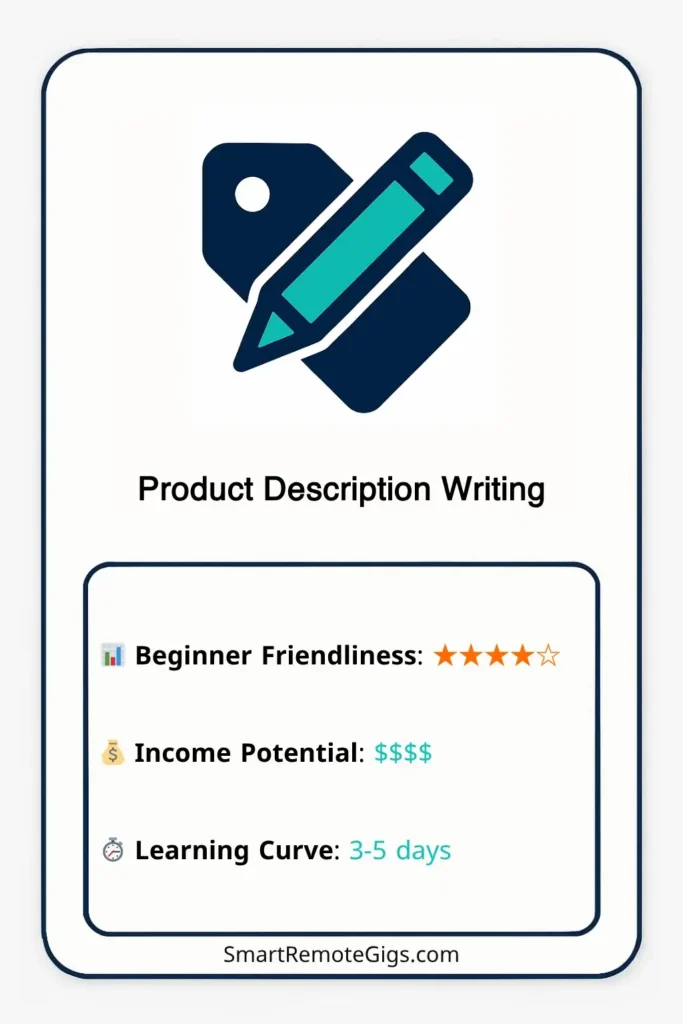
Why it’s great for beginners: E-commerce is booming, and product descriptions directly impact sales. If you can write compelling, benefit-focused copy, you can help online sellers increase their conversion rates.
Tools you’ll need:
- Google Docs – For writing and collaborating with clients
- Grammarly – Ensures professional, error-free copy
- Keyword research tools – Ubersuggest (free tier) for SEO optimization
- Competitor analysis – Manual research on Amazon/eBay to understand what works
What to offer:
- Amazon product descriptions
- Shopify store product copy
- eBay listing descriptions
- Etsy product descriptions
- Email marketing for products
💡 Pro tip to stand out: Focus on specific product categories or platforms. “I will write converting Amazon listings for electronics” or “I will create SEO-optimized Etsy descriptions for handmade products.” Category expertise helps you write more effectively.
Pricing strategy:
- Basic ($10-20): 5 product descriptions, 100 words each
- Standard ($25-40): 10 descriptions + keyword optimization
- Premium ($45-70): 15 descriptions + A/B testing suggestions + competitor analysis
Gig #8: Pinterest Marketing Setup
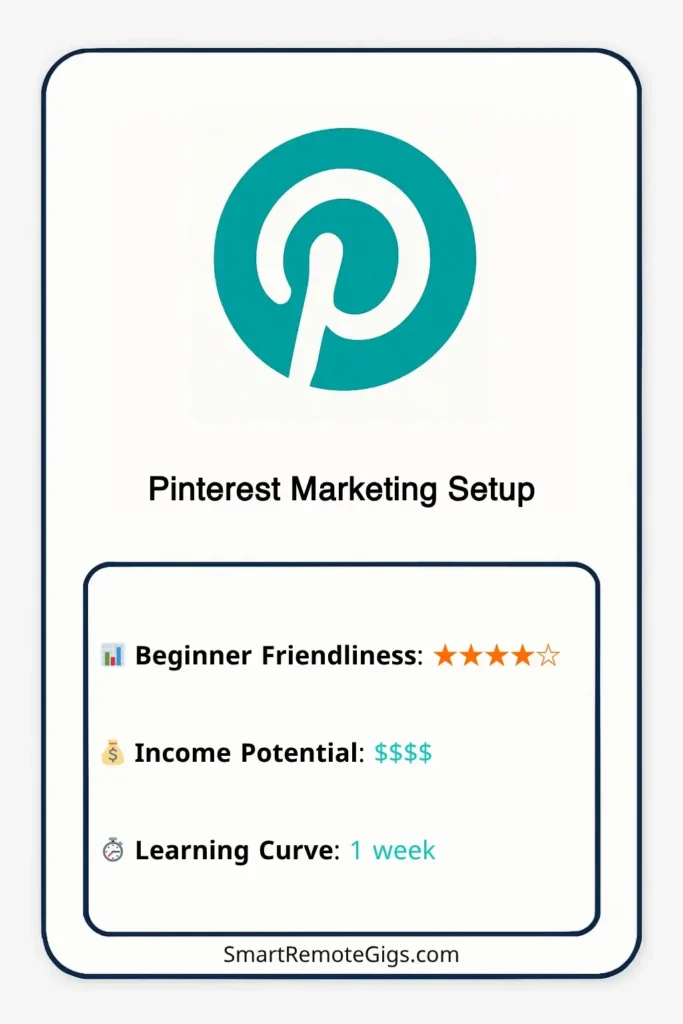
Why it’s great for beginners: Pinterest is often overlooked by businesses, but it’s incredibly effective for driving traffic and sales. The platform’s visual nature makes it accessible to design beginners, and the strategy is learnable.
Tools you’ll need:
- Pinterest Business account – Provides analytics and advanced features
- Canva Pro – For creating Pinterest-optimized pin designs
- Tailwind – Scheduling pins at optimal times for maximum reach
- Pinterest SEO knowledge – Understanding how Pinterest search works
What to offer:
- Pinterest business account setup
- Pin design templates
- Board creation and optimization
- Content scheduling
- Pinterest SEO optimization
💡 Pro tip to stand out: Target specific industries that perform well on Pinterest. “I will set up Pinterest marketing for home decor businesses” or “I will create a Pinterest strategy for food bloggers.” Industry focus helps you understand what works.
Pricing strategy:
- Basic ($15-25): Account setup + 5 boards + 10 pins
- Standard ($35-50): Full setup + 20 pins + 1 month scheduling
- Premium ($60-85): Complete strategy + 50 pins + 3 months of content
Gig #9: Resume and Cover Letter Writing
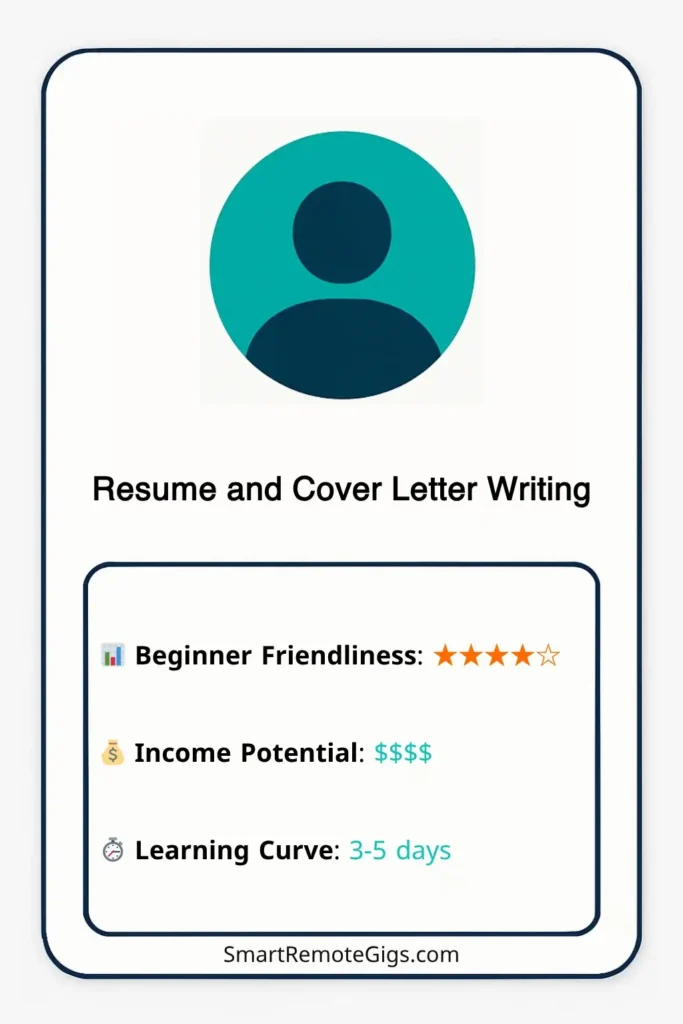
Why it’s great for beginners: Job searching is a constant need, and many people struggle with presenting their experience effectively. If you understand professional writing and current hiring trends, you can help others land interviews.
Tools you’ll need:
- Google Docs or Microsoft Word – For creating professional, formatted documents
- Grammarly – Ensures error-free, professional writing
- Canva – For modern, visually appealing resume templates
- Industry knowledge – Understanding of different fields and their requirements
What to offer:
- Professional resume writing
- Cover letter creation
- LinkedIn profile optimization
- Career consultation calls
- Interview preparation guides
💡 Pro tip to stand out: Specialize in specific industries or career levels. “I will write a tech resume for software engineers” or “I will create an executive resume for senior management.” Specialization allows for higher rates and better results.
Pricing strategy:
- Basic ($20-35): Resume writing + basic formatting
- Standard ($40-60): Resume + cover letter + LinkedIn optimization
- Premium ($70-100): Complete package + industry-specific keywords + ATS optimization
Gig #10: Video Editing for Social Media
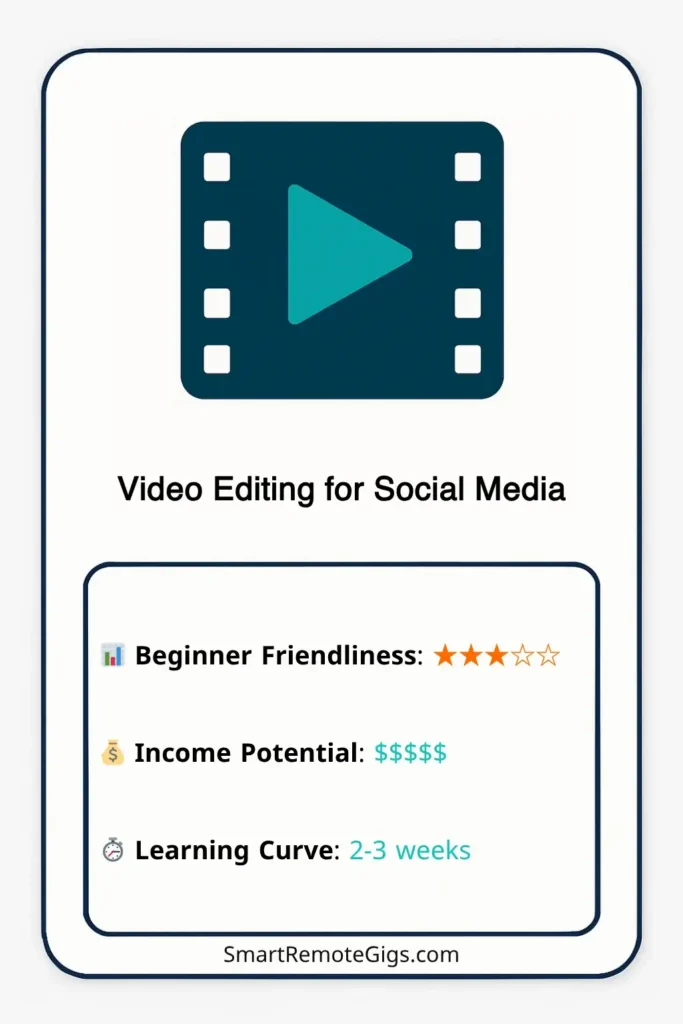
Why it’s great for beginners: Short-form video content dominates social media, and many creators need help editing their raw footage into engaging posts. Basic video editing skills can be learned quickly and are in high demand.
Tools you’ll need:
- DaVinci Resolve – Free professional editing software with advanced features
- Canva Pro – For video templates and graphic elements
- Epidemic Sound – Royalty-free music that won’t cause copyright issues (optional)
- Fast computer – Video editing requires processing power and RAM
What to offer:
- Instagram Reels editing
- TikTok video creation
- YouTube Shorts editing
- Facebook video ads
- LinkedIn video content
💡 Pro tip to stand out: Focus on specific content types or industries. “I will edit engaging TikTok videos for fitness influencers” or “I will create professional LinkedIn videos for B2B companies.” Niche focus helps you develop templates and work more efficiently.
Pricing strategy:
- Basic ($15-25): Basic editing + music + text overlay
- Standard ($30-45): Advanced editing + custom graphics + color correction
- Premium ($50-75): Full production + multiple formats + thumbnail design
Package Pricing Psychology: The 3-Tier Strategy
Understanding how clients make purchasing decisions is crucial for maximizing your earnings. Fiverr’s three-tier system isn’t just about pricing – it’s about psychology.
The Pricing Sweet Spot
BASIC PACKAGE STANDARD PACKAGE PREMIUM PACKAGE
$15 $35 $65
(anchor price) (target price) (value price)
2.3x Basic 1.8x Standard
Why this works:
- Basic attracts price-sensitive clients and showcases your quality
- Standard becomes the “smart choice” – not too cheap, not too expensive
- Premium makes Standard seem reasonable while capturing high-value clients
Most clients will choose the Standard package (your primary profit center), making this pricing structure highly effective for maximizing revenue.
How to Turn Your Idea into a High-Selling Gig
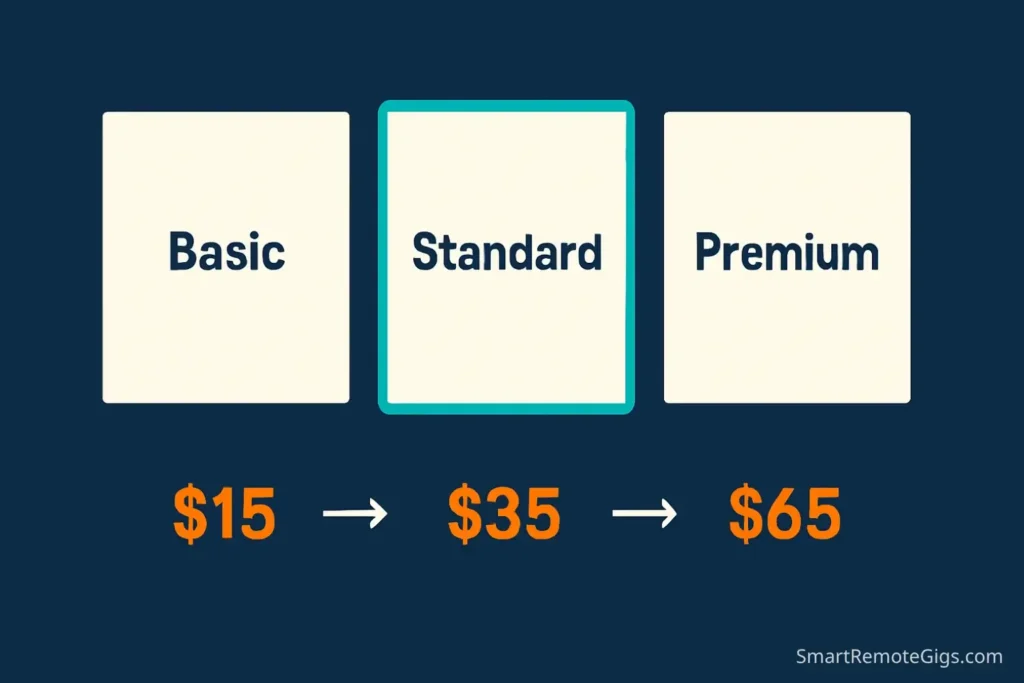
The Importance of Niche-ing Down
The biggest mistake new Fiverr sellers make is trying to serve everyone. “I will do graphic design” is far less effective than “I will design Instagram posts for fitness brands.” Here’s why specificity wins:
✅ Higher Perceived Value: Specialists can charge more than generalists because they understand specific industry needs and challenges.
✅ Better Client Fit: When you target a specific niche, you attract clients who are perfect matches for your skills and interests.
✅ Faster Skill Development: Focusing on one area allows you to develop expertise quickly and create templates that speed up your work.
✅ Easier Marketing: It’s much easier to explain what you do and why clients should choose you when you have a clear specialty.
The Niche Selection Process:
- 📊 Identify your interests – What industries or topics genuinely interest you?
- 🔍 Assess market demand – Are there active job postings in this niche?
- 🏆 Evaluate competition – Can you differentiate yourself from existing sellers?
- 💰 Consider profitability – Will this niche support your income goals?
Creating Your Gig Packages (Basic, Standard, Premium)
Fiverr’s three-tier system isn’t just about pricing – it’s about psychology. Most clients will choose the middle option, making your Standard package your primary offering. Here’s how to structure effective packages:
📦 Basic Package Strategy:
- Purpose: Attract price-sensitive clients and showcase your quality
- Content: Deliver real value at a competitive price
- Limitations: Fewer revisions, basic features, longer delivery time
- Psychology: Gets clients in the door and builds trust
⭐ Standard Package Strategy:
- Purpose: Your primary profit center and most popular choice
- Content: Everything most clients need with professional touches
- Features: Reasonable revisions, faster delivery, enhanced service
- Psychology: Feels like the “smart choice” – not too cheap, not too expensive
🏆 Premium Package Strategy:
- Purpose: High-margin sales and positioning tool
- Content: Comprehensive solution with premium features
- Features: Unlimited revisions, priority support, bonus materials
- Psychology: Makes Standard seem reasonable while capturing clients who want the best
Conclusion: Pick One and Launch Today
The freelancing landscape is filled with opportunity, but only for those who take action. You now have 10 proven fiverr gig ideas that can generate real income, plus the strategic framework to launch successfully.
The most successful Fiverr sellers share one trait: they started before they felt ready. They chose one gig idea, created a professional listing, and began iterating based on real client feedback. Perfection is the enemy of progress.
🚀 Your next steps are simple:
- Choose one gig idea from this list that matches your skills and interests
- Research the competition to understand pricing and positioning
- Create your gig listing with clear descriptions and attractive visuals
- Set up your packages using the Basic/Standard/Premium framework
- Launch and learn from your first clients
Remember, your first gig doesn’t have to be your forever gig. Many successful sellers started with one service and expanded into related areas as they gained experience and confidence. The key is momentum – start somewhere and keep moving forward.
The global freelance market is expected to reach $1.27 trillion by 2027, according to Statista. Your piece of this massive opportunity is waiting, but only if you stop planning and start doing.
Which gig idea resonates most with you? Pick one, commit to it for the next 30 days, and begin building your freelance future today. The clients are waiting – you just need to show up and serve them.
Continue Your Freelance Journey
Ready to build your freelance empire? These comprehensive guides will help you master every step of the process:
🎯 The Big Picture: Choosing a Freelance Website: 2026 Beginner’s Playbook – Compare all major platforms and find your perfect fit
⚖️ Deep Dive Comparison: Upwork vs. Fiverr: Which is Better for Beginners? – Detailed analysis to help you choose the right platform
📁 Build Your Credibility: How to Build a Freelance Portfolio from Scratch – Create a portfolio that wins clients, even with no experience
🎯 Master the Competition: How to Get Your First Upwork Job: A No-Experience Guide – Step-by-step system for landing your first project
Our main guide, Get Your First Fiverr Client: A No-BS Guide That Works, is the step-by-step roadmap that shows you exactly how to do that. You have the ‘what’—now it’s time to learn the ‘how’.
10 Profitable Fiverr Gig Ideas for Beginners

Social Media Content Creation
Great for beginners because businesses of all sizes need consistent, engaging content, and you don't need to be a professional designer to start.
Pro tip to stand out: Niche down to specific industries, like 'social media posts for fitness brands', to charge premium rates and attract ideal clients.
Editor's Rating:
Price: $10.00
Visit Website
Blog Post Proofreading and Editing
Great for beginners with strong grammar skills. It requires minimal technical knowledge while offering steady demand in the booming content marketing industry.
Pro tip to stand out: Offer different editing levels, from basic proofreading to premium editing with structure and SEO suggestions, to serve various client needs.
Editor's Rating:
Price: $5.00
Visit Website
Simple Logo Design
Great for beginners because every business needs a logo, and many small businesses are happy with clean, professional logos that don't break their budget.
Pro tip to stand out: Focus on specific business types or styles, like 'minimalist logo for tech startups', to develop expertise and charge higher rates.
Editor's Rating:
Price: $15.00
Visit Website
Voiceover for Short Videos
Great for beginners with a clear speaking voice and basic recording equipment. The demand for video content narration is high and accessible.
Pro tip to stand out: Offer different voice styles, like 'professional female voiceover for corporate videos', and include samples in your gig.
Editor's Rating:
Price: $10.00
Visit Website
Data Entry and Lead Generation
Great for beginners as it requires attention to detail and basic computer skills with no specialized training needed. Many businesses need help organizing information.
Pro tip to stand out: Specialize in specific industries, like 'targeted email lists for B2B SaaS companies', to work faster and charge premium rates.
Editor's Rating:
Price: $5.00
Visit Website
WordPress Website Setup
Great for beginners because many business owners find WordPress intimidating. Basic navigation skills allow you to offer valuable setup services without being a developer.
Pro tip to stand out: Create niche-specific packages, like 'WordPress setup for restaurants', including industry-specific plugins and pages.
Editor's Rating:
Price: $25.00
Visit Website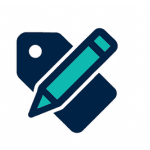
Product Description Writing
Great for beginners because e-commerce is booming and compelling, benefit-focused copy directly impacts sales and conversion rates.
Pro tip to stand out: Focus on specific platforms, like 'converting Amazon listings for electronics', as category expertise helps you write more effectively.
Editor's Rating:
Price: $10.00
Visit Website
Pinterest Marketing Setup
Great for beginners because Pinterest is an effective but often overlooked platform. Its visual nature is accessible and the strategy is learnable.
Pro tip to stand out: Target specific industries that perform well on Pinterest, like 'Pinterest marketing for home decor businesses'.
Editor's Rating:
Price: $15.00
Visit Website
Resume and Cover Letter Writing
Great for beginners because job searching is a constant need, and many people struggle to present their experience effectively.
Pro tip to stand out: Specialize in specific industries or career levels, like 'tech resume for software engineers', to provide better results and charge higher rates.
Editor's Rating:
Price: $20.00
Visit Website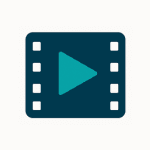
Video Editing for Social Media
Great for beginners because short-form video dominates social media and basic editing skills can be learned quickly and are in high demand.
Pro tip to stand out: Focus on specific content types, like 'engaging TikTok videos for fitness influencers', to develop templates and work more efficiently.
Editor's Rating:
Price: $15.00
Visit Website