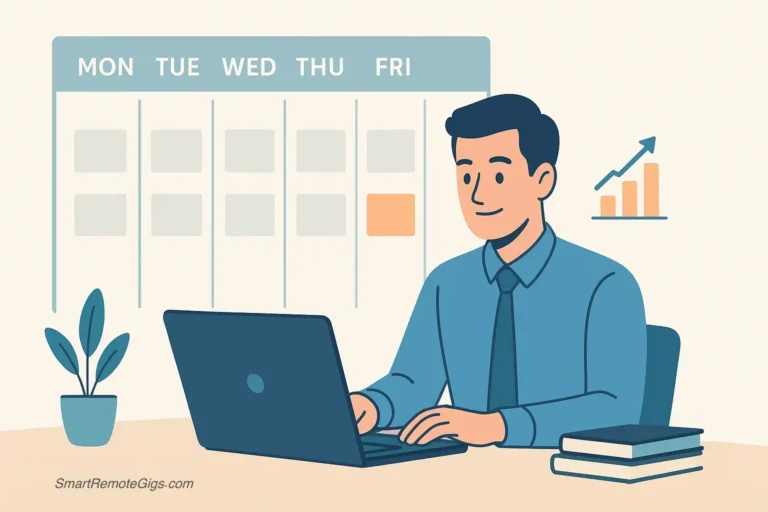You’ve seen it in dozens of job descriptions: “Experience with project management tools such as Asana, Jira, or similar platforms.” But here’s what those postings don’t tell you—listing the wrong tool for the wrong role can immediately disqualify you from consideration, while strategically emphasizing the right one can make you the obvious choice.
The debate between Asana and Jira isn’t about which tool is objectively “better.” Both are industry-leading platforms used by thousands of companies worldwide. The real question is: which tool on your resume will open more doors for your specific career goals?
If you’re targeting technical PM roles at software companies, Jira expertise signals you understand engineering workflows and can speak the language of development teams. If you’re pursuing versatile PM positions across marketing, operations, or cross-functional teams, Asana demonstrates your ability to coordinate diverse stakeholders without overwhelming them with complexity.
This comparison won’t waste your time debating features you’ll never use. Instead, we’ll show you exactly how to position your tool experience to maximize your marketability, regardless of whether you’re applying to fast-growing startups, established enterprises, or fully remote organizations. By the end, you’ll know precisely which platform to emphasize—and how to phrase it on your resume to make recruiters take notice.
Quick Comparison Table: Asana vs. Jira
Before diving deep, here’s the career-focused breakdown you need to make strategic decisions:
| Factor | Asana | Jira |
|---|---|---|
| Primary Use Case | Cross-functional collaboration, marketing, operations, general project management | Software development, agile teams, technical project management, DevOps |
| Learning Curve | Gentle—intuitive interface accessible to non-technical users | Steep—requires understanding of agile methodologies and technical workflows |
| Common Industries | Marketing agencies, creative teams, professional services, SaaS companies (non-engineering) | Tech companies, software development firms, IT departments, product development teams |
| Resume Value for Tech PMs | Moderate—shows versatility but may signal lack of technical depth | High—essential for engineering-focused roles, particularly at startups and tech companies |
| Resume Value for Generalist PMs | High—demonstrates ability to coordinate diverse teams and stakeholders | Low to Moderate—may be overkill for non-technical roles |
| Remote Team Suitability | Excellent—visual, user-friendly, minimal training required | Excellent—but requires team familiarity with agile practices |
| Job Market Demand | Broader range of roles across industries | Higher concentration in tech sector but often with higher compensation |
| Skill Transferability | Easier to learn Jira after mastering Asana | Jira skills make Asana trivially easy to learn |
| Certification Value | No official certification; experience matters most | Atlassian certifications carry weight in technical hiring |
How to use this table: If you’re early in your PM career and unsure which path to pursue, start with Asana—it opens more doors across industries. If you’re specifically targeting technical PM roles or have a background in software development, prioritize Jira expertise.
When to Emphasize Jira: The Technical PM’s Choice

Jira serves as the premier option for software development teams requiring sophisticated Agile project management capabilities. If your career trajectory points toward technical environments, Jira proficiency isn’t optional—it’s expected.
The Industries and Roles Where Jira Dominates
Jira Software was specifically designed for agile project management and software development, featuring support for Kanban boards, Scrum frameworks, sprint planning, and complex task dependencies. This makes it indispensable in:
Software Development Companies: Whether you’re targeting startups building mobile apps or enterprise firms managing complex platforms, Jira is the standard. Engineering teams use it to track bugs, manage sprints, plan releases, and coordinate deployments. As a PM, knowing Jira means you can jump directly into technical discussions about story points, velocity tracking, and backlog refinement.
Technical Product Management: If you’re pursuing TPM (Technical Program Manager) roles at companies like Amazon, Microsoft, or Google, Jira experience is virtually mandatory. These positions require coordinating multiple engineering teams, managing dependencies across services, and tracking complex release schedules—all activities where Jira excels.
DevOps and IT Operations: Beyond pure software development, Jira dominates in IT departments managing infrastructure, incident response, and service management. The Jira Service Management product specifically addresses these workflows, making Jira skills valuable even outside traditional development environments.
Startups in Growth Phase: Early-stage startups often begin with simpler tools, but as they scale, they typically migrate to Jira for its power and flexibility. Demonstrating Jira expertise shows you’ve worked in environments that have successfully scaled their engineering operations.
What Jira on Your Resume Actually Signals
When a hiring manager sees Jira listed in your skills, they infer several things immediately:
You understand agile methodologies—at minimum Scrum and Kanban—and can facilitate ceremonies like sprint planning, backlog grooming, and retrospectives. You’re comfortable with technical terminology. You can discuss story points, velocity, burndown charts, and technical debt without requiring translation. You’ve likely worked directly with engineering teams and can bridge the communication gap between technical and non-technical stakeholders.
Perhaps most importantly, Jira suggests you’re comfortable with complexity. The platform’s steep learning curve means candidates who’ve genuinely mastered it have demonstrated persistence and technical aptitude—qualities highly valued in technical PM roles.
The Learning Investment Required
Here’s the honest truth: Jira offers more advanced features and integrations, but this power comes with complexity. If you’re new to project management software, jumping directly into Jira without understanding agile principles will be frustrating.
The investment required includes:
- Understanding agile frameworks (Scrum, Kanban, or both)
- Learning Jira’s terminology (epics, stories, subtasks, components)
- Configuring workflows specific to your team’s needs
- Mastering filters, JQL (Jira Query Language), and reporting
- Integrating Jira with development tools (GitHub, Bitbucket, Confluence)
However, if you’re targeting technical PM roles earning $100K+, this investment pays immediate dividends. Job postings for technical PMs almost universally list Jira as a required or strongly preferred skill.
Atlassian Certifications: Worth the Investment?
Unlike Asana, Atlassian offers formal certifications for Jira administrators and users. For aspiring technical PMs, the Jira Fundamentals Badge (free) and Atlassian Certified Jira Administrator (paid exam) provide credible signals of proficiency.
These certifications particularly benefit career changers or those early in their PM journey who need to demonstrate technical capability without years of experience. They won’t replace real-world project experience, but they can help your resume survive initial ATS screening for technical PM roles.
Learn more about Atlassian’s Jira platform →
When to Emphasize Asana: The Versatile PM’s Choice

If Jira is the specialist’s tool, Asana is the generalist’s weapon of choice. Asana excels for cross-functional teams prioritizing straightforward collaboration and ease of use. For PMs targeting roles outside pure software development, Asana opens significantly more doors.
The Industries and Roles Where Asana Thrives
Asana delivers exceptional design, user experience, and general utility with reporting and project boards that are cleaner and easier to understand at first glance. This makes it ideal for:
Marketing and Creative Teams: Marketing departments juggle campaigns across channels, coordinate with designers and copywriters, and manage editorial calendars. Asana’s visual interface and intuitive task management make it the preferred choice for these environments. If you’re targeting Marketing PM or Campaign Manager roles, Asana experience is often more relevant than Jira.
Operations and Business Teams: Operations PMs coordinate initiatives spanning HR, Finance, Sales, and Customer Success. These stakeholders typically lack technical backgrounds and need tools they can adopt quickly without extensive training. Asana’s gentle learning curve makes it perfect for these cross-functional environments.
Professional Services and Consulting: Consulting firms, agencies, and professional services companies often manage dozens of concurrent client projects with varying requirements. Asana’s flexibility and ease of use enable rapid project setup without specialized configuration knowledge.
Remote-First Organizations: While both tools work well for distributed teams, Asana’s visual clarity and minimal training requirements make it particularly effective for remote environments where team members may have varying levels of technical sophistication. Companies like Dropbox, Uber, and Pinterest use Asana to coordinate their distributed workforce.
What Asana on Your Resume Actually Signals
When recruiters see Asana listed in your skills section, they interpret it as:
You can coordinate diverse stakeholders without overwhelming them with complexity. You prioritize clarity and visual communication over technical precision. You’re comfortable working in dynamic environments where requirements change frequently. You can onboard new team members quickly since Asana requires minimal training.
Asana suggests versatility—you can manage marketing launches one week and operational initiatives the next. For generalist PM roles at companies outside the tech sector, this flexibility is highly valued.
The Strategic Advantage: Broader Applicability
Here’s a data point that matters for job seekers: searches for “Project Manager Asana” jobs return opportunities across healthcare, finance, education, nonprofit, retail, and virtually every other industry. Searches for “Project Manager Jira” jobs concentrate heavily in technology and software development.
If you’re uncertain about your long-term career trajectory or want to keep your options open across industries, Asana provides more versatility. You can transition from managing marketing campaigns to coordinating operational projects to leading cross-functional initiatives—all using the same core toolset.
Ease of Learning: Your Fastest Path to Marketability
One of Asana’s greatest strengths for job seekers is its shallow learning curve. You can become functionally proficient in Asana within a few hours of focused practice. Creating projects, assigning tasks, setting dependencies, and generating reports—all core PM activities—require minimal training.
This matters enormously if you’re breaking into project management without prior experience. You can learn Asana, build a portfolio project demonstrating your skills, and legitimately list it on your resume within a week. Jira requires significantly more time to reach similar proficiency.
Explore Asana’s project management platform →
Asana vs Jira for Remote Teams: Which Wins?
Both platforms excel in remote environments, but they solve different collaboration challenges. Understanding these differences helps you position your experience strategically when applying to remote-first companies.
Asana’s Remote-Friendly Advantages
Asana’s visual approach to project management makes it particularly effective for distributed teams. The platform emphasizes clarity—anyone can glance at a project board and immediately understand status, ownership, and next steps without requiring synchronous explanations.
The tool’s simplicity also reduces the need for extensive training documentation or onboarding meetings. New remote team members can begin contributing productively within hours, not weeks. For companies hiring remote project managers across time zones, this rapid onboarding capability matters significantly.
Asana’s Timeline view provides an intuitive way to visualize project schedules and dependencies—critical for coordinating work across team members who aren’t in the same room. The platform’s commenting and @mention features facilitate asynchronous communication, allowing team members to collaborate effectively despite timezone differences.
Jira’s Remote Capabilities for Technical Teams
Jira equally supports remote development teams but requires more upfront investment in establishing workflows and conventions. Once properly configured, however, it provides unmatched visibility into technical work.
For distributed engineering teams, Jira’s integration with development tools (GitHub, Bitbucket, CI/CD pipelines) means developers can track work without leaving their preferred environments. This reduces context-switching and maintains productivity across time zones.
The platform’s robust filtering and dashboard capabilities allow engineering managers to monitor team velocity, identify bottlenecks, and track sprint progress—all essential for managing remote technical teams where you can’t simply walk over to someone’s desk.
The Verdict for Remote PM Roles
If you’re specifically targeting remote PM positions, consider the company’s primary function. Remote-first tech companies building software products almost certainly use Jira. Remote-first companies in other industries (education, healthcare, professional services) more likely use Asana or similar general-purpose tools.
Review job postings from remote companies you’re interested in—the required tools often appear in the qualifications section, giving you clear direction on which platform to emphasize.
Key Differences Summary
Before we dive into how to present these skills on your resume, here’s a quick recap of the core positioning:
Emphasize Jira for:
- Technical PM roles at software companies
- Engineering teams practicing Agile/Scrum
- Product development in tech environments
- Roles at tech giants and fast-growing startups
- Career signal: Technical depth and engineering fluency
Emphasize Asana for:
- Generalist PM roles across industries
- Marketing, operations, and creative teams
- Cross-functional coordination outside software development
- Companies in healthcare, education, finance, professional services
- Career signal: Versatility and stakeholder management
For Remote Work:
Both platforms excel in distributed environments, but your choice depends on the company’s core function. Tech companies building software → Jira. All other industries → likely Asana or similar general-purpose tools.
How to Phrase Your Skills on Your Resume (With Examples)

Listing “Asana” or “Jira” in a skills section provides minimal value. What actually impresses recruiters is demonstrating how you’ve leveraged these tools to deliver outcomes. Here’s how to transform tool mentions into compelling evidence of capability:
Effective Asana Resume Examples
Instead of: “Proficient in Asana”
Write: “Coordinated cross-functional marketing campaigns using Asana, managing 15+ concurrent projects across Design, Copy, and Growth teams, resulting in 30% faster campaign launch times”
Why it works: Quantifies impact, specifies the tool’s role, and demonstrates cross-functional coordination—exactly what generalist PM roles require.
Instead of: “Managed projects in Asana”
Write: “Implemented Asana project templates and workflow automation for client onboarding, reducing manual task creation by 60% and eliminating project setup errors”
Why it works: Shows initiative in improving processes (not just using tools), quantifies efficiency gains, and demonstrates problem-solving.
Instead of: “Experience with Asana and task management”
Write: “Built Asana dashboards providing executive visibility into 40+ concurrent projects, enabling data-driven prioritization decisions and reducing status update meetings by 50%”
Why it works: Highlights strategic value (executive dashboards), quantifies impact (50% fewer meetings), and positions you as someone who eliminates inefficiency.
Effective Jira Resume Examples
Instead of: “Skilled in Jira”
Write: “Managed Agile development sprints in Jira for 8-person engineering team, maintaining 92% sprint completion rate and reducing bug backlog by 40% through improved prioritization workflows”
Why it works: Demonstrates agile competency, quantifies outcomes, and shows you improved team performance—not just tracked tasks.
Instead of: “Used Jira for project tracking”
Write: “Configured custom Jira workflows for microservices architecture team, establishing clear handoffs between development, QA, and DevOps stages, reducing deployment cycle time by 25%”
Why it works: Shows technical depth (microservices architecture, deployment cycles), demonstrates configuration skills, and quantifies impact on engineering velocity.
Instead of: “Familiar with Jira and Confluence”
Write: “Leveraged Jira for sprint planning and Confluence for technical documentation, creating a single source of truth that reduced onboarding time for new engineers from 4 weeks to 10 days”
Why it works: Demonstrates integration of multiple tools, solves a real business problem (onboarding), and provides specific timeframe improvements.
The Formula: Context + Tool + Action + Outcome
Every bullet point mentioning Asana or Jira should follow this pattern:
- Context: What was the situation or challenge?
- Tool: How did you leverage Asana or Jira specifically?
- Action: What did you do or implement?
- Outcome: What measurable result did you achieve?
This formula works regardless of which tool you’re emphasizing. For more detailed guidance on structuring your entire resume to pass ATS screening while impressing human reviewers, see our guide on creating an ATS-Optimized Remote PM Resume.
Is Asana or Jira Better for Agile?
This question appears frequently in job searches, and the answer significantly impacts which tool you should emphasize for certain roles.
Jira Software was purpose-built for agile project management and software development, with native support for Kanban boards, Scrum frameworks, sprint planning, and layered task dependencies. If you’re pursuing roles explicitly requiring Agile experience—particularly in software development contexts—Jira is the clear winner.
Asana supports agile workflows and includes templates for sprints and Kanban boards, but it wasn’t designed exclusively for this purpose. Teams can certainly practice Agile using Asana, and many non-technical teams do exactly that. However, for roles where you’ll be managing engineering teams practicing strict Scrum or Kanban methodologies, Jira provides more native support.
If the job description mentions: “Agile,” “Scrum,” “Sprint Planning,” “Backlog Management,” or “Software Development”—emphasize Jira experience prominently.
If the job description mentions: “Cross-functional collaboration,” “Campaign management,” “Stakeholder coordination,” or “Process improvement”—Asana experience may be equally or more valuable.
The Final Verdict: You Don’t Have to Choose Just One
Here’s the strategic insight most career guides miss: the best project managers aren’t dogmatic about tools. They’re pragmatic—they use whatever platform best serves their team’s needs and can adapt quickly to new systems.
For your resume and career development, this means:
If you’re early in your PM career: Start with Asana. Its gentle learning curve lets you gain real proficiency quickly, and you can build portfolio projects demonstrating your PM capabilities without getting bogged down in tool complexity. You can always learn Jira later, and the transition will be easier with Asana experience as a foundation.
If you’re targeting technical PM roles: Prioritize Jira. Invest time in understanding Agile methodologies deeply, complete Atlassian certifications, and build genuine expertise. The higher compensation and specialized career path justifies the steeper learning curve.
If you want maximum flexibility: Learn both. Many PMs work in environments where different departments use different tools—Marketing uses Asana, Engineering uses Jira. Demonstrating proficiency in both signals adaptability and makes you valuable to organizations with diverse team structures.
If you’re actively job searching right now: Research your target companies. Look at their tech stacks (often visible on their Careers pages or engineering blogs), read employee reviews mentioning tools, and tailor your resume to emphasize the platform they use. This targeted approach significantly increases your chances of passing ATS screening.
Beyond the Tools: What Really Matters
Here’s the truth that recruiters won’t tell you directly: they care far less about which tool you know than what outcomes you’ve delivered using tools. A PM who’s shipped successful products using Monday.com is more valuable than someone who’s completed Jira certifications but never managed an actual project.
Use Asana or Jira as vehicles to demonstrate your core PM competencies:
- Breaking complex initiatives into manageable tasks
- Coordinating diverse stakeholders toward common goals
- Maintaining visibility into project status and risks
- Delivering outcomes on time and within constraints
- Continuously improving processes and workflows
These competencies transfer across any tool. The platform is simply the medium through which you demonstrate these capabilities.
As you prepare for remote PM interviews, expect questions about the tools you’ve used—but more importantly, expect questions about how you’ve used them to solve problems, coordinate teams, and deliver value. Tool proficiency opens doors; demonstrated impact gets you hired.
Your Next Steps
Now that you understand the strategic differences between Asana and Jira for your PM career, take these actions this week:
- Audit your resume: Review how you’ve mentioned project management tools. Replace generic tool mentions with specific, quantified achievements using the formula provided above.
- Choose your learning path: If you’re early in your career, dedicate 5-10 hours to mastering Asana’s core features and building a sample project. If you’re targeting technical roles, invest similar time in Jira fundamentals and Agile methodologies.
- Research your target companies: Identify 10 companies where you’d like to work. Check their job postings, tech blogs, and employee reviews to understand which tools they use. Tailor your resume accordingly.
- Build proof: Create a real project (even a personal one) managed entirely in your chosen platform. Screenshot dashboards, reports, and workflows. You’ll reference these during interviews when asked about your tool experience.
- Stay current: Both platforms evolve rapidly. Follow their blogs, try new features, and stay informed about integrations. Current knowledge signals that you’re engaged and continuously learning.
The question isn’t whether Asana or Jira is “better”—it’s which one opens more doors for your specific career goals. Armed with this strategic understanding, you can position your tool experience to maximize your marketability and land the remote PM role you’re targeting.
Ready to put your tool expertise into a resume that actually gets interviews? Check out our complete resume guide for project managers, complete with ATS-optimized templates and keyword strategies that work.
Comparison of Top Project Management Tools: Asana vs. Jira
Asana
A versatile project management tool ideal for cross-functional collaboration, marketing, and operations. Known for its intuitive interface and gentle learning curve.
Excellent for generalist PMs and non-technical teams due to its visual clarity and ease of use. A strong, versatile choice for resumes across many industries.
Editor's Rating:
Price: Free
Visit WebsiteJira
A powerful project management tool designed for software development teams using Agile methodologies like Scrum and Kanban. The industry standard in tech.
The essential tool for technical PMs targeting software development roles. Its steep learning curve is justified by its power and high demand in the tech sector.
Editor's Rating:
Price: Free
Visit Website