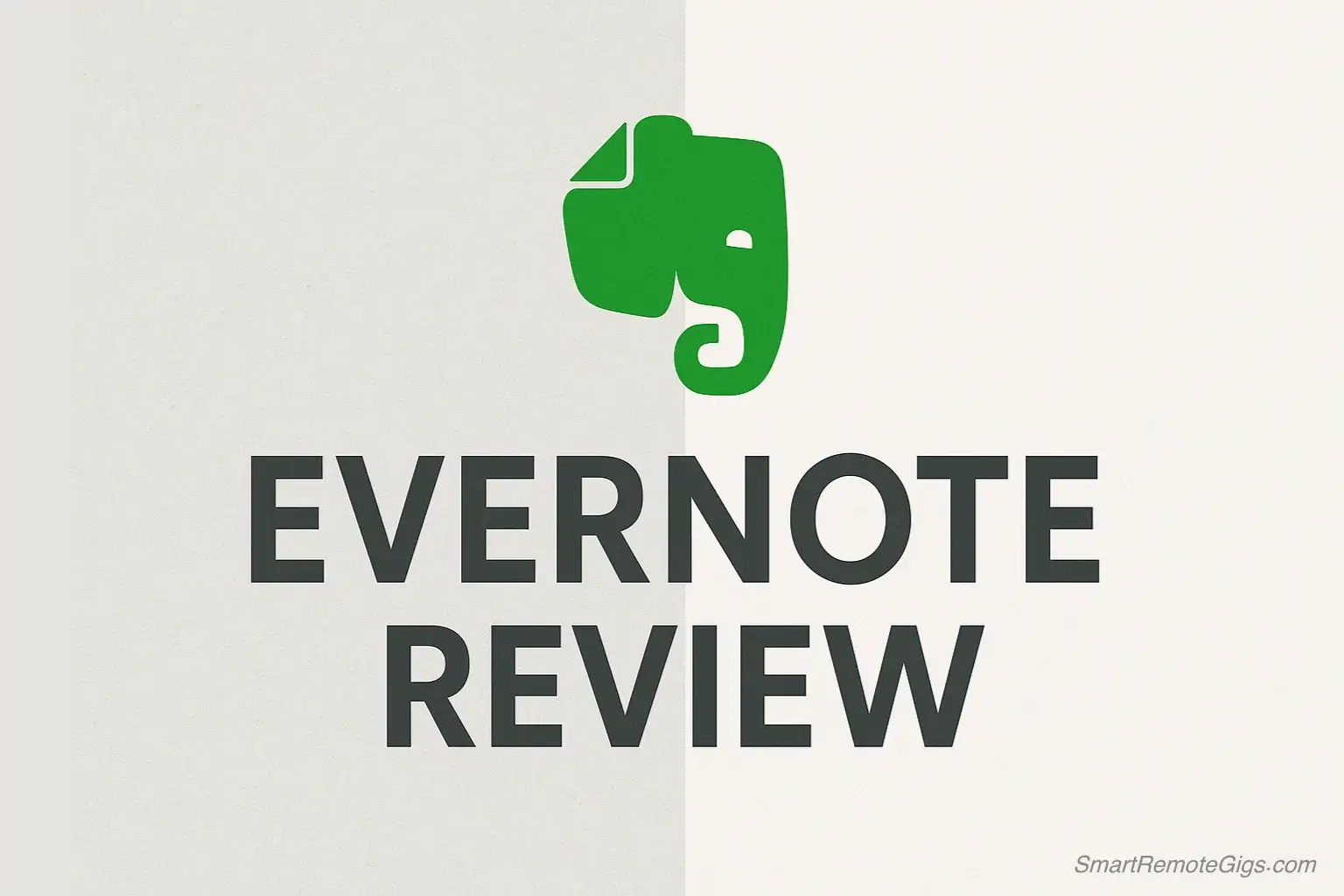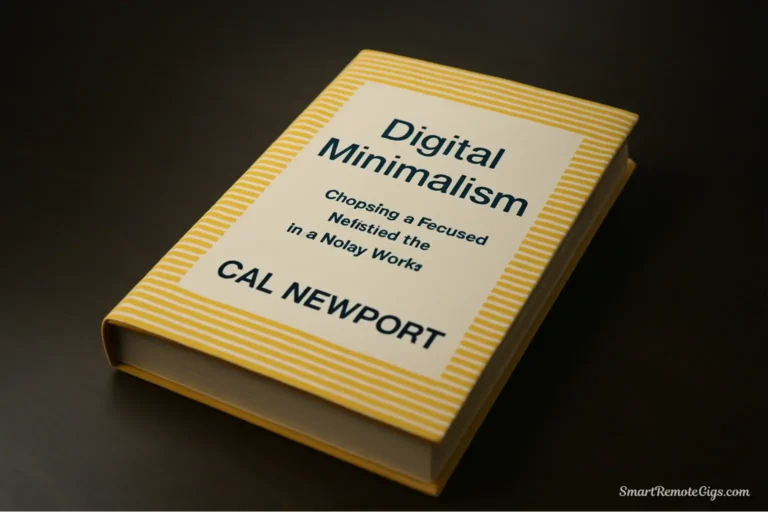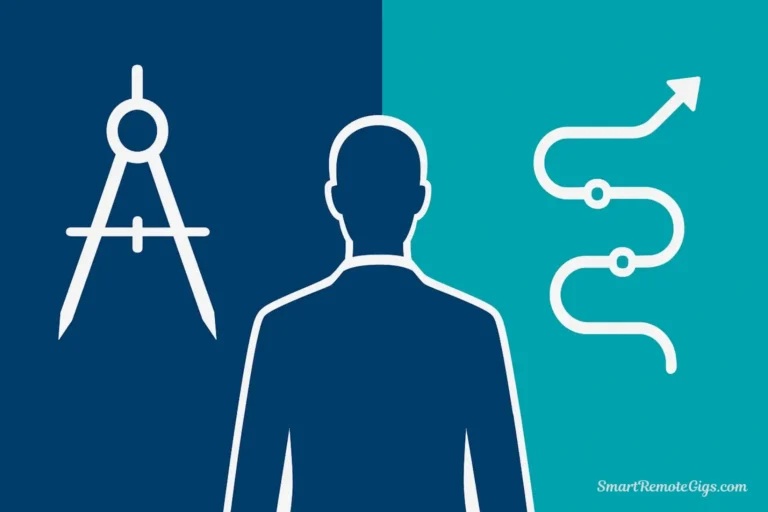Evernote was once the undisputed king of note-taking. For over a decade, it defined what digital note-taking could be: powerful search, seamless web clipping, and the promise of remembering everything. Then came years of stagnation, feature bloat, and user frustration that culminated in its 2022 acquisition by Milan-based Bending Spoons.
Now, two years later, the question everyone’s asking is simple: has Evernote found its way back, or is it time to finally move on? After using the “new” Evernote extensively and analyzing its dramatic changes, this review will give you the honest answer you need to make that decision.
The stakes are high. Millions of users have years of digital memories locked in Evernote’s ecosystem. For many, the choice isn’t just about finding a better app—it’s about whether to trust a platform that’s undergone fundamental changes in ownership, pricing, and direction.
🎯 The Verdict in 30 Seconds
Overall Rating: 7.2/10
Bottom Line: Evernote 2026 is a comeback for its loyalists, but not for everyone. It’s faster, more focused, and has embraced AI features like real-time editing and AI search. But dramatic price increases—up to 80% in some cases—have made it a premium product that’s no longer accessible to casual users.
Stick with Evernote if:
- You have years of data already in the system
- Web clipping and document search are critical to your workflow
- You value reliability over cutting-edge features
- The new pricing doesn’t break your budget
Time to move on if:
- The 2.6x price increase ($49.99 to $129.99) is unacceptable
- You need modern collaboration features that rival Notion or Google Docs
- Privacy and data ownership matter more than convenience
- You want innovative features that push note-taking forward
🌟 What’s Still Great: The Enduring Strengths
The Web Clipper: Still Best-in-Class
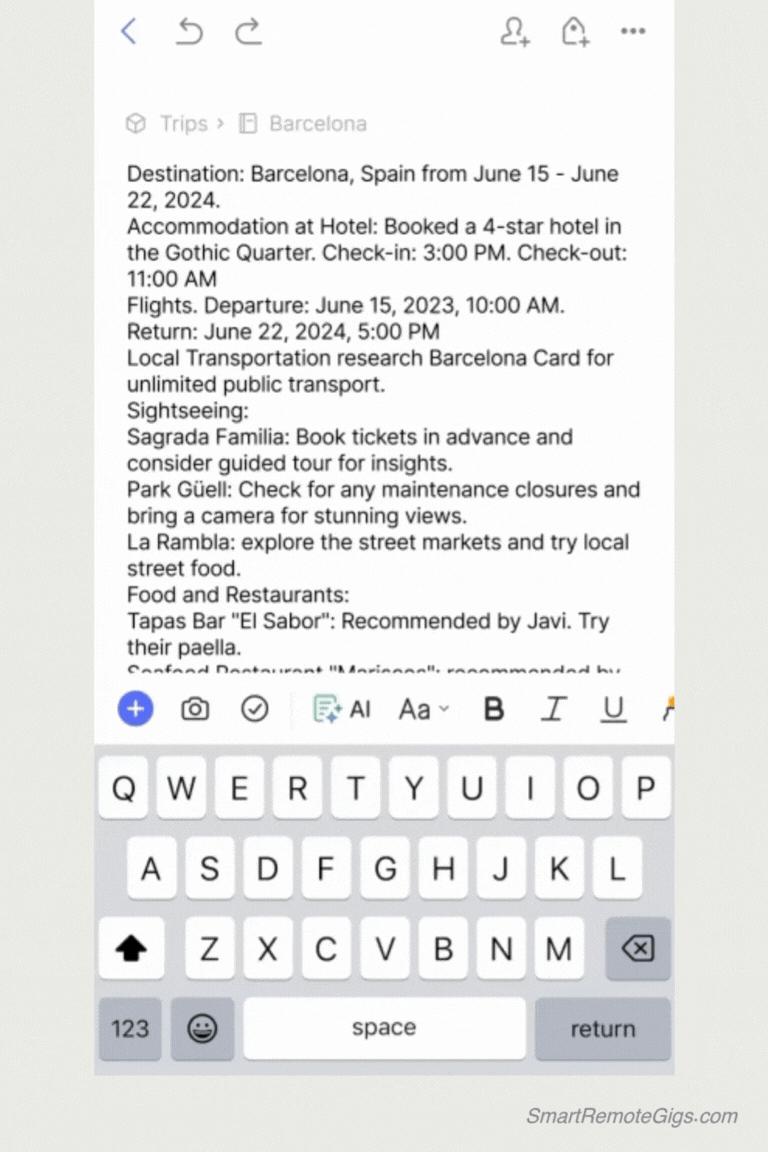
Evernote’s Web Clipper remains the gold standard for capturing online content. While other apps have tried to replicate this functionality, none match Evernote’s combination of speed, accuracy, and intelligent formatting. The clipper can save full pages, simplified articles, or just selected text with perfect formatting preservation.
The magic lies in the details. The clipper automatically detects article text vs. navigation elements, preserves images and links, and even captures comments sections when needed. For researchers, journalists, or anyone who needs to save web content regularly, this alone justifies Evernote’s existence.
Recent improvements have made the clipper even smarter. It now suggests relevant notebooks and tags based on content, and the mobile version works seamlessly across browsers. If your workflow depends on turning the web into a searchable knowledge base, no alternative comes close.
Document & Image Search (OCR): Unmatched Power
Evernote’s optical character recognition (OCR) technology remains years ahead of competitors. It can search inside PDFs, images, handwritten notes, and even text in screenshots with remarkable accuracy. This isn’t just about finding documents—it’s about making every piece of information in your digital life searchable.
The search functionality goes beyond simple text matching. Evernote can find conceptually related content, search by location data, and even identify objects in photos. If you’ve ever needed to find that receipt from three years ago or locate a whiteboard photo from a specific meeting, you understand why this capability is irreplaceable.
The new AI-powered search enhances this strength further, providing more contextual results and better query understanding. For users with extensive digital archives, this search capability alone makes migration to other platforms nearly impossible.
The Digital Filing Cabinet Model: Simple and Reliable
While other apps chase complex database structures and block-based editing, Evernote has doubled down on what it does best: being a reliable digital filing cabinet. The notebook-and-note structure is immediately understandable, requires no learning curve, and scales from simple lists to complex research projects.
This simplicity is actually a competitive advantage. There’s no confusion about where information goes, no complex templates to master, and no need to restructure your thinking around a particular methodology. You create a note, put it in a notebook, add some tags, and trust that you’ll find it later. It’s boring, but it works.
The reliability factor cannot be overstated. While newer apps occasionally lose data or corrupt formatting, Evernote has built its reputation on never losing your information. For users who prioritize data safety over innovative features, this conservative approach provides peace of mind.
🆕 What’s New & What’s Changed in 2026
Real-Time Collaboration Features
Bending Spoons has introduced real-time editing and collaboration features that bring Evernote closer to modern productivity standards. Anyone with a link can now view or edit notes, even without an Evernote account, removing a major barrier to team collaboration.
The platform now supports real-time editing, commenting, and chat features that enable simultaneous collaboration. While these features work well, they feel like catch-up rather than innovation. Teams accustomed to Google Docs or Notion will find Evernote’s collaboration adequate but not exceptional.
The commenting system allows for threaded discussions within notes, and shared notebooks enable team organization and real-time feedback. However, permission management remains basic compared to enterprise-focused alternatives.
AI-Powered Features and Cleanup Tools
Evernote has embraced AI capabilities including AI note cleanup and AI search that help organize and find information more effectively. The image-to-text AI transcription feature automatically converts images containing text into searchable content.
AI Transcribe converts audio recordings into searchable text with impressive accuracy. This feature particularly benefits users who record meetings, lectures, or interviews, turning audio content into organized, actionable notes.
The redesigned Templates experience, released in January 2026, makes it easier to start new projects without setup time. While these AI features are useful, they’re evolutionary rather than revolutionary—similar capabilities exist in most modern note-taking apps.
The Elephant in the Room: Dramatic Pricing Changes
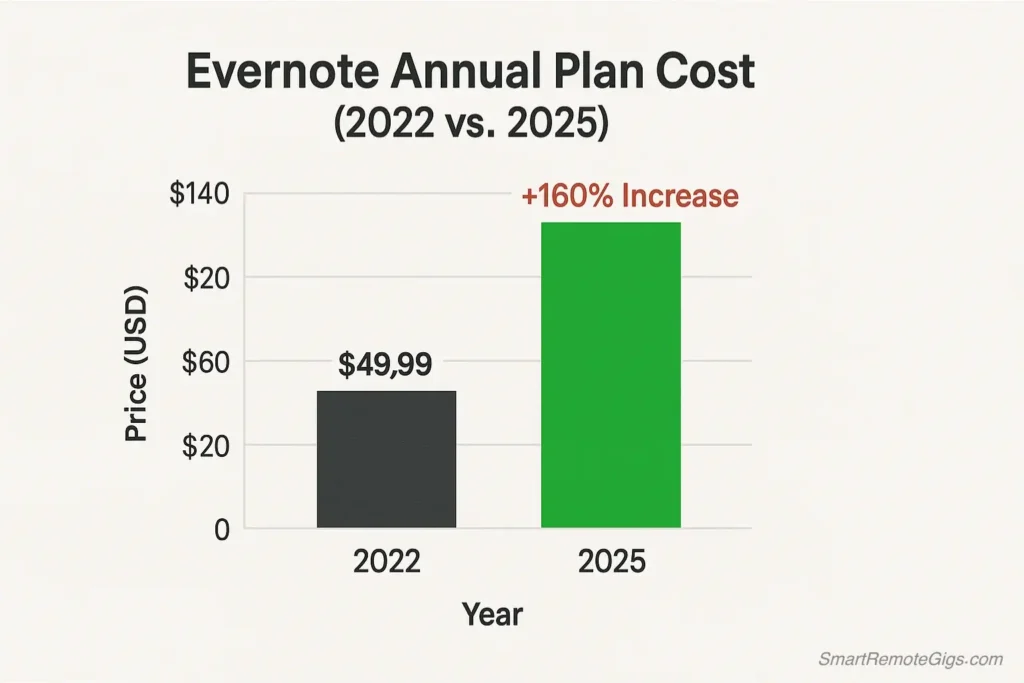
The most significant change under Bending Spoons isn’t technical—it’s financial. Pricing has increased by 2.6x in some cases, from $49.99 to $129.99 annually, as documented by tech outlets reporting a 200% increase. Some users report renewal offers that are 80% higher, with Professional plans jumping from $9.99/month to $17.99/month.
Current pricing ranges from around $7.99 to $14.99 per month, making Evernote significantly more expensive than alternatives like Notion ($8/month), Obsidian (free), or Google Workspace ($6/month per user).
The free plan still exists but with severe limitations. The restriction to 2 devices for free accounts remains a major frustration for users who expected basic multi-device access without paying premium prices.
This pricing strategy reflects Bending Spoons’ approach: transform Evernote from a mass-market app into a premium tool for power users. While this may improve the company’s finances, it alienates the broad user base that made Evernote popular.
👥 Who Should Stick with Evernote in 2026?
The Life Archivist with Years of Data
If you have thousands of notes, years of web clips, and a carefully organized notebook system, migration costs often outweigh potential benefits. Evernote’s export options exist, but moving complex organizational structures, tags, and internal links to other platforms requires significant time and often results in data loss.
The switching cost isn’t just technical—it’s emotional. Years of captured memories, research, and thinking live in Evernote. For users who’ve built their digital lives around Evernote’s structure, starting over feels like losing part of their intellectual history.
Evernote recognizes this lock-in effect and has focused on improving performance and adding features rather than making migration easier. If you’re heavily invested in the ecosystem, the new features and improved performance might justify the higher costs.
Heavy Web Clippers and Email Forwarders
Evernote’s email forwarding feature remains unmatched for turning email conversations, newsletters, and documents into searchable notes. If your workflow involves regularly forwarding important emails to your notes, few alternatives offer this seamless integration.
Similarly, users who clip dozens of web articles weekly will find Evernote’s Web Clipper irreplaceable. The combination of intelligent content extraction, automatic tagging suggestions, and perfect formatting preservation creates a workflow that’s difficult to replicate elsewhere.
Research-heavy professions—journalists, academics, consultants—often depend on these capture mechanisms. For these users, Evernote’s higher price might be justified by time savings and workflow efficiency.
Users Who Prioritize Reliability Over Innovation
Evernote appeals to users who want their note-taking app to be invisible infrastructure rather than an exciting new tool. If you need something that works consistently, never loses data, and doesn’t require constant learning of new features, Evernote delivers.
The conservative approach to feature development means fewer bugs, more predictable updates, and less disruption to established workflows. While other apps experiment with AI, block-based editing, or complex databases, Evernote focuses on doing its core functions exceptionally well.
This reliability comes at the cost of innovation, but for users managing critical information or those who resist change, stability is more valuable than cutting-edge features.
🚪 Who Should Move On?
Budget-Conscious Users Shocked by Price Increases
The dramatic price increases have made Evernote unaffordable for many casual users. Students, freelancers, and personal users who previously justified the cost now find themselves priced out of features they once considered essential.
Free alternatives like Notion (with generous free tiers), Obsidian (completely free for personal use), or Joplin (open source) provide significant functionality without ongoing costs. For users whose needs are modest, paying premium prices for basic note-taking no longer makes sense.
The psychology of the price increase matters as much as the absolute cost. Many users feel betrayed by a company that built user loyalty through accessibility, then dramatically raised prices after achieving market lock-in.
Users Seeking Modern, Collaborative Workflows
Teams accustomed to real-time collaboration in Google Docs, Slack, or Notion will find Evernote’s collaboration features adequate but dated. While recent updates have improved team functionality, Evernote lacks the sophisticated permission systems, workflow automation, and integration ecosystems that modern teams expect.
Database-driven workflows that power project management, CRM systems, or complex content strategies require more flexible tools. Notion excels at creating custom workflows, while Airtable provides powerful database functionality with collaboration features.
For teams that need to do more than just share notes—manage projects, track progress, or create complex information architectures—Evernote’s simple notebook structure becomes a limitation rather than a feature.
Privacy-First Users Who Value Data Ownership
The transition of operations to Europe under Bending Spoons raises questions about data handling and privacy practices. Users who prioritize complete control over their information increasingly prefer local-first solutions.
Obsidian stores all notes as local text files, giving users complete ownership and control. Joplin offers end-to-end encryption and self-hosted options. These alternatives appeal to users who want permanent access to their data without depending on corporate decisions or subscription renewals.
The shift toward data ownership reflects broader concerns about platform dependency. Users who’ve watched other services shut down or change terms recognize the risks of storing critical information in corporate cloud services.
🎯 Conclusion: A Leaner, More Focused Evernote

Evernote 2026 represents a comeback story, but not the one most users hoped for. Under Bending Spoons, it has become faster, more focused, and technically improved. The 110 improvements delivered in just six months of 2026 demonstrate genuine commitment to product development.
However, this is a comeback defined by limitation rather than expansion. Evernote has abandoned its ambition to be everyone’s digital brain and instead focused on serving power users who value its specific strengths: unmatched search, superior web clipping, and rock-solid reliability.
The dramatic price increases reflect this new positioning. Evernote is no longer competing for mass adoption—it’s extracting maximum value from users who can’t easily leave. This strategy may be financially successful, but it represents a fundamental shift from the inclusive, democratizing tool Evernote once aspired to be.
The honest answer to our title question: It’s a comeback in terms of performance and focus, but a retreat in terms of accessibility and innovation. Evernote has found stability by becoming a premium, niche product rather than the universal solution it once promised to be.
For existing power users with years of data and workflows built around Evernote’s strengths, the improvements justify the higher costs. For everyone else, the note-taking landscape now offers better value, more innovation, and greater flexibility elsewhere.
The final verdict: Evernote 2026 is the best version of Evernote in years, but it’s also the most expensive and exclusive. Whether that represents progress or retreat depends entirely on where you stand—and whether you can afford to stay there.
Considering your options? Check out our comprehensive Best Note-Taking Apps of 2026 guide, or explore our detailed Notion vs. Evernote comparison. Ready to make the switch? Our Ultimate Migration Guide: Evernote to Notion will help you transition smoothly.
Evernote Review 2026 | A Comeback Story?
Evernote
The original digital filing cabinet, excelling at capturing online content with a best-in-class Web Clipper and searching text within documents and images with powerful OCR.
Final Verdict: Evernote 2026 is a comeback for its loyalists, but not for everyone. It’s faster and more focused, but dramatic price increases have made it a premium product.
Editor's Rating:
Price: Free
Visit Website