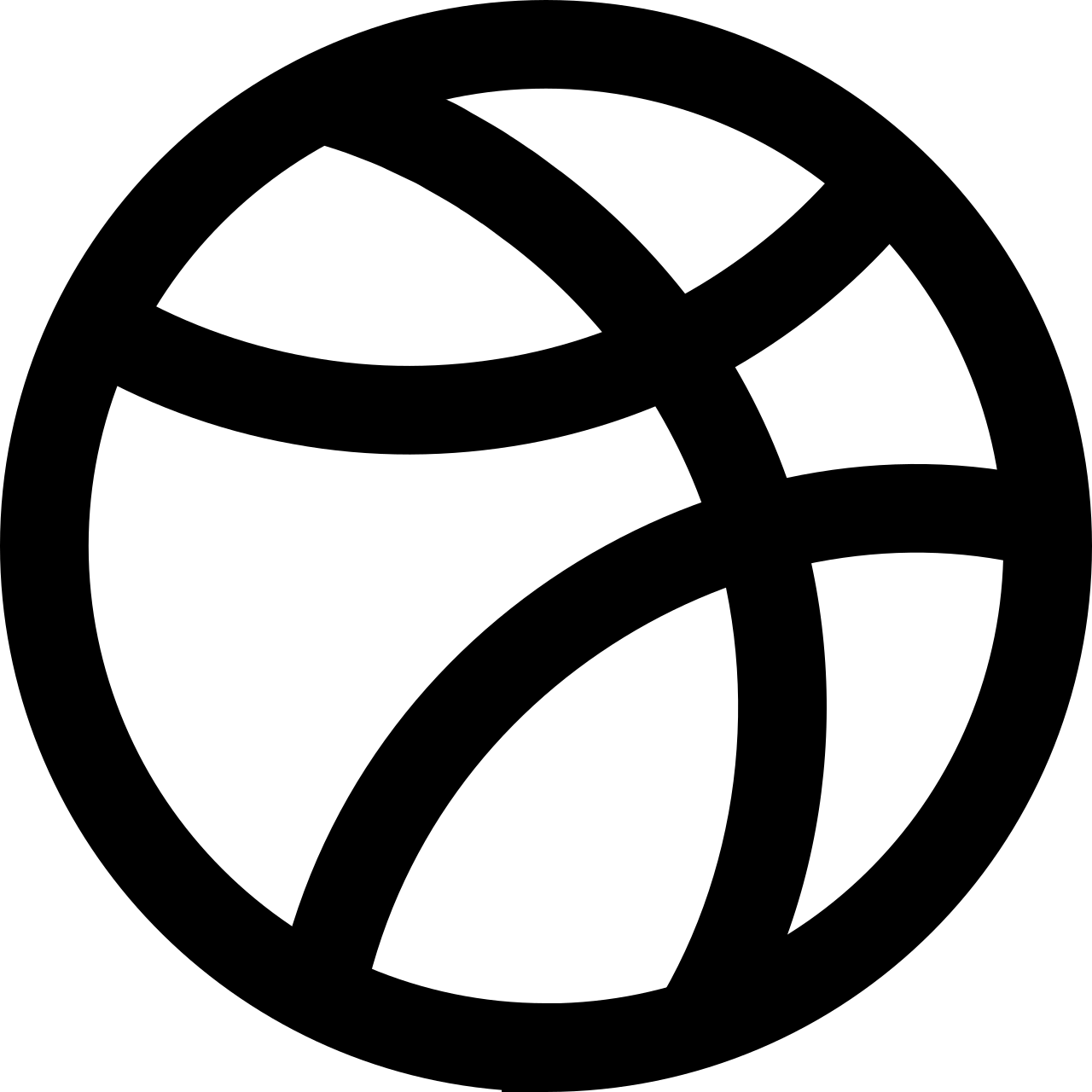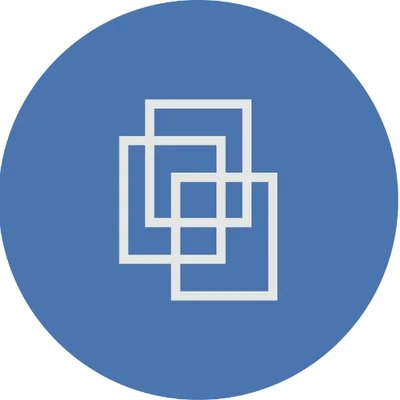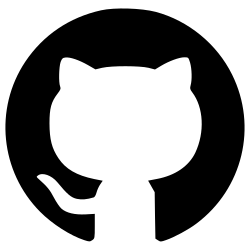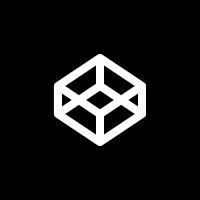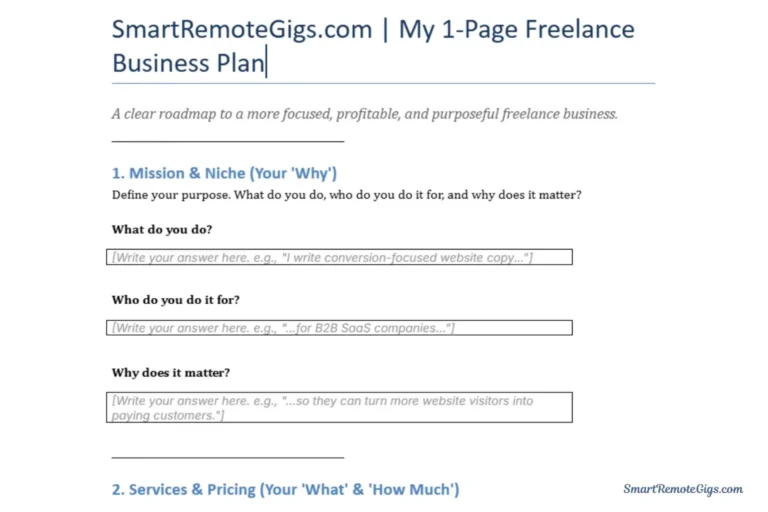You sit down to create your freelance profile, excitement building as you envision your future success. Then reality hits like a cold shower: “Please upload samples of your work.”
Your cursor hovers over the empty upload box. You have skills, passion, and determination – but no client work to show for it. Welcome to freelancing’s most frustrating paradox: you need a portfolio to get clients, but you need clients to build a portfolio.
This isn’t just your problem. 87% of new freelancers struggle with this exact challenge, according to recent freelance industry surveys. The good news? This barrier is entirely artificial. You don’t need paying clients to create compelling work samples that win projects.
The Solution: 3 Methods to Create Portfolio-Worthy Work
By the end of this guide, you’ll have a concrete action plan to build a professional portfolio that showcases your abilities, demonstrates your process, and convinces potential clients you’re the right choice – all without a single paying client.
We’ll cover:
- 3 proven methods for creating portfolio pieces from scratch
- The anatomy of a portfolio piece that converts browsers into buyers
- The best platforms to host your work for maximum impact
- Real examples and templates you can adapt for your niche
Ready to break the cycle? Let’s turn your skills into a portfolio that opens doors.
The “No-Client” Portfolio: 3 Proven Methods
Method 1: The Personal Project
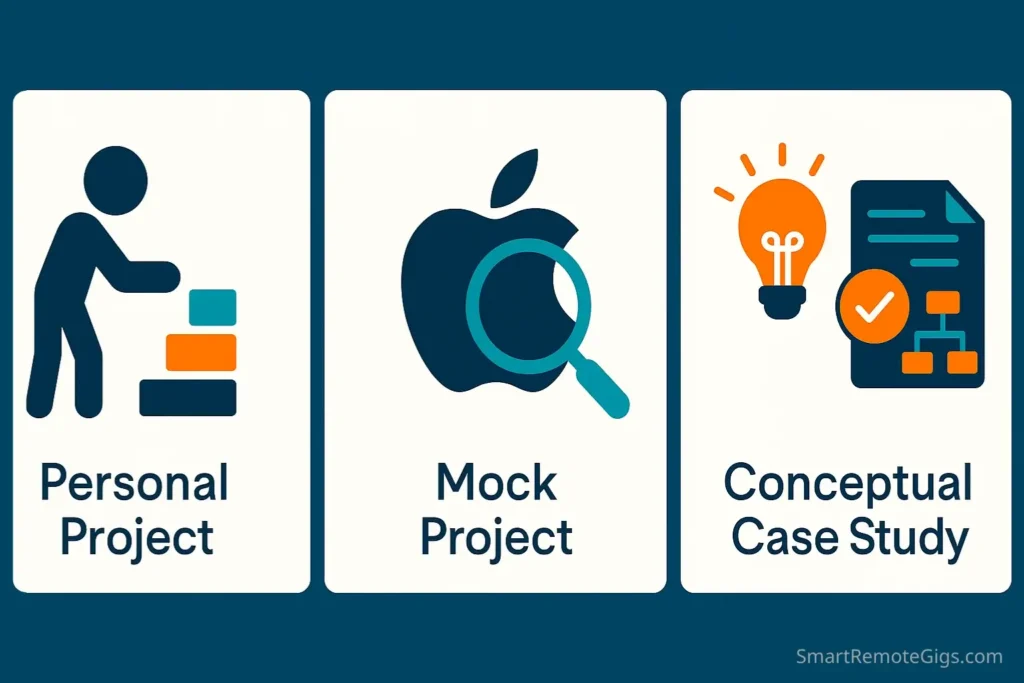
The Strategy: Create something meaningful for yourself or your own “brand.” This method works because it’s authentic, shows personal investment, and gives you complete creative control.
Examples by Skill Type:
For Graphic Designers:
- Design your own logo, business cards, and brand identity
- Create a fictional coffee shop brand with full visual identity
- Design movie posters for your favorite films
- Develop packaging concepts for local businesses
For Writers:
- Start a blog in your niche and write 5-10 quality posts
- Create a content strategy for your own social media
- Write compelling copy for your own services
- Develop a newsletter series on topics you’re passionate about
For Web Developers:
- Build your own portfolio website (meta, but effective)
- Create a web app that solves a problem you face
- Develop a local business website template
- Build a responsive landing page for a fictional product
For Social Media Managers:
- Manage your own social media accounts professionally
- Create content calendars and templates
- Develop a personal brand strategy
- Design social media graphics and post templates
The Step-by-Step Process:
- Choose a project that excites you – passion shows in the final product
- Set realistic constraints – deadlines, budget limitations, specific requirements
- Document everything – take screenshots, save iterations, note your decisions
- Create a case study – explain your process and reasoning
- Iterate and refine – treat it like a real client project
Pro Tip: Don’t reveal it’s a personal project initially. Let the quality speak for itself, then explain your process if asked.
Method 2: The Mock Project
The Strategy: Choose an existing brand or business and create an improved version of their work. This method demonstrates your ability to understand real business challenges and propose solutions.
The Mock Project Formula:
Step 1: Choose Your Target Select a business that:
- Has clear improvement opportunities
- Is in an industry you understand
- Has enough existing material to work with
- Isn’t already perfectly designed
Step 2: Identify the Problem Research the company and identify specific issues:
- Poor website navigation
- Outdated visual branding
- Unclear messaging
- Ineffective social media presence
Step 3: Create Your Solution Develop a comprehensive solution that addresses the problems you identified.
Real Example: Website Redesign for a Local Restaurant
The Problem: Mario’s Pizza has a website that looks like it was built in 2005. The menu is difficult to read, online ordering is confusing, and the site isn’t mobile-friendly.
Your Solution Process:
- Research Phase: Analyze competitor websites, study customer reviews, identify pain points
- Strategy Phase: Develop user personas, create a site map, plan the user journey
- Design Phase: Create wireframes, design mockups, build a responsive prototype
- Results Phase: Document improvements in user experience, mobile optimization, conversion potential
The Case Study You Create:
- Challenge: “Mario’s Pizza was losing online orders due to an outdated, non-responsive website”
- Process: Show your research, strategy, and design decisions
- Solution: Present before/after comparisons and explain your improvements
- Impact: Estimate potential business improvements (faster ordering, mobile users, etc.)
Legal and Ethical Considerations:
Always:
- Clearly label work as “concept” or “unsolicited redesign”
- Never claim the work was commissioned
- Use your own copy and images when possible
- Respect trademarks and intellectual property
Never:
- Present spec work as real client work
- Use proprietary information
- Publish work that could confuse customers
- Claim official association with the brand
Method 3: The Conceptual Case Study
The Strategy: Analyze a common industry problem and develop a comprehensive solution. This method showcases your strategic thinking and problem-solving abilities.
The Framework:
1. Industry Research
- Identify widespread problems in your target market
- Gather data and examples
- Interview potential users (friends, family, online communities)
2. Problem Definition
- Clearly articulate the challenge
- Quantify the impact when possible
- Explain why current solutions fall short
3. Solution Development
- Brainstorm multiple approaches
- Develop your chosen solution thoroughly
- Create mockups, prototypes, or detailed plans
4. Implementation Strategy
- Break down your solution into phases
- Address potential challenges
- Suggest metrics for measuring success
Example: Content Strategy for SaaS Companies
The Problem: “Most B2B SaaS companies struggle to create content that converts trial users into paid customers.”
Your Research:
- Survey 50 SaaS trial users about their experience
- Analyze 10 competitor content strategies
- Identify common gaps in user onboarding content
Your Solution:
- Develop a 7-day email sequence framework
- Create content templates for each stage
- Design a content calendar system
- Propose A/B testing strategies
The Deliverable:
- Comprehensive strategy document
- Email templates and examples
- Content calendar template
- Implementation timeline
This approach works particularly well for:
- Marketing strategists
- UX designers
- Content creators
- Business consultants
The Anatomy of a Perfect Portfolio Piece

Whether you choose personal projects, mock work, or conceptual case studies, every portfolio piece needs three essential elements to be effective.
The Problem: Set the Stage
What to Include:
- Clear problem statement
- Background context
- Target audience definition
- Success metrics or goals
Example Opening: “Local fitness studios struggle to retain members beyond the initial three-month period. Industry data shows that 80% of new gym members quit within six months, often due to lack of motivation and unclear progress tracking.”
Why This Matters: Clients hire freelancers to solve problems. By clearly articulating the challenge, you demonstrate that you understand business needs beyond just creative execution.
Your Process: Show Your Work
The Journey Matters as Much as the Destination
Include These Elements:
- Research methodology: How you gathered information
- Strategic thinking: Why you made specific decisions
- Iterations: Show your refinement process
- Challenges faced: Demonstrate problem-solving abilities
- Tools used: List relevant software and techniques
Process Documentation Examples:
For Designers:
- Mood boards and inspiration sources
- Sketches and wireframes
- Color palette rationale
- Typography choices explained
- User feedback incorporation
For Writers:
- Keyword research and SEO strategy
- Audience analysis and persona development
- Content outline and structure decisions
- Tone and voice development
- Revision cycles and improvements
For Developers:
- Technical requirements analysis
- Architecture decisions
- Code structure and organization
- Testing methodology
- Performance optimization steps
Pro Tip: Use screenshots, screen recordings, and behind-the-scenes content to make your process tangible and engaging.
The Solution: Showcase Results
Present Your Final Work Professionally
Visual Presentation:
- High-quality images and screenshots
- Multiple angles and contexts
- Before/after comparisons when applicable
- Mobile and desktop versions for web work
Results Documentation:
- Metrics improvements (when possible)
- User experience enhancements
- Business value created
- Future recommendations
Example Results Section: “The redesigned website increased user engagement by an estimated 40% through improved navigation and mobile optimization. The new booking system streamlined the customer journey from 6 steps to 3, potentially reducing abandonment rates and increasing conversions.”
Where to Host Your Portfolio (The Best Platforms)
Your portfolio platform should enhance your work, not distract from it. Here are the best options organized by profession:
For Creatives: Visual-First Platforms

Behance (Adobe)
Best For: Graphic designers, photographers, illustrators
Strengths:
Weaknesses:
🎯 Setup Tips:
- Use high-quality cover images for each project
- Write detailed project descriptions
- Include behind-the-scenes content
- Tag your work appropriately for discovery
Best For: UI/UX designers, web designers, app designers
Strengths:
Weaknesses:
🎯 Setup Tips:
- Focus on your best work only
- Use consistent styling across shots
- Include brief, impactful descriptions
- Engage with the community regularly
For Writers: Content-Focused Platforms
Best For: Content marketers, copywriters, journalists
Strengths:
Weaknesses:
🎯 Setup Tips:
- Organize work by industry or content type
- Include client testimonials
- Use compelling headlines and descriptions
- Showcase variety in your writing
Best For: Journalists, bloggers, content creators
Strengths:
Weaknesses:
🎯 Setup Tips:
- Use categories to organize different types of writing
- Include publication details and links
- Add brief context for each piece
- Keep descriptions concise and impactful
For Developers: Code-First Platforms
Best For: Web developers, software engineers, programmers
Strengths:
Weaknesses:
🎯 Setup Tips:
- Write clear, comprehensive README files
- Include live demo links when possible
- Use descriptive commit messages
- Showcase a variety of technologies and projects
Best For: Front-end developers, UI developers
Strengths:
Weaknesses:
🎯 Setup Tips:
- Create engaging, interactive demos
- Use clear, commented code
- Include descriptions of techniques used
- Build a consistent visual style
Universal Platforms: One-Stop Solutions

Personal Website
Best For: All freelancers seeking maximum control
Strengths:
Weaknesses:
Platform Recommendations:
- WordPress: Most flexible, requires some technical knowledge
- Squarespace: Beautiful templates, user-friendly
- Webflow: Advanced design control, steeper learning curve
- Wix: Easy to use, limited customization
Best For: Professional networking and B2B clients
Strengths:
Weaknesses:
🎯 Setup Tips:
- Use the “Featured” section for portfolio pieces
- Write detailed experience descriptions
- Include client testimonials as recommendations
- Regular content sharing to build visibility
Platform-Specific Setup Strategies
The 3-Platform Approach
Primary Platform: Choose one main platform for your complete portfolio Secondary Platform: Use a complementary platform for networking or specific audiences Backup Platform: Maintain a simple version elsewhere as insurance
Example Combinations:
- Graphic Designer: Behance (primary) + Instagram (secondary) + Personal website (backup)
- Writer: Personal website (primary) + LinkedIn (secondary) + Contently (backup)
- Developer: GitHub (primary) + Personal website (secondary) + LinkedIn (backup)
Cross-Platform Consistency
Maintain These Elements Across All Platforms:
- Professional headshot
- Consistent bio and positioning
- Similar project selection
- Matching contact information
- Coherent personal branding
Customize for Each Platform:
- Adapt content format to platform strengths
- Use platform-specific features
- Engage with each community appropriately
- Optimize for platform algorithms
Portfolio Piece Examples by Skill Type
Graphic Design Portfolio Pieces
1. Brand Identity Project
Project: Complete rebrand for a local coffee shop Includes: Logo variations, color palette, typography, business cards, signage mockups Case Study Elements: Brand research, competitive analysis, design evolution, final applications
2. Publication Design
Project: Magazine layout for a fictional travel publication Includes: Cover design, article layouts, typography system, photo treatments Case Study Elements: Editorial strategy, design grid system, typography choices, print considerations
3. Packaging Design
Project: Product packaging for an artisanal soap company Includes: Package design, label system, unboxing experience, display considerations Case Study Elements: Target market analysis, sustainability considerations, production constraints, brand positioning
Writing Portfolio Pieces
1. Content Marketing Campaign
Project: Complete content strategy for a B2B SaaS company Includes: Blog posts, email sequences, social media content, case studies Case Study Elements: Audience research, content calendar, SEO strategy, conversion optimization
2. Website Copywriting
Project: Complete website copy for a professional services firm Includes: Homepage, service pages, about page, contact page Case Study Elements: Brand voice development, user journey mapping, conversion optimization, A/B testing recommendations
3. Technical Writing
Project: User documentation for a software application Includes: Getting started guide, feature explanations, troubleshooting section, FAQ Case Study Elements: User research, information architecture, usability testing, maintenance considerations
Web Development Portfolio Pieces
1. E-commerce Website
Project: Complete online store for a local artisan Includes: Product catalog, shopping cart, checkout process, admin dashboard Case Study Elements: Technology stack decisions, user experience optimization, payment integration, security considerations
2. Web Application
Project: Task management app for freelancers Includes: User authentication, project management, time tracking, reporting Case Study Elements: Database design, API development, responsive design, performance optimization
3. Landing Page
Project: High-converting landing page for a SaaS product Includes: Responsive design, form optimization, A/B testing setup, analytics integration Case Study Elements: Conversion rate optimization, user testing, technical implementation, performance metrics
Advanced Portfolio Strategies
The Niche Authority Approach
Strategy: Focus all portfolio pieces on a specific industry or problem type Example: “I specialize in content marketing for B2B SaaS companies”
Benefits:
- Positions you as an expert in that niche
- Attracts higher-paying, specialized clients
- Easier to create targeted, relevant examples
- Builds word-of-mouth within the industry
Implementation:
- Choose 3-5 related projects in the same niche
- Develop deep industry knowledge
- Use industry-specific terminology and examples
- Create content that demonstrates insider understanding
The Process-Focused Portfolio
Strategy: Emphasize your methodology and approach rather than just final outputs Example: “My 5-step content strategy process that increases engagement by 40%”
Benefits:
- Differentiates you from competitors
- Builds trust through transparency
- Allows clients to understand your value
- Positions you as strategic, not just tactical
Implementation:
- Document your process thoroughly
- Create templates and frameworks
- Include client testimonials about your approach
- Offer process-related content and resources
The Results-Driven Portfolio
Strategy: Focus on measurable outcomes and business impact Example: “Websites that increase conversions by an average of 35%”
Benefits:
- Speaks directly to business concerns
- Justifies higher pricing
- Attracts results-oriented clients
- Builds credibility through specificity
Implementation:
- Track and document all measurable results
- Use specific numbers and percentages
- Include before/after comparisons
- Explain the business impact of your work
Common Portfolio Mistakes to Avoid
Mistake #1: Showing Too Much Work
The Problem: Thinking more is better and including every project you’ve ever done The Solution: Quality over quantity – show your best 5-10 pieces Why It Matters: Clients want to see your highest level of work, not your entire journey
Mistake #2: Neglecting the Story
The Problem: Showing final results without explaining the process The Solution: Include detailed case studies for each major project Why It Matters: Clients hire process and thinking ability, not just execution
Mistake #3: Generic Presentation
The Problem: Using the same description and presentation for different audiences The Solution: Customize your portfolio for different client types Why It Matters: Relevance increases engagement and conversion rates
Mistake #4: Outdated Work
The Problem: Keeping old projects that no longer represent your skill level The Solution: Regular portfolio audits and updates Why It Matters: Your portfolio should reflect your current capabilities
Mistake #5: Missing Contact Information
The Problem: Making it difficult for potential clients to reach you The Solution: Clear, prominent contact information on every page Why It Matters: Interested clients should never have to hunt for ways to contact you
Conclusion: Your Portfolio is a Living Document
Building a freelance portfolio from scratch isn’t about creating the perfect collection of work – it’s about starting with intention and improving continuously. Your mock projects, personal work, and conceptual case studies are stepping stones, not permanent fixtures.
The Evolution Timeline
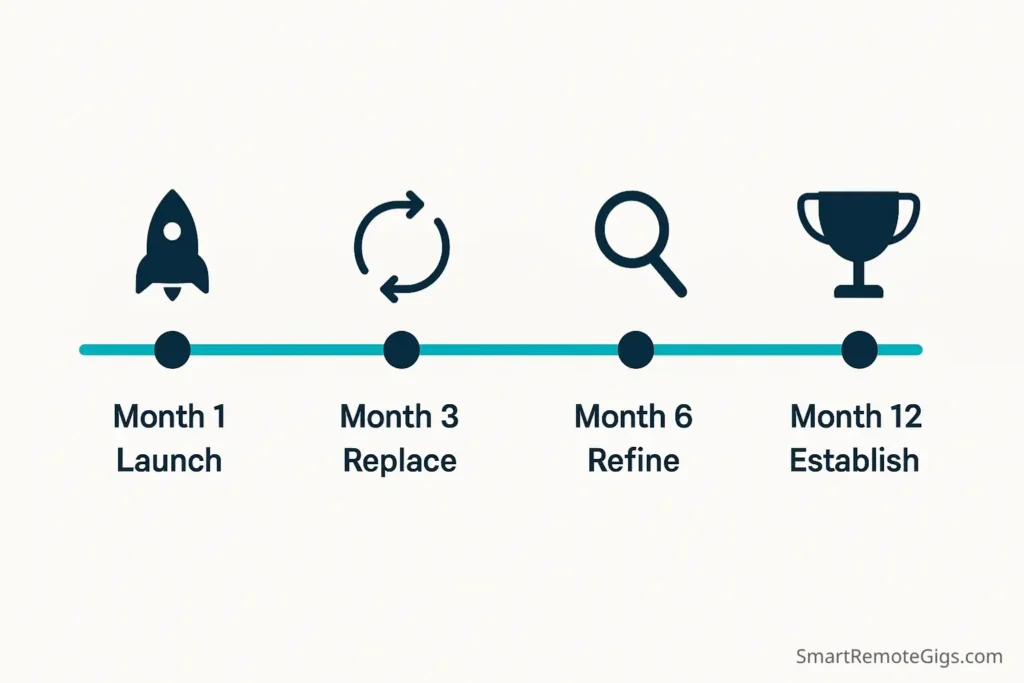
Month 1: Launch with 3-5 strong portfolio pieces using the methods in this guide Month 3: Replace weakest pieces with real client work as it becomes available Month 6: Refine your positioning and focus on your most profitable niches Month 12: Establish yourself as an expert with a robust portfolio of results
Your Next Steps
- Choose your method – Personal projects, mock work, or conceptual case studies
- Select your platform – Based on your skill type and target clients
- Create your first piece – Focus on quality over speed
- Document your process – This becomes your competitive advantage
- Launch and iterate – Start getting feedback and improving
Remember: Every expert was once a beginner. The freelancers winning high-value contracts today started exactly where you are now. The difference is they took action despite not having the “perfect” portfolio.
Your skills are real. Your value is legitimate. Now you have the roadmap to prove it.
Ready to build your first portfolio piece? Choose one method from this guide and start creating. Your future clients are waiting to see what you can do.
The freelance market is projected to reach $1.27 trillion by 2027, according to Statista. With the right portfolio strategy, you can claim your share of this growing opportunity.
Continue Your Freelance Journey:
- Choosing a Freelance Website: 2026 Beginner’s Playbook
- How to Get Your First Upwork Job: A No-Experience Guide
- 10 Profitable Fiverr Gig Ideas for Beginners
- Upwork vs. Fiverr: Which is Better for Beginners?