The Slack message arrives at 11pm your time. It’s marked “urgent” and asks for your input on a decision that affects tomorrow’s sprint planning. You’re already in bed. Your colleague in Singapore who sent it is starting their workday. Your teammate in London who needs to act on the decision won’t be online for another eight hours. This is the daily reality of managing distributed teams—and why mastering asynchronous communication isn’t optional, it’s the superpower that separates thriving remote teams from chaotic ones.
Asynchronous (async) work means communication and collaboration that doesn’t require all participants to be present at the same time. Instead of relying on real-time meetings and instant responses, async work uses documentation, recorded updates, and thoughtful written communication that team members can engage with on their own schedule. For remote project managers coordinating across time zones, async isn’t just a communication style—it’s the foundation that makes distributed work sustainable and effective.
The challenge? Most of us learned to manage through synchronous interactions: hallway conversations, conference room meetings, tapping someone on the shoulder for a quick question. Shifting to async requires unlearning those habits and building new ones. The good news is that async work, done well, actually produces better outcomes than constant real-time communication. It forces clarity, creates automatic documentation, and respects people’s time and focus. This guide breaks down the exact framework, tools, and strategies you need to manage teams across time zones without burning out or bottlenecking your projects.
Key Takeaways from This Guide
What you’ll learn:
- The “Three Pillars” framework for async work: Over-communication, a single source of truth, and trust-based autonomy
- The essential tool stack (Slack, Loom, Asana/Jira, Notion/Confluence) and async best practices for each
- 5 actionable strategies like “No-Meeting Wednesdays” that you can implement this week to see immediate results
- How to confidently answer interview questions about managing distributed teams and async communication
The 3 Pillars of Successful Asynchronous Management
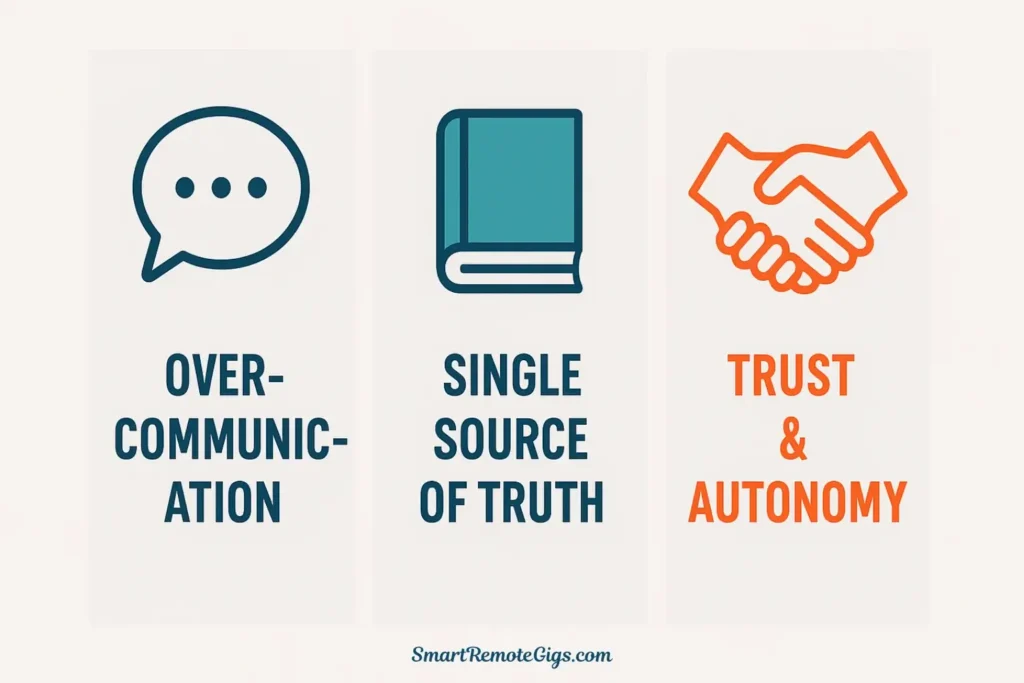
Effective async work isn’t about randomly using tools or occasionally writing things down. It’s built on three fundamental principles that must work together. Miss any one of these, and your async approach will fail.
The 3 Pillars Framework
Pillar 1: Over-Communication is the New Baseline
→ Compensate for the lack of in-person cues with context-rich, proactive communication that eliminates ambiguity.
Pillar 2: A Single Source of Truth (Documentation)
→ Maintain a central, organized hub for all project knowledge so people never have to interrupt others to find information.
Pillar 3: Trust and Autonomy are Non-Negotiable
→ Judge outcomes, not activity, and empower your team to work independently without constant supervision.
Pillar 1: Over-Communication is the New Baseline
In an office, you can read the room. You overhear conversations that give you context. You see facial expressions that signal confusion or disagreement. Remote work strips away all those ambient cues, which means you must deliberately over-communicate to compensate.
What over-communication looks like in practice:
Context-rich messages: Never send “Can we talk about the Smith project?” Instead: “I need 15 minutes this week to discuss the Smith project timeline. We’re two days behind on the design phase, and I want to explore whether we should adjust scope or push the deadline. Does Thursday 2pm your time work, or should I send you a Loom with my thoughts for async review?”
Proactive status updates: Don’t wait for people to ask where things stand. Implement regular async updates (daily or bi-weekly depending on project pace) where every team member shares: What I completed, What I’m working on next, What’s blocking me, What I need from others. Post these in a shared channel or document that anyone can reference without interrupting you.
Explicit decision documentation: When decisions are made—whether in a meeting or through async discussion—immediately document: What was decided, Why we chose this option, Who is accountable, What the next steps are, When we’ll revisit if needed. This prevents the “wait, what did we agree to?” confusion that kills async teams.
Assumption checks: Before you assume someone understands your request or agrees with a direction, explicitly ask. “Does this make sense?” “Do you see any issues with this approach?” “What am I missing?” This creates space for people to raise concerns without feeling like they’re being difficult.
The key insight: In async work, there’s no such thing as over-explaining. Err on the side of too much context, not too little. What feels verbose to you is often exactly the right amount of detail for someone reading your message eight hours later without any surrounding context.
Pillar 2: A Single Source of Truth (Documentation)
Async work generates information constantly: decisions in Slack threads, updates in email, feedback in document comments, specifications in project management tools. Without ruthless organization, this information becomes impossible to find, which forces people to interrupt each other with “Where did we document X?” questions that defeat the entire purpose of async work.
The single source of truth principle: For every category of information, there should be one canonical place where that information lives. Everyone on the team must know where to find project status, technical specifications, decision logs, and meeting notes without asking.
Practical implementation:
Project documentation hub: Create a central document (in Notion, Confluence, or Google Docs) for each project that includes: Project overview and objectives, Key stakeholders and their roles, Timeline and milestones, Decision log with dates and rationale, Resources and reference links, Current status and blockers. Link to this document from everywhere—your project management tool, Slack channel description, email signatures.
Living documents over static files: Use collaborative documents that can be updated continuously rather than creating v1, v2, v3 files. Version history in tools like Notion or Google Docs shows you what changed without forcing people to hunt for the latest version.
Decision logs are mandatory: Maintain a running log of every significant project decision. Format: Date, Decision, Context/Options Considered, Rationale, Decision-Maker, Stakeholders Informed. This single document eliminates 80% of “Why did we decide to do it this way?” questions and provides invaluable context for new team members or future audits.
Clear naming conventions and folder structures: Establish team-wide standards for how files are named and organized. “Final_Final_v3_ACTUAL.pdf” is not a standard. Use formats like: [Project Name][Document Type][YYYY-MM-DD].pdf. Create shallow folder hierarchies (no more than 3 levels deep) so people can find things without clicking through endless subdirectories.
Regular documentation audits: Schedule monthly reviews where you archive outdated documents, update links, and ensure your source of truth is actually truthful. Documentation that’s six months out of date is worse than no documentation because it creates false confidence.
The goal isn’t perfect documentation—it’s good enough documentation that’s always current and easily findable. If someone has to Slack you to ask where something is documented, your system has failed.
Pillar 3: Trust and Autonomy are Non-Negotiable
Async work only functions when you trust your team to manage their own time and make good decisions without constant supervision. If you’re checking timestamps to see when people came online, requiring immediate responses to messages, or micromanaging task completion, you’re doing synchronous work with async tools—and making everyone miserable.
What trust-based async management looks like:
Judge outcomes, not activity: Stop caring whether someone works 9-5 or in sporadic bursts throughout the day. Evaluate whether they deliver quality work on time and communicate proactively about blockers. If someone consistently hits their deadlines and produces good work, their specific working hours are irrelevant.
Set clear expectations, then step back: Define what “done” looks like for each deliverable, when it’s due, what quality standards apply, and who needs to review it. Then let people figure out how to get there. Avoid the urge to ask for progress updates every day—if you set a two-week deadline, let the two weeks pass unless they proactively flag an issue.
Default to asynchronous communication: Before scheduling a meeting, ask yourself: “Could this be a Loom video, a detailed Slack message, or a document comment?” Reserve synchronous time for brainstorming, complex problem-solving, relationship-building, and situations where rapid back-and-forth is genuinely necessary. Everything else should be async by default.
Create psychological safety around response times: Explicitly set norms about response expectations. Example: “For urgent issues, tag me with @mention and I’ll respond within 2 hours during my working day. For non-urgent questions, I’ll respond within 24 hours. If you don’t hear back within these windows, please follow up—I may have missed it.” This eliminates the anxiety about whether someone is ignoring you or just working in a different time zone.
Celebrate async behaviors: When someone writes an exceptional status update, proactively documents a decision, or solves a problem independently without needing a meeting, recognize it publicly. This reinforces that async work is valued, not just tolerated.
The uncomfortable truth: Many managers resist async work not because their team can’t handle it, but because they can’t handle not knowing exactly what everyone is doing at every moment. If that describes you, the problem isn’t async work—it’s your management approach. For more insights on navigating the accountability challenge, revisit our interview guide’s section on managing remote teams without micromanaging.
The Essential Async Tool Stack
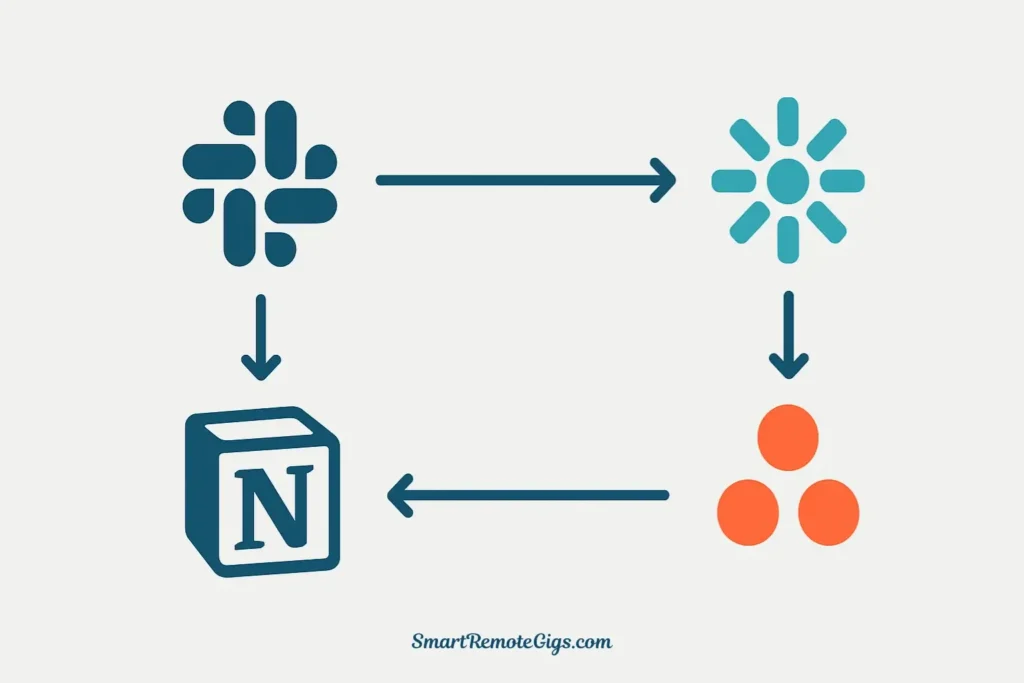
Tools don’t make you async-first—your behaviors do. But the right tools can significantly reduce friction and make async work feel natural rather than burdensome. Here’s the minimal effective tool stack for managing distributed teams:
Communication: Slack (or Microsoft Teams)
Role: Real-time messaging, quick clarifications, and team connection.
Async best practices:
- Use threads religiously: Every response should be in a thread, not a new message. This keeps conversations organized and reduces noise for people who weren’t involved.
- Status updates are your friend: Set your Slack status to indicate availability (“In a meeting until 2pm,” “Focus time—async only,” “Off for the day at 5pm ET”). This manages expectations without requiring explanation.
- Channel naming and purpose: Create channels with clear purposes and document those purposes in the channel description. #proj-website-redesign for project-specific communication, #team-updates for status updates, #random for non-work chat.
- Emoji reactions replace simple replies: Instead of typing “Got it” or “Thanks,” use emoji reactions. This acknowledges messages without creating notification noise.
When to use it: Quick questions with simple answers, informal team connection, time-sensitive notifications (but not actually urgent—use phone for true emergencies).
Async video: Loom (or similar)
Role: Screen recording with voice narration for complex explanations.
Async best practices:
- Replace meetings with Loom videos: Instead of “Let’s hop on a call to discuss this,” record a 5-minute Loom walking through your screen, showing the issue, and asking specific questions. Recipients can watch on their schedule and respond with comments or their own Loom.
- Provide context in the title and description: “Website Homepage Redesign: Feedback Needed on Three Layout Options” tells people exactly what they’re watching and why it matters.
- Keep videos under 10 minutes: If you need longer, break into multiple focused videos. Attention spans are limited, and shorter videos are more likely to be watched fully.
- Use timestamps in descriptions: “0:30 – Current homepage issues, 2:15 – Option A walkthrough, 4:30 – Questions for the team.” This lets people jump to relevant sections.
When to use it: Demonstrating bugs or interface issues, walking through complex documents, providing feedback on designs, explaining technical concepts, giving project updates with visual context.
Remote PM Insight: The single biggest lever for improving async communication is mastering Loom. Teams that use async video for complex explanations report 40-60% reduction in meeting time while maintaining or improving clarity. The initial awkwardness of recording yourself disappears after your first 3-4 videos.
Project management: Asana or Jira
Role: Task tracking, deadline management, and workflow visibility.
Async best practices:
- Every task needs: clear description, assignee, due date, and acceptance criteria. Vague tasks like “Fix the homepage” create unnecessary back-and-forth.
- Use task comments for all project-related discussion: Don’t have conversations about tasks in Slack—keep them in the task itself so context is preserved and searchable.
- Create custom fields for time zones and working hours: This helps you understand when people are available for synchronous collaboration if needed.
- Automate status updates: Use integrations to post daily summaries of completed tasks, approaching deadlines, and overdue items to your Slack channel. This eliminates the need for manual status meetings.
For a detailed comparison of these tools and guidance on which to choose, see our guide: Asana vs. Jira: Which Remote PM Tool Wins in 2025?
When to use it: Task assignment and tracking, timeline management, workflow automation, visibility into project progress.
Documentation: Notion or Confluence
Role: Your single source of truth for project knowledge.
Async best practices:
- Create templates for recurring document types: Project briefs, decision logs, meeting notes, retrospectives. Templates ensure consistency and make it easy to start new documents without overthinking structure.
- Use page permissions carefully: Make most documentation visible to the entire team by default. Restrict access only when genuinely necessary for privacy or confidentiality.
- Implement a table of contents structure: Use nested pages and a clear hierarchy so people can navigate without getting lost. The top level should have no more than 5-7 main categories.
- Add “last updated” dates and owners: Every important document should have a clear owner responsible for keeping it current and a visible “last updated” timestamp.
When to use it: Project documentation, decision logs, process guides, team handbooks, meeting notes, onboarding materials.
5 Actionable Strategies You Can Implement Today
Theory is useless without execution. Here are five specific tactics you can implement this week to immediately improve your async management:
Strategy 1: Implement “No-Meeting Wednesdays”
Block every Wednesday (or another day) as meeting-free for your entire team. This guarantees everyone has at least one full day per week for deep, focused work without interruptions. Communicate this boundary to stakeholders and protect it ruthlessly. The first time you do this, it will feel uncomfortable. By week three, people will report it’s their most productive day.
Strategy 2: Master the “Complete Context” Message
Before hitting send on any Slack message or email, ask yourself: “If someone reads this with zero context eight hours from now, will they understand what I need and why?” If not, add more detail. Include relevant links, explain the urgency level, specify what action you need, and provide a deadline.
Weak message: “Can you review the designs?”
Complete context message: “Hi Maria, can you review the three homepage layout options in [Figma link]? I need your feedback by Friday 5pm your time so I can finalize the direction before our stakeholder review on Monday. Specifically, I’d love your thoughts on: 1) Which layout best supports our conversion goals, 2) Any accessibility concerns you see. No meeting needed—comments in Figma are perfect. Thanks!”
Strategy 3: Create a Team “How We Work” Guide
Document your team’s async norms in a single, shared document that covers:
- Expected response times for different communication channels
- When to use Slack vs. email vs. Loom vs. meetings
- How to indicate urgency appropriately (and what actually qualifies as urgent)
- Working hours and time zones for each team member
- How decisions are made and documented
- Your meeting philosophy and scheduling process
Make this document part of onboarding for new team members and reference it when someone violates a norm. “Just a reminder—per our How We Work guide, we use Slack threads for all responses to keep conversations organized.”
Remote PM Insight: Implementing just one of these strategies, like “No-Meeting Wednesdays,” can have a disproportionately large impact on team morale and productivity. Start small, prove the value with metrics (time saved, projects completed), and then build on that success to introduce additional async practices.
Strategy 4: Replace Status Meetings with Async Updates
Instead of weekly status meetings where everyone shares updates sequentially (wildly inefficient and only partially relevant to each person), implement written async status updates. Create a Notion page or Slack channel where everyone posts their update by a specific day/time using this format:
Completed this week:
- [Specific accomplishments with outcomes]
In progress:
- [Current work with expected completion dates]
Blocked or at risk:
- [Specific blockers and what you need to unblock]
Next week priorities:
- [Top 3 focus areas]
People can read updates that are relevant to them and skip the rest. You can still have a brief synchronous meeting to discuss blockers or align on priorities, but it’s now 15 minutes instead of an hour because everyone came prepared.
Strategy 5: Record and Share All Meetings
For any meeting that does happen, record it automatically (Zoom, Google Meet, and Teams all support this) and share the recording plus timestamped notes within 2 hours. This serves team members who couldn’t attend due to time zones and creates a searchable record. Include specific action items with owners and deadlines at the top of your notes so people don’t have to watch the full recording if they just need the decisions.
For a comprehensive framework on async communication from a company that’s pioneered these practices, check out GitLab’s Complete Guide to Async Communication. Their all-remote handbook is one of the most thorough resources available and has influenced how thousands of distributed teams operate.
How to Answer Interview Questions About Asynchronous Work
If you’re interviewing for remote PM positions, you’ll inevitably face questions about managing distributed teams. Here’s how to demonstrate async competency:
When asked: “How do you manage teams across multiple time zones?”
Use the three-pillar framework from this guide:
“I focus on three core principles. First, over-communication—I provide extensive context in every message because I can’t rely on in-person cues. Second, I maintain a single source of truth for all project documentation so people never have to interrupt others to find information. Third, I default to trust and autonomy—I judge outcomes, not activity, and set clear expectations then let people manage their own time. Tactically, I use tools like Loom for async video updates, maintain detailed decision logs, and rotate meeting times to share the time zone burden fairly.”
When asked: “Describe your approach to stakeholder communication in a remote environment.”
Emphasize documentation and proactive updates:
“I’ve learned that remote stakeholder management requires significantly more documentation than in-office work. I maintain a project hub document that any stakeholder can access 24/7 to see current status, upcoming milestones, decisions made, and risks I’m tracking. I send bi-weekly async updates via email with specific sections they can skim: Executive summary, Progress since last update, Decisions needed from you, Upcoming milestones, Current risks. This approach has resulted in 95%+ stakeholder satisfaction scores in my current role because people always feel informed without needing to chase me down.”
When asked: “What’s your experience with remote collaboration tools?”
Reference your tool stack and how you use it:
“I’m proficient with the standard async tool stack—Slack for quick communication, Loom for complex explanations, Asana for task management, and Notion for documentation. But I’ve learned that tools don’t make you async-first—your behaviors do. The key is establishing clear norms about when to use each tool and what response times are expected. For example, in my current role, we use Slack threads for all conversations to keep things organized, and I’ve created templates in Notion for recurring documents like decision logs and project briefs to ensure consistency.”
For more comprehensive guidance on answering remote work questions, including the full STAR method framework for behavioral questions, see our complete interview guide: Ace Your Interview: Top 15 Remote PM Questions for 2025.
The Async Mindset Shift
Mastering async work isn’t primarily about tools or tactics—it’s about fundamentally changing how you think about work. Synchronous work culture treats immediate availability as the default and async as the exception. Async-first culture flips this: thoughtful, documented async communication is the default, and synchronous time is reserved for situations where it genuinely adds value.
This shift feels uncomfortable at first, especially if you’re someone who gets energy from real-time collaboration or who measures productivity by how quickly people respond to you. But stick with it. Teams that master async work report lower burnout, higher productivity, better work-life boundaries, and more inclusive decision-making because people have time to think before responding rather than privileging whoever speaks first in the meeting.
The future of remote work isn’t video meetings from 9-5—it’s thoughtful async collaboration that respects people’s time, documents decisions automatically, and enables truly global teams to work together effectively. Learning to manage teams across time zones through async practices isn’t just a career skill—it’s the foundation of sustainable remote work.
Ready to put these async principles into practice? You’ll need a complete strategy for landing a remote PM role that lets you use these skills. Return to our comprehensive guide for the full roadmap: Land Your First Remote PM Job in 2025: A Complete Guide.
Learn a systematic approach to managing distributed teams that work across multiple time zones. This guide covers the core principles, essential tools, and actionable strategies for implementing asynchronous communication to boost productivity and reduce burnout.
Total Time: 14 days
Establish a “Single Source of Truth” for Documentation

Choose a centralized documentation tool (like Notion or Confluence). Create a project hub for each initiative that includes a project brief, decision log, timeline, and key resources. Ensure every team member knows where to find information without asking.
Implement Asynchronous Communication Protocols

Create a “How We Work” guide that defines expected response times for different channels (Slack, email). Train your team to write “complete context” messages that provide all necessary information for someone in another time zone to act without needing a real-time conversation.
Replace Status Meetings with Asynchronous Updates
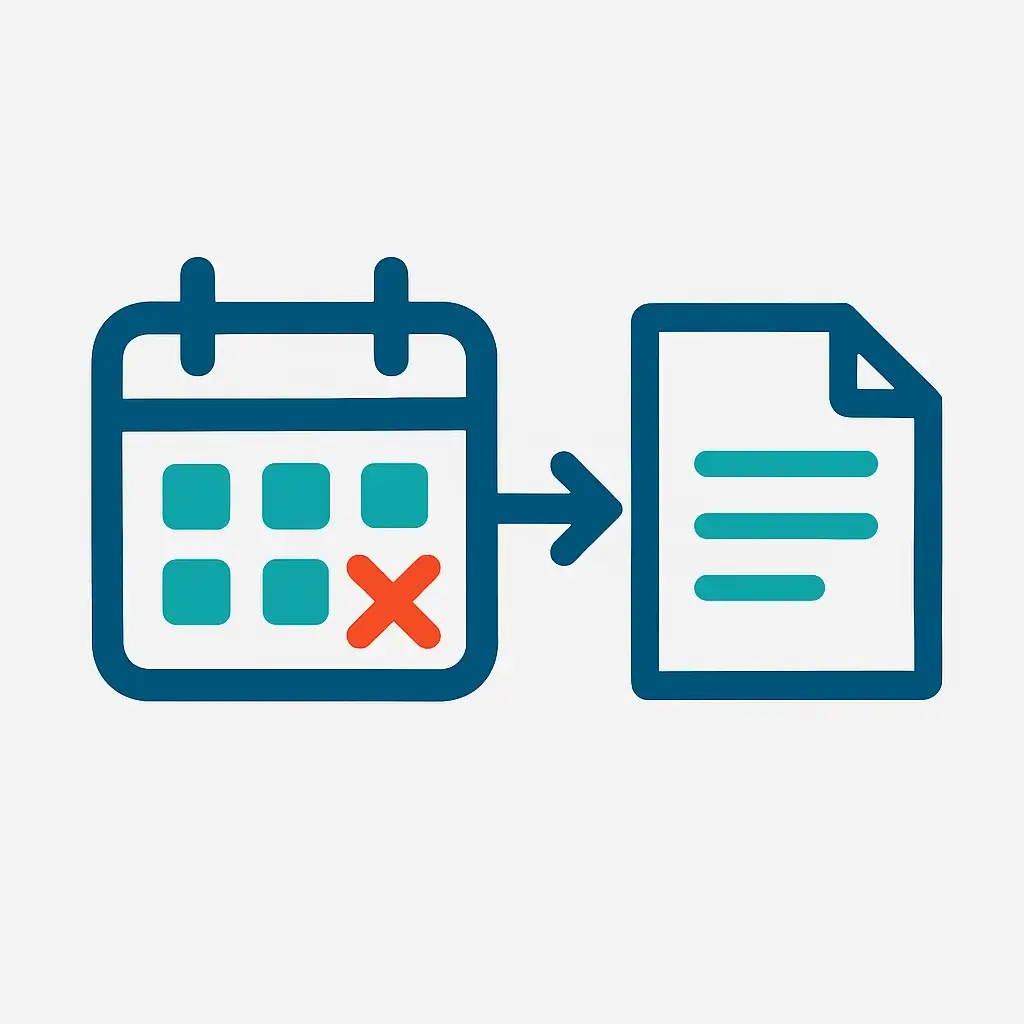
Cancel recurring status update meetings. Instead, create a template and a dedicated channel or document for team members to post weekly written updates. This allows everyone to stay informed on their own schedule and reserves meetings for problem-solving.
Integrate Asynchronous Video for Complex Explanations

Introduce an async video tool like Loom to replace meetings that are typically used for demos, feedback, or complex explanations. Record short, focused videos that team members can watch and comment on when they are available.
Foster a Culture of Trust and Autonomy

Shift your management focus from tracking activity to measuring outcomes. Set clear expectations and deadlines for deliverables, then empower your team to manage their own schedules. Publicly recognize and reward effective asynchronous behaviors to reinforce the culture.
Estimated Cost: 100 USD
Tools:
- Team communication platform (e.g., Slack, Microsoft Teams)
- Project management software (e.g., Asana, Jira)
- Centralized documentation tool (e.g., Notion, Confluence)
- Asynchronous video tool (e.g., Loom)
- Shared calendar (e.g., Google Calendar, Outlook)







