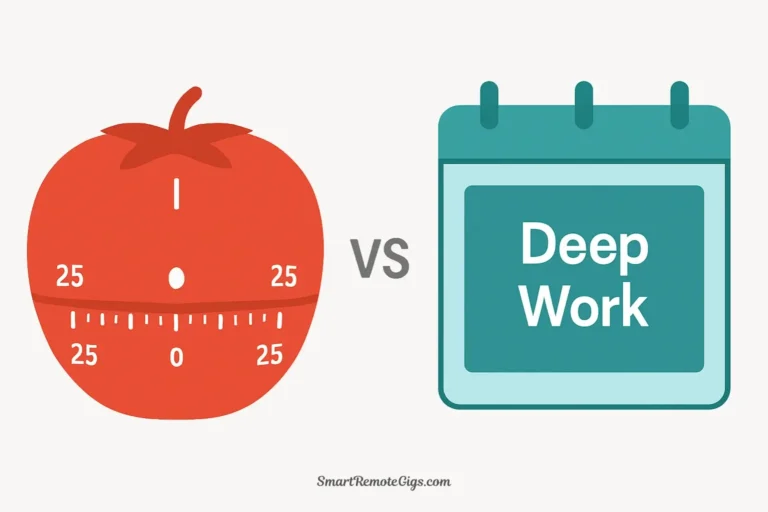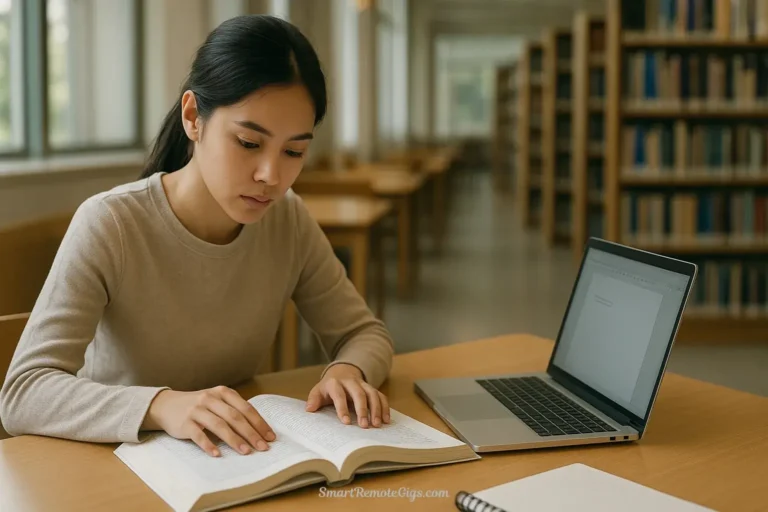You’re in back-to-back meetings all morning. By lunch, you’ve accumulated seventeen action items across five different projects. Your inbox has forty-three unread messages. Someone on Slack needs an “urgent decision.” And somewhere in the chaos, you promised to review Sarah’s proposal by end of day.
Which deadline was that again?
This is the manager’s dilemma: you’re responsible for multiple projects, multiple people, and an overwhelming flood of information from meetings, emails, and chat threads. Most managers cope by keeping everything “in their head” or scattered across notebooks, task apps, and random documents. Then they wonder why they feel perpetually overwhelmed and behind.
A second brain for managers solves this by serving as your central command center—a single system that captures every commitment, organizes every project, and surfaces exactly what you need when you need it. In this guide, you’ll learn how to adapt the proven Second Brain methodology specifically for leadership work, transforming information overload into clarity and control.
The Manager’s P.A.R.A. System for Total Clarity
The foundation of your productivity system for managers is the P.A.R.A. method—four folders that organize everything by actionability, not category. Here’s how it works in the context of management responsibilities.
Projects: Your Team’s Goals and Deadlines

Projects are short-term initiatives with clear deliverables and deadlines. In management, these are your active strategic initiatives and team objectives:
[P] Q4 Product Launch - Mobile App[P] 2025 Budget Proposal & Approval[P] Customer Retention Initiative[P] New Hire Onboarding - Engineering Team[P] Performance Review Cycle - Q4 2024
Each project folder contains everything related to that initiative:
- Meeting notes from project discussions
- Action items with owners and deadlines
- Status updates and progress reports
- Key decisions and their rationale
- Resources like briefs, specifications, or research
The critical distinction: projects have finish lines. Once your Q4 product launches or the budget gets approved, the entire folder moves to Archives. This keeps your active workspace focused only on what’s currently in motion.
When a stakeholder asks “What’s the status of the mobile app launch?” you open one folder and have the complete project history at your fingertips. No more hunting through email threads or trying to remember what was decided three meetings ago.
Areas: Your Core Responsibilities
Areas are ongoing responsibilities that never fully “complete.” These represent the permanent dimensions of your management role:
[A] Team Development & Coaching– 1-on-1 notes, growth plans, feedback[A] Client Relationships– Account health, escalations, strategic conversations[A] Budget & Resource Management– Financial tracking, headcount planning[A] Hiring & Talent Acquisition– Job descriptions, interview feedback, pipeline[A] Cross-Functional Partnerships– Notes on relationships with other departments
Areas differ from Projects because they persist indefinitely. You’ll always be developing your team, managing budgets, and maintaining client relationships—these responsibilities don’t have completion dates.
This is where tracking employee performance happens systematically. Your [A] Team Development folder becomes a living record of each team member’s progress, challenges, and wins. When annual review time arrives, you’re not scrambling to remember what happened—you have months of organized notes.
Resources: Your Leadership Playbook
Resources are reference materials and knowledge you’re building over time. This is your personal management library:
[R] Leadership & Management Principles– Articles, frameworks, mental models[R] Competitor Analysis– Market intelligence and strategic insights[R] Meeting Facilitation Techniques– Frameworks for running better meetings[R] Hiring Best Practices– Interview questions, assessment frameworks[R] Communication Templates– Email drafts, announcement templates, feedback frameworks
Resources transcend specific projects or team members. When you read a brilliant Harvard Business Review article on giving feedback, it goes in Resources—not tied to any particular project, but available whenever you need it.
This folder compounds in value over time. After two years of saving useful frameworks and insights, you have a customized leadership playbook that’s uniquely yours.
Archives: Completed Initiatives and Reviews
Archives contain finished projects and historical records:
[Z] 2023 Annual Performance Reviews– Completed review documentation[Z] Q2 2024 - Completed Projects– Product launches, initiatives that shipped[Z] Former Team Members– Offboarding notes, knowledge transfer docs[Z] Vendor Evaluations - 2023– Past RFPs and selection processes
Archiving serves two purposes: it keeps your active workspace clean, and it preserves institutional knowledge. When someone asks “Why did we choose this vendor last year?” you have the complete decision history in Archives.
Manager Pro Tip: During your monthly review, archive any project that’s been completed or any area that’s no longer active. A clean workspace isn’t about deletion—it’s about moving finished items to long-term storage.
The C.O.D.E. Framework for a Manager’s Week
P.A.R.A. tells you where information lives. The C.O.D.E. workflow tells you how to process it effectively. This transforms how to organize meeting notes from a chaotic afterthought into a systematic practice.
Capture: The Perfect Meeting Note & Action Items
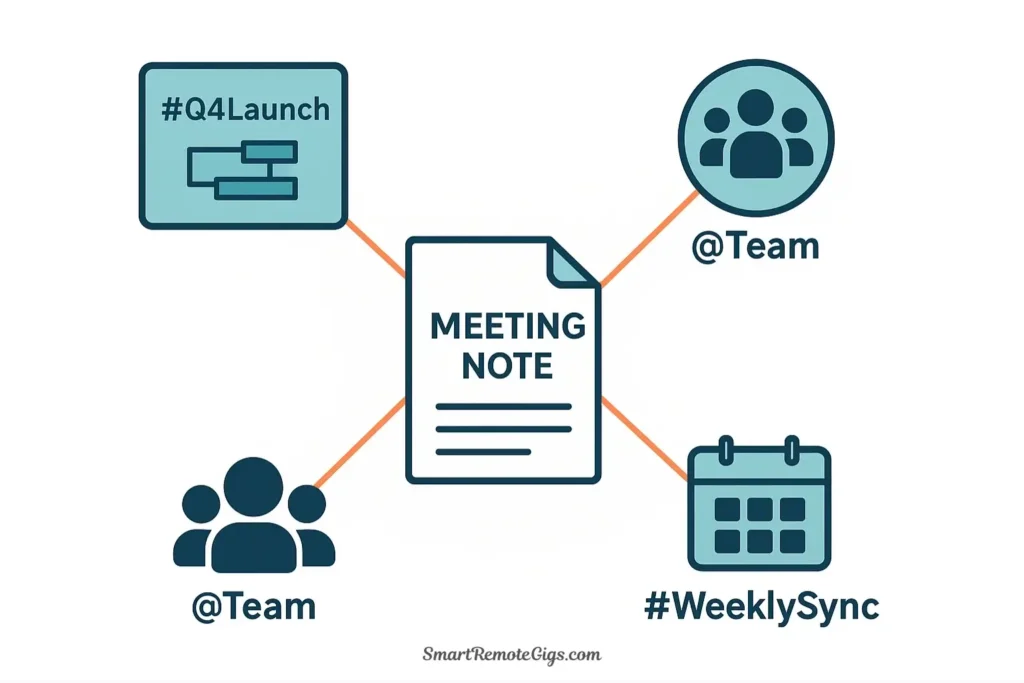
Capturing during meetings isn’t about transcribing everything—it’s about extracting decisions, commitments, and context.
Use this streamlined meeting note structure:
📋 Weekly Team Sync – October 24, 2024
Attendees: Sarah (PM), Marcus (Engineering), Jennifer (Design), Alex (Manager)
Agenda:
- Product launch timeline review
- Resource allocation for Q4
- Client feedback discussion
Key Discussion Points:
- Still unclear: Do we need QA sign-off before UAT? → Ask @Marcus
- Engineering is blocked on API integration until legal review completes
- Design team needs 2 additional weeks for accessibility compliance
- Client feedback suggests we need better onboarding flow
Decisions Made:
✅ Push launch date to Nov 15 (approved by stakeholders)
✅ Allocate contractor budget to speed up accessibility work
❌ Decided NOT to add requested feature X this cycle (parking for Q1)
Action Items:
[ ] @Sarah: Get legal ETA on API contract by EOD Friday
[ ] @Marcus: Update technical timeline based on new launch date (by Mon)
[ ] @Jennifer: Share accessibility audit findings with team (by Wed)
[ ] @Alex: Communicate timeline change to VP Product (today)
Questions & Follow-ups:
Still unclear: Do we need QA sign-off before UAT? → Ask @Marcus
This template captures everything that matters: who was there, what was discussed, what was decided, and what happens next. Most importantly, action items have owners and deadlines—no more vague “someone should probably do this” items.
The magic of this approach: when you’re reviewing your week, you can instantly see all commitments by searching for incomplete action items tagged with names. Need to know what Sarah owes you? Search @Sarah [ ] and every outstanding task surfaces.
Organize: Linking People, Projects, and Meetings
Organizing means connecting related information so it surfaces when needed. Use consistent tagging:
Project tags: #Q4Launch, #BudgetPlanning, #CustomerRetention
People tags: @SarahJones, @MarcusChen, @JenniferLee
Meeting types: #1on1, #TeamSync, #StakeholderUpdate, #ProjectKickoff
When you capture that weekly team sync, tag it with both the project (#Q4Launch) and the people involved (@Sarah, @Marcus, @Jennifer).
This creates a powerful web of connections:
- Reviewing Sarah’s performance for her 1-on-1? Search
@SarahJonesto see every meeting note, action item, and accomplishment from the past month. - Need to update stakeholders on the Q4 launch? Search
#Q4Launchto instantly aggregate all decisions, blockers, and progress. - Preparing for today’s team sync? Pull up the previous
#TeamSyncnote to review action items.
This is PARA for project management in action—information organized by how you’ll actually use it, with connections that mirror your real workflow.
Distill: Creating Your Weekly “State of the Union”
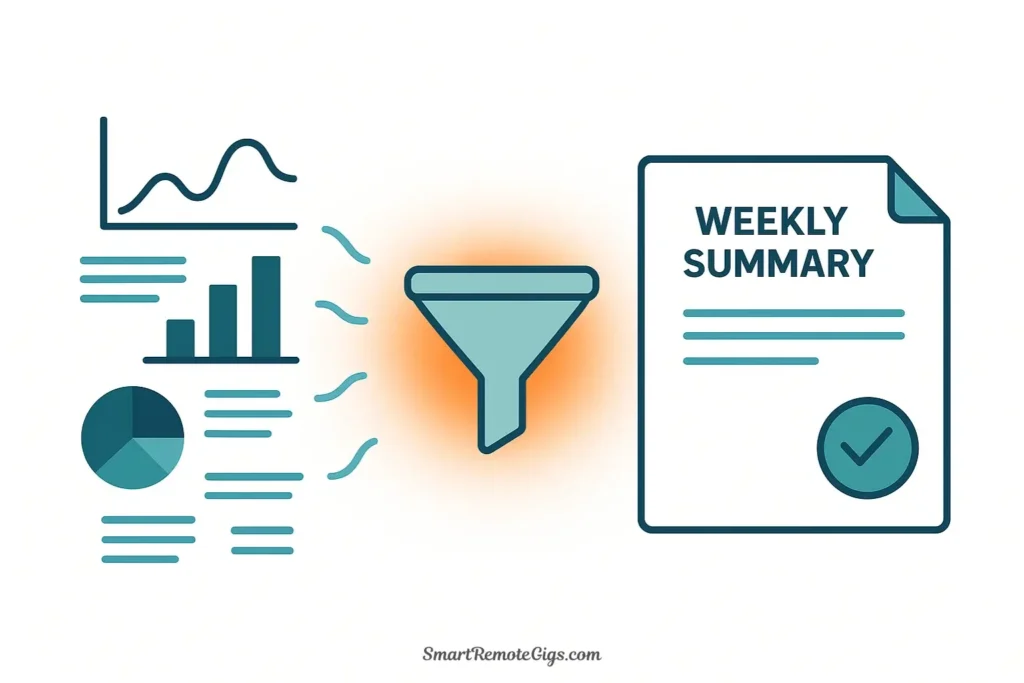
Distilling transforms detailed notes into executive summaries. Every Friday, spend 30 minutes creating your weekly “State of the Union”—a concise overview of project health across your team.
Review your meeting notes from the week and extract:
What shipped: Completed deliverables and milestones
What’s on track: Projects progressing as planned
What’s at risk: Blockers, delays, or resource constraints
Key decisions: Strategic choices made this week
Team highlights: Individual wins worth celebrating
This distilled summary becomes your source of truth for status updates. When your manager asks “How’s everything going?” you have a prepared, accurate answer. When you’re writing your monthly report, you compile four weekly summaries instead of trying to reconstruct the entire month from memory.
Leadership Insight: The act of distilling forces you to really understand your projects. If you can’t summarize it clearly, you probably don’t have clarity on the project itself.
Express: Effective Delegation and Clear Communication

Expression is where your second brain amplifies your leadership impact. Your distilled notes become the raw material for:
Clear delegation emails:
Hi Marcus,
Following up on today's meeting—can you update the technical
timeline based on our new Nov 15 launch date? Specifically need:
- Revised sprint plan
- Updated dependency map
- Risk assessment for compressed timeline
Can you have this ready by Monday's stakeholder meeting?
Context: This came from today's decision to push the launch for
accessibility compliance. See full meeting notes here: [link]Effective Slack updates:
📊 Q4 Launch Update (Week of Oct 21)
✅ On Track: Design accessibility audit complete
⚠️ At Risk: API integration blocked on legal review (ETA: Fri)
📅 Timeline Change: Launch moved to Nov 15
Next critical path: Legal contract, then engineering can unblock.Stakeholder reports that are data-driven and concise
Performance feedback grounded in specific examples from your notes
Team announcements that provide necessary context
The difference between good managers and great ones often comes down to communication clarity. A second brain ensures you’re always communicating from a foundation of organized information rather than scattered memory.
High-Value Templates for Your Second Brain
Templates accelerate your workflow and ensure consistency. Here are two essential templates every manager should use:
The 1-on-1 Meeting Template
# 1-on-1: [Team Member Name] - [Date]
## Check-in & Mood
How are you feeling this week? (1-10 scale)
Anything on your mind I should know about?
## Progress & Wins
What are you most proud of from the past week/two weeks?
Any accomplishments worth celebrating?
## Current Work & Priorities
What are you focused on right now?
Anything blocking your progress?
Do you have enough clarity on priorities?
## Growth & Development
What are you learning?
Any skills you want to develop?
How can I support your career goals?
## Feedback Exchange
Feedback for me (on management, communication, support)?
Feedback I have for you:
## Action Items
- [ ] [Manager action]:
- [ ] [Team member action]:
## Notes & Context
[Any additional context, personal notes, or observations]
---
**Next 1-on-1 scheduled:** [Date & Time]This template ensures you cover all critical areas while leaving space for organic conversation. Over time, you build a complete record of each person’s growth, challenges, and conversations—invaluable for performance reviews and career development.
The Project Kick-off Template
# Project Kick-off: [Project Name]
## Project Overview
**Goal:** [What success looks like]
**Why now:** [Strategic context and urgency]
**Deadline:** [Target completion date]
## Team & Roles
- **Project Lead:** [Name]
- **Key Contributors:** [Names & responsibilities]
- **Stakeholders:** [Decision makers & informed parties]
## Scope & Deliverables
**In Scope:**
- [Deliverable 1]
- [Deliverable 2]
**Out of Scope:** [Explicitly call out what's NOT included]
## Success Criteria
How will we measure success?
1. [Metric or outcome 1]
2. [Metric or outcome 2]
## Key Milestones
- **[Date]**: [Milestone 1]
- **[Date]**: [Milestone 2]
- **[Date]**: [Final delivery]
## Risks & Dependencies
**Potential Blockers:**
- [Risk 1]: [Mitigation plan]
**Dependencies:**
- [What needs to happen first]
## Communication Plan
**Weekly check-ins:** [Day/Time]
**Status updates to stakeholders:** [Frequency & format]
**Escalation path:** [Who to notify if issues arise]
## First Actions
- [ ] [First task]
- [ ] [Second task]
## Resources & Links
[Links to briefs, designs, technical specs, etc.]This template ensures every project starts with complete alignment. Share this with your team during the kick-off meeting, then reference it throughout the project when questions arise about scope or priorities.
Template Power Move: Create these as reusable templates in your chosen tool (Notion, Obsidian, or your project management system). Copy and fill them out—don’t recreate from scratch each time.
Recommended Tools for a Manager’s Second Brain
While the Second Brain methodology is tool-agnostic, managers often have specific requirements like team collaboration, security, and integration with other corporate platforms. Choosing the right software is a critical step. To see how all the top contenders compare, we’ve tested and reviewed them in our comprehensive guide to the Best Note-Taking Apps of 2025.
Based on our research, here are the top choices for managers:
Notion: The All-in-One Collaborative Hub
Notion is ideal for managers who need a shared environment for projects, wikis, and notes. Its database features allow you to build powerful project trackers and team dashboards. If collaboration is your top priority, Notion is likely the best fit.
→ Read our full analysis: In-Depth Notion Review for 2025: Is It Still the King?
Obsidian: The Secure Vault for Thinkers
Obsidian is the best choice for managers who prioritize privacy and long-term knowledge development. Because all files are stored locally, it offers maximum security for sensitive strategic notes, performance reviews, and personal reflections. Its linking capabilities are unmatched for connecting ideas.
→ Discover if it’s right for you: Obsidian Review 2025: The Ultimate Note App for Thinkers
Simple & Free: The Ecosystem Choice
For managers in a strict Microsoft or Google ecosystem, or those who prefer ultimate simplicity, tools like OneNote, Google Keep, or Apple Notes can be adapted to the P.A.R.A. system. They are excellent for quick capture and basic organization.
→ See which one wins for simplicity: Apple Notes vs. Google Keep: The Best Simple & Free App?
Why Better Systems Lead to Better Leadership
A second brain for managers isn’t about adding more work to your plate—it’s about freeing up mental energy for what actually matters: strategic thinking, developing your team, and making better decisions.
The managers who consistently perform well aren’t necessarily working longer hours. They have better systems. They capture commitments reliably, organize information intuitively, distill complexity into clarity, and express ideas effectively. Their second brain handles the cognitive load of tracking everything, which means their biological brain can focus on leadership.
Every meeting you attend, every decision you make, every conversation with your team—all of it becomes clearer when you have a systematic way to process information. Over time, your second brain becomes an institutional knowledge base that makes you irreplaceable: you’re the person who always has context, who remembers what was decided and why, who can onboard new team members with comprehensive documentation.
This isn’t about productivity theater or elaborate systems that take more time to maintain than they save. This is about having a reliable external system so your brain can do what it does best: think creatively, empathize with your team, and solve complex problems.
Copy our 1-on-1 Meeting Template and use it in your next check-in. Start building your management second brain today by creating your four P.A.R.A. folders:
- Projects – Your active team initiatives
- Areas – Your ongoing responsibilities
- Resources – Your leadership knowledge base
- Archives – Your institutional memory
Then capture notes from your next meeting using the template above. File it appropriately. Review it on Friday.
That’s it. You’ve started building a system that will make you a more effective leader.
What meeting will you document first?