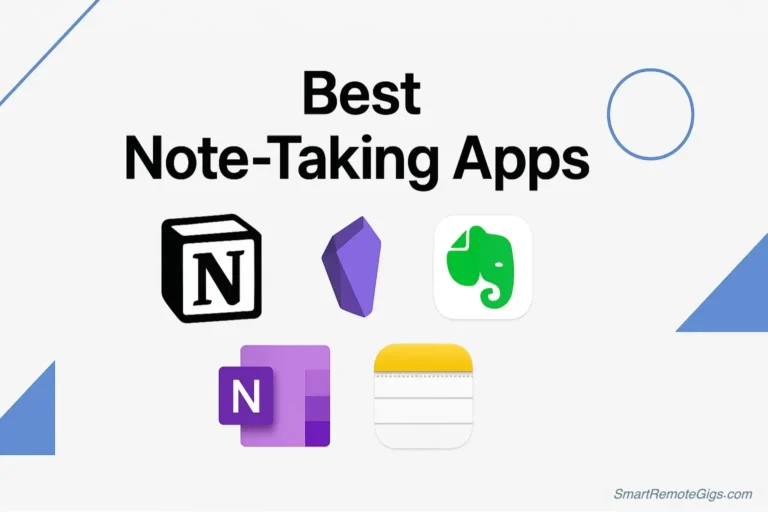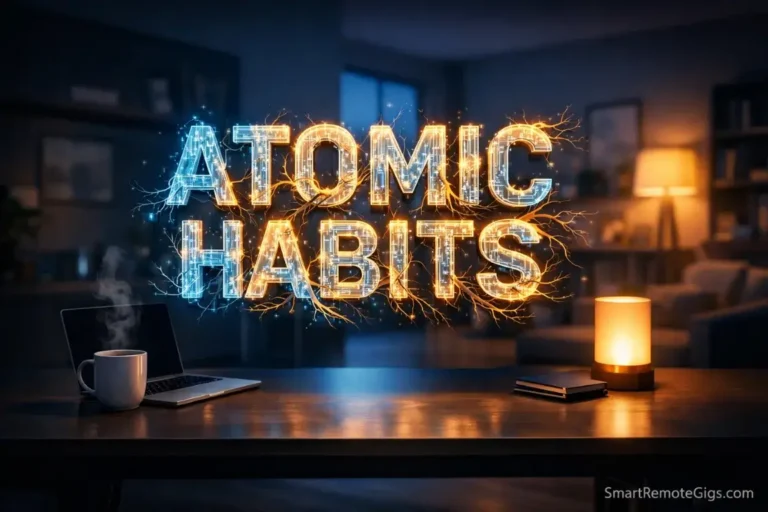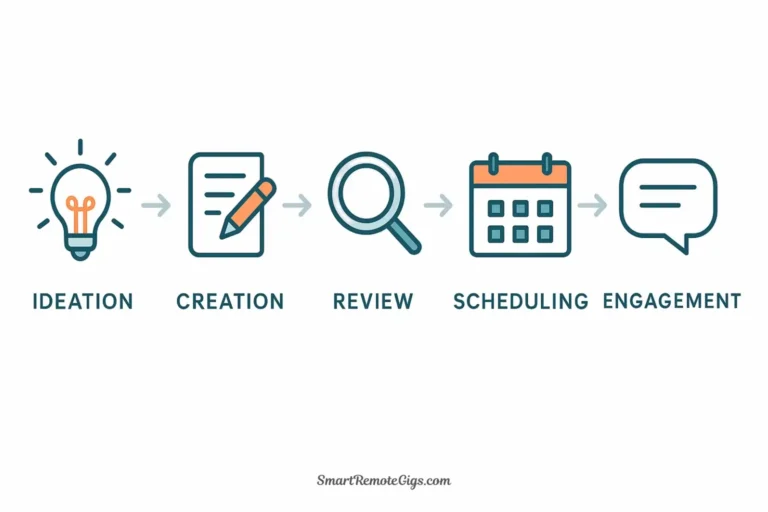Imagine a library where books arrive constantly but never get cataloged, never get read beyond the first page, and certainly never get used to write new books. That’s what most people’s note collections become—a passive archive of good intentions.
Now imagine a different system: information arrives and gets sorted immediately by relevance. The key ideas get highlighted and summarized. When you need to create something—a presentation, an article, a strategy document—you pull from this refined knowledge and produce it in a fraction of the time. You’re not just collecting information; you’re actively transforming it into creative output.
That second scenario is what Tiago Forte’s C.O.D.E. method makes possible.
C.O.D.E. stands for Capture, Organize, Distill, Express—the four-step workflow that turns your Second Brain from a digital junk drawer into a creative engine. If P.A.R.A. is the filing system (the structure of your Second Brain), then C.O.D.E. is the workflow (the process your information flows through).
Created by productivity expert Tiago Forte and detailed in his book Building a Second Brain, the C.O.D.E. method solves a fundamental problem: most knowledge workers capture too much, organize too little, never refine their notes, and struggle when it’s time to create something new. They’re information hoarders, not knowledge creators.
C.O.D.E. changes that. It’s a systematic process for moving information from capture to creation—from passive consumption to active expression. By the end of this guide, you’ll understand each step deeply and know exactly how to implement C.O.D.E. in your daily workflow.
Whether you’re using Notion, Obsidian, Evernote, or just your computer’s file system, C.O.D.E. provides the workflow that makes your tools actually useful. Let’s break down each step.
While the C.O.D.E. workflow is universal, choosing the right digital environment is a critical first step. See our in-depth review of the Best Note-Taking Apps of 2025 to find the tool that best fits your thinking style.
The 4 Steps of the C.O.D.E. Workflow
C.O.D.E. isn’t just a theory—it’s a practical, repeatable process. Here’s exactly how each step works and how to execute it effectively.
[C]apture: Deciding What to Keep
The Goal: Collect information that resonates with you, surprises you, or might be useful for your current or future projects.
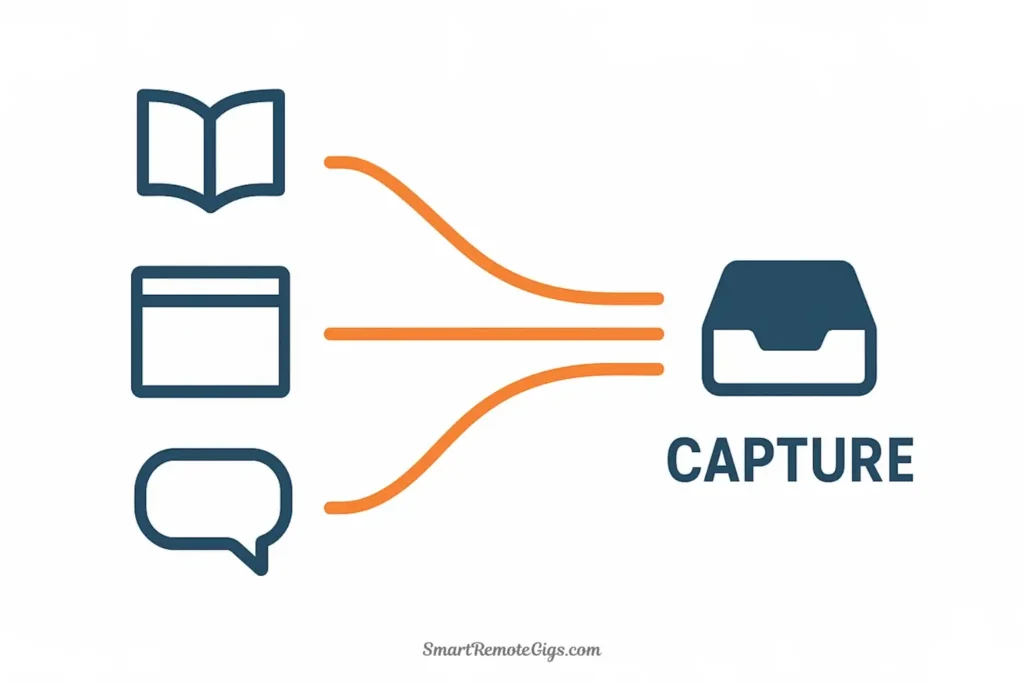
Most people make one of two mistakes with capture: they save nothing (relying entirely on memory), or they save everything (creating digital hoarding). C.O.D.E. advocates for selective capture—save what sparks something in you, not everything you encounter.
What to Capture:
✅ Information that surprises you: If something challenges your assumptions or teaches you something unexpected, capture it. Surprise indicates a gap in your knowledge worth filling.
✅ Ideas that resonate personally: If you read something and think “yes, exactly!” or “this explains what I’ve been feeling,” save it. Personal resonance means it connects to your existing thinking.
✅ Content useful for current projects: If you’re working on a marketing campaign and find a great case study, capture it immediately. Relevance to active work is the strongest capture criterion.
✅ Insights you might forget: Your own shower thoughts, meeting insights, or random connections between ideas—these are gold. Capture them before they evaporate.
✅ Examples and inspiration: Screenshots of good design, quotes that move you, examples of excellent work in your field—these inform your creative output.
What NOT to Capture:
❌ Information “just in case”: Don’t save things because they might be useful someday. If you can’t imagine a specific use case, skip it.
❌ Entire articles word-for-word: Capture the key insights, not the full text. Your Second Brain isn’t an archive; it’s a thinking tool.
❌ Information easily Google-able: If you can find it again with a quick search, you don’t need to save it. Save your unique insights and connections instead.
Practical Capture Tools & Techniques:
- Web clipper: Browser extensions (Notion Web Clipper, Evernote Clipper, MarkDownload for Obsidian) let you save articles with one click
- Mobile quick capture: Use your phone’s notes app or voice memos to capture ideas on the go, then process them later
- Email to note: Many apps (Evernote, Notion via integrations) let you forward emails directly into your system
- Screenshot + annotation: Capture visual information with context—add a quick note about why you saved it
- Reading app highlights: Use Readwise or similar tools to sync highlights from Kindle, Instapaper, or Pocket
The Capture Habit: Set aside 5 minutes at the end of each day to do a quick “capture sweep.” Did you have any insights today? Read anything worth saving? Have conversations worth documenting? Quick daily capture prevents memory loss.
Key Principle: Capture is quick and judgment-free. Don’t organize in the moment—just get it into your system. You’ll process it later in the Organize step.
[O]rganize: Filing for Action
The Goal: Place captured information where it can help you accomplish your current goals and responsibilities.
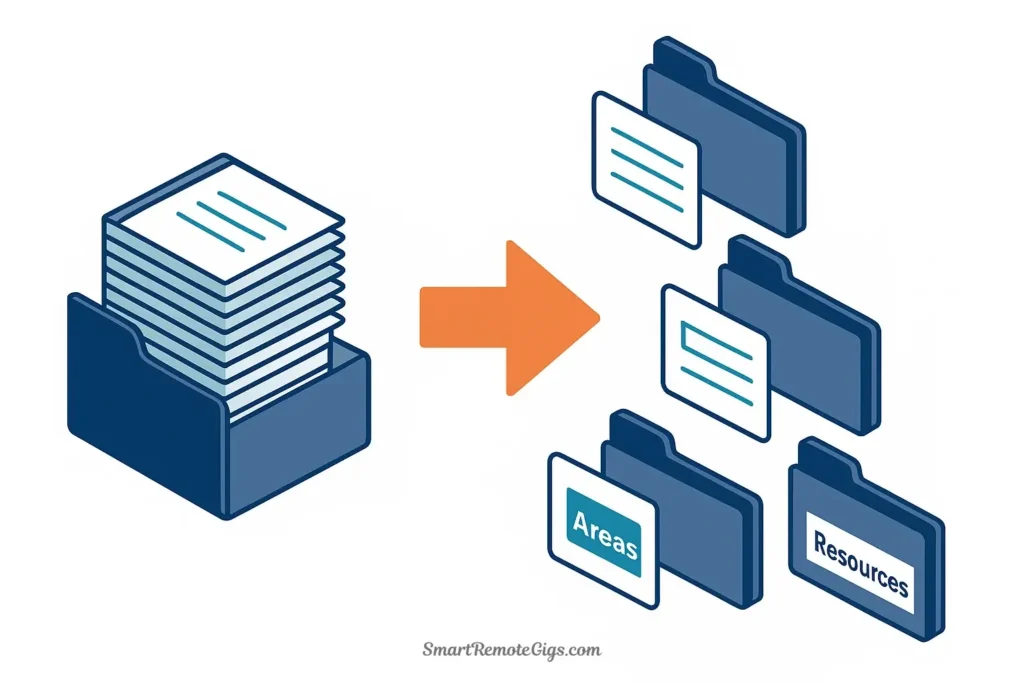
This is where most knowledge management systems fail. People either:
- Never organize at all (leaving everything in an “Inbox” they never process)
- Over-organize upfront (spending 10 minutes perfectly filing a 30-second capture)
- Organize by topic instead of actionability (creating endless folders that don’t map to actual work)
The C.O.D.E. approach to organizing is simple: File based on actionability, not topic. Ask yourself: “Which of my current projects or areas will this help with?”
This is where the P.A.R.A. method becomes essential. Your four categories—Projects, Areas, Resources, Archives—organize information by how actionable it is right now.
The Organizing Decision Tree:
- Am I actively working on a project this supports? → File in that specific Project folder
- Does this relate to an ongoing area of responsibility? → File in that Area folder
- Is this general knowledge about a topic I’m interested in? → File in Resources under that topic
- Is this no longer relevant but worth keeping? → Move to Archives
Example in Action:
You capture an article: “10 Customer Retention Strategies That Actually Work”
Decision process:
- Do I have an active project focused on customer retention? Yes → File in Projects → Customer Retention Initiative
- If not, do I have customer retention as an ongoing responsibility? Yes → File in Areas → Customer Success Management
- If not, is this a topic I’m learning about for future use? Yes → File in Resources → Business Strategy
Notice the hierarchy: P.A.R.A. is ordered by actionability. Always file in Projects first if possible, because that’s where you’re actively working. Only file in Resources if it’s not immediately useful.
Practical Organizing Workflow:
Daily Quick Organize (5 minutes):
- Open your Inbox or “quick capture” folder
- Process 5-10 items quickly
- Use the decision tree above
- Don’t overthink—imperfect organizing beats no organizing
Weekly Deep Organize (15-20 minutes):
- Clear your entire Inbox
- Review project folders—anything completed? Move to Archives
- Review Areas—any new responsibilities or old ones to archive?
- Scan Resources—anything you’re no longer interested in? Archive it
The “Just-in-Time” Principle: You don’t need to perfectly organize everything before it’s useful. Rough organization is enough. When you actually need the information (during the Express step), you’ll refine it further.
Key Principle: Organize for your current self, not your imaginary future self. File things where you’ll actually look for them this month, not where they’d live in a perfect taxonomy.
[D]istill: Finding the Essence
The Goal: Extract the core insights from your notes so they’re useful at a glance, without re-reading everything.
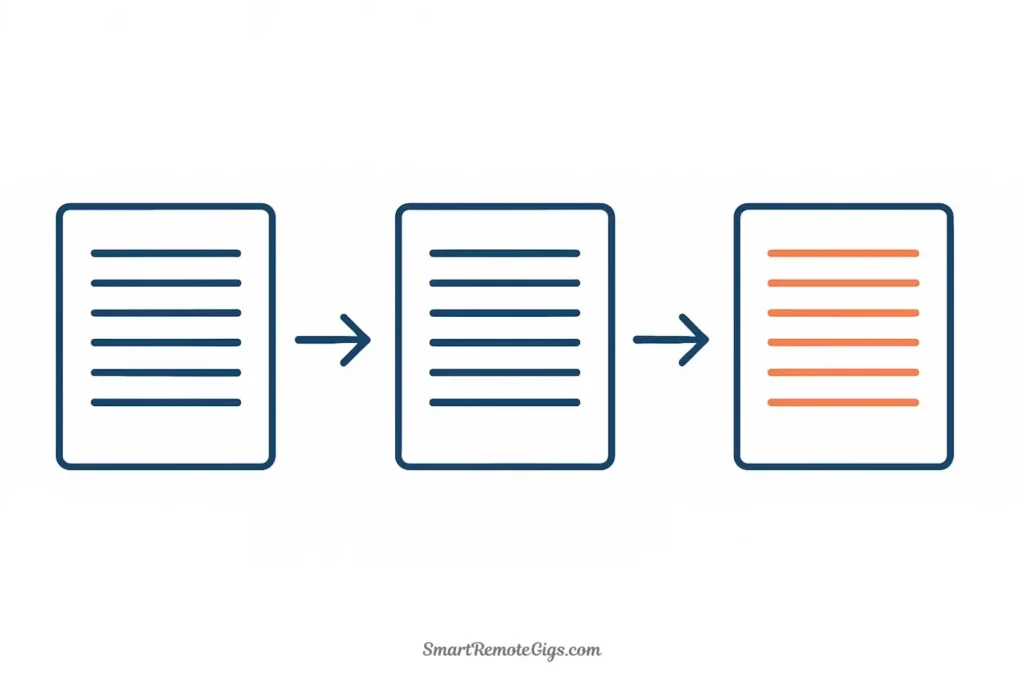
This is the step most people skip—and it’s the difference between a note collection and a thinking tool. Raw captures are too long. When you need information during the Express step, you don’t have time to re-read entire articles. You need the essence, instantly accessible.
The Distill Process: Progressive Summarization
Tiago Forte’s technique for distillation is called Progressive Summarization—a multi-layer approach that preserves the original content while making key ideas stand out.
Layer 1: The Original Text
Your initial capture, unmodified. Keep this—context matters.
Layer 2: Bold Key Passages (First Pass)
Read through your note. Bold the sentences or phrases that contain the core ideas. If someone only read the bolded text, they’d get 80% of the value.
How to do it: Read, and whenever you think “this is important,” bold it. Aim to bold about 10-20% of the total text.
Layer 3: Highlight Critical Sentences (Second Pass)
Go through your bolded passages. Highlight the most critical sentences—the ones that capture the absolute essence. Aim for 1-3 sentences per note.
How to do it: From your bolded text, choose the sentences you’d want to see if you only had 10 seconds to review this note.
Layer 4: Executive Summary (Optional, for Key Notes)
For especially important notes, write a 2-3 sentence summary at the very top in your own words. This is the “TL;DR” that makes the note instantly useful.
Example of Progressive Summarization:codeCode
┌─────────────────────────────────────────────────────────┐
│ LAYER 1: Original Text │
├─────────────────────────────────────────────────────────┤
│ The most successful product teams don't start with │
│ solutions—they start with problems. They spend │
│ significant time in "problem space," deeply │
│ understanding customer pain points before jumping to │
│ the "solution space" of features and implementations. │
│ This approach, called "problem-first product │
│ development," leads to products that actually solve │
│ real needs rather than imagined ones. The key is to │
│ resist the urge to immediately brainstorm solutions, │
│ and instead ask "why does this problem exist?" at │
│ least five times. │
└─────────────────────────────────────────────────────────┘
┌─────────────────────────────────────────────────────────┐
│ LAYER 2: Bold Key Passages (First Pass) │
├─────────────────────────────────────────────────────────┤
│ The most successful product teams don't start with │
│ solutions—**they start with problems.** They spend │
│ significant time in "problem space," **deeply │
│ understanding customer pain points before jumping to │
│ the "solution space"** of features and implementations.│
│ This approach, called "problem-first product │
│ development," **leads to products that actually solve │
│ real needs rather than imagined ones.** The key is to │
│ **resist the urge to immediately brainstorm solutions, │
│ and instead ask "why does this problem exist?" at │
│ least five times.** │
└─────────────────────────────────────────────────────────┘
┌─────────────────────────────────────────────────────────┐
│ LAYER 3: Highlight Critical Sentences (Second Pass) │
├─────────────────────────────────────────────────────────┤
│ The most successful product teams don't start with │
│ solutions—**they start with problems.** They spend │
│ significant time in "problem space," ==**deeply │
│ understanding customer pain points before jumping to │
│ the "solution space"**== of features and │
│ implementations. This approach, called "problem-first │
│ product development," **leads to products that │
│ actually solve real needs rather than imagined ones.** │
│ The key is to **resist the urge to immediately │
│ brainstorm solutions, and instead ask "why does this │
│ problem exist?" at least five times.** │
└─────────────────────────────────────────────────────────┘
┌─────────────────────────────────────────────────────────┐
│ LAYER 4: Executive Summary (Optional for Key Notes) │
├─────────────────────────────────────────────────────────┤
│ SUMMARY: Product teams should focus on deeply │
│ understanding problems before designing solutions. │
│ Ask "why" multiple times to understand root causes. │
│ │
│ [Original text appears below...] │
└─────────────────────────────────────────────────────────┘When to Distill:
You don’t distill every note immediately. Instead:
- Distill when you revisit a note (during Express or weekly review)
- Distill notes related to active projects (prioritize actionable information)
- Distill your best captures (the ones that really resonated)
The Beauty of Progressive Summarization: It’s non-destructive. You keep the original text (context), but layer on summary and emphasis. Future you gets both depth and speed.
Key Principle: Distillation makes your notes “skimmable.” You can quickly scan a project folder and immediately grasp the key ideas from dozens of notes in seconds.
[E]xpress: Creating and Sharing
The Goal: Use your collected and refined knowledge to produce tangible output—documents, presentations, decisions, creative works, or shared insights.
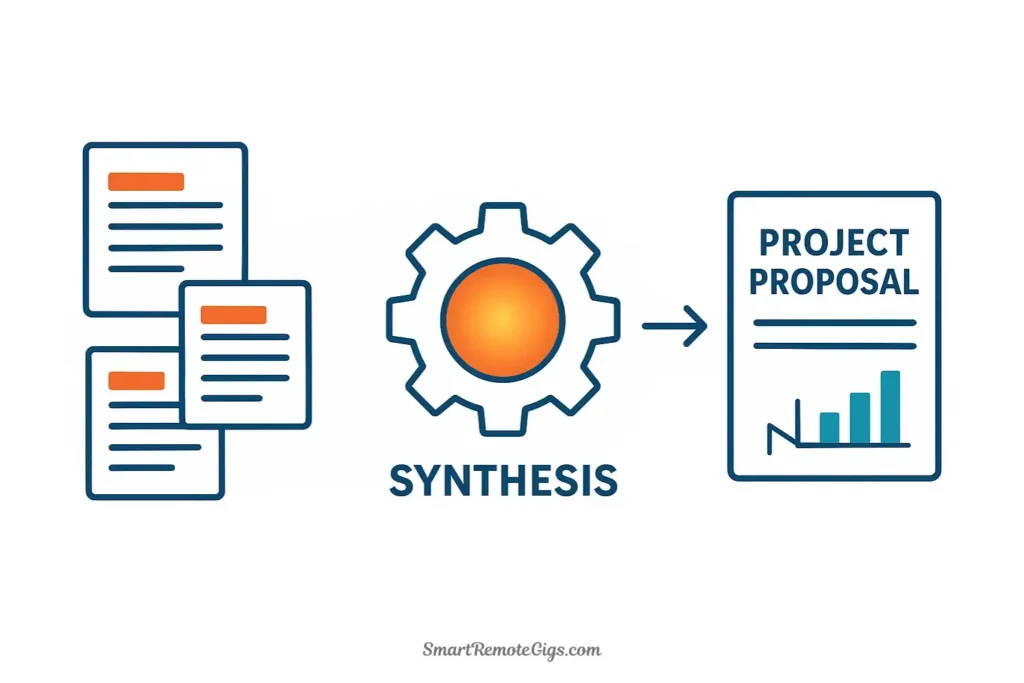
This is the payoff. Everything in C.O.D.E. leads to this moment: when you actually create something with your Second Brain. Without this step, you’re just a sophisticated information hoarder.
What “Express” Means:
Express isn’t just “publish a blog post” or “write a book” (though it includes those). It’s any act of taking your internal knowledge and making it external. Examples:
Written Expression:
- Write an article or blog post
- Draft a project proposal or strategy document
- Create documentation or how-to guides
- Compose thoughtful emails or reports
Verbal Expression:
- Give a presentation or talk
- Lead a meeting using your organized notes
- Teach a concept to a colleague
- Record a podcast or video
Decision Expression:
- Make an informed decision using your research
- Create a recommendation based on your collected insights
- Synthesize multiple perspectives into a point of view
Creative Expression:
- Design something informed by your inspiration collection
- Build a product based on your user research notes
- Compose music or art influenced by your reference library
The Express Workflow:
Step 1: Start with a Clear Output Goal
“I need to write a blog post about remote work productivity by Friday.”
Step 2: Search Your Second Brain
Search for relevant keywords: “remote work,” “productivity,” “focus,” “async communication”
Step 3: Pull Relevant Notes
Open 5-10 relevant notes from your Projects, Areas, and Resources. You’ve already distilled them, so you quickly scan the highlighted sections.
Step 4: Synthesize and Create
You’re not starting from zero. You have:
- Frameworks you’ve saved (like “Deep Work” concepts)
- Examples from case studies you captured
- Personal insights from your own remote work experience
- Data and research you collected
Step 5: Express in Your Own Voice
Combine these elements into something new. You’re not copying—you’re synthesizing. Your unique perspective emerges from how you connect these ideas.
Why Express Matters:
- Expression is the test of understanding: If you can’t create something from your notes, you don’t really understand them.
- Expression creates value: A note in your system has potential value. A published article, delivered presentation, or implemented decision has actual value.
- Expression reveals gaps: When you try to write about something, you discover what you don’t know. This informs what to capture next.
- Expression reinforces learning: Teaching others (or creating for an audience) is the highest form of learning.
The Express Habit: Set a recurring goal to “express” regularly. Maybe it’s writing one article per month, giving one presentation per quarter, or sharing one key insight with your team each week. Regular expression keeps your Second Brain from becoming stagnant.
Key Principle: Your Second Brain isn’t a museum—it’s a factory. The goal isn’t to admire your collection; it’s to use it to make new things.
C.O.D.E. vs. P.A.R.A.: What’s the Difference?
This is the question that confuses many people when they first encounter both frameworks. The answer is simple:
P.A.R.A. is the structure. It’s the organizational system—the four categories where information lives (Projects, Areas, Resources, Archives). P.A.R.A. answers: Where should this information be stored?
C.O.D.E. is the workflow. It’s the four-step process information goes through—from capture to creation (Capture, Organize, Distill, Express). C.O.D.E. answers: How does information move through my system?
They work together:
C.O.D.E. Workflow P.A.R.A. Structure
───────────────── ──────────────────
[C]apture → Inbox (temporary)
↓
[O]rganize → Projects / Areas / Resources
↓
[D]istill → (Refines notes wherever they live)
↓
[E]xpress → Output (uses everything)Real-world integration:
- You Capture an article about effective meetings (C)
- You Organize it into
Areas → Team Management(O + P.A.R.A.) - Later, you Distill it, highlighting the key practices (D)
- When planning next quarter, you Express by creating a “Meeting Best Practices” doc for your team (E)
Think of it this way:
- P.A.R.A. is like the neighborhoods in a city (residential, commercial, industrial, historic)
- C.O.D.E. is like the transportation system that moves people between neighborhoods
You need both. P.A.R.A. without C.O.D.E. is just a filing system with no workflow. C.O.D.E. without P.A.R.A. is a workflow with nowhere to put things.
A Practical Example: Using C.O.D.E. to Write an Article
Let’s walk through a complete, realistic example showing C.O.D.E. in action.
The Goal: You need to write an article titled “5 Strategies for Async Communication in Remote Teams” for your company blog. Deadline: This Friday.
Step 1: Capture (Weeks/Months Before)
You don’t start C.O.D.E. when you need to create—you start weeks earlier with everyday capture.
Over the past few months, you’ve captured:
- An article about asynchronous communication best practices (saved to Resources)
- Notes from a team meeting where someone shared a great async tool (saved to Areas → Team Management)
- A Twitter thread about “communication debt” in remote work (quick capture)
- Your own observation: “Noticed that video messages reduce misunderstandings vs. long Slack threads” (voice memo captured)
- A case study from a successful remote company (web clipped)
You weren’t capturing these for this article—you were capturing because they resonated or seemed useful. This is how C.O.D.E. works: constant low-friction capture builds your knowledge reservoir.
Step 2: Organize (Weekly)
During your weekly reviews, you organized these captures:
- Async communication article →
Resources → Remote Work Practices - Team meeting notes →
Areas → Team Management - Twitter thread →
Resources → Communication - Your voice memo →
Areas → Team Management(since it’s your direct observation) - Case study →
Resources → Remote Work Practices
You filed them where they’d be useful. Not perfect filing—just good enough.
Step 3: Distill (As You Revisit)
Some of these notes you’ve distilled (bolded key passages, highlighted critical insights). Others are still in rough form. That’s fine—you’ll distill more during the Express step.
Step 4: Express (This Week)
Monday morning: Your manager asks for the article by Friday. You have 5 days.
Monday afternoon – Research Phase (1 hour):
- Search your Second Brain: “async,” “communication,” “remote”
- Open 8 relevant notes from Resources and Areas
- Quickly scan the distilled/highlighted sections
- Realize you have: 3 frameworks, 5 examples, 2 case studies, 4 personal insights
- Create a new note:
Projects → Async Communication Article
Tuesday – Outline Phase (2 hours):
- Review your collected materials
- Identify 5 main strategies (they emerge from your notes)
- Create article outline with section headers
- Note which captured materials support each section
- Realize you’re missing data on one point—need to capture more
Tuesday afternoon – Fill Gaps (30 minutes):
- Quick Google search for the missing data point
- Capture and distill new information
- Add to your article project folder
Wednesday – Writing Phase (3 hours):
- Write first draft, pulling liberally from your distilled notes
- You’re not starting from blank page—you’re synthesizing existing knowledge
- Each section flows quickly because you have supporting material
- Your own insights (those voice memos) add personal credibility
Thursday – Edit Phase (2 hours):
- Refine draft
- Add transitions
- Ensure your voice comes through (not just regurgitated research)
- Get feedback from a colleague
Friday – Publish:
- Final edits and publish
- Total active work time: ~9 hours
- Months of captured knowledge: Synthesized into one valuable asset
What just happened: You didn’t “research and write an article from scratch.” You expressed knowledge you’d already captured, organized, and distilled over time. C.O.D.E. made what could have been 20+ hours of work (research, writing, editing) into 9 hours of mostly synthesis and expression.
After publishing: Move Projects → Async Communication Article to Archives. The published article is the output. The research and notes remain in your Resources, ready to inform future projects.
Making C.O.D.E. a Habit
The Code Method Second Brain workflow isn’t something you do once—it’s a practice you integrate into your daily work.
Daily habits (15 minutes):
- Morning: Quick capture sweep—did yesterday generate any insights worth saving?
- Throughout the day: Capture as you go (bookmarks, highlights, voice memos)
- Evening: Five-minute organize—process 5-10 inbox items
Weekly habits (30 minutes):
- Clear your inbox completely: Organize everything captured this week
- Review active projects: Distill notes you’ve revisited
- Identify one thing to express: What will you create this week?
Monthly habits (1 hour):
- Review your Express output: What did you create this month?
- Archive completed projects: Keep your Projects folder showing only active work
- Celebrate progress: You’re building a knowledge asset that compounds over time
Your C.O.D.E. Starting Point
Understanding C.O.D.E. intellectually is step one. Practicing it is what matters. Here’s your starting challenge:
This week, practice the Distill step:
- Open a note you captured recently but haven’t refined
- Spend 5 minutes bolding the key passages
- Spend 2 minutes highlighting the most critical sentences
- Notice how much faster you can now extract value from this note
That’s it. Master Distill first, because it has the highest immediate return: your existing notes become instantly more useful.
Next week, practice Express:
- Choose something small to create (an email, a summary, a short post)
- Search your Second Brain for relevant notes
- Pull from your distilled highlights
- Synthesize into something new
- Share it
You’ll feel the difference. Instead of starting from zero, you’re building on months of captured knowledge.
Long term: Make C.O.D.E. your default workflow. Capture constantly, organize weekly, distill as you revisit, express regularly. Over time, this process becomes automatic—and your creative output accelerates dramatically.
C.O.D.E. transforms you from an information consumer into a knowledge creator. The question isn’t whether you can do this—it’s whether you’ll start.
What will you express first?
For more on building your personal knowledge system, explore our complete Second Brain guide, learn about the P.A.R.A. organizational method, or discover how to implement these systems in your favorite tools.