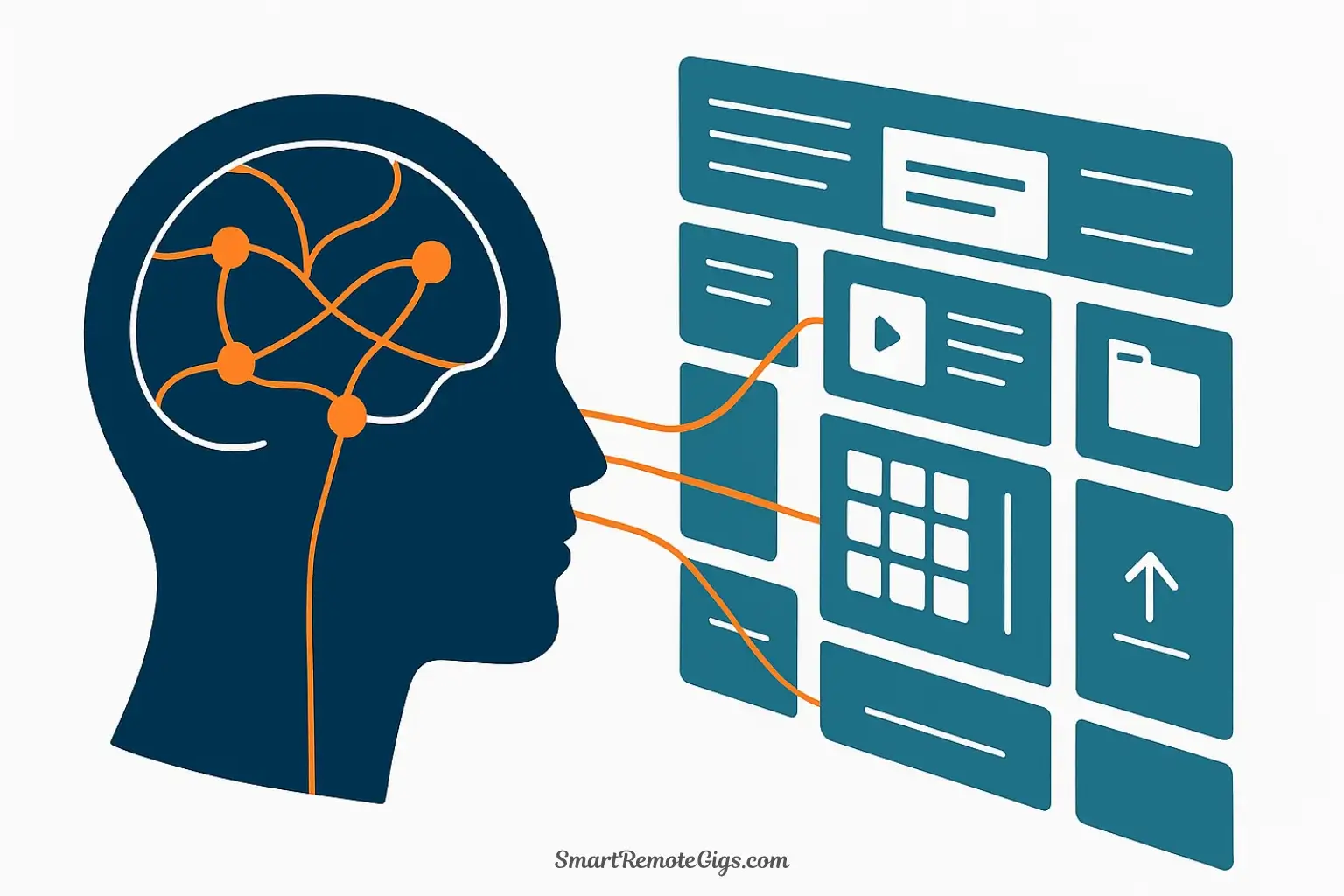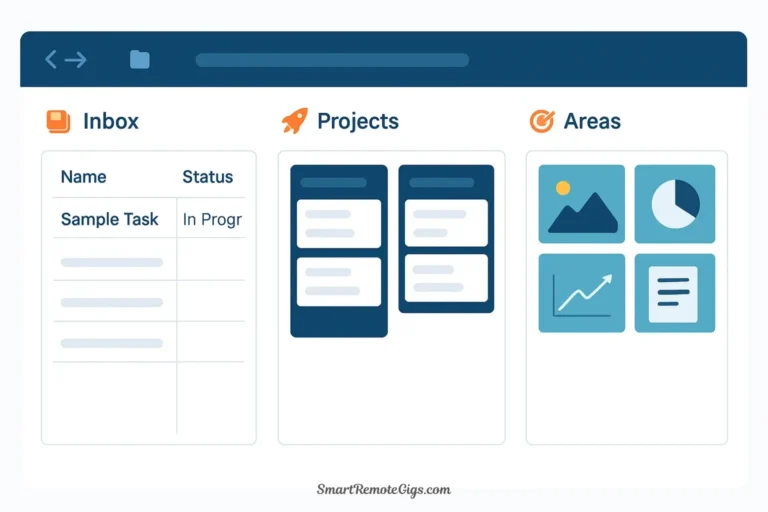You save articles you never read. You bookmark brilliant ideas that vanish into digital clutter. You attend meetings, take notes, and then… forget everything by next week. Sound familiar?
The average person consumes 34 gigabytes of information daily, yet most of us lack a system to actually use what we learn. Our biological brains weren’t designed for the modern information age—we need an external thinking partner that can store, organize, and resurface knowledge exactly when we need it.
Building a second brain is the solution to this chaos. It’s a proven methodology that transforms scattered digital notes into an organized system for creativity and productivity. In this guide, you’ll learn the core principles (C.O.D.E. and P.A.R.A.), get a simple 5-step plan to start today, and discover how to choose the right tool for your needs.
What Is a Second Brain (And Why Do You Need One?)
A second brain is a personal knowledge management system that captures, organizes, and connects your digital information in a way that makes it actionable and discoverable for future use. Think of it as an external hard drive for your thoughts, learnings, and ideas.
Originally popularized by productivity expert Tiago Forte, this methodology helps you offload the burden of remembering everything, freeing your biological brain to focus on creative thinking and problem-solving.
The Core Benefits
Building a second brain delivers tangible improvements to your work and life:
- Reduce stress and information anxiety: Stop worrying about forgetting important details. Your system becomes your safety net.
- Boost creativity by connecting ideas: When you store knowledge systematically, unexpected connections emerge between different concepts.
- Never forget a key task or insight again: Critical information surfaces exactly when you need it, not three weeks too late.
- Create a personal knowledge asset that grows over time: Your second brain becomes more valuable each year, compounding like intellectual capital.
The 2 Foundational Concepts: C.O.D.E. and P.A.R.A.
The entire second brain methodology rests on two complementary frameworks. C.O.D.E. defines your workflow—how information flows through your system. P.A.R.A. provides the structure—where that information lives. Master these two acronyms, and you’ll understand 80% of what makes this system work.
C.O.D.E. — Your Action Workflow
The C.O.D.E. method guides every piece of information through four stages, ensuring nothing sits idle:
Capture: Save anything that resonates with you—article highlights, meeting notes, random shower thoughts, interesting quotes. Don’t overthink it at this stage. If it sparks something in you, capture it. Use quick-capture tools like mobile apps, browser extensions, or voice memos to reduce friction.
Organize: File captured items into your P.A.R.A. system based on actionability, not topic. Ask yourself: “When will I use this?” The answer determines where it goes. This stage takes seconds per note, not minutes.
Distill: Extract the core essence from your notes. Highlight key sentences. Bold critical phrases. Add a summary at the top. Think of this as “editing for your future self”—someone who’s busy and needs the main points fast.
Express: This is where the magic happens. Use your distilled notes to create something new: a blog post, a presentation, an email, a strategic decision.
Key insight: These four steps—Capture, Organize, Distill, and Express—form a continuous loop that turns passive information into active knowledge. To explore each stage with detailed tactics and real-world examples, read our complete guide to Tiago Forte’s C.O.D.E. Method.
P.A.R.A. — Your Digital Filing System
P.A.R.A. is your organizational structure, designed around outcomes rather than traditional categories. It consists of four top-level folders:
Projects: Short-term efforts with a defined endpoint and clear goal. Examples: “Launch podcast,” “Plan wedding,” “Q4 sales campaign.” Projects have deadlines and deliverables. They’re active initiatives demanding your attention now.
Areas: Long-term responsibilities you’re committed to maintaining over time, but without a finish line. Examples: “Health & fitness,” “Personal finance,” “Team management.” Areas have standards to uphold, not goals to complete.
Resources: Topics of ongoing interest or potential future utility. Examples: “Productivity techniques,” “Marketing ideas,” “Travel inspiration.” These are your reference libraries—useful but not urgent.
Archives: Inactive items from the other three categories. Completed projects, dormant areas, and resources you no longer engage with go here. Archives keep your active workspace clean without deleting potentially valuable information.
The organizing question: “When will I use this?” The answer determines whether something belongs in Projects (this week/month), Areas (ongoing), Resources (someday), or Archives (never, but keep for reference).
The brilliance of P.A.R.A. is its simplicity. With just four folders, you eliminate decision paralysis. Every note has an obvious home. Dive deeper into P.A.R.A. with examples and templates.
Your 5-Step Plan to Build a Second Brain Today
Ready to start? This practical roadmap will take you from zero to a functioning system in one week. Each step builds on the previous one, creating momentum and proving value quickly.
Step 1: Choose Your “Digital Brain” Tool

Your tool matters less than your habit, but you still need to pick something. Here are the main categories:
The All-in-One: Notion — Best for people who want everything in one place: notes, tasks, databases, wikis. Highly visual and customizable, though it can become complex. Excellent for second brain PARA method setup with its flexible database views. Learn more in our complete Notion setup guide.
- Best for: Visual thinkers and all-in-one organization
- Ease of Use: ★★★☆☆
The Networked Thinker: Obsidian — Ideal for those who love connecting ideas through bidirectional links. Plain-text files mean your notes are future-proof. Popular with academics and writers who value thinking tools over task management. See our ultimate Obsidian setup walkthrough.
- Best for: Linking ideas and long-term note ownership
- Ease of Use: ★★☆☆☆
The Simple Starter: Evernote or Apple Notes — Perfect if you want minimal setup and maximum ease of use. These apps prioritize capture speed over advanced features. Great for testing the methodology before committing to something more complex. Find out if Evernote still works for second brains.
- Best for: Beginners and quick capture
- Ease of Use: ★★★★★
The Technical Choice: Roam Research or Logseq — Outliner-based tools for people comfortable with keyboard shortcuts and markdown. Powerful for rapid note-taking and daily journaling.
Choose based on your comfort level, not what productivity influencers recommend. You can always migrate later—your methodology matters more than your software.
Step 2: Create Your Four P.A.R.A. Folders

Open your chosen application and create four top-level folders or sections:
- Projects
- Areas
- Resources
- Archives
That’s it. Resist the urge to create elaborate sub-structures. Start with this foundation and let your system evolve organically as you use it.
For beginners wondering how to build a second brain structure, this minimal setup is your answer. You can add project-specific subfolders later (e.g., “Projects > Website Redesign”), but the four main categories remain constant.
Step 3: Practice Capturing for One Week
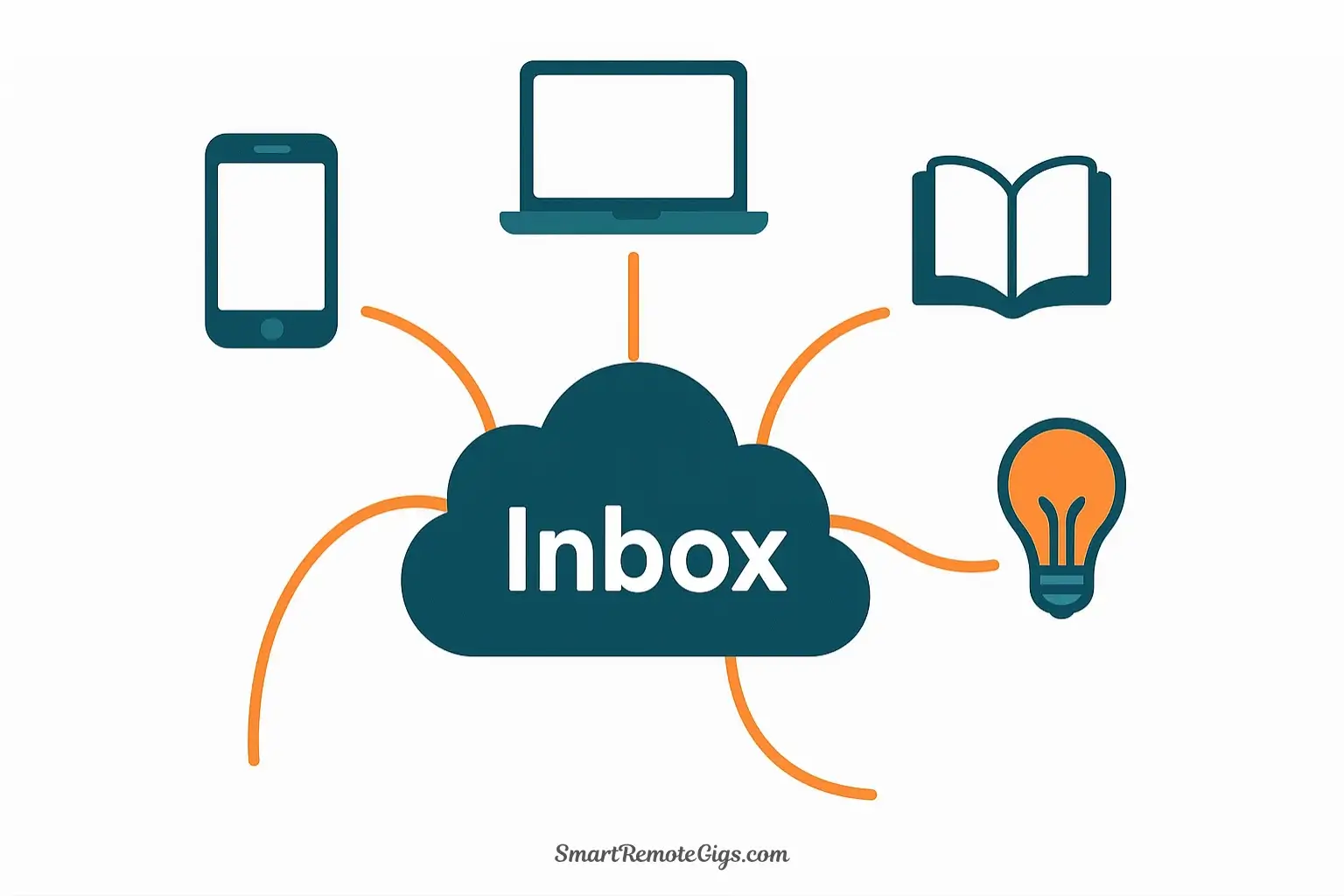
For the next seven days, focus exclusively on building your capture habit. Use this simple checklist:
- One article highlight per day: When reading online, save one interesting paragraph with a quick note about why it matters.
- One meeting note: After any meeting or call, jot down key decisions, action items, or insights.
- One random idea: Capture those fleeting thoughts that usually vanish—business ideas, creative projects, problem-solving insights.
Don’t organize anything yet. Just capture. Let items pile up in an inbox or default location. This builds the most important muscle: noticing what’s worth saving.
Step 4: Schedule Your First Weekly Review

Set aside 30 minutes at the end of your first capture week for a weekly review. This habit is the engine that keeps your system alive.
During your review:
- Process your captures: Move each captured item into the appropriate P.A.R.A. folder. Projects, Areas, Resources, or Archives?
- Update project statuses: Which projects moved forward? Which completed? Archive finished projects to maintain clarity.
- Clean up: Delete or archive anything that no longer serves you. Outdated information creates noise.
- Plan ahead: Review next week’s priorities and ensure relevant notes are easy to access.
This is the C.O.D.E. method in practice—the weekly review is where Organize and Distill happen systematically rather than randomly.
Step 5: Distill and Use One Note
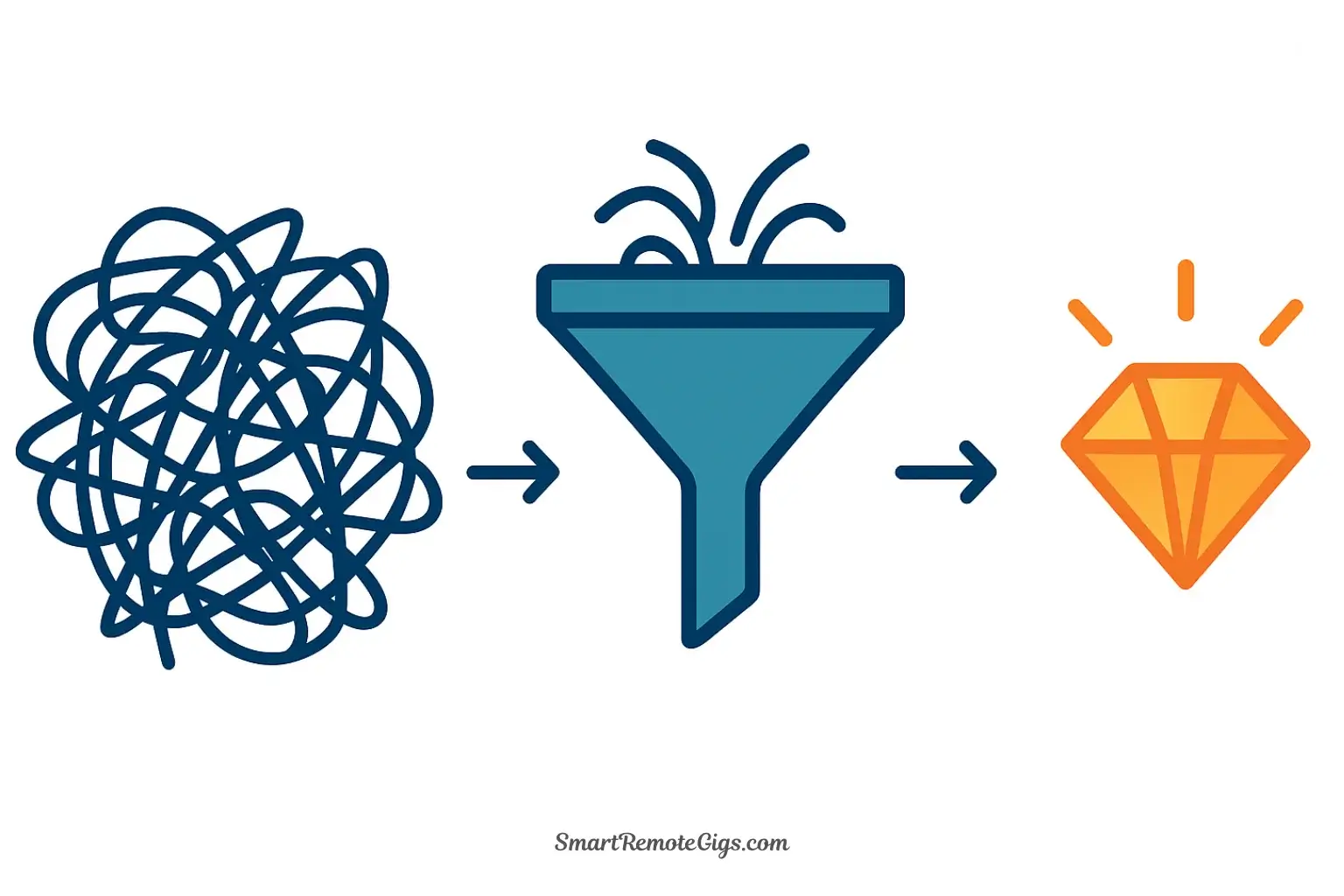
Here’s your first real test: Take one note from your week and actually use it.
Choose a note with actionable insights—maybe that article about communication techniques or that meeting where a solution emerged. Now:
- Highlight the key sentences (3-5 maximum)
- Bold the most critical phrases within those sentences
- Create something with that distilled knowledge: Write a tweet summarizing the insight, draft an email applying the concept, or outline a paragraph for a larger project.
This step proves your system’s value immediately. You’ve gone from passive consumption to active creation. That’s the power of a functioning second brain.
Putting It Into Practice: Second Brain Examples
The true power of a Second Brain is its adaptability to your specific needs. While the principles are universal, the application can be tailored to your unique role and goals. Here’s how different people can leverage this system:
For Managers & Professionals
Managers juggling multiple projects, team members, and a constant stream of information can use a Second Brain as a central command center. It becomes a reliable system for tracking project statuses, organizing 1-on-1 meeting notes, and making sure no commitment or action item ever falls through the cracks.
→ Learn how to set up a system for leadership: A Second Brain for Managers: Master Your Projects & Team
For Students & Academics
For students, a Second Brain is a game-changer for academic success. It transforms disorganized lecture notes and readings into a powerful, interconnected study guide. By organizing notes by course and distilling key concepts, students can write papers faster and prepare for exams more effectively.
→ Learn how to transform your study habits: Second Brain for Students: A Guide to Acing Your Exams
Common Mistakes for Beginners (And How to Fix Them)
As you start, it’s natural to worry about making a mess or feeling overwhelmed. Remember, a functional system you actually use is better than a perfect one you abandon. Every user’s Second Brain gets a little messy sometimes.
Feeling overwhelmed already? If your current system is already a source of stress, don’t worry—it’s salvageable. We have a complete 5-step reset plan to get you back on track. Read it here: Help! My Second Brain is a Mess. (5 Steps to Fix It)
Most people who start a second brain stumble over the same obstacles. Avoid these pitfalls to stay on track:
Pitfall #1: The Collector’s Fallacy
Saving information feels productive, but accumulation without application is just digital hoarding. If you’re saving dozens of articles daily but never revisiting them, you’re collecting, not building knowledge.
The fix: Implement the “one in, one out” rule during your first month. For every new note you capture, commit to distilling or using one existing note. This forces you to engage with your system rather than letting it become a digital graveyard.
Pitfall #2: Over-Complicating Your System
The rookie mistake is building an elaborate system before proving you’ll use it. Complex tagging taxonomies, intricate linking structures, and custom templates can wait.
The fix: Follow the 80/20 rule. The basic P.A.R.A. structure delivers 80% of the benefits with 20% of the complexity. Add sophistication only after you’ve maintained the simple version for at least a month.
Pitfall #3: Forgetting to “Express”
A second brain exists to amplify your output, not just organize your inputs. If you’re not regularly creating something from your notes—writing, presentations, decisions, strategies—you’re missing the point.
The fix: Set a weekly creation goal. Every Friday, publish one thing created from your second brain: a LinkedIn post, a team memo, a project outline, even a thoughtful email. Make expression a non-negotiable part of your workflow.
Frequently Asked Questions (FAQ)
How long does it take to build a second brain?
The basic structure takes just one hour to set up—create your P.A.R.A. folders and capture your first notes. However, building the habit and seeing compound returns requires 3-6 months of consistent use. Most people experience the “aha moment” around week 6, when they first retrieve a perfectly relevant note at exactly the right time.
Is Notion or Obsidian better for a second brain?
Neither is objectively better—they serve different needs. Notion excels at visual organization, databases, and team collaboration. Obsidian prioritizes local-first storage, linking between notes, and long-term thinking. Choose Notion if you want a polished, all-in-one workspace. Choose Obsidian if you value plain-text files and networked thought. Both can implement the second brain for beginners methodology effectively.
What’s the difference between P.A.R.A. and Zettelkasten?
P.A.R.A. organizes notes by actionability and project relevance—it’s optimized for getting things done. Zettelkasten organizes notes by conceptual connections and emergent structures—it’s optimized for thinking and theory development. P.A.R.A. asks “When will I use this?” while Zettelkasten asks “How does this relate to other ideas?” Many people combine both approaches, using P.A.R.A. as their top-level structure and Zettelkasten principles for linking notes within it. Compare both methods in detail to find your best fit.
Can I use Google Keep or Apple Notes for a second brain?
Absolutely. While these tools lack advanced features like databases or bidirectional linking, they’re perfectly capable of supporting P.A.R.A. and C.O.D.E. In fact, their simplicity can be an advantage for beginners—less to learn means more focus on building the habit. Start where you are. If you outgrow these tools, migration is straightforward.
Your Second Brain Journey Starts Now
Let’s recap your roadmap: Choose a tool that matches your comfort level. Create four P.A.R.A. folders as your organizational foundation. Practice capturing for one week to build the habit. Schedule weekly reviews to process and organize. Distill and use at least one note to prove the system’s value.
Building a second brain isn’t about perfect organization or sophisticated software. It’s a lifelong practice that reduces cognitive load while amplifying your creative intelligence. Over time, your system becomes a trusted thinking partner—surfacing insights when you need them, connecting ideas you’d never have linked manually, and transforming information consumption into knowledge creation.
If you’re still unsure which tool to start with, explore our detailed comparison of the top note-taking apps to find your perfect match.
Your journey starts with a single note. Open your chosen app right now and capture your first thought. What insight from this article will you save? What project needs attention? What random idea has been floating in your mind?
The future version of you—less stressed, more creative, and infinitely more organized—is waiting on the other side of that first capture. What will you save?